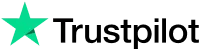AI Studio
Experience course creation like never before
Teach anytime, anywhere, with AI-powered tools to create and launch online courses in a fraction of the time.
AI
Step into the future with Tutor LMS AI Studio
Course outline in a click
Craft your entire course outline with a single click using AI. Simply input your course topic, and let AI handle the rest.
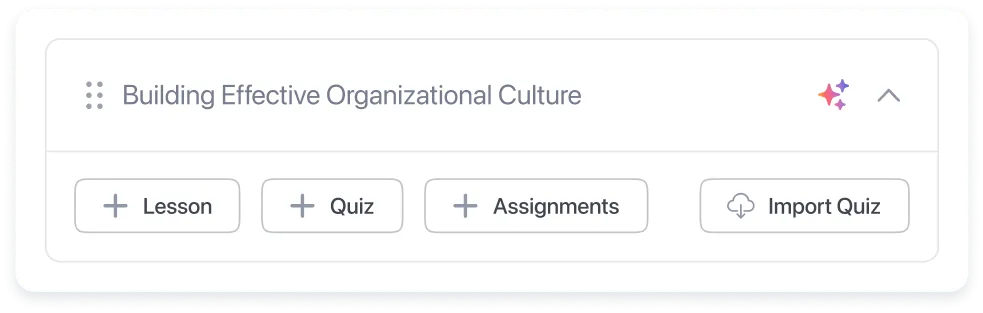
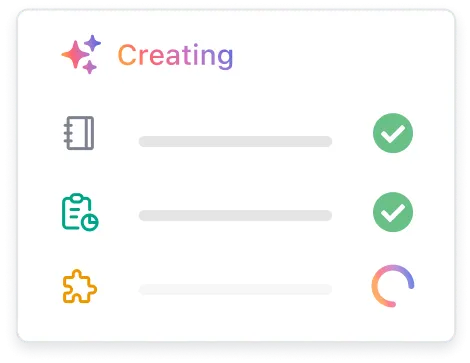
Let AI sweat the course details
AI handles lesson descriptions and content, so you can focus on fine-tuning your curriculum while saving time.
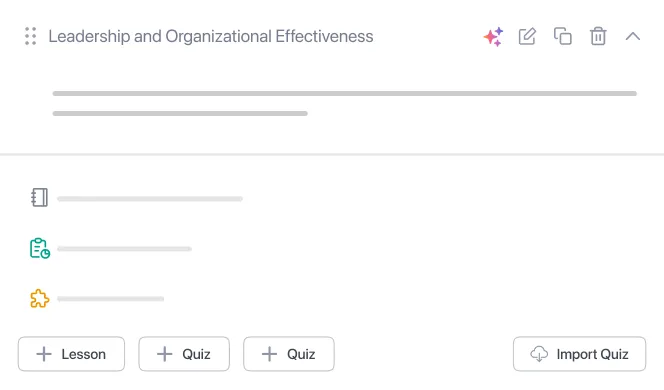
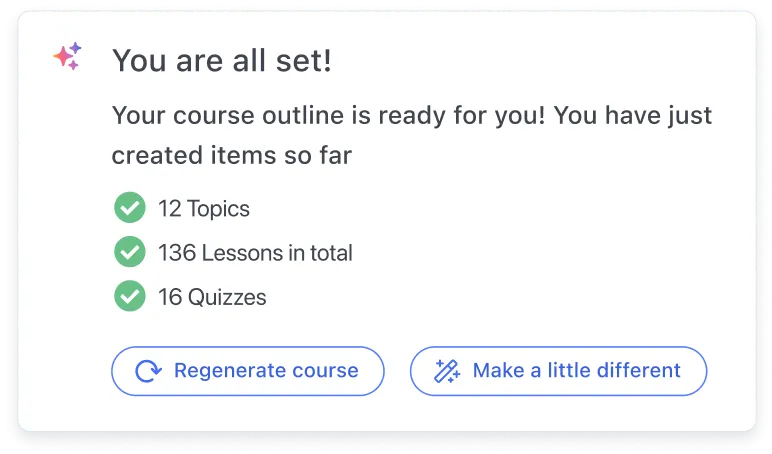
Quizzes & assignments in a blink
Automatically generate assignments & quizzes that align with your course content.
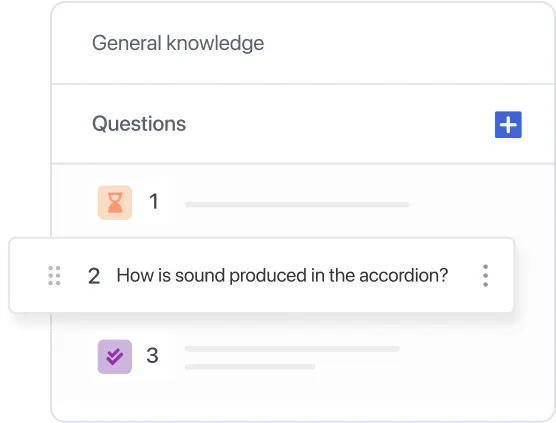
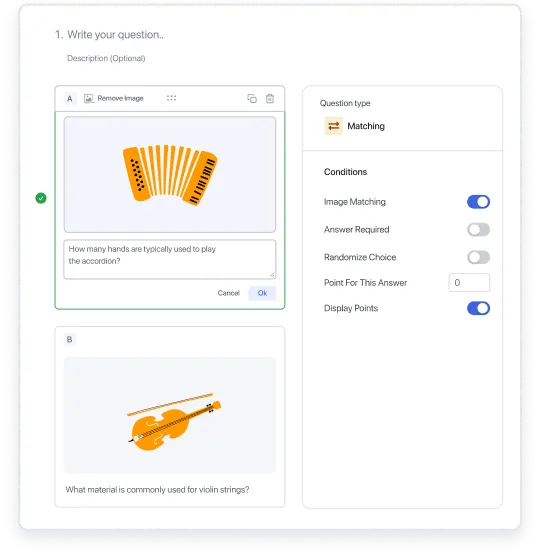
Image generation
Create course images in seconds with AI. Automatically generate images that fit your course theme.
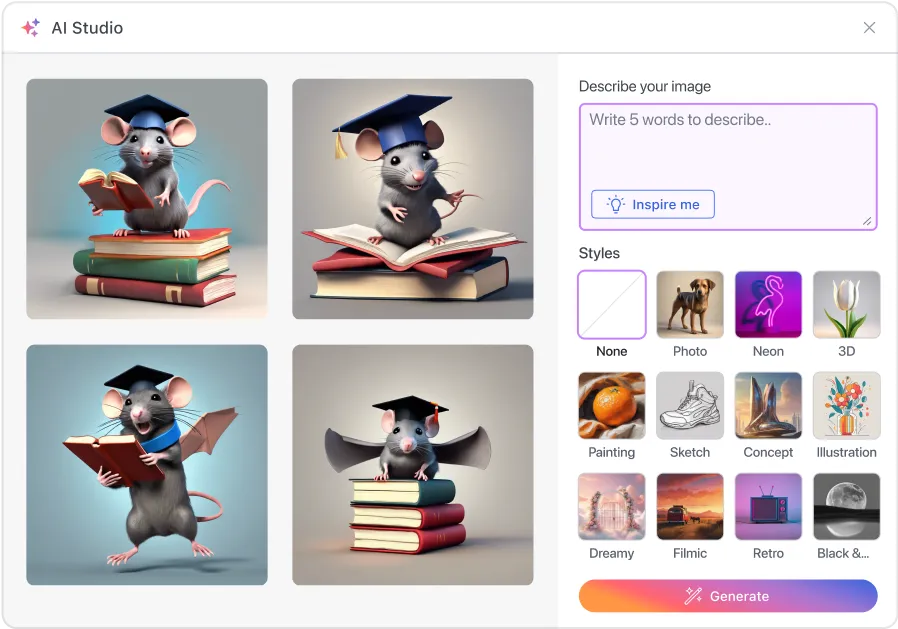
Faqs
Your AI Studio Questions Answered
How do I connect the OpenAI API to Tutor LMS AI Studio?
Log in to your Tutor LMS dashboard and open the course builder. Click Generate with AI, input your OpenAI Pro API key, and click Save. Once connected, AI Studio will use OpenAI’s language model to create course content.
What types of content can AI Studio generate?
AI Studio can generate various types of content, including: Course summaries, titles, lessons, quizzes, course feature image and a complete course outline. This content is tailored to your prompt for the course, streamlining the creation process.
Can I customize the AI-generated content?
Yes, AI Studio allows complete customization. After generating the content, you can review it, make any adjustments, and personalize it to match your teaching style. You remain in control to ensure the content aligns with your objectives.
Is Tutor LMS AI Studio suitable for all types of courses?
AI Studio is versatile, supporting a wide range of courses—from academic subjects to technical training, professional development, and creative skills. It helps you quickly create structured, engaging content for any subject.
Do I need any technical skills to use AI Studio?
No, technical skills are not required to use AI Studio. The platform is designed to be user-friendly, so you can easily input your course idea, generate content with one click, and customize it with simple editing tools.
What are the subscription requirements for using AI Studio?
AI Studio is available only to Tutor LMS Pro users. You will need an active Pro subscription to access the AI Studio feature and its full capabilities.
Can I use AI Studio to generate content in multiple languages?
Yes, AI Studio supports content generation in multiple languages, depending on the language capabilities of the connected OpenAI model. You can provide your course idea in a different language, and AI Studio will generate content accordingly. However, it's always recommended to review and refine the output to ensure accuracy and context.
100,000+ eLearning websites are running on Tutor LMS
Become part of a thriving community by joining over ninety thousand eLearning creators who have used and loved Tutor LMS, making it their top choice.
Excellent