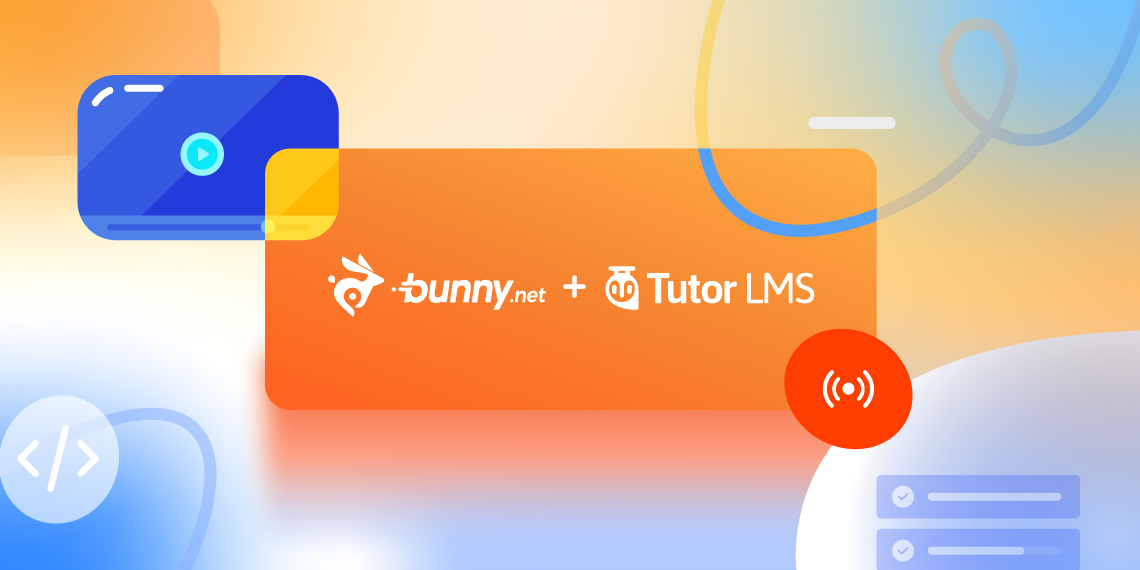We’re starting off the year 2023 with big news for Tutor LMS! Tutor LMS is announcing an integration with BunnyNet’s very own Bunny Stream, for seamless video streaming. You can now host all your course/lesson videos on BunnyNet for Tutor LMS for a lighter and faster user experience.
What is Bunny Stream
BunnyNet CDN offers bufferless high-speed streaming from anywhere in the world. This is accomplished by Bunny Stream, their premium streaming solution. Bunny stream uses a state-of-the-art CDN to store and deliver your videos whenever and wherever you need them. It offers robust security even offering hotlink protection and all of this in a very affordable package.
Another exciting news exclusively for Tutor LMS users. You can use TUTORBUNNY as a coupon code to get a $5 credit on your account and a 20% discount on Bunny Stream services forever!
Tutor LMS BunnyNet integration allows you to host your lesson videos on Tutor LMS using BunnNets’ very own Bunny Stream. Your students worldwide will face no trouble loading up and playing your meticulously crafted course videos. This enhances the experience for students and you can rest easy knowing your videos are being delivered as intended.
Pre-requisites for the Integration
For this integration, you will need to ensure a few plugins first. Of course, you would need to have Tutor LMS installed and activated.
The required plugins are:
- Tutor LMS v2.7.0 or later
- Tutor LMS BunnyNet Integration
You would also need a subscription to BunnyNet’s Bunny Stream in order to use this integration.
Setting Up
Step One: After installing and activating Tutor LMS & the Tutor LMS BunnyNet Integration plugin, navigate to Tutor LMS > Settings > Course. From there, scroll down to the preferred video source and find the BunnyNet option.
You need to toggle BunnyNet as your preferred video source.
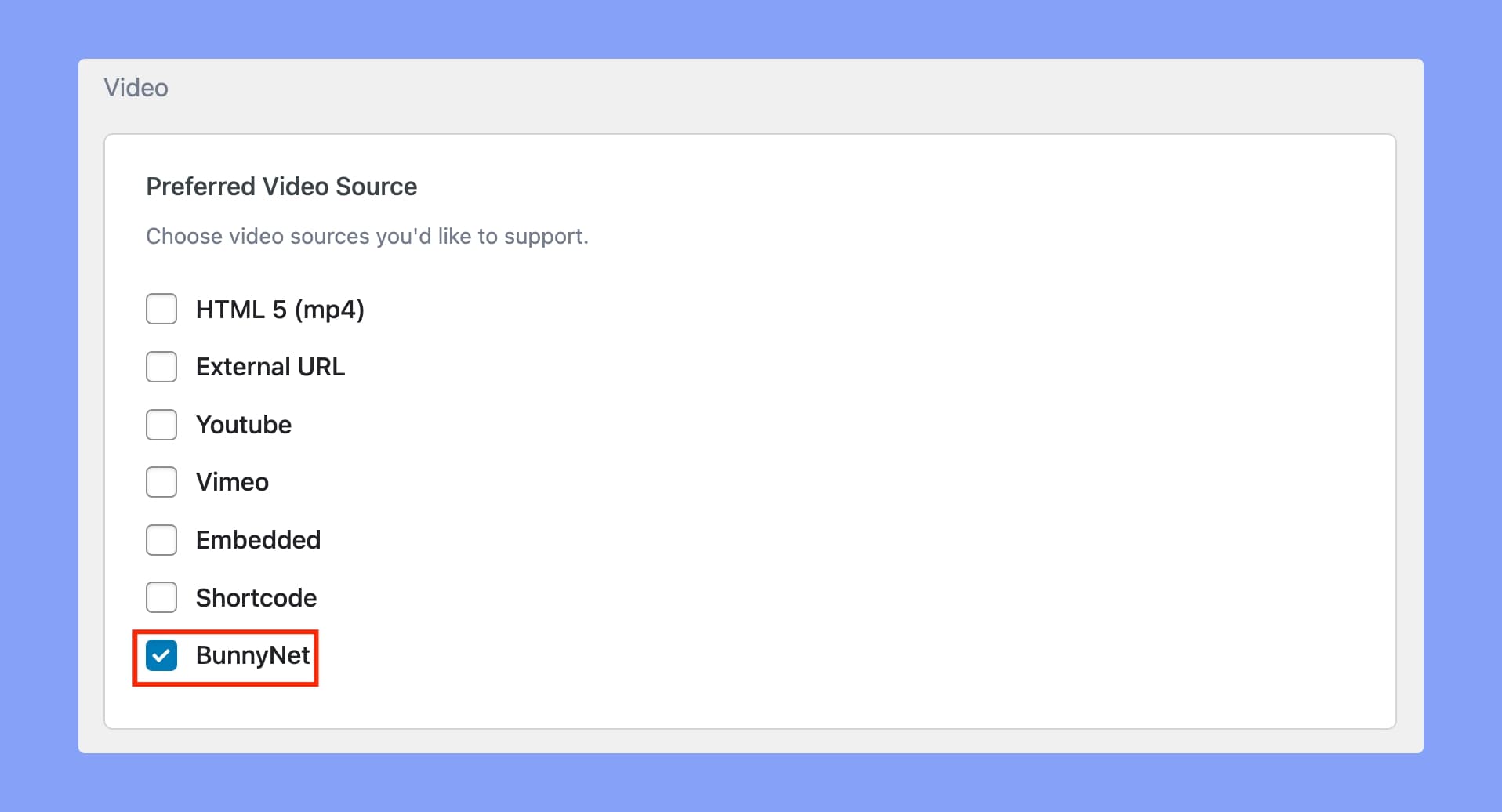
Step Two: Then, log in to your BunnyNet account and open your video. This will bring you to the BunnyNet video setup. Here, you can set a thumbnail for your video, set a title, configure captions and so much more.
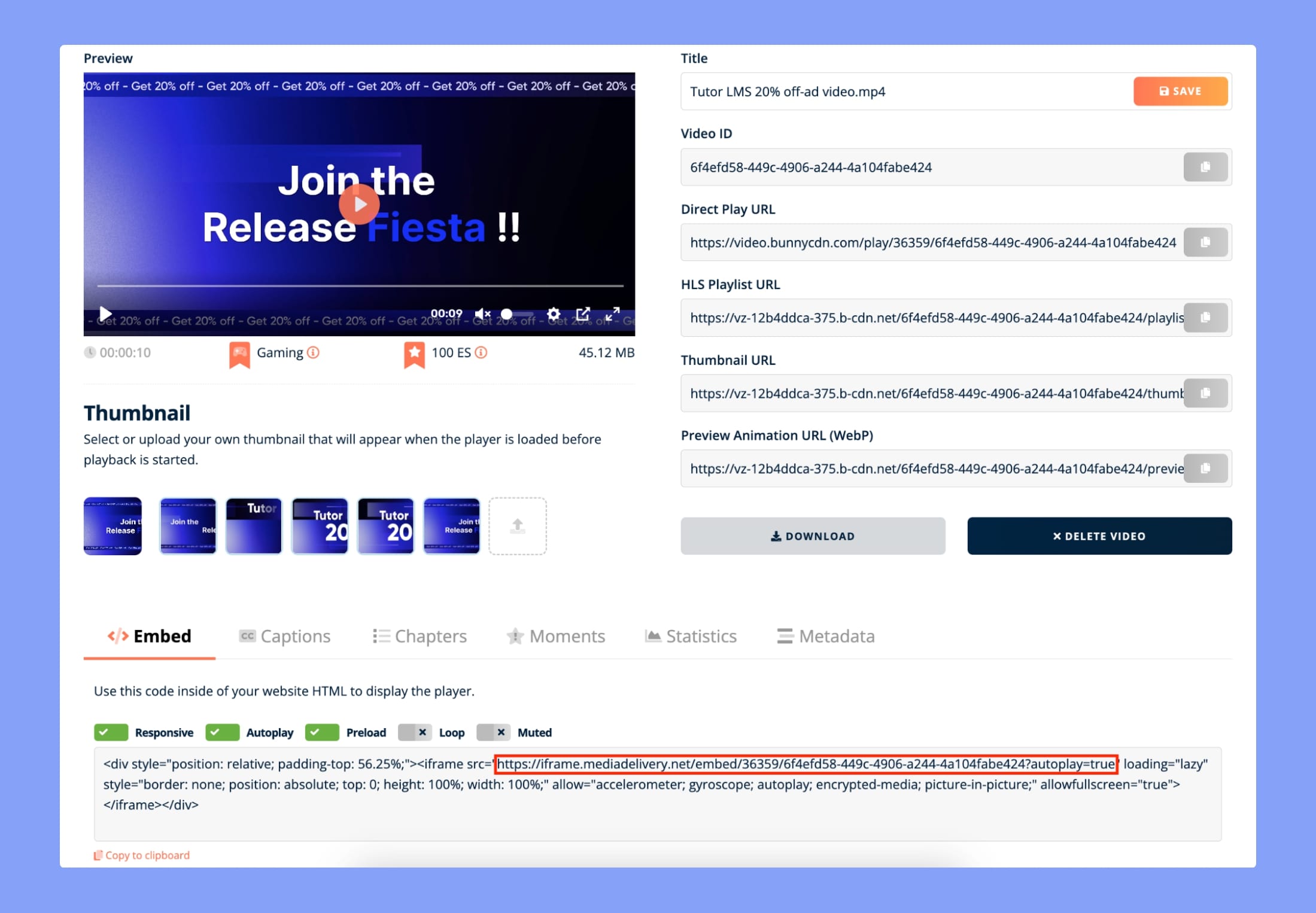
Step Three: Now you just need to copy the red-marked part from the Embed Code.
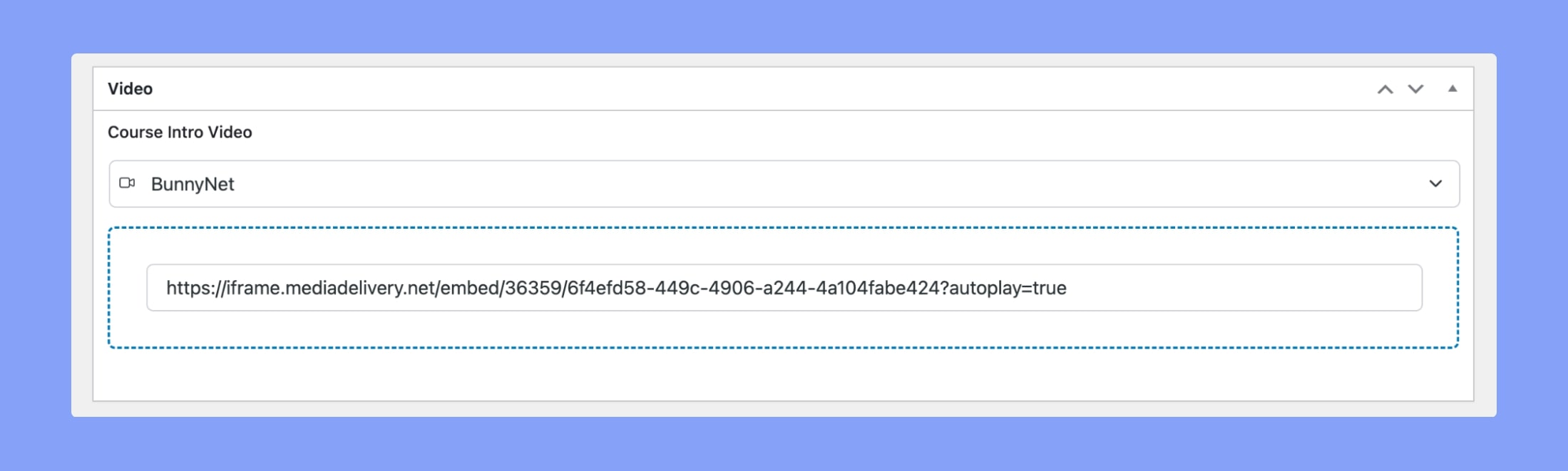
Finally, go back to Tutor LMS, and simply paste the URL/link into the Course Intro or Lesson video field. And there you have it, your video source will then be set to BunnyNet for you and your students to enjoy smooth streaming!
Wrapping Up
This integration was meant to make Tutor LMS more inclusive and accessible for our users. This is but one step to making Tutor LMS the best LMS out there. Let us know your experience with this integration in the comments below.
Start Using Tutor LMS Today
Ready to take your online courses to new heights? Download Tutor LMS now and enjoy a journey of eLearning excellence.