Cloudways + Tutor LMS Partnership: The Perfect Choice to Launch Your Online Learning Platform

Cloudways is a name that keeps coming up in discussions about the best cloud hosting services. So we’re going to dissect this popular solution and see if it lives up to its name. Hint: it does.
We even partnered up with Cloudways because they provide an ideal hosting environment, complete with fast load times, robust security, and 99.99% uptime, that lets Themeum products like Tutor LMS thrive.
Our partnership, in essence, allows users to launch a fully functional learning website using Tutor LMS in 1-click operations and lets you get to the business part immediately.
But before we jump to conclusions, let’s dig into why Cloudways is worth it in this in-depth review.
? Did you know? You can use promo code: TUTORLMS20 to get a 20% Discount on all Cloudways plans for 3 months (effective from the day you create your hosting on Cloudways). This is a special offer for all Tutor LMS users out there.
Overview of Cloudways
Cloudways is a managed WordPress hosting provider known for its fast speeds, reliability, and scalability backed by robust security, making it an ideal hosting option for all websites.
It is also known for choice, allowing users to host from the top five cloud providers for high performance and excellent uptime:
- DigitalOcean
- AWS
- Google Cloud
- Vultr
- Linode
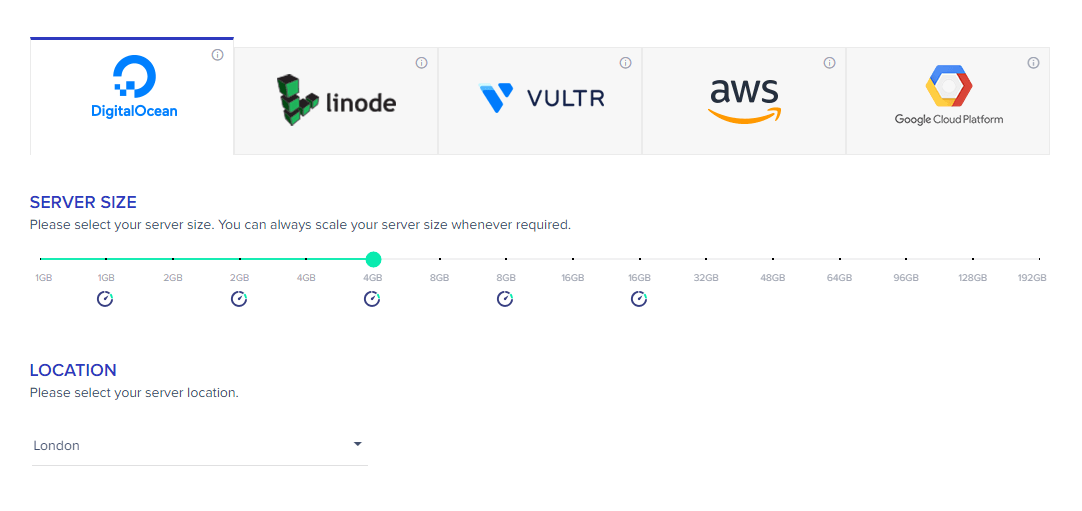
Serving the WordPress community for a decade, Cloudways has cemented its place as a go-to hosting service for hundreds and thousands of users.
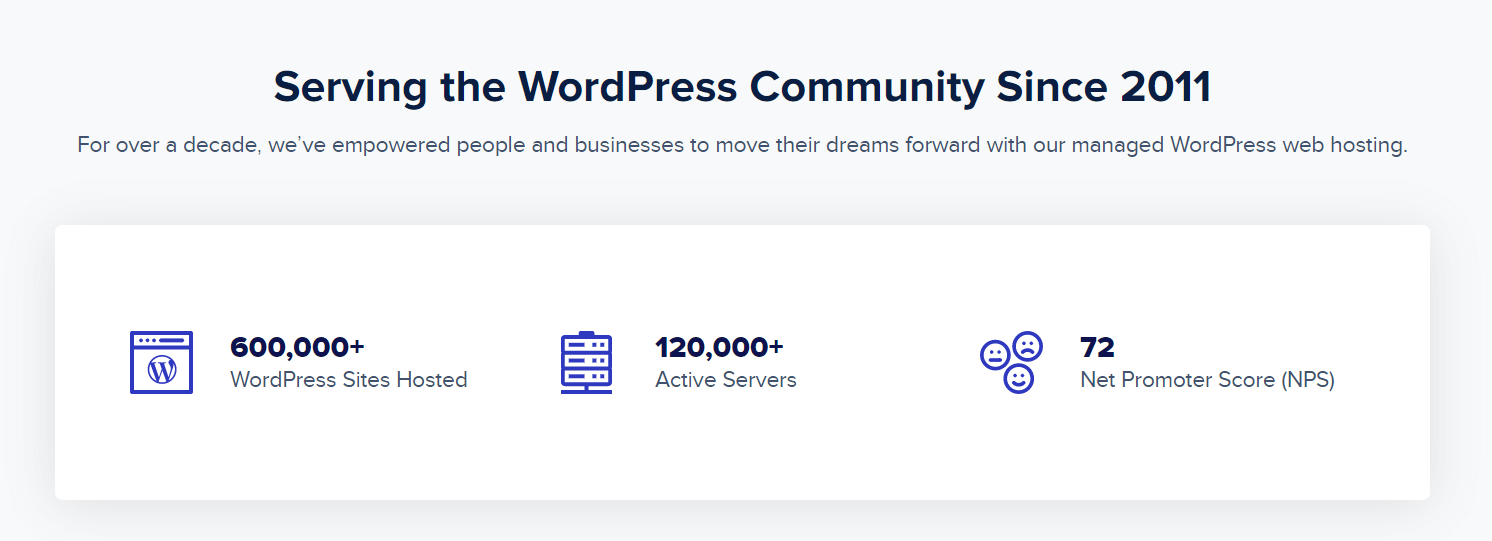
Whether you’re an individual or a small business trying to take off in the online world, or an established company seeking growth and scalability, Cloudways will cater to your needs just fine.
Cloudways: Key Features
Since it isn’t possible to cover every Cloudways feature, we’ve shortlisted the ones most relevant to a business in this section:
99.9% Uptime
Imagine going viral with traffic spikes, but then your website goes down. Nightmarish, right? But when it comes to Cloudways, you never have to worry about frustrating customers, thanks to the platform’s promise of 99.99% uptime which they live up to.
Easy Backups
Losing data can be a nightmare as well. Sure, all hosting providers allow you to manually backup your data, but the human mind can make mistakes. For a risk-free experience, go for timely automatic backups.
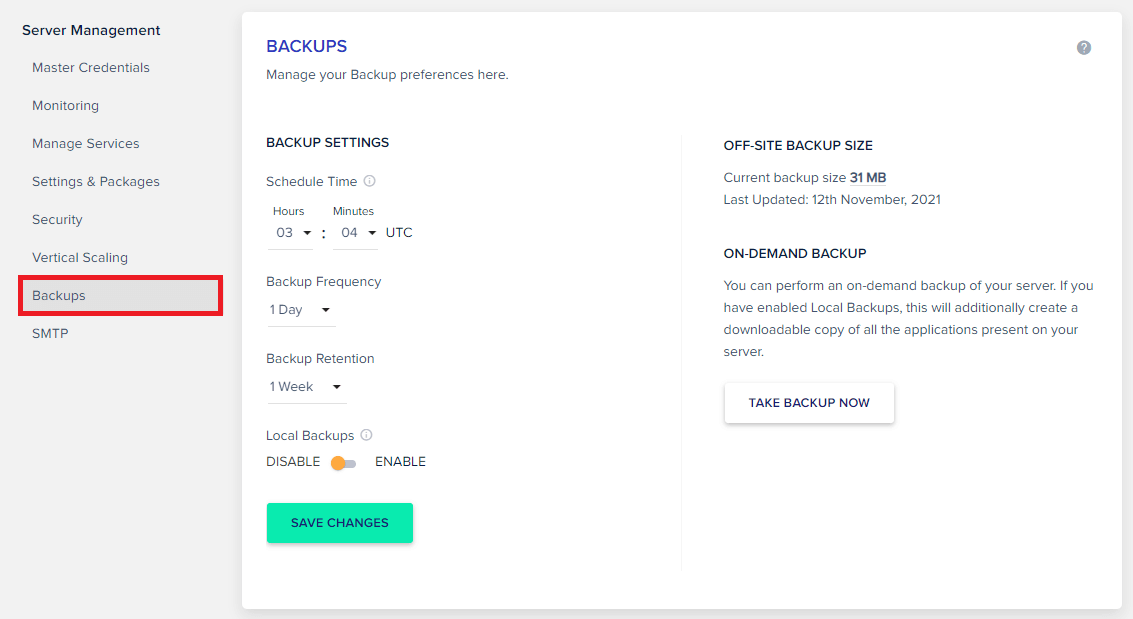
Cloudways allows its users to set automatic backups according to their choice of frequency, from every day to a maximum of one week. Other than that, you can also manually back up your server any time you want.
Once you have backed up your data, you can’t directly download it from the dashboard. However, you can use SSH or SFTP to access your backup. Another thing to note is that Cloudways charges you a small amount, i.e., $0.033 per GB on backup storage (irrespective of server provider and location).
Scalability
Cloudways allows you to start low and then scale up anytime, depending upon your growing requirements.
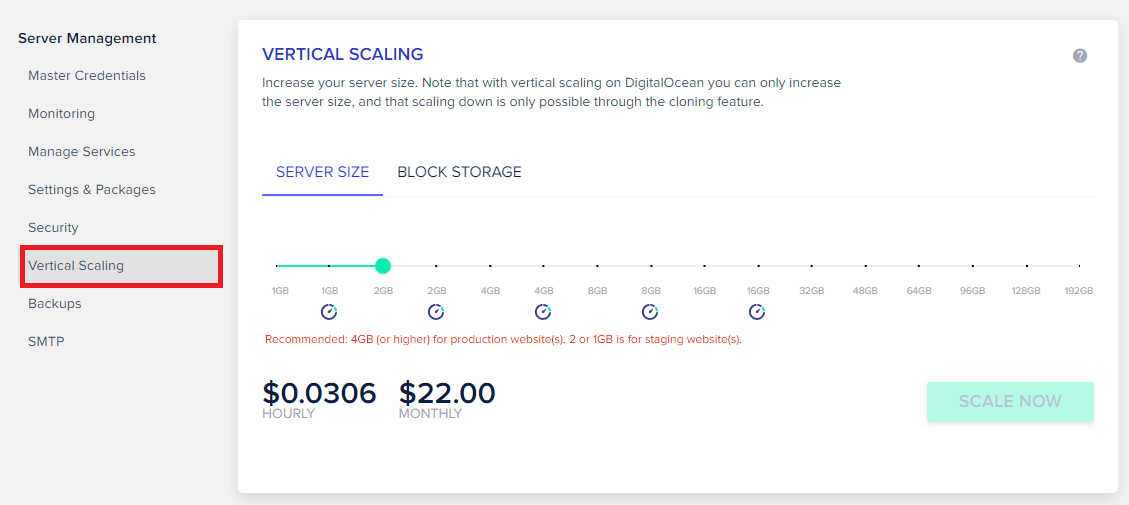
Any user can set up their Cloudways usage according to their requirements and scale up or down when needed. This unique feature allows all types of users to experiment with a cloud hosting platform.
Users can start small and upgrade their servers via Vertical Scaling when they notice traffic growth.
Security
Cloudways offers a dedicated firewall to safeguard your website against unwelcomed attacks and malware. Other than that, users can get free SSL certificates, and its application-level security ensures that your website is safe from external threats. To ensure complete safety, Cloudways ensures that every new account is backed up with the following security features:
- Firewalls
- Login security
- Bot protection
- Database security
- Application isolation
- SSL certificates
- User role management
- Operating system’s security & patching
- Cloudways bug bounty program
- GDPR compliance
- Two-factor authentication
- End-to-end encryption
- Suspicious device login control
Advanced Caching
Cloudways provides its own unique solution for caching mechanisms that optimize servers. They offer a free, easy-to-setup caching plugin called Breeze.

Besides that, CloudwaysCDN (their content delivery network) helps accelerate your website further as it caches the webpages on various servers, and Breeze also supports it. Other than Breeze, you may also use Redis and Varnish as cache plugins.
Customer Service
While Cloudways simplifies cloud hosting by a large margin and delivers quick 1-click solutions, it still offers world-class support when you need it. Users can contact the 24/7 active customer service and even request a Skype or phone call with an expert engineer if they upgrade to a non-free support plan.
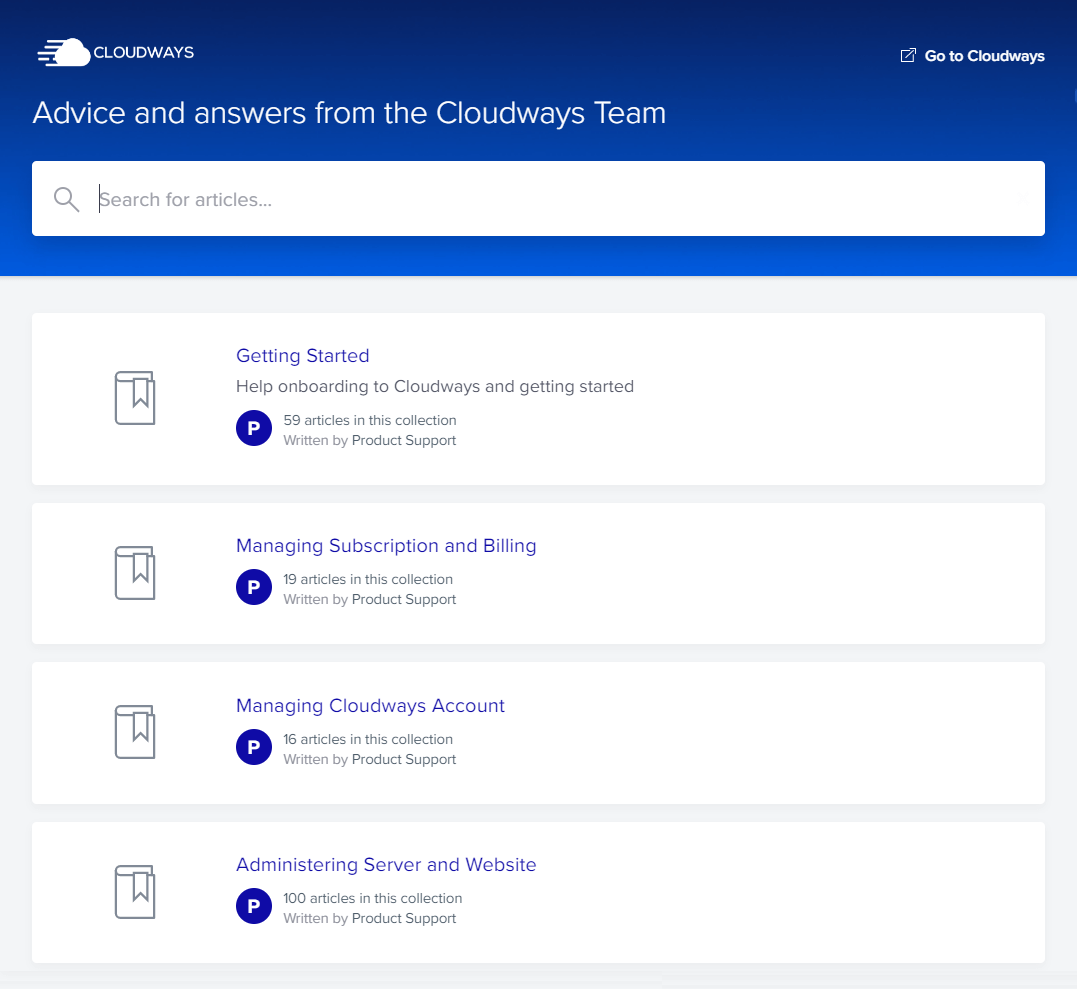
Moreover, Cloudways also has a vast knowledge base, so you can also look up your hosting-related issues there and get easy step-by-step solutions.
Other than that, you can chat with the customer service professionals and get your queries resolved. The quick help puts an end to the frustrating waiting times you may experience with rival companies.
Cloudways Pro and Cons
So is Cloudways the best cloud hosting solution out there? Let’s analyze it by weighing its pros and cons.
Pros
- A 3-day free trial to test the waters.
- High-speed servers.
- Outstanding uptime.
- 24/7 customer support.
- Multiple caching levels.
- Unlimited websites on a single server.
- Free SSL certificates.
Cons
- No domain registration.
- Does not include email hosting.
- Paid offsite backup storage.
Cloudways Pricing & Plans
For starters, Cloudways offers a 3-day free trial with no credit card details required. We recommend everyone to start risk-free with the free trial and only proceed with their paid plans if it works well.
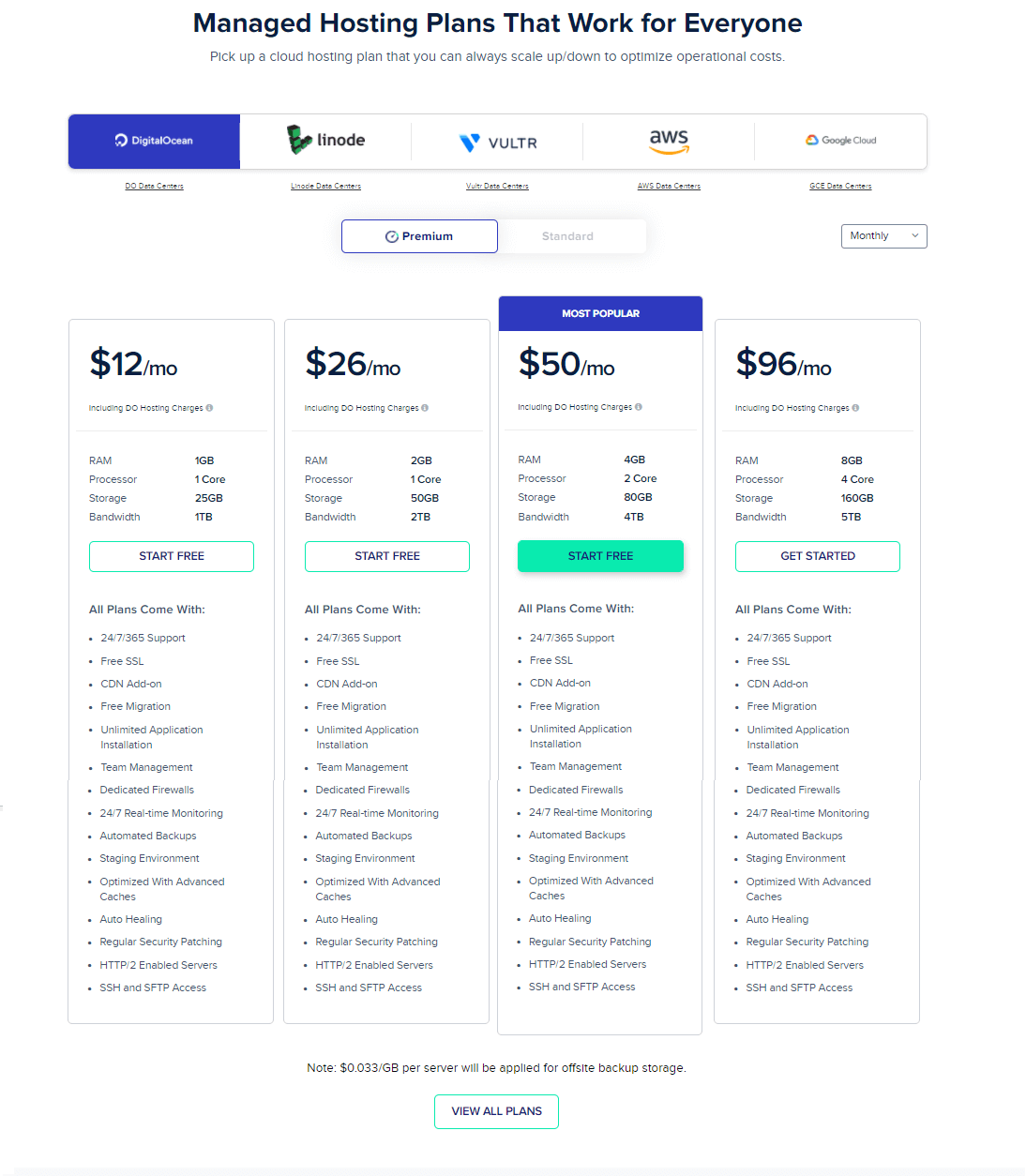
Like its features, Cloudways’ pricing model is also unique compared to other hosting providers as it provides hourly and monthly rates on all its plans, and users can customize their plans depending on their needs. You can see the price of your server by choosing your preferred storage, bandwidth, and server location.
How to Install Tutor LMS on Cloudways
Non-technical users get confused with the technicalities of installing a plugin. However, with Cloudways, it doesn’t matter if you’re a tech-savvy user or a beginner: everyone prefers an easy method, and that’s what you get.
So launching your Tutor LMS website on Cloudways is a simple process:
- Go to the Themeum + Cloudways partnership page, and click on LAUNCH TUTOR LMS FOR FREE.
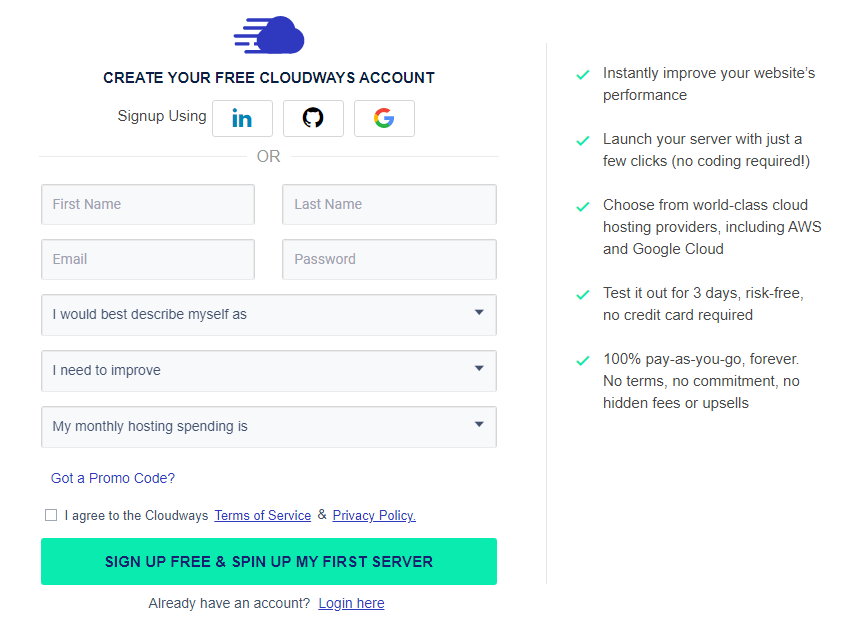
- Existing customers will be redirected to the server configuration page. If you are a new customer, you will have to sign up on Cloudways.
- Name your managed server and application.
- Select your preferred IaaS cloud provider, then choose your server size and location.
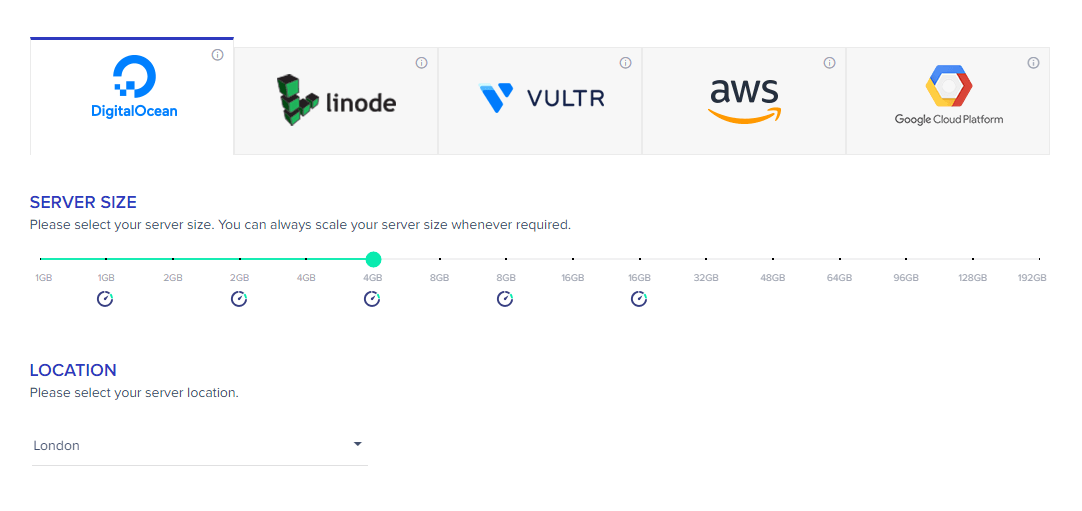
- Step 5: Cloudways will mention the hourly and monthly charges depending upon your server configuration; click LAUNCH NOW to power up your new server.
And that’s it. From there, you can get directly to working on your website and later promoting it to your ideal audience. Easy, isn’t it?
Closing Remarks: Why Is Cloudways the Best Option for Themeum Products?
Themeum offers top-notch products to its customers and believes in only partnering with equally great brands in their respective domains. In our experience, Tutor LMS works so great with Cloudways it was only a matter of joining hands to provide our users with the best overall experience.
You can always take advantage of Cloudways’ free 3-day trial to test the hosting as well as Tutor LMS before taking the final plunge. And the process is so easy that it’ll take hardly 10 minutes for everything to set up.
? On top of the 3-day free trial, you can use promo code: TUTORLMS20 to get a 20% Discount on all Cloudways plans for 3 months (effective from the day you create your hosting on Cloudways). This is a special offer for all Tutor LMS users out there.
Let’s get started with your online learning platform, then, shall we?
Start Using Tutor LMS Today
Ready to take your online courses to new heights? Download Tutor LMS now and enjoy a journey of eLearning excellence.