Good morning all! Hope every one of you is having a fantastic day. We’ve been doing tons of development work with Tutor LMS recently and we’re amazed every day with your projects. Today I’m here to show you another path of using Tutor LMS to boost your eLearning presence. We’ll be talking about micro-courses today. They are essentially short-form courses that focus on very niche and narrowed down topics. They have their own unique strengths, opportunities, and advantages.
So, take a coffee break with me and explore the world of microlearning in WordPress, and who knows, maybe this will lead to your eLearning masterpiece.
Tools You Will Need
You’ve hopefully seen how useful micro-courses can be to your eLearning journey. So, do you think you’re up to the task of creating your own today? Then let’s get started!
To create micro-courses on your WordPress website, you’ll need these few things:
- WordPress Hosting: To handle all your consumer traffic, you will need a WordPress hosting service. Here is a list of some dedicated WordPress hosting services we highly recommend.
- Tutor LMS: Tutor LMS is a full-fledged LMS platform plugin for WordPress. With it, you can easily and effortlessly create SEO friendly micro-courses and market them effortlessly. The frontend course builder along with visually appealing elements make it the best option for building a catchy and attractive experience.
- Video Hosting Platform: For the course to function properly and effectively, you must have a robust video hosting service that can supply the students with high definition videos on demand. Since we’re focusing on free content, it’s best to use YouTube as it offers a very robust but at the same time very secure platform for hosting videos. Not to mention, it’s completely free!
- Tutor LMS Elementor Add-on (Optional): If you are looking for a drag & drop course building experience then you can install our own integration plugin with Elementor page builder.
Key Features to Emphasize in Your Micro Course Content
As stated before, micro-courses have fundamental differences from full-sized courses. Some fundamental features are as follows:
- Keep it short and simple: The main task of a micro-course is to give its consumers short-form content that is quick and easy to understand. The overall duration should not extend to 1 hour.
- Narrow down the course content: The course’s content and the title should reflect the short length of the course. Your course’s name and content should be as narrowed down as possible.
- Avoid monetizing if possible: In a short form course, it’s best to not monetize as it does not provide users with enough value for their money. Instead, focus on creating a strong mailing list, a good reputation in the eLearning industry, and a proper outreach strategy. All of these are investments for your future plans which will help you in the long run.
- The full course on such topics: Once you’ve created a few courses, you will have a better understanding of the industry and the micro-industry of short-form courses. From then on, you can start branching out into long-form courses that focus on a broader spectrum of topics. You can reuse previous courses that have done well and also reuse their content to make development even faster!
How to Create a Converting Micro Course Using Tutor LMS
Creating micro-courses is made incredibly easy with Tutor LMS! And the best part is that you can do it with the free version of Tutor LMS as well.
Step 1: Install Tutor LMS
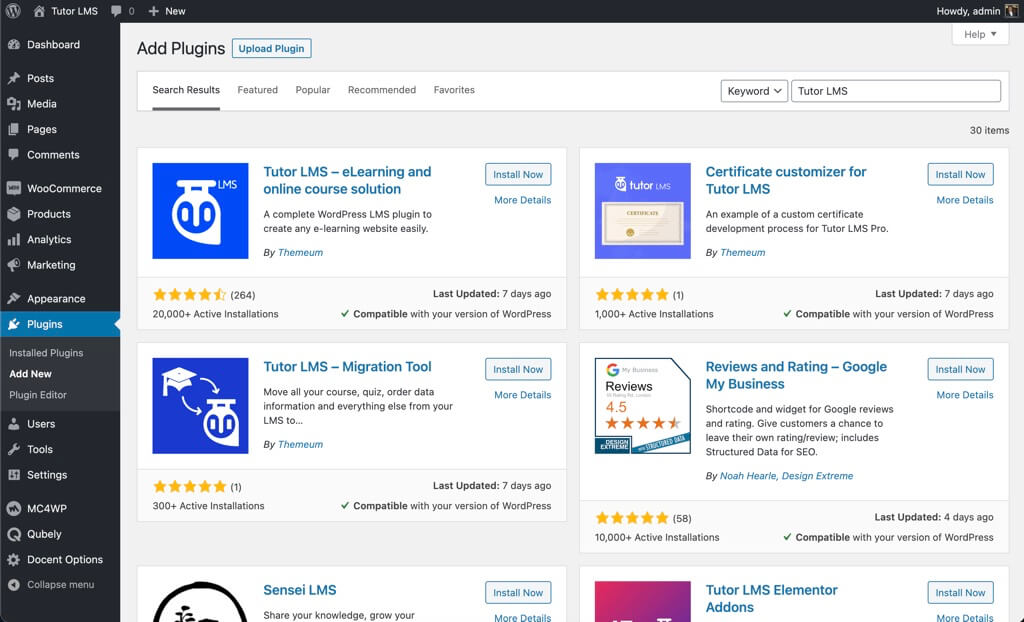
From your newly created WordPress website, navigate to WP Admin > Plugins > Add New and then search for “Tutor LMS”. Once it installs and you activate it, you will be taken through a very self-explanatory setup process that molds the Tutor LMS subsystem to your needs.
Step 2: Create Your Course Content
Creating course content really depends on what kind you are focusing on. If it’s a text-based course, then tap away at your keyboard and you’re good to go!
If it’s an audio-based course, then get started by installing and using some audio recording software. One of the best in the market is Audacity. Conveniently, it’s free to use as well.
On the other hand, if you’re focusing on video-based courses, you will need a webcam, screen recording software, and a microphone to record your voice.
Once your media is ready, you can start adding it to your website.
Step 3: Create Your Course and Add Content
Here’s a full-length video tutorial to create a Tutor LMS course using Frontend Course Builder.
To create a course, go to WP Dashboard > Tutor LMS > Courses > Add New. There, you’ll get the Backend course builder to design your course. You can design a full-fledged course from there.
But, if you are cofortable with the Frontend builders, you can use that too. Simply click on the “Edit with Frontend Course Builder” and you’ll get the frontend builder. The frontend course builder looks like follwoing:
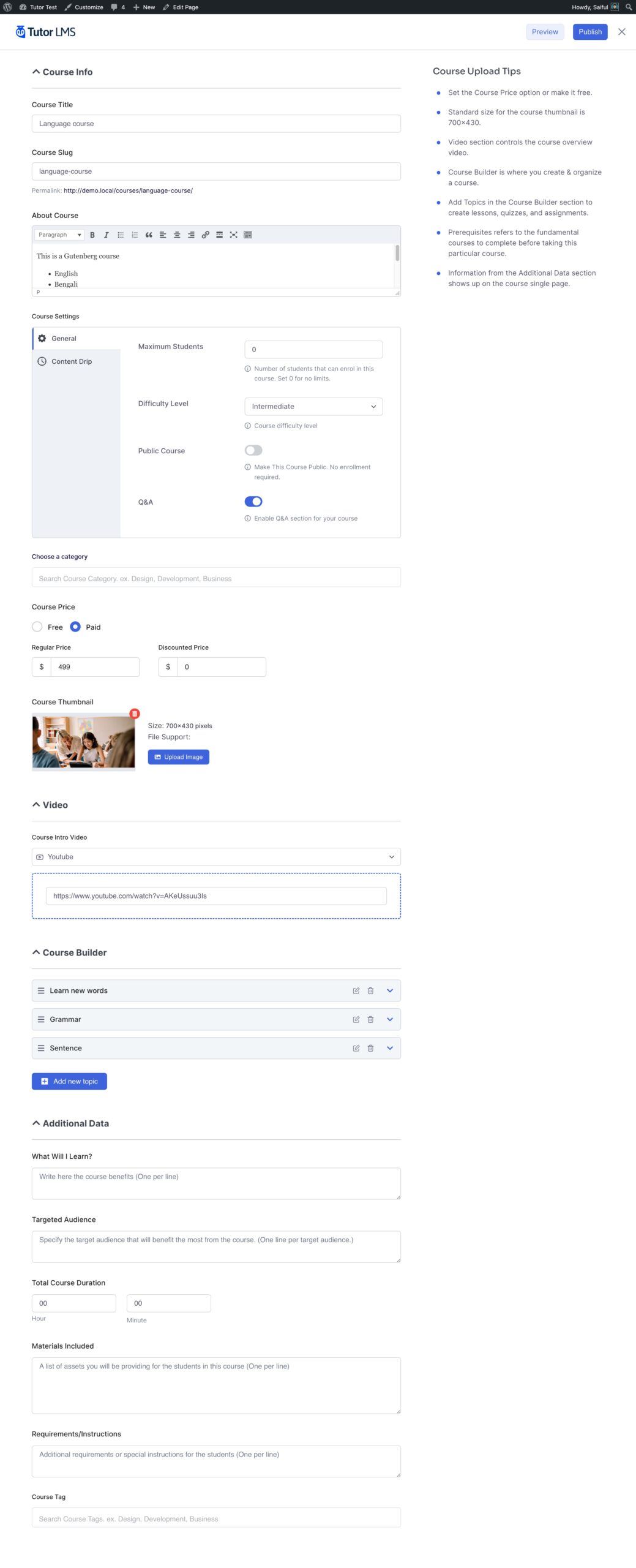
You can now add all the necessary information like course title, description, duration, price, course benefits, and other additional data. You can use the drag and drop course builder to easily create topics, lessons, and quizzes.
You’ll need Tutor LMS Pro version in order to use the Frontend Course Builder.
However, you can also create unlimited courses using the Tutor LMS free version. In that case, you have to use the Backend course builder.
What to Do After Deploying Your First Micro Course?
Once you have published your courses, you can’t just sit around and wait for users to come. You have to actively invest time and effort so that users come and subscribe to your courses. Here are a few pointers for promoting your newly launched site to the world.
Promote to Social Media
The first and best place to start is your own social media accounts. Share it with your friends, family, colleagues, and everyone you know so that they can support you and learn something new.
Use Content Marketing
Content still reigns over everything in the WordPress industry. Most of your traffic will originate from web searches and an effective way of ranking is through using content marketing. Check out our blog on content marketing strategies for the eLearning industry for more!
Take Live Q&A Sessions
An amazing way of reaching out to ex-students is by hosting Q&A sessions using Tutor LMS’s live class feature. This will make sure students have your platform in mind. Your overall engagement will increase as well. Take a look at this blog to learn how to take live classes and Q&A sessions with Tutor LMS.
Use Tutor LMS Reporting Tools to Optimize
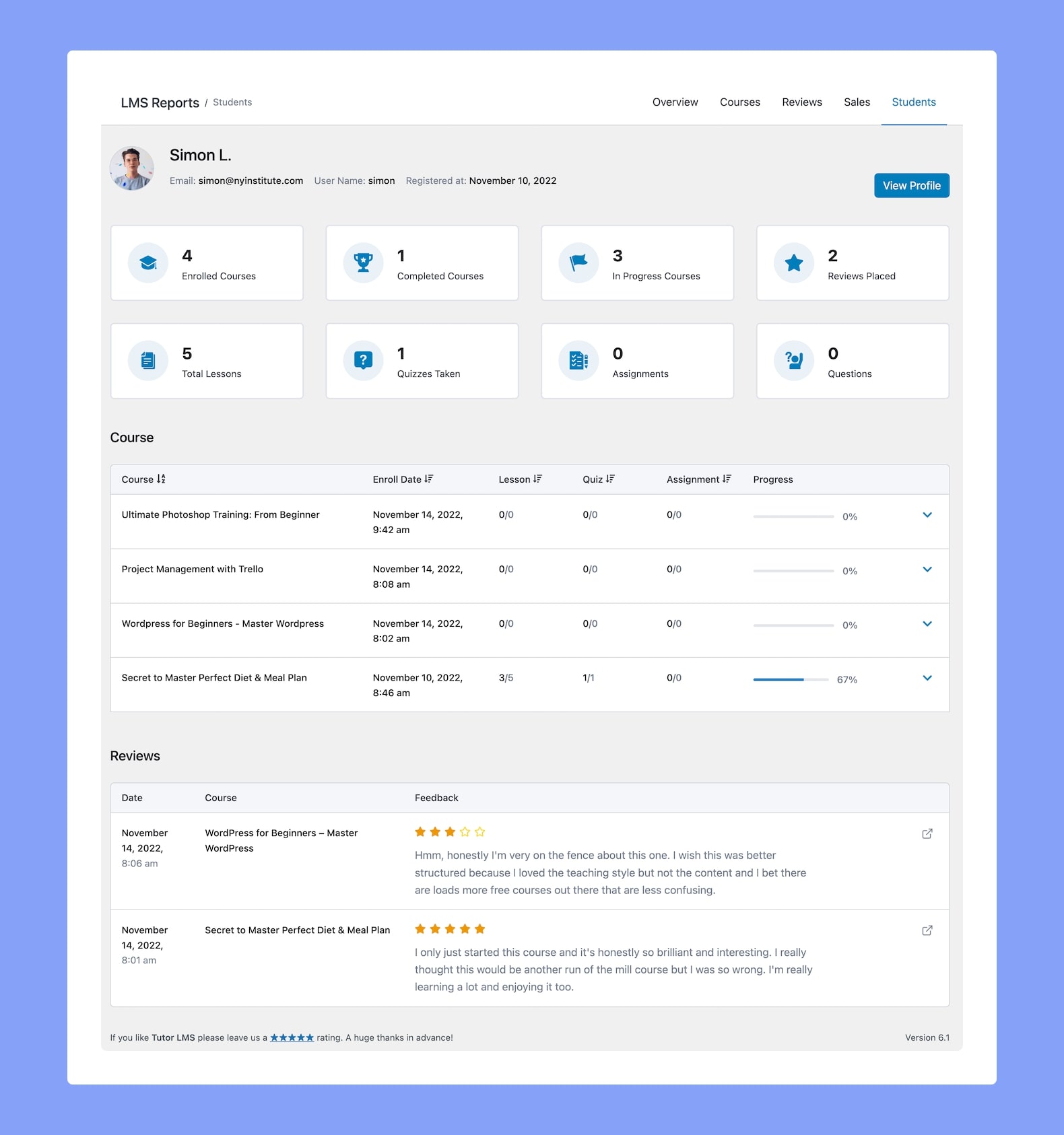
How can you know which one of your courses are doing well? It’s simple, really. Tutor LMS has the most in-depth reporting tool that allows you to effectively track student activity on your website, and use them to figure out which kinds of courses perform better than others. You can then optimize and redirect more resources to better performing courses.
The Many Benefits of Micro Courses
Micro courses aren’t just miniature versions of courses. They offer you some benefits that full-fledged courses can never achieve. Yes, size does matter, but sometimes smaller can be better. Think of microlearning as an addition to your regular course materials instead of a substitute, and I’m sure you’ll be able to get amazing results if you can make them synergize together.
Here are a few advantages of using variations of short-form course:
1. Faster development and deliverables
Micro courses usually cover the necessary topic within 1 hour. This means that actually developing content for microlearning is a very quick process. Once you get the hang of it, you can even get several done in one day! As a result, your regular visitors will constantly see new content on your eLearning platform which will keep them engaged. You can also act on ideas faster if you create faster deliverables. If you have one of those “Eureka!” moments, it becomes easy to act upon. Simply create your short-form content, add it to your eLearning website, and publish!
2. Good for testing out the market
One big hurdle that instructors face while starting their e-teaching career is the unfamiliar marketspace. For instance, let’s say you’re a new instructor looking to grow in the e-teaching space and you start by designing a huge and in-depth course with several topics, tens of lessons, and very intuitive quizzes. But after publication, you realize that there is next to no interest in this subject. Or, the market could be so saturated with pre-existing content that you can’t even find good traction. That’s a scary prospect and can be very demotivating to someone just starting.
This is where micro-courses shine. You can deploy quickly to find if there is any scope for this subject in the market. It’s great for dipping your toes in the water and testing out the market before diving in head-first.
3. Highly reusable modules
If you focus on one broad subject and create micro courses based around that, it’ll be easier later on when you branch out into a full-fledged course. Then, you can reuse these topics and lessons by simply duplicating the existing content from the necessary micro-courses. These micro-courses become metaphorical building blocks for future use in full-sized courses.
4. Focuses on specific and niche topics
It’s safe to say that the buzz word on the internet over the last few years was “niche” but were those use cases ever truly niche? In the case of microlearning, we do believe that it’s truly a niche way of content creation. You can grab onto very small audiences that are truly interested in what you create. It becomes a form of customizable learning where you can have closer interactions with students.
5. An easy way of generating active leads
One of the quickest ways of generating very high quality and converting leads is to create a free micro-course. All the students have to do to access the course is to sign up and opt into your newsletters. That way, students get a free high-quality course, and you have generated a mailing list of prospective students. Once you decide to create a full-fledged course with monetization and other revenue-generating tools, you can make use of this mailing list for easy outreach. And naturally, you’ll have better chances of conversion than these students.
Wrapping Up
So there you have it, micro-courses in a nutshell! As you can probably tell, they have their own list of strengths, features, and limitations. Once you know how to master these aspects, you too can become an expert in leveraging micro-courses to your advantage.
So go ahead and start building your first mini-course today and start marking your territory in the eLearning space!
Start Using Tutor LMS Today
Ready to take your online courses to new heights? Download Tutor LMS now and enjoy a journey of eLearning excellence.
