If you’re even a somewhat seasoned WordPress user, you’ve probably heard of Divi. There’s a high chance that you use the Divi builder along with the Divi theme on one of your projects. And we’re here to talk to you, the users of Divi.
The LMS industry has grown wildly in the past few years, and if you’re thinking about branching out into this industry, then you’re on the right track. Today, the entire Themeum team is very excited to announce the launch of Tutor LMS Divi Modules.
It is a full-fledged integration between Tutor LMS and Divi Builder that allows you to create rich, exciting, and challenging Tutor LMS courses and then design them using the robust and style-focused Divi Builder.
How Tutor LMS Divi Modules Will Help You
Divi helps you build amazing websites with a huge number of modules at your disposal. And from now on you can use the same configuration options of Divi builder to create your dream LMS site. Perhaps the most important thing, this integration is completely FREE to use.
With the integration plugin, you will be able to:
- Design eLearning courses from the ground up
- Edit and design each course to your liking
- Take control of course page design on Divi page builder
- 27+ modules with advanced options to build your LMS
- Create course carousels and course listings with customizable designs
- …and so much more
Prerequisites For Tutor LMS Divi Modules
We are making it easy for you to get started with building your dream LMS site with your favorite page builder. To get started, first you need to make sure you have the following plugins & themes installed and activated on your WordPress website.
After you make sure you are running the above plugins and themes, you need to enable the necessary Post Types to customize your Tutor LMS course pages with Divi modules. Navigate to wp-admin → Divi → Theme Options → Builder→ Post Type Integration and there you will find the toggle button to enable Divi builder on Course type posts.
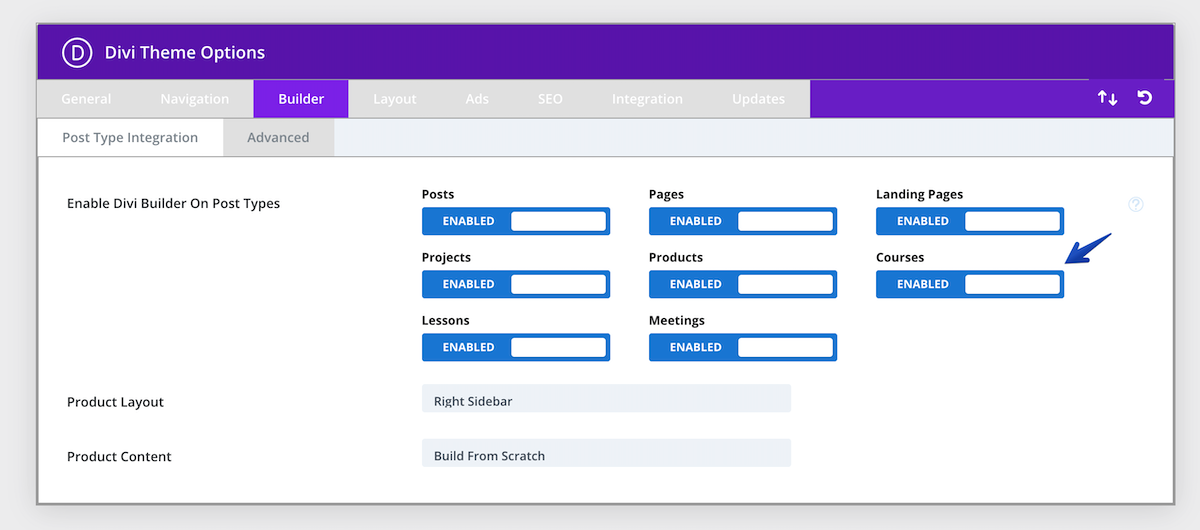
Now, you will be able to create course pages on Divi Builder with Divi modules and the new dedicated Tutor LMS Divi modules. You can see the documentation for a detailed guideline.
23+ Modules to Build a Complete Course Page
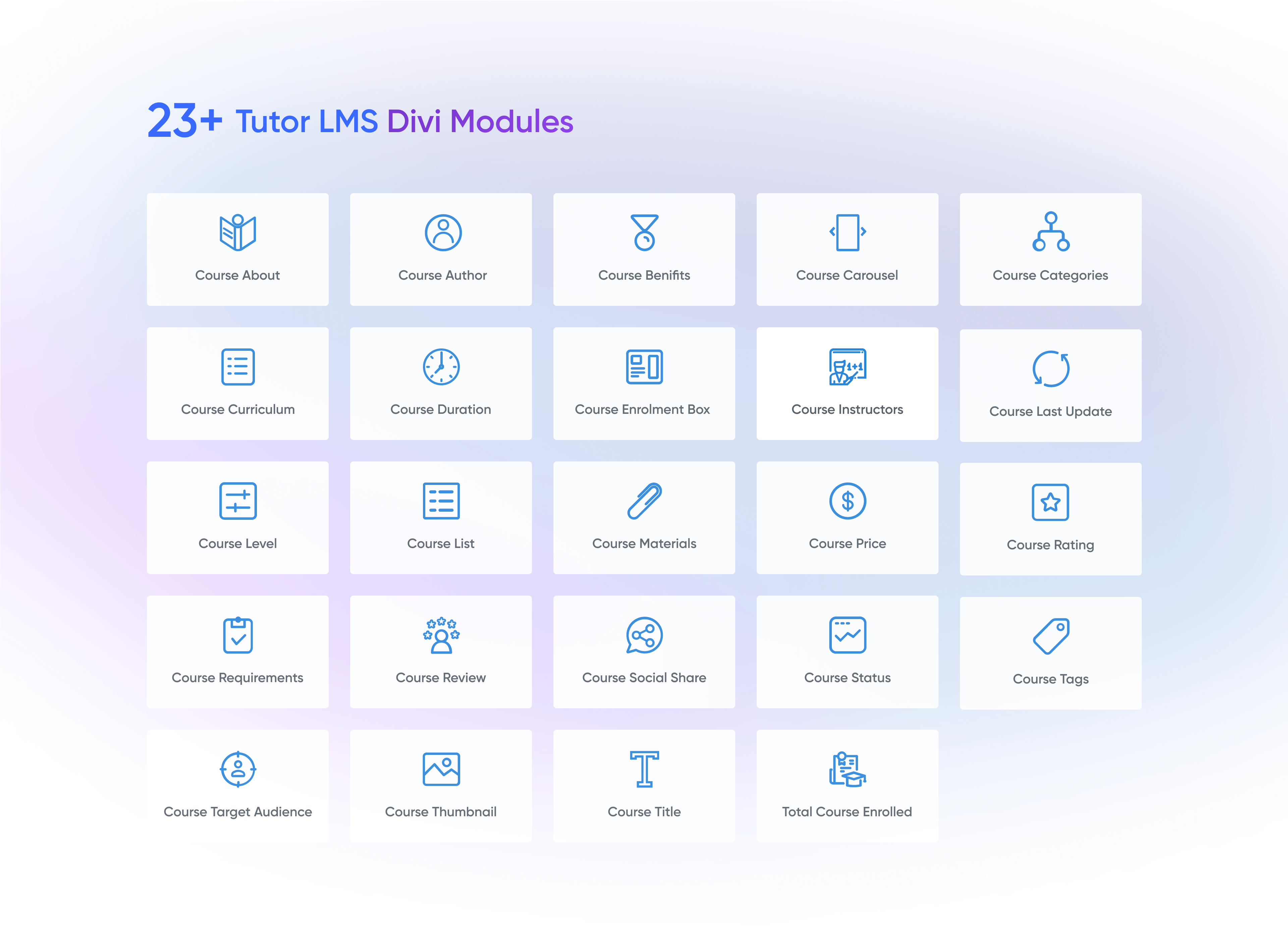
Divi builder offers advanced customization and site-building capabilities with plenty of default Divi modules. Our Tutor LMS Divi Modules also adds necessary modules to create courses on Divi builder. Get 23+ customizable Divi modules with highly configurable options. They are:
- Course About
- Course Author
- Course Benefits
- Course Carousel
- Course Categories
- Course Curriculum
- Course Categories
- Course Enrollment
- Course Instructor
- Course Last Update
- Course Level
- Course List
- Course Materials
- Course Price
- Course Ratings
- Course Requirement
- Course Reviews
- Course Share
- Course Status
- Course Tags
- Course Target Audience
- Course Thumbnail
- Course Title
- Course Total Enrollment
Customizing a Single Course Page With Divi Builder
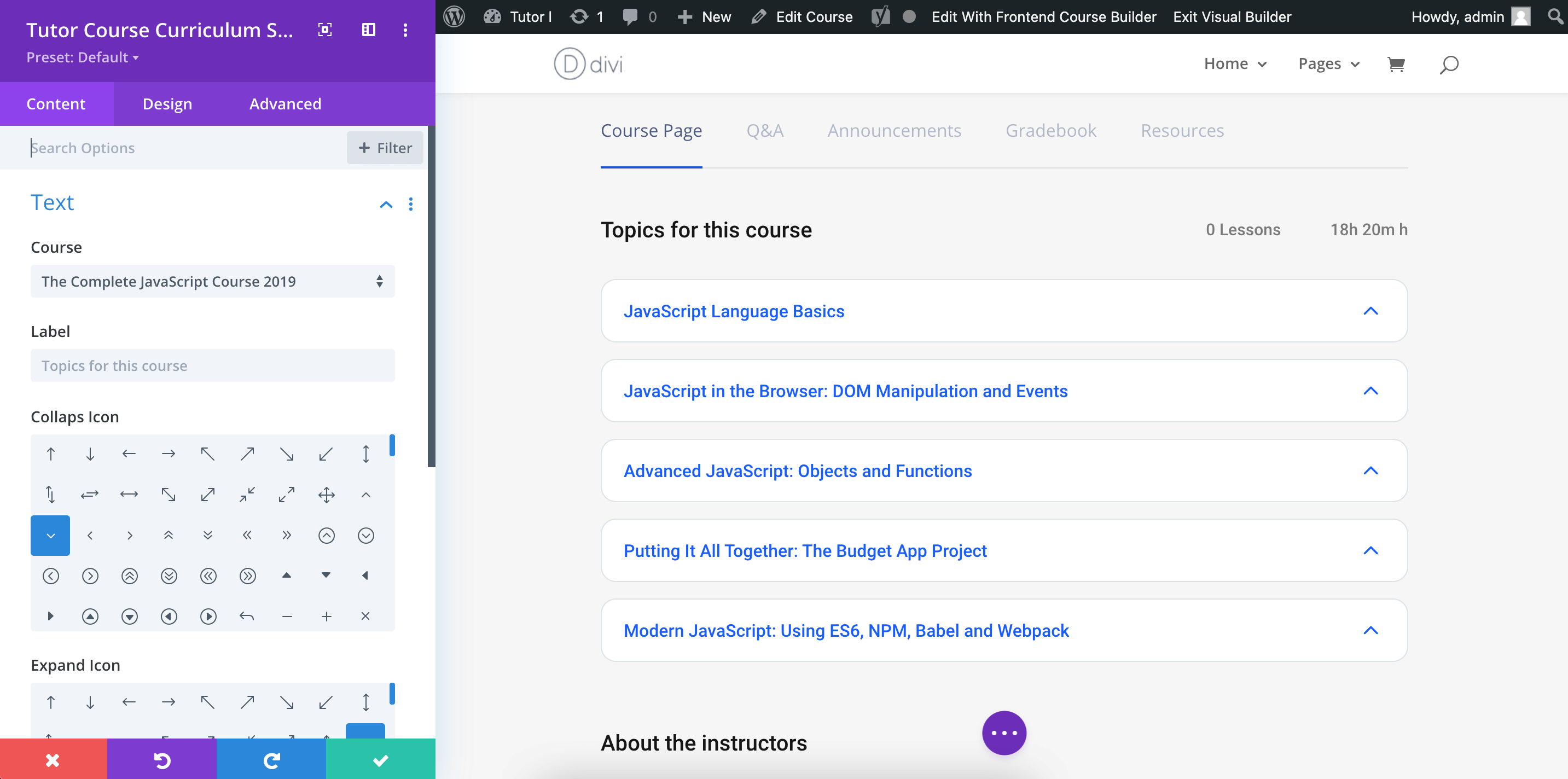
To get started with customizing your single course page with Tutor LMS Divi modules, click on the edit with Divi builder on the course editor dashboard. Once you go to the frontend course, click on the visual builder to start building your course page with Divi modules. Along with 27 Tutor LMS Divi Modules.
Divi Users Can Now Easily Create Amazing LMS Site
As you can see from the descriptions above, you will be able to easily create amazing course page designs with your familiar Divi modules, along with new Tutor LMS Divi modules created especially to cater to your LMS needs.
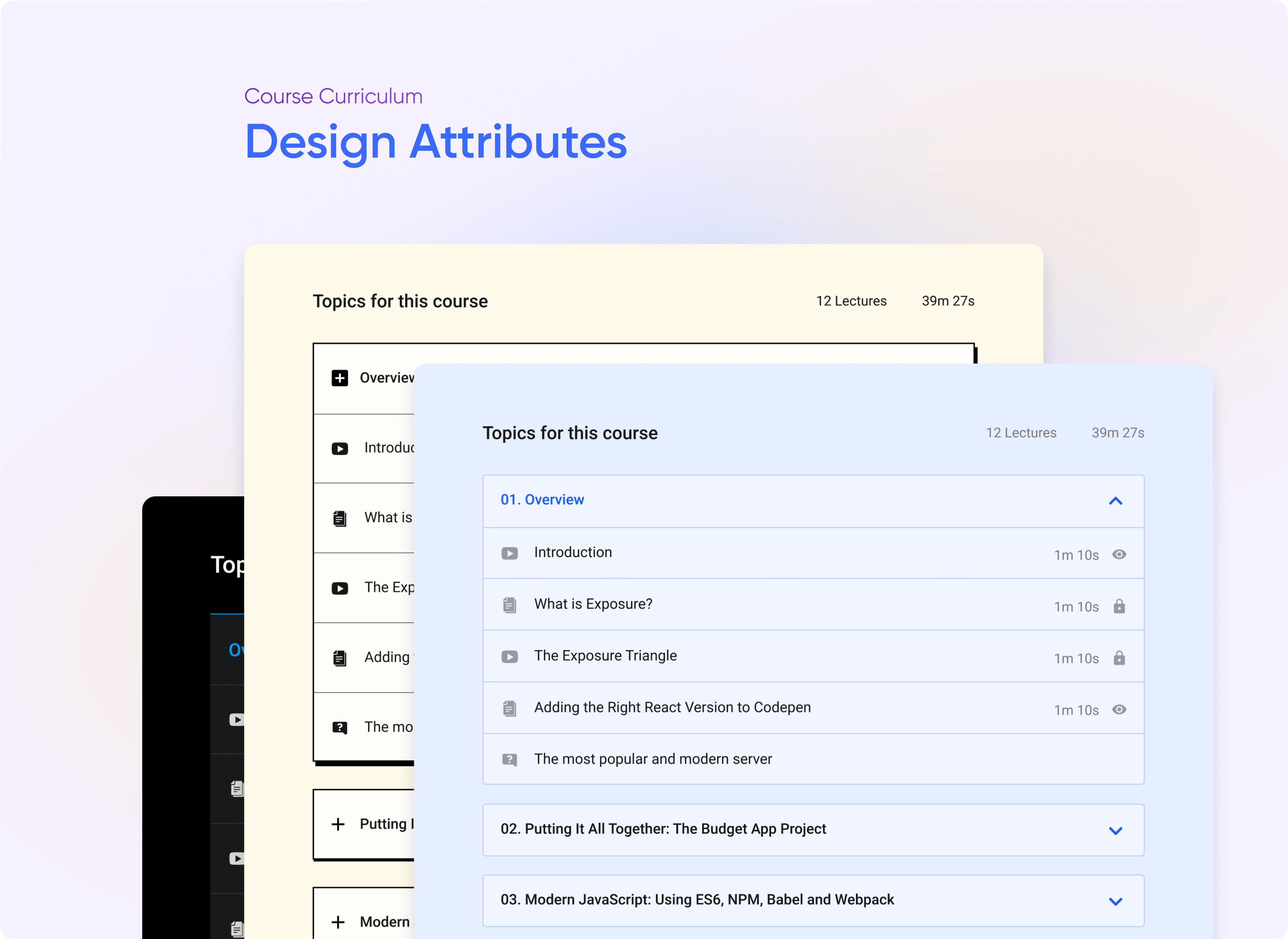
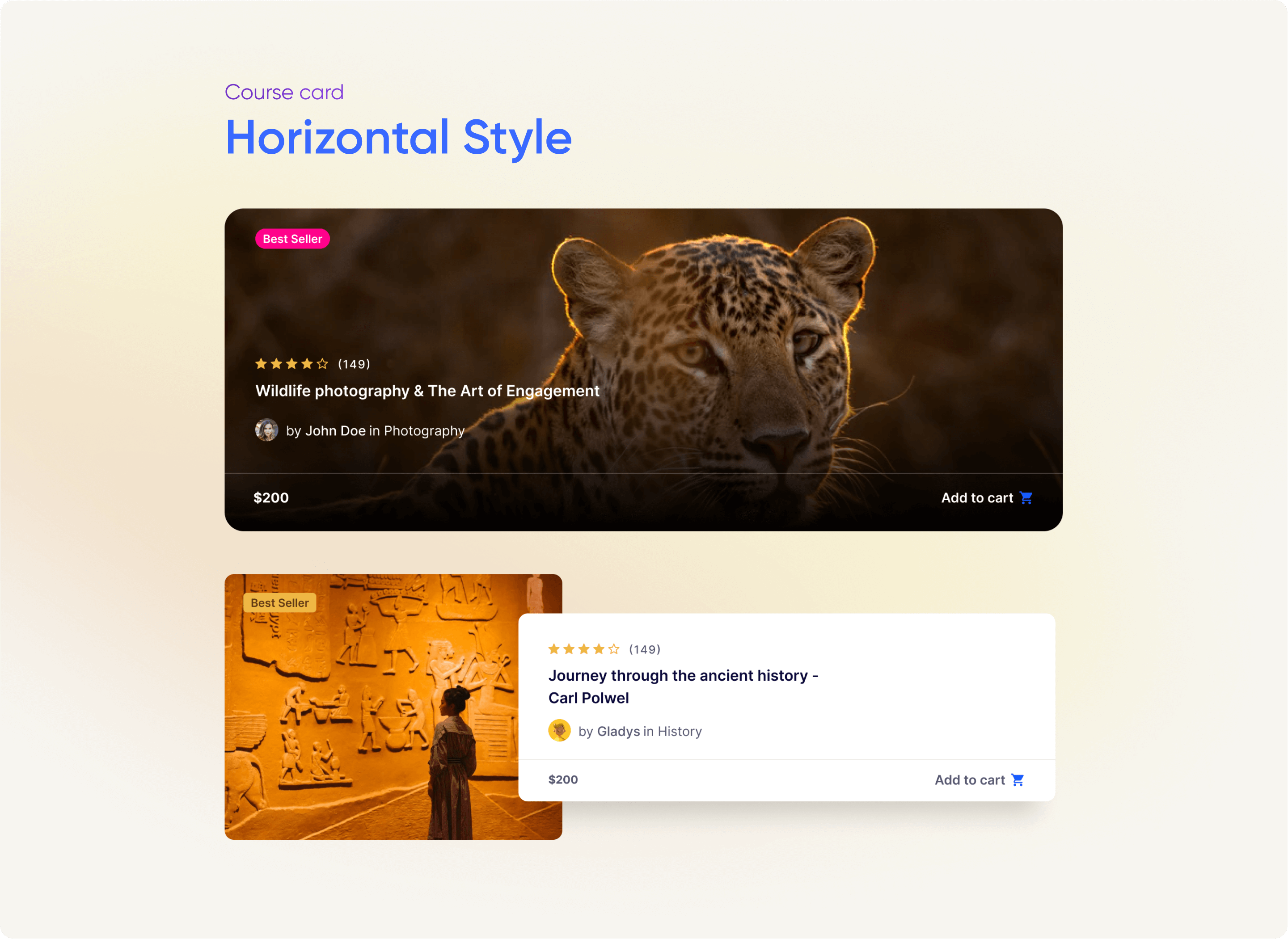
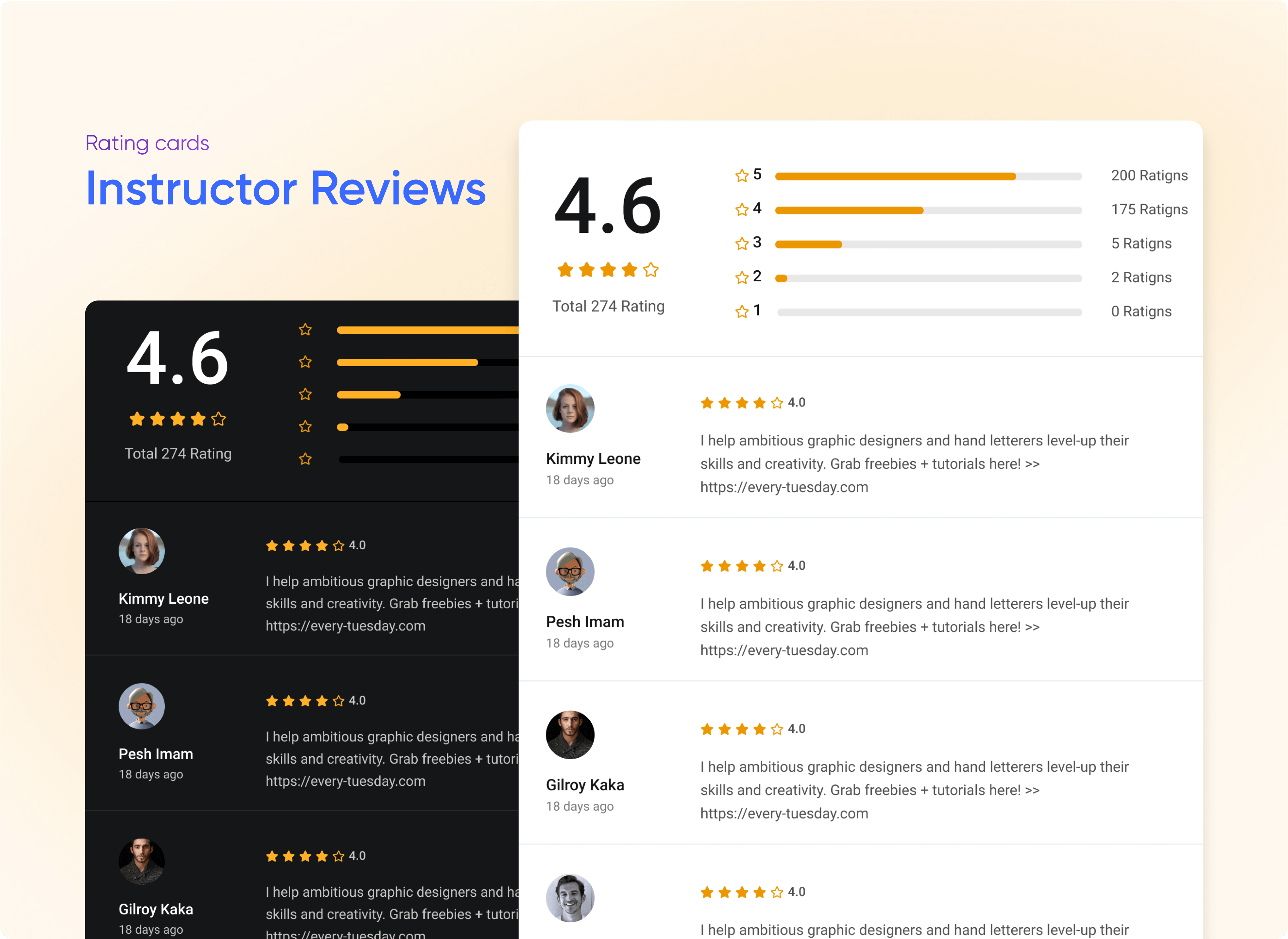
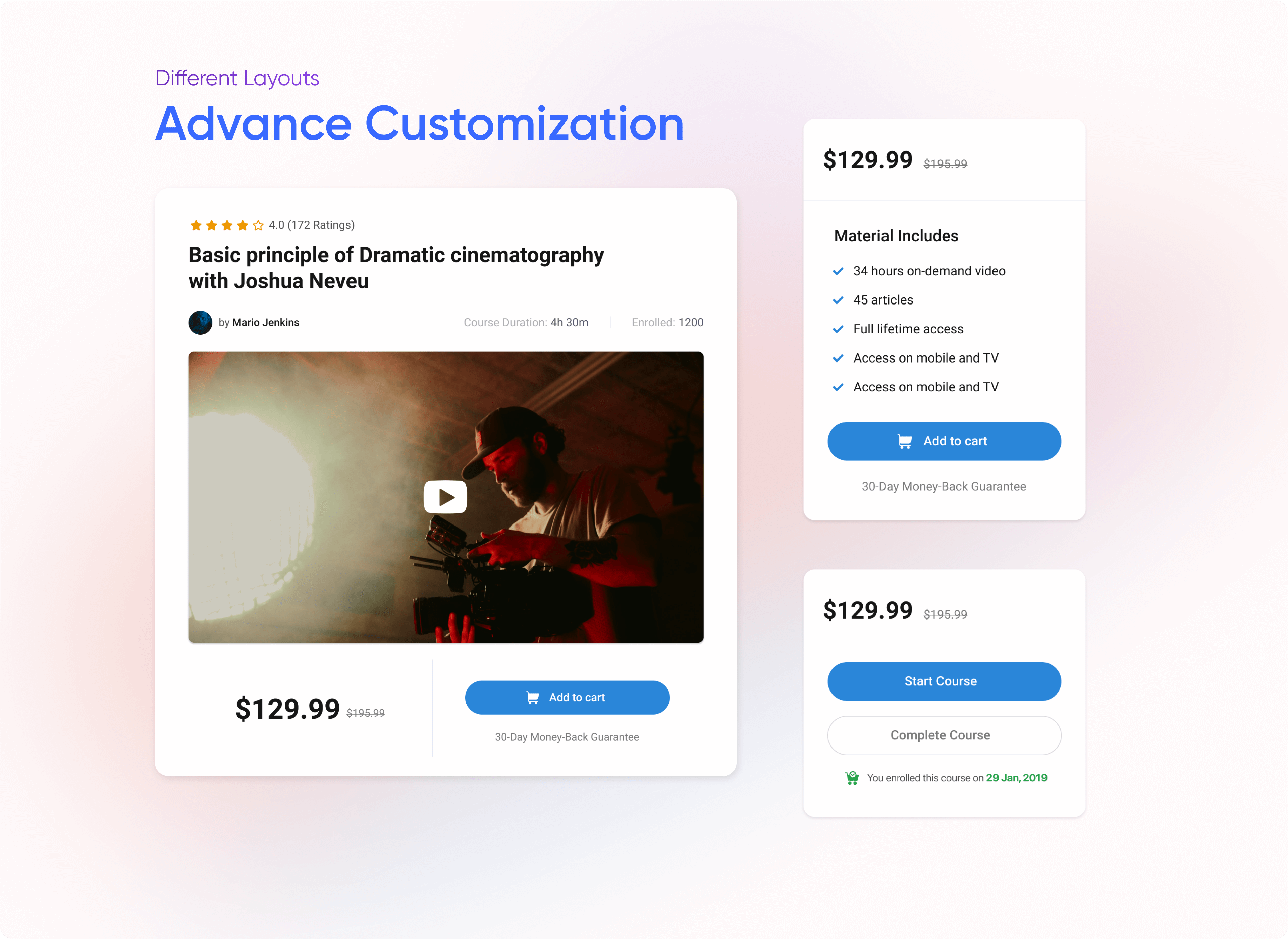
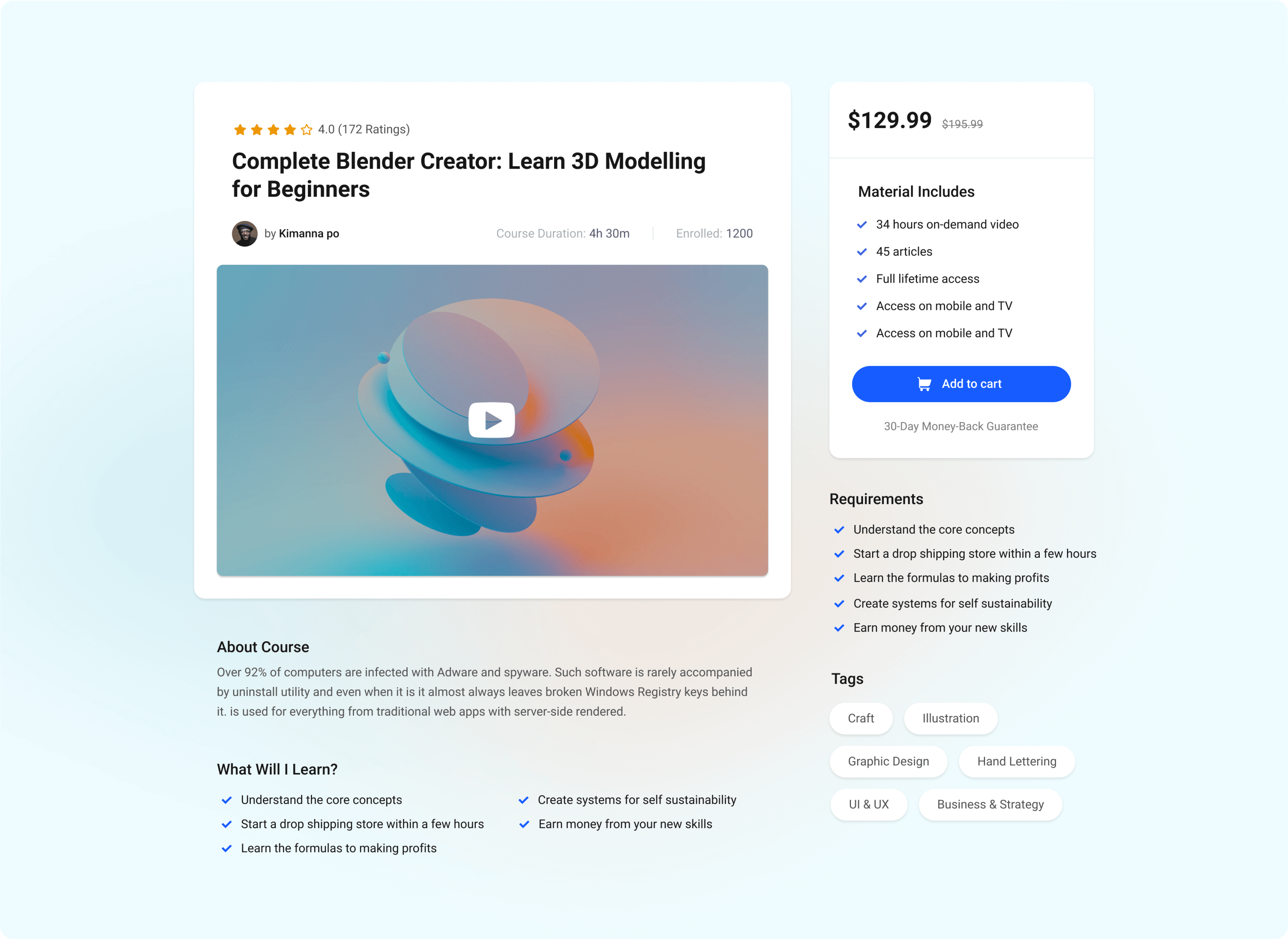
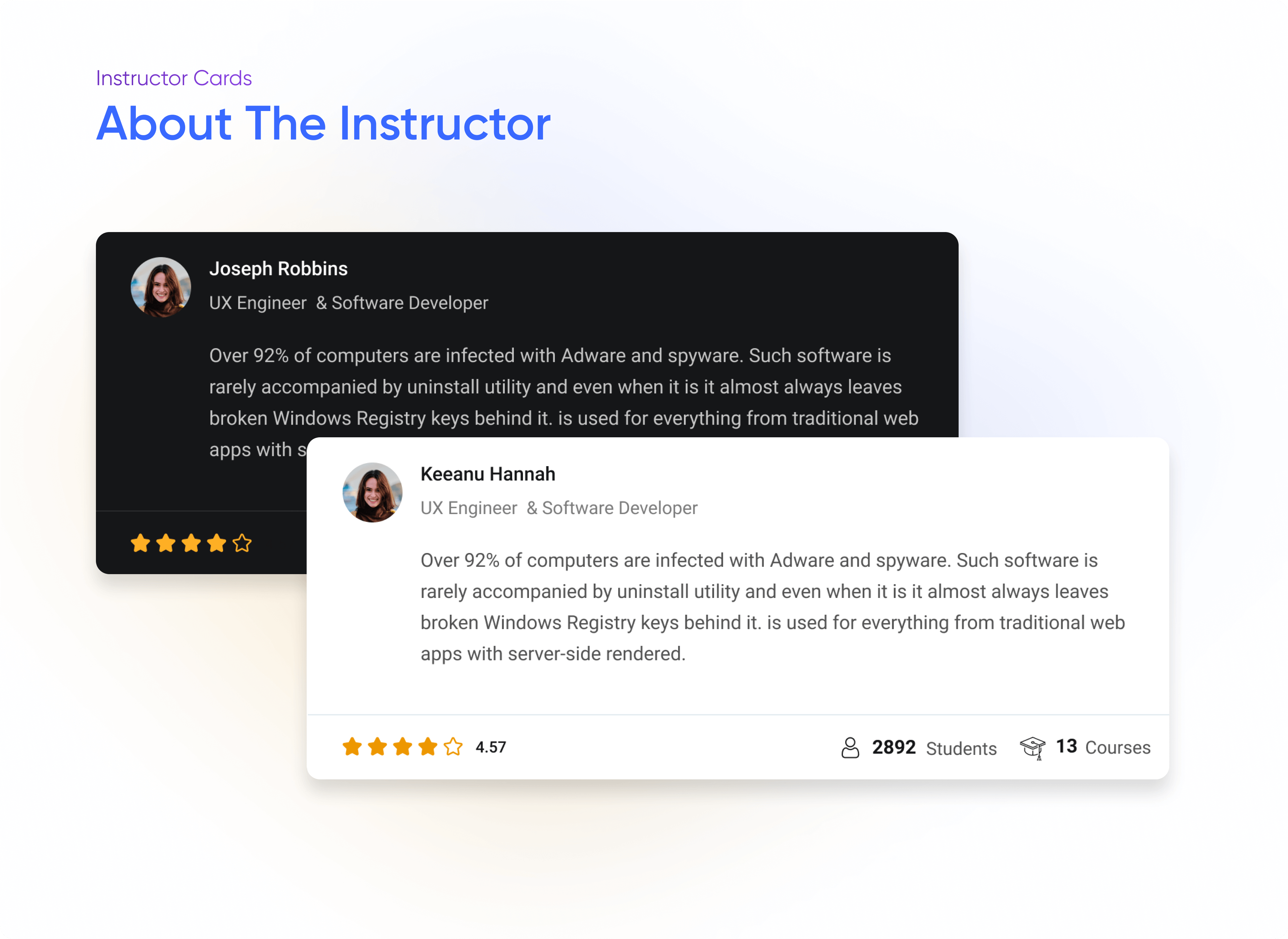
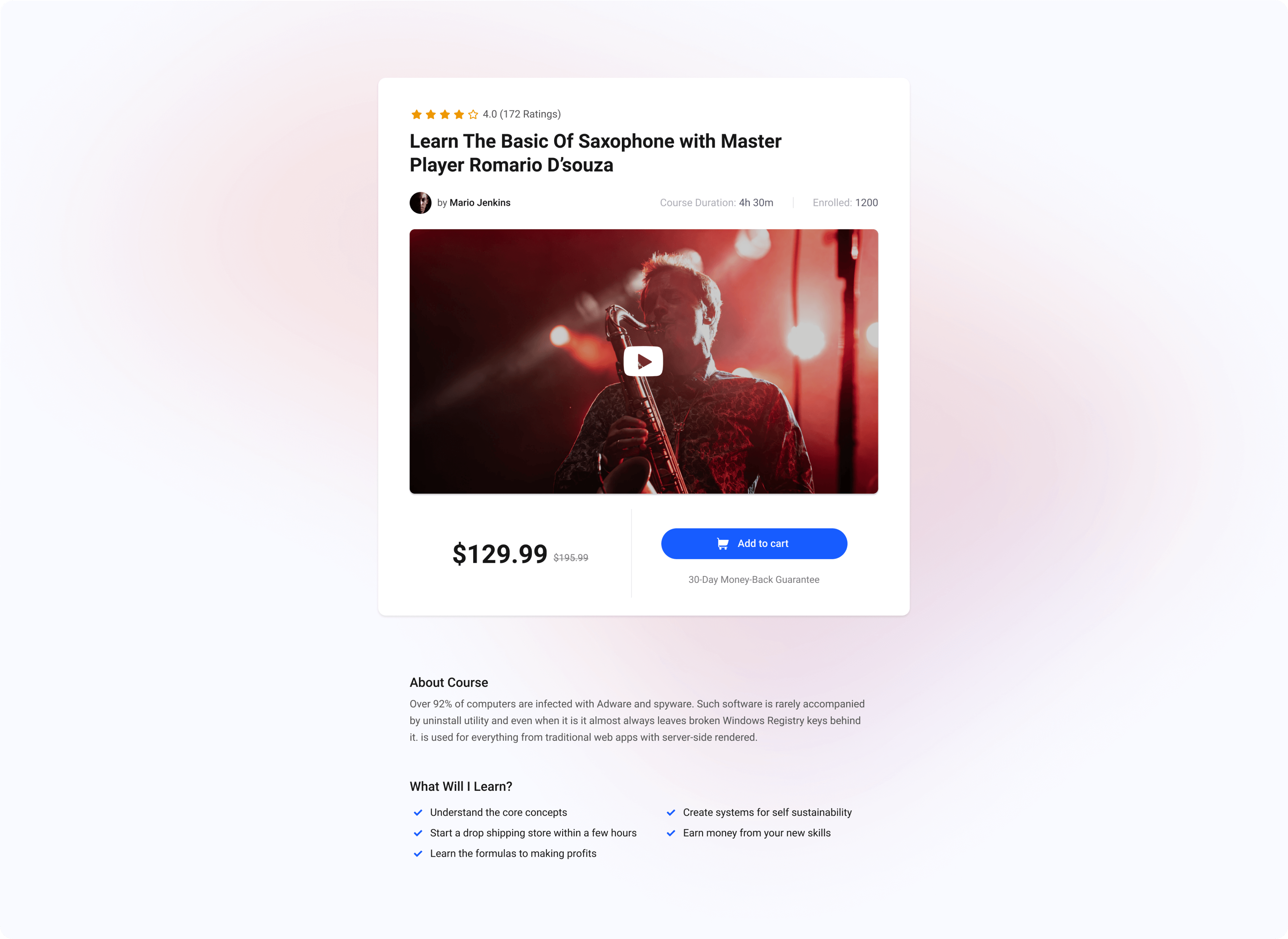
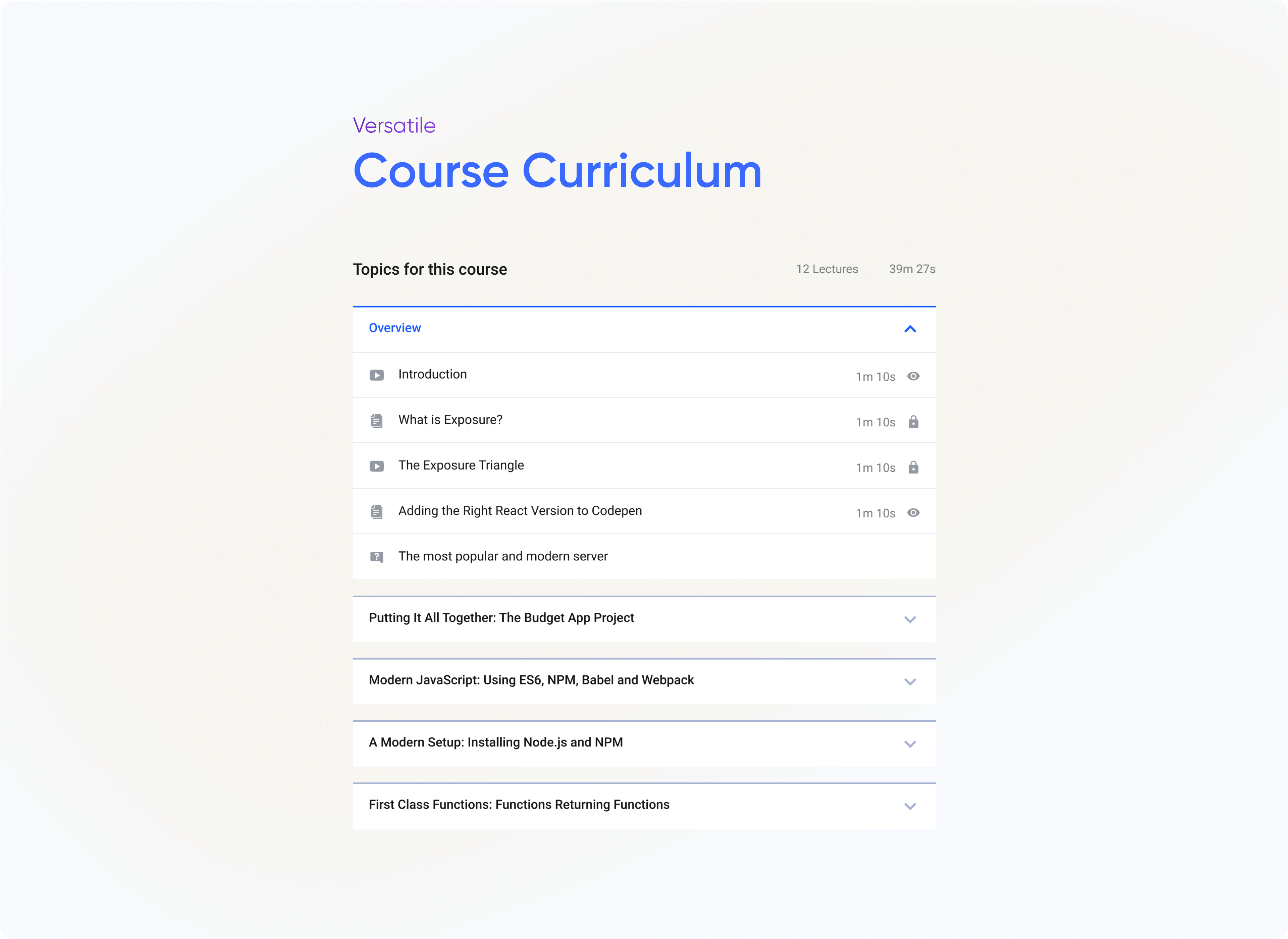
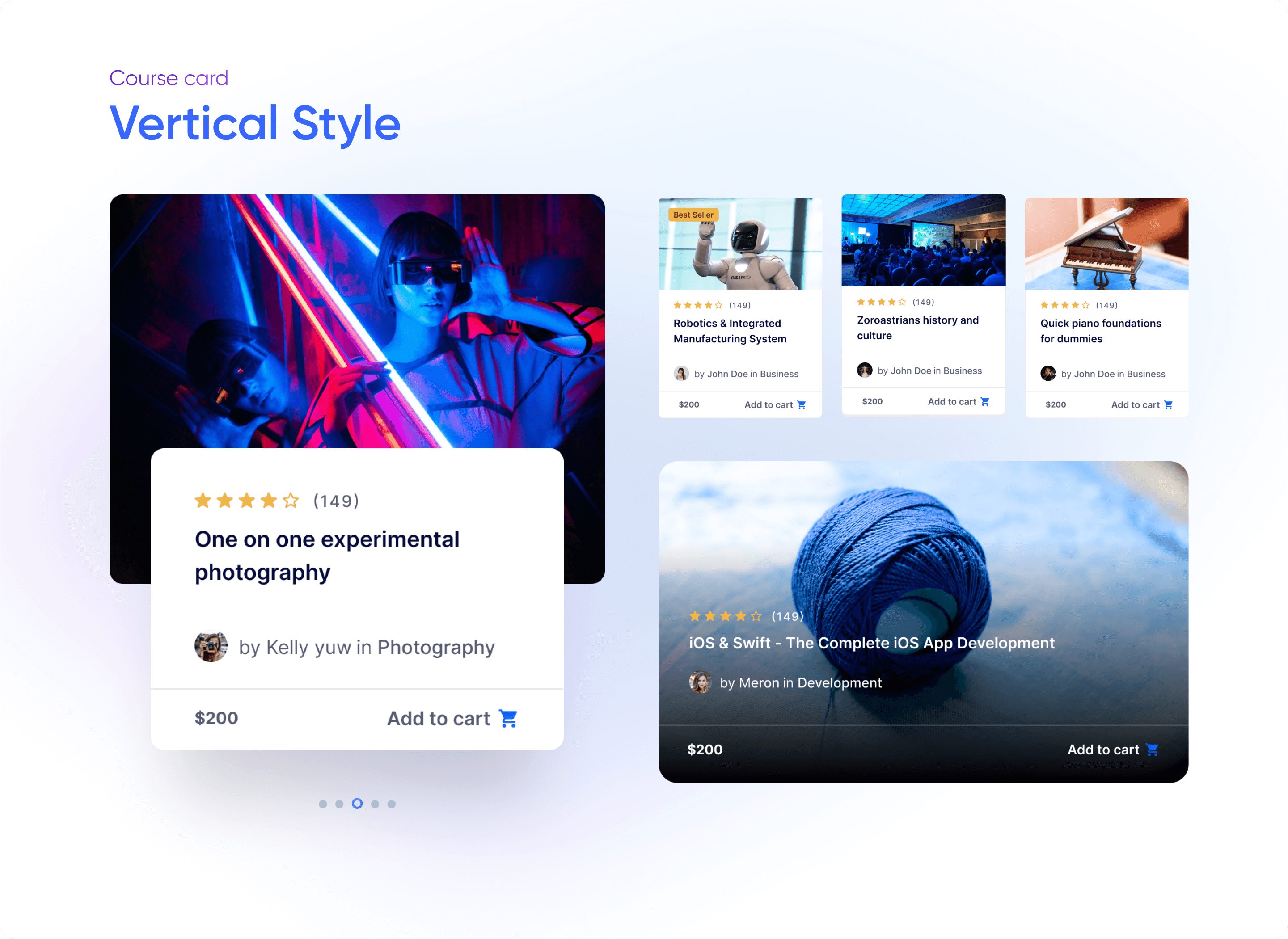
Instruction for Existing Tutor LMS User Who Wants Use Divi
If you are using Tutor LMS and thinking of using Divi page builder, there are a few things to keep in mind. At first when you click on the “Edit with Divi” you will not be able to see the existing contents. To get your existing content up and running, you first need to import the pre-built layout templates. You will find the templates in the “Tutor LMS Divi Modules” plugin file.
The folder directory where you will find all the templates is:
wp-content → plugins → tutor-lms-divi-modules → pre-built-templates
Then follow the given instruction
- Upload the JSON format template file to implement Divi modules
- Single column course page
- Double column course page
- Customize the Course Page to your Liking.
you can learn more about this from the documentation.
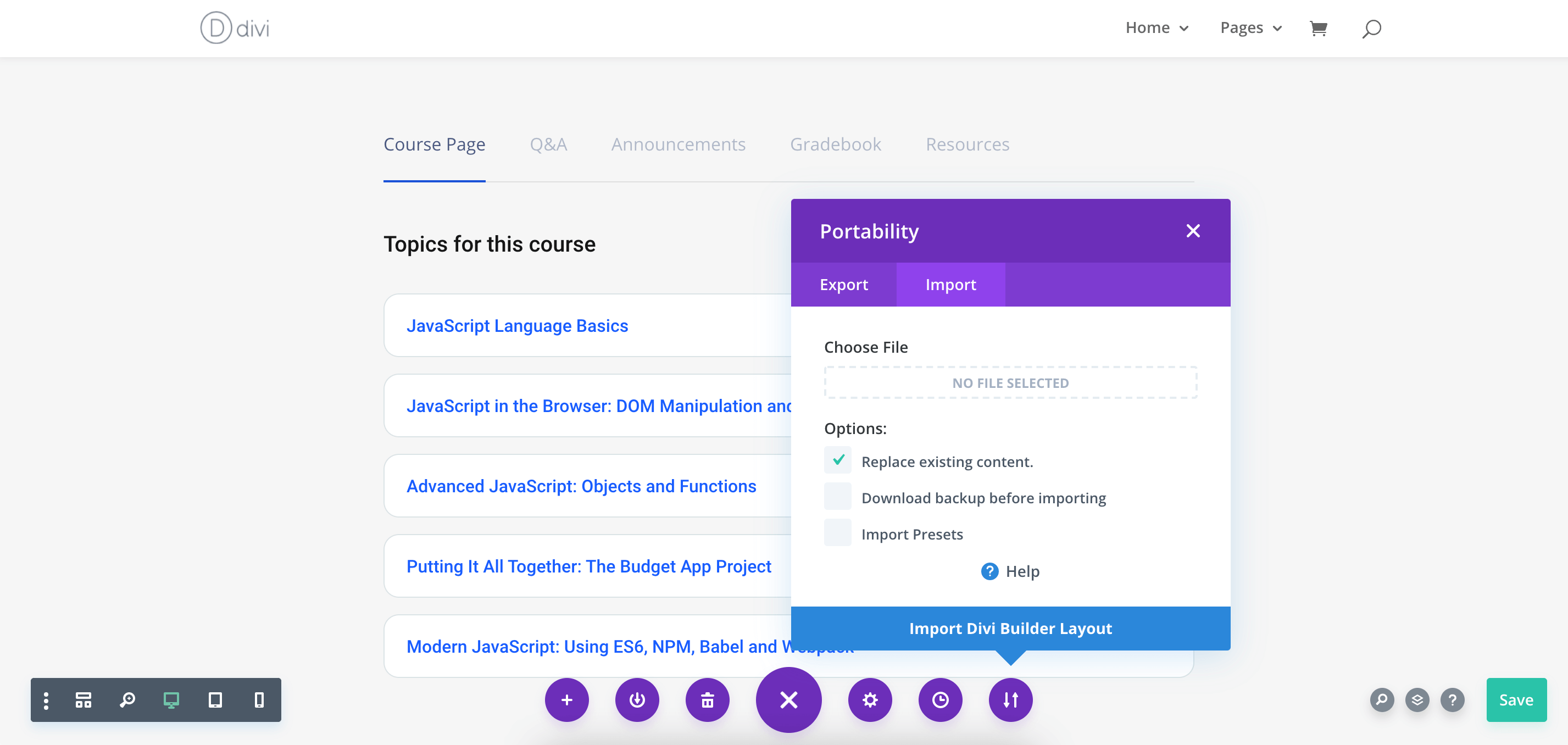
No Need to Wait! Get Started Today
The Tutor LMS Divi Modules plugin is ready to download right now in the WordPress.org plugin directory. Tutor LMS and the Divi integration plugin with Tutor LMS are completely free.
Start Using Tutor LMS Today
Ready to take your online courses to new heights? Download Tutor LMS now and enjoy a journey of eLearning excellence.
