Tutor LMS v2.4.0: Brings Enhancements to Learning Mode, Tutor Calendar, Certificates and More
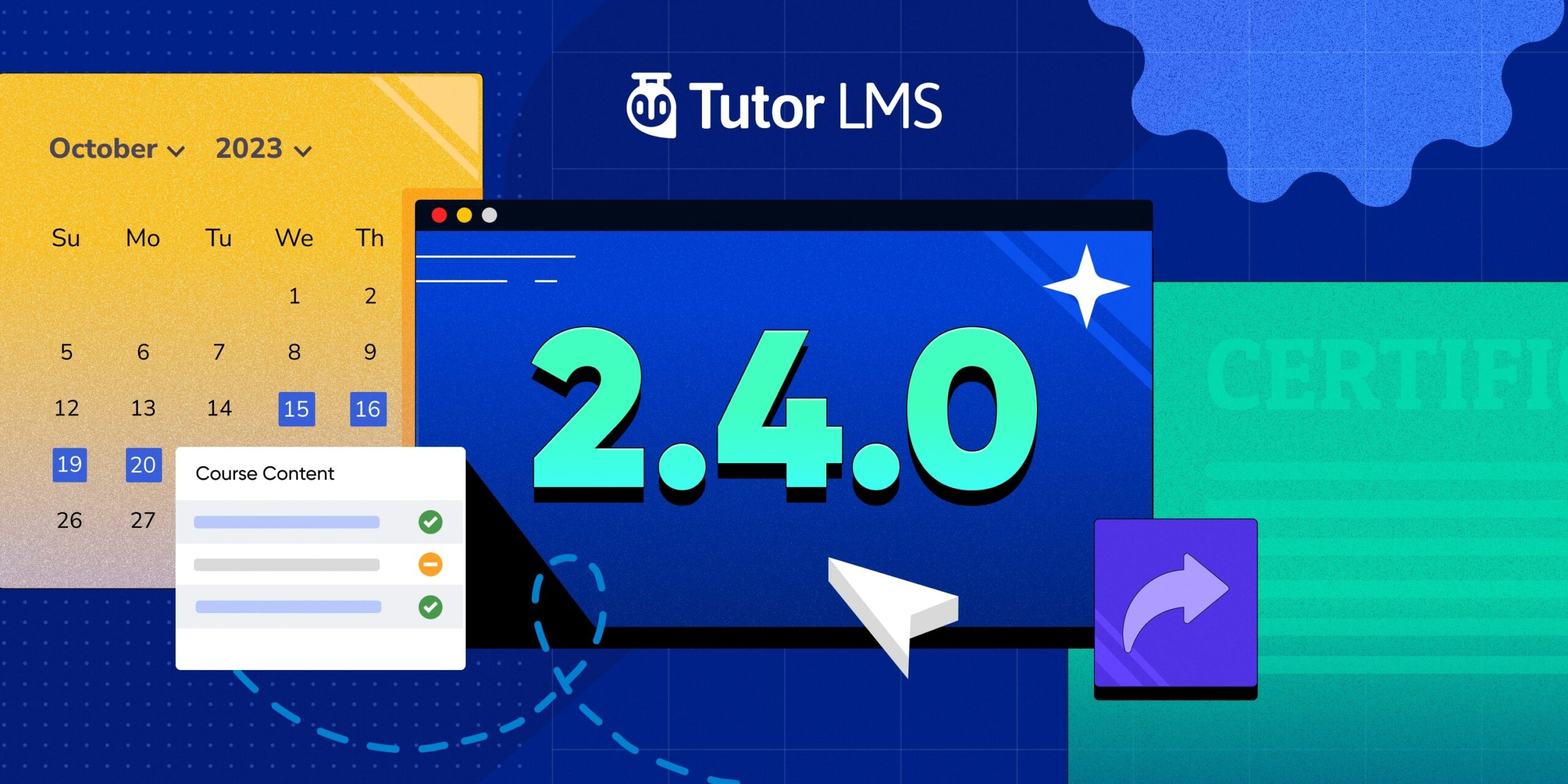
Tutor fans rejoice! The update train has arrived with another new update for Tutor LMS. Presenting Tutor LMS v2.4.0 with brand new features for the Tutor calendar, lessons, quizzes, and courses. So put on your seatbelts and tag along with us.
Coming in hot with this update are BIG calendar improvements, new certificate share options, and various quality-of-life changes to lesson learning mode. Before we go into details about the main highlights of the updates check out the changelog for Tutor LMS v2.4.0.
Tutor LMS v2.4.0 Changelog:
- New: In Learning mode, the blue completed tick icon will now be different colors to show completed, pending, or failed
- New: A new “Review Progress” button is introduced on the course details page for strict Mode(Pro)
- New: Scheduled Zoom and Google Meet meetings are now displayed on the Tutor Calender(Pro)
- New: Upcoming Lessons and Quizzes can now be showcased on the Tutor Calendar (Pro)
- New: Social Share option added to the Certificate Download page (Pro)
- New: Upon completing all course content, students will get a “Complete Course” button on the lesson screen (Pro)
- New: Admins and Instructors can now check if a student has generated a certificate for an enrolled course (Pro)
- New: Instructor info and sharing percentage data can be updated through a modal popup on the Instructor List page (Pro)
- Update: Editor support added for instructor bio from the backend instructor list
- Update: Certificate preview and OTP page are now compatible with Elementor/Divi custom header, footer (Pro)
- Update: Certificate download time has been optimized and resolution enhanced (Pro)
- Fix: On Strict Mode with auto-complete enabled, students could complete a course without passing quizzes/assignments
- Fix: Course Percentage was displaying inaccurately in some cases
- Fix: Tutor Player optimized for Vimeo videos (Pro)
- Fix: Pagination issues on the course list page were resolved for users who used shortcodes
- Fix: The Certificate preview section on the course details page had issues with Safari Browser
- Fix: Social links are now operational on the Instructor profile page in the mobile view
New Ways to Review Progress in the Learning Mode
Starting off with the new version comes a whole new set of features for the learning mode. Now in the learning mode, students can see a more dynamic update of the course materials they have attempted. Previously there would only be a blue tick to show whether a lesson, quiz, or assignment had been completed. Now with Tutor LMS v2.4.0, there will be 3 different colored “tick marks” to show completed, pending, or failed status.
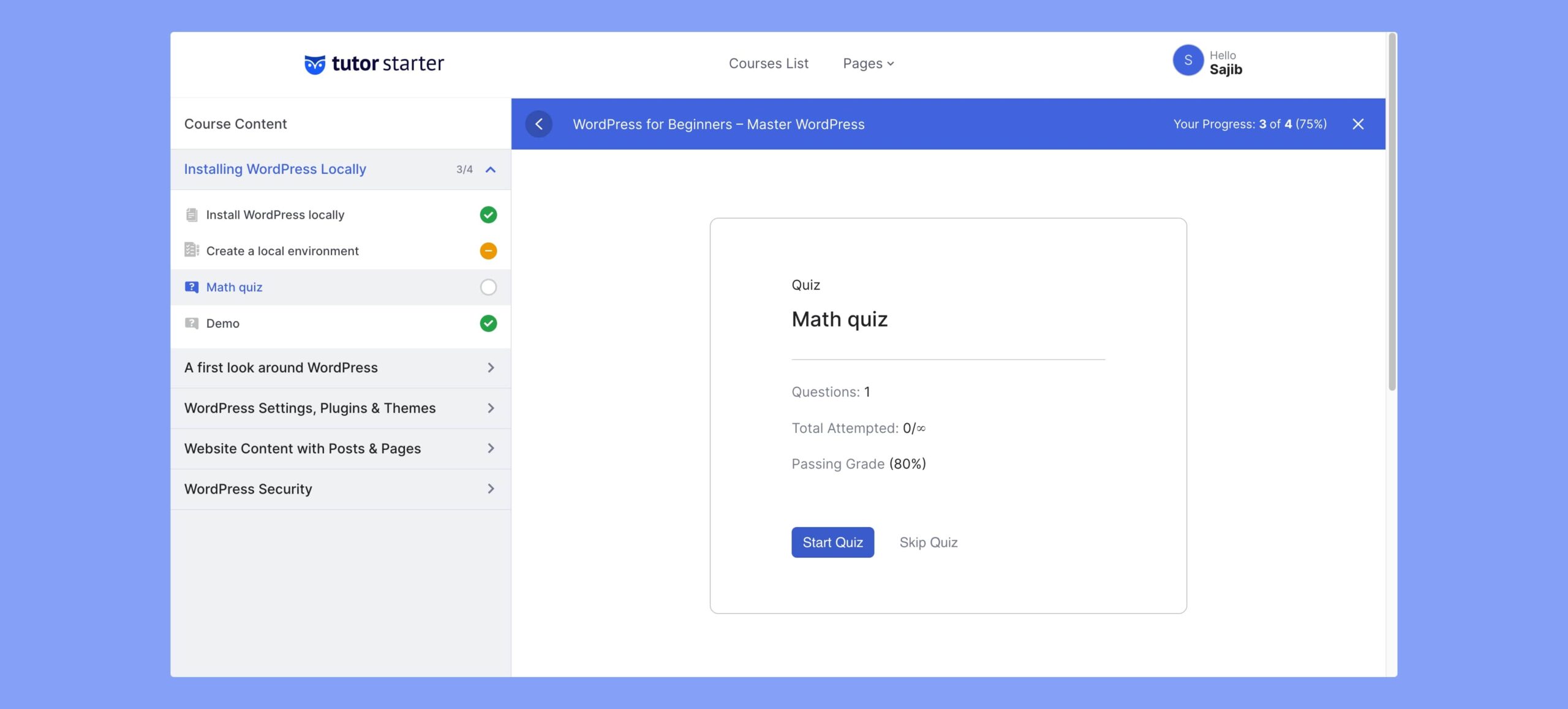
Additionally, with strict mode enabled, students will now have a new option on the Course Details page. After 100% completion of the course material if any quiz or assignment is marked as fail or pending a student can now go back to rectify the selected modules to pass the course.
This feature will work with strict mode only. Students can hit the new “Review Progress” button and find out from the list which quizzes/assignments they must retake. These pending or failed modules will be marked with a yellow or red “tick” mark respectively.
Live Classes, Lessons, and Quizzes Now on the Tutor Calendar
We are very excited about a massive update coming to the Tutor Calendar. The Tutor Calendar is now powered up to display all your upcoming live classes, quizzes, assignments, and even pending assignment due dates.
The live meetings work in a simple way where if a meeting is created either with Zoom or Google Meet that date will be marked in the calendar right away. Students will at a glance be able to see all your future meetings.
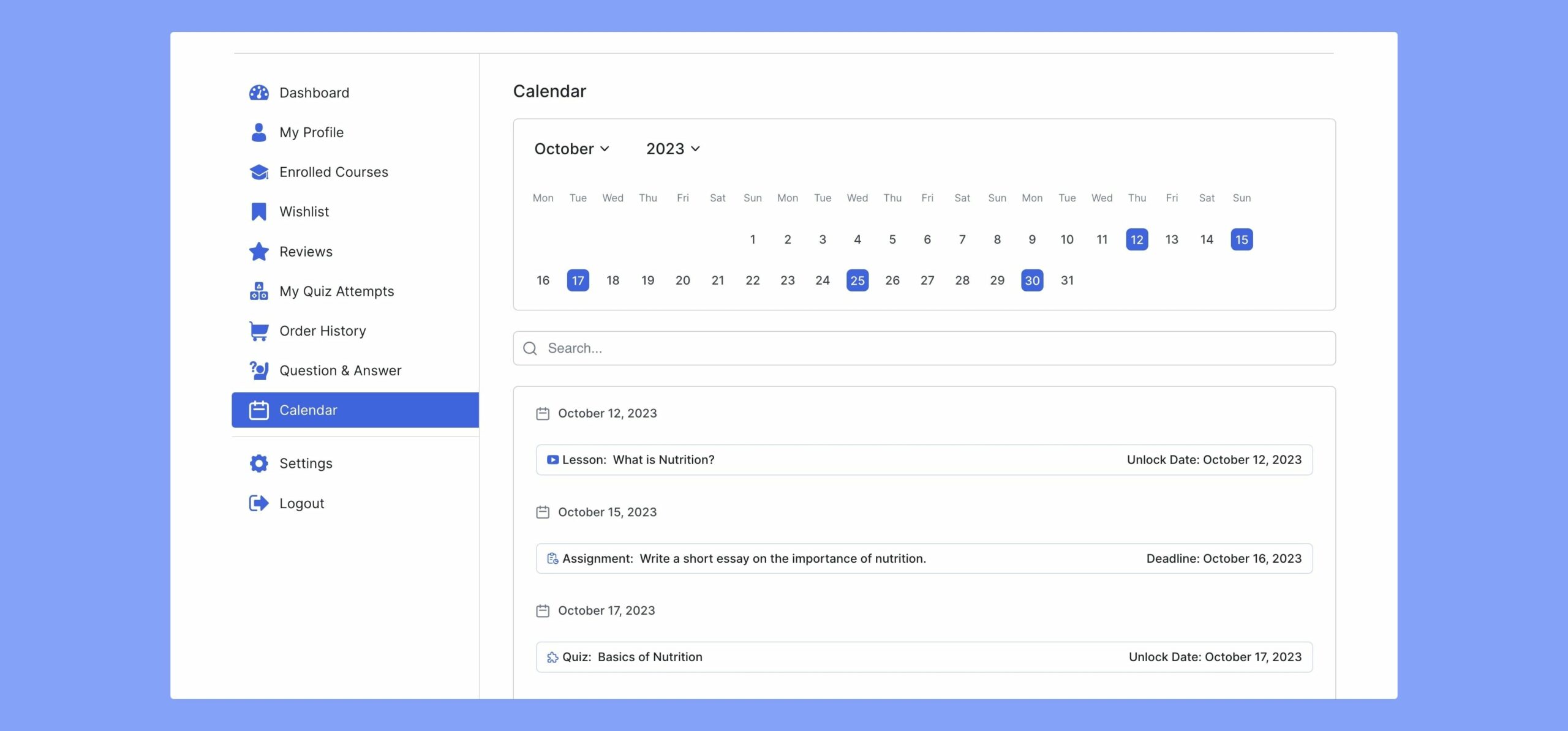
For the course content such as lessons etc. it will work with Content Drip. So if the content drip is enabled and the course content is set to be “available X days after enrollment”, that date will now be marked on the calendar. Assignment/Quiz due dates will also be shown on the calendar as upcoming events.
This we believe will elevate the Tutor Calendar experience to all new heights.
All New Ways to Share Certificates and More Control for Admins and Instructors
New options related to certificates are also here with Tutor LMS v2.4.0. When a student clicks on the view my certificate button, there will now be a new button allowing them to share their accomplishment on social media platforms instantly.
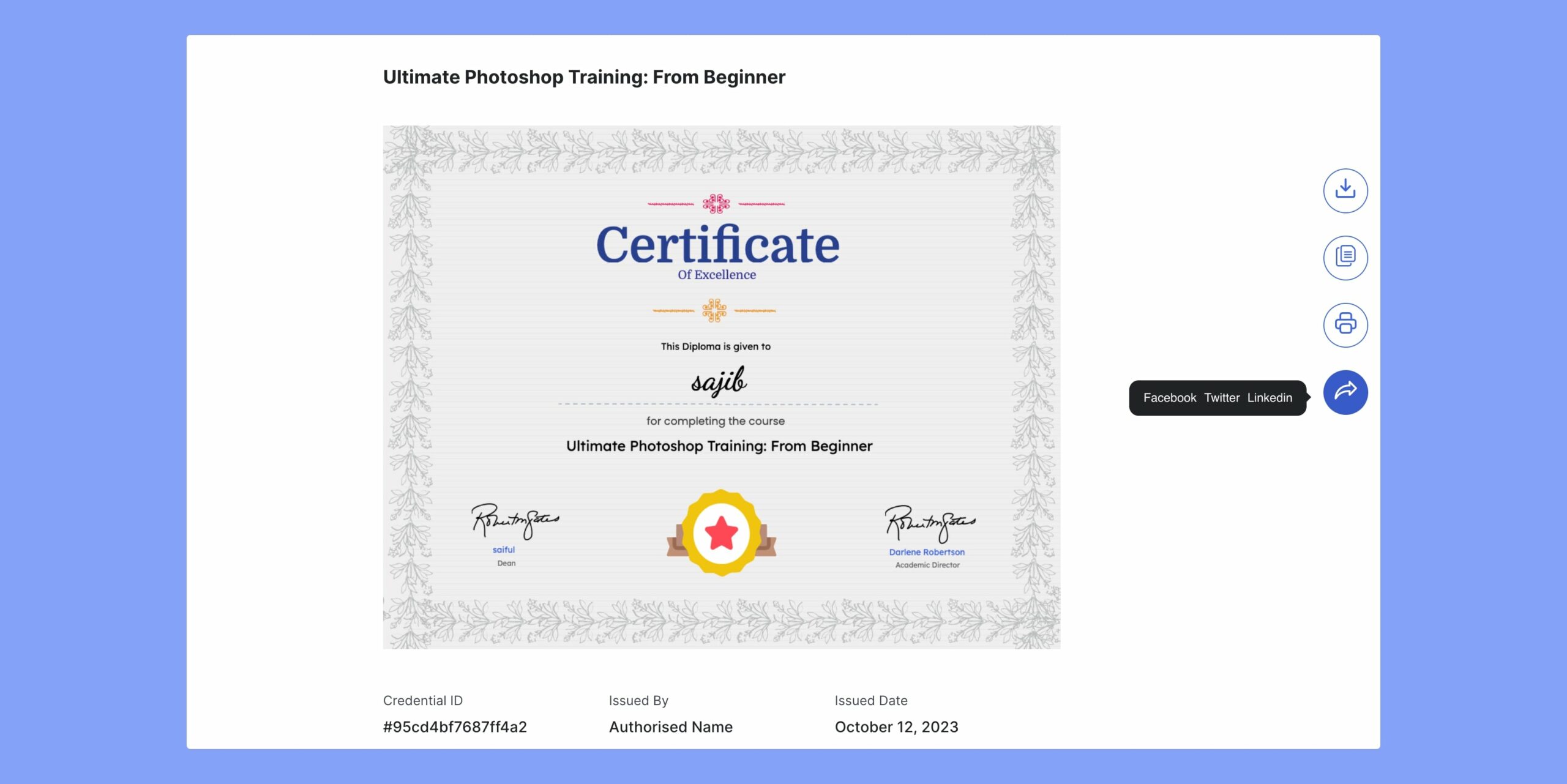
With the click of a button, they can showcase their hard-earned certificates to Linkedin, Facebook, and X(Formerly known as Twitter). We hope this will encourage students to take on more courses to validate their efforts on social media and inspire their peers to join your eLearning site.
Admins can also now see if a student has opted to download the certificate for a specific course after completing it. This was a requested feature and we are so happy to be able to present you with this control over your LMS site.
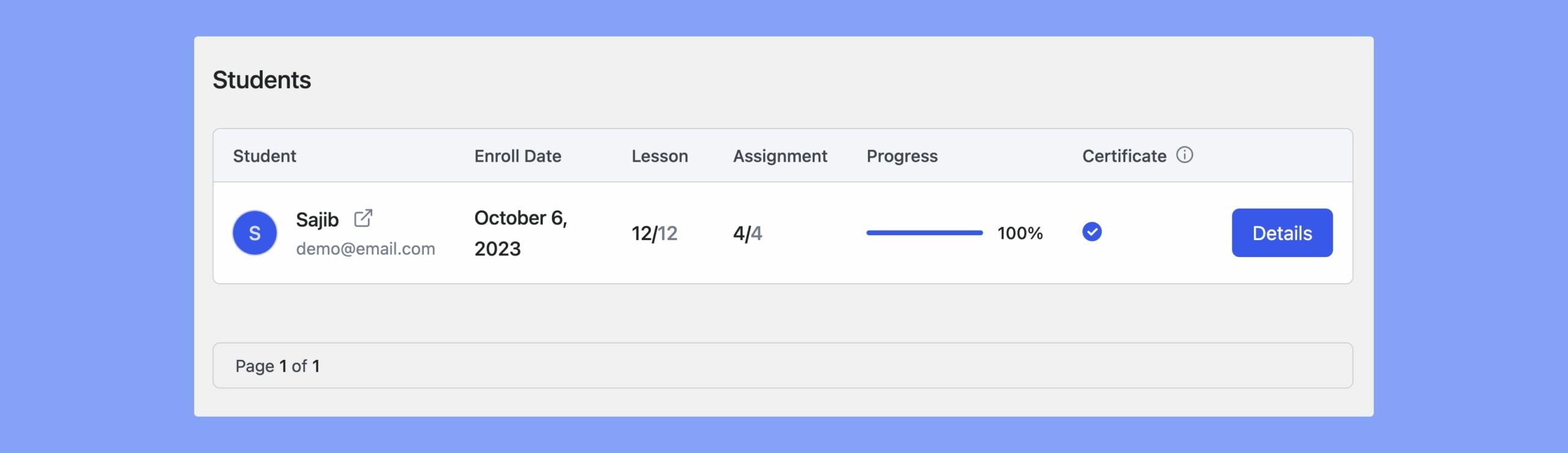
Navigate to Tutor LMS > Reports > Courses and select the course you want to analyze. Scroll down and now in the student list for that course you will see a new column that will show a tick if the student has indeed downloaded the certificate upon course completion.
A New Complete Course Button on the Lesson Screen
We added a new button on the Learning mode screen called “Complete Course”. Students can click on this button to directly complete the course once they are finished with all the course content. This is a quality-of-life change that reduces the number of clicks and screens a student has to go through to complete their course.
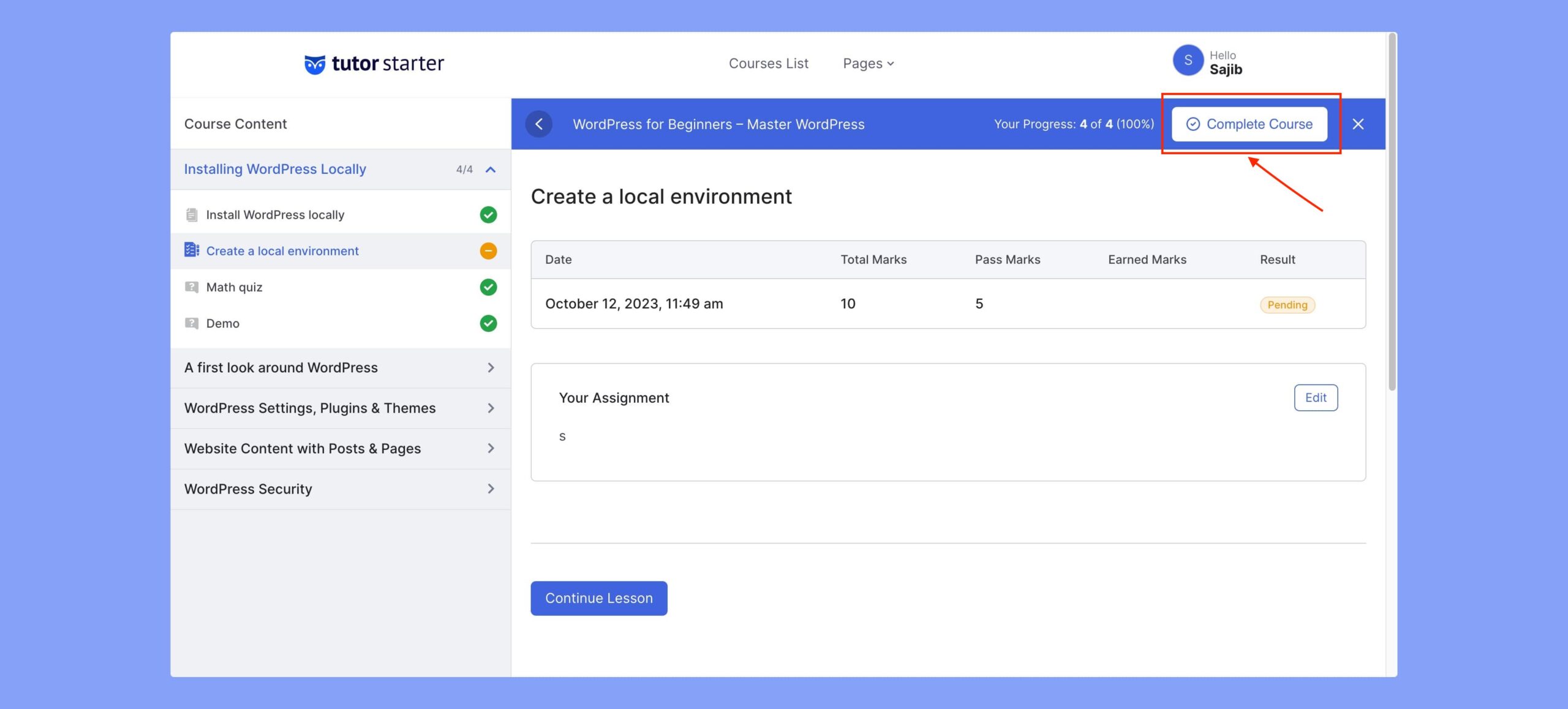
Along with this new feature we have made some fixes to the course journey for your eLearning site. Previously students were able to complete a course under strict mode when auto-complete was enabled. This is not the desired outcome under these settings, and we have fixed it accordingly.
Additionally, there was a bug that caused the course percentage number to show incorrectly in some cases. We have also promptly fixed that for the best consistency.
Instructor Info Management and Customization Made Easy for Admins
Tutor LMS v2.4.0 brings new customizations for admins to tweak details about instructors. Admins can now update instructor info and commission-sharing methods from the modal popup on the instructor list page. You can now set a different commission disbursement method for each individual instructor if you like. We have also added editor support for the instructor bio on the Tutor LMS backend.
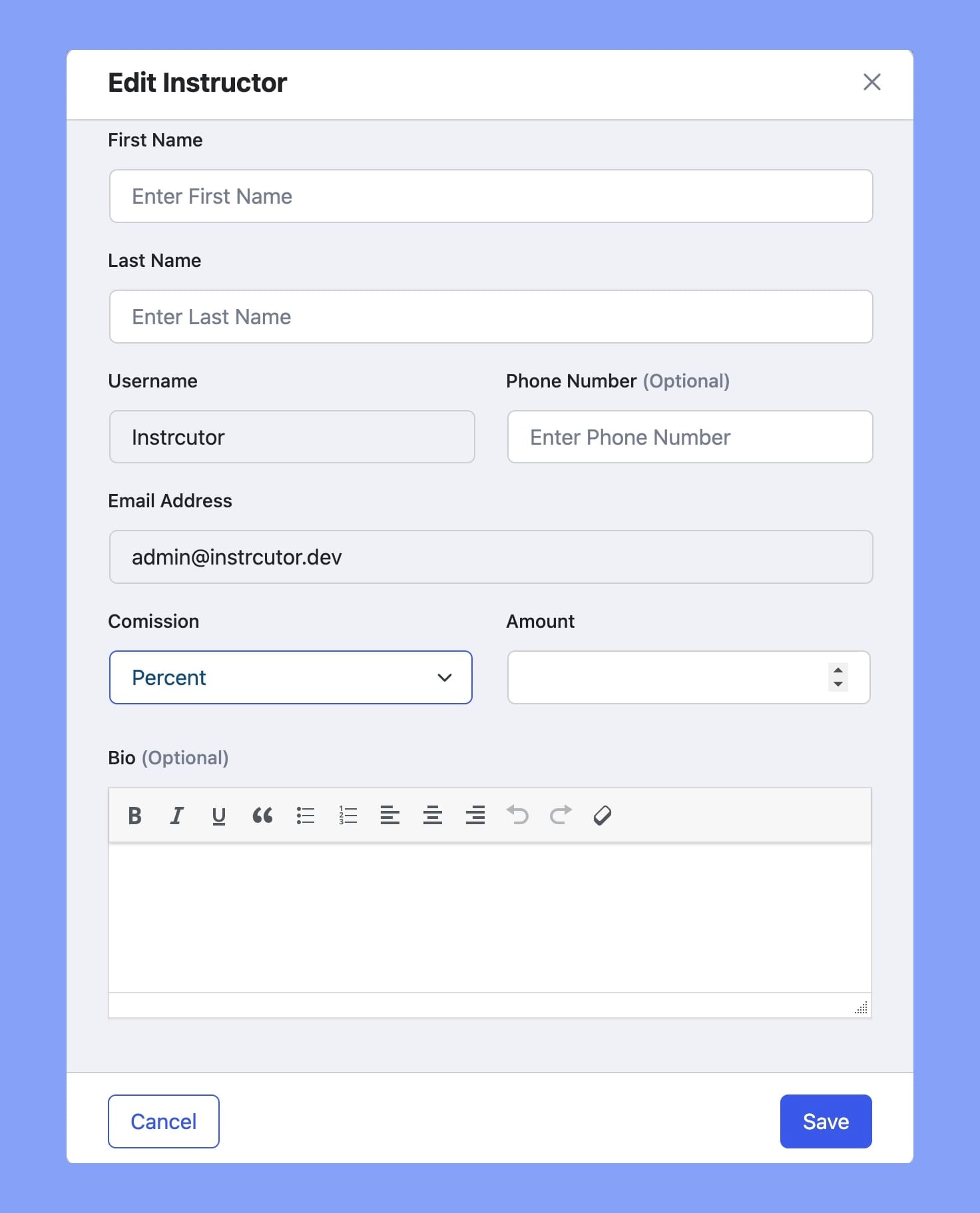
Admins can now have better control over instructors and a much easier time navigating sharing percentages for instructors on their site. We hope these changes will make using Tutor LMS a more pleasant experience for all.
Wrapping Up
And there you have it everyone, that was the Tutor LMS v2.4.0 highlights in a nutshell. Be sure to check out the changelog for more details coming to this update, also check out the “Whats New’ section within Tutor LMS to get a quick overview of the update as well. We are very excited for you all to try out the latest version of Tutor LMS. So don’t wait and update right now to experience it yourself.
Be sure to let us know in the comments if you face any issues regarding the update. And let us know what feature you want in Tutor LMS next. Adios!
Start Using Tutor LMS Today
Ready to take your online courses to new heights? Download Tutor LMS now and enjoy a journey of eLearning excellence.