Tutor LMS Updated with Restrict Content Pro Integration, Element Display Control & More
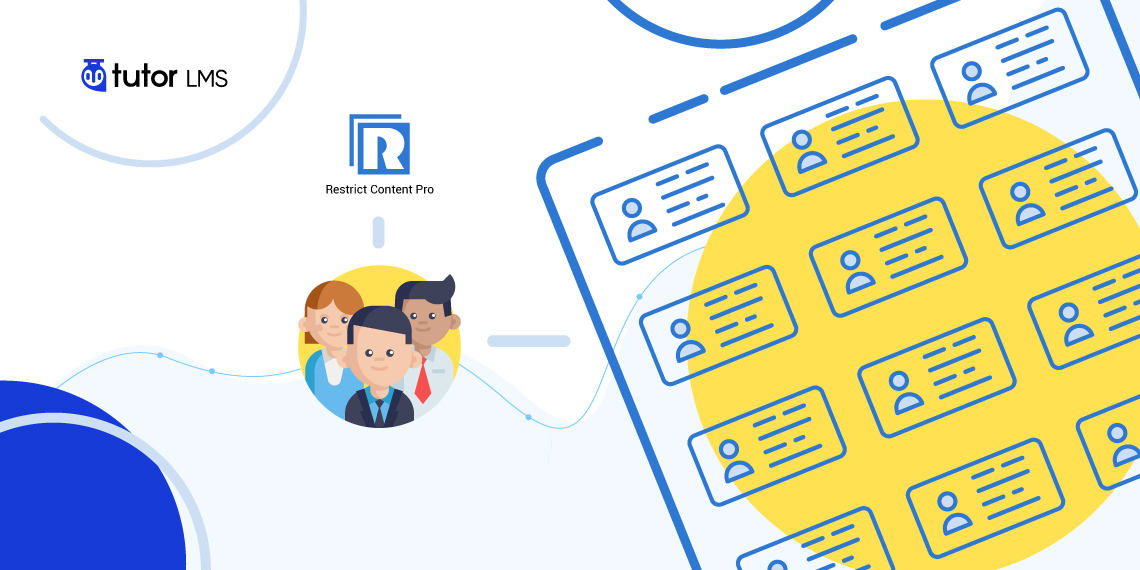
Rejoice Tutor LMS users! We have come up with another update for your favorite LMS plugin. Today we have released a notable update on Tutor LMS, the v1.4.8! And we have some really exciting stuff coming your way, so let’s go through them and see what’s new. But before that, let’s take a look at the changelog.
Tutor LMS 1.4.8 Changelog
- Added: Restrict Content Pro integration (Pro)
- Added: Course details page elements enable/disable
- Added: Action hook
`do_action( "tutor_save_course_after", $post_ID, $post);` - Added: Action hook
`do_action('tutor/course/started', $course_id);` - Fixed: Implode parameter in utils
`utils()->get_total_quiz_attempts_by_course_ids()`;
Restrict Content Pro Integration to Control Course Access
We got a ton of requests from you to add Restrict Content Pro integration to Tutor LMS. So we have finally gotten around to it. Restrict Content Pro is now fully supported and will work on your Tutor LMS powered website.
Apart from Paid Membership Pro, we did not have any subscription manager and premium membership plugin. Since there are a lot of users that prefer Restrict Content Pro to PMP, they have felt limited because of the lack of integration. Therefore this is a welcome addition to everyone looking to migrate to Tutor LMS.
How to Utilize the Restrict Content Pro Integration
To use the integrated features, you must first install and activate the Restrict Content Pro plugin on your website. Then enable Restrict Content Pro from the addons section of Tutor LMS Pro.
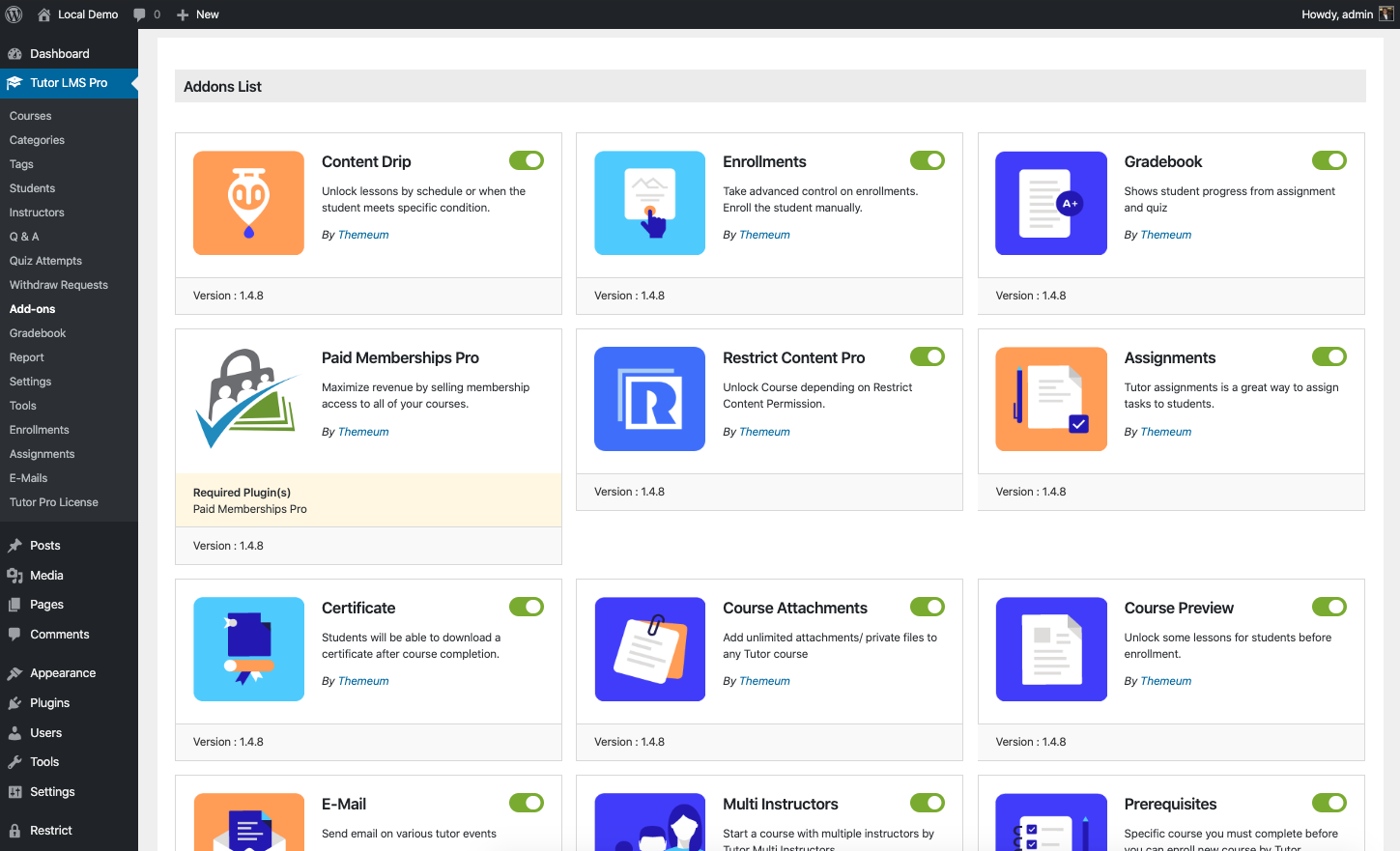
You also have to enable Restrict Content Pro as the monetization model for Tutor LMS Pro from Tutor LMS settings.
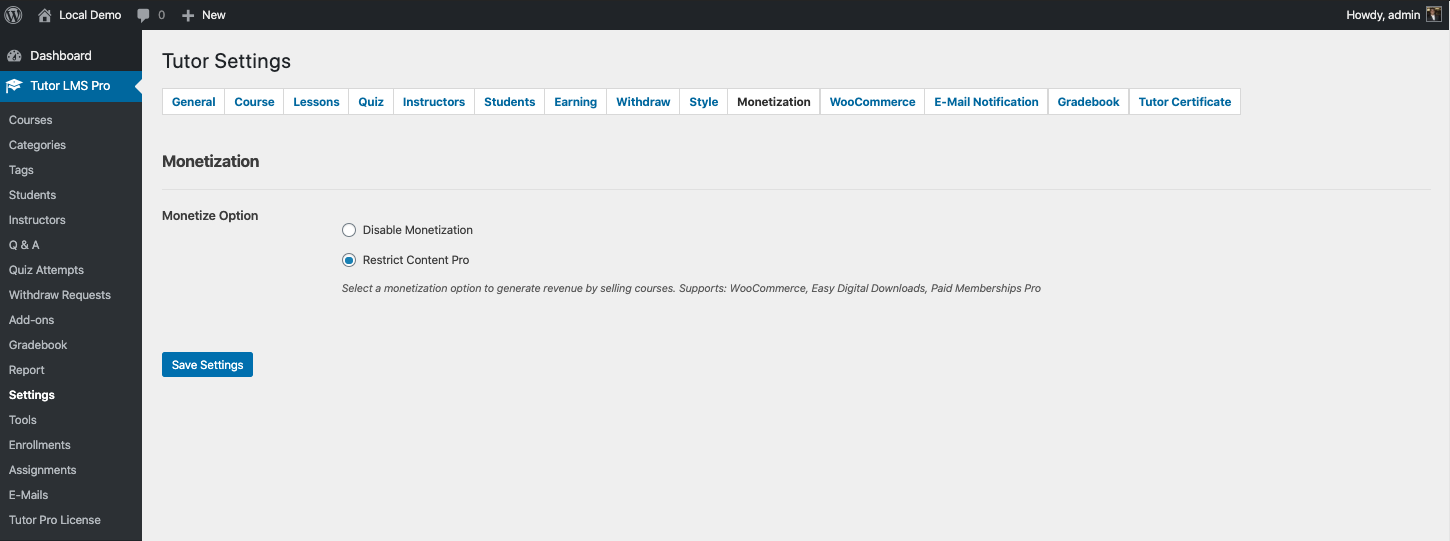
After you have enabled the addon, you can now go ahead and add new Membership Levels to control access to everything.
If you’ve added new membership levels to Restrict Content Pro on your site, the levels should appear on your course page. Here you can see the membership levels I created for demonstration purposes: “Bronze”, “Silver”, and “Gold”.
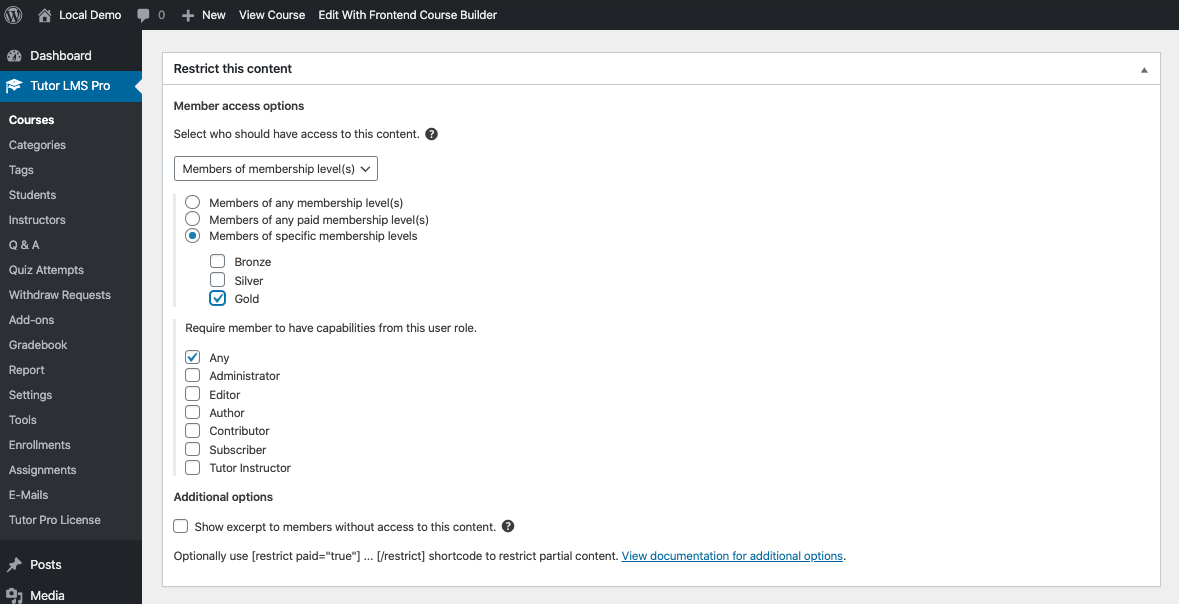
You can also maintain access using access levels. The access levels exist from 0 to 10 so you can theoretically have 10 levels of access. In this scenario, we set the access level to “5 or higher”, only users of access level 5 to 10 can enroll in this course.
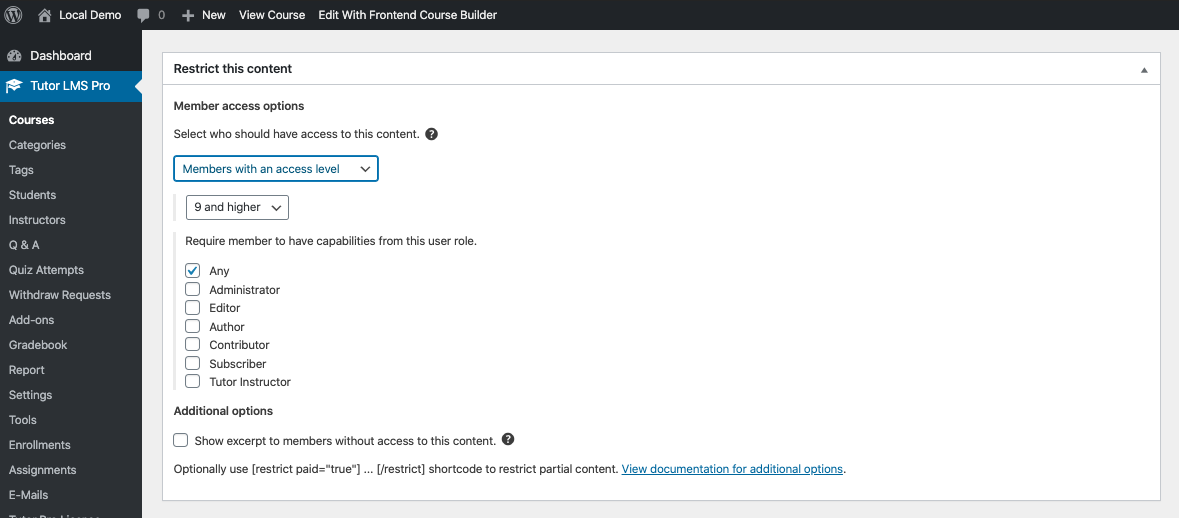
You can further control access by using a category based access mode. If you want to create, for example, an entire package containing all Web Development courses, you can go into the categories section of Tutor LMS, edit the category, and add access to a specific membership level. Henceforth the user will be able to simply buy the Silver Membership level to access the entire Web Development category.
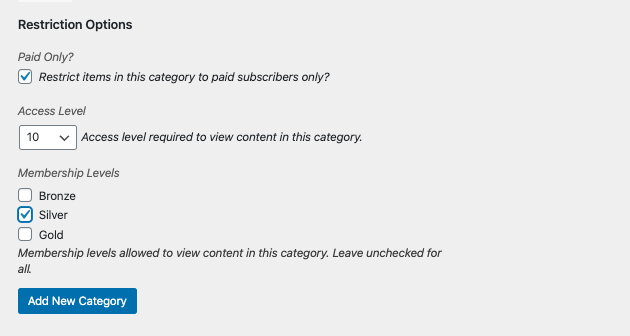
Take a look at how a user will be prompted if he or she tries to enroll in a restricted course. When a user tries to access an unavailable course, they will be asked to buy the relevant membership plan to gain access to it as shown below.
Restrict Content Pro also has a ton of addons that can expand the scope of your LMS further. For instance, you can now create group licenses using the Group Accounts add-on for Restrict Content Pro. For example, if a buyer needed to purchase a course for an entire class, they can now get a plan using Restrict Content Pro, and the course will now be available to the entire class.
Course Detail Elements Can Now Be Enabled or Disabled
All elements from the Course Details segment have deactivation toggles. This is useful if you have ever felt like the course description page becomes too cluttered for your liking. The most notable elements that can be disabled are question and answer, course author, requirements, about, and share.
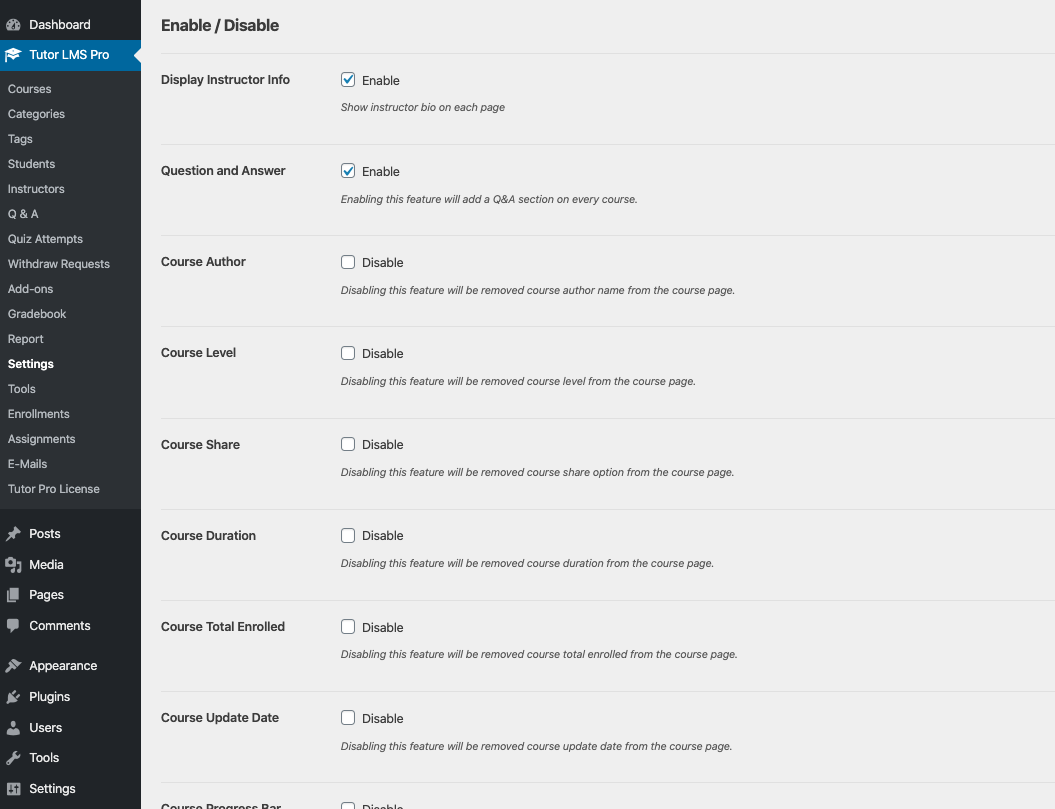
Dev Notes
If you want some custom styles for Tutor LMS elements, you can take the respective files from Tutor LMS’s template folder and override them into your current theme’s template folder. If you did some overrides for the following Tutor LMS templates, then you need to update them again in your theme (because we’ve updated these in today’s update).
templates/single/course/enrolled/lead-info.php
templates/single/course/lead-info.php
For more detailed information, please visit our documentation on how to override Tutor LMS templates.
We’ve also added two new action hooks. They will allow more customization that you can add if you want.
If you want to find out more about our integration with Restrict Content Pro, don’t forget to visit our documentation page here.
Final Thoughts
We’ve always tried to listen to you, our customers in order to come up with more features that will streamline your experience. Your feedback will help us make Tutor LMS better. So please leave us a comment, and we will surely get back to you as soon as possible!
Start Using Tutor LMS Today
Ready to take your online courses to new heights? Download Tutor LMS now and enjoy a journey of eLearning excellence.