Tutor LMS v1.6.5 Update: New Course & Students Reporting, Fixes & Improvements

Hello, folks! So, we’ve just entered the second half of the year. How is life treating you during this pandemic? To let you kickstart the other half of the year with a big smile today we’ve something exciting to share with you all despite the ongoing crisis of COVID-19.
It’s our absolute pleasure to introduce you to the latest releases of both free & premium versions of Tutor LMS. The latest update is more than just a regular upgrade. This time we are adding multiple new features, improvements, and fixes. There are two new reporting sections in the Report addon. The latest release of Tutor LMS v1.6.5 will be more fun and interactive to use without compromising on efficiency.
To give a full overview of the new release, here is the changelog of Tutor LMS v1.6.5 both free and Pro.
- New: Course Progress and Student Progress report (Pro).
- Fix: Quiz retry and reveal mode error for certain types of quizzes.
- Fix: Hide resources tab if no attachment added to the course.
- Fix: Logo image size issue for frontend course builder.
- Fix: Couldn’t stop loading certain tutor CSS/JS
- Fix: Blank attachment & prerequisites while updating tutor course using quick edit
- Fix: EDD purchase history
- Fix: Quiz import file size limit increased
- Fix: CSV quiz import issue for Windows OS
- Update: New Students column in Quiz Attempt on frontend dashboard
- Removed: ‘Mr.’ text removed from the content of all email notifications
Brand New Students Reports in the Report Addon
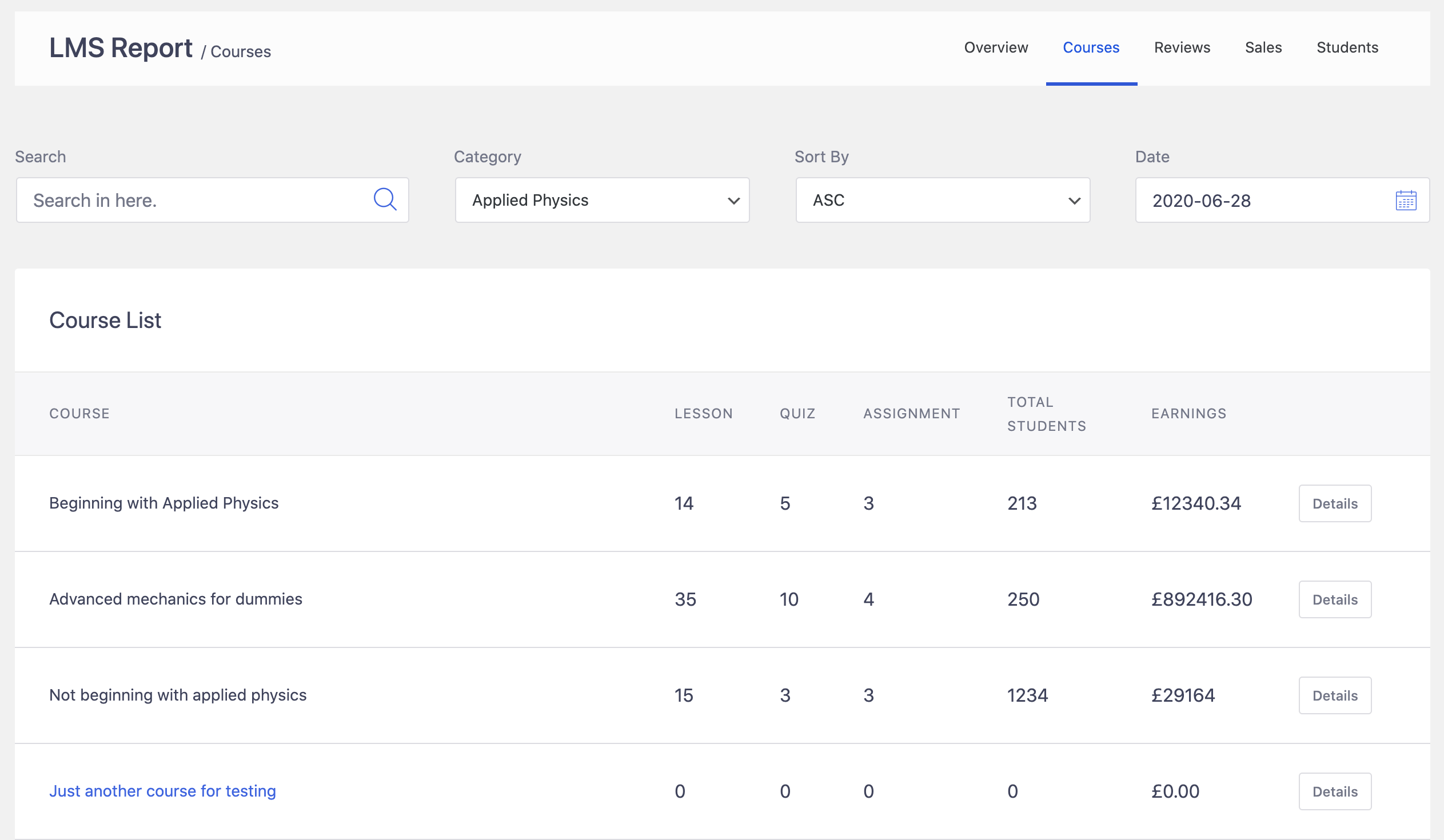
Reports is one of the coolest features that you get in Tutor LMS Pro. It generates every single detail of your LMS platform with an easy to understand interface. You can also see powerful analytics for your site.
Previously in the report section, you could only see the reports generated for an overview, courses, and reviews. But with the latest update, we are introducing a whole new set of sections to illustrate broader progress.
Along with the new Sales section, we are also excited to bring you a new student reporting section. This will give you an overview of the students’ growth numbers.
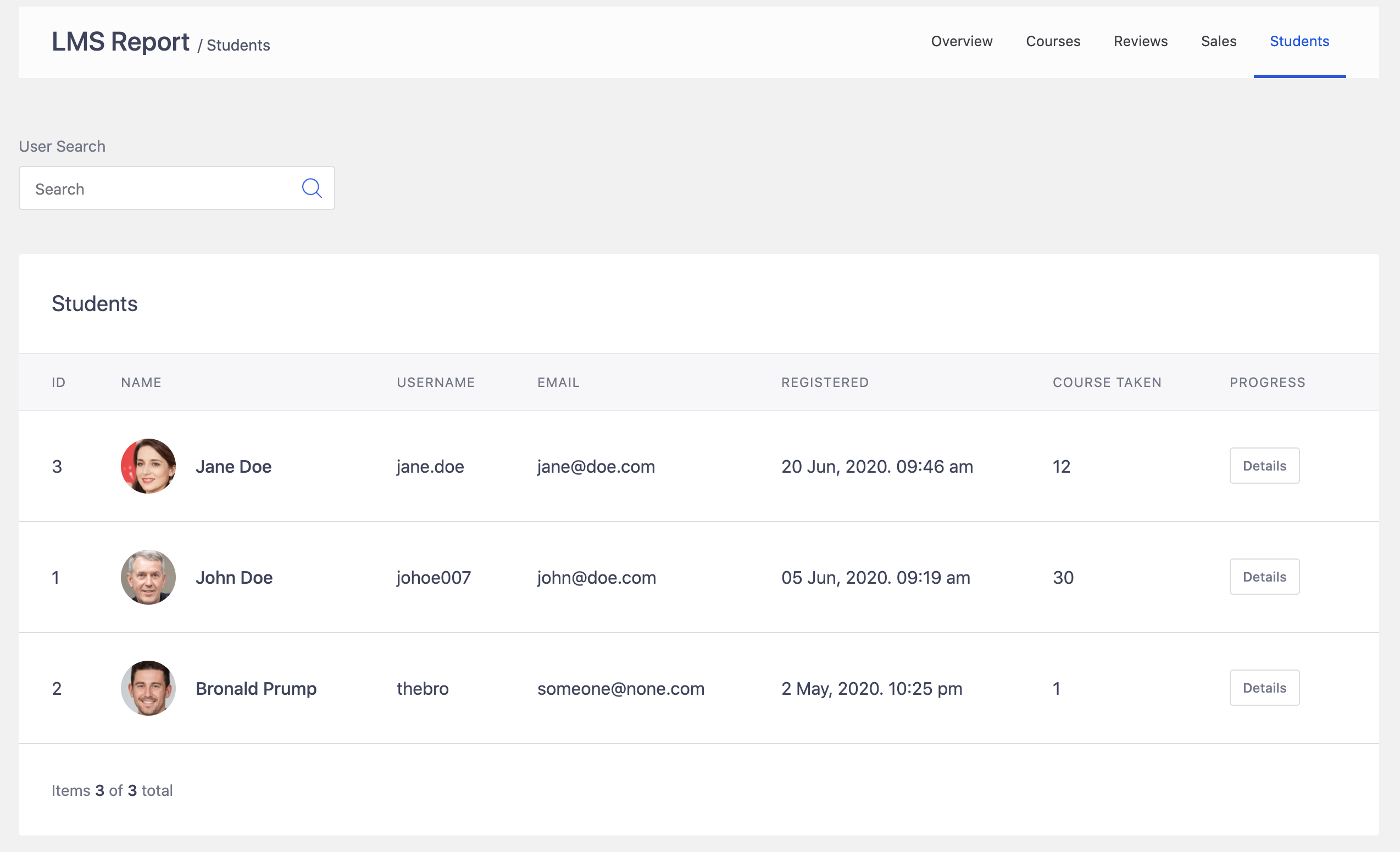
Upon clicking on the Details button, you can see all the courses a student is doing and the basic information about the user. Clicking on the arrow on the right side of each row shows the progress for each individual course including lessons, assignments and quizzes.
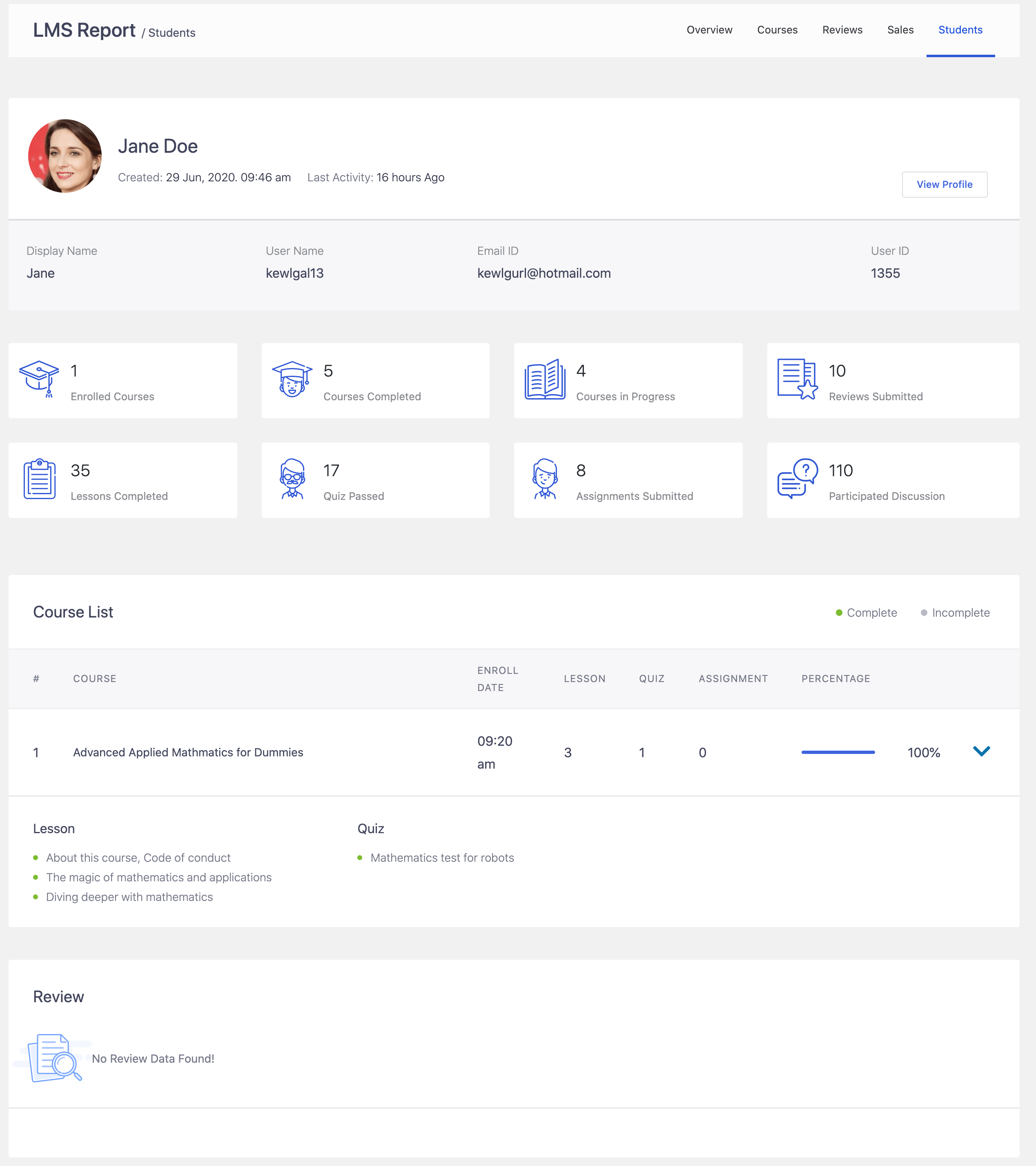
Other Notable Fixes & Updates
Apart from the new reporting options, there are also multiple other notable fixes & updates that have been added. Namely, fix for quiz retry and reveal mode error for certain quizzes, logo image size issue for frontend course building option, blank attachment & prerequisites problem while you are updating courses using quick edit, and much more. There is also a new Students column in the Quiz Attempt section on the frontend.
Note: Please see the full changelog for the complete list of changes.
Update Tutor LMS Today!
You are getting a lot with the newest updates of Tutor LMS. So what are you waiting for! Update to the latest version and enjoy all the added benefits.
If you have any queries, please comment below. We will get back to you.
Start Using Tutor LMS Today
Ready to take your online courses to new heights? Download Tutor LMS now and enjoy a journey of eLearning excellence.