Drumroll, please, big news coming your way!
Tutor LMS v3.6.0 has officially landed, and we’re bringing the heat. We’re thrilled to announce that Tutor LMS now integrates seamlessly with Droip, the ultimate no-code website builder for WordPress.
This update delivers something many of you have been waiting for: full visual control over your LMS site, thanks to the brand-new Droip integration. Now, you can design fully custom pages like course details, listings, and instructor profiles pages, using Droip’s powerful no-code visual editor.
But that’s not all.
We’re also rolling out two highly requested features: a full course import/export system for seamless migration and backups, and assignment expiration control that gives instructors tighter control over due dates. Before we explore all the details, check out the full changelog for Tutor LMS 3.6.0 below.
Changelog for Tutor LMS v3.6.0:
New (Pro)
- Introduced Tutor LMS integration with Droip – Phase 1.
- Added course import/export functionality. (Pro)
- Added option to define assignment expiration behavior. (Pro)
Updates
- Admins can no longer create Zoom meetings for instructors who haven’t connected their Zoom accounts. (Pro)
- Coupons can now be used even when a course is on sale.
- Improved coupon error messaging with clearer explanations when a coupon cannot be applied.
- Optimized the bundle creation process. (Pro)
Fixes
- Bundle course reordering on the frontend wasn’t working after publishing. (Pro)
- Student assignments were not available for evaluation immediately after submission. (Pro)
- Enrolled courses remained visible after membership expiration and only disappeared upon access. (Pro)
- Subscription payment history was not retained across sessions. (Pro)
- Refunded WooCommerce orders were incorrectly marked as “Processing” in the customer’s order history.
- Google login reversed users’ first and last names. (Pro)
- Certificate did not auto-reload after creating a meeting in the course builder. (Pro)
- ‘View Pricing’ was incorrectly shown for public courses on the course list page.
- Gradebook displayed incorrect or inconsistent data. (Pro)
- Purchasing a paid course unintentionally granted access to an unrelated free course.
Tutor LMS x Droip Integration: Phase 1

Think of Droip as Tutor LMS’s creative sibling, offering the ultimate no-code website building experience on WordPress. Droip is a powerful visual builder, and now, it works hand-in-hand with Tutor LMS. That means you can design fully custom, dynamic LMS pages with a no-code, visual interface.
Themes often dictate the look of your course pages, and customizing anything beyond the basics could mean diving into code or installing yet another plugin. With the new integration between Tutor LMS and Droip, that changes completely. With this teamup you can:
- Build Dynamic LMS Pages Without Code
- Use Dedicated Tutor LMS Elements Inside Droip
- Start Fast with Templates or Build from Scratch
- Personalize Content with Smart Visibility Rules
- And so much more to come
This is just the phase 1 of the integration and there are so many more incredible features to come with phase 2 in future updates. You can find out all about how to use all these new features from our documentation on the Tutor LMS x Droip integration.
For now, lets take a look at what these new features mean for you, a Tutor LMS powered site owner.
Build Dynamic LMS Pages Without Code
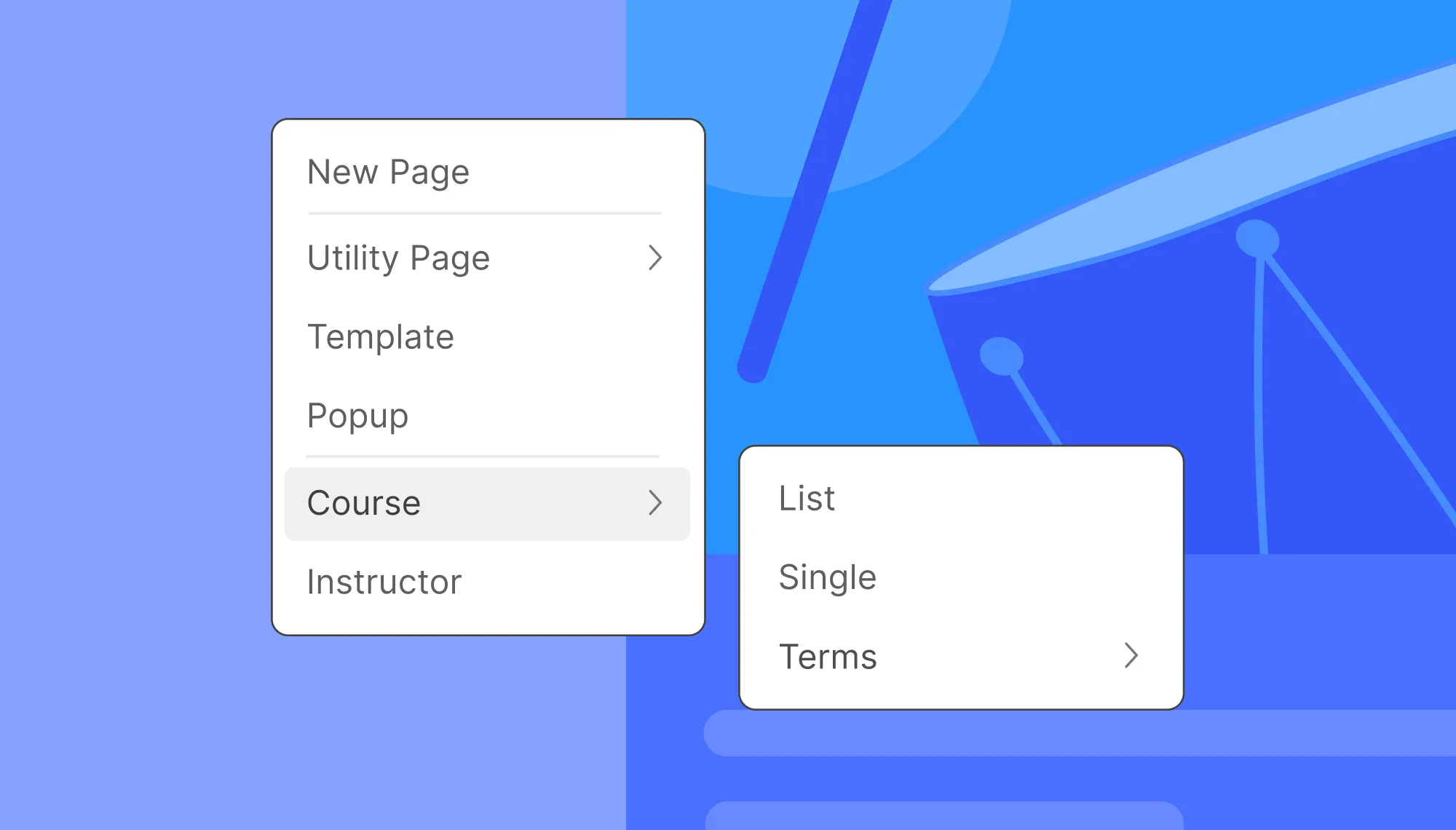
One of the most powerful aspects of this integration is how easily you can create dynamic LMS pages. You can build:
- Course Listings
- Course Details
- Categories
- Tags
- Instructor Profile
—all directly inside the Droip editor. And because these are dynamic templates, you only have to design them once. Additionally, with phase 2 we will be introducing support for subscription and course bundle pages.
Use Dedicated Tutor LMS Elements Inside Droip
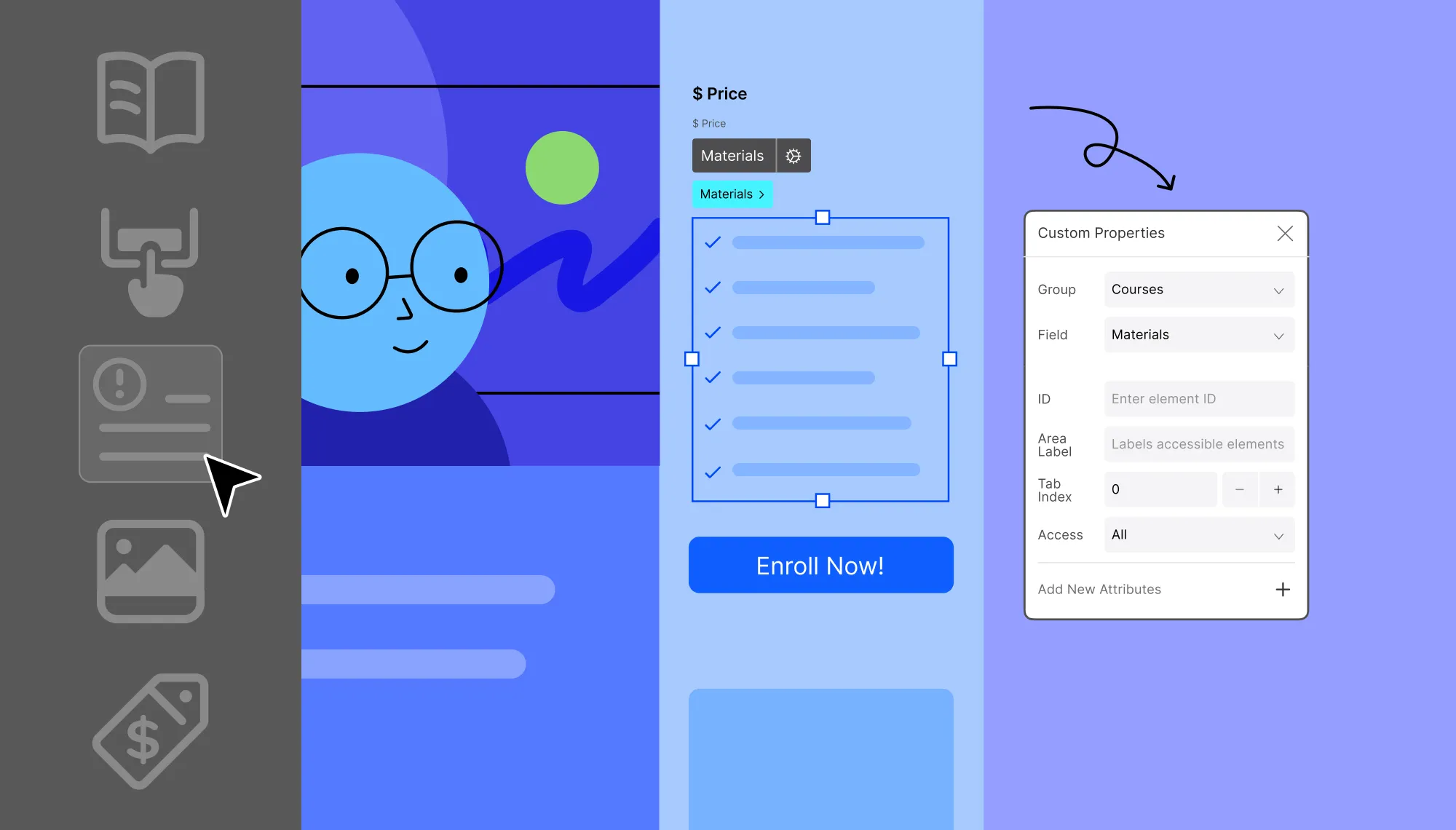
To make page building even easier, Droip includes 5 dedicated Tutor LMS elements. These let you pull course data straight into your layout without writing a line of code. You can display course materials, add enroll buttons, show author and duration info, and even feature course thumbnails—all dynamically tied to your Tutor LMS content.
One of the more advanced features of Droip is the ability to control visibility based on user roles. Extending to this update is the ability to control visibility even based on course enrollment status. For example, you can choose to show “Enroll Now” buttons only to visitors who haven’t joined a course. Or display a progress bar and “Continue Learning” button, but only to users who are already enrolled.
Start Fast with Templates or Build from Scratch
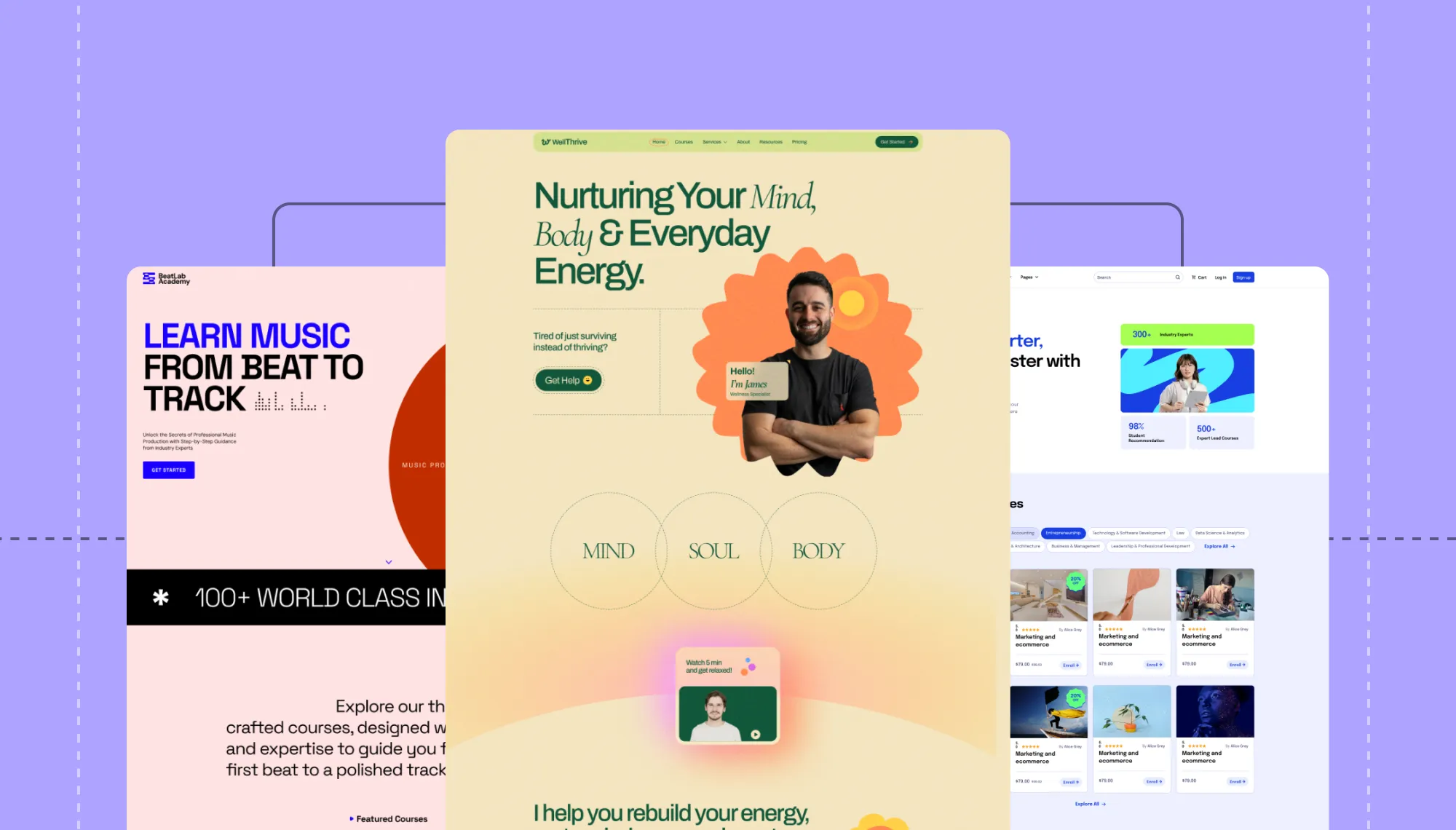
If you want to move quickly, you can choose from a library of professionally designed LMS templates—or pick individual components/sections to design the page. These components can be mixed and matched to create custom layouts that suit your needs.
Whether you start with a full template or assemble your layout piece by piece, Droip gives you complete control. And of course, you can always start from a blank canvas and build everything from scratch.
The Bottom Line
This integration isn’t just a quality-of-life improvement—it’s a complete shift in how Tutor LMS sites can be built and customized. Instead of settling for fixed templates or fighting with your theme, you get full design flexibility with dynamic functionality, all inside a modern visual builder.
Whether you’re launching your first LMS platform or redesigning an existing one, the Tutor LMS × Droip combo gives you the tools to create a smarter, better-looking, and more personalized learning experience.
Easily Transfer Courses with Import/Export (Pro)
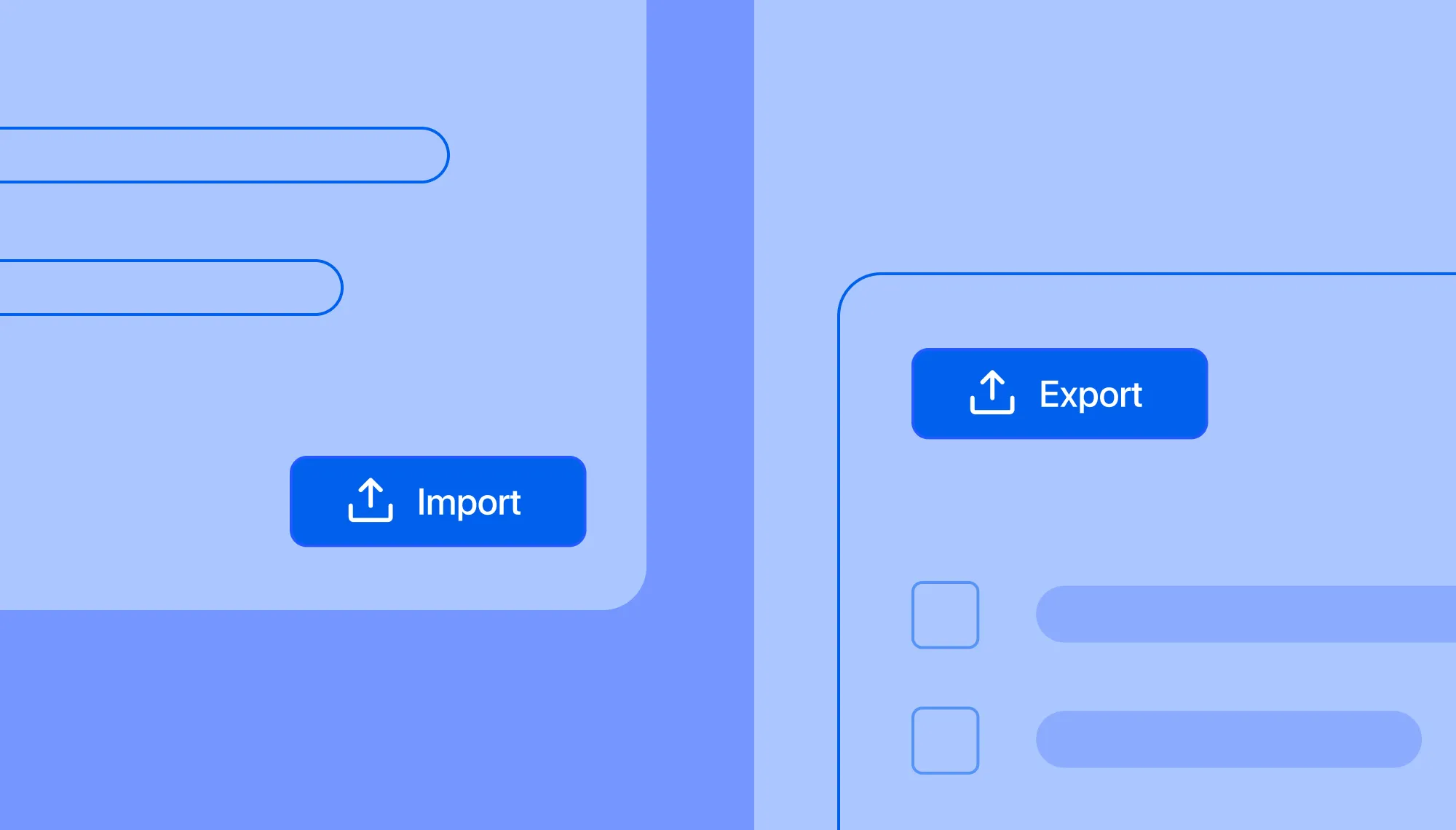
We have also implemented a much requested feature for Tutor LMS. Coming in v3.6.0 is the new course import/export functionality, you can now transfer complete course structures between Tutor LMS powered sites in just a few clicks.
This includes lessons, quizzes, assignments, and settings—packaged and ready for reuse or backup. Whether you’re cloning a successful course, setting up a staging site, or handing off content to a client, this feature saves serious time and effort.
Miscellaneous Improvements
Added an option to define assignment expiration behavior.
Previously, Tutor LMS calculated assignment deadlines from the student’s enrollment date. With the v3.6.0 update, instructors and administrators now have the option to set assignment expiration to begin when the student clicks the “start assignment” button. This provides greater flexibility and control over assignment due dates.
Wrapping Up
Tutor LMS v3.6.0 brings in a new horizon for LMS enthusiasts with Droip. While this integration is still in phase 1 it offers a tonne of customization already. We are going to constantly keep adding more and more features to this integration to truly elevate all of your experience.
Update to v3.6.0 today and try out all the new features. Be sure to report any issues you face in the comments and we will try our best to assist you. Happy eLearning.
Start Using Tutor LMS Today
Ready to take your online courses to new heights? Download Tutor LMS now and enjoy a journey of eLearning excellence.
