We are so excited to announce the release of Tutor LMS v3.9.0, a feature-rich update that brings more flexibility to course management, new tools for learners, and deeper integration with the Tutor LMS ecosystem.
This release focuses on improving learning engagement and giving instructors more control. From in-lesson note-taking to bundle certificate support, v3.9.0 introduces features that make learning and teaching much more convenient. Before we get into more details though check out the changelog to get a quick preview.
Tutor LMS v3.9.0 Changelog:
- New: Lesson & video note-taking feature introduced. (Pro)
- New: Certificate support added for course bundles. (Pro)
- New: Admins and instructors can now reset course progress for individual students. (Pro)
- Fix: Popover alignment issue in RTL mode resolved.
- Fix: Assignment details now appear correctly on the start/update assignment page. (Pro)
- Fix: Dropdown display issue on frontend scheduled courses fixed.
- Fix: Warning message no longer appears after a student attempts an imported quiz.
- Fix: Various security vulnerabilities were patched.
Learn Actively with Built-In Lesson Notes
Starting off, students can now take notes directly within lessons and videos, a powerful addition with a substantial impact on learning retention.
With Lesson notes built right into Tutor LMS, learners no longer have to switch between tabs or rely on external tools. Notes are saved for future reference, helping students stay organized and engaged as they progress through a course.
Students can take notes by clicking a button on the video player or highlighting specific sections of a lesson. When taking video notes the timestamp will also be recorded so learners can know exactly where they took the note. This is a step ahead, enhancing the learning experience and keeping students more engaged for learning.
Reward Learners for Completing Entire Bundles
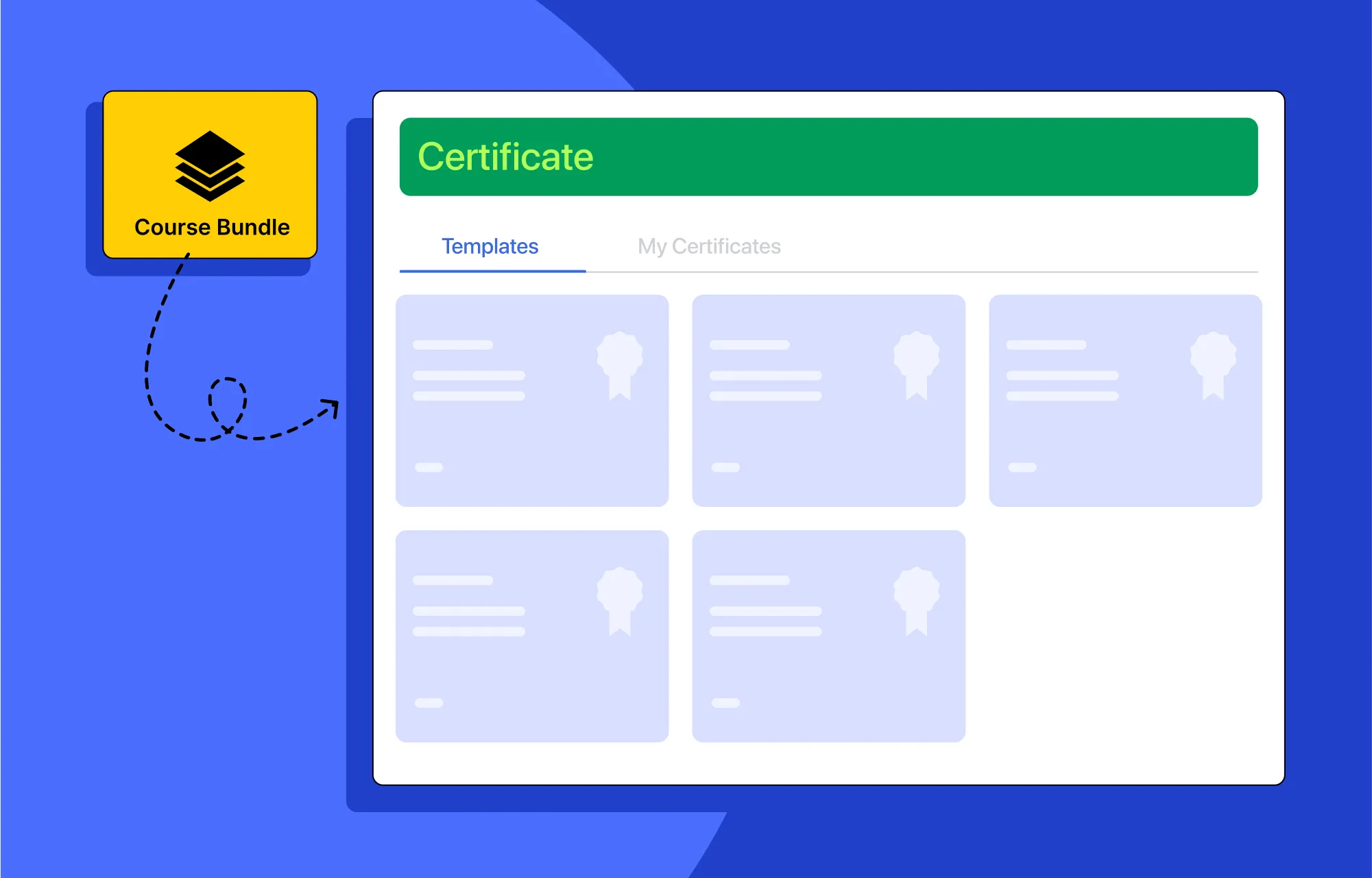
One of the most requested features is finally here with v3.9.0, you can now issue certificates for course bundles. Certificates have always been an essential part of celebrating learner achievements.
Instructors can now choose to award certificates for each course within a bundle or create a separate certificate for completing the entire bundle. This flexibility gives you more ways to recognize learner milestones and create structured, multi-course learning paths.
To complement this feature, the Certificate Builder plugin (v1.3.0) has also been updated with a new Course Bundle element, ensuring full compatibility with bundle certificates. You can design a new bundle certificate from scratch or simply use one of the default templates if you prefer a quick setup.
Certificate Builder v1.3.0 changelog:
- New: Added new element for bundle courses.
- Fix: Resolved media library conflict with Wordfence.
- Fix: Improved stability by removing duplicate AJAX requests and fixing page-breaking issues.
You can add a certificate to the bundle in the same process that you would for a course. From the builder, go to the Additional tab to access the Certificate settings.
Give Learners a Fresh Start When They Need It
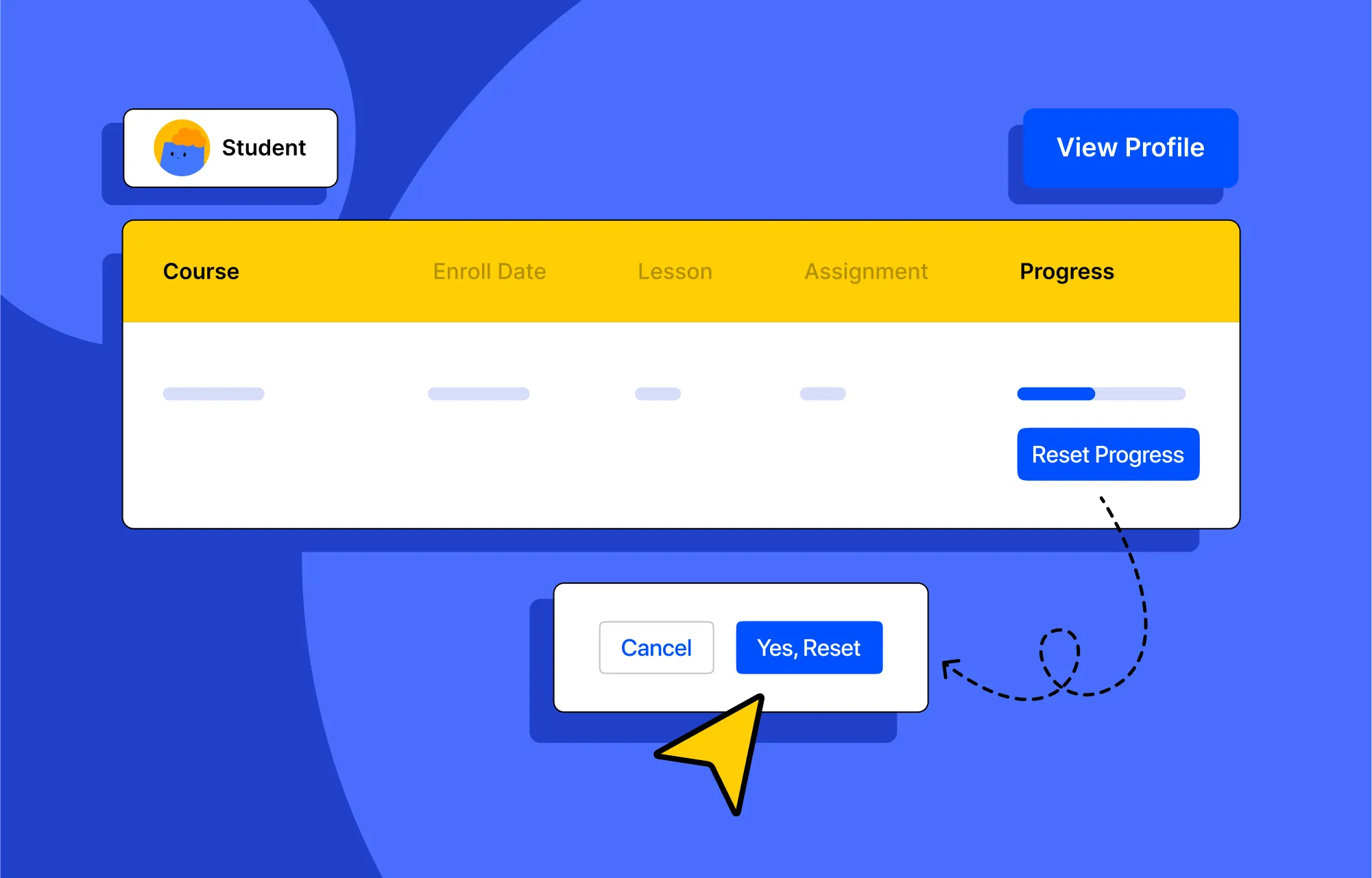
Tutor LMS v3.9.0 brings another highly requested feature to life, that is, admins and instructors can now reset course progress for individual students.
This new update gives instructors more flexibility in managing learners. You can now ensure that incomplete coursework is properly reset, or offer a student the chance to start over if needed. It’s a small but powerful control that helps maintain a fair and flexible learning experience for everyone.
You can find this option from: Tutor LMS > Reports > Students tab. Within the students tab if a student has any ongoing course you will now see a reset progress button under the progress bar.
Note: The Reports addon must be enabled in order to use the Reset Course Progress feature.
Two New Droip Cards to Elevate Your Course Design
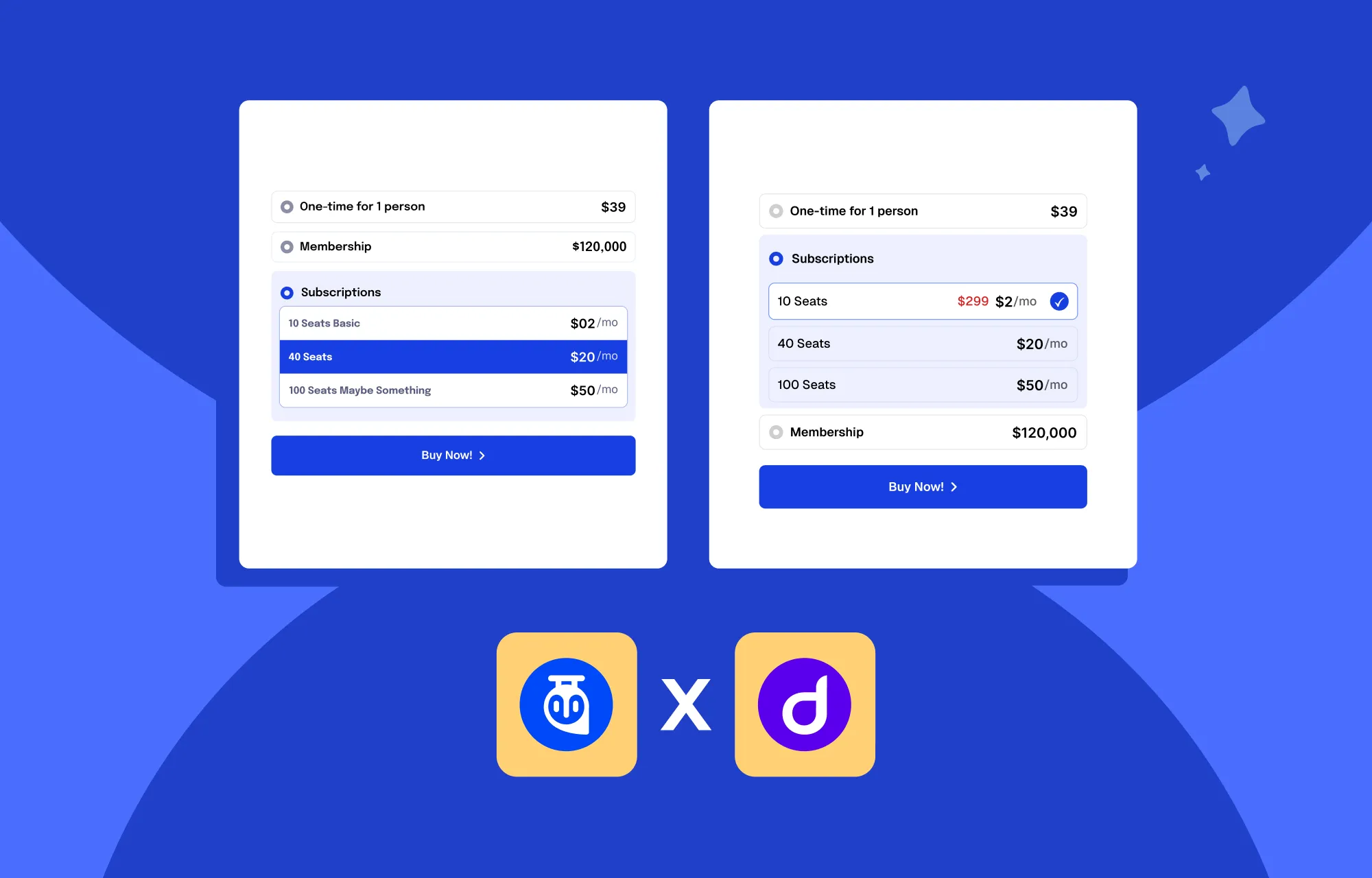
The Tutor LMS × Droip integration continues to evolve. With this update, two new price card elements have been added, allowing you to display course pricing more flexibly on the course details page.
These new cards bring greater design freedom, helping you build visually dynamic layouts that match your site’s branding. This integration continues to evolve, giving you more design flexibility to grow your eLearning business.
Wrapping Up
Tutor LMS v3.9.0 continues our commitment to making online learning more powerful and seamless for both learners and instructors. From smarter learning tools like note-taking to expanded eCommerce and certification features, this update builds on the foundation of an LMS that grows with you.
Update to Tutor LMS v3.9.0 today and experience a more complete, connected, and flexible way to teach and learn.
Start Using Tutor LMS Today
Ready to take your online courses to new heights? Download Tutor LMS now and enjoy a journey of eLearning excellence.
