Brand Assets
Official brand assets to help you correctly make use of our brand
Explore the official brand assets, including logos, color palettes, fonts, and more. Incorporate these assets to ensure a cohesive and professional brand experience.
Download brand assetsPrimary logo
The primary logo is the official representation of Tutor LMS. It features the iconic Owl symbol (in our brand color) positioned alongside the TutorLMS wordmark. Whenever possible, prioritize using the full-color primary logo to ensure consistent brand recognition.
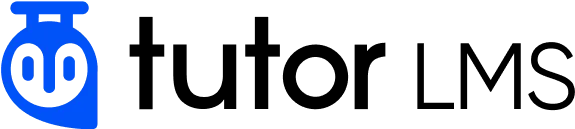
Primary logo
This is the main Tutor LMS logo. It should be used in this form whenever possible.

Inverted primary logo
This version features a white wordmark for greater legibility on dark or busy backgrounds.
Icon
Our icon features a majestic owl, a universal symbol of knowledge and wisdom. Look closer, and you'll see a graduation cap perched upon its head. This subtle detail represents Tutor LMS's core mission: to help learners achieve their educational goals.
Icon
This is the main Tutor LMS icon. It should be used in this form whenever possible.
Inverted icon
This version features a white icon for greater legibility on dark or busy backgrounds.
Clear space
The logo looks best with enough space around it.
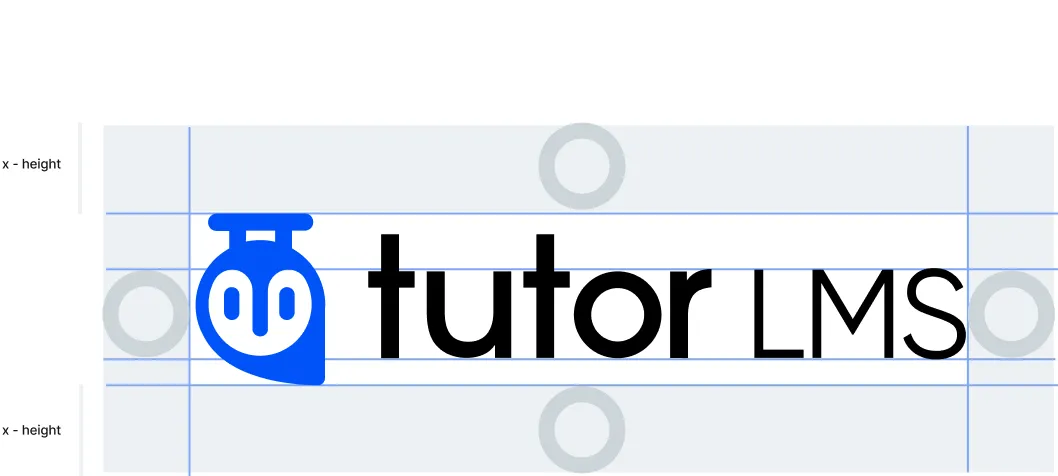
Landscape Logo
Maintain a clear space equal to the x-height of the letter 'o' in the
wordmark around the logo on all sides.

Portrait Logo
Keep a clear space of ‘o’ around the wordmark at all times, to maintain its
visual impact in every composition.
Best practices
Here’s a few examples of what we should absolutely avoid when using the logo.

Do not change name

Don’t stretch or squeeze it

Do not rotate

Do not use all blue

Do not use danger color

Do not use only word mark

Do not use in low contrast
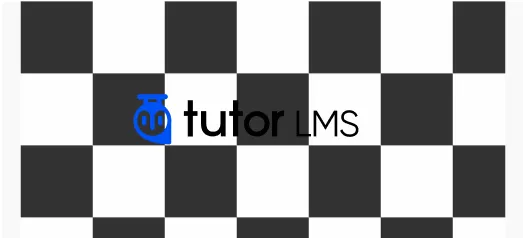
Do not use in busy background
Usage guidelines
Using Tutor LMS brand assets the right way
These guidelines outline the proper use and visual presentation of Tutor LMS brand assets.
By following these guidelines, you ensure consistent brand identity and a positive user experience.
- Your use of Tutor LMS brand assets signifies your acceptance of these guidelines.
- Written authorization is required for any use of Tutor LMS brand assets.
- Avoid any use that might mislead users about affiliations or endorsements with your company, products, or services.
- Tutor LMS retains exclusive ownership of all brand assets.
- Any goodwill generated through your authorized use of brand assets belongs solely to Tutor LMS.
- When using Tutor LMS brand assets on a web page, include embedded hyperlinks directing users to the official Tutor LMS website (www.tutorlms.com).
- Treat Tutor LMS brand assets with respect. Do not use them in a way that could harm Tutor LMS, its products, its services, or damage its reputation.
- Avoid association with illegal activities, deception, or harmful content.
- Violations of these guidelines may result in the termination of your permission to use Tutor LMS brand assets.
Tutor LMS reserves the right to update these guidelines at any time. By following these guidelines, you will help us maintain a strong and unified brand identity for Tutor LMS.
Get our brand assets
Ready to use our brand assets? Great! Using our brand assets signifies your agreement with usage guidelines.