Course Builder
An intuitive course builder that utilizes a visual drag-and-drop interface
Tutor LMS features a groundbreaking drag-and-drop course builder, enabling the creation of course materials like lessons, quizzes, and assignments with ease. This approach minimizes the time spent on technical aspects, allowing creators to devote more attention to content development.
Get pro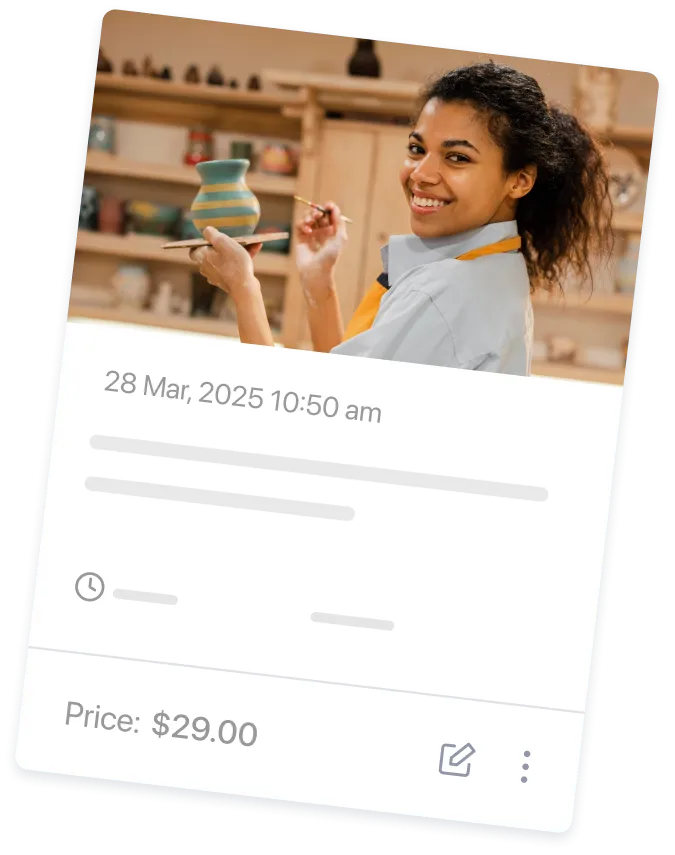
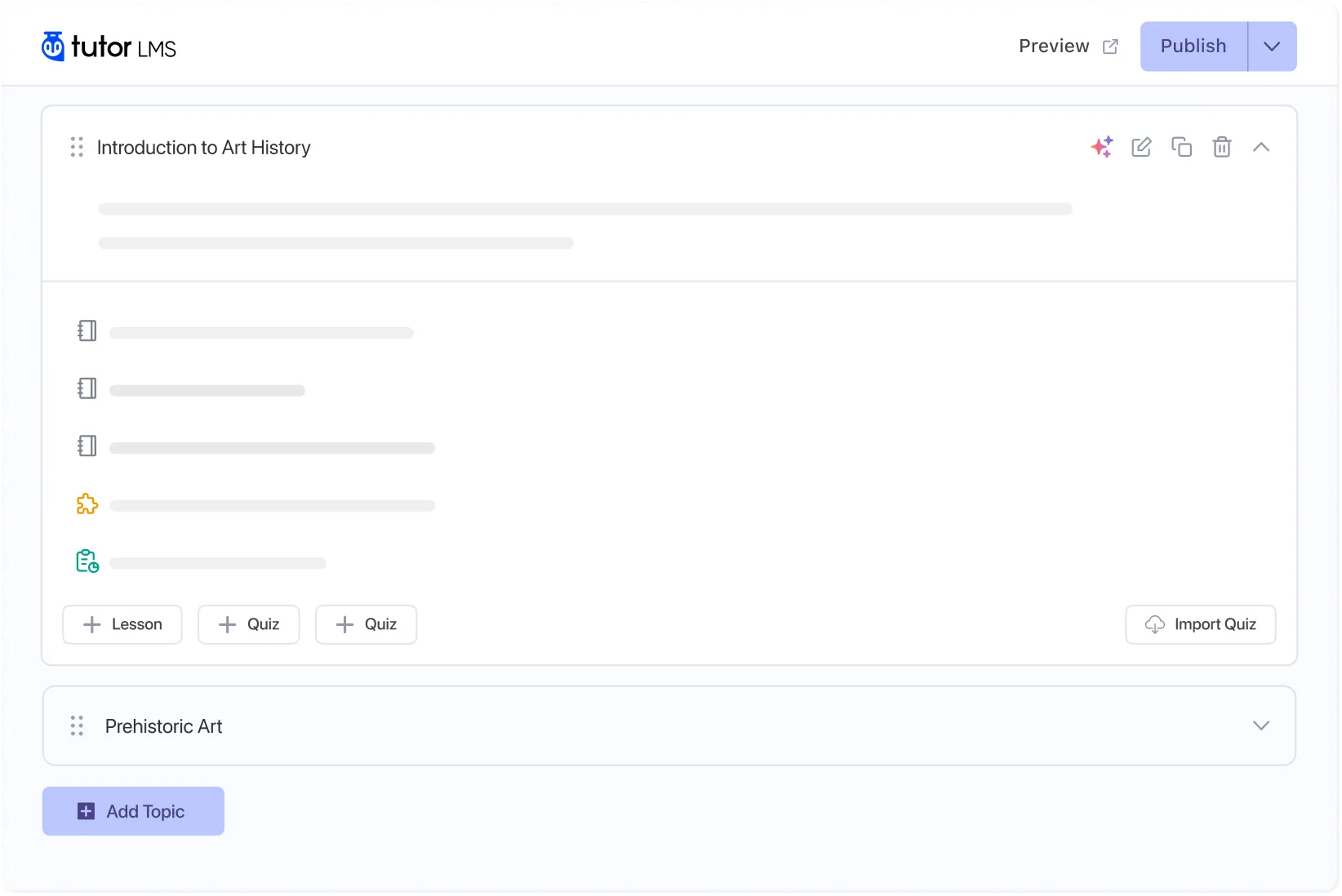
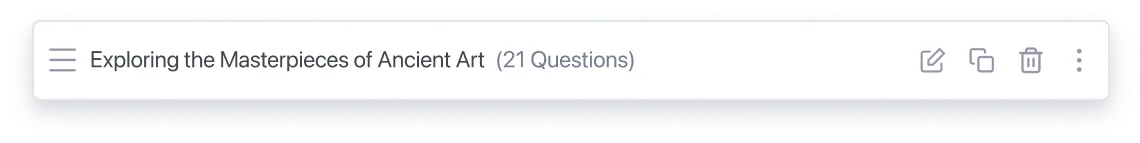
Drag & drop simplicity
Forget complex editing tools! Build courses in minutes by adding and arranging lessons, quizzes, assignments, and other elements.
Diverse content type
Cater to different learning styles with a variety of content support. Videos, text, images, PDFs, and more – Tutor LMS lets you incorporate them all.
Define learning objectives
Clearly define your course goals and tailor your learning objectives accordingly. Use AI to write relevant learning objectives with ease.
Structured course flow
Set prerequisites and utilize content drip features to ensure students learn foundational concepts before moving on to advanced topics.
Create courses
Arrange lessons, assignments, and quizzes intuitively
Lessons
Effortlessly incorporate lesson content, videos in multiple formats, attachments, durations, and more. Additionally, you can enable drip content, scheduling the release of course materials over time to pace learning and keep students engaged.
Videos from multiple sources
Course & lesson duration
Upload attachments
Enable content drip
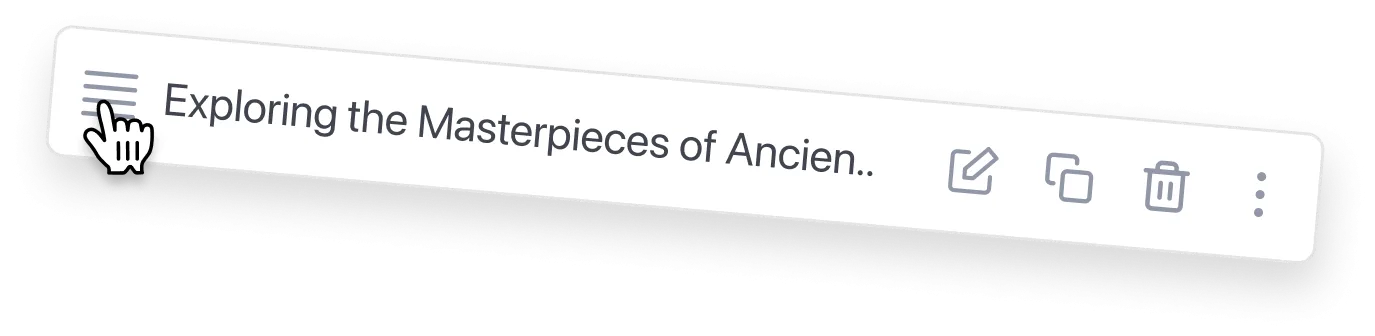
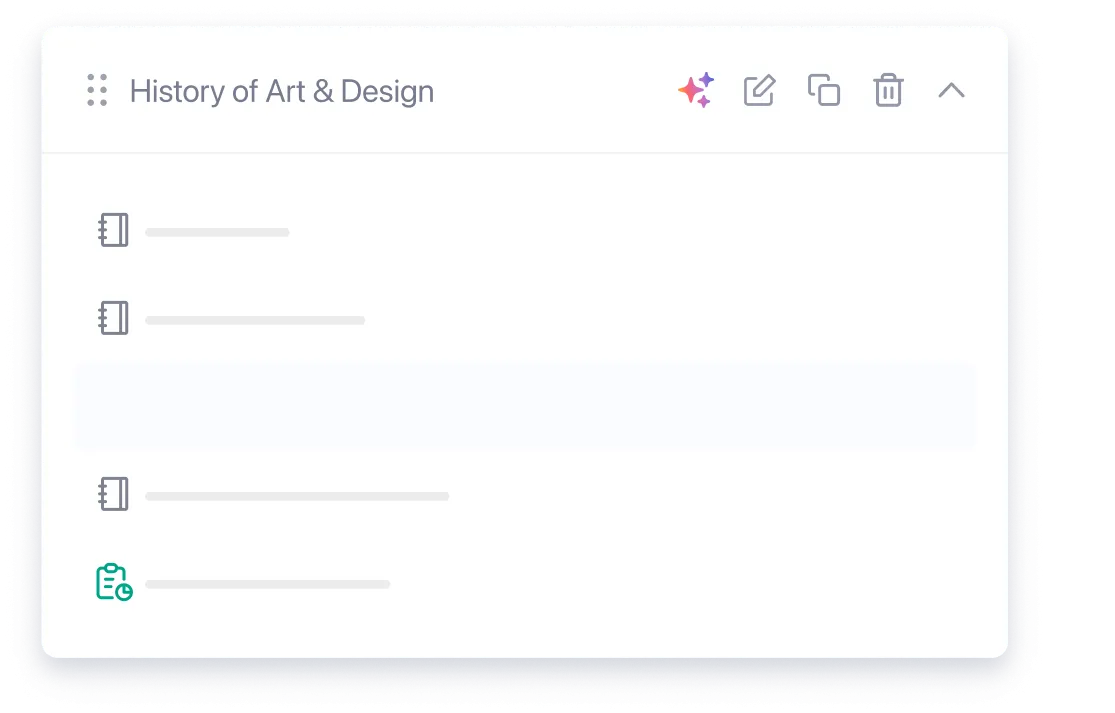
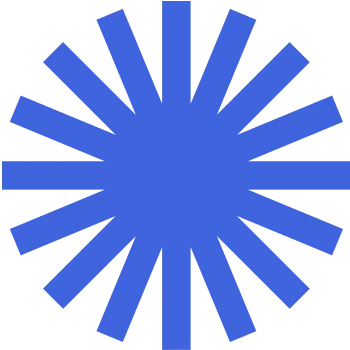
Assignments
For assignments, you can add attachments, set time limits, assign points, and enable file uploads along with specifying passing points.
Time limits
Point assignment
File uploads
Attachment support
Passing criteria
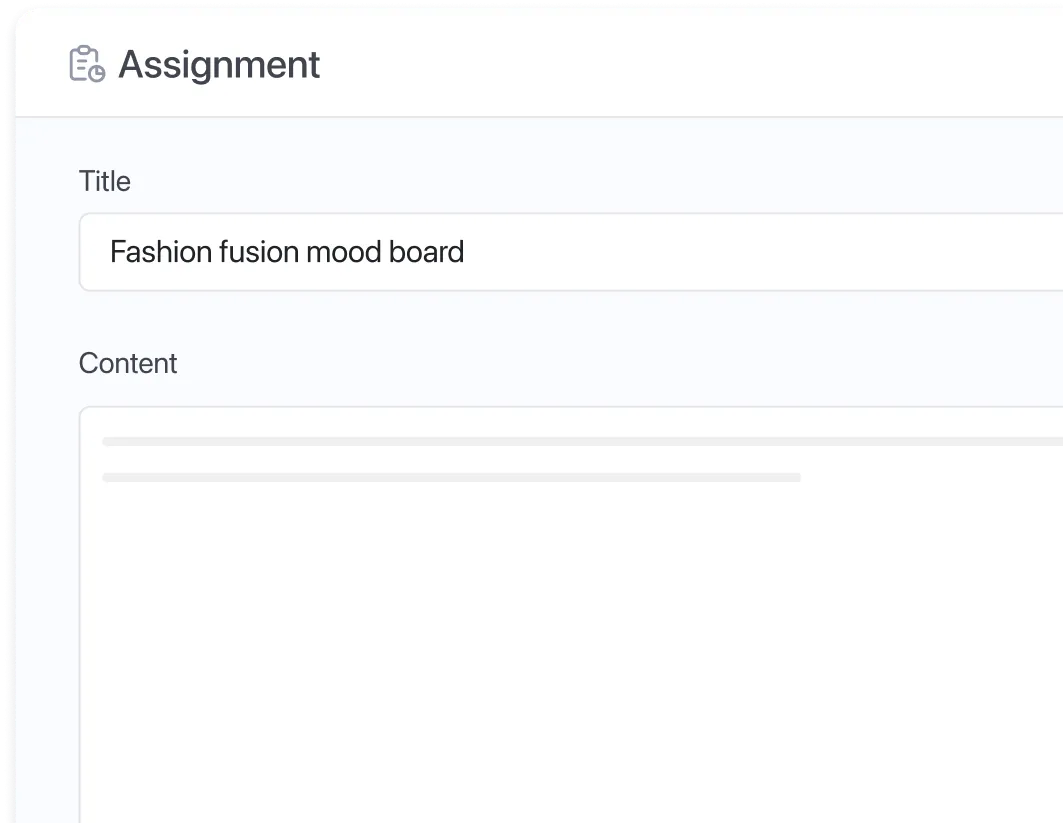
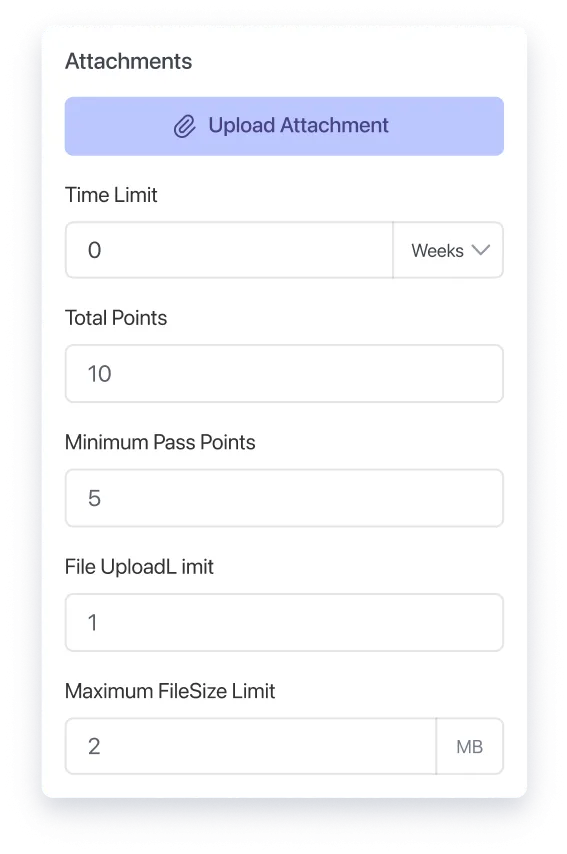
Quizzes
Interactive quiz formats for effective eLearning
Create interactive quizzes using a variety of formats, including true/false, single and multiple choice, open-ended questions, fill-in-the-blanks, short answer, matching, image matching, image answering, and ordering.
These quizzes serve to enhance learning retention by actively engaging students in the material.
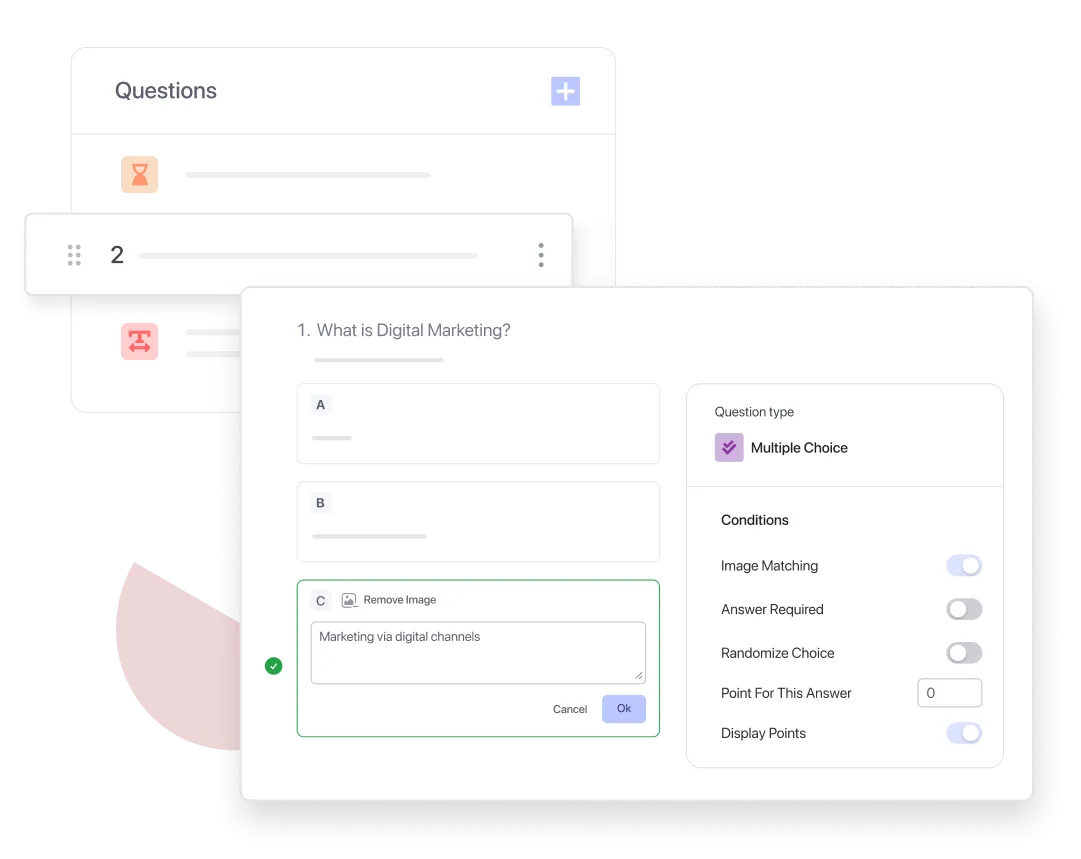
True/False
Assess factual recall with simple yes/no questions.
Multiple Choice
Gauge understanding with multiple answer options.
Open Ended/ Essay
Encourage critical thinking and in-depth responses.
Fill in the Blanks
Measure knowledge with missing information prompts.
Short Answer
Address key concepts with concise written responses.
Matching
Test knowledge by pairing related items.
Image Answering
Use images to prompt written responses.
Ordering
Sequence events or concepts in the correct order.
Schedule, Enroll, and Build on Any Device
Seamless Enrollment Control
Manually enroll or bulk enroll students with a CSV file to fit your needs.
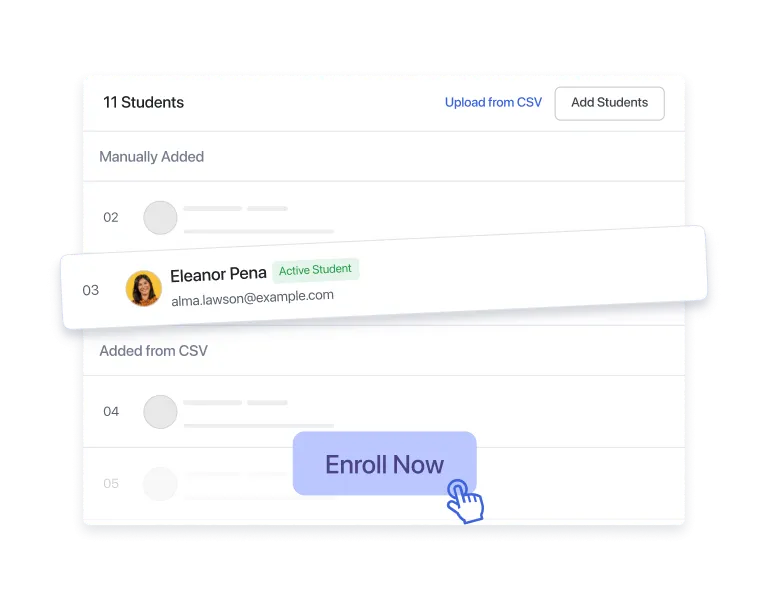
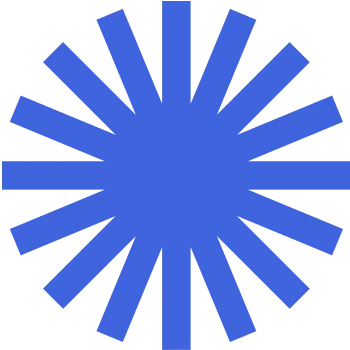
"Coming Soon"
Courses
Generate buzz by showcasing upcoming courses before they're live.
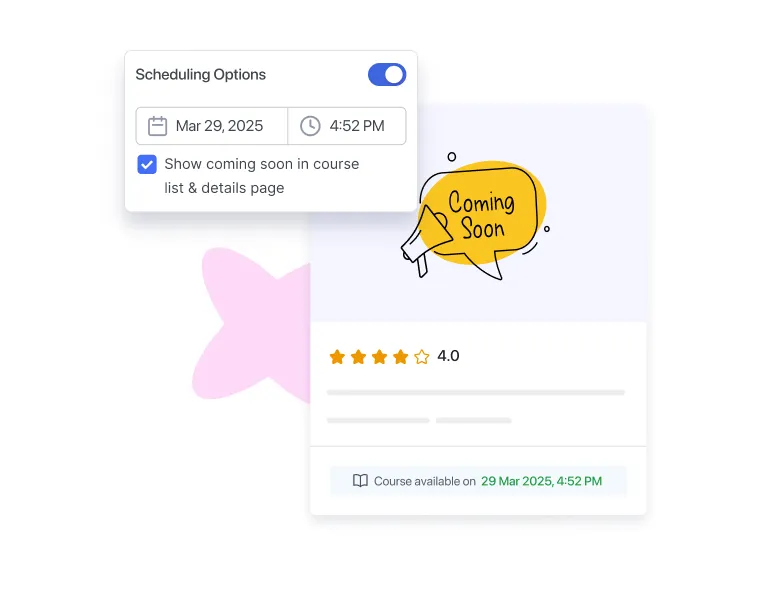
Completely Mobile-Responsive
Create and edit courses effortlessly from any device, anytime.
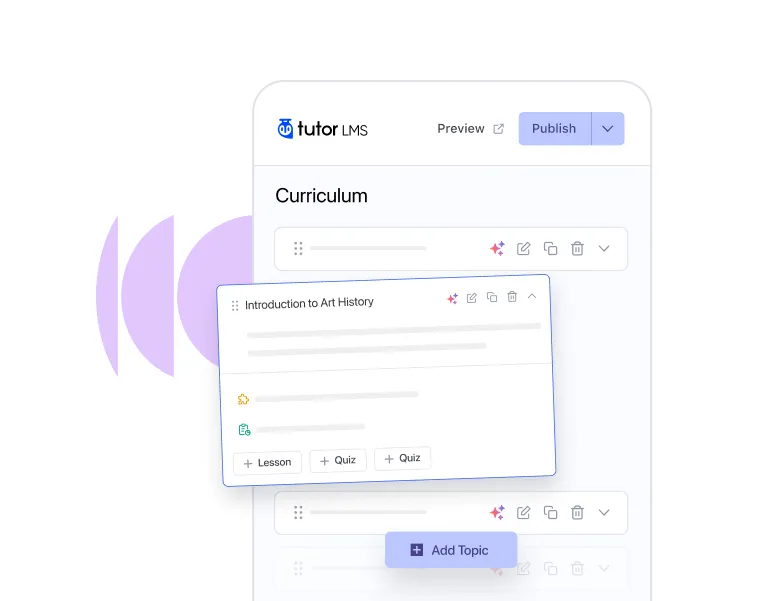
With Tutor LMS you will be able to build your own Udemy-like online course experience for FREE! It’s really an ambitious plugin that has a bright future if they maintain their development.
100,000+
eLearning websites are running on Tutor LMS
Become part of a thriving community by joining over ninety thousand eLearning creators who have used and loved Tutor LMS, making it their top choice.
Get Started