
Uncanny Automator
Free
Automate your repetitive Tutor LMS tasks with Uncanny Automator
About
Uncanny Automator unleashes the full power of Tutor LMS using workflow automation. It enables seamless interaction between Tutor LMS and a variety of third-party plugins and external applications. Instructors can create custom workflows and automate complex tasks within their eLearning courses by using this plugin. Instructors just need to define triggers, conditions, and actions to run the automation process.
Some available triggers and actions of Uncanny Automator are completing courses, passing/failing quizzes, enrolling in a course, marking a course/lesson complete, resetting a student’s progress, etc. Uncanny Automator utilizes advanced API integrations and event-driven architecture to ensure real-time data synchronization and enables timely execution of automated actions. This dynamic duo allows instructors to boost efficiency in their online courses.
Features
No-code automation: Build powerful automation like user enrollment, course progress tracking, certificate issuance, etc., without writing code.
Conditional logic: Apply conditional logic to workflows to trigger actions based on specific user interactions or conditions.
Streamline workflows: Connect Tutor LMS with other essential tools like email marketing, membership plugins, payment gateways, etc, for additional automation.
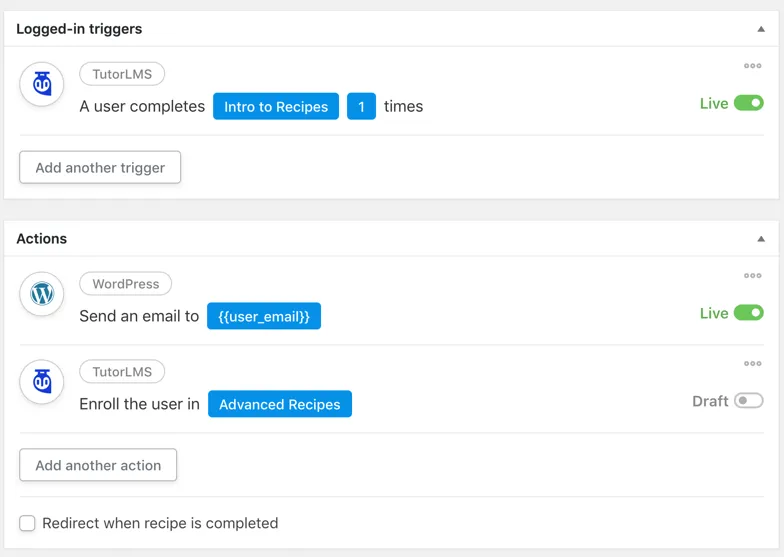
FAQs
What tasks can I automate with Uncanny Automator?
You can automate almost anything! Popular examples include enrolling students based on purchase, sending welcome emails, completing quizzes, marking a course/lesson complete, etc.
Can I connect Tutor LMS with other plugins using Uncanny Automator?
Yes! Uncanny Automator integrates with many popular plugins like WooCommerce, Mailchimp, MemberPress, and more.
How can I monitor my automation?
Uncanny Automator provides detailed logs and reports of the automation. So you can see exactly what's happening and troubleshoot any issues.
Use cases
Workflow automation: Automate repetitive tasks and create custom workflows to streamline processes within Tutor LMS, such as user enrollment, course progress tracking, certificate issuance, etc.
Personalized learning paths: Create personalized learning paths for students by triggering course enrollments, content access, and assessments based on their activities and achievements.