WP Webhooks
Free
Run your eLearning website on autopilot using WP Webhooks
About
The integration of Tutor LMS with WP Webhooks can unlock powerful automation and data exchange capabilities. Here, WP Webhooks acts as a bridge between the learning management system and other apps or services. WP Webhooks offers essential features tailored to the needs of Tutor LMS users. With the ability to set up triggers for course, lesson, and quiz completions, instructors can automate actions such as awarding certificates, enrolling or unenrolling students, and resetting course progress.
Additionally, WP Webhooks offers some extensive security features. For example, IP whitelisting, access tokens, webhook URL action whitelisting, etc. These security functionalities ensure a reliable and secure communication channel between Tutor LMS and external services. Instructors can automate various aspects of learner management and course administration, streamlining workflows and improving overall efficiency by leveraging WP Webhooks integrations.
Features
Trigger automation: Set up triggers for course, lesson, and quiz completions to automate actions within Tutor LMS based on learner progress.
Advanced security: Protect your data with advanced security features like IP whitelisting, access tokens, webhook URL action whitelisting, etc.
Pre-built workflows: WP Webhooks has lots of pre-built workflows that are ready to use right after installing the required plugins.
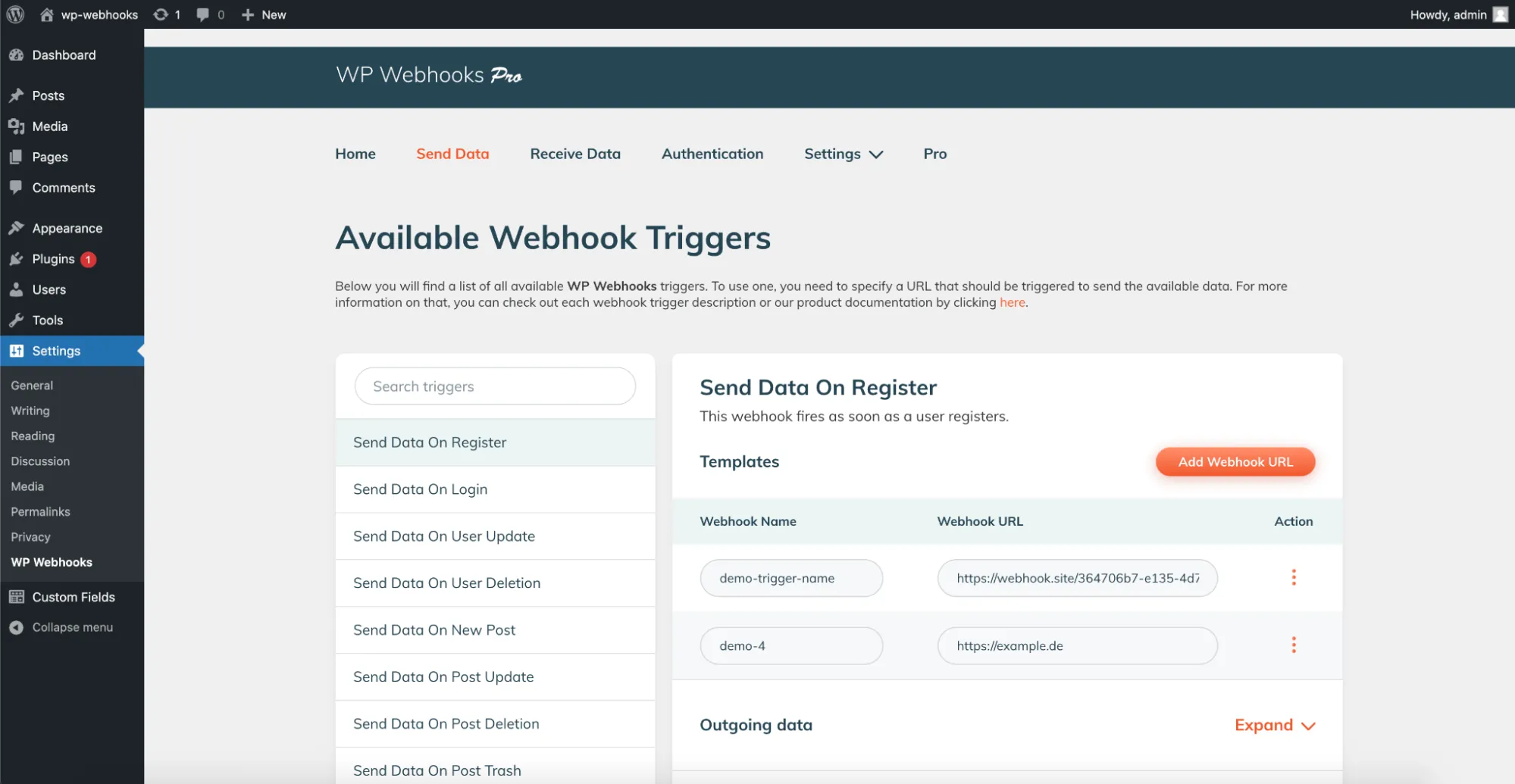
FAQs
Can I use conditional logic in my automation?
Yes! WP Webhooks supports conditional logic based on various user data fields, including custom fields. You can access user data using placeholders like {{user.email}} or {{user.custom_field_name}} within your conditions.
Can I automate the process of enrolling students into courses upon registration?
Yes, you can set up triggers to enroll students automatically into courses upon registration using WP Webhooks.
Use cases
Dynamic enrollment management: Automatically enroll or unenroll students from courses based on predefined criteria, such as completion of prerequisite courses or membership status.
No-code automation: Build automation using a user-friendly drag-and-drop interface. You don’t need any technical expertise to create automation with WP Webhooks.