
Zoom
Pro
Connect Face-to-Face and Learn Seamlessly
About
Zoom Integration with Tutor LMS offers an interactive learning experience by enabling instructors to host live lessons and meetings directly within the learning management system. With seamless integration, tutors can engage students in real-time discussions, Q&A sessions, and collaborative activities, fostering active participation and enhancing comprehension.
This integration empowers educators to deliver dynamic content, facilitate instant feedback, and personalize the learning journey for each student. By leveraging Zoom's robust features, such as screen sharing, breakout rooms, and whiteboarding, Tutor LMS elevates the online learning experience to new heights, making education more immersive and effective.
Features
Schedule Zoom meetings directly in Tutor LMS: Create and manage Zoom meetings for your courses without switching platforms.
Invite learners with ease: Share meeting links automatically through email notifications or course announcements.
Seamless in-platform experience: Learners join Zoom sessions directly from their course dashboards, eliminating login hassles.
Interactive features: Utilize Zoom's screen sharing, whiteboarding, and breakout rooms for dynamic learning experiences.
Recording and playback: Record live sessions for learners to revisit and reinforce their understanding.
Attendance tracking: Monitor learner participation and engagement during Zoom sessions.
Integrated communication: Interact with learners and co-hosts directly within the Zoom interface.
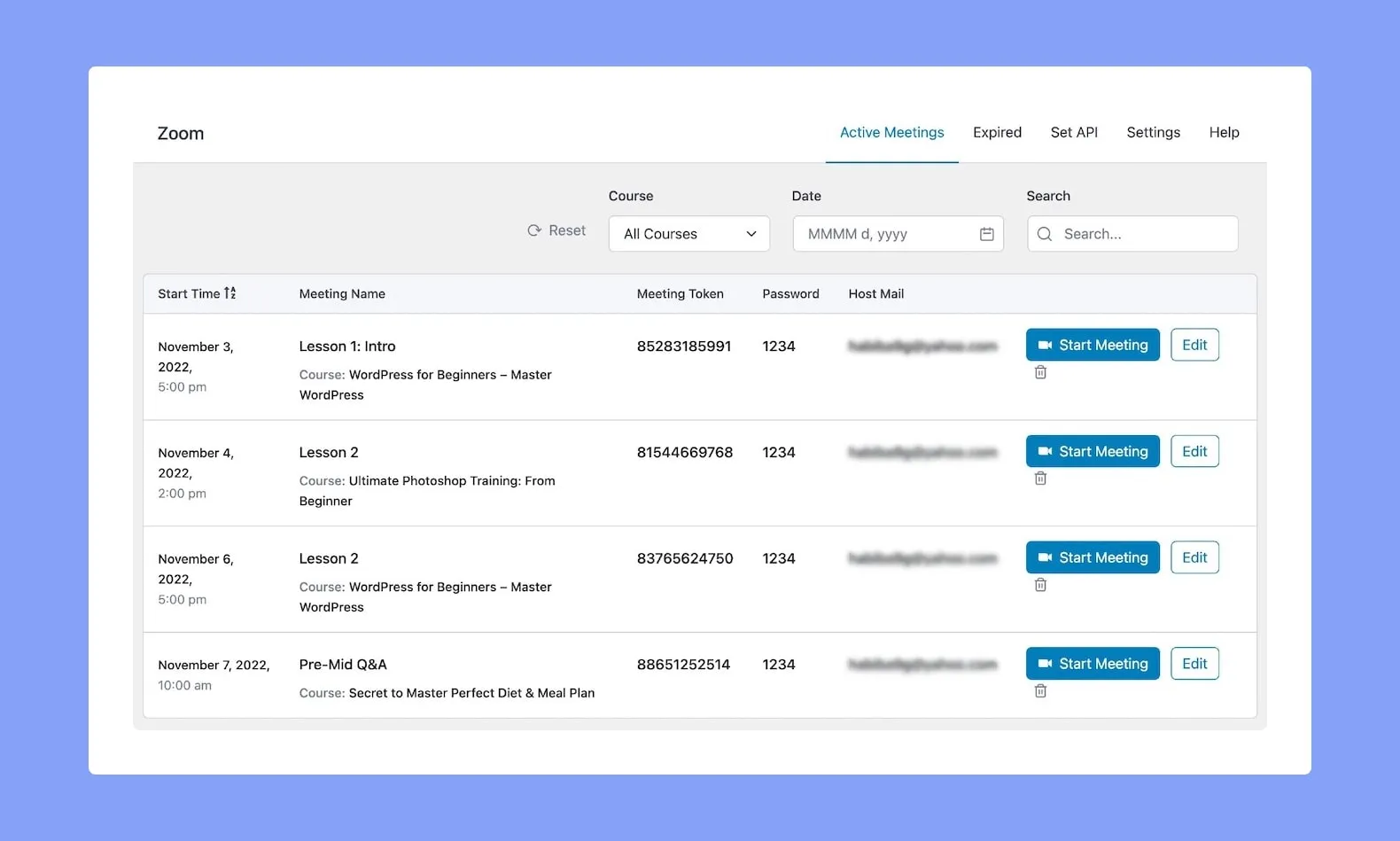
FAQs
Do I need a Zoom account to use this integration?
Yes, an active Zoom account is required to host meetings. Learners can join meetings without a Zoom account.
Can I manage my Zoom settings within Tutor LMS?
While you can't manage all Zoom settings directly in Tutor LMS, you can easily schedule, share, and access Zoom meetings within your learning platform.
How do learners join Zoom meetings?
Learners receive meeting links automatically and can join with a single click directly from their course dashboard.
Can I record Zoom sessions for later viewing?
Yes! The integration allows you to record sessions with Zoom's recording features, making them accessible for learners to revisit.
Is this integration compatible with all Zoom plans?
Most Zoom plans, including free plans, offer basic meeting functionalities that work with this integration. However, advanced features like larger meetings or cloud recording might require specific Zoom plans.
Use cases
Live classes: Conduct live classes with Zoom integration to engage students in real-time discussions and demonstrations, promoting interactive learning experiences.
Virtual office hours: Host virtual office hours using Zoom to provide personalized support and guidance to students, fostering a supportive learning environment.