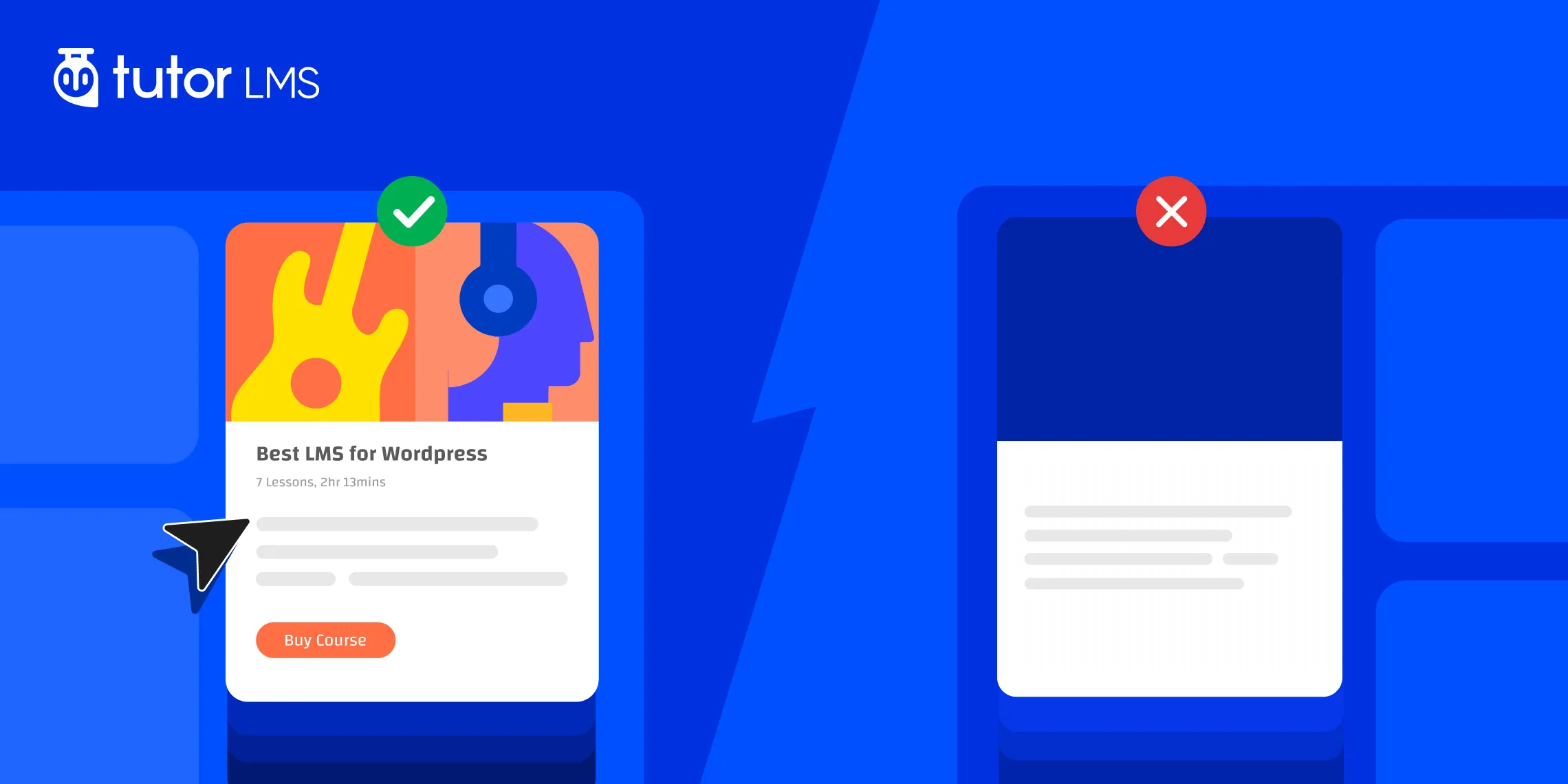Ready to dive into the exciting world of online courses? With the eLearning market booming and projected to hit $370 billion by 2026, there’s never been a better time to share your expertise with the world.
But creating a successful online course takes more than just passion and knowledge. You need the right tools, and that’s where choosing the best LMS for your online courses becomes crucial. With so many eLearning platform features vying for your attention, finding an affordable LMS for educators that ticks all the boxes can feel like searching for a needle in a haystack.
This is where Tutor LMS comes in. This powerful WordPress LMS empowers you to create engaging courses, build a thriving online community, and achieve your business goals. In this guide, we’ll break down the essential features that make an LMS truly shine and show you how Tutor LMS can help you build a successful online course business.
Essential Features for Course Creation
A good LMS should make course creation simple while providing the tools you need to craft engaging and interactive learning experiences. So here’s what to look for:
An Intuitive Course Builder
A modern course builder should be more than just a place to upload your content. It should be a hub for creativity, organization, and control.
Look for an LMS that offers:
- A Modern Look and Feel: First impressions matter! A clean and visually appealing interface can make a big difference in how your students perceive your courses.
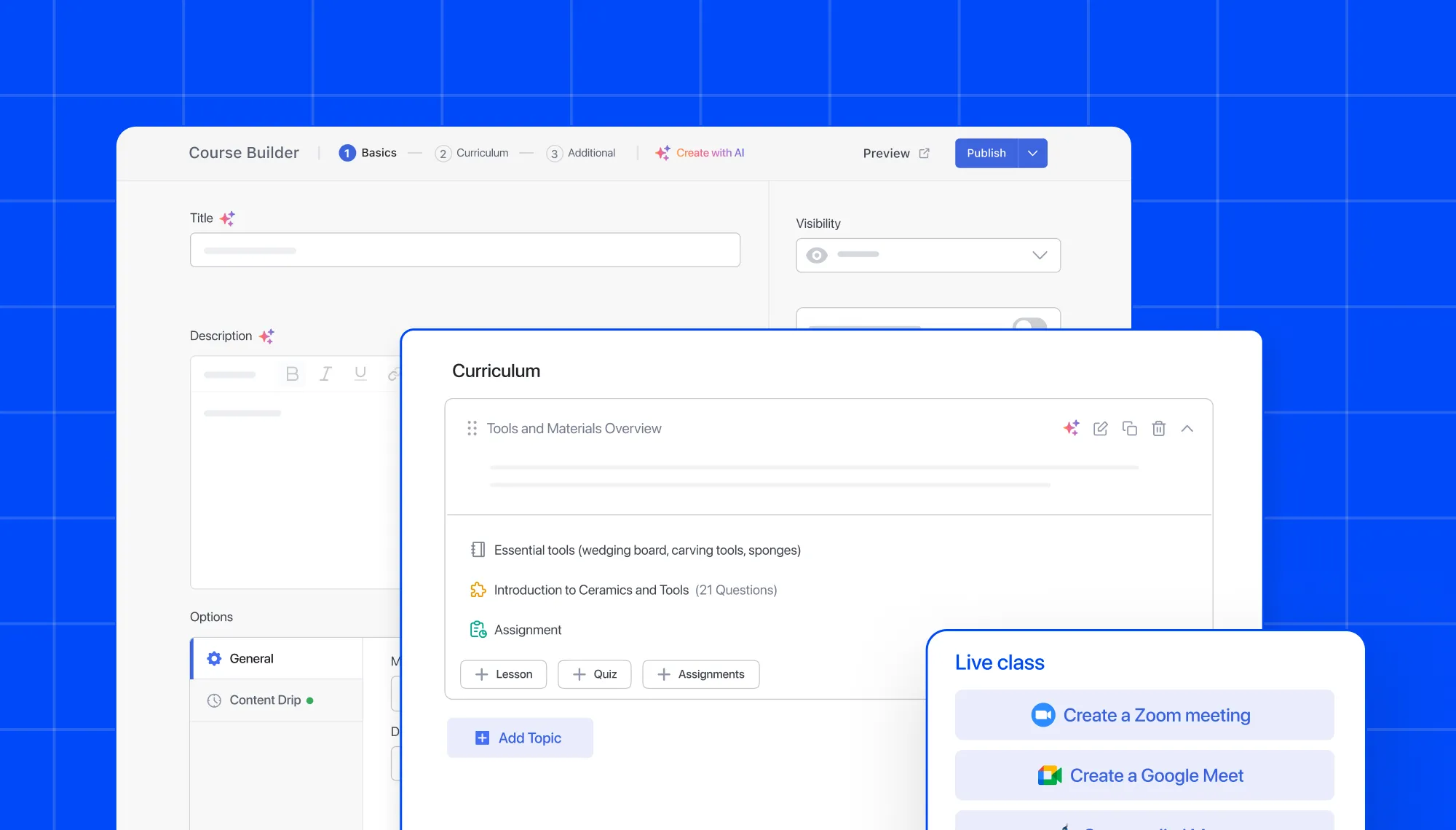
- Easy Content Creation and Organization: You should be able to add, organize, and edit your content effortlessly. Features like drag-and-drop functionality and intuitive content blocks can significantly simplify this process. Tutor LMS, for example, breaks down course creation into three simple segments: “Basics,” “Curriculum,” and “Additional.” This streamlined approach makes navigating the process and building courses easy.
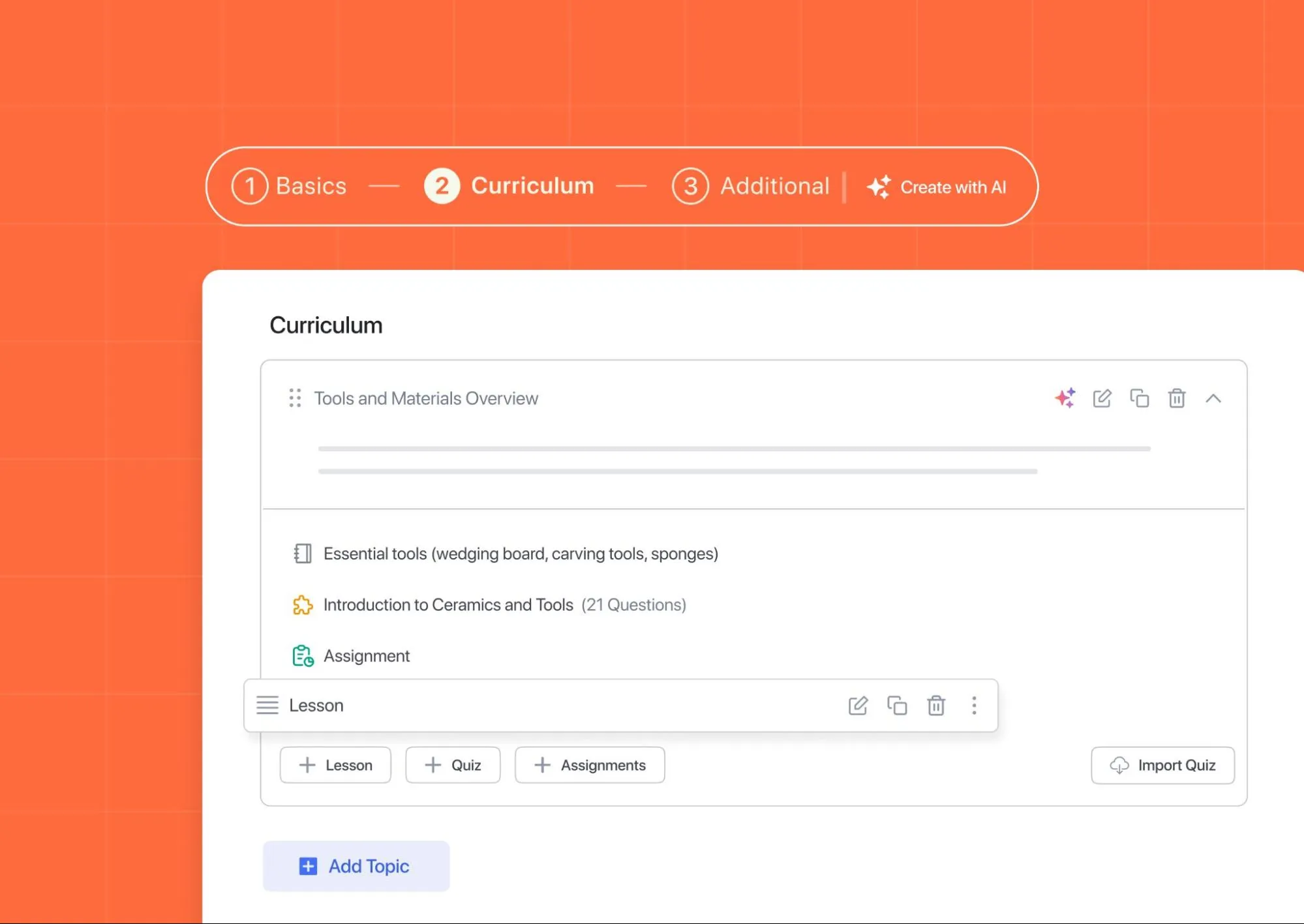
- Content Control: Want to schedule content releases, set prerequisites, or control the pace of your courses? Look for an LMS that offers features like drip content, prerequisites, and video lesson control. Tutor provides robust content control features to help you create a structured and engaging learning experience.
Advanced Quiz Builder
Quizzes and assessments are vital for measuring student understanding and keeping them motivated.
Here’s what to look for in a quiz builder:
- Variety of Question Types: A good LMS should offer a diverse range of question types to cater to different learning styles and assessment needs. Tutor LMS provides eight different question types, including multiple-choice, true/false, fill-in-the-blanks, open-ended, image matching, and more.
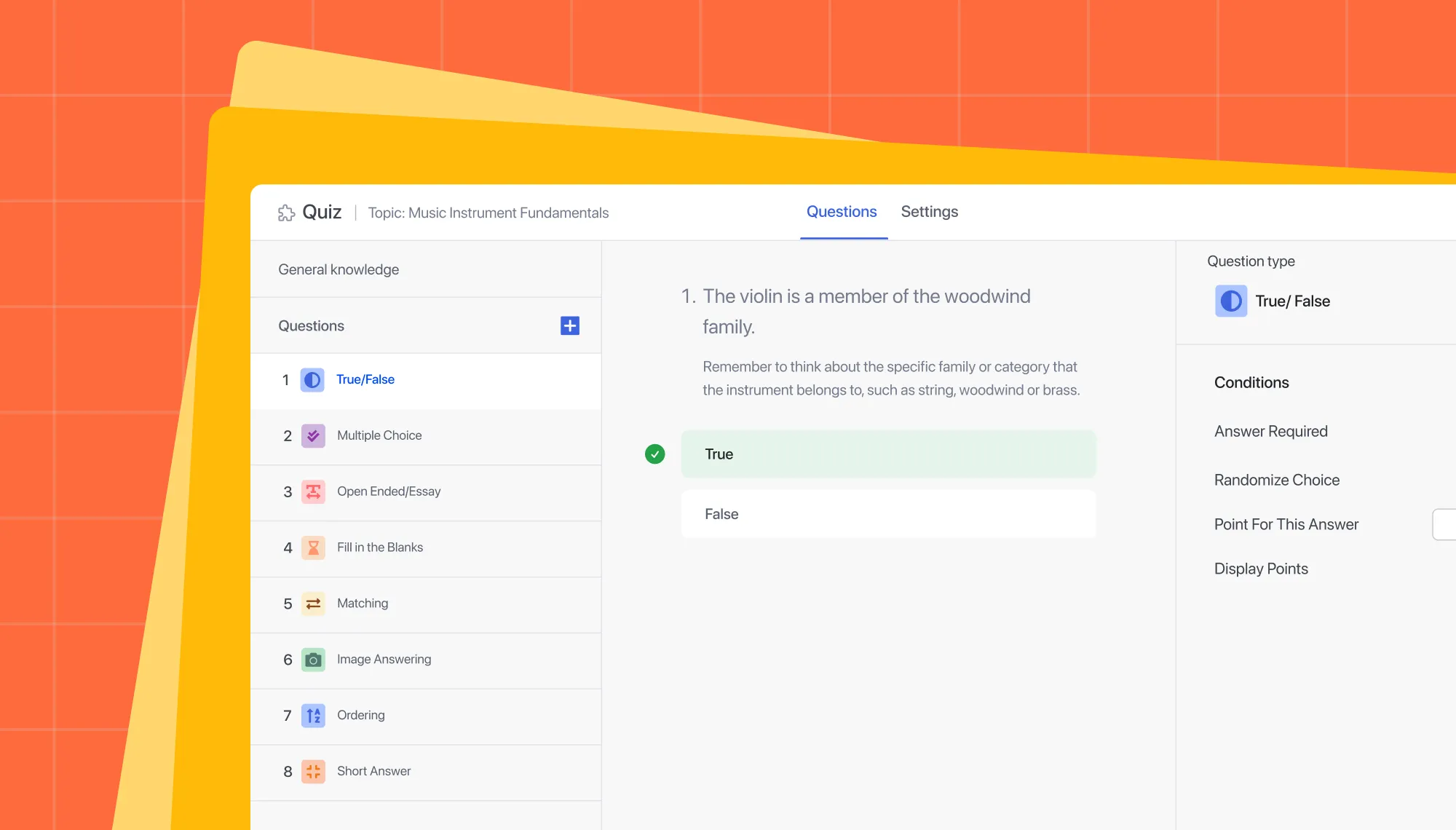
- Advanced Settings: Look for customization options that allow you to tailor quizzes to your specific requirements. For instance, Tutor lets you randomize questions, set passing grades, show a quiz timer, allow multiple attempts (with settings for retry intervals), and much more.
- Detailed Reporting and Analytics: To gain valuable insights into student performance, you need an LMS that provides comprehensive reporting and analytics. Tutor LMS offers detailed quiz reports that help you track individual and overall class progress, identify areas where students may be struggling, and refine your teaching strategies.
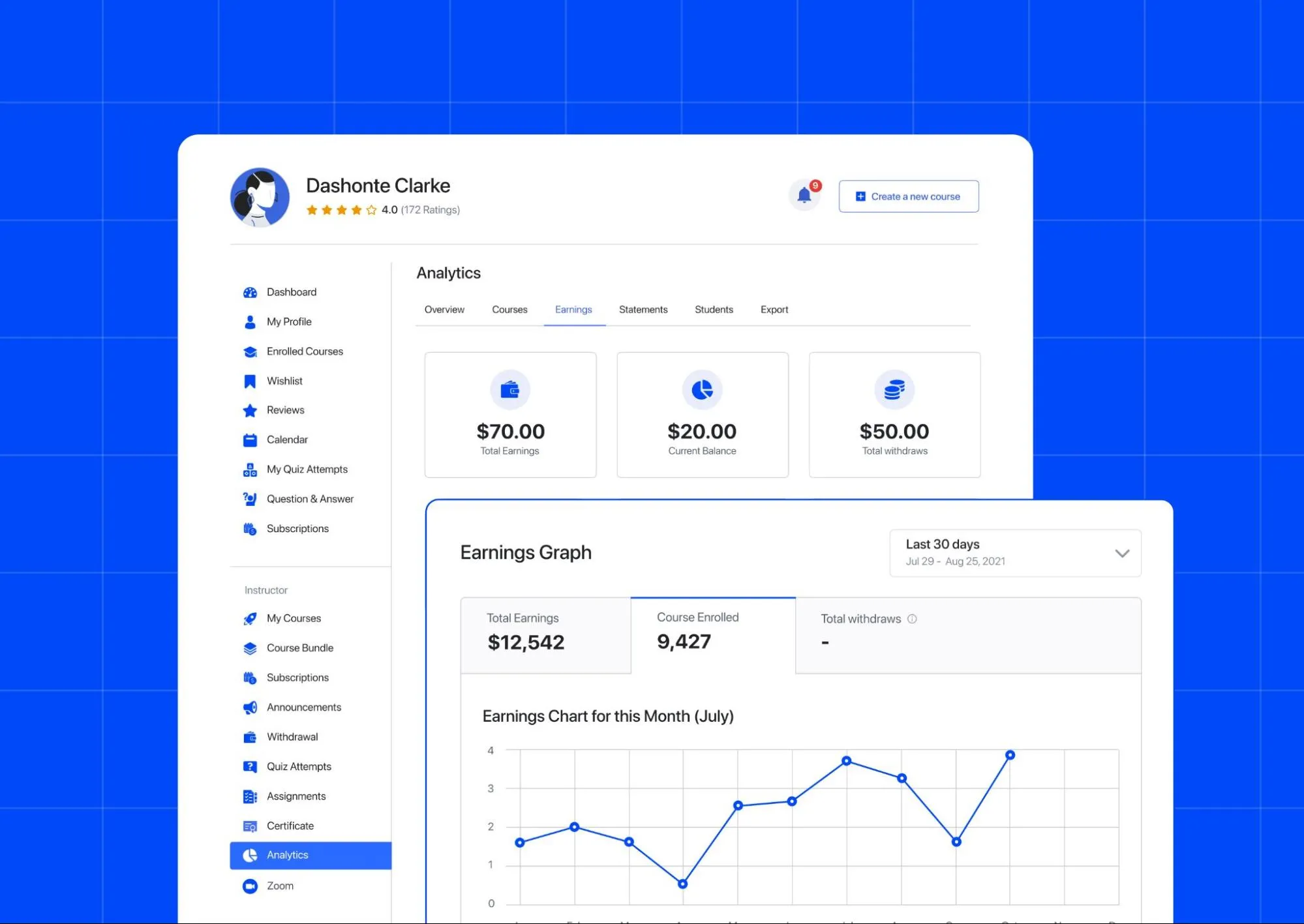
More Must-Have Features for Course Creation
To create a truly dynamic and engaging learning experience, you need an LMS that goes beyond the basics. Here are a few more essential features to consider:
- Interactive Content for eLearning:
We all know that variety is the spice of life, and that applies to learning too! To keep your students motivated and excited, you need to offer a variety of interactive elements within your courses.
Think beyond just text and videos. Look for an LMS that supports:
- Interactive Content: Embed quizzes, and clickable elements directly into your videos to make them more engaging.
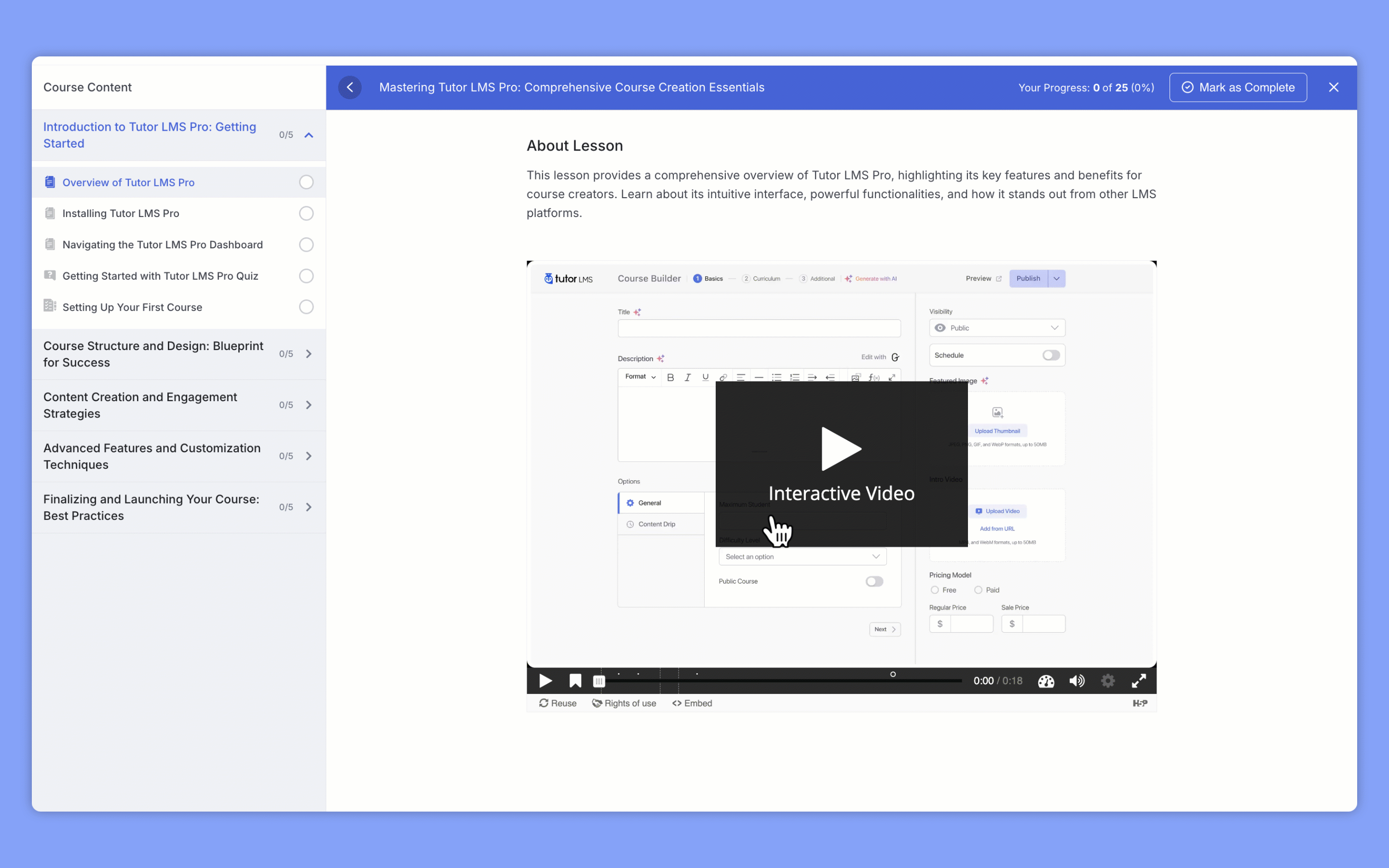
- Downloadable Resources: Offer worksheets, checklists, templates, and other supplementary materials to enhance the learning experience.
- Assignments and Projects: Give students opportunities to apply what they’ve learned through hands-on activities and projects.
Tutor makes it incredibly easy to create interactive content through its seamless integration with H5P. This powerful tool allows you to create interactive videos, presentations, quizzes, and other engaging activities without any coding knowledge.
- Live Classes
Want to add a personal touch to your online courses? Look for an LMS that allows you to conduct live classes and webinars.
Tutor let’s you easily schedule and host live classes directly within the course builder, making it seamless to connect with your students in real time.
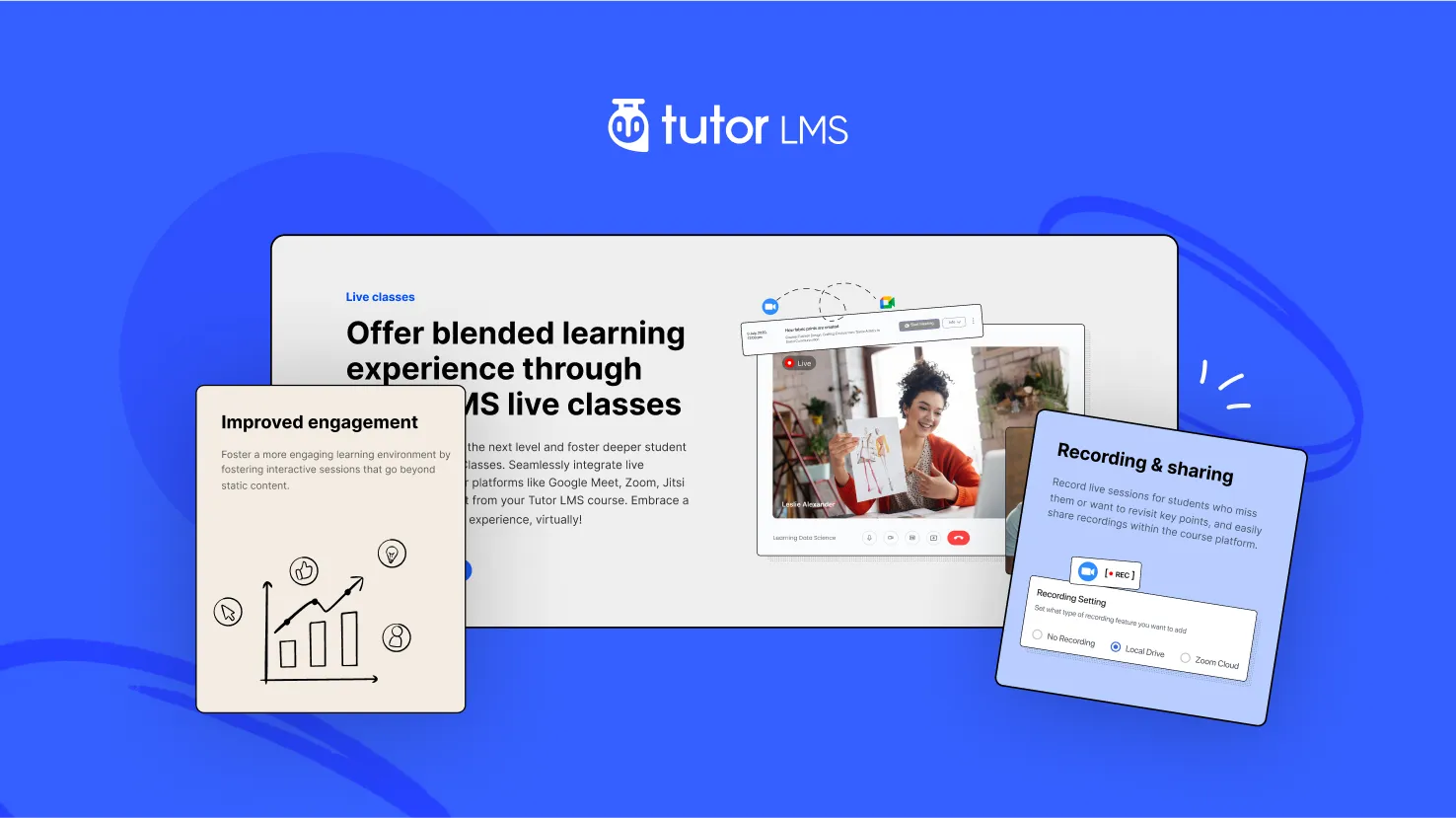
- AI-Powered Course Creation
AI in eLearning offers some incredible benefits. It can save you time, enhance the quality of your courses, and even help you personalize the learning experience for your students. But how does it actually work within an LMS?
Tutor LMS is leading the way with its innovative “AI Studio.” This powerful tool acts as your virtual assistant, providing support throughout the course creation process.
Here are a few ways it can help:
- Generate Course Outlines: Stuck on where to begin? The AI Studio can help you generate comprehensive course outlines based on your topic and learning objectives.
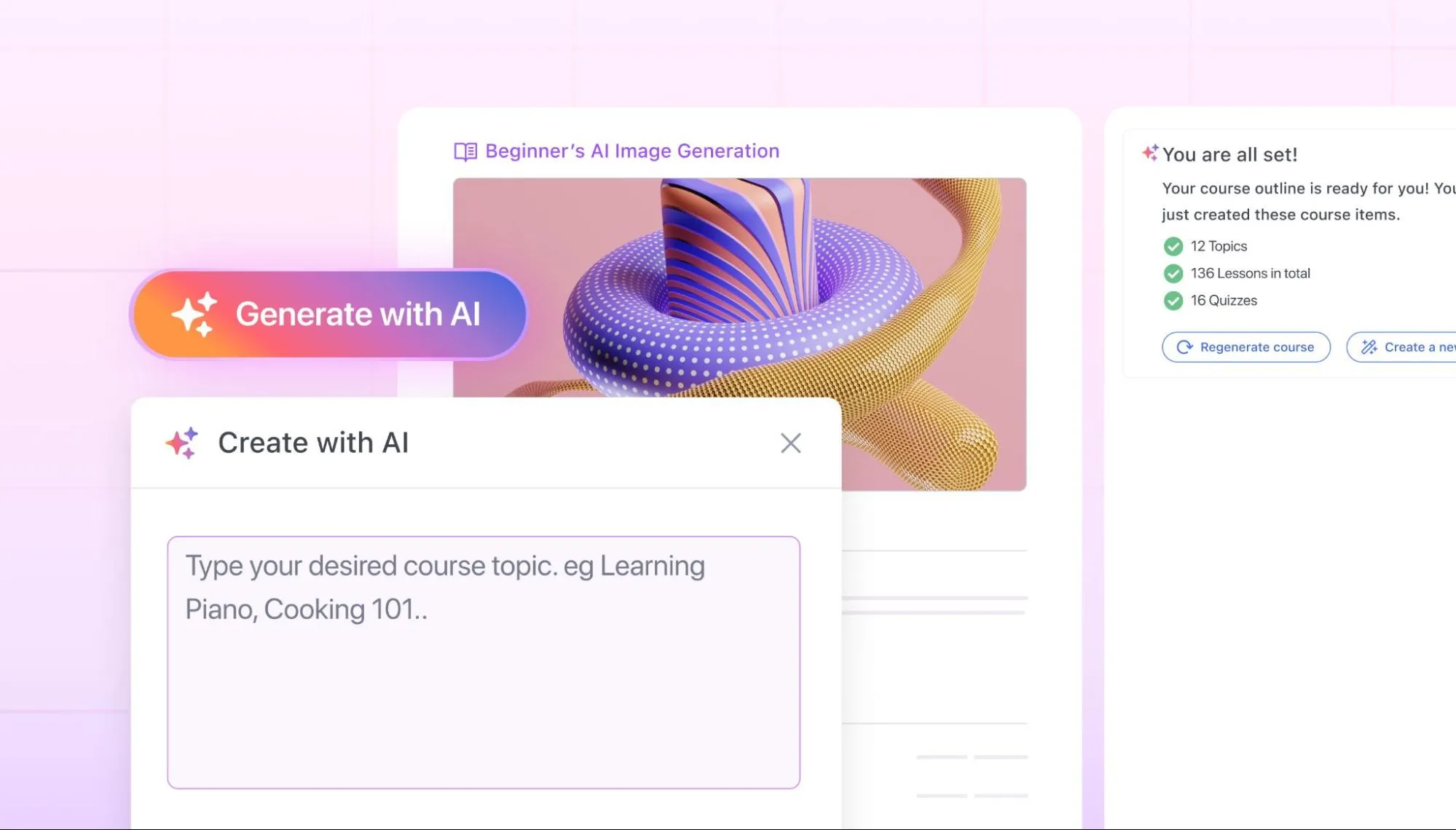
- Create Compelling Visuals: Need a captivating featured image for your course? The AI Studio can generate eye-catching visuals that align with your content.
- Craft Engaging Content: From writing learning objectives and summarizing key concepts to creating quizzes and assignments, the AI Studio can assist you in developing high-quality content that resonates with your students.
But will AI replace human instructors? Absolutely not! Think of AI as your co-pilot, providing support and enhancing your creativity, not replacing your expertise. And all of the content generated by the AI Studio is highly customizable to fit your specific needs and preferences.
Essential Features for Selling and Monetizing Your Courses
You’ve invested countless hours crafting exceptional online courses. Now, it’s time to share your knowledge with the world and reap the rewards! But how exactly do you turn your passion into profit and create a thriving online business?
A good LMS should not only help you create great courses but also provide the tools you need to market and sell them effectively.
Here’s what to look for:
- Seamless eCommerce Integration: You need an LMS that makes it easy to sell your courses directly from your website. Look for features like integrated shopping carts, multiple payment gateway options, and secure checkout processes.
Tutor LMS offers robust native eCommerce capabilities that allow you to sell courses with ease. You can manage orders, handle taxes, and even offer discounts with advanced coupon settings.
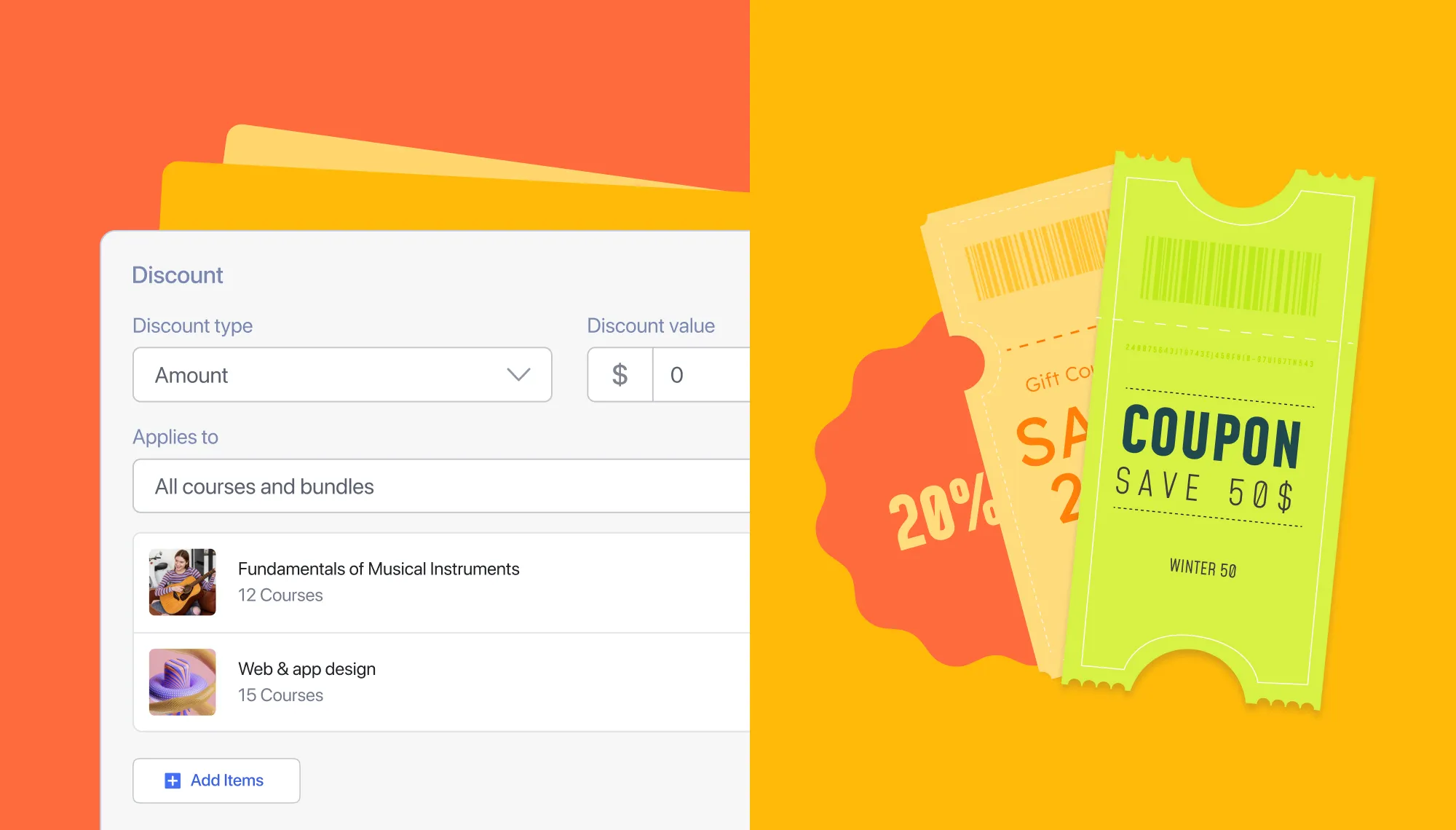
- Subscription Management: Want to create a sustainable income stream? Tutor LMS’s built-in subscription feature allow you to offer flexible payment plans and generate recurring revenue. You can easily manage subscriptions, offer discounts, and provide your students with ongoing access to your valuable content.
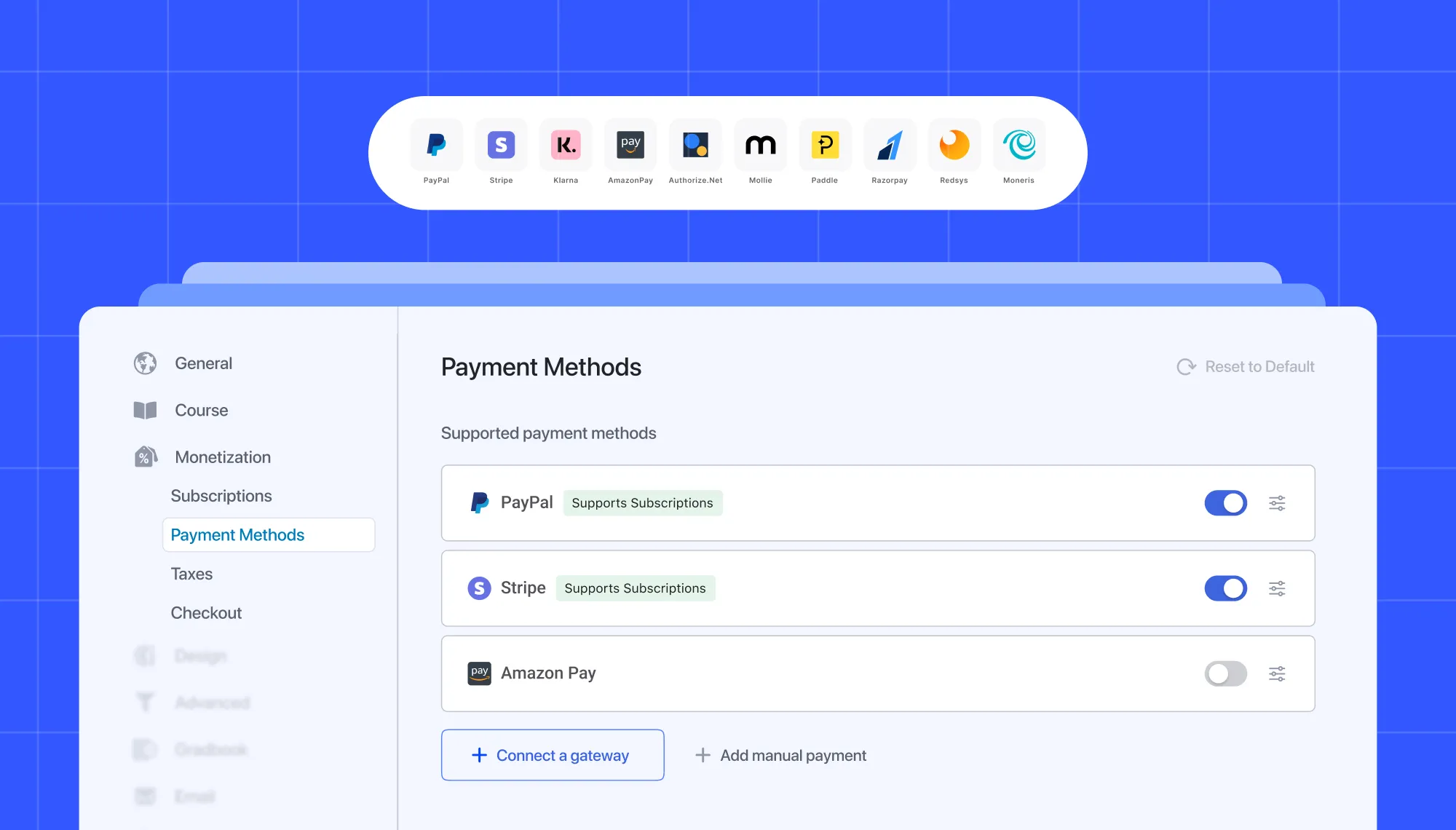
- Course Bundles: Want to boost your sales and provide extra value to your students? Then the course bundle feature is a must-have. This allows you to group related courses together and sell them at a discounted price. Tutor LMS makes it easy to create and manage course bundles for higher sales, increasing your average order value and providing a more comprehensive learning experience for your students.
- Integration with Popular eCommerce Plugins: Need even more flexibility? Tutor seamlessly integrates with popular eCommerce plugins like WooCommerce, giving you access to a wider range of features and customization options.
- Support for Various Pricing Models: Whether you prefer one-time purchases, subscriptions, memberships, or a combination of different models, Tutor LMS provides the flexibility to choose the pricing structure that best suits your business needs.
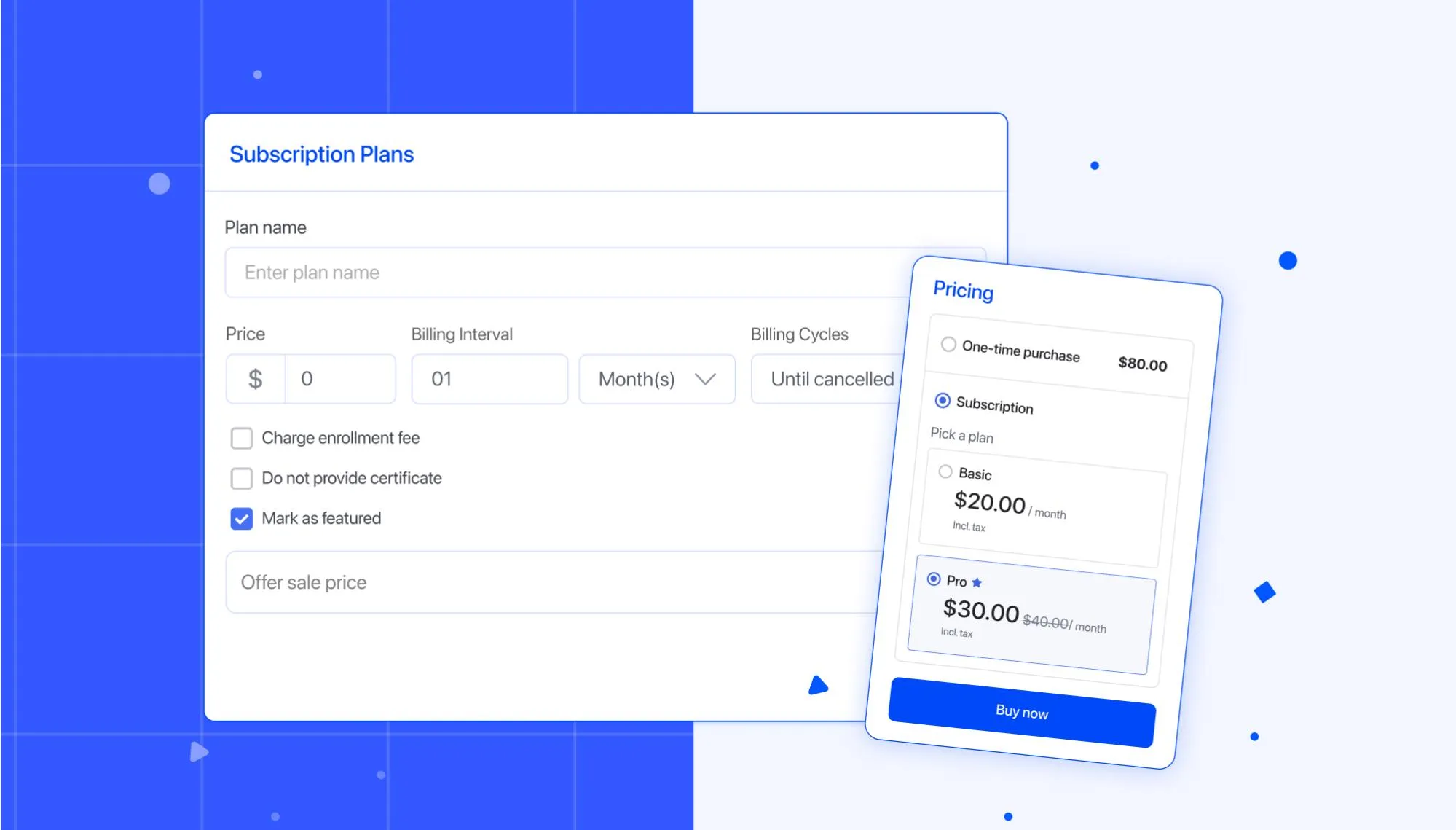
Essential Features for Boosting Student Engagement
It’s no secret that engaged students are more likely to complete your courses, achieve their learning goals, and even become loyal advocates for your brand. But in a world of distractions, how do you keep them focused and motivated?
Here’s the good news! Your LMS can be a powerful tool for boosting student engagement. Here’s how:
- Gamification:
Who doesn’t love a little friendly competition? Gamification features like points, badges, leaderboards, and certificates can add an element of fun and encourage students to actively participate in your courses.
Tutor LMS offers a range of gamification features, including customizable certificates that you can tailor to your brand and the specific achievements of your students.
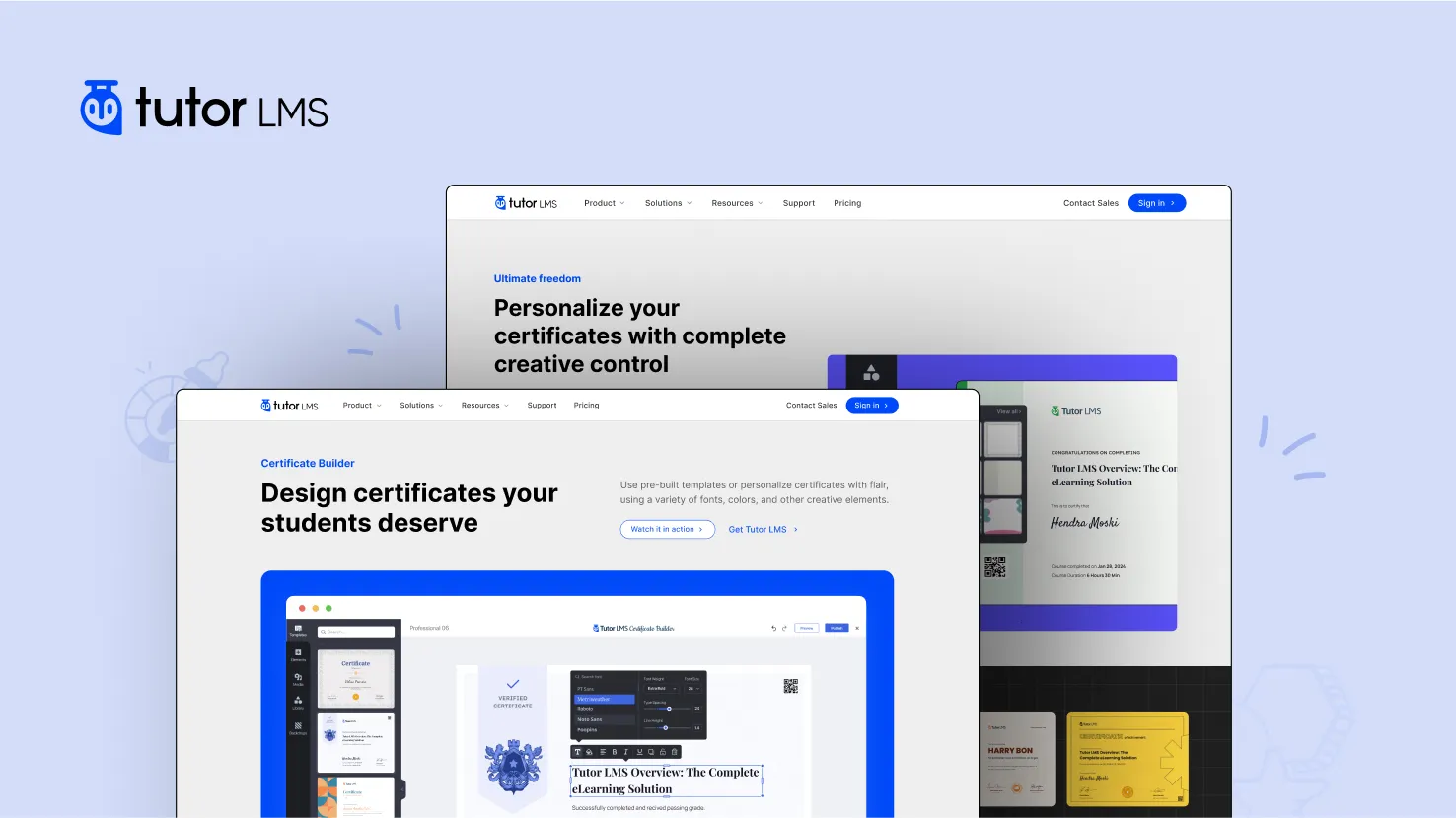
- Community Building:
Learning doesn’t have to be a solitary activity. Foster a sense of community by providing opportunities for students to interact with each other and with you.
Tutor makes this easy with features like discussion forums, Q&A sections, and live sessions.
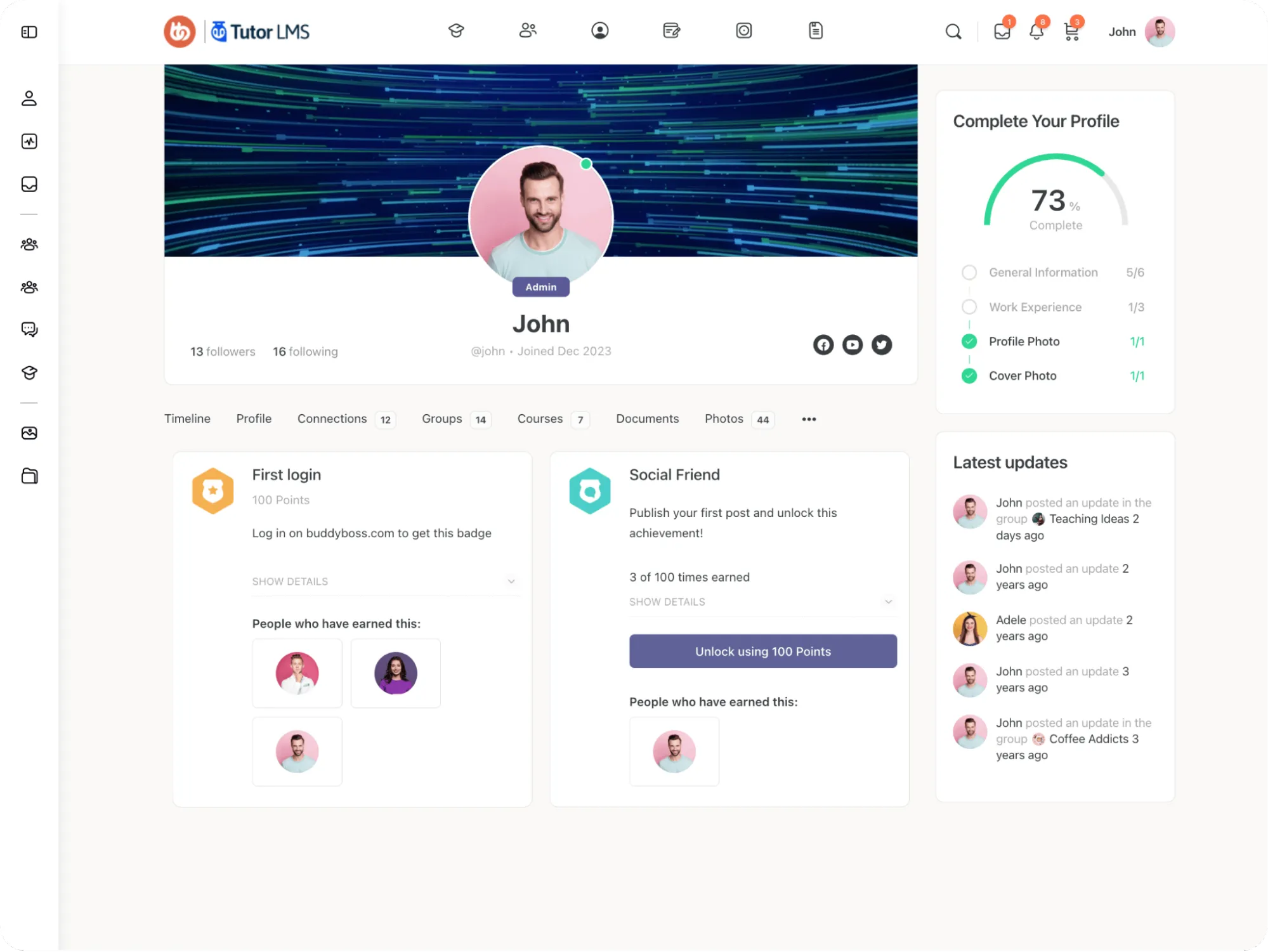
- Personalized Learning Paths:
Everyone learns differently. With Tutor LMS, you can create personalized learning paths by setting prerequisites, offering different content formats (video, audio, text), and allowing students to choose their own learning adventure.
By incorporating these engagement-boosting features into your online courses, you can create a dynamic and rewarding learning experience that keeps your students motivated and coming back for more.
Tutor LMS vs. the Rest
Okay, you’ve got a good grasp of what makes a great LMS. But with so many options out there, how do you choose the right one for
While many learning platforms offer fantastic features, Tutor LMS has some key advantages that make it stand out from the crowd:
- Budget-Friendly: Tutor LMS offers a range of pricing plans to fit any budget, making it an affordable LMS for educators and entrepreneurs. Compared to some competitors that require a larger upfront investment and charge extra for add-ons, Tutor LMS Pro gives you access to all Pro features at one low price.
- Easy to Use: Tutor is known for its user-friendly interface and intuitive design. Even if you’re new to online course creation, you’ll find it easy to navigate the platform and build engaging courses.
- Feature-Rich: Tutor is packed with features that rival even the most popular LMS solutions. From its drag-and-drop course builder and advanced quiz creator to its built-in eCommerce capabilities and AI-powered Studio, Tutor provides everything you need to create, market, and sell online courses.
- Supportive Community: Tutor LMS has a dedicated support team and an active community forum, ensuring you get the help you need when you need it. This means you’re never alone on your online course creation journey.
The streamlined course creation process, native eCommerce, and AI Studio gives Tutor LMS a significant competitive edge in the WordPress LMS plugin comparison. These updates, combined with its affordability, ease of use, and minimal reliance on third-party plugins, make Tutor LMS one of the best WordPress LMS in the market.
Start Using Tutor LMS Today
Ready to take your online courses to new heights? Download Tutor LMS now and enjoy a journey of eLearning excellence.