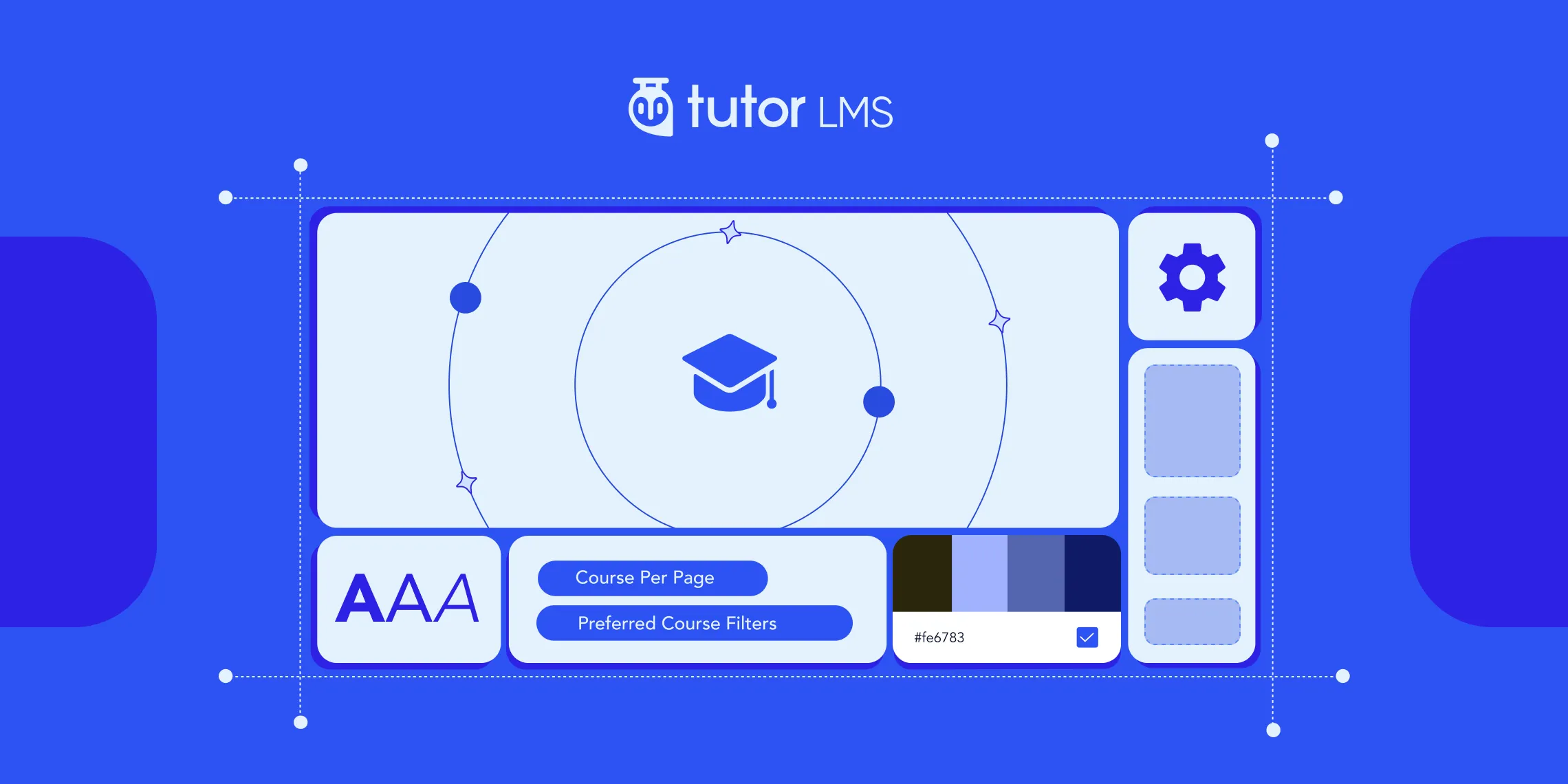Feeling like your amazing online courses are getting lost in the crowd? You’re not alone. The online learning world is booming, and making your courses truly stand out is tougher than ever. So, how do you capture and keep learners’ attention? The key often lies in strategic branding.
Now, branding online courses is much more than just a slick logo or a catchy name. It’s the unique brand identity you build, the feeling learners get, the values you represent, and the consistent experience you promise.
Sounds like a big task? Don’t worry, powerful tools like Tutor LMS, a leading WordPress LMS plugin, are fantastic for course creation, and the real capability lies in empowering creators like you. We’ll walk through exactly how to leverage the extensive Tutor LMS branding capabilities. Let’s get started!
Part 1: Brand Your Site with Tutor LMS’s Built-In Tools
Building a brand can sometimes feel like a monumental task, it’s easy to get overwhelmed. But what if I told you that you already have a fantastic set of tools waiting for you, ready to bring your vision to life?
This section is your complete guide to the foundational branding features already built directly into Tutor LMS. These are the powerful first steps you can take right now to create a professional and memorable eLearning site using the core settings.
A. Crafting Your Visual Identity
Your visual identity is your site’s first impression. It’s what learners see and feel before they even read your course titles. Getting this right builds instant trust:
- Your Brand’s Color Signature:
First impressions happen in milliseconds! Head straight to Tutor LMS > Settings > Design to set your color palette. Define your exact brand colors for primary buttons, secondary elements, accents, text, and backgrounds.
This immediately establishes brand recognition and ensures crucial brand consistency across your entire site. Remember, colors evoke emotions, so choose wisely to match your educational philosophy (Calming blues and grays work well for corporate training, while energetic, bright colors might be perfect for creative skills or courses for younger audiences).
- Layout Customization & Presentation:
Your course catalog is your digital storefront. Within Tutor LMS > Settings > Design, you can directly influence the layout and navigation of your course listings. You can also decide which filtering tools (like Keyword Search, Category, and Difficulty level) and sorting options to make available. Tailoring this discovery process is crucial for a positive user experience (UX).

- A Dedicated Course Builder Logo:
Notice the ‘Course Builder Page Logo’ upload section in the settings? This lets you place your distinct brand logo directly onto the Frontend Course Builder. While your learners might not see this, it’s important for reinforcing your brand identity for instructors or your team working within the platform.
B. Reinforcing Your Brand Beyond the Course
Your brand’s job isn’t done when the final lesson is complete. Some of the most powerful branding opportunities happen after the course.
- Custom Certificates That Shine & Share:
When students complete your course, what’s the first thing many do? They share their achievement! Each certificate becomes a walking advertisement that:
- Validates your eLearning success through student accomplishments
- Expands your reach when shared on LinkedIn or social media
- Builds credibility as more professionals display your credentials
- Reinforces brand recognition with every view
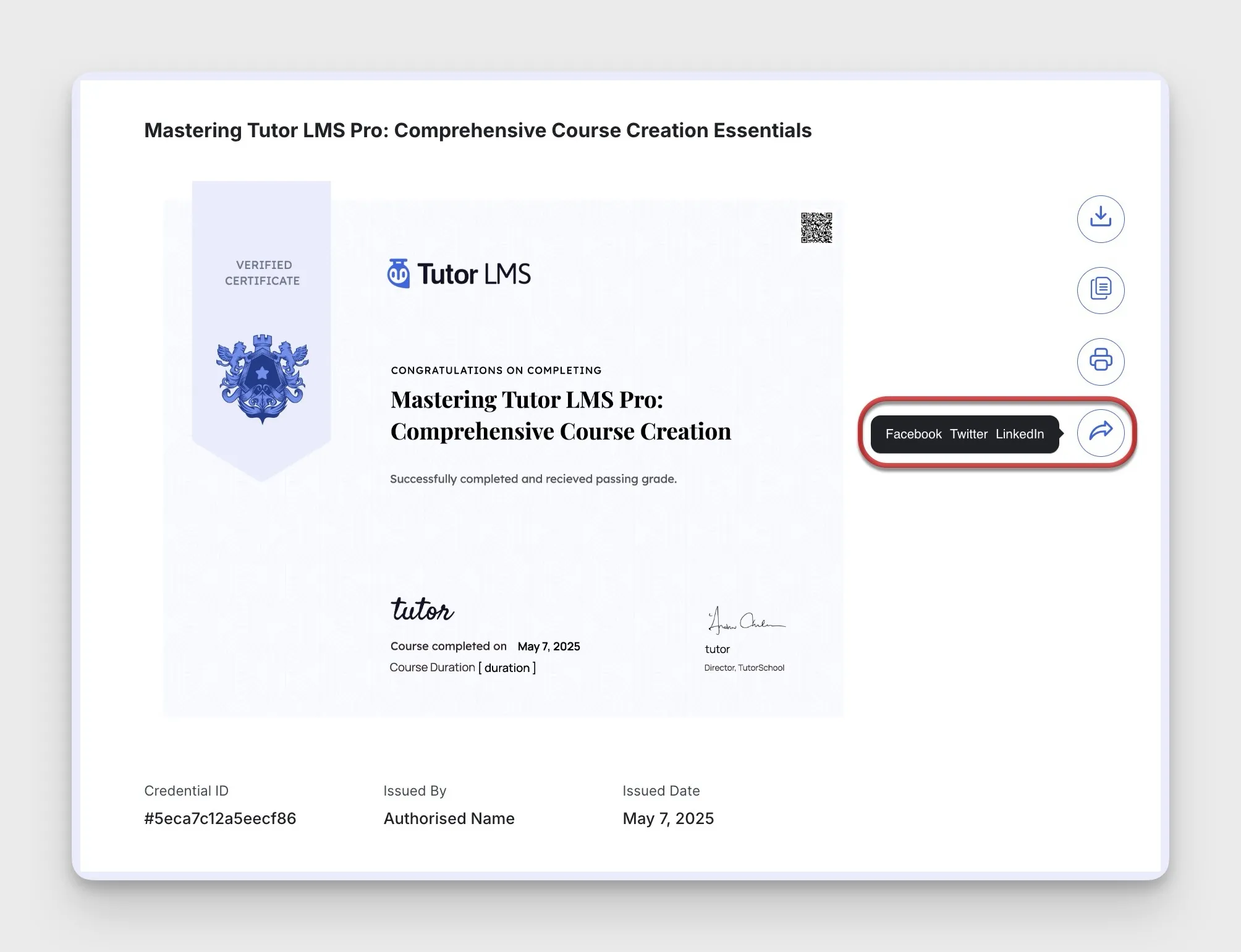
Creating these branded credentials is surprisingly simple with Tutor LMS. Navigate to Tutor LMS Pro > Settings > Certificate to access the intuitive drag-and-drop builder (make sure the Certificate addon is enabled):
- Upload custom background designs that align with your visual identity
- Precisely position your logo, signature, and other branding elements
- Select your brand fonts and colors for consistent presentation
- Leverage dynamic fields (student name, course title, completion date) that auto-populate

- Professional, On-Brand Emails
Ever received a beautifully designed course confirmation email that made you excited to start learning? Those system-generated messages are golden opportunities to reinforce your brand identity. Enrollment confirmations, course reminders, and completion certificates aren’t just notifications, they’re trust-building moments. Generic emails feel transactional, branded ones feel human!
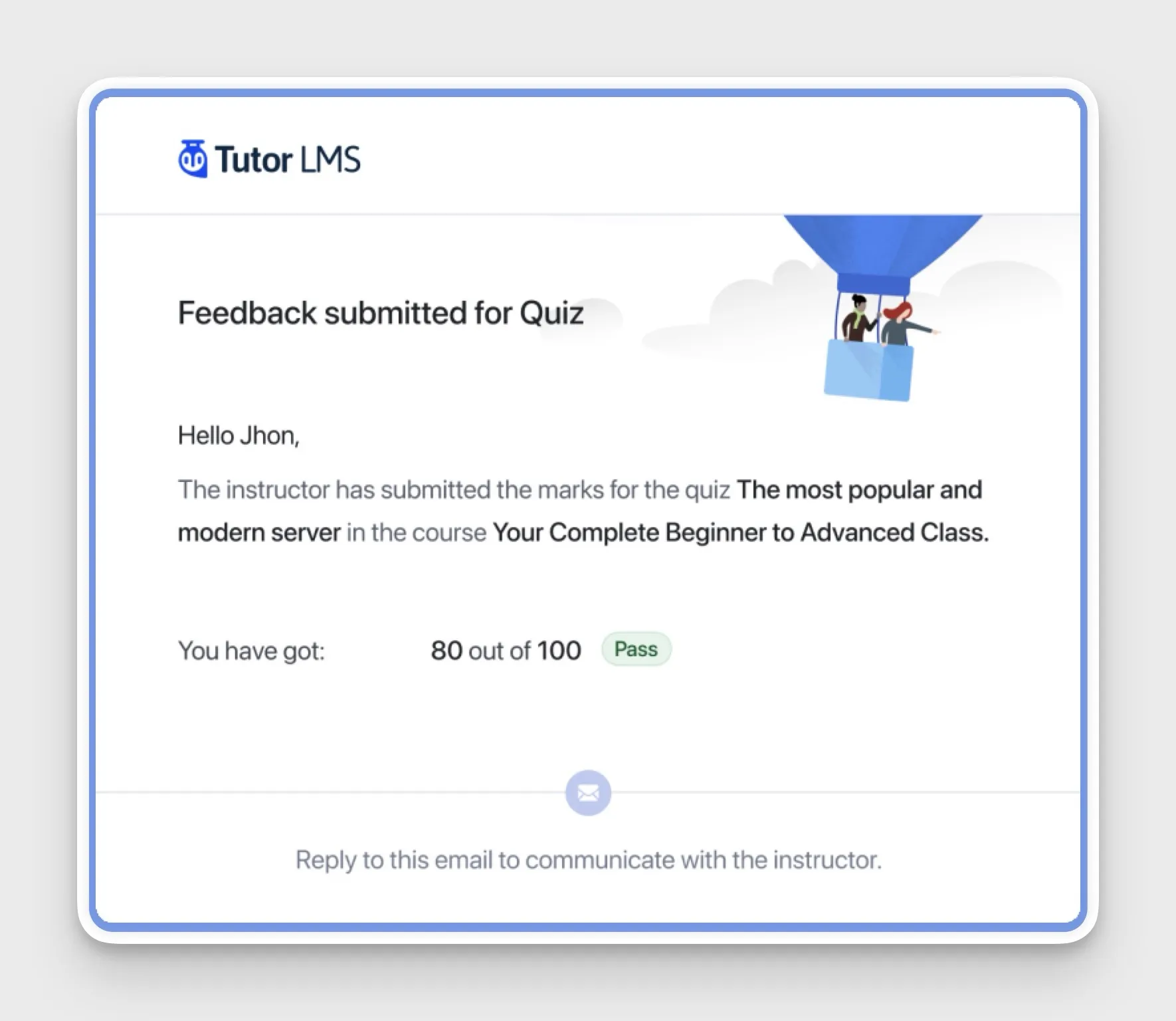
Fortunately, setting up branded emails in Tutor is pretty straightforward. Navigate to Tutor LMS Pro > Settings > Email to access the template customization options:
- Modify subject lines to reflect your brand voice (compare “Course Enrollment Confirmed” versus “Welcome to Your Marketing Mastery Journey!”)
- Customize header sections with your logo and brand colors
- Edit body content to maintain your unique tone and messaging style
- Add branded footers with social media links and contact information
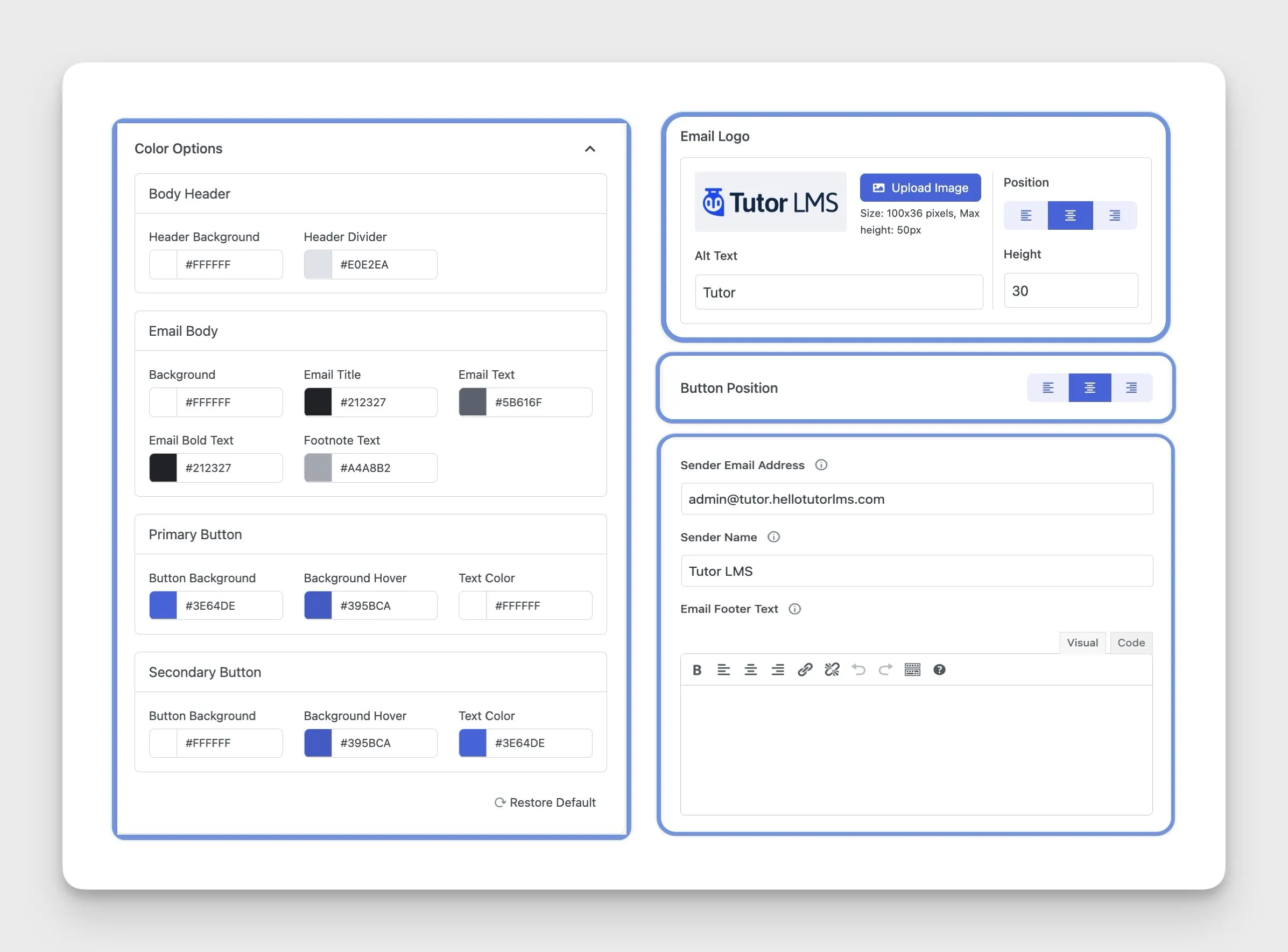
Part 2: A Design Head Start with Tutor LMS Themes
Now that you’ve mastered the built-in tools, what’s the fastest way to achieve a world-class look? A great theme acts as the foundation for your entire eLearning brand identity.
While Tutor LMS maintains its excellent compatibility with most WordPress themes, it now offers a new suite of stunning, purpose-built starter templates. Found right in your dashboard under “Themes,” this collection is designed to give you a massive head start.
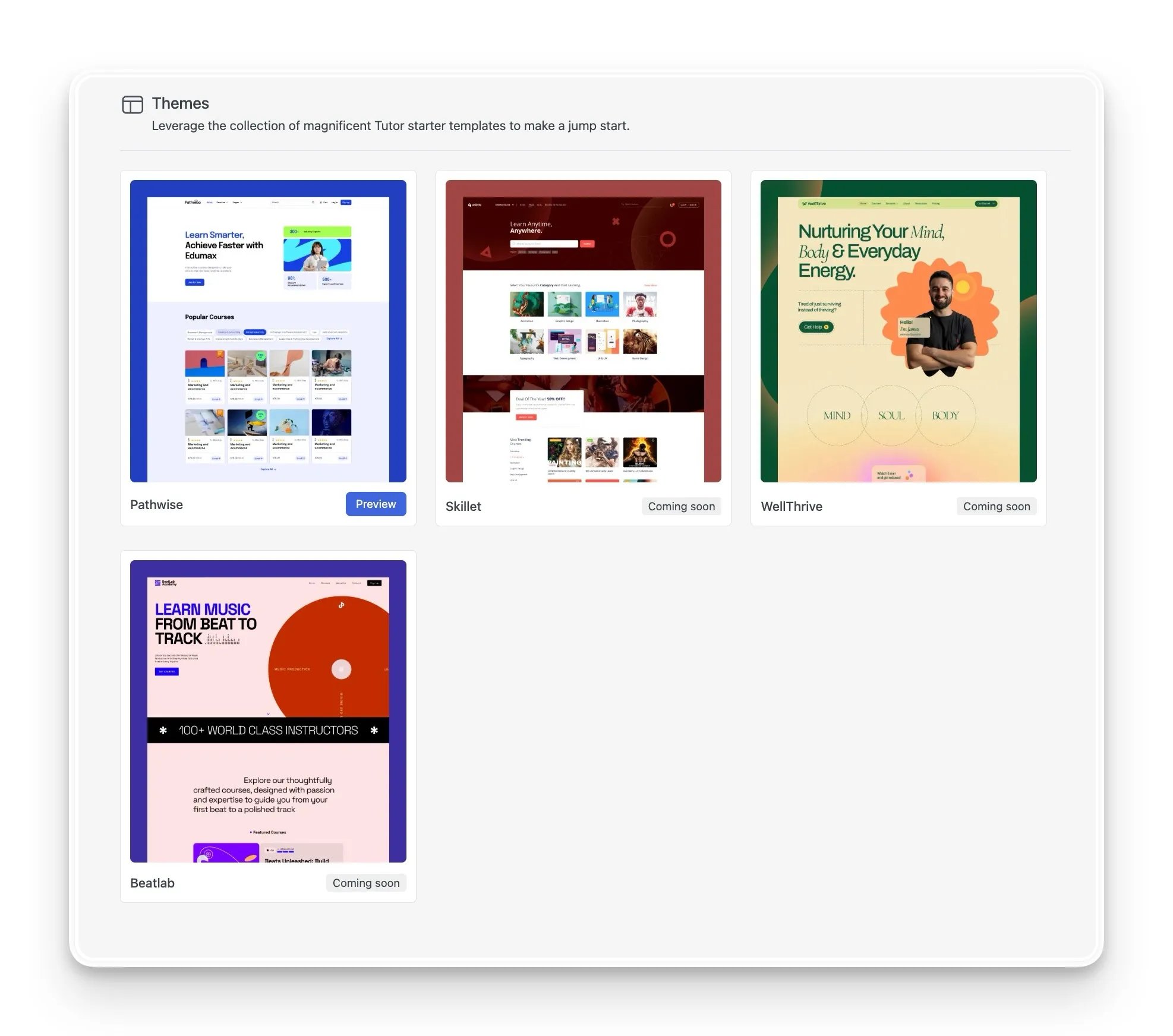
Let’s spotlight “Pathwise.” This theme offers a clean, modern, and highly professional look, perfect for creators who want to build immediate trust and credibility. With its vibrant accents and user-friendly layout, Pathwise is designed to guide learners smoothly toward enrollment.
So, what’s the secret behind the quality and flexibility of these new themes? They are all built using the powerful Tutor LMS x Droip integration. This means they aren’t just templates; they are showcases of what’s possible with next-generation visual building tools.
Part 3: Unlock Total Creative Freedom with Droip
Since the new generation of Tutor LMS themes are built with Droip, it’s helpful to understand how this integration transforms your ability to create a powerful brand. Droip is an advanced no-code, visual builder for WordPress. When paired with Tutor LMS, it offers a revolutionary advantage for course creators.
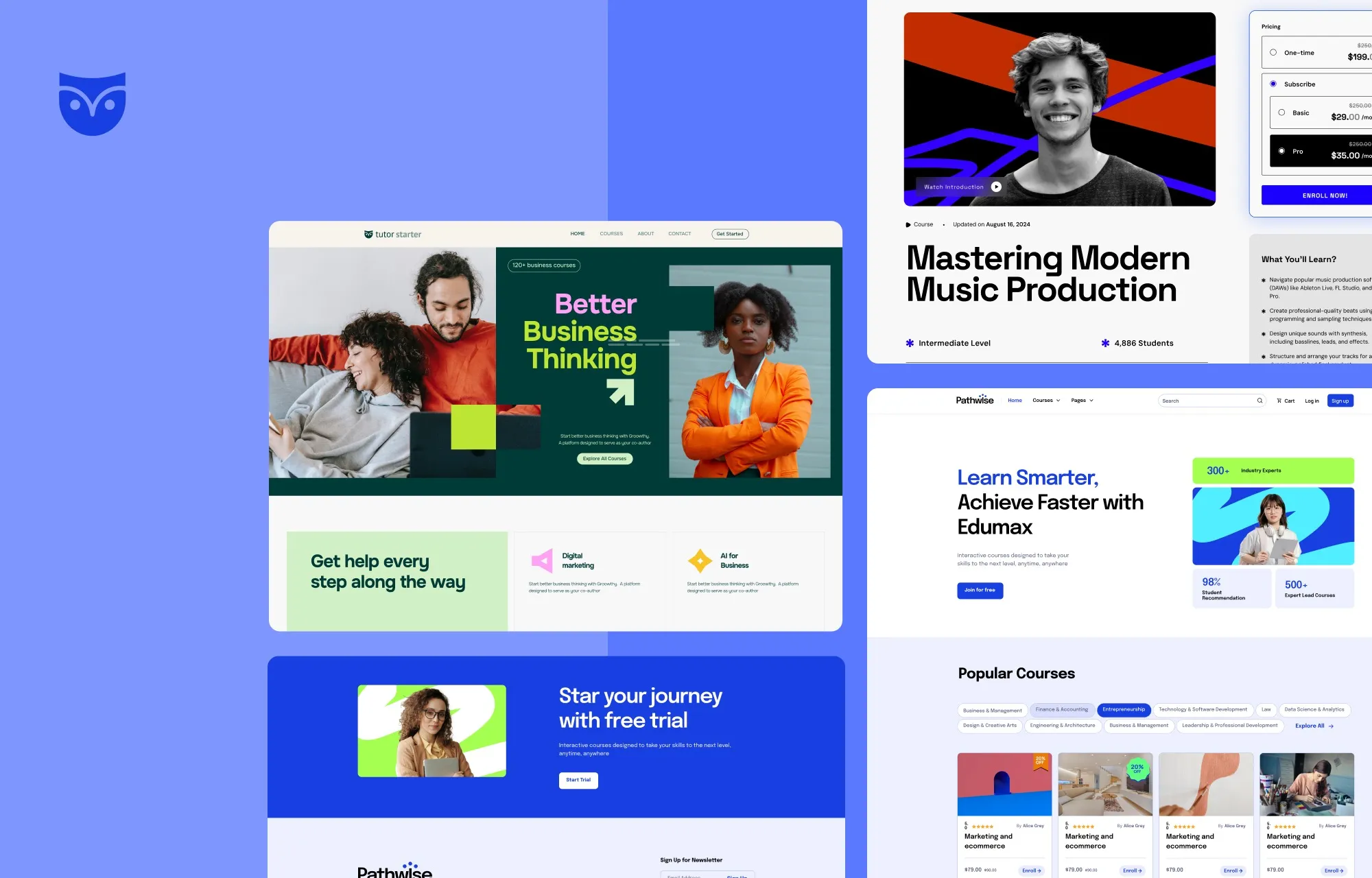
The core of this synergy is the seamless data integration. Droip automatically understands and connects to all your Tutor LMS content, including course titles, prices, instructor bios, and lesson lists. This means you are not designing with empty boxes, you are visually styling your actual course pages in real-time.
This powerful connection enables several key branding capabilities:
1. Complete Freedom Over Your Page Layouts:
With the Tutor LMS Droip integration, you are no longer locked into a theme’s rigid structure. You can take the professionally designed, pre-built components that come with your theme, like a “Course List” or “Instructor Bio,” and make them entirely your own.
These blocks instantly populate with your live Tutor LMS content, but you have granular control to restyle them. You can change everything from the layout and spacing to your specific brand colors and fonts, ensuring every element aligns with your vision.
2. Effortless and Flawless Brand Consistency:
A strong brand is a consistent one. Droip provides two powerful features to ensure your brand identity is perfect across every single page:
- Global Styles: Define your brand’s color, fonts, and size using global CSS Variables and Droip will apply them across your entire website, ensuring perfect consistency without repetitive work.
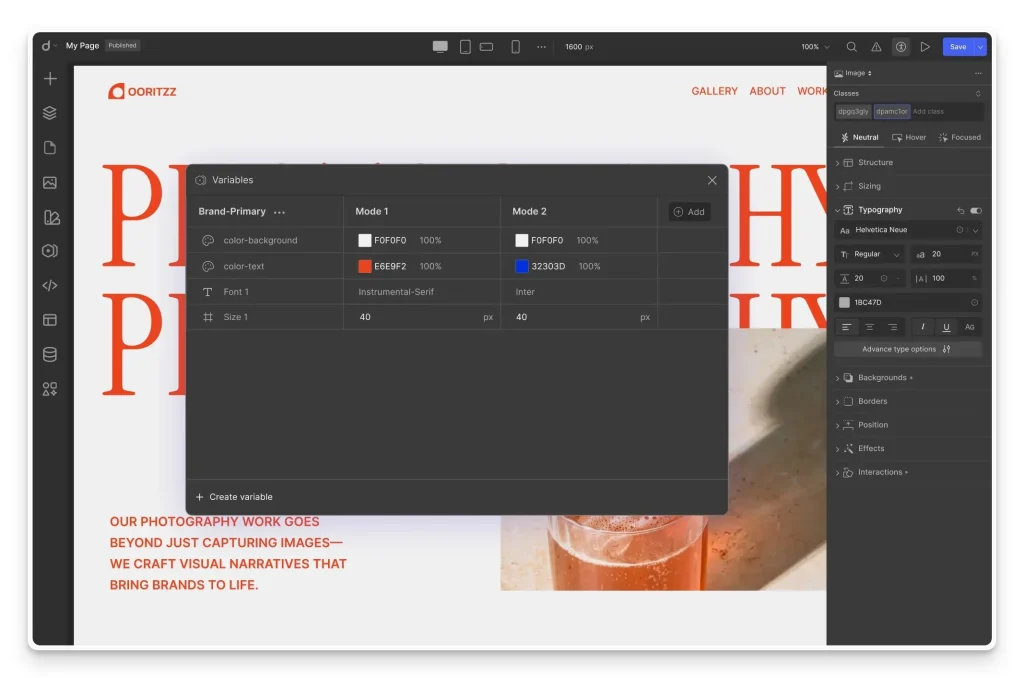
- Reusable Symbols: Design a component, like a perfectly styled call-to-action button, and save it as a “Symbol.” You can reuse this Symbol anywhere and if you update it in one place, it changes everywhere instantly.
3. Build From a Blank Canvas for a Truly Unique Design
For those who want to go beyond customizing templates, you can build a completely unique design from scratch. You can start with a blank page and use Droip’s advanced layout controls to architect your page structure.
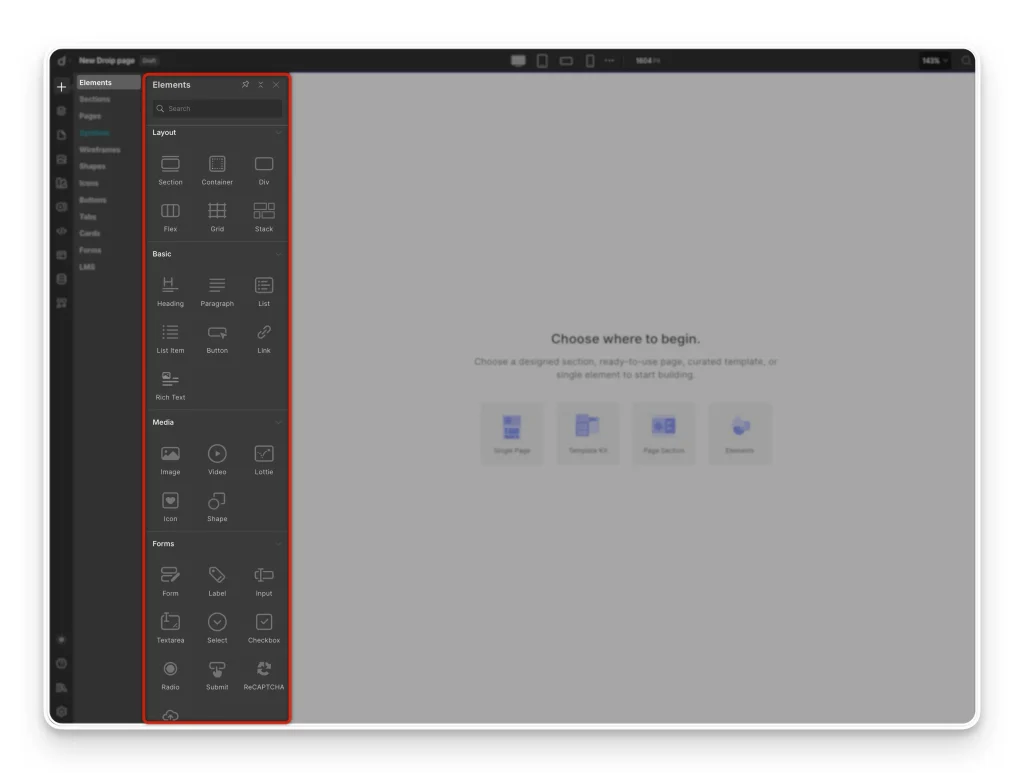
From there, you can place individual dynamic elements like the Course Thumbnail and Course Meta exactly where you want them, styling each one to perfectly match your brand. The Droip visual editor ensures the correct content flows into your custom design automatically.

4. An Intelligent and Interactive Learning Experience:
Creative freedom goes beyond static design. This integration gives you advanced tools to create an interactive environment that responds to your users:
- Conditional Visibility: This powerful feature lets you show or hide any element based on who is viewing the page, creating a truly personalized user experience (UX).
For instance, you can show the “Enroll Now” button only to visitors who are not enrolled in a course. But for students who are already enrolled, you can hide that button and instead show a “Continue to Lesson” button. You could even display a special “Welcome Back!” message that only appears for logged-in students. There are a plethora of conditional visibility options for you to work with.

- Engaging Interactions: A key benefit of the Droip builder is the ability to add motion and interactivity without writing any code. These capabilities are built directly into the Droip editor’s style panel, allowing for:
- Hover Effects: You can apply a wide range of effects that trigger when a user moves their mouse over an element, such as a course card.
- Scroll-Triggered Animations: You can also set elements to animate as a user scrolls down the page. For instance, as a student scrolls through your course list, each course card can fade in, slide in from the side, or flip into view.
- Custom Transitions: Droip provides detailed control over these animations. You can adjust the duration, the delay before an animation starts, and the “easing” (the acceleration and deceleration of the animation) to create a smooth, custom feel that perfectly matches your brand’s style
- Full Responsive Control for Any Device: This integration gives you complete control over how your site looks on any screen. While many builders limit you to standard desktop, tablet, and mobile views, Droip allows you to add unlimited custom breakpoints. This means you can fine-tune your design specifically for a large tablet, a small laptop, or any other screen size, no matter what device they are using.
This integration fundamentally simplifies the design process, empowering you to create a unique and professional eLearning brand that is as impressive as your courses.
Weaving It All Together: Consistency & Final Thoughts
You’ve now explored the essential elements of branding online courses with Tutor LMS. Remember, it’s the consistent application of your brand identity across all these touchpoints. From page layouts shaped by builders to the tone of your automated emails and even the presentation of your media, which crafts that professional, cohesive user experience (UX). This comprehensive approach to branding online courses is what helps you truly stand out from the crowd and build lasting, meaningful connections with your students.
But don’t mistake consistency for rigidity! The most successful eLearning platform brands evolve organically over time. Explore Tutor LMS Pro’s extensive customization options today and begin crafting an educational brand that resonates deeply with your ideal students.
Start Using Tutor LMS Today
Ready to take your online courses to new heights? Download Tutor LMS now and enjoy a journey of eLearning excellence.