“What platform should I use?” is probably one of the most crucial questions that budding educators ask themselves while researching where to start. And that’s an incredibly valid question to ask yourself.
The eLearning platform is very saturated with tons of options and even options inside of other options. This makes it very difficult to narrow down to one decision for someone unfamiliar with the industry.
You’ve probably heard of WordPress and you are wondering whether you should take the leap and start your eLearning website with it. Well, I’m here to drive the argument home and help you make the right decision.
Why Choose WordPress?
WordPress has been around for a while; it’s been almost 2 decades since its initial release and has grown to incredible heights. I found it quite interesting that WordPress holds more than 60% of the market share of the CMS industry. It also hosts an incredible 35% of all websites on the internet. That’s insane!
1. Plenty of Resources
With such an incredibly large community, it’s practically effortless to find resources for whatever you need. Whether it’s developers, designs, content, plugins, or customization that you need, it’s all just a forum post away. Moreover, if you’ve ever been stuck on a problem with WordPress, chances are that someone else has as well.
2. Easy Learning Curve
Arguably the most prominent character trait of WordPress is the ease of use. A learning curve determines how easy it is to learn a certain skill. WordPress is by design an extremely easy platform that you can learn with ease even without any programming skills. Obviously, basic knowledge of the internet, some computer science, and programming skills go a long way in making it even easier.
3. LMS Plugins Do Most of The Heavy Lifting
The best deal about using an LMS plugin is the sheer amount of features built into them by default. Some of these plugins’ feature lists can be compared to long-standing SaaS-based platforms or massive global platforms. But you get the added benefit of the flexibility that is offered by WordPress.
4. “There is a plugin for that”
One of the massive plus points of using a platform with a mature and saturated industry is the availability of open-source software. What I specifically mean is the availability of plugins in the WordPress environment. Whatever you may need to run a website, chances are, that there’s a plugin available for exactly that purpose.
As of today, there are 58,000+ plugins available for free in the WordPress directory. Be it security, caching, performance, signup forms, or practically anything related to website building, a plugin is probably already there for you to use.
5. Free Plugins and Themes
As mentioned above, you have a proverbial metric ton of plugins and themes at the tip of your fingers. These plugins and themes act like lego blocks and can be used to speed up deployment times drastically. Not only that, but you also have a lot of options when it comes to these plugins and themes.
These can help drive competition in the market and also gives consumers (you) the ability to pick and choose the most optimal solutions. It really is the best feeling when you can find several options that do the same thing and you can dive into the nitty-gritty details of them and find out which fits your use case the most.
6. Low Development Cost
In case you didn’t know, WordPress is completely free to use and modify to your liking. Moreover, hosting prices have become incredibly competitive because of just how many hosting providers exist in the market. The basic rule of Economics suggests that if there
7. Helpful Community
One fringe benefit of using WordPress is the support you get from the community around it. From my personal experience, I’ve found the WordPress community to be very friendly, helpful, and resourceful. Be it in any WordPress forums, StackOverflow, Facebook groups, or Reddit threads, all the experts and novices try to help you out in any way they can. Chances are, if you’re stuck in any problem, someone in the community has faced it in the past and will help you through it.
Best LMS Tools for WordPress
1. Tutor LMS

We’re very proud to say with confidence that Tutor LMS is one of the best all-rounder LMS plugins for WordPress. We’ve tried to cover all kinds of users with vastly different use cases; from individual instructors to course marketplaces, to full-sized universities, Tutor LMS was designed to cover them all.
2. Tutor Starter
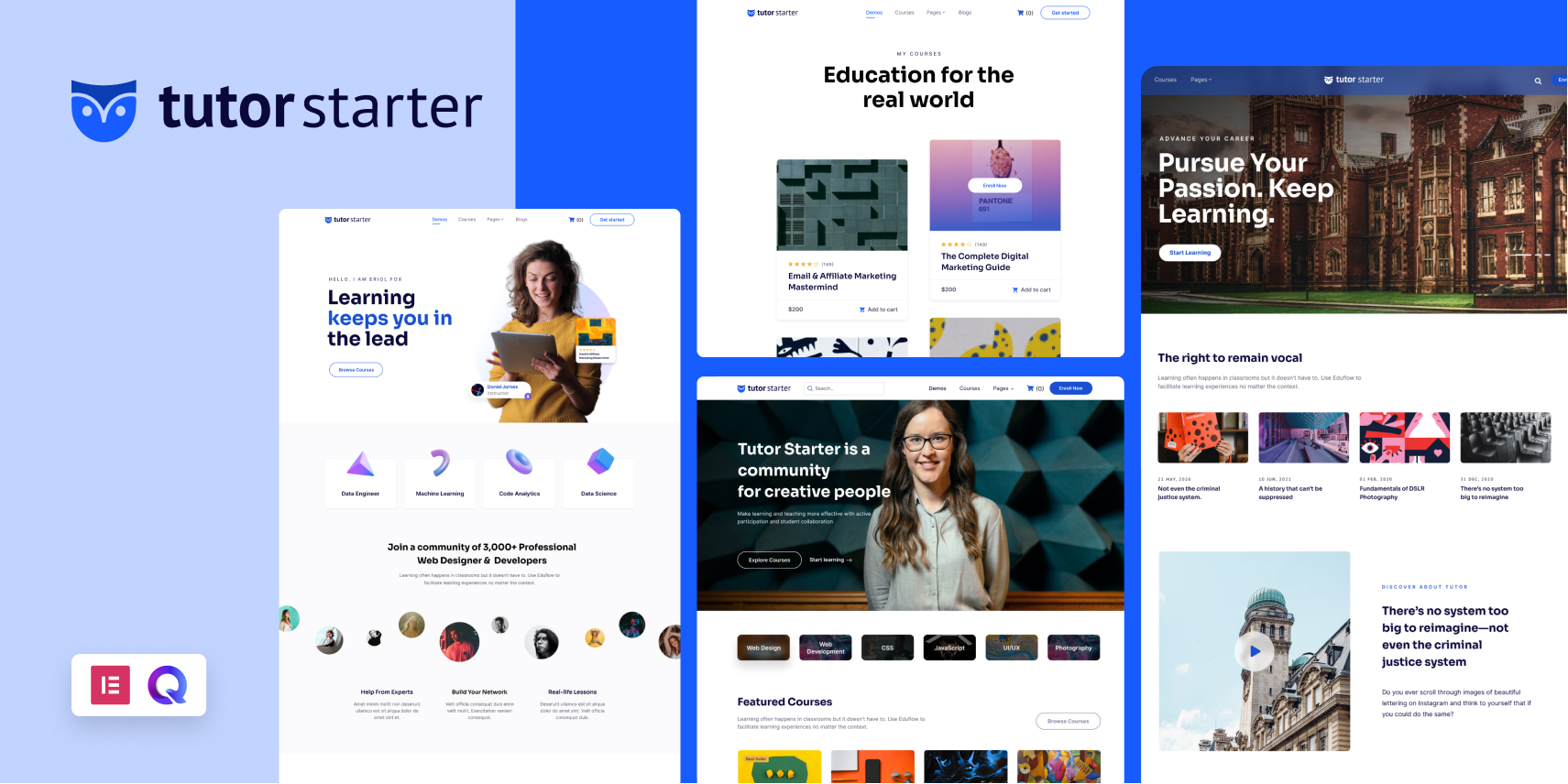
Tutor Starter is one of the freshest themes in the WordPress LMS market. It’s got the best in class design, tons of home variation, and pages with predesigned layouts. It’s got deep integrations with Tutor LMS and covers several use cases for eLearning platforms such as marketplaces, individual instructors, and academic institutions. Now you can focus on what’s important and let Tutor Starter and Tutor LMS do the rest.
3. WooCommerce

It’s very difficult to talk about anything in WordPress without talking about WooCommerce. Commanding a majority share in eCommerce websites on WordPress, it’s also a crucial tool for creating revenue-generating LMS websites for WordPress. So logically, Tutor LMS has deep-rooted integrations with WooCommerce. You can use WooCommerce to sell courses, track a course’s performance using Tutor LMS Reports and Analytics, and do so much more.
4. Restrict Content Pro
Restrict Content Pro takes another avenue towards monetization by allowing teachers to create restricted courses which students have to buy into. Moreover, you can create category-wide access plans, specific subject packs, limited-time offers and so much more.
5. WPML
WPML is a leading tool for creating WordPress sites that support multiple languages. It can work in tandem with Tutor LMS to create rich and flexible courses that can cater to different audiences. Let’s say you want to create a Beginner’s PHP Programming course but you also want to tap into the Hindi-speaking audience. WPML along with Tutor LMS can help you create the same course but in 2 different languages to cater to bilingual students. To learn more about multilingual eLearning websites, visit our tutorial here!
6. GamiPress

GamiPress taps into the competitive side of a student to gain more attraction to your eLearning content. Gamification is one of the more revolutionary technologies that a lot of LMS platforms are employing to have a positive impact on the end-user and also to improve traffic and revenue.
GamiPress does exactly that by adding badges, achievements, leaderboards, and a lot more to a Tutor LMS-powered WordPress website. Unlocking the power of Gamification can help take your LMS platform to a new level. To learn more, don’t forget to visit our detailed blog on Gamification.
7. Wordfence

WordFence addresses one of the biggest headaches of WordPress users: security. Even though WordPress by default has gotten a lot more robust and secure compared to the past, WordFence covers up the rest of the chinks in WordPress’s armor. If you’re a prospective developer working on an LMS project, security should be your top priority.
Given the sensitive nature of data in your website such as eCommerce, secure video content, private information, and private messages, securing these aspects must be your top priority. Therefore, we believe an all-in-one solution such as WordFence is a great option.
Wrapping Up
What do you think about WordPress as an LMS solution? Do you think it lacks anything from all-in-one solutions? Or do you think WordPress is where the future of the eLearning market lies? Let’s discuss this below!
Start Using Tutor LMS Today
Ready to take your online courses to new heights? Download Tutor LMS now and enjoy a journey of eLearning excellence.
