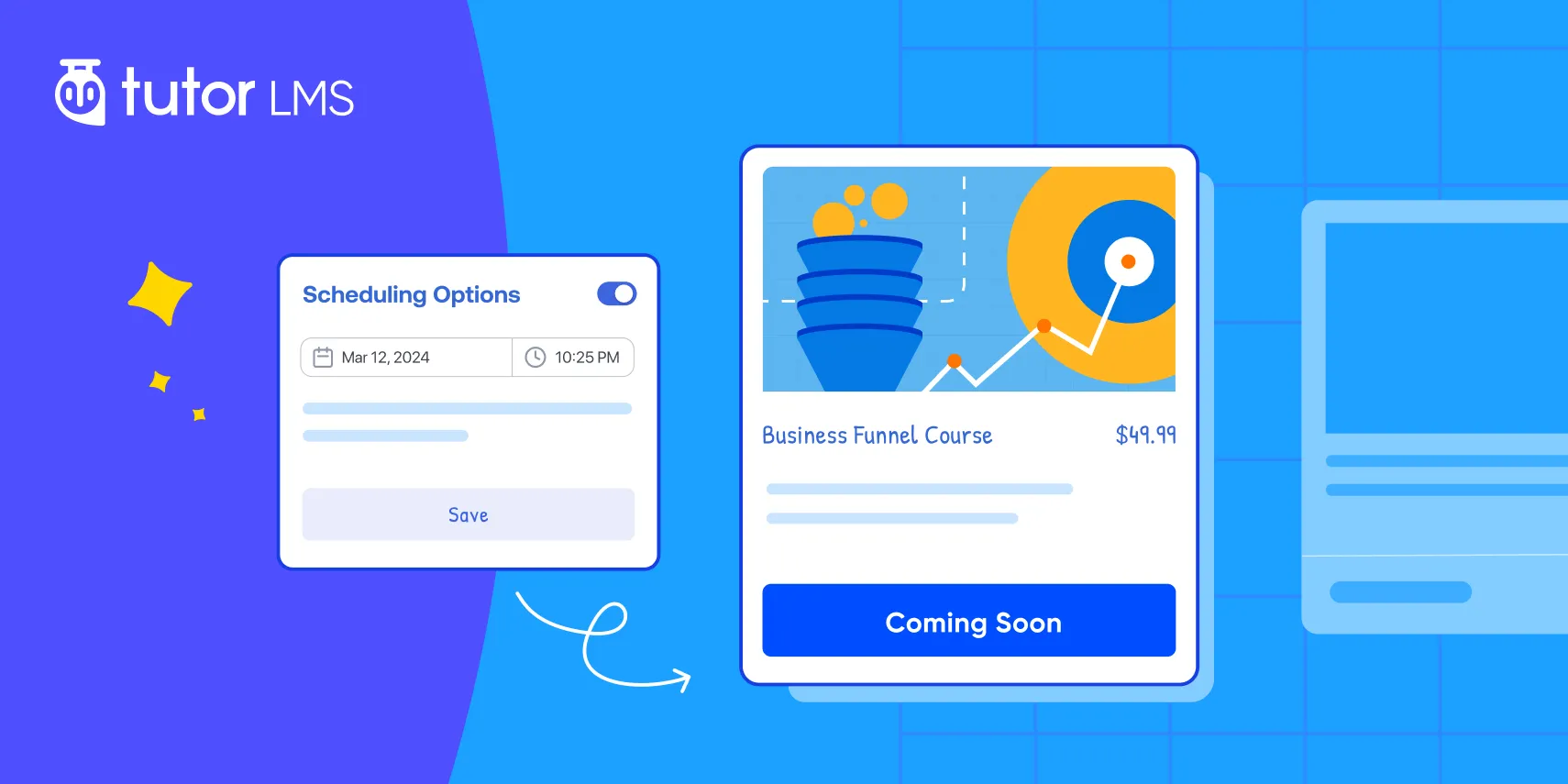Launching a new course shouldn’t feel like a shot in the dark. Too often, we pour our hearts into creating amazing content, only to hit ‘publish’ and anxiously hope for students to find us. But what if you could build your audience before your course is even finished?
That’s exactly what the “Coming Soon” feature in Tutor LMS helps you do. It’s more than a simple placeholder; it’s a strategic tool to validate your idea, generate leads, and build unstoppable momentum. In this guide, we’ll show you how to move beyond just flipping a switch and turn your next launch into a sold-out success.
Why Hit ‘Schedule’ Long Before You Hit ‘Publish’? The Power of Pre-Launching
Inside your Tutor LMS Course Builder is a button that holds more power than many course creators realize. It’s the “Schedule” button, and it’s one of the most effective, yet underutilized, marketing tools.
A Coming Soon course in Tutor LMS isn’t just a placeholder with fancy text. It’s a fully functional pre-launch landing page that works overtime for your marketing efforts. You can showcase your curriculum, set your course release date, and start collecting interested students—all while you’re still polishing your content behind the scenes.
Now let’s move from the “why” to the “how.” The following section will be a practical, step-by-step walkthrough on how to Schedule courses in Tutor LMS.
Step-by-Step Guide: How to Create a Coming Soon Course in Tutor LMS
Ready to build your launchpad? The Tutor LMS course builder makes this process incredibly intuitive. Let’s walk through the exact steps, so you can create a compelling “Coming Soon” page that builds buzz and captures early interest
Step 1: Navigate to Courses & Create a New One
First things first, navigate to your WordPress dashboard. Go to Tutor LMS Pro → Courses and click “Add New”. This opens up the familiar course builder.
Step 2: Fill in Basic Course Details
Before activating the schedule, you need to set the stage. These basic course details are the first things your potential students will see.
- Title: Craft a compelling, benefit-driven title. Instead of “Intro to Marketing,” try “From Clueless to Confident Marketer in 30 Days.”
- Description: This is your sales pitch. Focus on the transformation your students will achieve. Use bullet points to highlight what they’ll gain
- Permalink/URL: Keep it clean and keyword-rich (e.g., /digital-marketing-beginners). This helps with SEO and makes sharing easier.
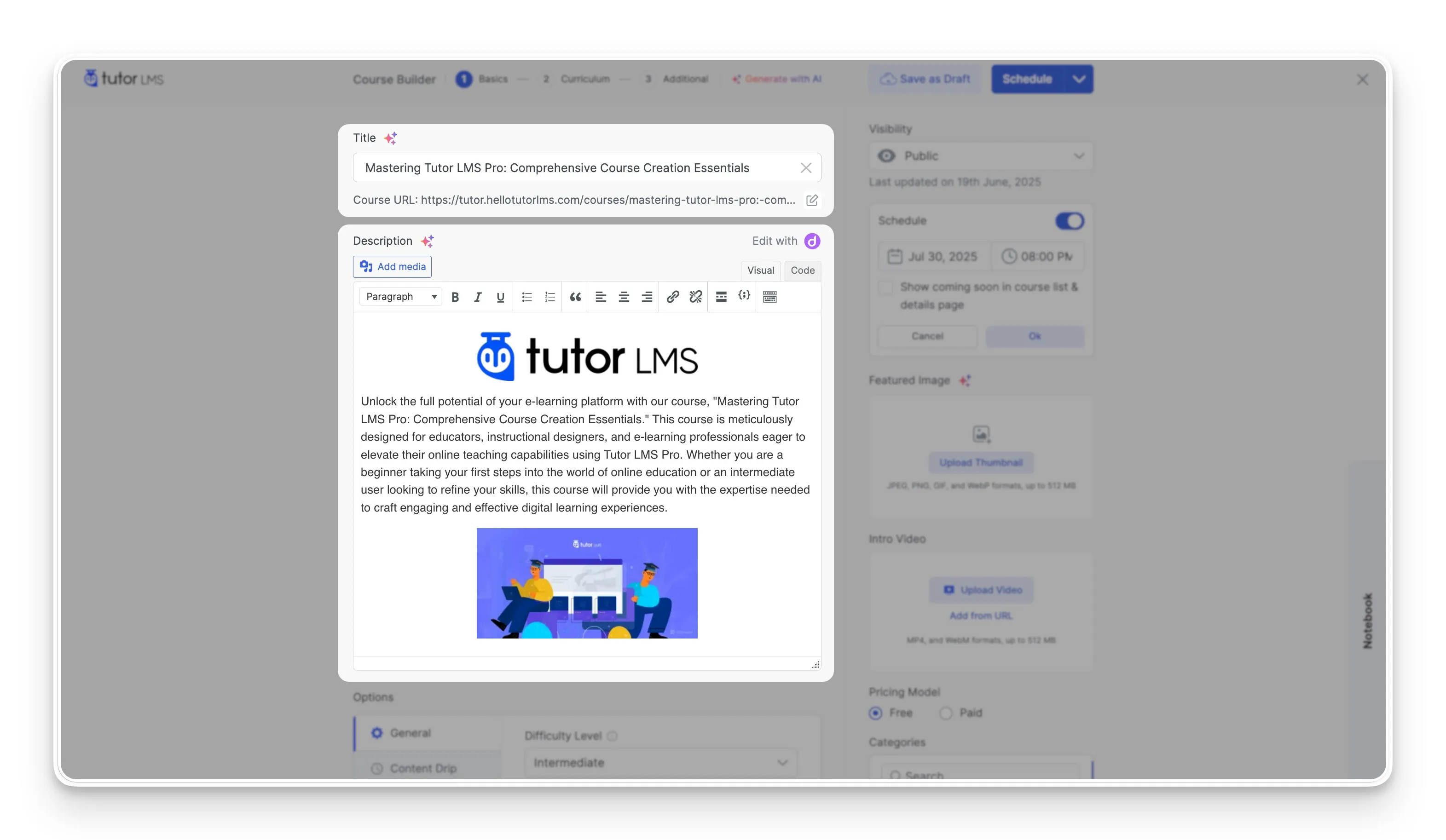
Step 3: Activate the “Schedule” Option
Look to the right sidebar of the course builder. You’ll see a toggle labeled “Schedule”. Toggling this on instantly transforms your course page from a standard draft into a “Coming Soon” announcement page. It unlocks all the pre-launch settings we need.
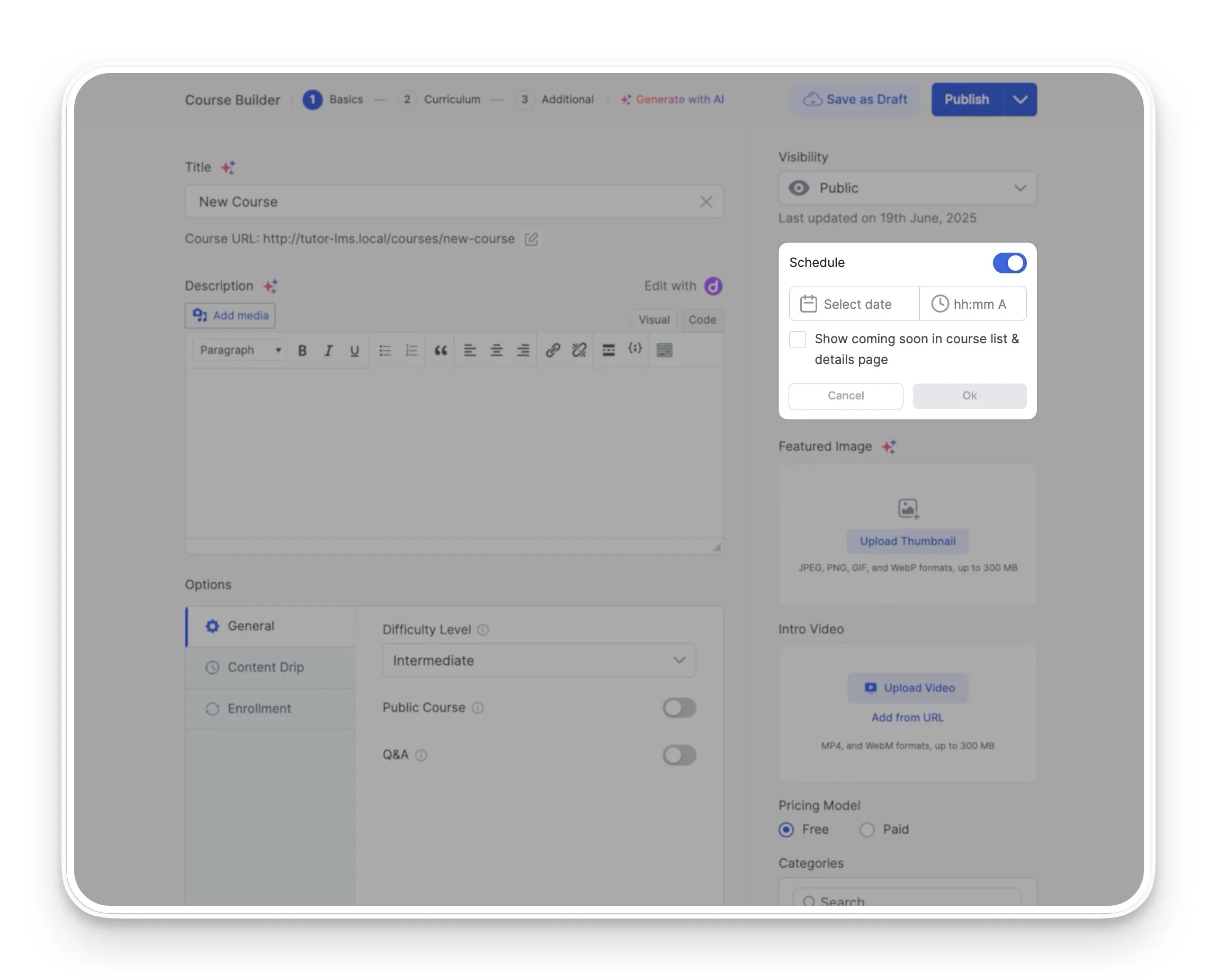
Step 4: Set Your Course Start Date
Once enabled, you’ll see the scheduling options appear. Here you can set the course start date and time.
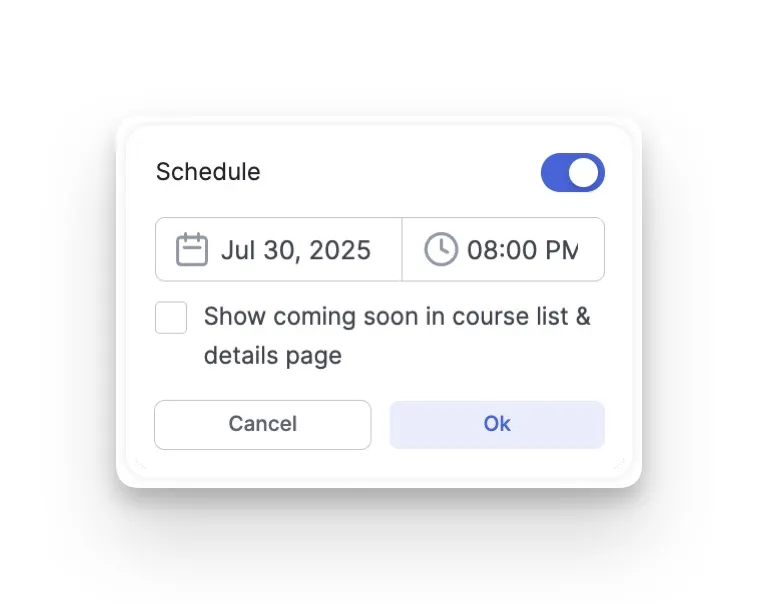
Step 5: Configure the “Coming Soon” Display
Now, let’s make sure your page looks right. You have two key settings here.
- “Show coming soon in course list & details page”: Make sure this box is checked. This is what makes your special “Coming Soon” page visible to the public.
- Upload Thumbnail: This is your course’s movie poster. Upload a visually engaging graphic that clearly says “Coming Soon” or “Launching Soon.” This thumbnail will represent your course across your site until the launch date, so make it count!
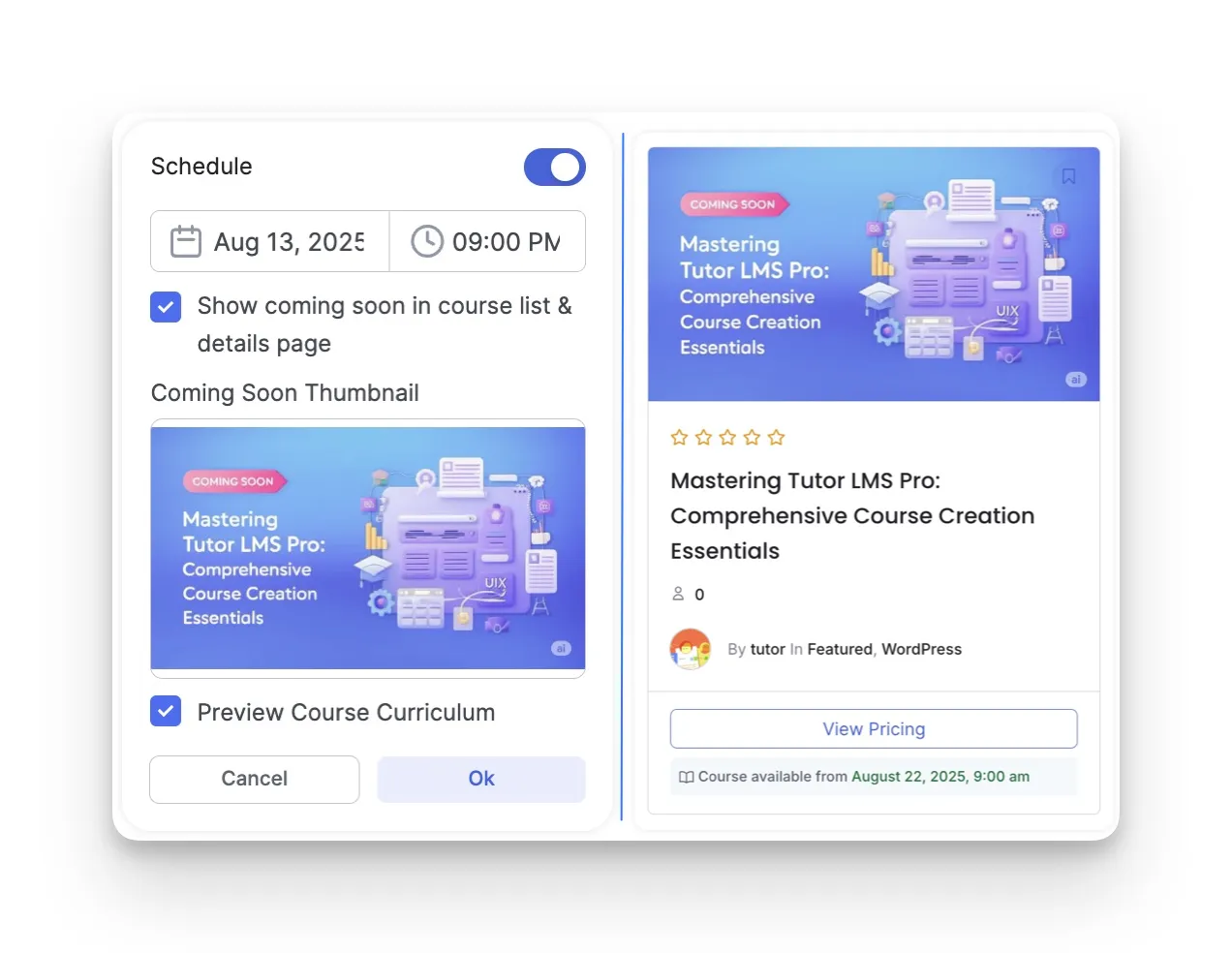
Step 6: Preview Your Course Curriculum (Optional)
This is a crucial step for selling the value of your course. Head over to the “Curriculum” section and start adding your section and lesson titles. You don’t need the content yet, just the titles.
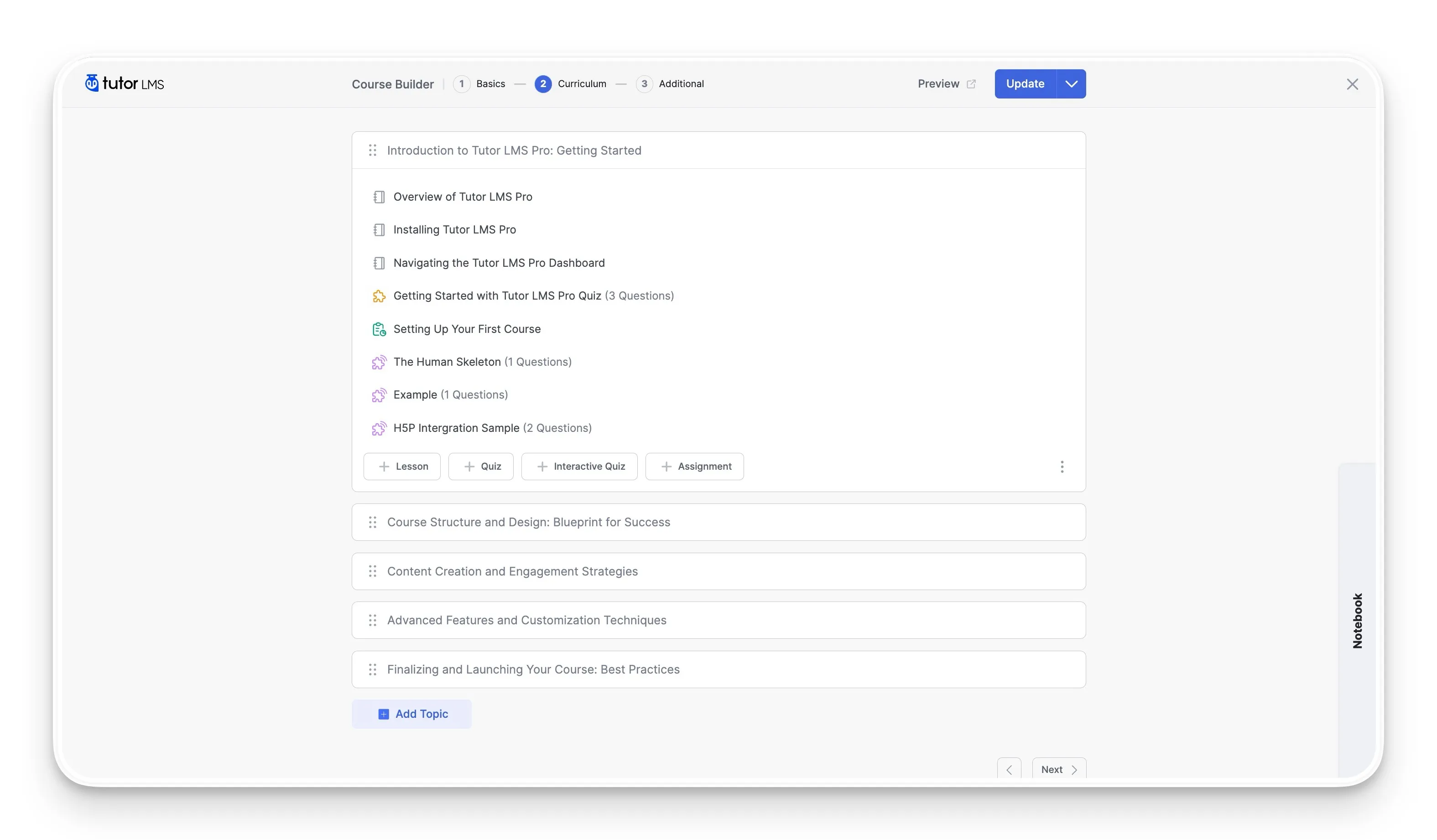
This is how you build trust and excitement. When you preview the course curriculum, potential students get a clear roadmap of everything they will learn. It justifies their interest and gives them a powerful reason to hit that “Wishlist” and wait for launch day.
Step 7: Publish Your “Coming Soon” Page
You’re all set! Now, scroll to the top and click the “Publish” button. Don’t worry—this will not make your unfinished lessons public. It only publishes the “Coming Soon” page you just configured. Your course content remains private and locked away until the official start date you scheduled.
Best Strategies to Attract More Leads with Coming Soon Courses
Activating the “Coming Soon” page is the first step. Step two is driving traffic to it. Without a solid plan, even the most amazing course might go unnoticed. Let’s turn that “Coming Soon” buzz into real excitement and build your waitlist fast.
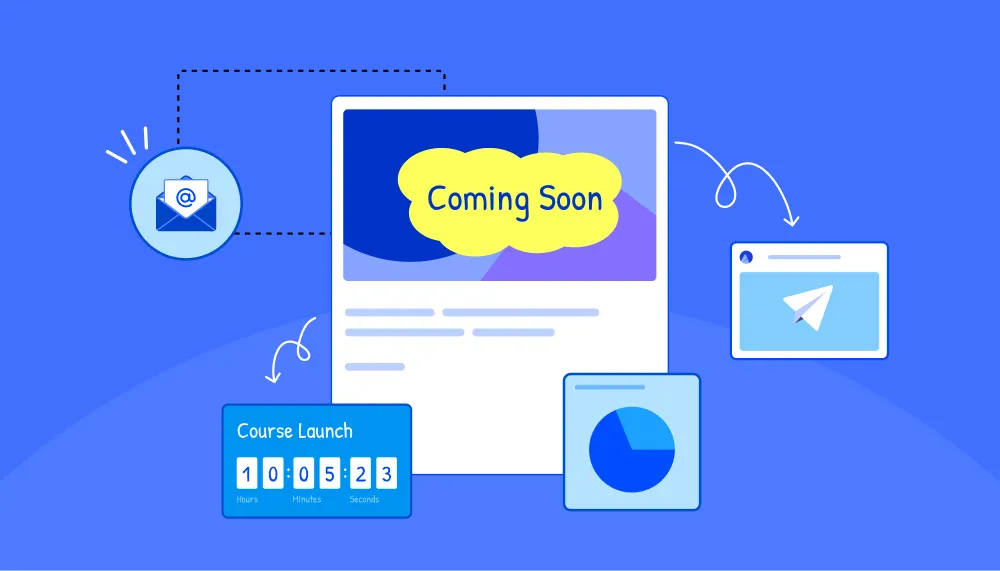
Crafting the Perfect “Coming Soon” Campaign
Getting the word out doesn’t have to be complicated. Your goal is simple: drive as many potential students as possible to your page to sign up for notifications. A focused marketing push during this pre-launch period can make all the difference.
Here’s a mini-checklist to get you started:
- Email Marketing: Your email list is your most valuable asset. Don’t let it go cold! Send your subscribers weekly updates to build anticipation. Share behind-the-scenes content, offer sneak peeks of a lesson, or introduce yourself and your expertise. Make them feel like insiders.
- Social Media: Place the URL to your “Coming Soon” page in your social media bios. Create a series of posts counting down to the launch. You could share quick tips from the course, post testimonials from beta testers, or ask your audience what they hope to learn. This builds a community around your course before it even starts.
- Content Marketing: Create content related to your course topic. Write a blog post that solves a small problem your course addresses or create a short video tutorial. At the end of every piece of content, include a clear call-to-action: “Want to learn more? Join the waitlist for my upcoming course!”
The Power of an “Early Bird” Discount
Nothing motivates action quite like a good deal. An exclusive “early bird” discount for those on the waitlist is a powerful incentive. It rewards your most eager students and creates a sense of urgency.
To create this offer, you can use Tutor LMS’s built-in eCommerce capabilities to generate scheduled discounts and unique coupon codes for your waitlist. As highlighted in this guide on strategic marketing with discounts, you can create percentage-based, fixed-price, or even course-specific coupons.
Common Mistakes to Avoid for a Successful Course Pre-Launch
A successful pre-launch is also about avoiding common pitfalls. Knowing what not to do is just as important as knowing what to do. Steer clear of these common mistakes to ensure a smooth and effective campaign for your online course.
- Setting Unrealistic Launch Dates: We’ve all been tempted to set ambitious deadlines. However, setting unrealistic launch dates can backfire by eroding trust if you have to delay. It’s always better to launch a week late with a polished, high-quality course than on time with a broken one. Always give yourself a buffer.
- A Vague or Empty Landing Page: While you don’t want to be guilty of overloading the landing page with text, providing too little information is far worse. A title and a date are not enough to capture interest. You must give potential students a reason to care by clearly explaining what problems your course solves and offering a sneak peek at the curriculum.
- “Ghosting” Your Waitlist: This is perhaps the most critical error. You worked hard to get people on your waitlist. Neglecting promotion or follow-up now could be detrimental. You must nurture these leads with regular, valuable communication to keep their excitement high until launch day.
From “Coming Soon” to “Sold Out”
The Tutor LMS “Coming Soon” feature is more than just a simple setting; it’s a core part of your launch strategy. It empowers you to transform your course release from a hopeful guess into a calculated, momentum-driven event that builds excitement from day one.
Now it’s your turn. Go try out this feature in your Tutor LMS and start building the anticipation your next course deserves.
Table of Contents
Start Using Tutor LMS Today
Ready to take your online courses to new heights? Download Tutor LMS now and enjoy a journey of eLearning excellence.