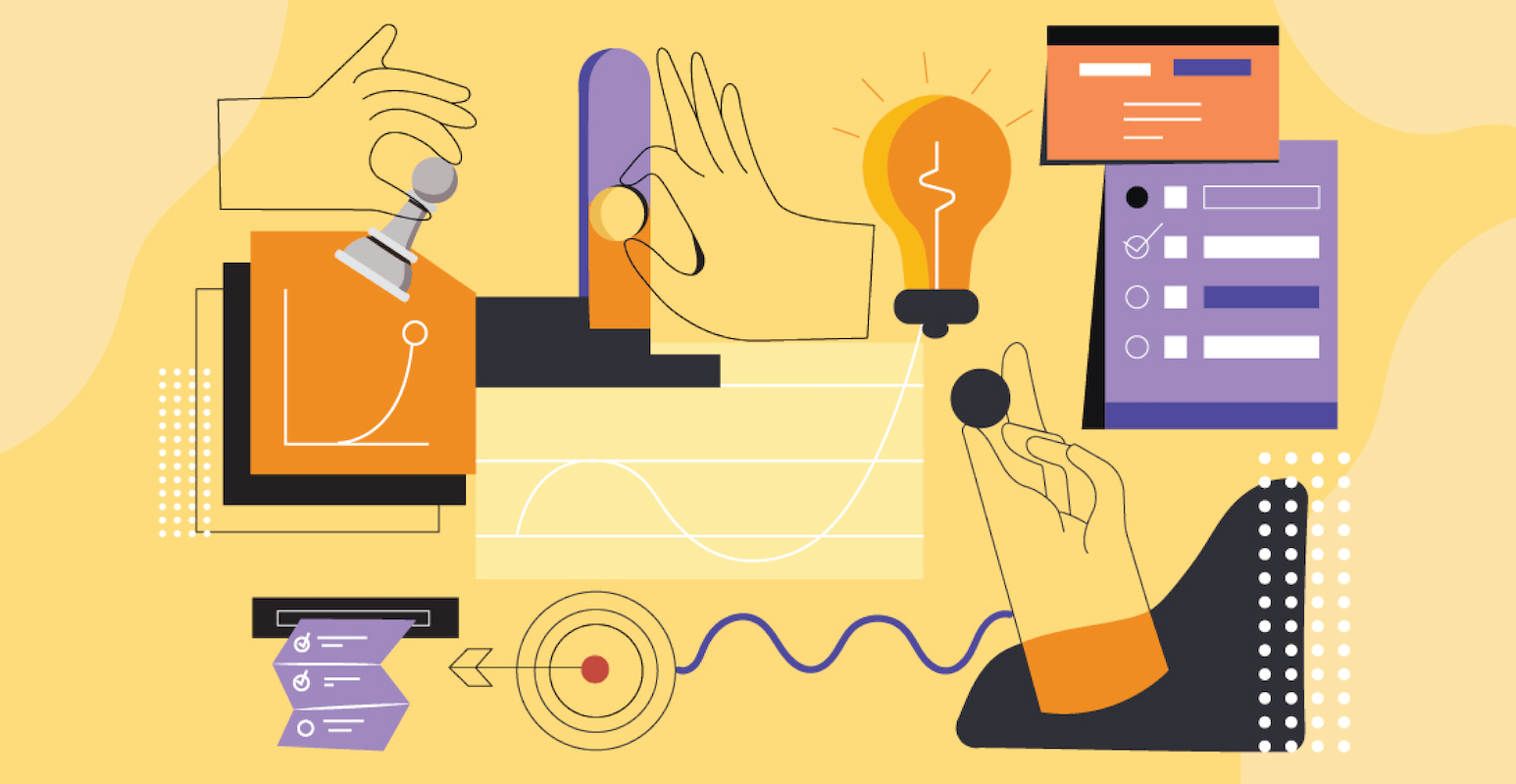A course curriculum, sometimes more commonly known as the syllabus, is a higher-level view of the inner structure of a course. In today’s blog, we’ll be exploring the details that go into designing a course syllabus for your next online course.
The curriculum usually contains a list of topics, lessons, quizzes, and assignments. A student generally has to complete the entire online course syllabus to pass.
Along with that, information such as targeted audience, benefits, and requirements help the students understand whether they are well suited for this course. A well-built course curriculum can help the students in more regards than one.
Let’s take a look at how a well-written and structured curriculum can help:
- Identify the target audience and benefits clearly.
- Reflect the outcomes of passing the course.
- Outline the skill and level that a student will be able to reach.
- Students will know exactly where to navigate if they wish to revise.
Tips to Create a Well-Structured eLearning Course Curriculum
So now that we know the benefits and importance of having a good online course syllabus, let’s take a look at some easy steps to follow that will help you guide your students from start to finish.
1. Add Intro Topic Explaining The Course Syllabus
As is common practice in online course curriculums, you should have an all-access lesson as an intro. This will give you a chance to explain the entire course in detail. Therefore you should dedicate the first video lesson to explaining the online course’s syllabus. You can even dedicate an entire topic to introductions, breaking each of the following topics in more detail.
Explain what the students will learn in each topic and lesson. Tell them if you will focus on more theoretical aspects or directly dive into the practical applications. Afterward, provide a brief description of the style of quizzes and how the students should prepare for them. You should also mention if you will host special live class sessions for Q/A and revisions.
If you’re using Tutor LMS for your eLearning platform, you can create Course Previews, which are publicly accessible lessons that were designed for this purpose.
2. Design a Proper Course Structure
Designing a course syllabus is one of the most significant aspects, as it differs from course to course. Each online course will have a distinct approach to it as the inner content varies by a wide margin.
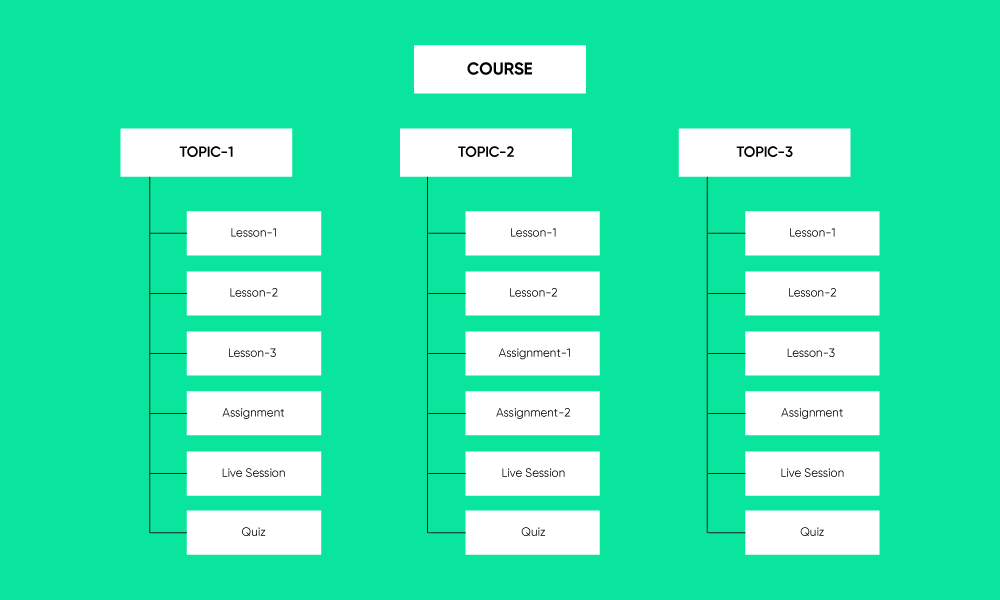
Start by breaking down the entire course into the smallest possible segments and writing them down on a sheet of paper. These will be the lessons of the course. Then start grouping the similar or interconnected lessons; these groups will be your topics.
Afterward, chronologically arrange them. Keep the least dependent upon topics first and arrange them in increasing orders of complexity.
The best part of using Tutor LMS’s drag and drop course builder is that you can reorder and rearrange the topics and lessons whenever you want. So if you get feedback about your online course’s curriculum from students, then you can make edits on the fly!
3. Managing the Skill Curve
A skill curve or a learning curve represents how much someone has learned depending on how much time they have invested. A smooth learning curve means that a student will learn 50% of the topics in 50% time and so on.
Ideally, learning should be directly proportional to the effort invested. This means that easy topics should be quickly glanced over, while we should spend more time explaining and practicing difficult topics.
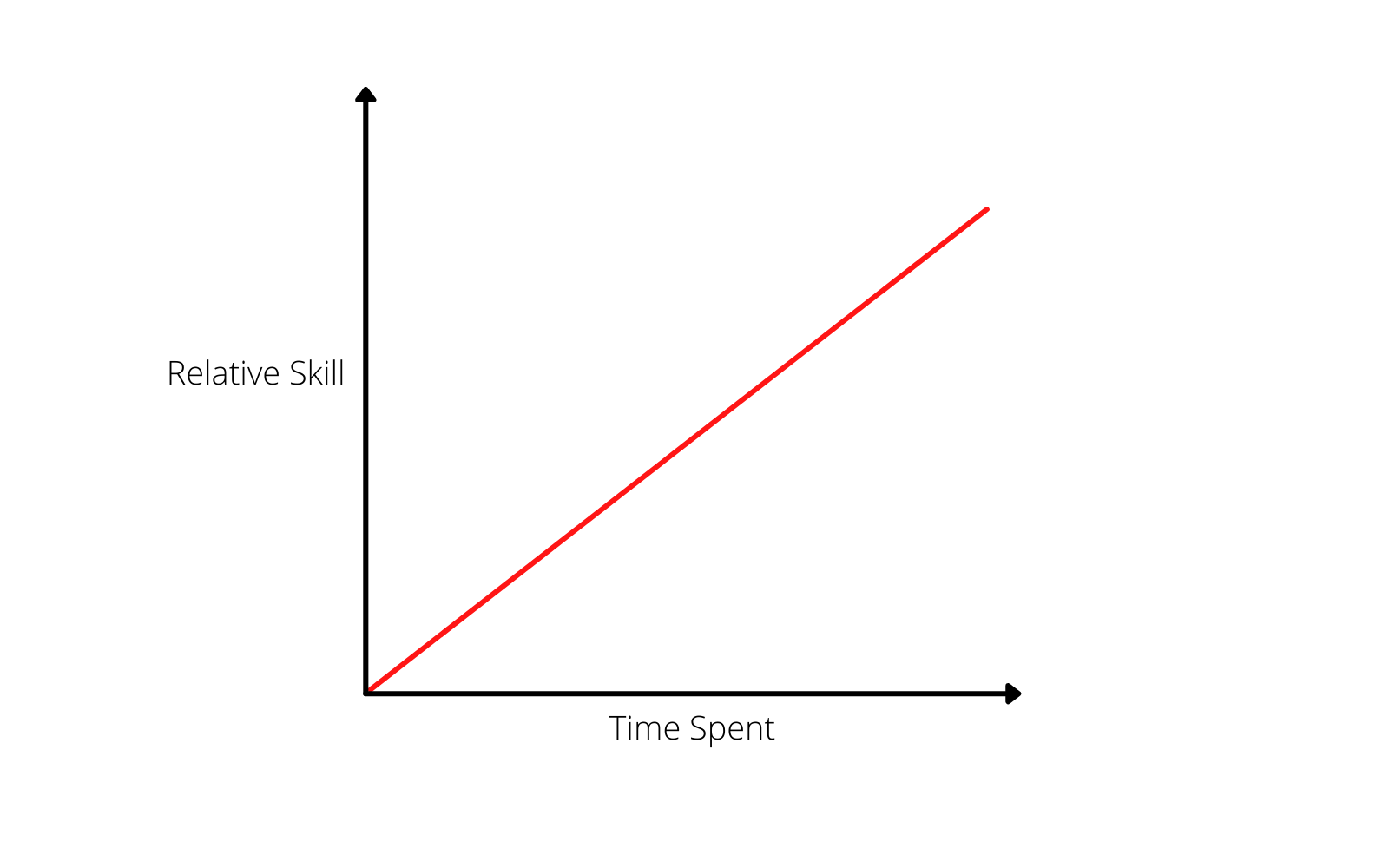
The smoother the learning curve, the better the student’s overall experience, as they will never feel under or overstressed with the course. The student should never feel overburdened with difficult topics constantly, but they also shouldn’t feel like they are not getting anywhere even though they are investing a lot of time in it
While you are structuring the quiz, be very mindful of how much you are putting in each lesson. Each lesson should span a uniform amount of time, ie: if you decide on 10-minute lessons, then keep all of them ~10 minutes long.
If a lesson is too big, then try splitting them up. Or if it’s too small, try grouping it inside another lesson (inside the same topic of course).
4. Include Interactive Elements to the Topics
Quizzes, assignments, and live Q&A lessons are also a crucial part of an online course curriculum. As a rule of thumb, you should have at least one quiz, one assignment, and one live Q&A lesson inside each topic. These interactive elements will be dedicated to the content inside its parent topic and not any other topics.
If a topic is more focused on practical applications, then add more assignments. Theory content, on the other hand, tends to generate more confusion amongst students. Therefore, if a topic has more theory content, then you should add more live Q&A lessons.
More Practical Work —–> More Assignments
More Theory Work —–> More Live Q&As
Moreover you can also add gamification on your course curriculumn. Gamification is basically the integration of game elements, such as scoring and rewards, into eLearning courses. With Tutor LMS, gamification becomes effortless and highly effective.
By adding badges, leaderboards, and quizzes to the course, learners are motivated to actively participate and achieve their learning goals. Gamification enhances engagement, knowledge retention, and overall course satisfaction, making the learning experience more enjoyable and successful.

5. Quizzes, Quizzes, and More Quizzes (But Also Not Too Many)
As mentioned before, try to create quiz for every topic. Make sure that each quiz covers the entire content inside the topic and is challenging enough to test the student’s learning.
Finally, having a longer and more difficult quiz (like final exams that you take in school) can be a good addition. This quiz should challenge the student’s learning throughout the entire course, so it should be based on the entire course. These final exam-style quizzes are only suited for long-form courses that have more than 5 topics.
Bonus: Target Audience, Benefits, and Requirements
Sometimes neglected and left underutilized, we feel like these fields in our Single Course pages carry some of the most significance. These fields are useful in SEO as well as creating more insightful online course syllabuses. So let’s take a look at each and what purpose these fields serve inside your online course built with Tutor LMS.
Target Audience: In this section of the course, you should be answering an all-important question, “Who is this course built for”. Mention explicitly who the course is primarily for, and who will benefit from this course.
Benefits: This will outline the overall outcomes of completing this course. Specify what kinds of skills you will learn after completing the course. Also mention whether the student will get official and verifiable certificates after completing the course, as these kinds of certificates hold real-world value. Also, specifying whether you will cover more theoretical aspects or practical applications is ideal.
Requirements: Mention the minimum requirements for taking this course. For example, if a course is about photography, then having an entry-level DSLR or mirrorless camera is mandatory; otherwise, the student might not be able to practice. Similarly, if you are creating a course on machine learning, then having intermediate knowledge of statistics and mathematics is necessary.
Start Using Tutor LMS Today
Ready to take your online courses to new heights? Download Tutor LMS now and enjoy a journey of eLearning excellence.