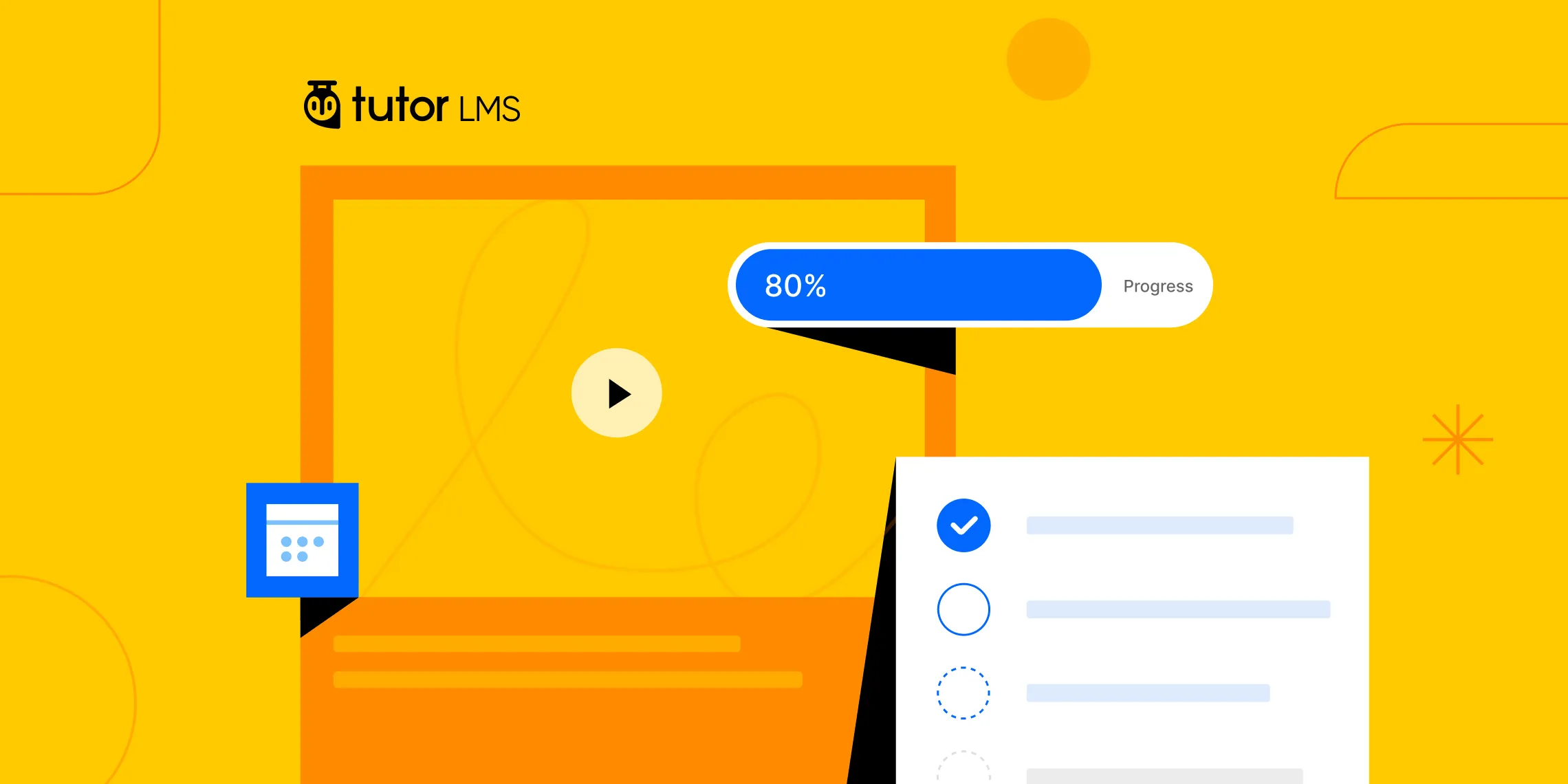Online learning is the future, but let’s be honest – keeping learners engaged is an entirely different challenge. If your course content feels like a random assortment of information, your audience will tune out faster than you can say “unsubscribe.” The solution? Sequential learning.
Think of sequential learning, also known as linear learning, as a well-planned road trip. Each stop builds excitement for the next destination, and by the end, your travelers (aka your students) have seen all the best sights and made lasting memories. In the online learning world, this translates to a structured, step-by-step approach that guides learners from one concept to the next.
Not sure where to start? That’s where Tutor LMS, a powerful WordPress plugin, swoops in to save the day. Tutor LMS is packed with features designed to make sequential learning a breeze.
So let’s dive in and discover how Tutor LMS can help you create a learning experience your students won’t want to miss.
Understanding Sequential Learning
Simply put, sequential learning means breaking down your course content into bite-sized chunks and presenting them in a logical order. It’s like creating a roadmap for your audience, guiding them from novice to expert one step at a time.
Why linear progression works:
- Improved knowledge retention: Studies have found that when information is presented in a logical sequence, students are more likely to remember it long-term.
- Increased engagement: A well-structured course keeps learners motivated and curious about what’s coming next.
- Reduced cognitive load: Breaking down complex topics into smaller, manageable steps makes learning less overwhelming.
- Stronger foundation for future learning: Mastering foundational concepts early on sets learners up for success in more advanced topics.
Who Benefits Most from a Sequential Approach?
While learning sequentially is a win-win for everyone, some learners may find it particularly beneficial:
- Beginners: Newbies in a subject need a clear, structured path to build their knowledge from the ground up.
- Visual learners: A step-by-step approach, often enhanced with visual aids, can help visual learners connect the dots.
- Students Who Struggle with Traditional Learning: The structured nature of sequential learning can be a lifeline for students who find traditional classrooms overwhelming or confusing.
Now that we’ve explored the why of sequential learning, let’s dive into the how with Tutor LMS.
An Overview of Tutor LMS: Your Path to Effective Sequential Learning
Ready to put sequential learning into action? Meet Tutor LMS, your all-in-one toolkit for crafting structured, engaging online courses that truly deliver.
What is Tutor LMS?
Tutor is not just another WordPress plugin; it’s your partner in creating effective online courses. It’s designed to make the process of linear progression smoother and more engaging. Here’s a glimpse of what features make Tutor LMS so special when it comes to sequential progression.
Key Features of Tutor LMS to Support Sequential Learning:
- Content Drip for scheduled content release
- Strict Mode for structured course progression
- Video lesson completion control
- Prerequisites
- Course organization tools
- Progress tracking tools
Tutor offers organizational tools to help you design a well-structured course, ensuring a smooth learning path for your learners.
Ready to see this platform in action? Let’s roll up our sleeves and explore how these features can bring your sequential learning vision to life.
Ensuring Sequential Learning with Tutor LMS
Tutor LMS is a platform that understands the importance of learning sequentially. It provides you with the features and flexibility to guide your audience through a structured journey of understanding and growth.
In this section, we will explore how to implement said features effectively to ensure that your online courses follow a structured, step-by-step learning approach. Let’s get started!
1. Utilizing the Content Drip Feature
“Content Drip” is an outstanding feature in Tutor LMS that lets you schedule when different parts of your course are released to learners. Instead of overwhelming learners with all materials at once, you can drip-feed lessons, quizzes, and assignments over time.
There are a few different content drip options to choose from:
- Schedule by Date: Set a specific date for each piece of content to be released. Good for a defined course timeline.
- Available After X Days: Content unlocks a set number of days after a student enrolls. Useful for self-paced courses.
- Sequentially: Each piece unlocks after the previous one is completed. Great for step-by-step learning.
- After Finishing Prerequisites: Students must complete certain content before the next item unlocks. Perfect for enforcing foundations first.
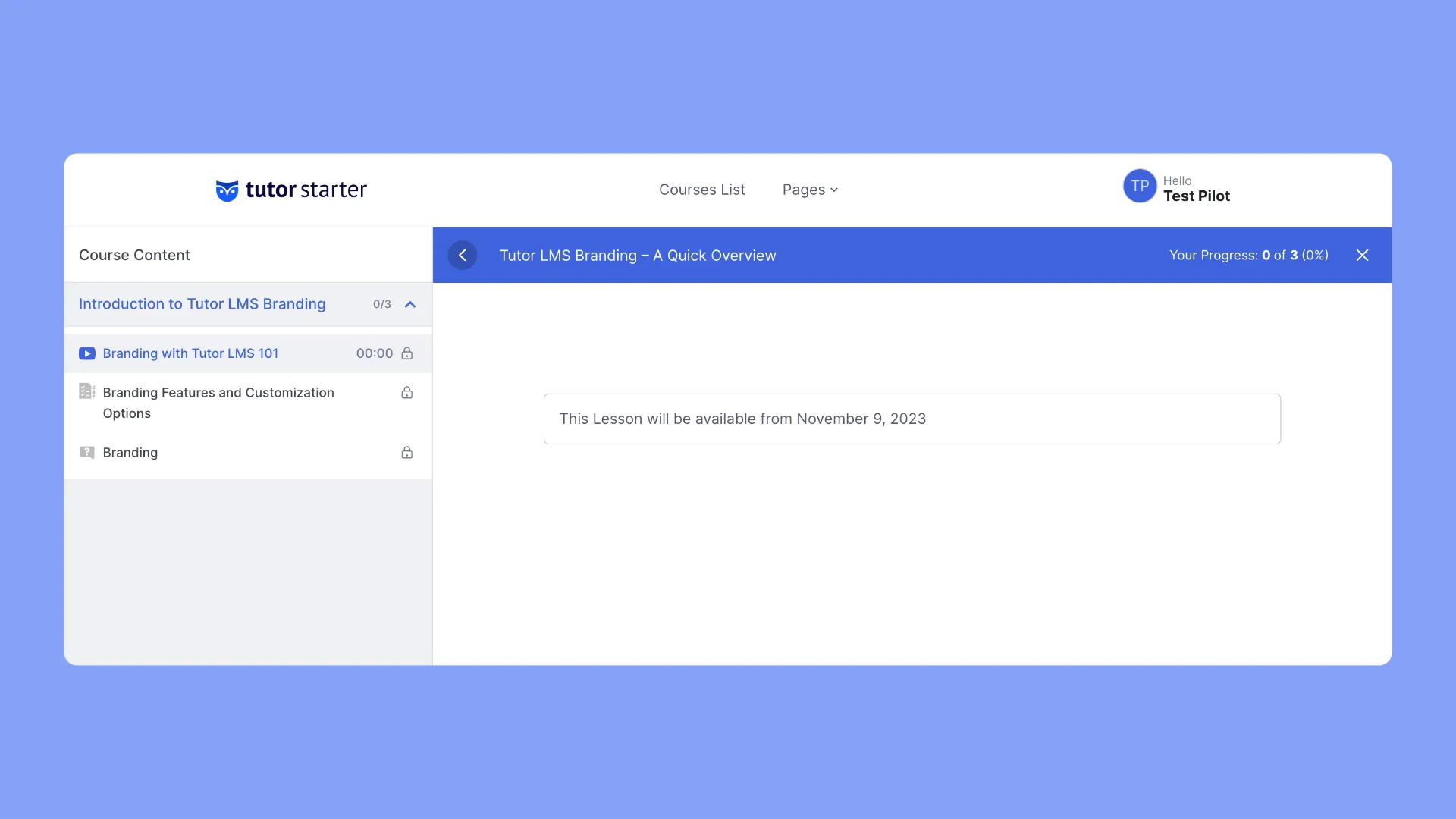
Ready to take control of your course’s timeline and give your audience a smoother learning experience? Great! Here’s how to unlock the power of Content Drip:
- Step 1: Enable the “Content Drip” add-on by navigating to WP Dashboard>Tutor LMS Pro>Add-ons.
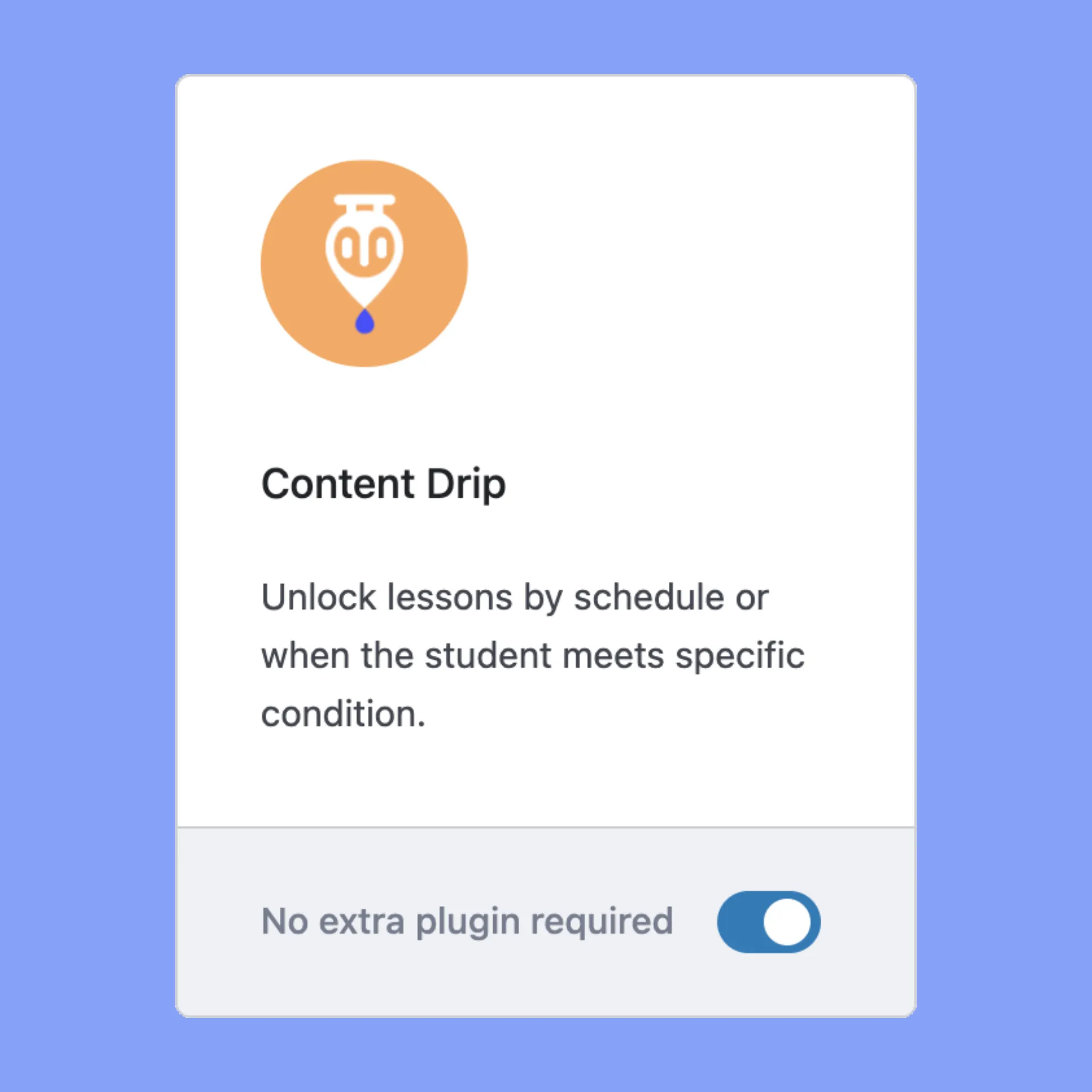
- Step 2: Go to your course edit page and “Enable” Content Drip.
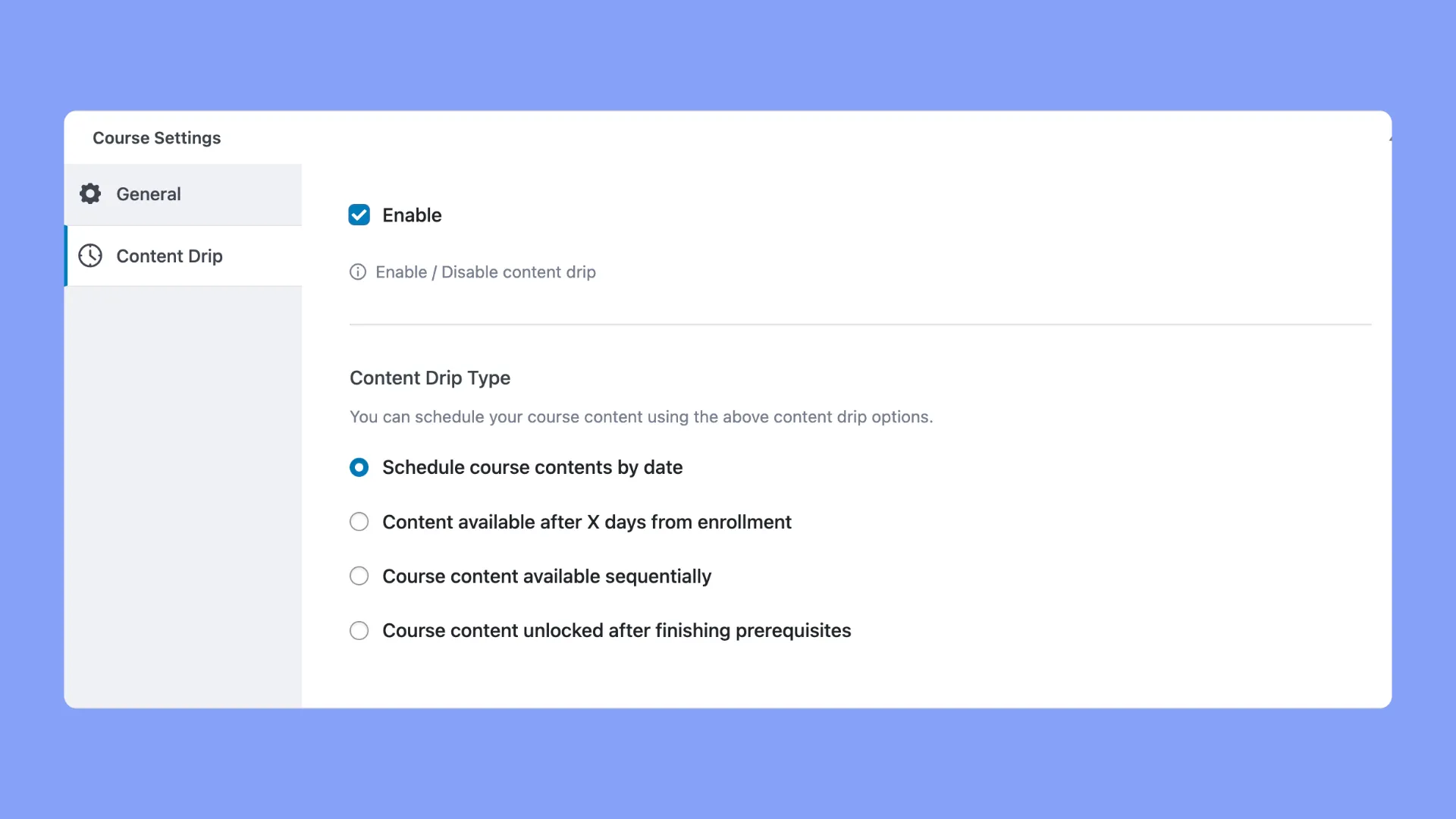
- Step 3: Choose your preferred “Content Drip Type.”
- Step 4: Decide the release schedule. For time-based, specify how often new content appears. For action-based, determine what triggers the content release.
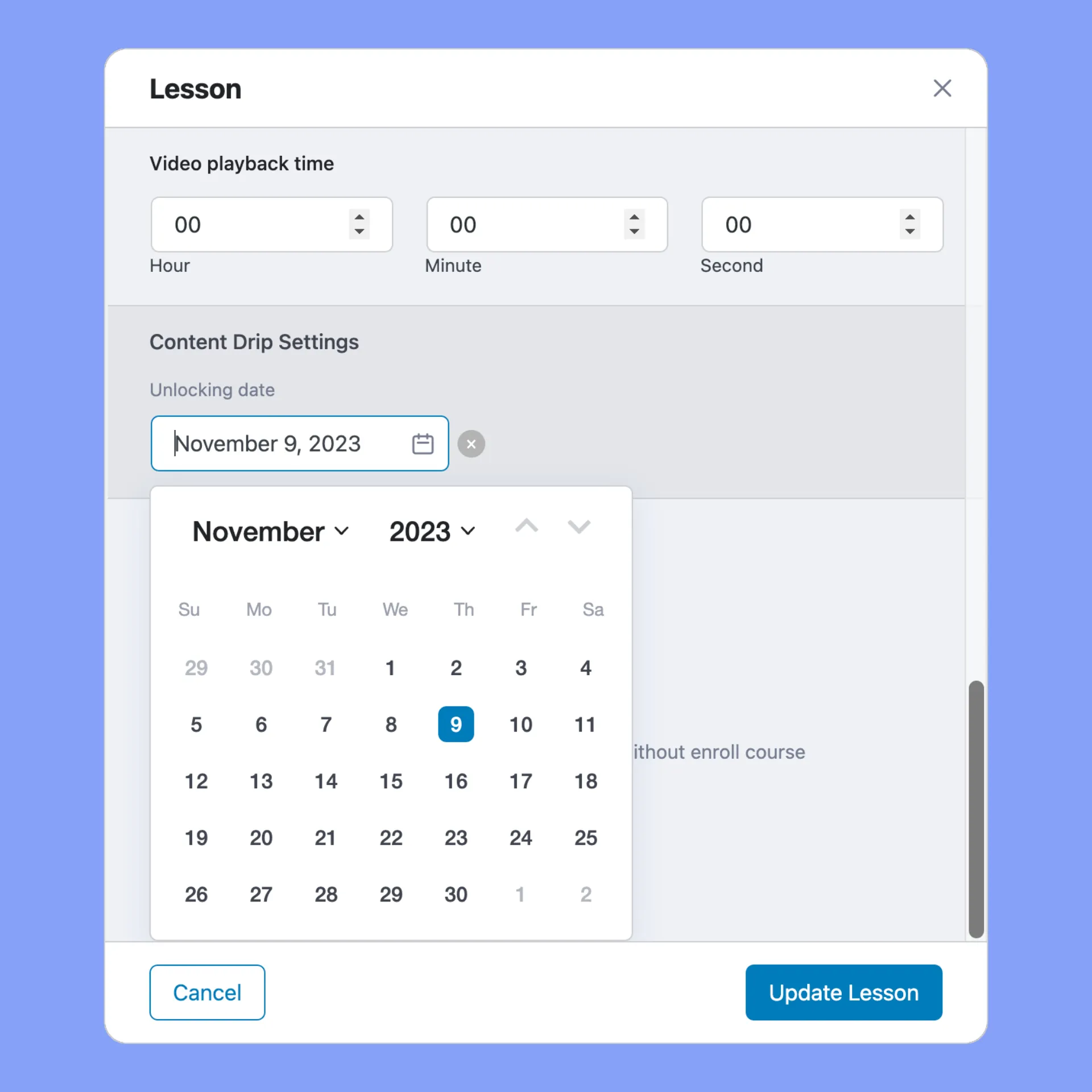
- Step 5: Finally save your settings.
Content Drip isn’t just about spreading out content; it’s about making learning smoother and more effective. If you would like to learn more about Content Drip check out our in-depth guide on mastering content drip in Tutor LMS.
2. Implementing Strict Mode for Course Completion
“Strict” mode is an important setting that ensures students complete all required course materials in the proper order.
With strict mode enabled, participants must view all lessons, pass all quizzes, and submit all assignments to complete the course. No skipping around or missing steps! This maintains the linear learning path you designed and prevents knowledge gaps. Strict Mode motivates students to engage with all materials thoroughly.
To enable strict mode simply navigate to WP Dashboard>Tutor LMS Pro> Settings, choose the “Strict” course completion process, and save your changes.
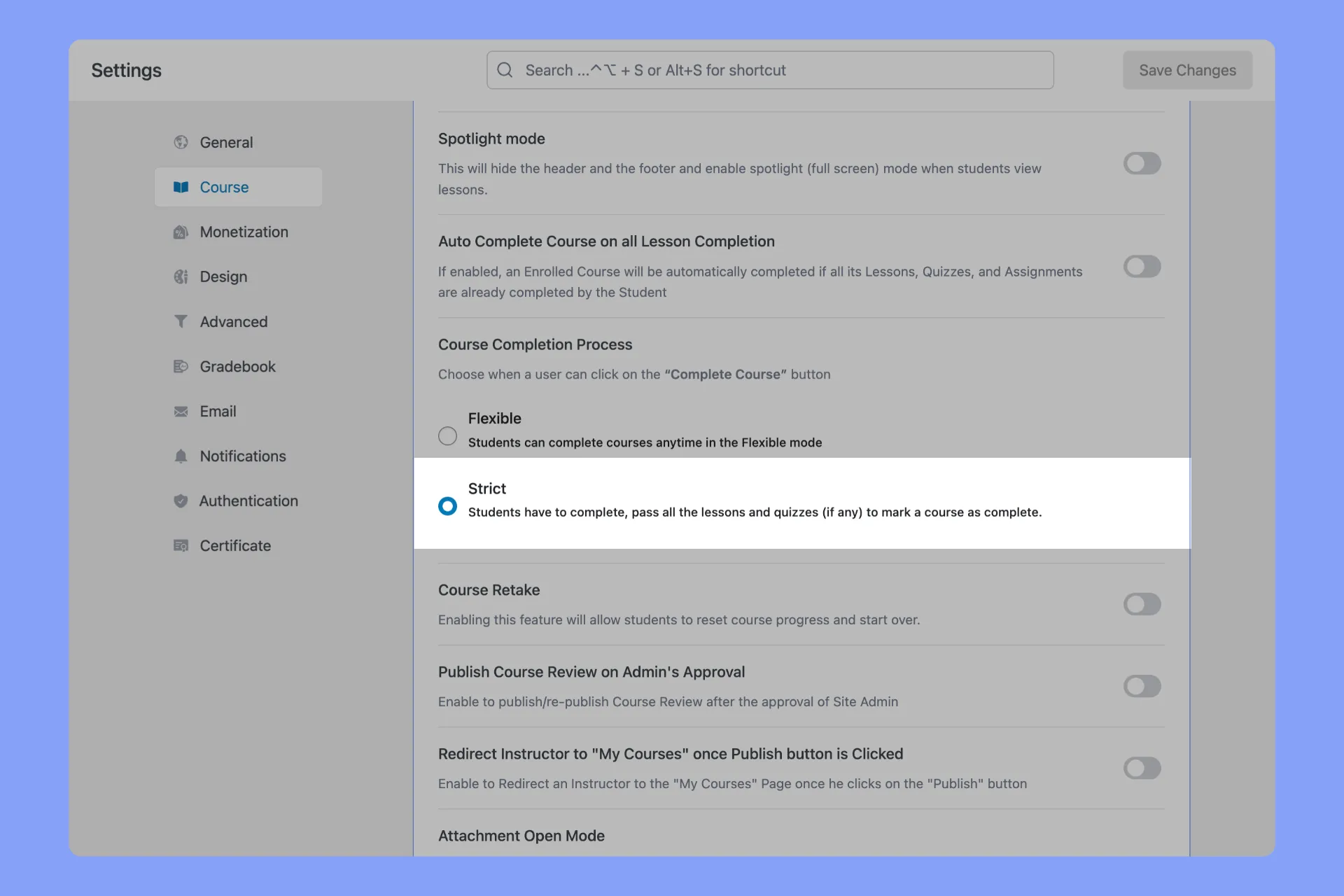
You can also tweak individual lesson and quiz settings for even more control over the student learning flow. Strict mode combined with strategic content dripping recreates structured learning digitally!
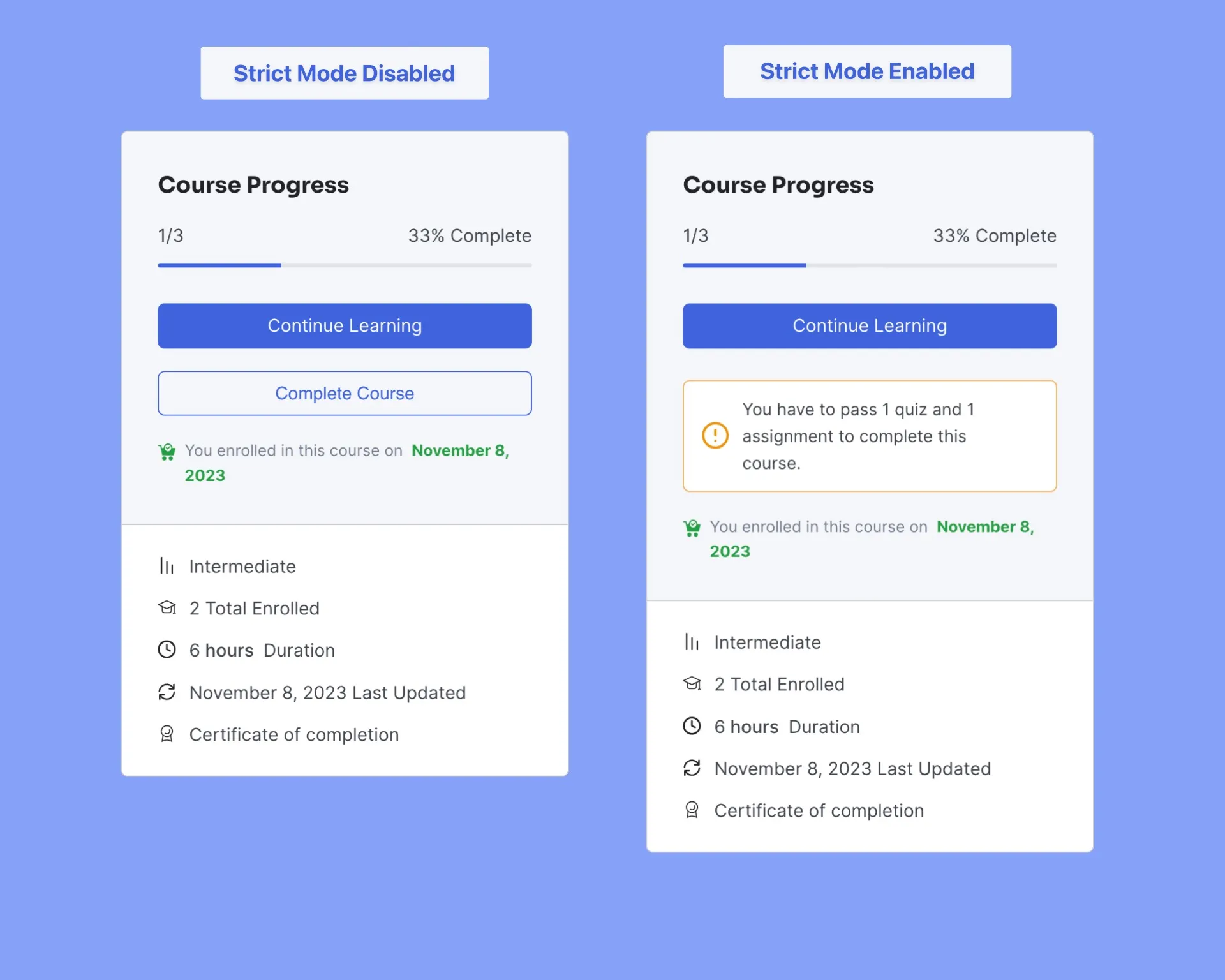
3. Engaging Learners with Video Lesson Completion Control
Videos are very engaging for your audience in online courses. They bring concepts to life through motion, sound, and visuals. They also boost comprehension and help information stick.
But you need to ensure your audience is actually watching the full video lessons – not just skimming them! That’s where Tutor’s “Video Lesson Completion” control comes in handy.
With completion control, you can require students to watch a certain percentage of the video before they can complete the lesson. No skipping ahead until they engage with the materials!
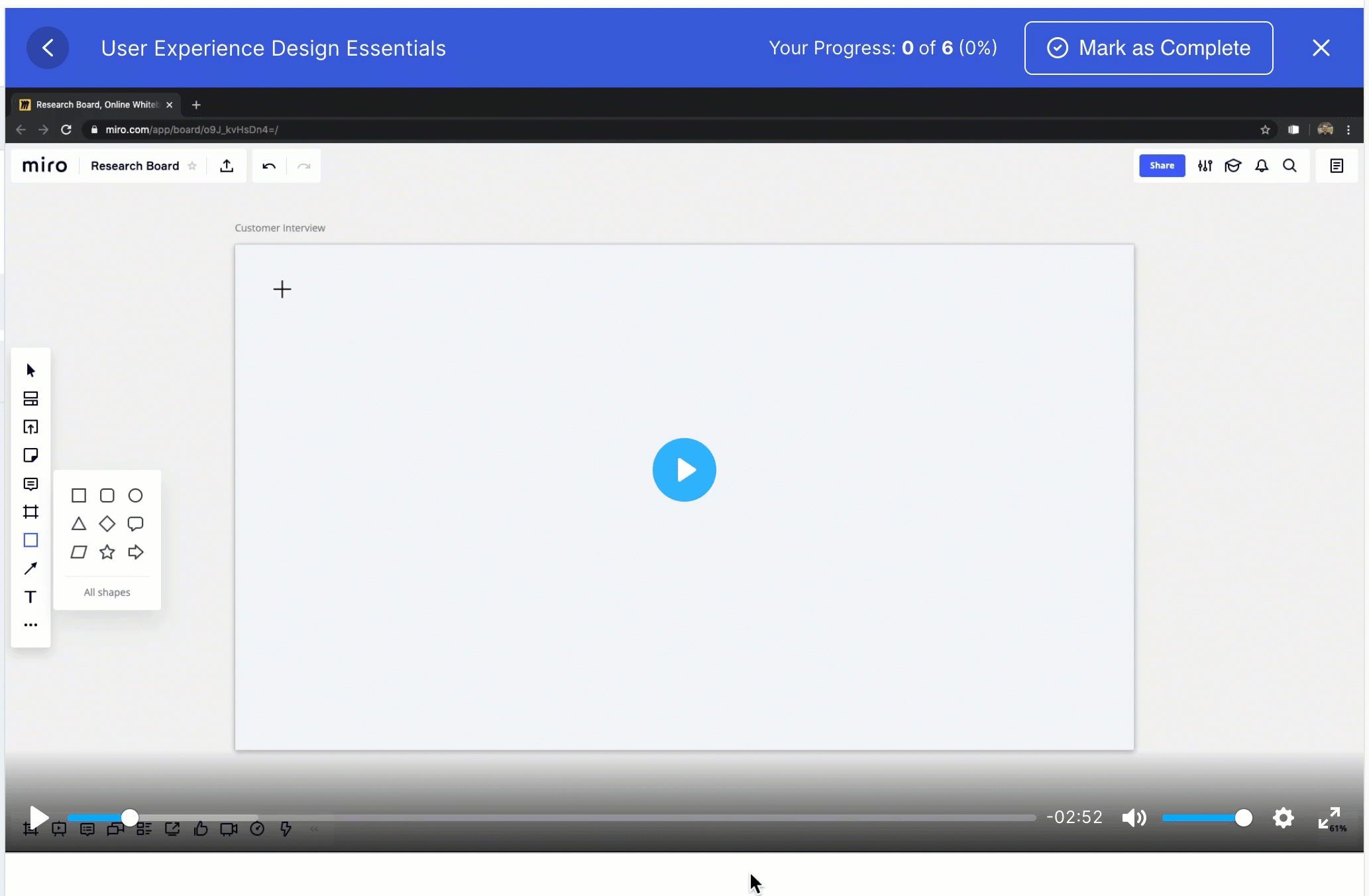
Enforcing video completion control is very simple. Just navigate to the Tutor LMS settings, toggle the “Video Lesson Completion Control” option, and enter your required completion percentage.
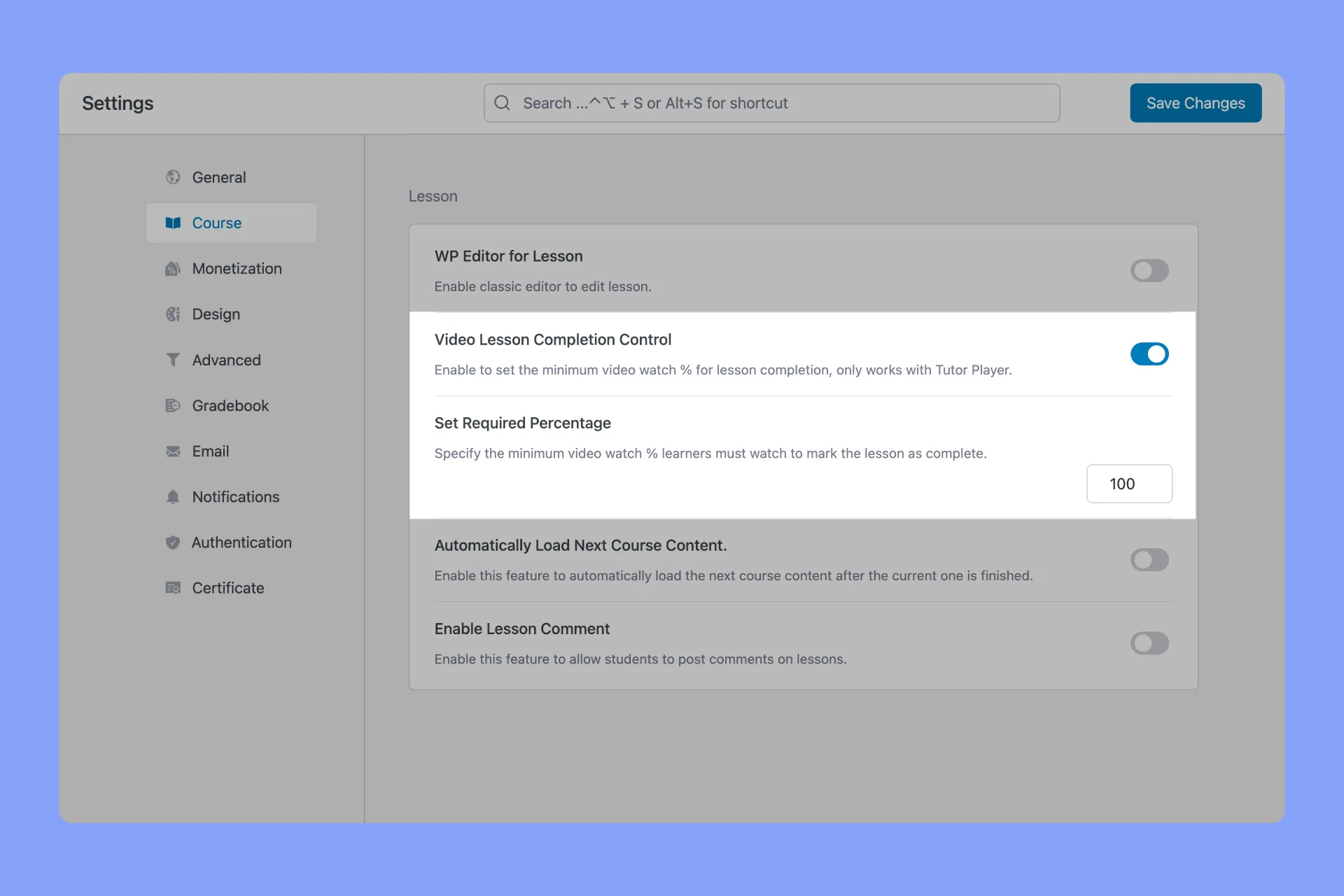
This feature is especially powerful when combined with other linear progression tools, like content drip and prerequisites. Together, they create a learning experience that’s not only engaging but also effective. So, lights, camera, action – it’s time to make your videos work harder for your audience!
4. How to Reinforce Sequential Learning with Tutor LMS Prerequisites
Prerequisites help guide learners step-by-step through your courses. They’re like building blocks that enforce a logical order for learning. For example, you can make “Photography 201” course only accessible after a learner finish “Photography 101”. This creates a clear learning sequence.
Using the course prerequisites feature is very easy. Here’s how:
- Go to your Tutor LMS dashboard and enable the “Prerequisites” add-on.
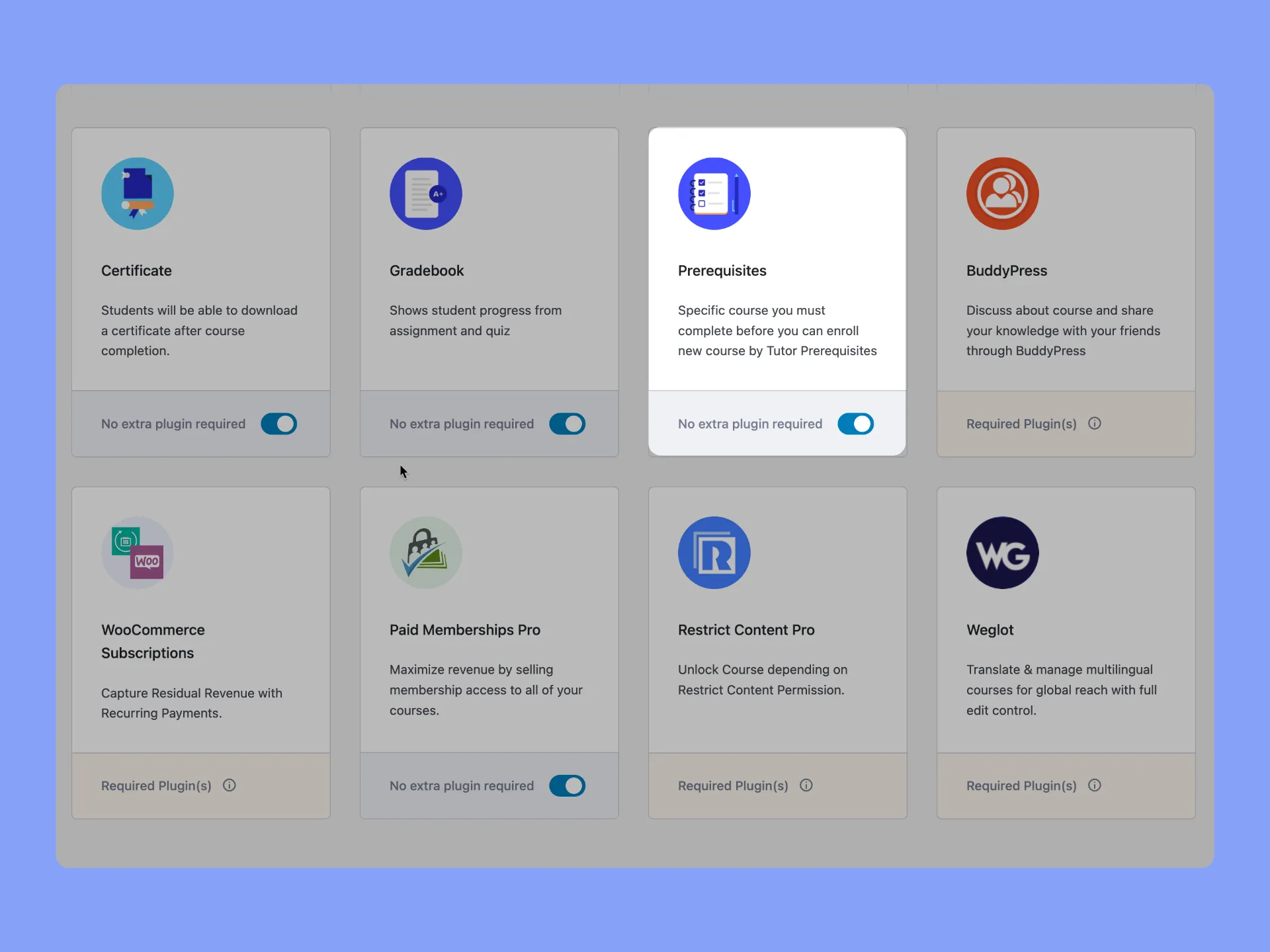
- From your list of courses, pick the one you want to add prerequisites to. In the course editing page, look for the section labeled “Course Prerequisites” section.
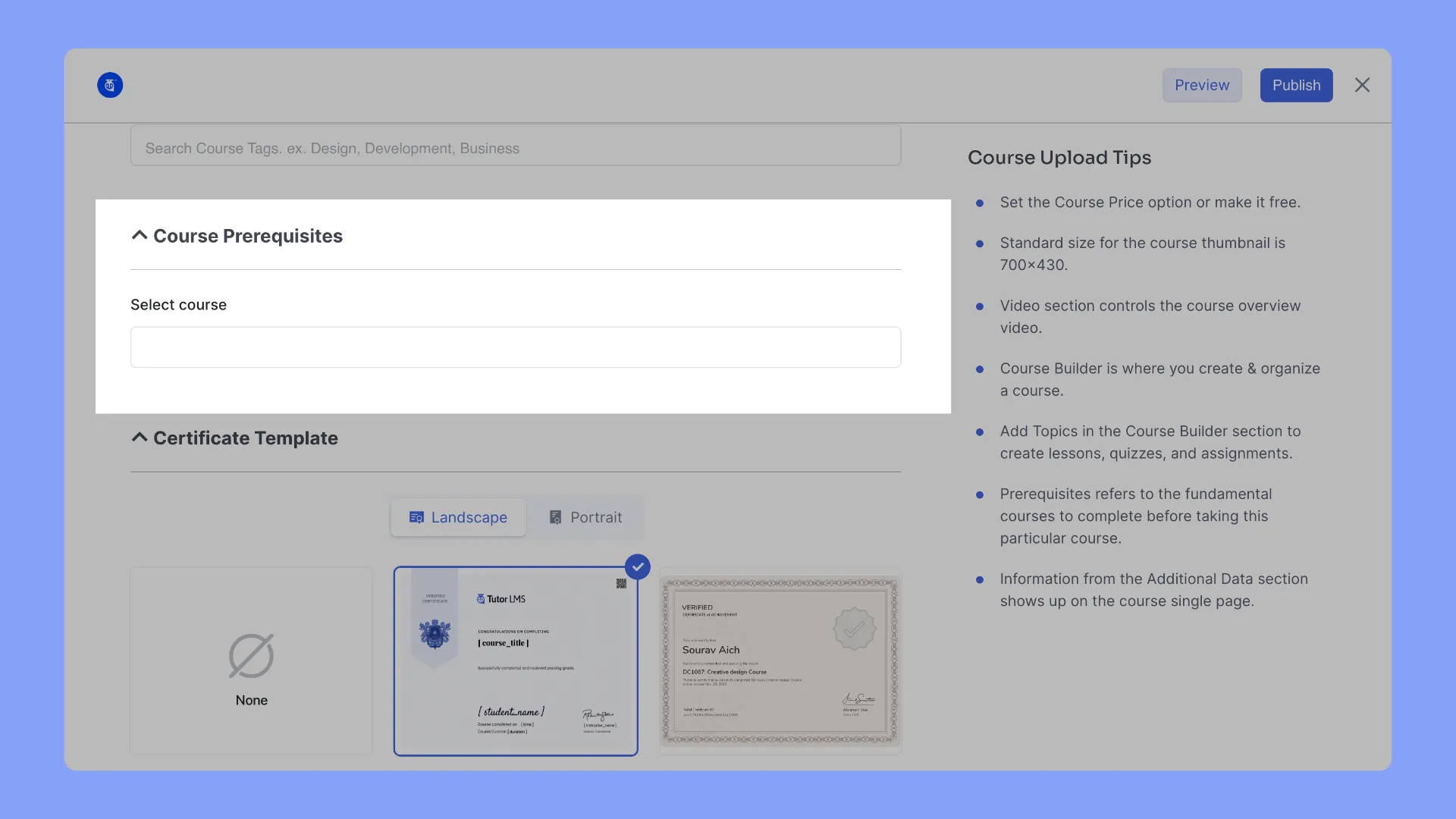
- Click the “Select course” box, and from the drop-down menu, select the course(s) you want as a prerequisite for this course.
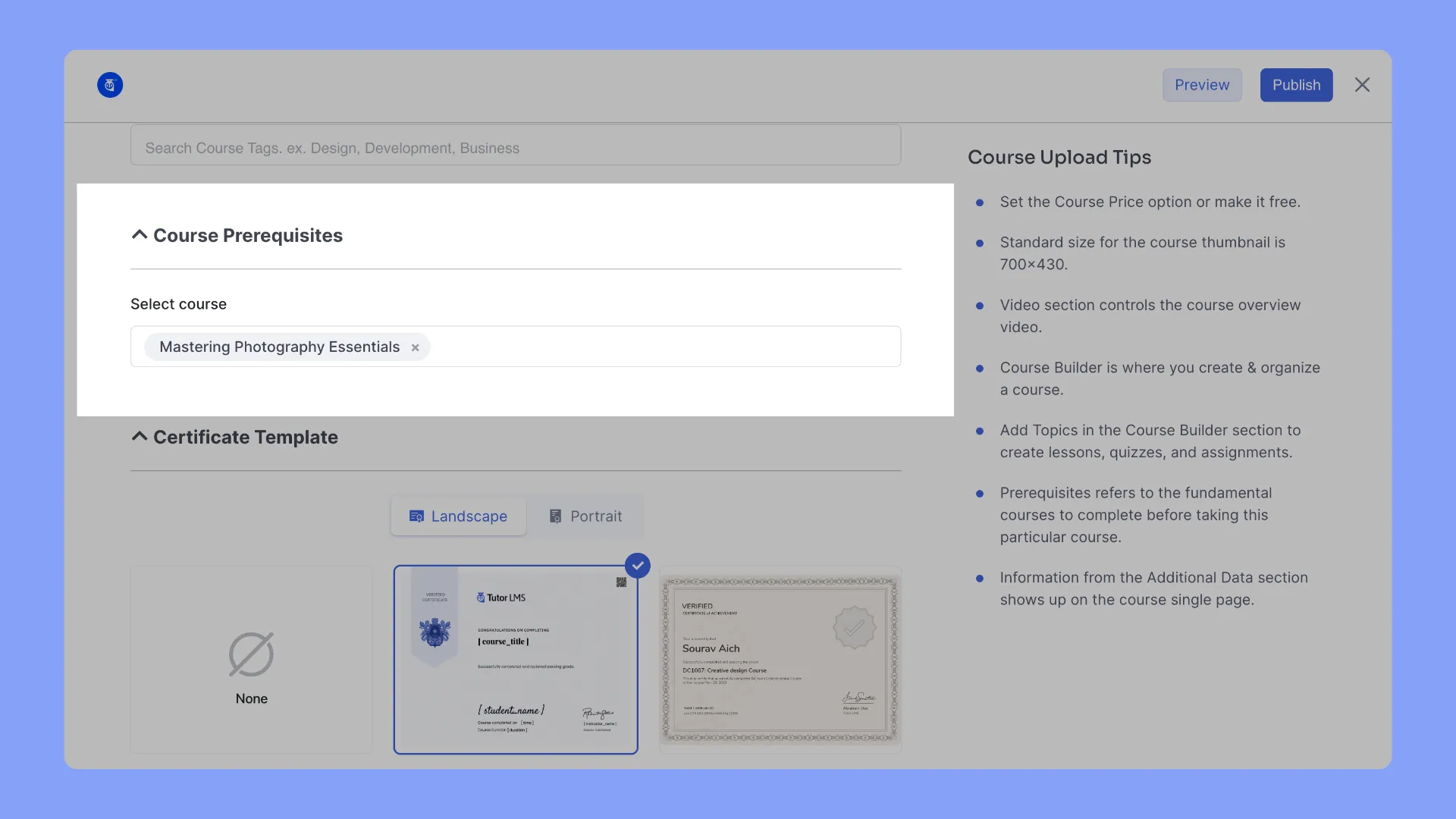
- Save your settings by clicking the “Publish” button. Now, students have to complete the beginner course first!
5. Additional Tutor LMS Features for Sequential Learning
Tutor goes beyond the basics, offering an array of features that add a layer of sophistication to linear progression. Let’s explore these features and understand how they contribute to a more dynamic learning experience.
Course Retake:
The Course Retake option lets students reset and take a course again from the start. This is perfect for reinforcing knowledge on the full learning path. A student may have struggled with certain concepts the first time around. Retaking the course helps strengthen comprehension in a sequential way.
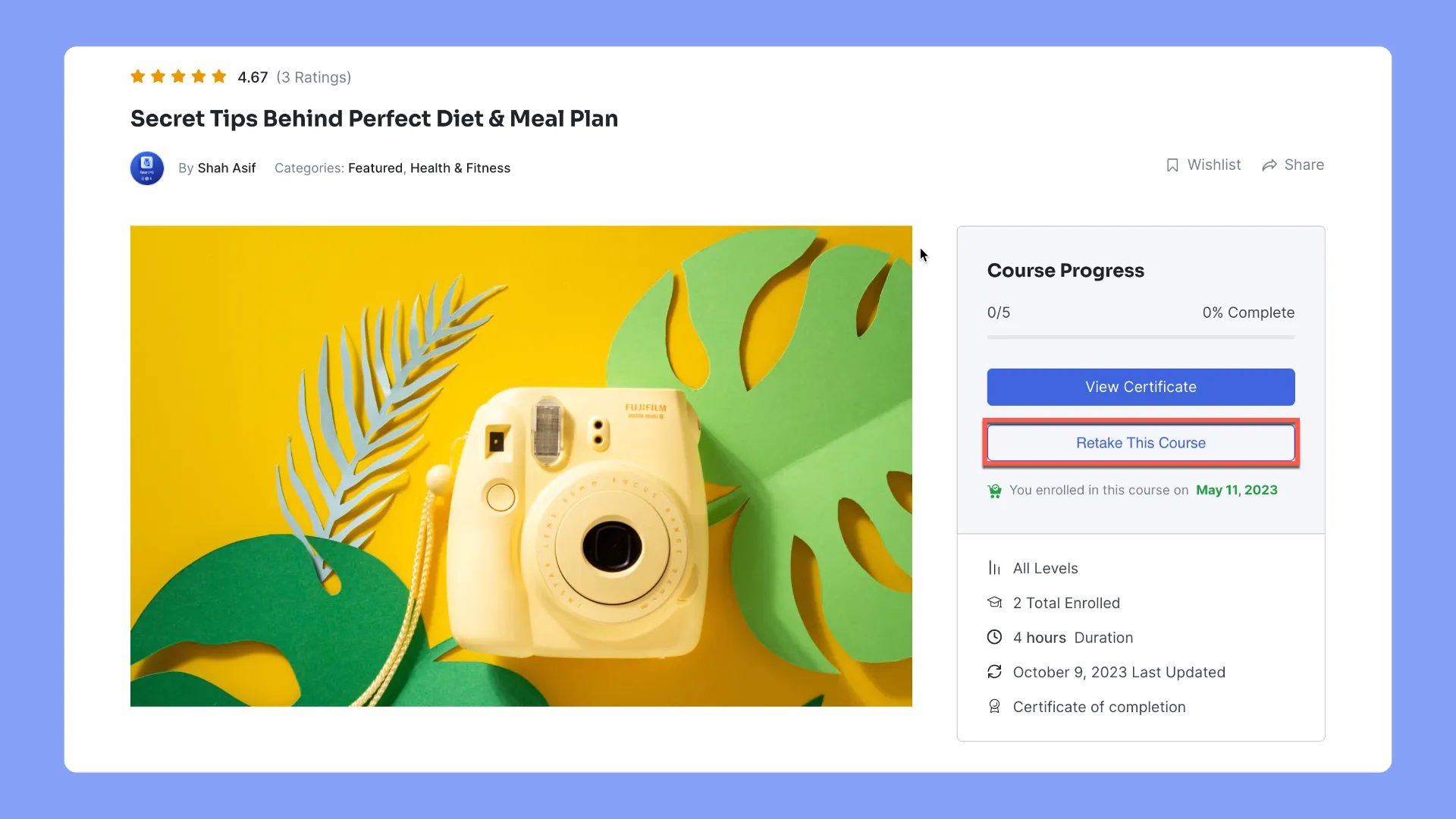
To enable the “Course Retake” option, navigate to WordPress Dashboard> Tutor LMS Pro> Settings> Course. Scroll down to the “Course Retake” section and toggle on the feature.
Note: The Course Retake option only works when the “Course Completion Process” is set to “Flexible” and not “Strict.”
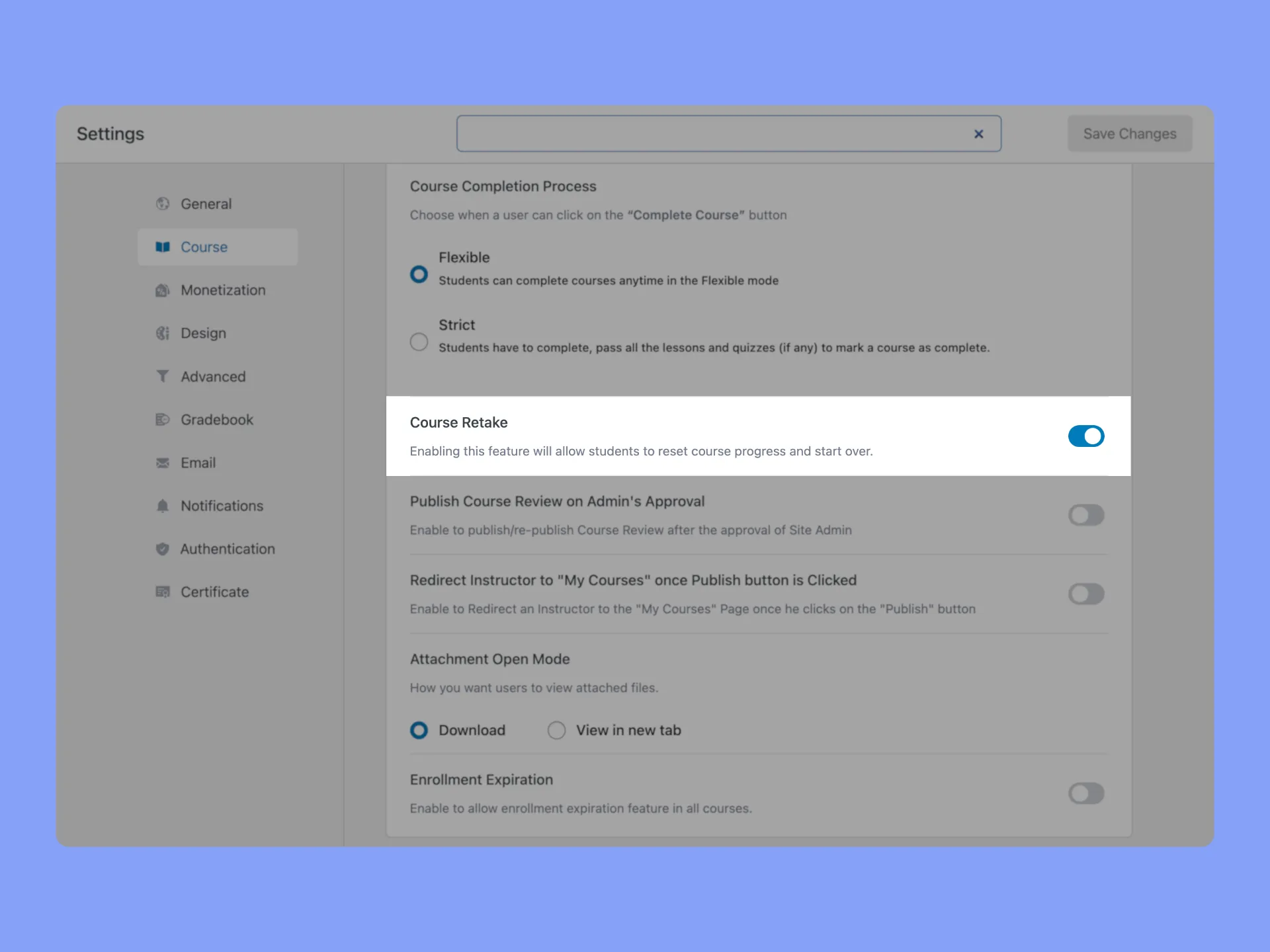
Automatically Load Next Course Content:
This feature creates a seamless learning sequence by automatically loading the next lesson once the current one is done. Students can progress through the course materials logically without interruptions. It feels like an in-person class flowing from one topic to the next.
To enable this feature, again navigate to Tutor LMS> Settings> Course and toggle on the “Automatically Load Next Course Content” feature.
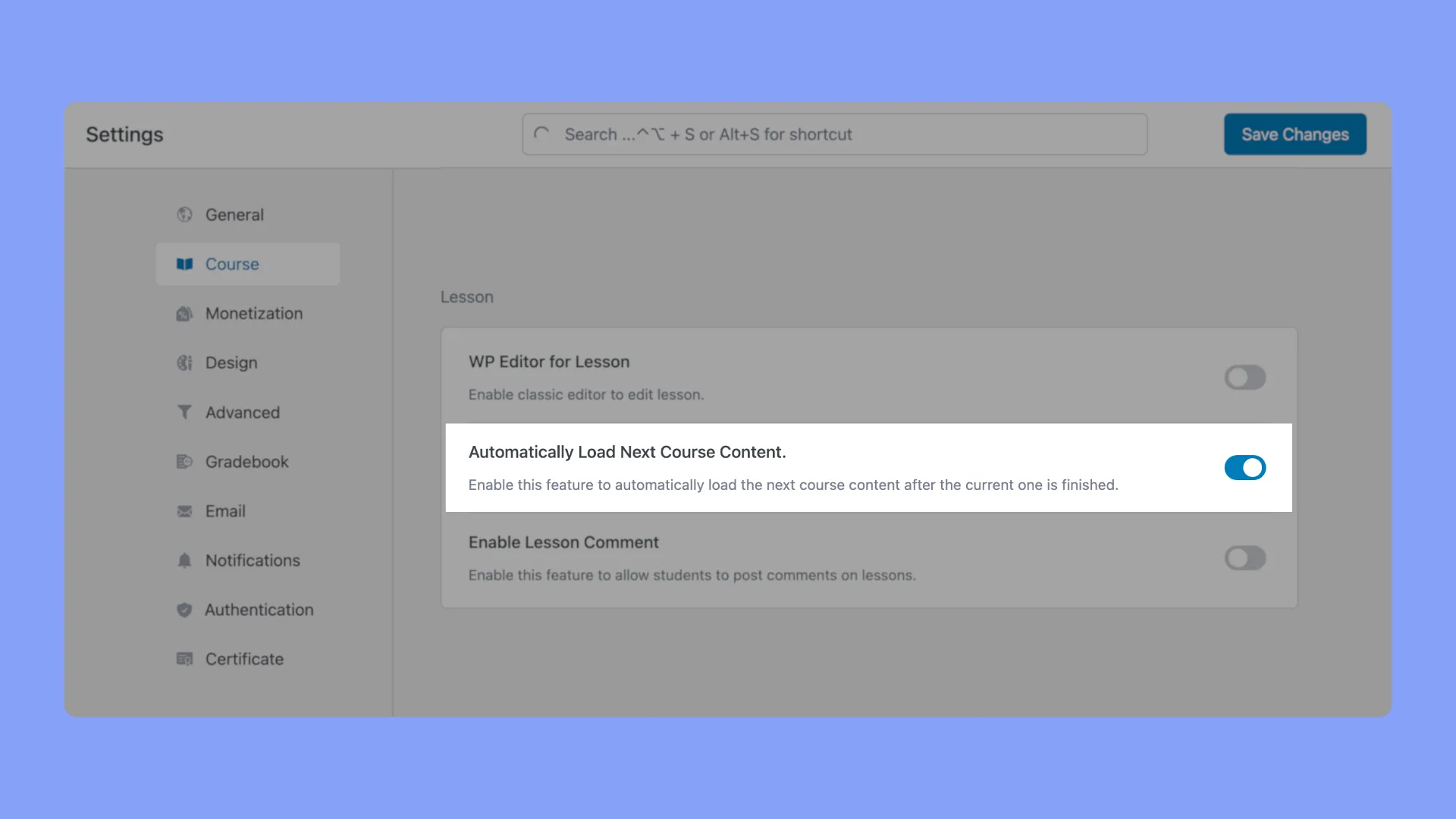
Organizing Content Sequentially in Tutor LMS
Now that we’ve delved into ensuring sequential learning, let’s shift our focus to another vital aspect – the art of organizing content. Think of it as arranging puzzle pieces to form a clear picture.
The Importance of Organizing Lessons and Sections
Think of your course as a captivating story; each lesson, quiz, and assignment plays a crucial role in unfolding the narrative. Organizing lessons and sections in Tutor LMS is not just about tidiness; it’s about creating a roadmap for your students. When content is well-organized, students can follow a structured path, making it easier to understand and retain information.
Walkthrough: Structuring Course Content for a Logical Sequence
Let’s break down the process of organizing your course content into simple steps:
- Step 1-Section Segmentation: Divide your course into sections based on themes or topics. This segmentation helps students grasp one concept at a time, reducing overwhelm.

- Step 2-Lesson Arrangement: Start by arranging your lessons in a logical order. Begin with the basics, then gradually introduce more complex topics, quizzes, and assignments. This way, each lesson builds upon the previous one.
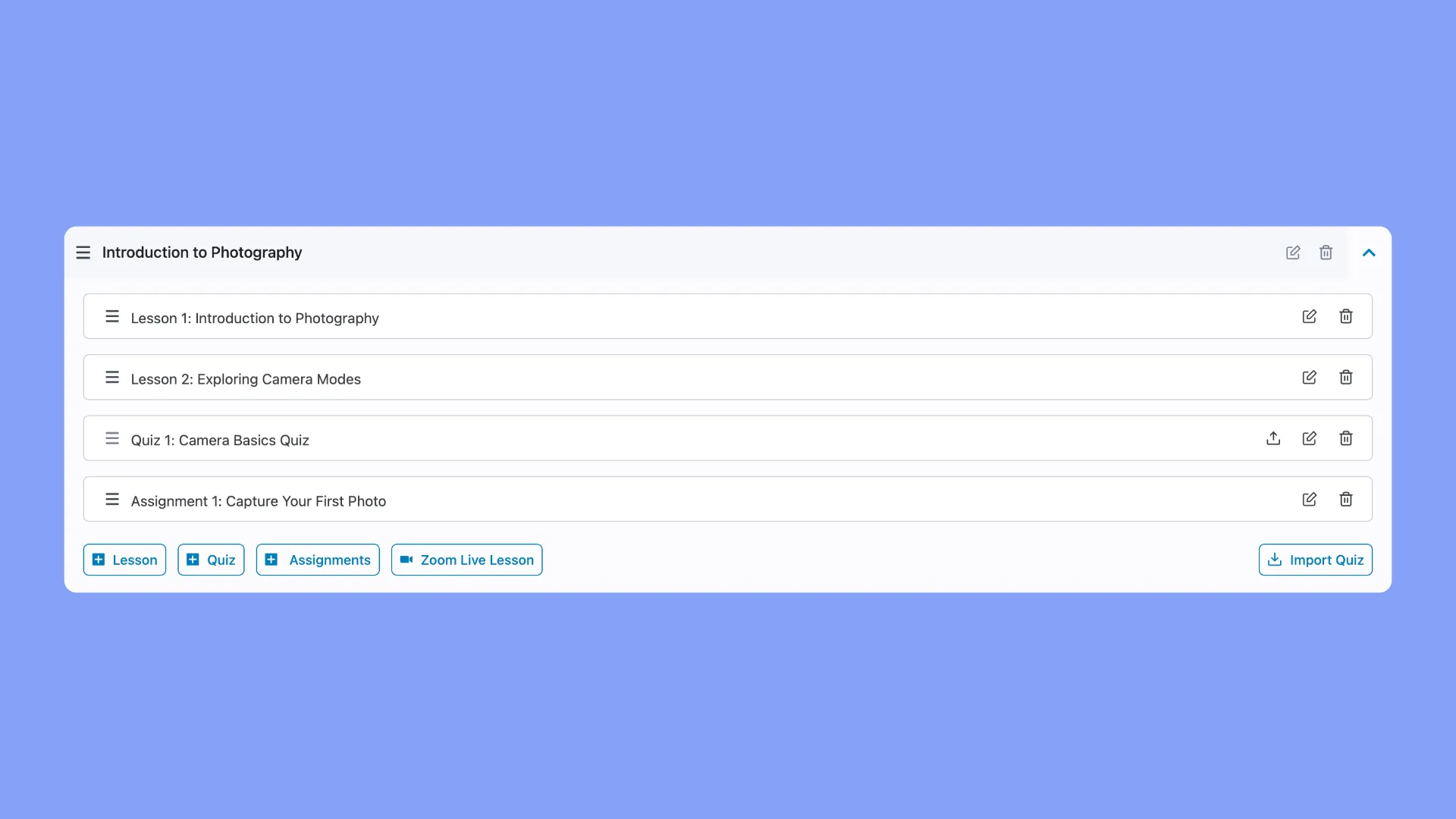
- Step 3-Engaging Multimedia: Spice up your lessons with videos, quizzes, and interactive content. This not only makes learning fun but also caters to different learning styles.
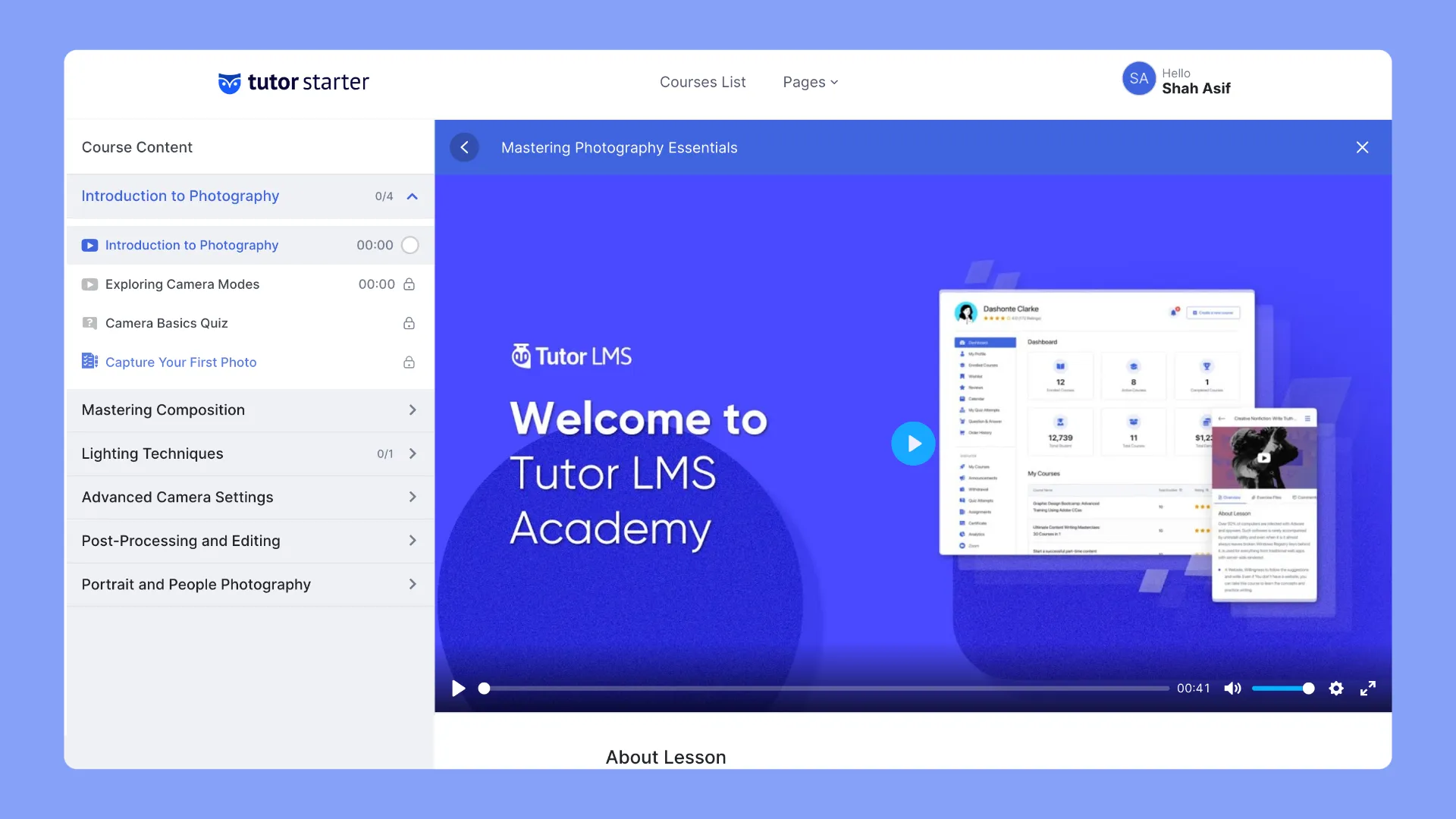
- Step 4-Prerequisites and Dependencies: Take advantage of features like Prerequisites and Content Drip. Set certain lessons as prerequisites, ensuring students have the necessary knowledge before moving on.
- Step 5-User-Friendly Navigation: Ensure your course is easy to navigate. Clear labels and Tutor’s user-friendly interface make it effortless for students to move through the material.
Keeping Tabs on Learning Progress
With all said and done, it’s finally time to narrow our focus on overseeing the sequential learning process. This is a vital step in creating a flawless and smooth linear learning experience.
For instructors, progress tracking is a handy tool to gauge the class’s overall progress and pinpoint areas needing more attention.
On the flip side, learners get a personalized dashboard displaying completed lessons, quiz scores, and upcoming tasks. It’s a visual roadmap to guide them through the course sequence.
Using Tutor LMS Progress Tracker
Instructors can check student’s overall course progress in the reports section by:
- Go to your Tutor LMS dashboard and click on “Analytics“.
- Next, select the “Students” tab to see all your currently enrolled learners.
- Find the student you want to check on and click the “Details” button next to their name.
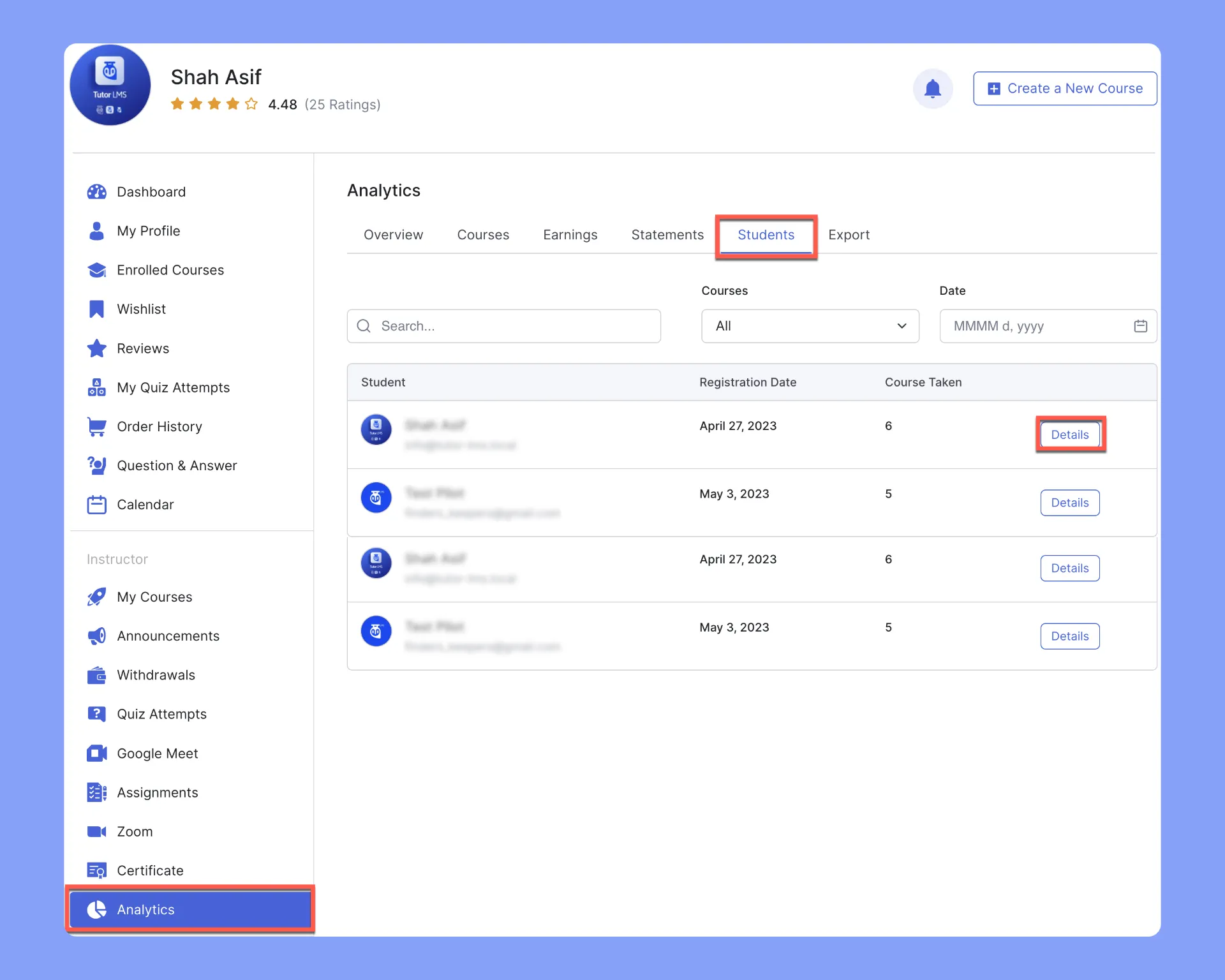
- The “Course Overview” page will show you all the courses this student is taking and how far along they are in each one.
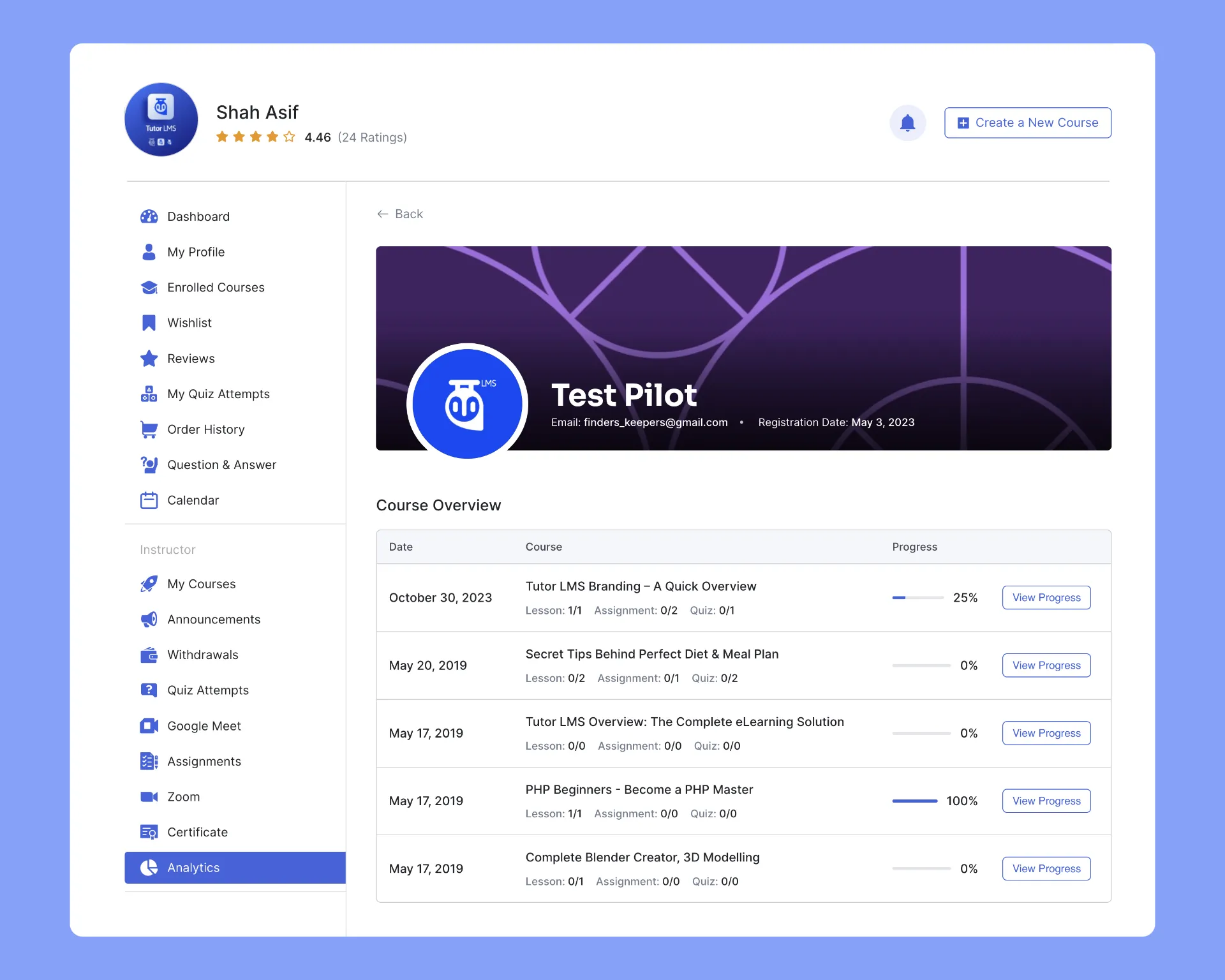
To dig into the nitty gritty details, click “View Progress” for a specific course. This shows their incremental progress through each section and lesson.
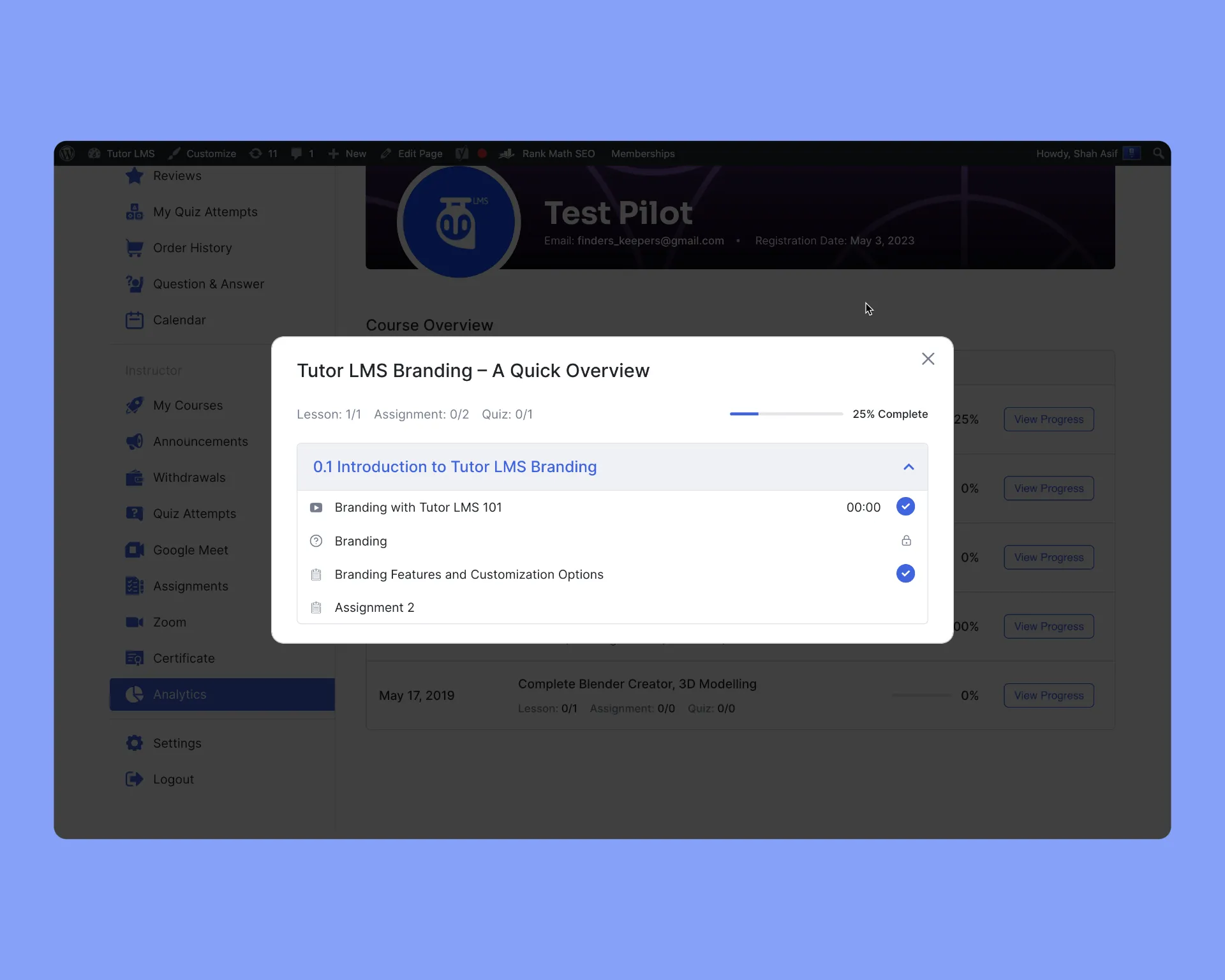
Students can also monitor their own progress on the student’s dashboard. For learners to access the progress overview:
- Go to your “Student Dashboard.” This shows all the courses you’re currently enrolled in.
- They can also check their current overall progress in each enrolled course.
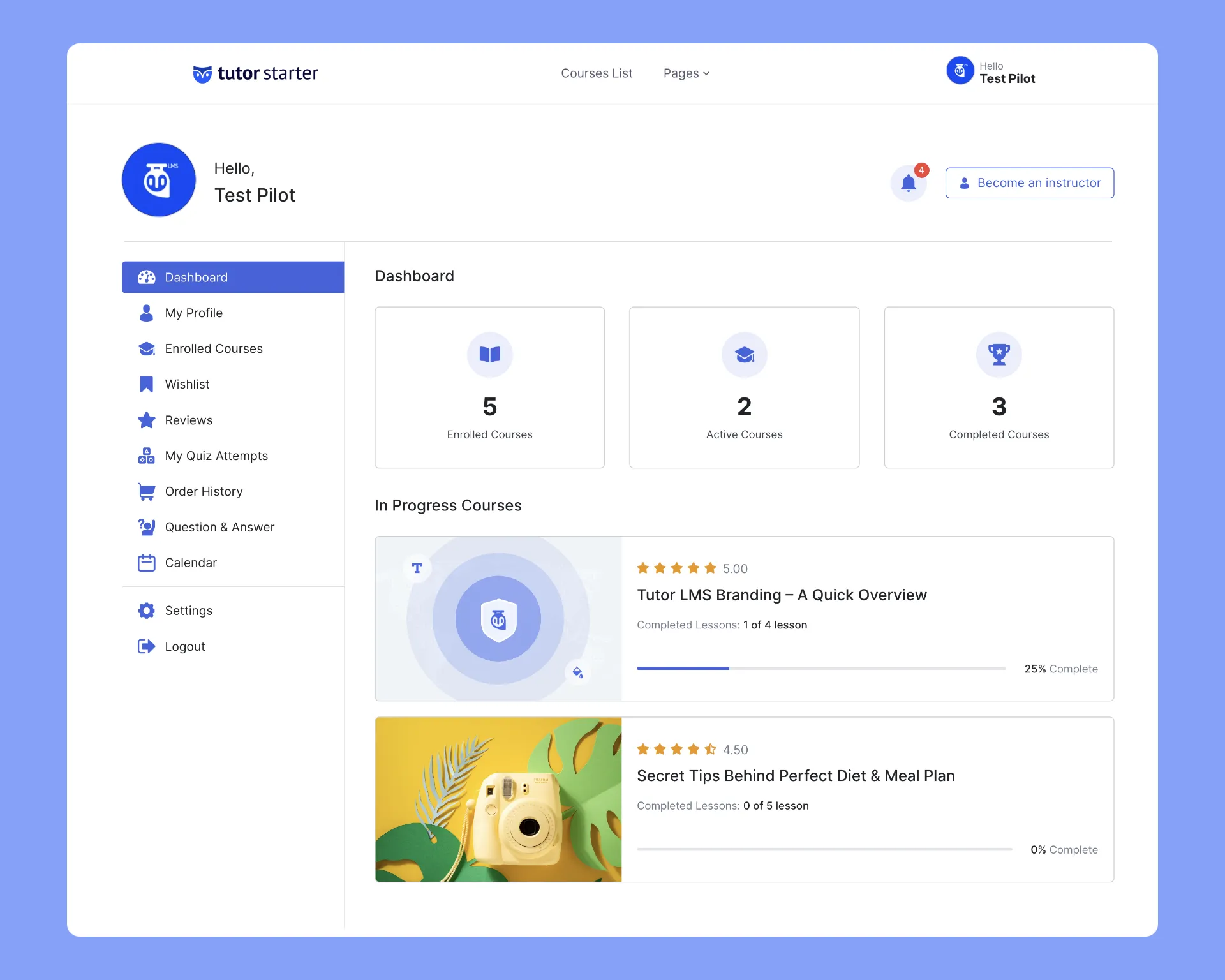
- Click any course in progress to head over to the course overview page. Here learners can see exactly what lessons or assignments need attention.
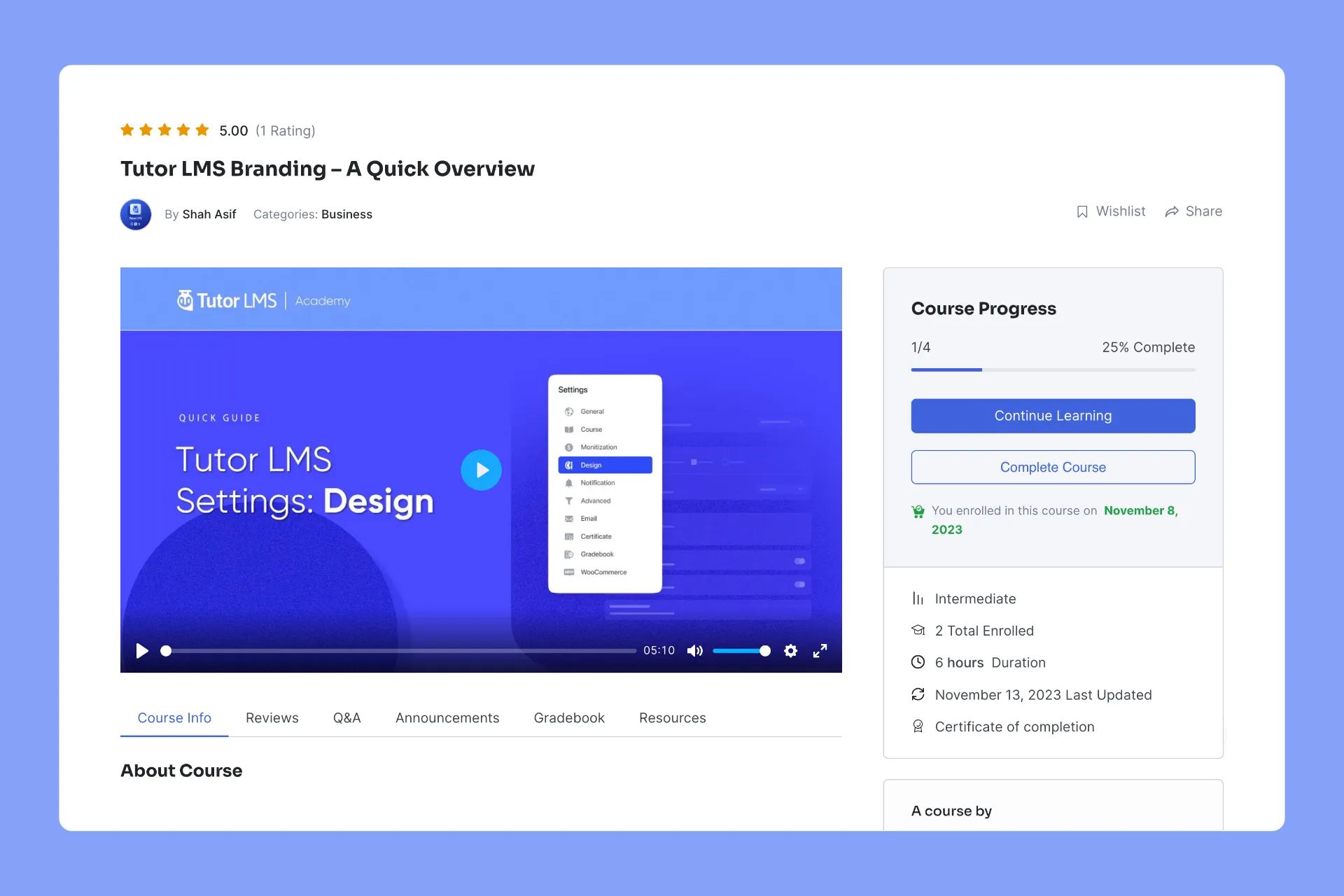
With Tutor LMS progress tracking, instructors and students stay on top of the learning sequence. Progress = excitement to learn more!
Your Turn to Create Engaging, Effective Learning Experiences
We’ve covered a lot of ground here, and it’s clear that sequential learning isn’t just a buzzword – it’s a strategy backed by research and proven to boost student success. And with Tutor LMS, you have the tools to put this strategy into action effortlessly.
By implementing content drip, strict mode, video completion control, prerequisites, and a well-organized course structure, you’re not just creating courses, you’re crafting an engaging learning journey for your students.
Remember, a well-structured course isn’t just beneficial for your students; it can also save you time and energy in the long run. With Tutor LMS handling the heavy lifting of sequential learning, you can focus on what you do best – creating amazing content and connecting with your learners.
Table of Contents
Start Using Tutor LMS Today
Ready to take your online courses to new heights? Download Tutor LMS now and enjoy a journey of eLearning excellence.