If you’re planning to start teaching online or maybe you want to move your classroom online- this is for you. One of the best ways to do it starting your own WordPress online course.
The process to create online courses is simple enough especially if you do it with an LMS plugin. In fact, it’s so easy that we were able to compile a list of only 7 steps that would leave you with a fully functional WordPress online course system. So let’s jump right in!I
1. The Right LMS Plugin
The first important step to create online courses is definitely finding the right LMS plugin. There are quite a few reasons for using a WordPress LMS plugin, especially as WordPress is the most user-friendly interface. If you’re completely new to WordPress or site building as a whole, you can get LMS plugins catered to that need. Themeum’s own solution is the Tutor LMS with the aim to create online courses with great UI experience and many functionalities.
So, you must be wondering what features do you need in the right LMS plugin for you:
- Course Builder to simplify course creation processes
- Quiz Creator to create interactive yet challenging quizzes
- Analytics to monitor course performance
- Multiple payment gateways supported by WooCommerce or Easy Digital Downloads
- Complete theme compatibility for a responsive site where you create online courses
- Option to add multiple instructors to create online courses that’s very resourceful
- Promoting interactions through Email connectivity, social shares, and Q&A.
If you’re in the market for a WordPress LMS plugin to create online courses, then Tutor LMS is a great option. It comes with all the necessary options as mentioned above and even more! Tutor LMS is the plugin we’re going to try out in this article to guide you through the steps to create online courses easily.
2. Set Up Your WordPress Website
One of the major reasons why a lot of you have not already started to create online courses is because of all the technical hassles it brings. Hiring a website developer can get pretty expensive quite fast and to make the smallest customizations you’ll have to reach out to them.
So getting yourself a handy page building tool is a great option to create online courses. Using Qubely would be the best decision for that. The most interestingfact of Qubely is, you get the maximum design flexibility without having to write a single line of code.
To begin a self-hosted site on WordPress.org, you’ll need a domain name, WordPress hosting and SSL certificate that enables you to accept online payments. To get the best performance, speed, reliability and other great hosting options- consider getting a better hosting plan. A better hosting plan will give you a better security, load impact options, and more page visits compared to other affordable options out there.
Also, we’ve partnered with Cloudways to make hosting eLearning sites more interesting. You can now host your eLearning site on Cloudways on 1-click.
3. Install Tutor LMS
Now that your site is all set, it’s time to install one of the easiest WordPress LMS plugins to use- Tutor LMS. The reason why you might want to begin with a plugin is to provide a huge range of functionalities to create online courses but it also is great for people who have no technical skills or coding knowledge.
All you need to do is set up WordPress and install Tutor LMS plugin and you’re ready to start. Here are some easy steps to install Tutor LMS free version:
- Go to your WordPress site dashboard
- Navigate to Plugins > Add New
- On the top-right corner, type Tutor on the search field
Click on the Install Now button. Once the plugin is installed, activate the plugin.
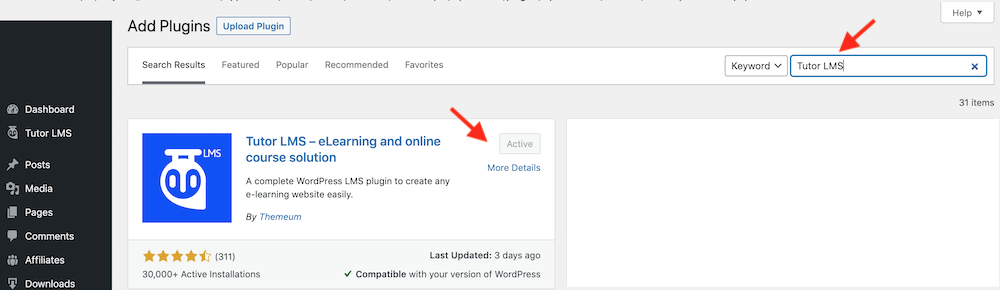
For a complete guide on how to install Tutor LMS, click here.
Once Tutor LMS is all set up, you need to enable WooCommerce or Easy Digital Downloads to support by going to the settings. That way you’ll be able to enable multiple payment gateways when you create online courses for students who want to purchase your courses.
Now that your WordPress is set up, Tutor LMS is installed and payment gateway all set, you’re almost halfway through your process to create online courses.
If you really want to build a professional and serious educational platform to create online courses, you can check out the pro version of Tutor LMS.
The premium Tutor LMS comes with some amazing features:
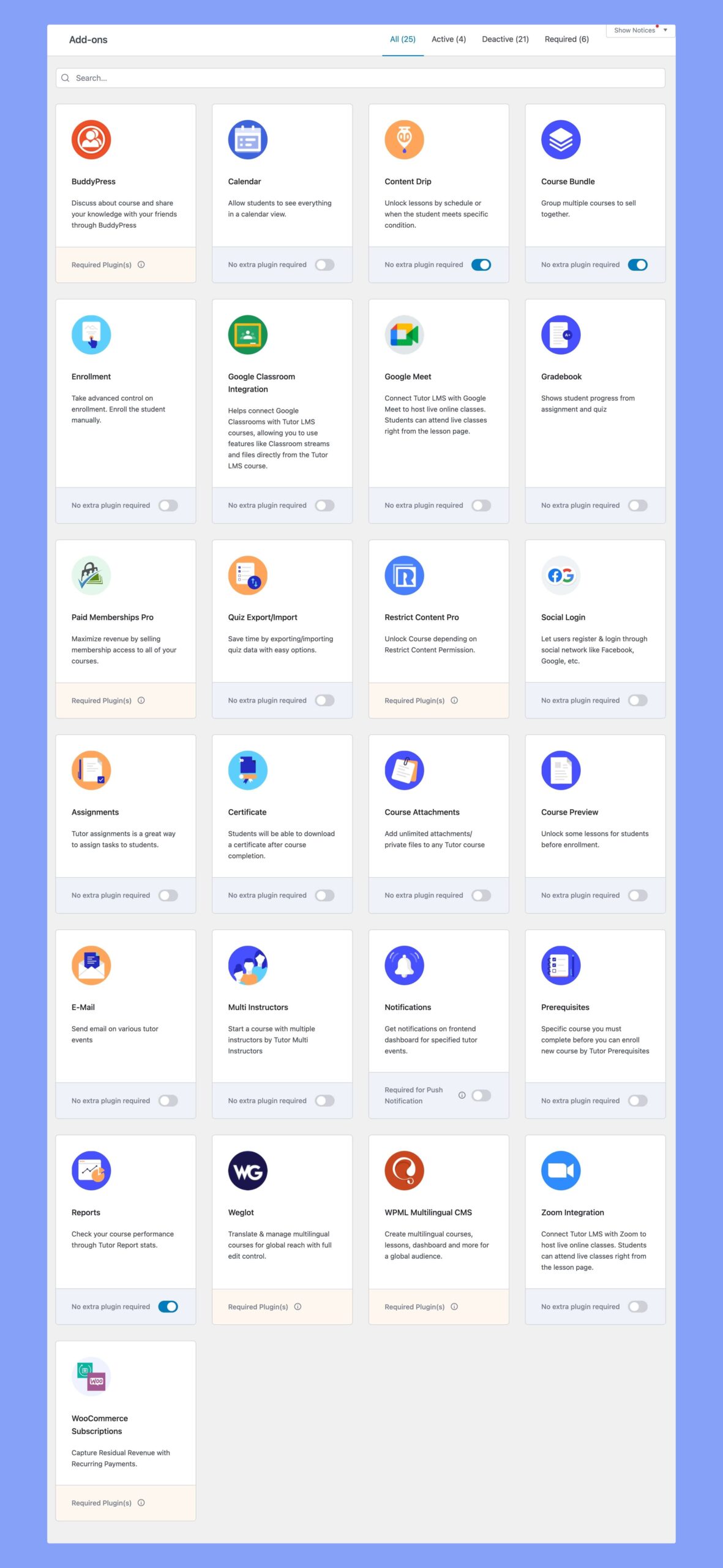
- Addons for multiple tasks
- Lots unique question types
- Tutor Email
- Certificates
- Multi-instructors
- Reports for analytics
- Course Preview
- Multimedia Attachments
- Course Prerequisites
4. Use a WordPress LMS-based Theme
This is definitely not a mandatory step if you want to use an existing theme. However, it’s highly suggested that you use an LMS-based theme. The reason for this is it makes the process to create online courses much more simplified by showcasing information and courses in a more structured way.
An education based theme is made with all the industry trends in mind. It comes with options that are catered to attracting prospective students and making them convert.
Simply install your preferred theme and use it with Tutor LMS. Tutor LMS helps you to create online courses with any WordPress theme as it has complete theme compatibility.
Another awesome part is Themeum has a complete education theme based on Tutor LMS – Tutor Starter. This theme will let you have your site up and ready in minutes literally.
If you want to stay updated with Themeum and know more about Tutor Starter and other upcoming themes- Sign up with us!
5. Create Online Courses
Tutor LMS makes it super easy to create online courses with its drag & drop course builder.
Below we describe a quick easy method that will get you on your way to create online courses in minutes. Navigate to Tutor LMS > Courses > Add New.
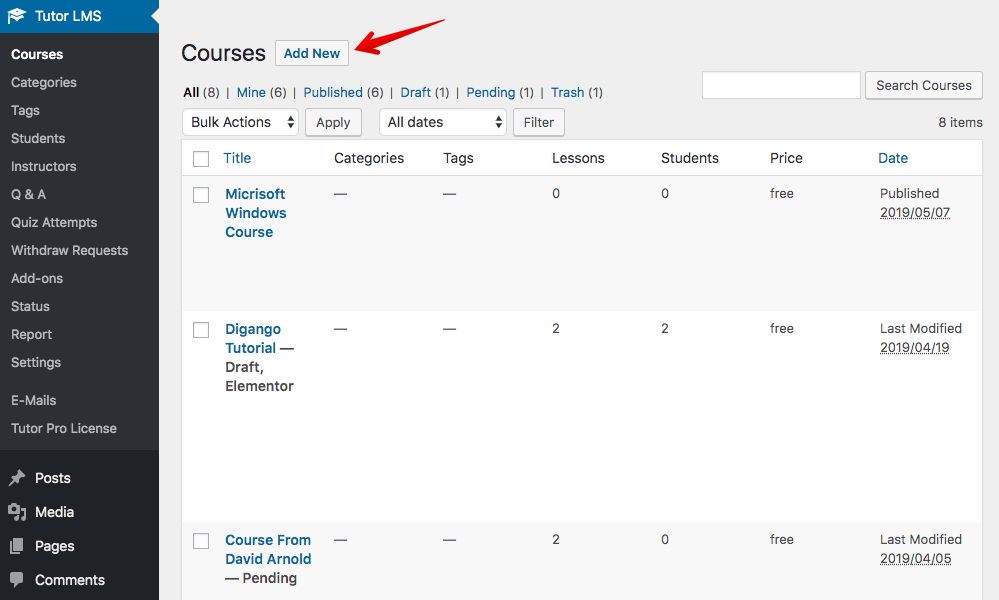
Once you do that, this will take you to the course creation page. Enter your course title, a detailed course description, tags and the featured image for your course. This is the image that will show up as your course thumbnail.
Then you can add a course excerpt. This is basically a short summary you insert when you create online courses which are great for people who don’t want to read a detailed description.
Include all the useful course attachments after that and also define the set of prerequisites that students need to complete before enrolling in your course. To create online courses, you need to make sure you’re reaching the right prospective students. Completing all the above fields are made to ensure that exactly.
After that, you get to select the course name from the product list, and WooCommerce will handle all the purchases.
To include additional information to create online courses, you can insert the course duration, course difficulty level, benefits of the course, target audience, requirements, list of the assets in the course and more.
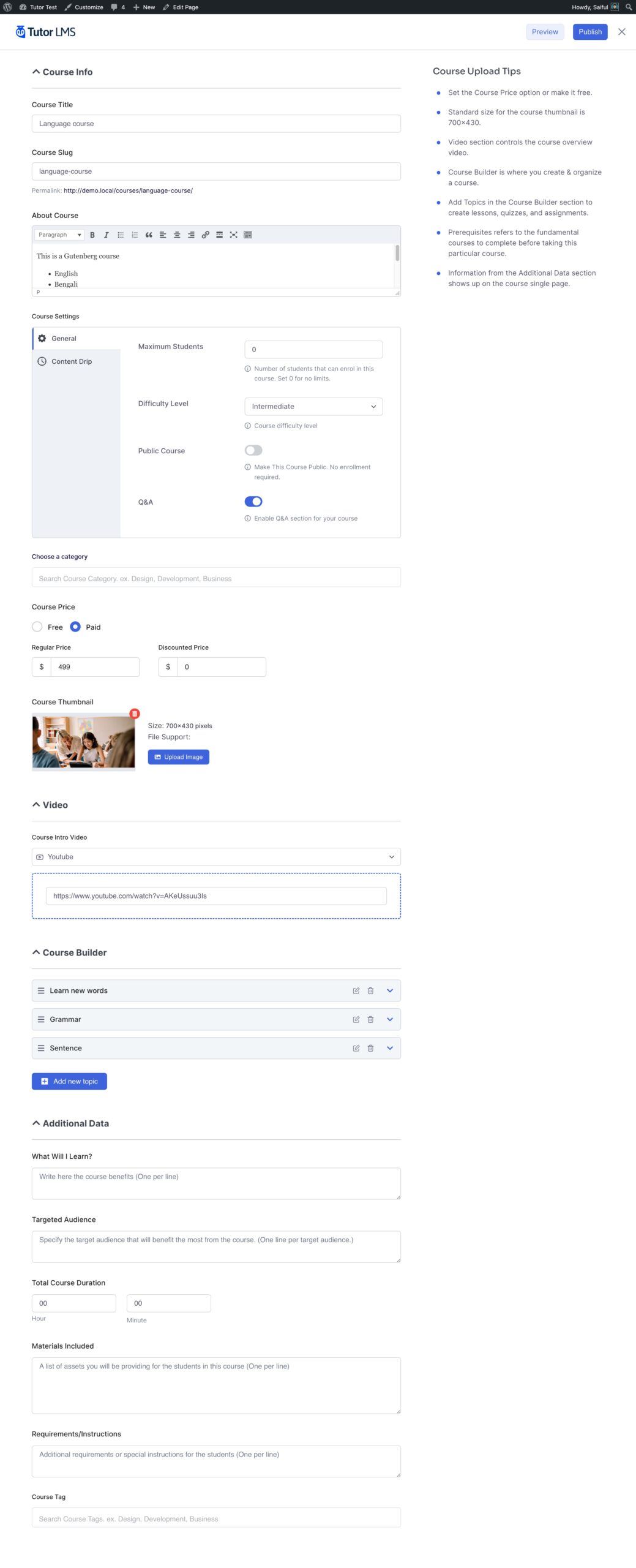
Finally, you get to include a video trailer and instructors who will be joining the course. That’s about it, you have just completed your process to create online courses.
You’re only two steps away from creating a complete educational platform. Watch the Tutor LMS Demo to know more!
6. Include Lessons & Quizzes
Now that you’re done with creating your first course, it’s time to add lessons and quizzes.
Navigate to the course builder, and click on “Add New Topic”. Write the topic title and include a topic summary for students to know what’s it about.
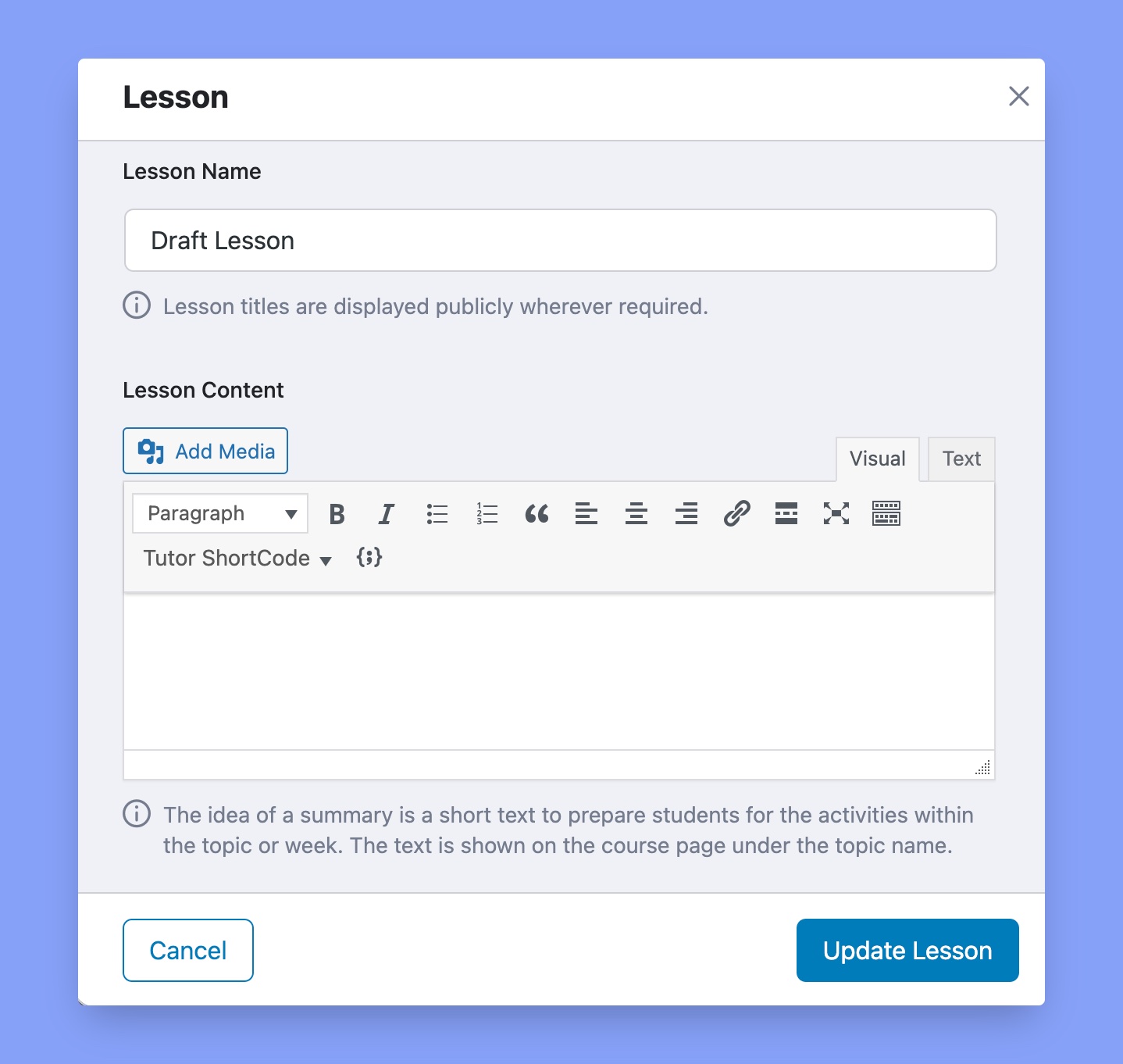
Tutor LMS comes with the course preview addon that lets you keep certain lessons unlocked for free. That way, students can try out a few lessons before paying for the course. To create online courses with this option, simply “Enable Course Preview” for the lessons you want to keep unlocked.
Quizzes
Quizzes are the most important part of your lessons when you create online courses as that’s where you get to judge your students thoroughly.
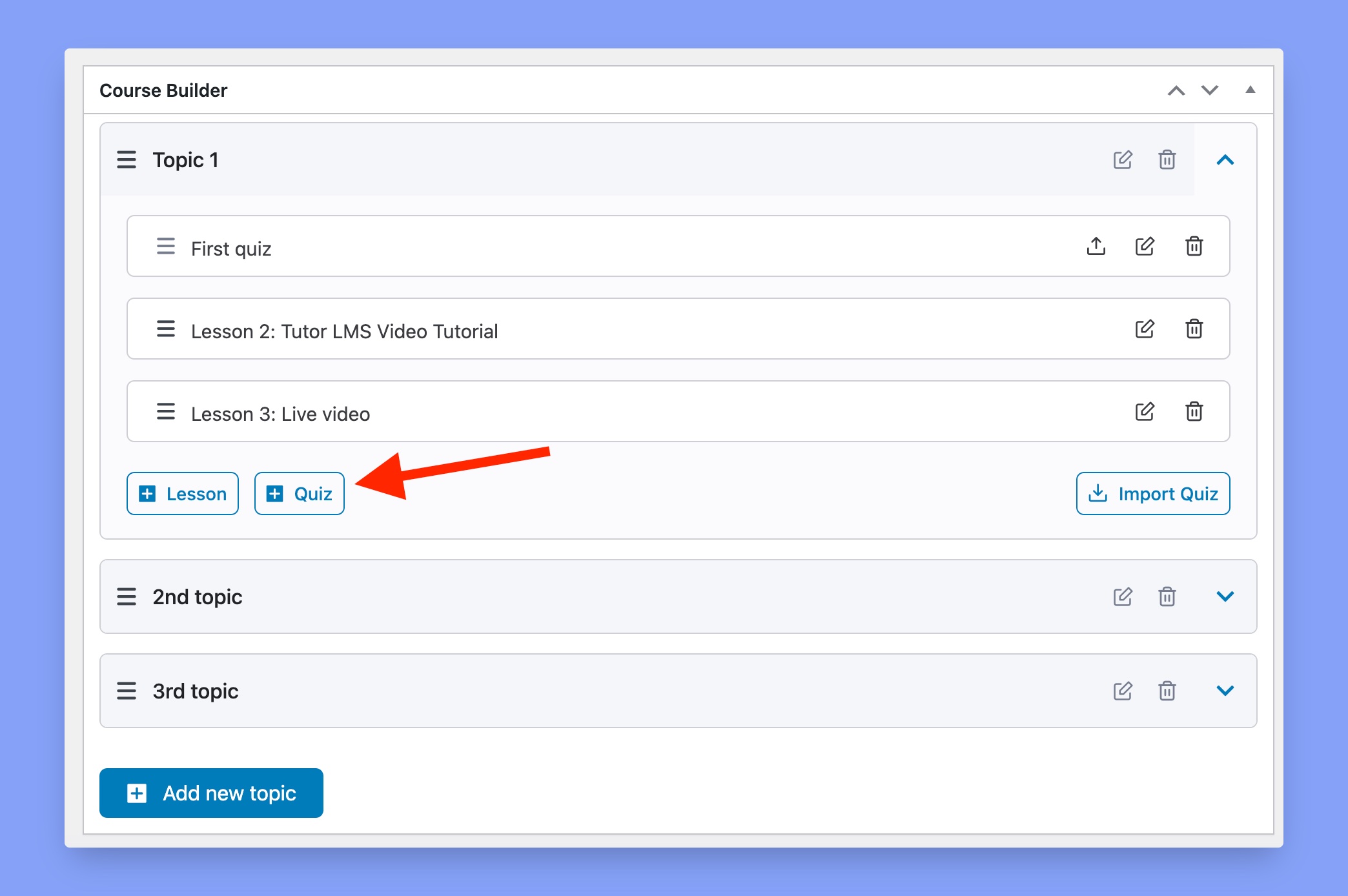
When you create online courses, one thing to keep in mind is to align your courses and lessons with respect to the quiz you’d be creating later on. One of the things that will make your courses really popular are the quizzes. If they’re fun and interactive, students will keep coming for them.
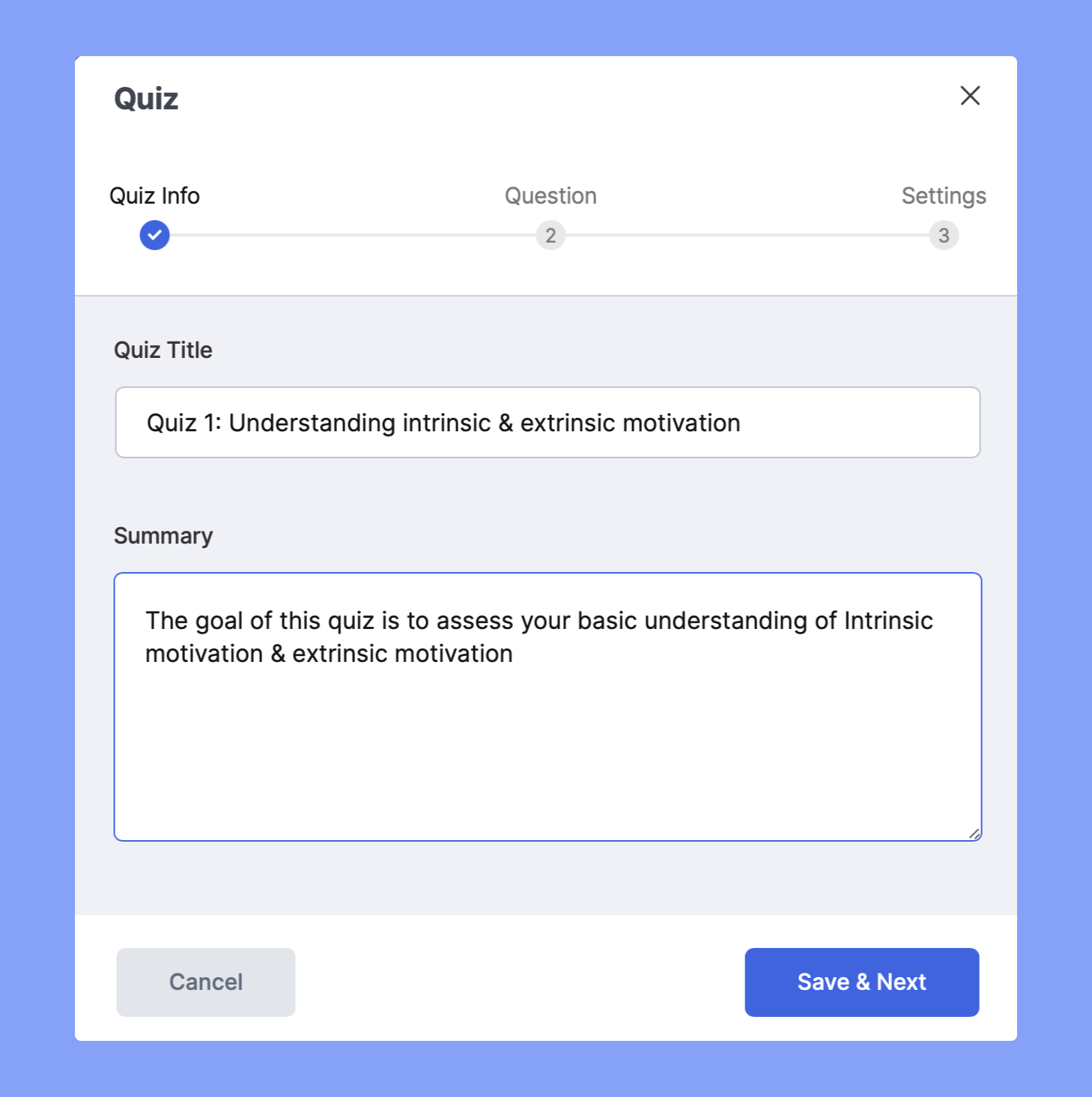
Tutor LMS comes with 10 unique question types to make sure you can offer a set of versatile quizzes when you create online courses.
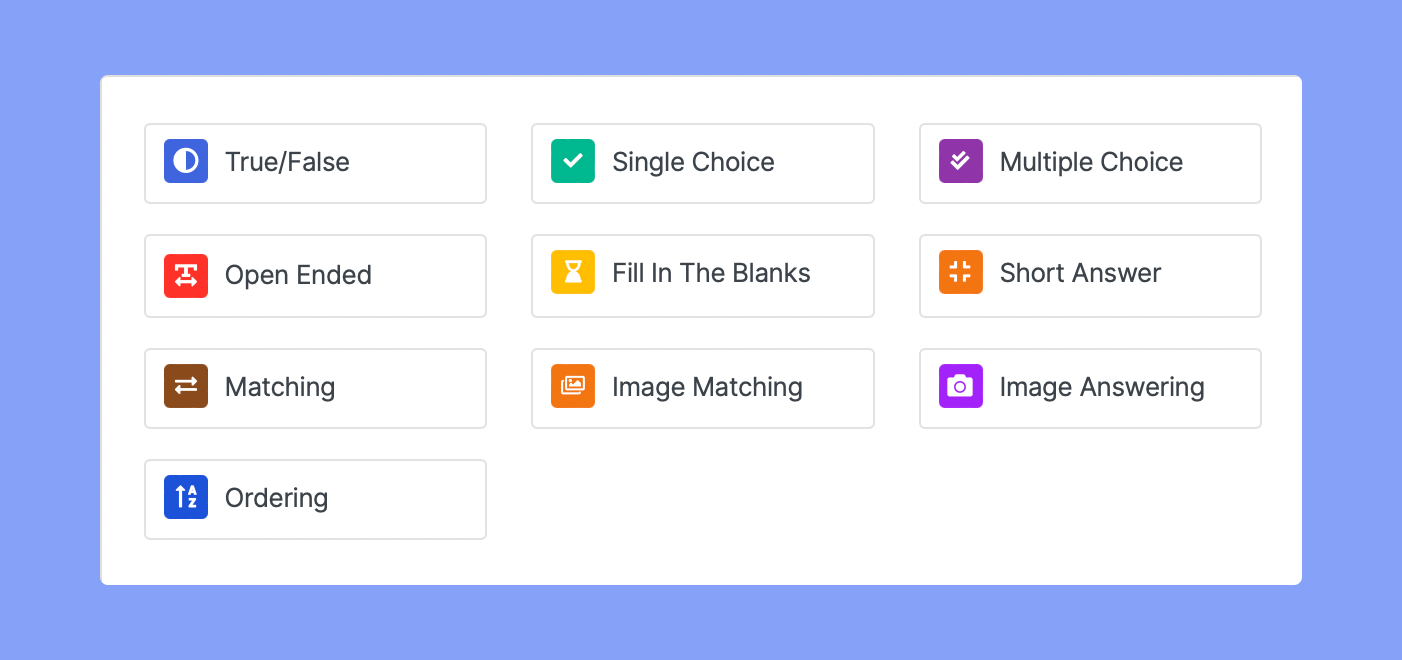
Moreover, the quizzes are randomized and reordered every time any student attempts a quiz. You can even set quiz timers and limit quiz attempts. Set the passing grade and the results will auto-update to show the result status.
Moreover, for preset answers, the results are generated automatically and for answers that need reviewing, you can grade them anytime and the results will change accordingly.
One of the perks of using Tutor LMS to create online courses is that it helps students and instructors stay connected via emails. So, you can use email addon, and send customized emails when students complete a quiz, course or any other occasion.
7. Offer Certificates
Upon course completion, you can reward students with a beautiful certificate. Tutor LMS comes with many certificate templates that allow you to customize it. Include authorized name, authorized company name, and signature to the certificate.
Simply go to the settings and select Tutor Certificate. Here you’ll find all the certificate templates and the fields to customize them.
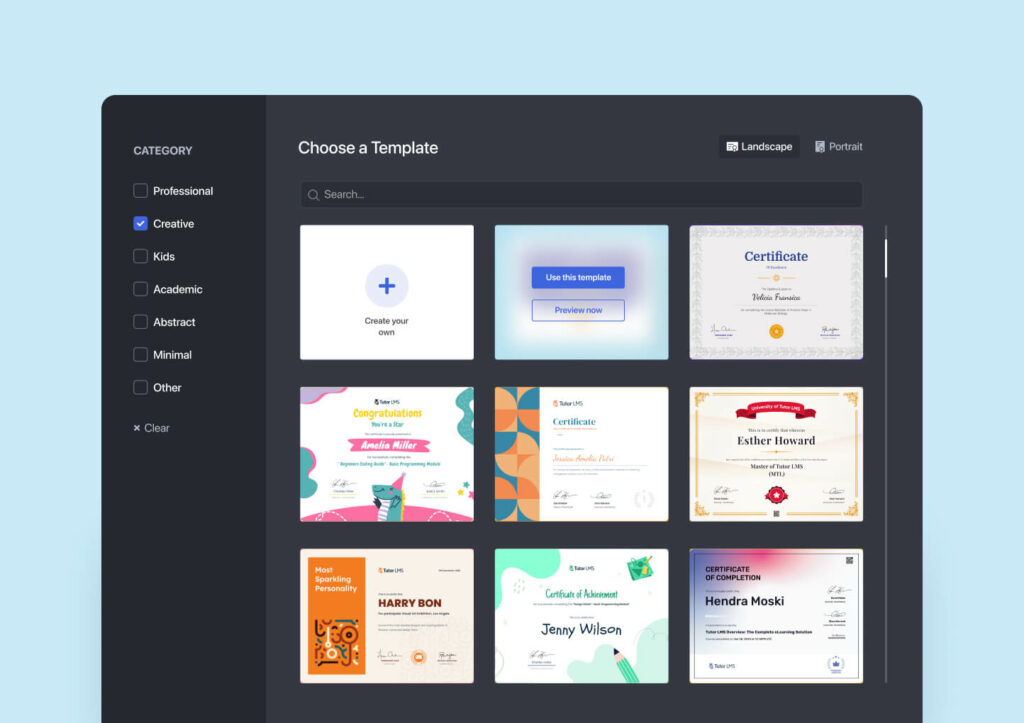
You’ve just now offered a certificate on a course that you created!
Wrapping Up
You’re now all set to create courses online! That’s exactly how easy things become when you use Tutor LMS. You can easily earn from your online courses as Tutor LMS effortlessly integrates with WooCommerce and EDD. Take your WordPress online course to the next level with these simple 7 steps. If you’ve been wanting to get your class online, now is the perfect time to do so!
If you want to learn pro tips and tricks to kickstart your educational platform, then follow our blogs. Learn tips from industry experts for free!
Do you have any questions about using a WordPress LMS plugin to create online courses? Ask them in the comments section below and we’ll answer you!
Download Tutor LMS Free Buy Tutor LMS Pro View Demo
Start Using Tutor LMS Today
Ready to take your online courses to new heights? Download Tutor LMS now and enjoy a journey of eLearning excellence.
