A Complete Guide To Tutor LMS’s Money Management System: How to Sell Courses Online

Good day eLearning enthusiasts! Today we’ve got a special treat for you. We’re going over Tutor LMS’s eCommerce and money management system. In this blog, we’ll be covering all the options you have when it comes to compatible eCommerce plugins with Tutor LMS and their pros and cons. We will also go through the Earnings and Commissions system that allows admins to control the money flow in an eLearning platform and sell online courses easily. So, without further ado, let’s get this show on the road!
The Basics of Selling Online Courses With Tutor LMS
For the sake of flexibility and familiarity, we’ve integrated Tutor LMS with 5 leading eCommerce solutions that allow you to sell online courses from your own website. Having 5 separate plugins lets you decide what you want to prioritize, and how you want to structure your monetization plan. Therefore, let’s dig deep into each of them before you make an informed decision.
WooCommerce
This one’s easy. WooCommerce is practically the heart of WordPress eCommerce. In fact, it’s the only eCommerce engine available on Tutor LMS Free.
WooCommerce features one of the most robust and simple solutions to create a one-time payment solution for your courses. The process to integrate and sell courses online is as easy as it gets.
Step 1: Create a product
Step 2: Create a course
Step 3: Attach the product to the course
Step 4: Profit!

Of course, you might want to dive deeper into how Tutor LMS works with WooCommerce. To do so, head over to our documentation here!
Easy Digital Downloads
Easy Digital Downloads can be thought of as a trimmed-down version of WooCommerce. It only allows downloading digital products from your website for a price. As the name suggests, the plugin is easy to use and easy to set up. Just like WooCommerce, you can create a product and attach it to your course to sell it as a digital product. Easy, right? Well, relatively speaking. Regardless, there are more details to be learned in our documentation here.
Paid Membership Pro
Paid Membership Pro, on the other hand, takes a completely different route to monetize your products. Instead of one-time payments, it relies on membership plans. You can create 2 kinds of plans for memberships:
- Category-wise Membership: Students will get complete access to an entire category (or sub-category) of courses.
- Full-site Membership: Students get full site access: this means that students can get all courses just by buying into this membership plan.
Paid Membership Pro also has powerful addons that extend its functionalities further. You can use them to create more fine-tuned plans to make the most out of your eLearning content. To learn how to sell courses online using Paid Membership Pro, head to our documentation on it here!
WooCommerce Subscriptions
WooCommerce Subscriptions is another option for an eLearning engine for Tutor LMS. It works in tandem with WooCommerce to create a specialized version of WooCommerce Products that will allow for recurring payment models. Although it’s an expensive alternative at $199/year, the price can be justified if your website is growing strong and fast. This WooCommerce based plugin can be integrated in a similar way with Tutor LMS courses to sell courses online; read more here!
Restrict Content Pro
Restrict Content Pro takes a different route to create premium content. It’s also slightly more complex compared to other solutions but compensates for that with a higher degree of control over your content.
Restrict Content Pro works by allowing administrators to restrict content to sell your courses. There are 3 major ways to sell courses using Restrict Content Pro:
- Using Membership Levels: Create a membership level, name it, and give it an access level out of 10. Now, any course assigned to this membership level will be accessible to anyone who buys it
- Using Access Level: Access levels are numbers ranging for 0 for lowest to 10 for highest. While creating a course, you can set an access level for it. For example, if a course has an access level of 5, then anyone buying into an access level of 5 or higher can enroll in this course directly.
- Using Category Based Membership: You can also control access of entire categories using Restrict Content Pro and sell bundled courses in this way. To do so, create a membership level, and then simply assign that membership level to the category.
This is simply what you can do with Restrict Content Pro. We definitely can’t fit everything that RCP can do with Tutor LMS Pro in just one paragraph, so we have an entire page for it in our documentation here!
Sell More Courses Using Sales Funnels
With WooCommerce as your monetization engine, you can create a sales funnel with WPFunnel to sell more courses. A well-planned sales funnels can help your online course business grow quickly. You can plan and set up a sales funnel for your courses using WPFunnels and Tutor LMS easily.
“Alright, which one should I use?” Says the Curious Reader
Okay, I’ve gone on and on about eCommerce and payment models and plugins for far too long and you must be getting impatient by now. So let’s get to the part that you clicked this article for picking the right plugin.
Well, just like everything else in life, there’s no one right answer. There’s obviously a reason why each of them are as popular as they are: these options provide something completely unique that the others don’t.
Here’s a comparison table that we built so that you can make a completely informed decision based on statistics, facts, and reviews.

Fee Deduction and Commissions
Fee Deduction and commissions are 2 mechanisms by which you as the administrator can control the cash flow of your eLearning website.
Fee Deduction: Fees are deducted directly from the purchased amount and act as the first mechanism that controls your cash flow. There are two kinds of fees; fixed fees are predefined amounts deducted directly from the purchase regardless of the purchase price. Percentage fees deduct a set percent from the purchase price. This is very useful as fees can help cover fixed costs such as hosting fees, subscription fees, and the cost of buying Tutor LMS Pro.
Commissions: Commissions are an easy and flexible way of splitting the remaining revenue between instructors and administrators. After discussing with your instructors, simply put in a percentage commission for you as an administrator. The money will be split and sent to your corresponding accounts accordingly.
Here’s a simple graph to show how the money is split from when a student buys a course to when it enters your accounts.
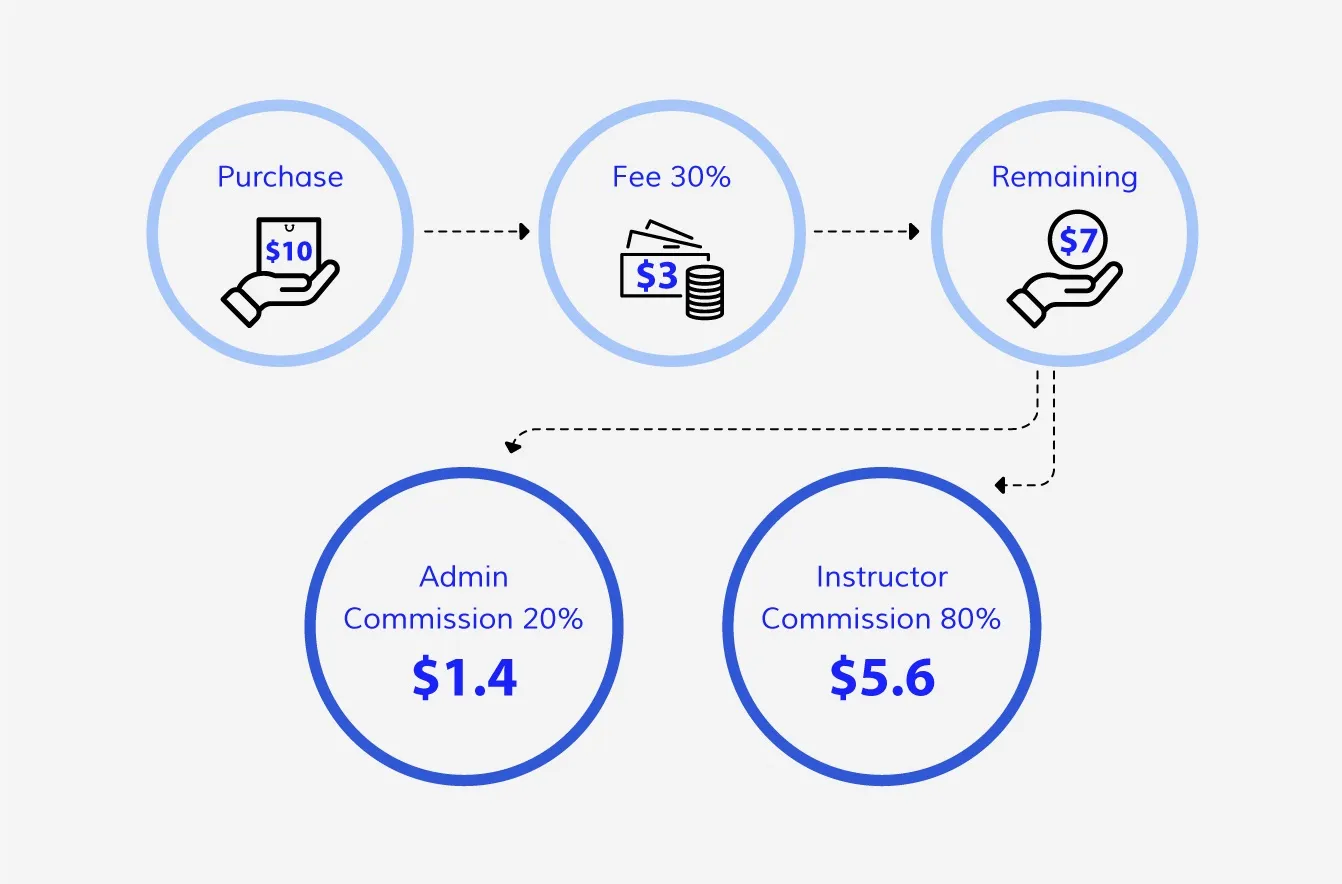
Withdrawal System
Earning is only the start of the money management journey in Tutor LMS Pro. Arguably the more important section of this process is where you get to actually withdraw the money from the website. To do so, instructors have to put in something called a withdrawal request.
You might be asking yourself, why not just give them the money directly? Why bother with a withdrawal request system at all? Well, we wanted our money management system to rely on mutual trust between the instructors and administrators. But at the same time, we wanted to give the admins complete control over the cash flow of the eLearning platform.
For an instructor to withdraw money, their balance must exceed a specified amount (in this case, we mean balance inside the eLearning website). This amount is specified as “Minimum Withdrawal Amount” in the Tutor LMS Pro settings and can be changed by an admin. Think of this like a safety deposit you pay when moving into a new apartment. If you exceed this amount, then you can easily withdraw from your balance.
Another factor controlling your withdrawal is the “Minimum Days for Balance to be Available” setting. Any income has to basically stay in the platform before it is available for withdrawal. This ensures that a student can fully refund the course if it was not to their satisfaction. This again is available for admins to change from Tutor LMS Pro settings.
Let’s go through an example to clarify.
For instance, if the website has
Minimum Withdrawal Amount = $50 &,
Minimum Days for Balance to be Available = 10 days.
Then you can withdraw a purchase if both these conditions are fulfilled:
You have more than $50 in your balance &
The purchase happened 10 days ago
Wrapping Up
That’s about it! A complete and definitive guide to Tutor LMS’s eCommerce subsystem and money management. Hopefully, after reading this you’ll be able to make an informed decision and make a solid business plan for your new or emerging eLearning platform. The tools that are in your hand can be used to make some amazing things, so show the world what you’ve got today!
Start Using Tutor LMS Today
Ready to take your online courses to new heights? Download Tutor LMS now and enjoy a journey of eLearning excellence.