One of your biggest concerns as an employer is keeping your employees educated. A good training program helps keep employees up to date about the latest technologies and trends in the industry. So it’s easy to think that having an excellent training program means you have accomplished your goal. In our experience, this is generally not the case.
Measuring employee progress is also a crucial part of success. Yet, measuring progress on an individual level can be very difficult. So the question is how to train and measure employee progress. The easy answer is Tutor LMS!
Today, we will discuss how Tutor LMS can help your organization with a complete one-stop training and tracking solution.
Why Use an LMS for Employee Training?
For those still unaware, an LMS is a digital learning hub. LMS allows you to upload all your training materials, manage your content and assign it to learners. By introducing an LMS in the training process, companies can see many benefits, including the following:
A Central Source of Learning
A modern LMS lets you organize your training materials in a centralized, cloud-based location. Instead of digging through countless documents, folders, and drives, your employees can focus on what matters, learning. Also, the training material is accessible remotely at any time using the internet.
Reduces Operating Costs
Replacing in-person training with a flexible online LMS can reduce training costs. This can include any cost associated with renting a venue, hiring an instructor, paper materials, and employee travel time.
Simplify Maintenance
One frequent problem with the traditional form of training is keeping materials relevant and up to date. Using an LMS makes maintaining your training material very easy. Updating existing materials can reduce the time and resources needed to create relevant new materials.
Scalable
Depending on the scale of your organization, you may be onboarding a single employee at a time, small groups, or teams of hundreds. With the help of LMS, training large groups of people is not a concern, and unlike traditional training, the costs do not rise with every new hire. LMSs are highly scalable and can handle thousands of new learners.
Why Is Tutor LMS the Training Solution for You?
To better understand the value Tutor LMS offers, let’s look at a few of its noteworthy selling points:
Flexible Pricing
It is often perceived that an application like Tutor LMS comes with a hefty price tag and involves high maintenance costs. However, Tutor LMS offers a flexible pricing model suitable for every budget. Furthermore, a cloud-based LMS solution has little to no maintenance cost. The software publishers are entirely in charge of:
- Data security
- Adding new features
- Correcting technical issues and
- Providing 24-hour support.
Easily Identify Knowledge Gaps
Tutor LMS uses robust features and tools to create, analyze, mark, and deliver a quality experience to its learners. Combining one’s knowledge with our system, you can develop unique and eye-catching courses.
You can also get an overview of how employees answered each question in each category. This lets you instantly see which training topics need to be improved.
Offer a Broad Range of Courses
Tutor LMS is a fully customizable multi-purpose LMS solution. This allows instructors to design training, learning, and development programs easily. Create diverse and unique training programs to suit the training needs of top to entry-level employees.
Online Community and Discussion Board
Tutor LMS can be integrated with the BuddyPress social networking plugin. Create multiple online communities of learners and assign them their own course library. This makes learning effective and engaging, where employees can share and discuss knowledge.
Multiple Question Segments for a Practical Assessment
Tutor LMS offers ten modern yet familiar questions to add optional exams and practice questions to help employees assess their knowledge of the topics learned. You can trim lengthy courses into smaller parts to help your employees focus on their learning objectives.
Multi Instructors-based LMS
Tutor LMS is one of the few multi-instructor-based LMS solutions available. Does your job end with creating training courses? With Tutor LMS, you can assign multiple instructors who can collaborate and develop training courses. This means the workload for creating systems can be divided amongst a group of instructors.
Provide a Certificate as Recognition
After completing any training course, you can reward employees with a certificate of completion. With Tutor LMSs drag and drop customization, you can easily create unique and eye-catching certificates. As a bonus, you can add gamification to make training more engaging and fun.
How to Create and Deliver Employee Training Programs Using Tutor LMS?
Online training has become very popular in recent years. Using Tutor LMS for training provides a unified platform to create courses, asses employees, and track their progress. You can create different training programs depending on your organization’s needs. Here are the steps involved in creating and delivering employee training using Tutor LMS:
Step 1: Evaluate Training Needs
A training needs assessment should always be the first step in creating any training program. An evaluation will help ensure that your investment is targeted to bring the best results to your company and staff.
To be more precise, the evaluation looks at each staff member. It assesses whether they have the skills and knowledge to perform their tasks. Suppose there is a mismatch between employee skills and the skill level necessary. In that case, you can then focus on devising the right training program.
Step 2: Create Courses
Tutor LMS comes with a robust course builder to create resourceful courses. You can build courses from scratch or upload pre-existing materials into your courses. Tutor LMS also provides the tools to develop various media-rich lesson types such as video, image, audio, or text. To create a course, navigate to Tutor LMS > Courses > Add New to start adding a new course.
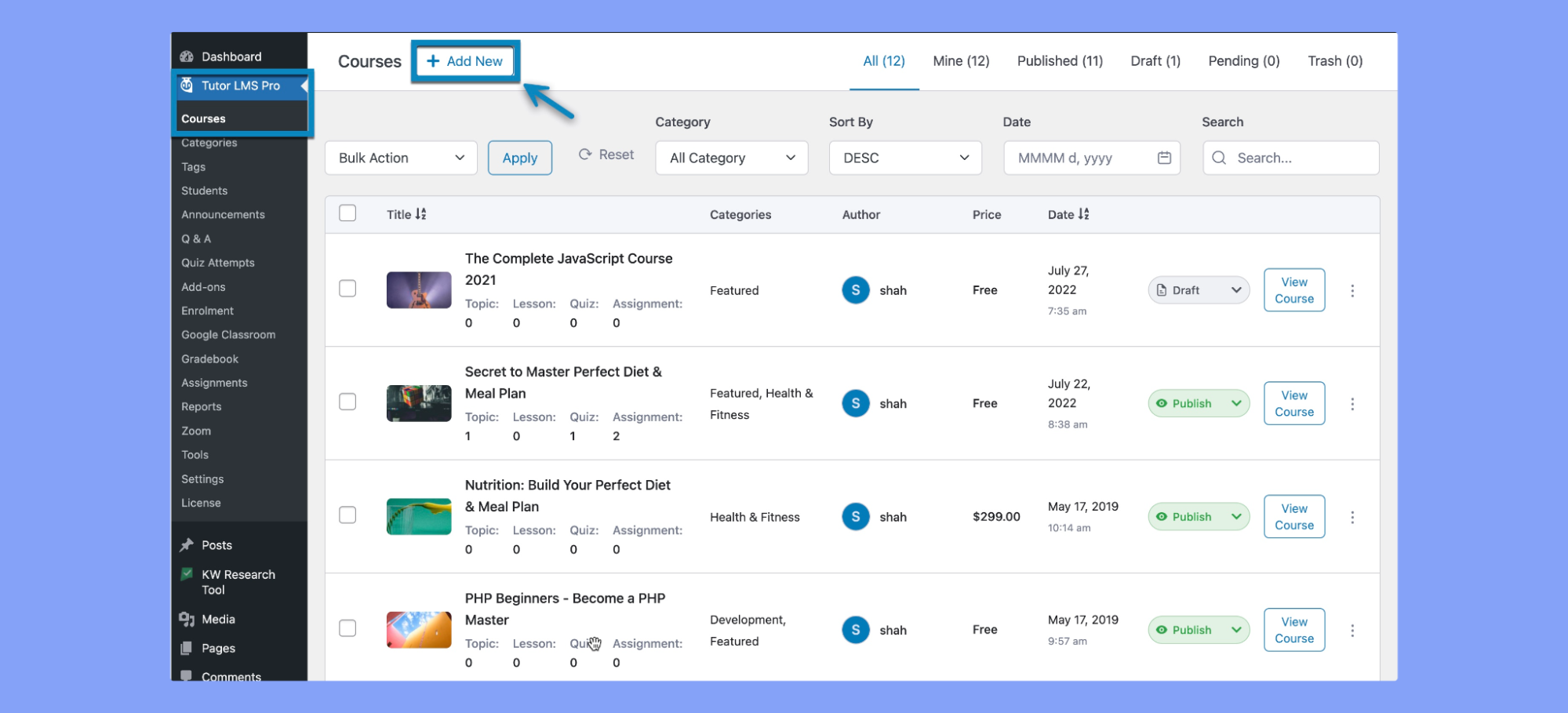
For non-techies, Tutor LMS also provides a more straightforward front-end course builder. This is incredibly useful if you want the lowest possible barrier of entry, as course designers do not need any technical know-how.
Step 3: Deliver Training
After you have created your course, it’s time to publish it for your employees. In Tutor LMS, you can manually specify courses for each employee or enable self-enrollment for employees to take the course that most benefit them.
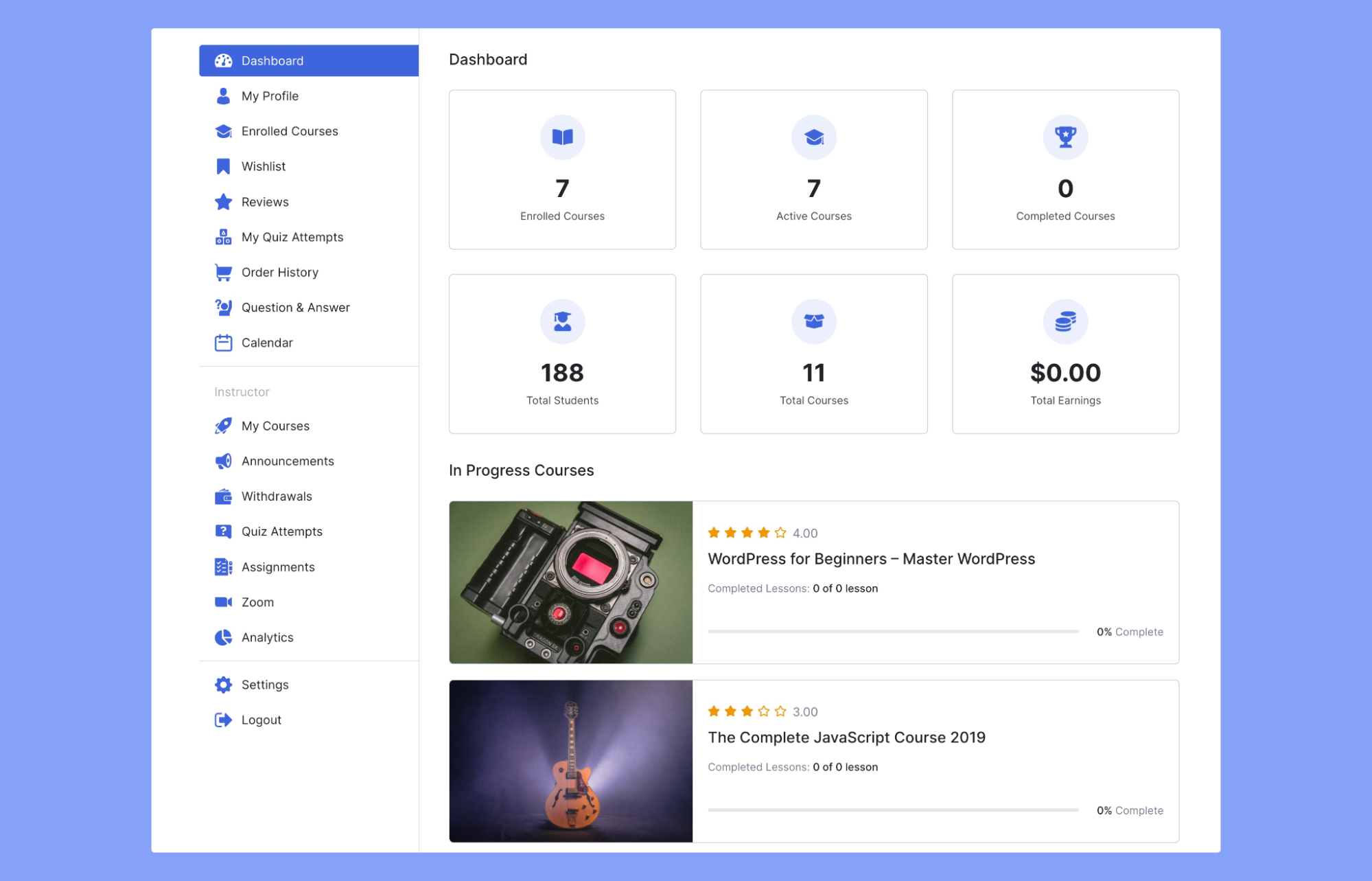
Furthermore, you can utilize the Content Drip or schedule delivery feature in Tutor LMS. It allows you to be in complete control of the course delivery process. To learn more about this amazing feature, read our article here.
Step 4: Assess Employees
Adding assessment criteria like quizzes to your courses helps measure employee training progress. Tutor LMS comes with a comprehensive Quiz Builder. It allows you to create interactive and innovative course content with ten modern yet familiar question types. After a training session, employees’ understanding can be tested with quizzes.
Step 5: Progress Tracking
The most noteworthy advantage of using Tutor LMS for training is its ability to track and analyze performance. Tutor LMS generates real-time reports on course enrollment, completion percentage, and learners’ grades. Management can analyze this data to evaluate employee progress and training effectiveness. Click here to learn the broader prospects of analytics and reports in Tutor LMS.
Step 6: Give Recognition
Reward systems are a great way to recognize employee effort and boost morale. Tutor LMS gives users the ability to create unique and customizable certificates. These certificates can be awarded to employees as an acknowledgment of course completion.
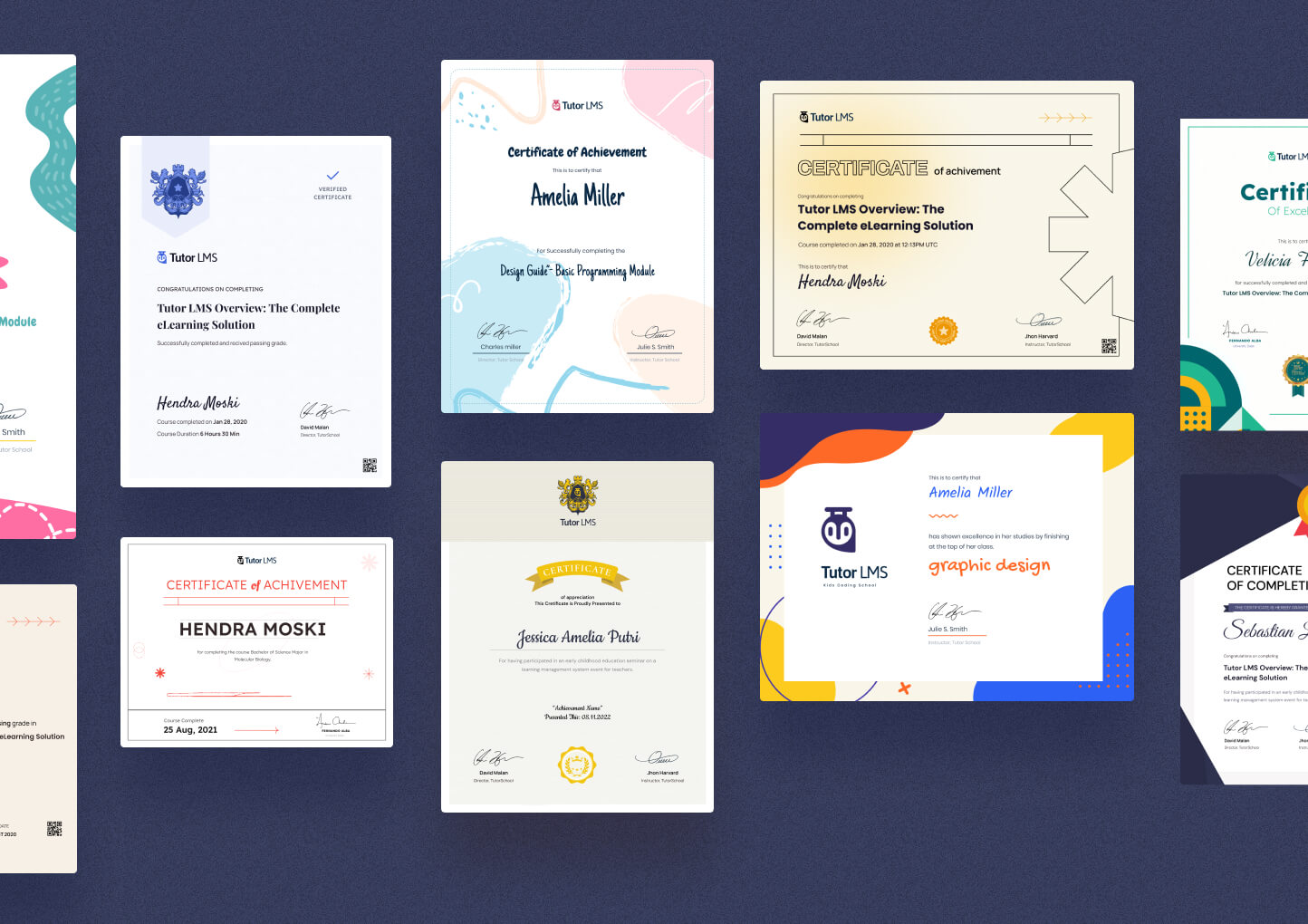
Why Is It Necessary To Track Employee Training?
Training alone is not enough. Employers need to track training progress consistently. Tracking allows Companies to identify the most competent employees in their workforce. They can be further encouraged to reach their true potential.
There are also other reasons why tracking workforce training is a must:
- Enhances training programs and keeps trainees up to date
- Reduces compliance issues and overall employee safety
- Keeps employees focused and engaged
- Retains a productive and competent workforce
- Provides more detailed information for performance evaluation and promotions
Tutor LMS combines assessment and reporting tools to replace outdated progress tracking methods. It also allows access to all training-related data and tracks important training metrics. In turn, companies can use this data to evaluate and improve training programs.
Some key insights offered by Tutor LMS for employee training are:
Course Progress and Completion Tracking
With Tutor LMS, you can monitor the rate at which employees progress through training. Progress tracking can help in identifying slow learners and assist their learning with more guidance
Learner Participation and Engagement
The level of engagement is an essential metric of measure in online learning. Employees participating in the training program do not get the full benefit of training without active participation.
Tutor LMS continuously generates reports on learner participation and engagement. This is done by evaluating the number of courses and quizzes completed in a given timeframe. It also keeps track of questions asked during online discussions. The cumulation of reports gives management an inside look at employee engagement and whether they need any extra support.
Certification Tracking
Some organizations require employees to be certified and renew their certifications periodically. Tutor LMS enables organizations to keep track of certificate completion status. With Certification tracking, organizations can quickly identify qualified candidates.
Activity Report
In Tutor LMS, you can view when a course was last accessed and the total views generated by a course. This report indicates the course’s popularity or lack of it. This data lets you identify bottlenecks in your training program and take corrective actions.
Conclusion
Training and tracking your employee training process is necessary for keeping all your employees up to date. You can vastly improve employee performance with the proper tools and training methods.
Why not start right now?
Let’s start by downloading Tutor LMS and checking out all the great features for yourself. It’s free to try, or you can learn more from the live preview on our website. Tutor LMS has all the features you need to take your training to the next level.
Start Using Tutor LMS Today
Ready to take your online courses to new heights? Download Tutor LMS now and enjoy a journey of eLearning excellence.
