The future of online learning just got way more interesting with artificial intelligence (AI). New tools like ChatGPT being added to Tutor LMS Pro means eLearning is about to get much smarter and personalized. AI can enhance digital learning to help students thrive academically.
In this article, we’ll look at how AI might change the eLearning landscape. It can make study materials and activities customized to each student’s needs and interests. You’ll discover how AI can help people learn and use information much more quickly compared to traditional teaching. We will also discuss the importance of finding the right mix of AI and human instruction. Let’s find out how AI can maximize what’s possible with online classes.
Benefits of AI in eLearning
As technology advances, more and more industries are taking advantage of the benefits of artificial intelligence (AI), including the field of eLearning. AI is essentially the simulation of human intelligence in machines that are programmed to think and learn like humans. It has the potential to revolutionize the way we approach education by making learning more personalized, efficient, and effective.
One example of how AI can enhance the eLearning experience is the integration of ChatGPT with Tutor LMS Pro. This offers a range of benefits for both instructors and learners in eLearning. Here are some ways this powerful AI language model can elevate the online learning experience for both instructors and learners:
Quick and Easy Content Generation
With ChatGPT integration for Tutor LMS Pro, instructors can generate high-quality course descriptions, summaries, and lesson content in seconds. No more writer’s block or struggling to find the right words – simply click the ChatGPT bubble in any text editor and let it do the work for you. And learners can benefit from clear and concise content that makes it easy to understand complex topics.
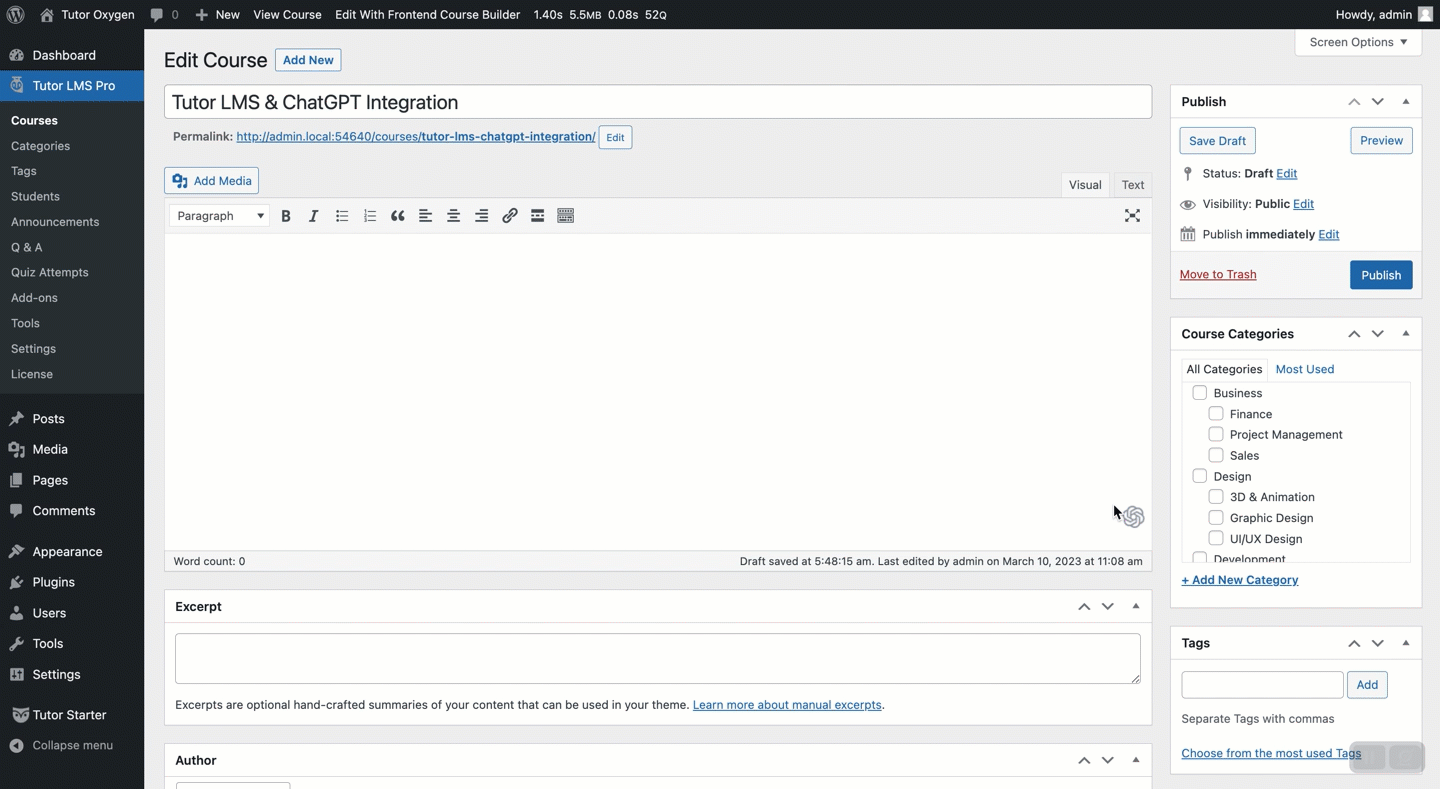
Customizable Word Limits
Whether you need a short summary or a detailed explanation, ChatGPT has got you covered. Instructors can specify a word limit for the ChatGPT response, tailoring it to their specific needs. And learners can benefit from content that is neither too brief nor too long-winded, helping them to focus on the key points.
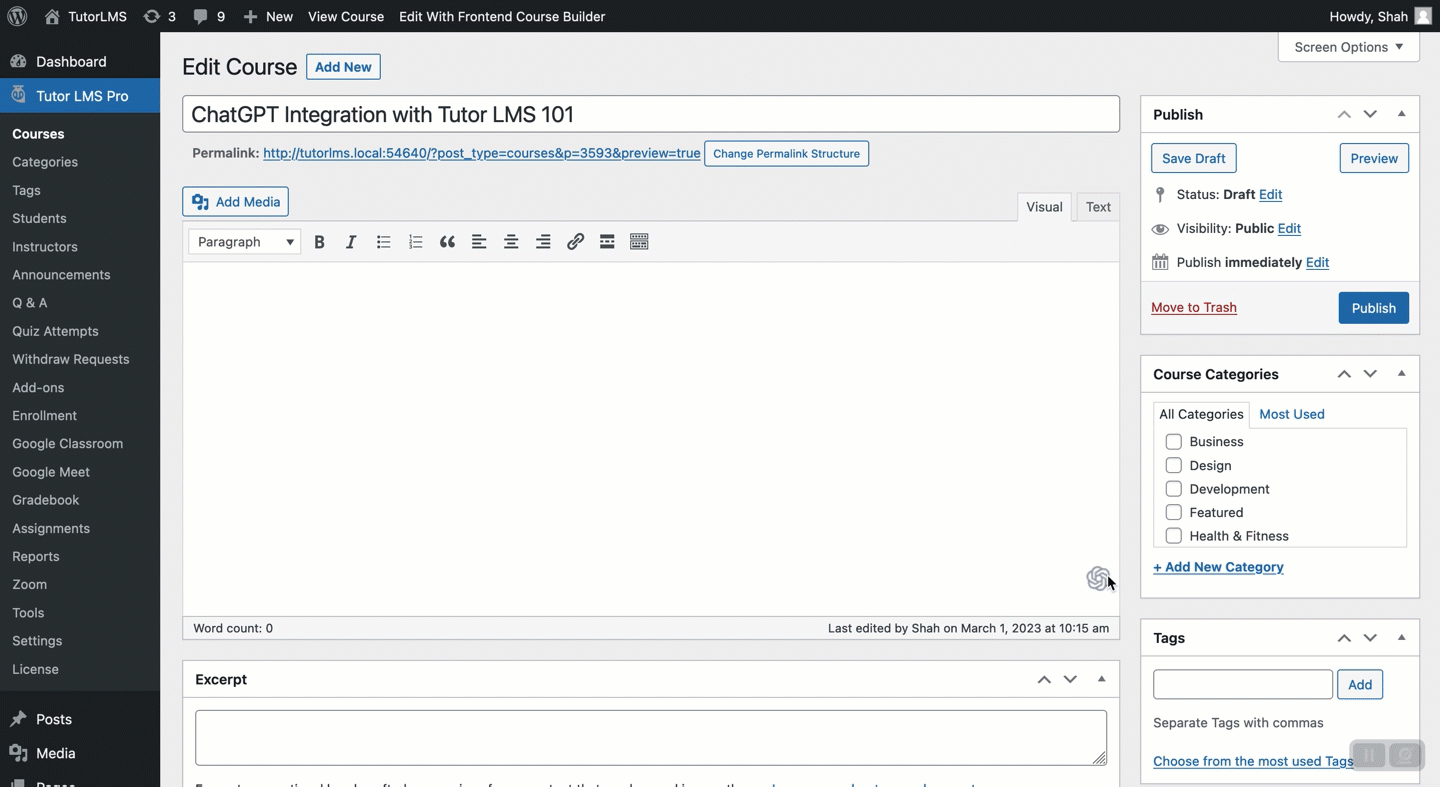
Time-Saving Solution
By automating content generation, ChatGPT saves instructors and learners valuable time. Instructors can use that time to focus on other important aspects of course development, like creating engaging visuals or developing interactive activities. And learners can use that time to absorb the material and focus on their studies.
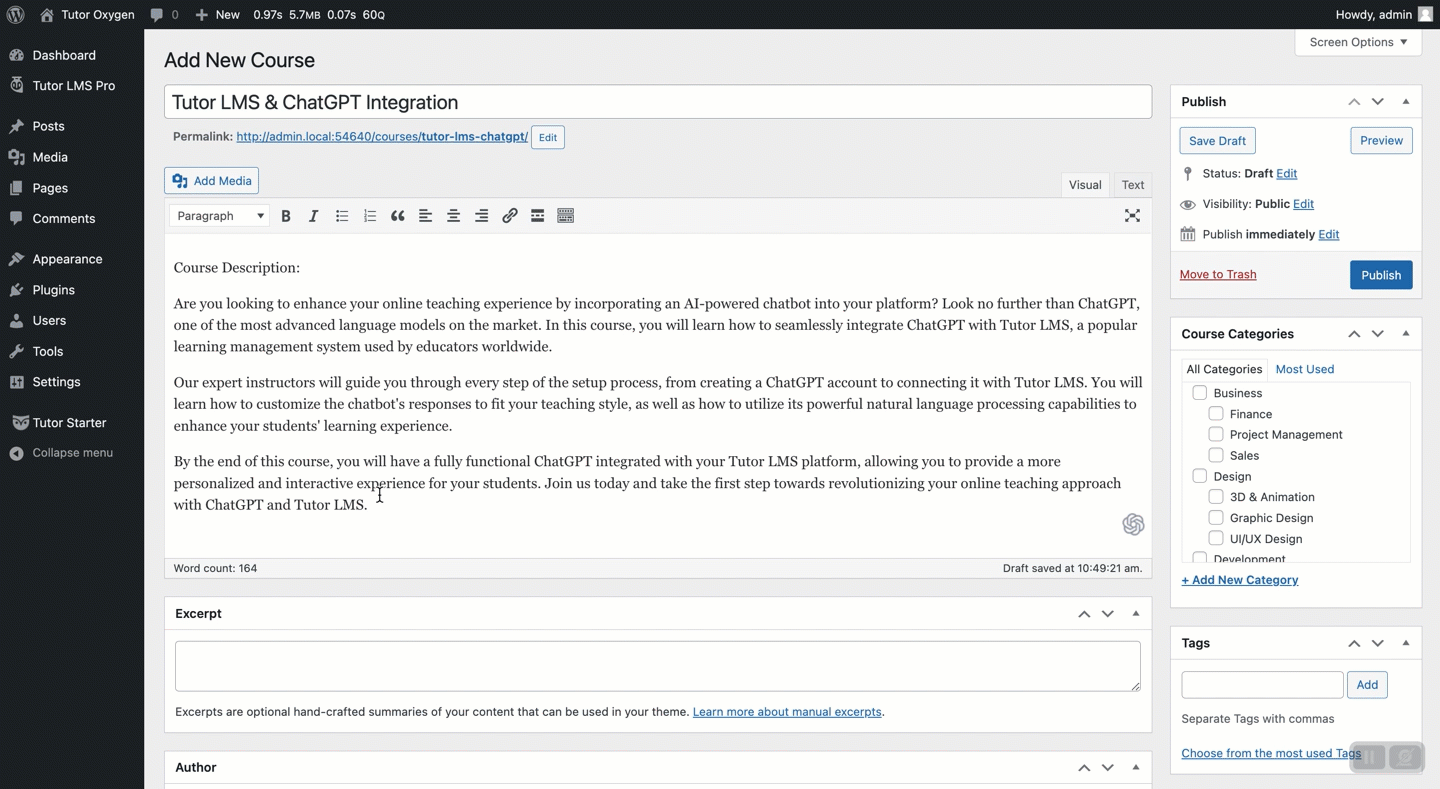
Overall, the prompt generation feature of ChatGPT integration can help to streamline the course creation process for instructors and enhance the learning experience for learners. By eliminating the need for extensive writing and research, ChatGPT integration can make eLearning with Tutor LMS Pro more accessible and efficient for everyone involved.
Key Considerations to Maximize User Experience
The ChatGPT integration with TutorLMS offers countless benefits, but like any tool, it’s important to know how to use it to its fullest potential. To help you make the most of this remarkable AI integration, here are a few tips to keep in mind:
Consider the Scope of the Content
While ChatGPT can generate content quickly and easily, it’s important to remember that it works best with shorter pieces of content such as summaries, descriptions, or introductions. So, for longer pieces, consider breaking them down into smaller sections that ChatGPT can easily handle.
Fine-Tune Your Prompts
ChatGPT responds to the prompts it receives, so make sure to fine-tune them to get the most accurate and relevant responses. Use clear and specific language, and make sure to include any necessary context to ensure the generated content is on point.
Use the Generated Content as a Starting Point
The content generated by ChatGPT can serve as a great starting point for your course materials, but it’s important to remember that it shouldn’t be the final product. Take the time to edit and customize the content to fit your specific needs and style.
Over-Reliance on AI and Its Potential Impact on Human Interaction
Lastly, there is a risk of overreliance on AI and its potential impact on human interaction. While ChatGPT can help generate content quickly and efficiently, it’s important to remember that human interaction and engagement are still crucial for effective learning. Relying too heavily on AI may lead to a lack of personalization and human touch, which can negatively impact the learning experience.
Therefore, it’s important to use ChatGPT integration with Tutor LMS Pro with these considerations in mind and ensure that it’s used in conjunction with other effective teaching and learning strategies.
How to Get Started With ChatGPT Integration for Tutor LMS Pro
Are you ready to take your online courses to the next level? With Tutor LMS Pro’s new ChatGPT integration, you can now create content faster and easier than ever before. Tutor LMS Pro is one of the first learning management systems to introduce AI integration, giving you access to powerful tools that can help you create amazing courses in record time.
So, how do you get started with ChatGPT integration in Tutor LMS Pro? It’s easy! Just follow these simple steps:
Step 1
Go to your WordPress Dashboard and navigate to Tutor LMS Pro > Settings > Advanced.
Step 2
Scroll down to the “ChatGPT” section. You’ll notice that ChatGPT is already enabled by default.
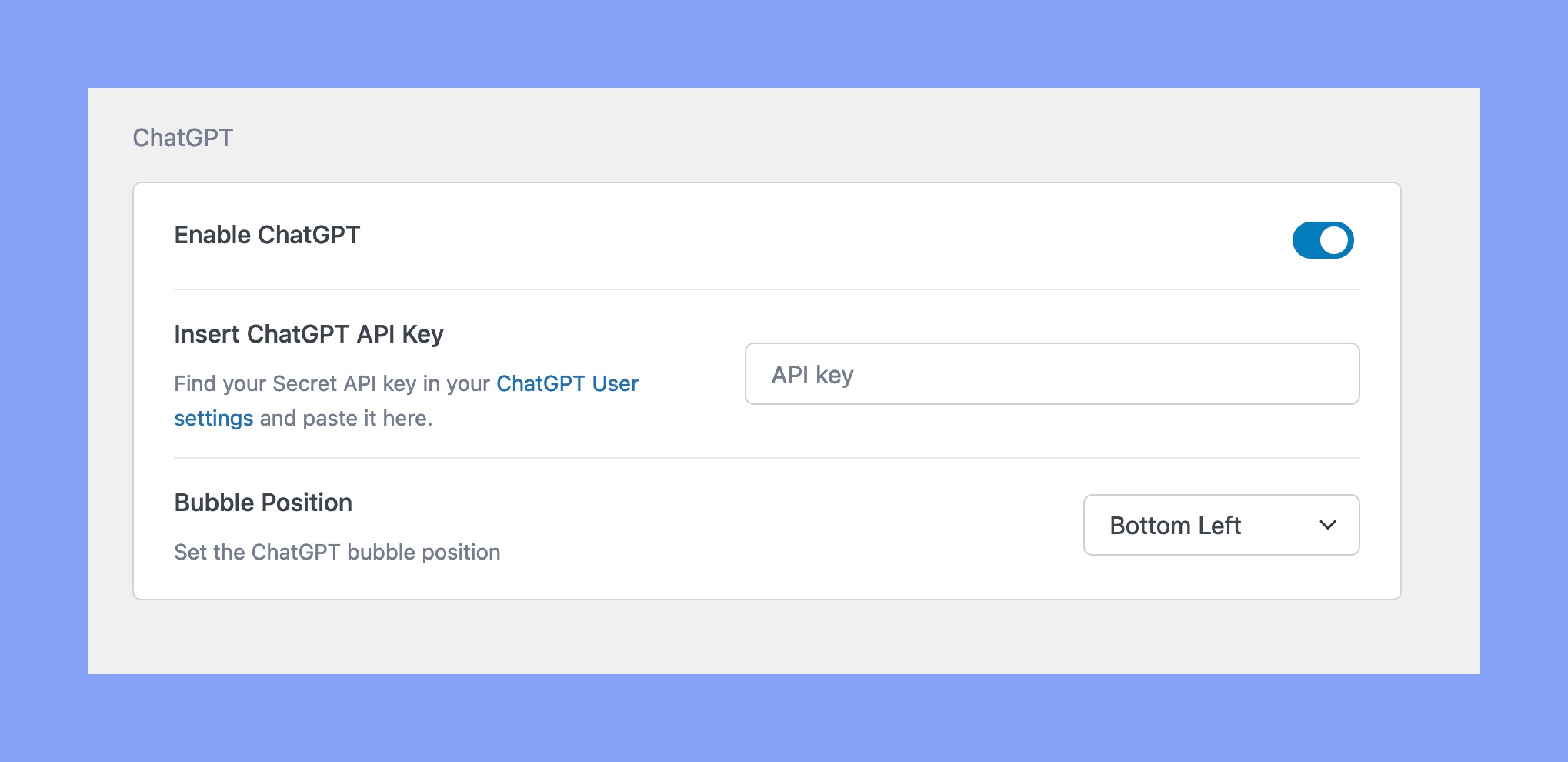
Step 3
Click on the “ChatGPT User Settings” link in the “Insert ChatGPT API key” section. This will take you to the ChatGPT login page.
Step 4
Log in to ChatGPT, and click on “+ Create new secret key” to generate your personal API key.
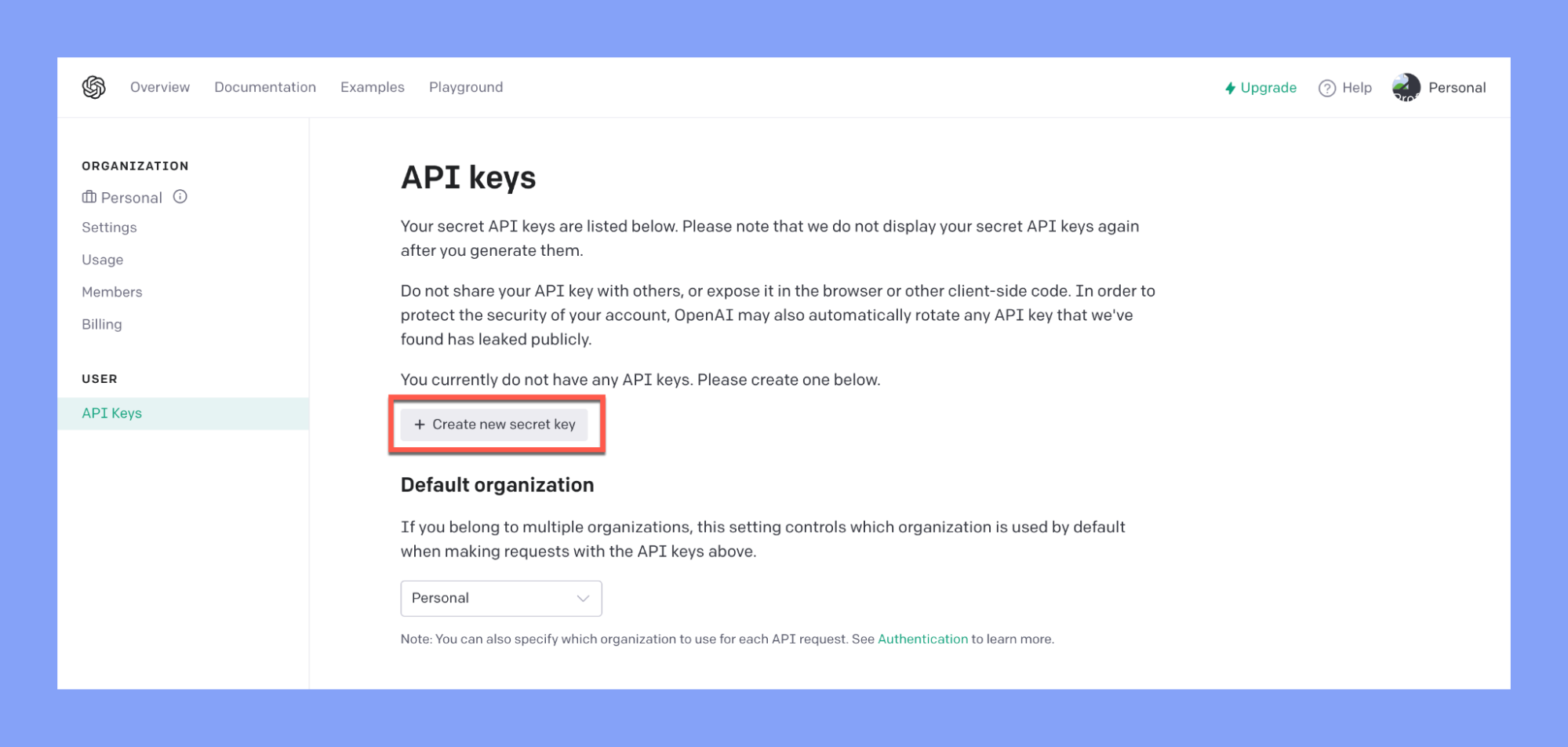
Step 5
Copy the API key, and paste it back into the “API Key” box in the ChatGPT settings in Tutor LMS Pro.
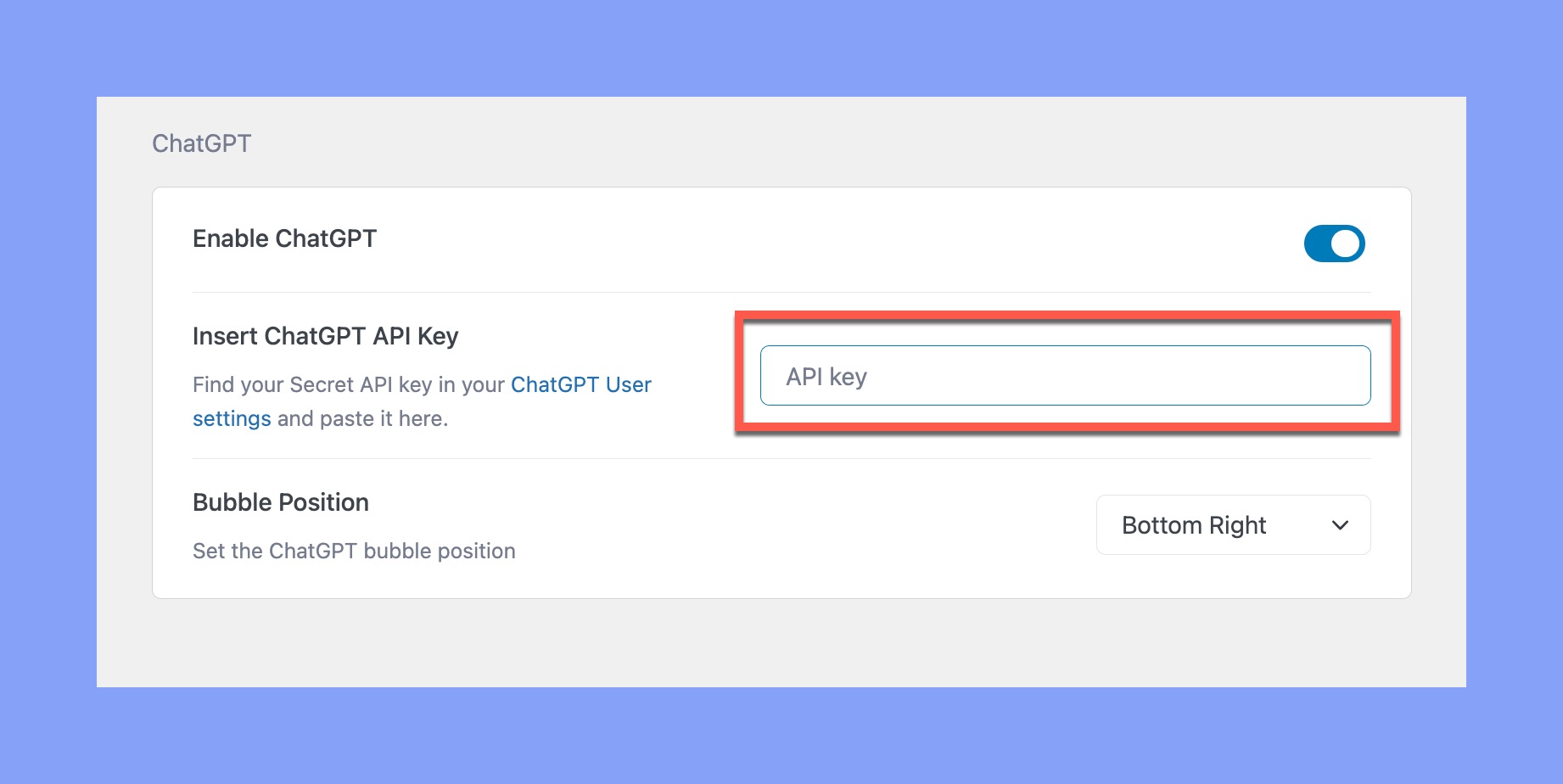
Step 6
Lastly, you can also change the ChatGPT “Bubble Position” to an alignment of your preference.
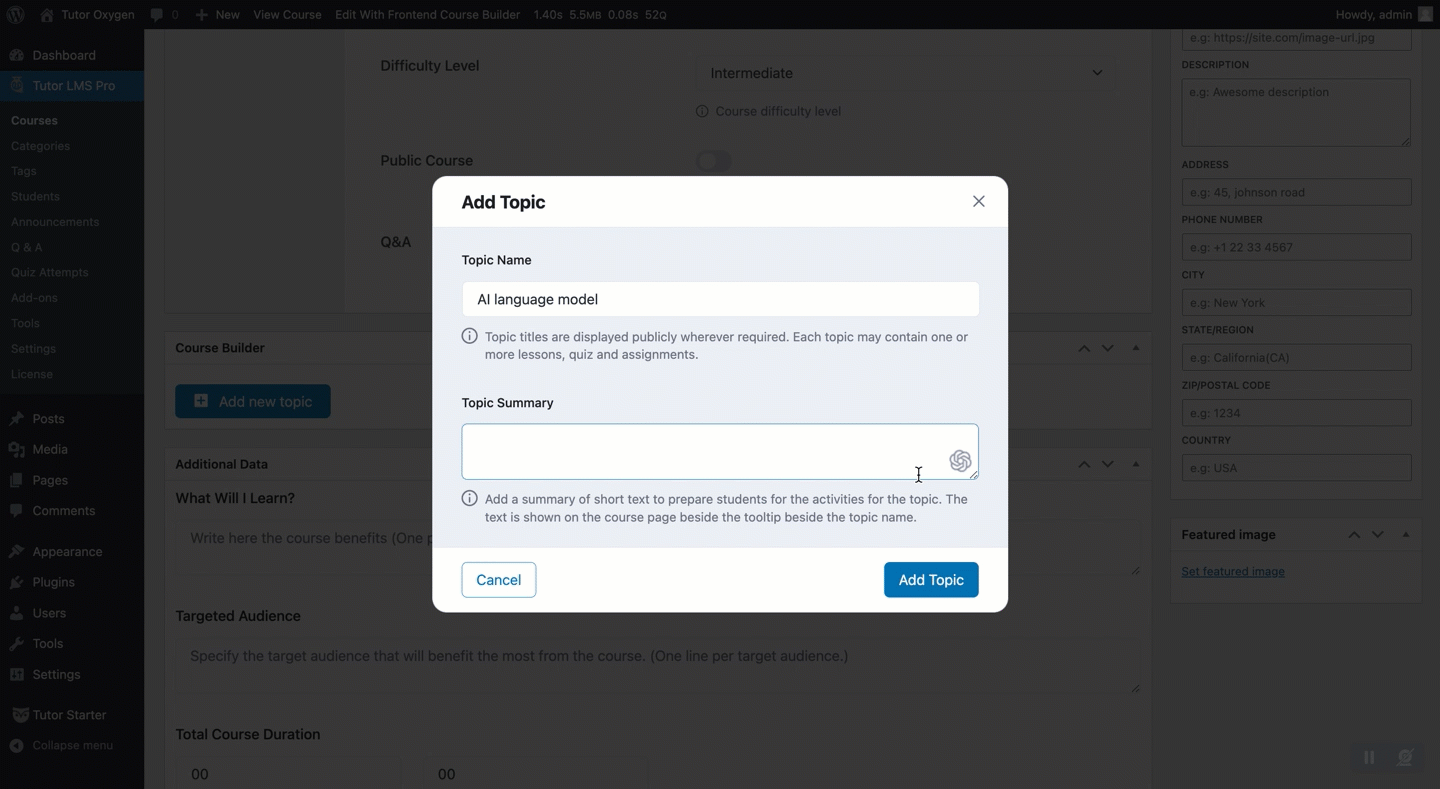
Note: Only the site administrator has the authority to integrate the ChatGPT API key into Tutor LMS. Once this step is completed, all instructors will be able to access ChatGPT integration from either the front-end or back-end of the platform.
And that’s it! You’re now ready to use ChatGPT to generate content and enhance your online courses. Simply click on the ChatGPT bubble in any of the text editors available, including:
- Course Description
- Topic Summary
- Lesson Content
- Quiz Summary
- Quiz Description
- Assignment Summary
- Meeting Summary
- Google Meet Summary
Let ChatGPT create content for you, and specify a word limit for the ChatGPT response to tailor it to your specific needs.
Conclusion
The future of eLearning with AI is promising, and with tools like Tutor LMS Pro’s ChatGPT integration, content creation has become faster and more efficient than ever before. We are excited about the future of eLearning with AI, and we can’t wait to see the new innovations and advancements that will shape the industry.
However, we must also ensure that human interaction and creativity remain at the core of the learning experience. As we move forward, let’s embrace the power of AI while also valuing the unique skills and qualities that only humans can bring to the table.
Start Using Tutor LMS Today
Ready to take your online courses to new heights? Download Tutor LMS now and enjoy a journey of eLearning excellence.
