Ever tried juggling multiple plugins just to get your online course store up and running? The endless compatibility checks and the creeping website slowdown… It’s a recipe for a tech-induced meltdown. What if there was a simpler way to sell your courses online? A way that’s built right into your LMS, with no plugins, no fuss, just seamless sales?
That’s the power of native eCommerce and that’s what Tutor LMS brings to the table. It’s not just another WordPress LMS; it’s your all-in-one platform for creating, managing, and effortlessly selling your courses.
In this article, we’ll explore how Tutor LMS’s built-in eCommerce features can help you build the successful online course business you’ve always envisioned. Let’s get started!
The Native Advantage: Why Choose Built-in eCommerce?
While WordPress plugins can be helpful, relying on too many to build your online course business can sometimes backfire. Here’s why:
- Plugin Compatibility: Each plugin you add needs to work seamlessly with your existing setup (your LMS, WordPress theme, and other plugins). It’s not always a guarantee, and troubleshooting conflicts can be a real time suck.
- Website Performance: Too many plugins can slow down your website. And with even a one-second delay in page load time potentially leading to a 7% reduction in conversions, you can’t afford to have a sluggish site.
- Ongoing Costs: Many popular eCommerce plugins require ongoing license fees and plan upgrades, which can eat into your profits.
- Complexity: Managing a bunch of different plugins with their own settings and updates can get complicated quickly.
Now, wouldn’t it be great if you could avoid all that plugin pandemonium? That’s where the advantage of an eCommerce LMS platform like Tutor comes in. Its native eCommerce features are built right in, so you don’t need to rely on a stack of third-party plugins. This means:
- Smoother Integration: No more worrying about compatibility issues.
- Better Performance: A lighter, faster website for happier learners.
- Lower Costs: Say goodbye to those pesky plugin fees.
- Simpler Setup: Enjoy a streamlined, unified platform for all your course needs.
So you get a single platform for creating, selling, and managing your courses, everything you require, all in one place. Now that you understand the advantages of native eCommerce, let’s explore how Tutor LMS can help you build and launch your online course store in a few simple steps.
Building Your Online Course Store with Tutor LMS
Ready to build your online course store without the hassle? Let’s walk through the simple steps to get you started.
Effortless Store Setup and Configuration
Alright, let’s get this eCommerce store up and running! Here’s how you can get started:
- Activate Native eCommerce:
Head over to your WordPress dashboard and navigate to “Tutor LMS > Settings > Monetization.” In the “Select eCommerce Engine” dropdown, choose “Native.” This activates Tutor LMS’s built-in eCommerce capabilities.
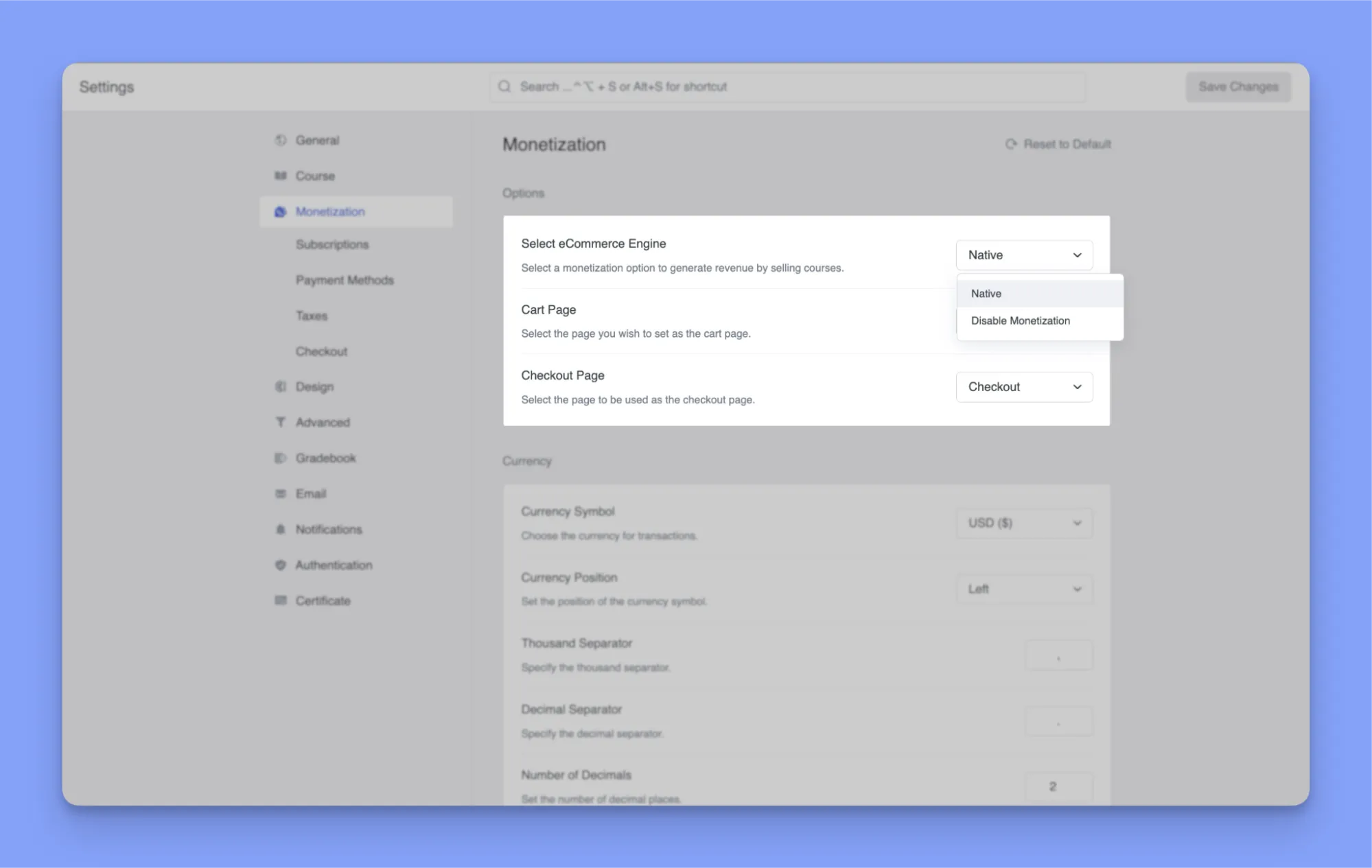
- Configure Your Store:
Next, it’s time to set up some essential pages and preferences:
- Cart Page: Choose the page where your students will review their selected courses before checkout. You’ll likely have a page titled “Cart” or “Shopping Cart” already set up in WordPress.
- Checkout Page: Select your designated checkout page where students will finalize their purchases. This is where they’ll enter their payment information and complete the enrollment process.
- Currency: Customize your currency settings, including the symbol, its position (left or right of the price), thousand separators, decimal separators, and the number of decimals to display. This ensures your store aligns with your preferred currency and formatting.
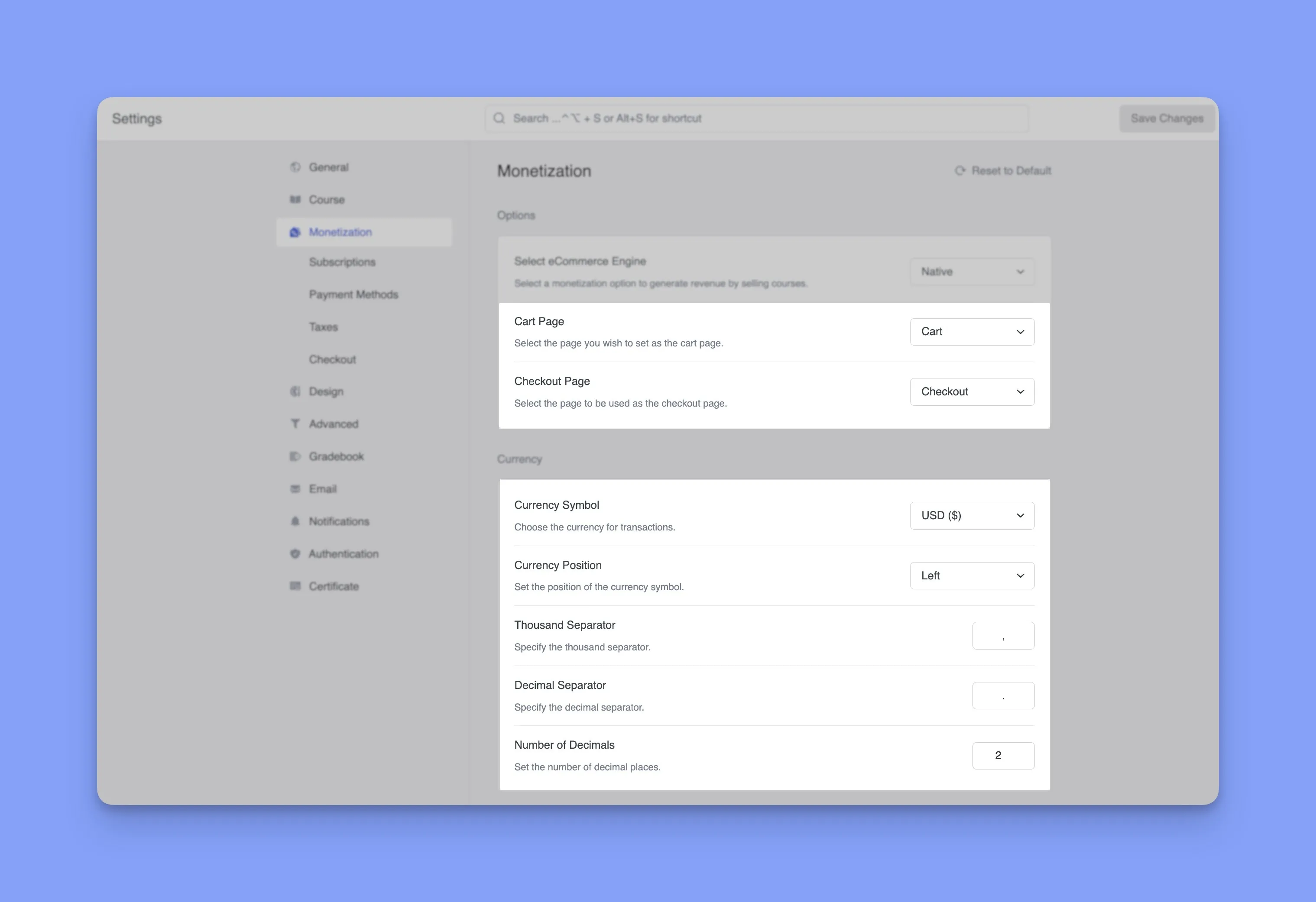
Basic setup complete! Now, let’s dive into how Tutor LMS simplifies accepting payments from your students around the world.
Streamlined Payment Processing
Now that your store is live, let’s discuss how to receive payments with ease. Tutor LMS provides a hassle-free way to accept online payments from your students, anywhere in the world.
As a comprehensive eCommerce LMS platform, Tutor LMS supports big names like Stripe and PayPal, along with other widely-used options like Mollie, Paystack, Klarna, Razorpay, and even Alipay.
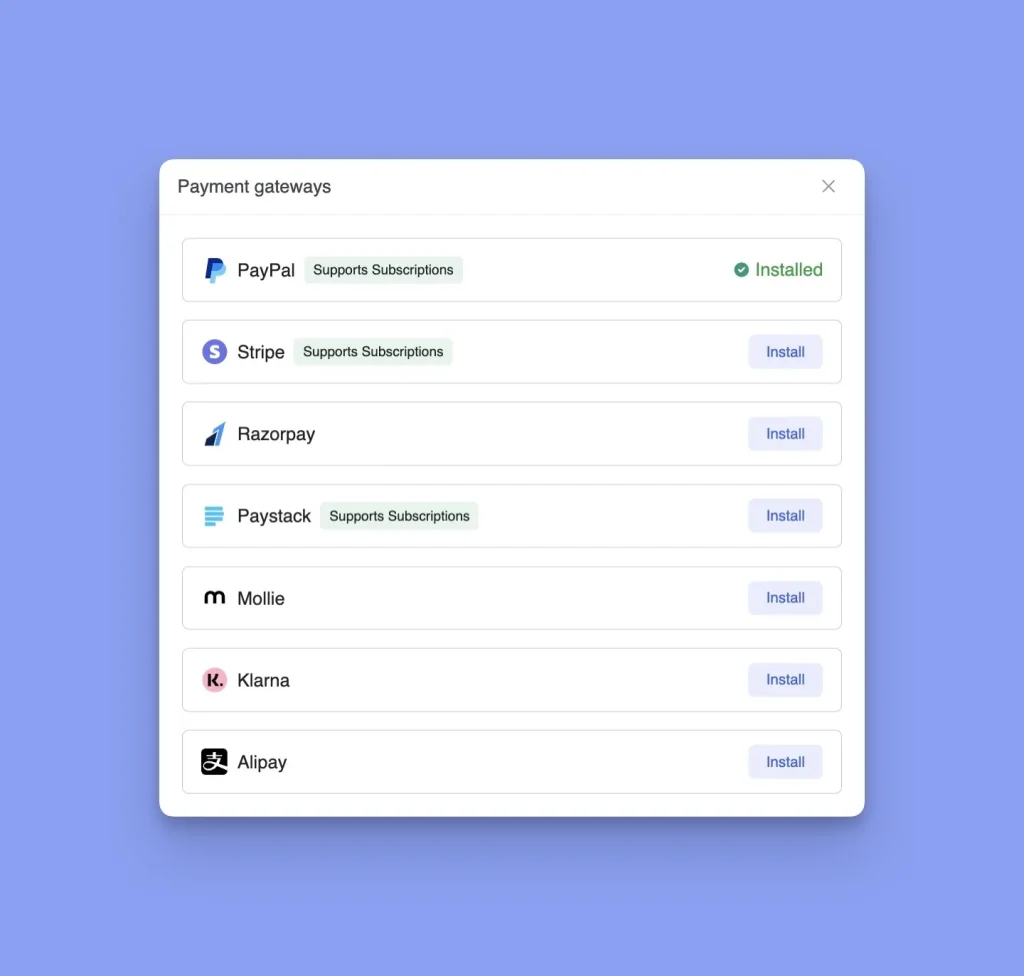
Enabling or disabling these payment gateways is seamless. Just head to the “Payment Methods” section in your Tutor LMS settings. You’ll see a handy toggle switch next to each gateway. Want to offer PayPal but not Stripe? No problem! Just flip the switches accordingly.
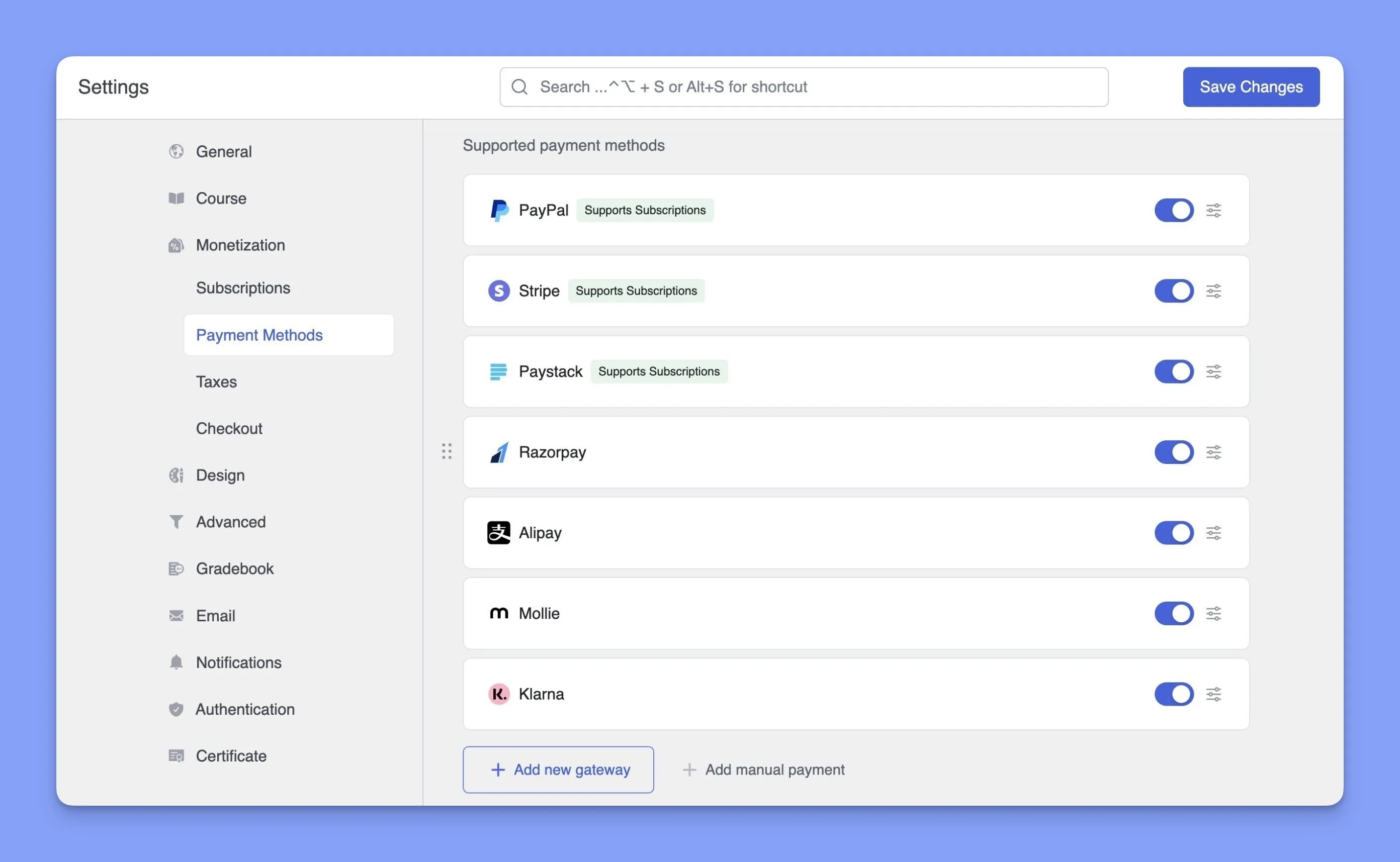
Each payment gateway also has its own configuration settings. You can access these by clicking the gear icon next to the gateway’s toggle button. This is where you’ll enter your API keys, webhook URLs, and any other required information. Don’t worry, Tutor LMS provides clear instructions to guide you through the process.
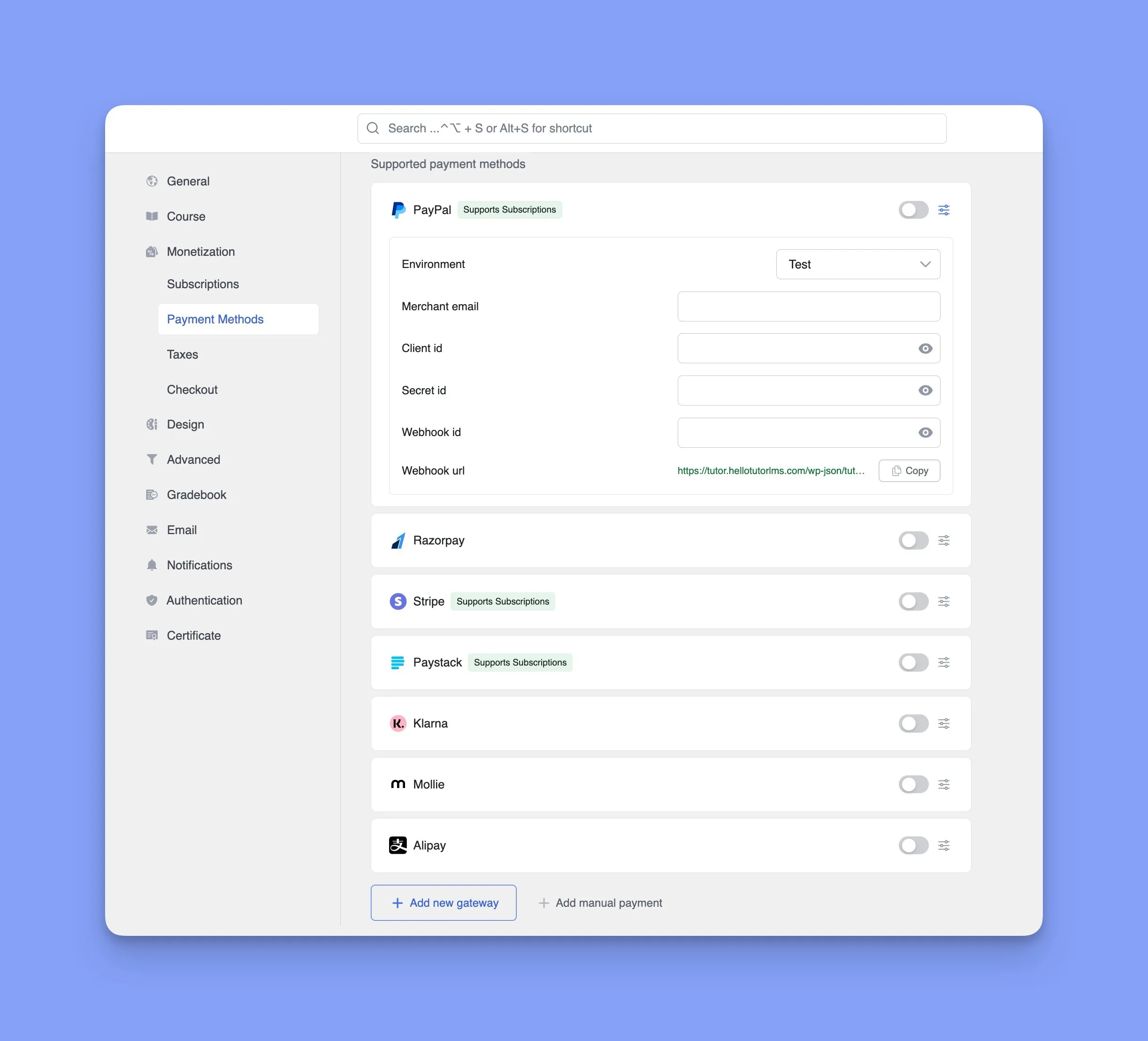
And if you need even more flexibility, Tutor also supports manual payment options. This means you can accept payments via bank transfers, cash on delivery, or other methods that might be relevant to your audience.
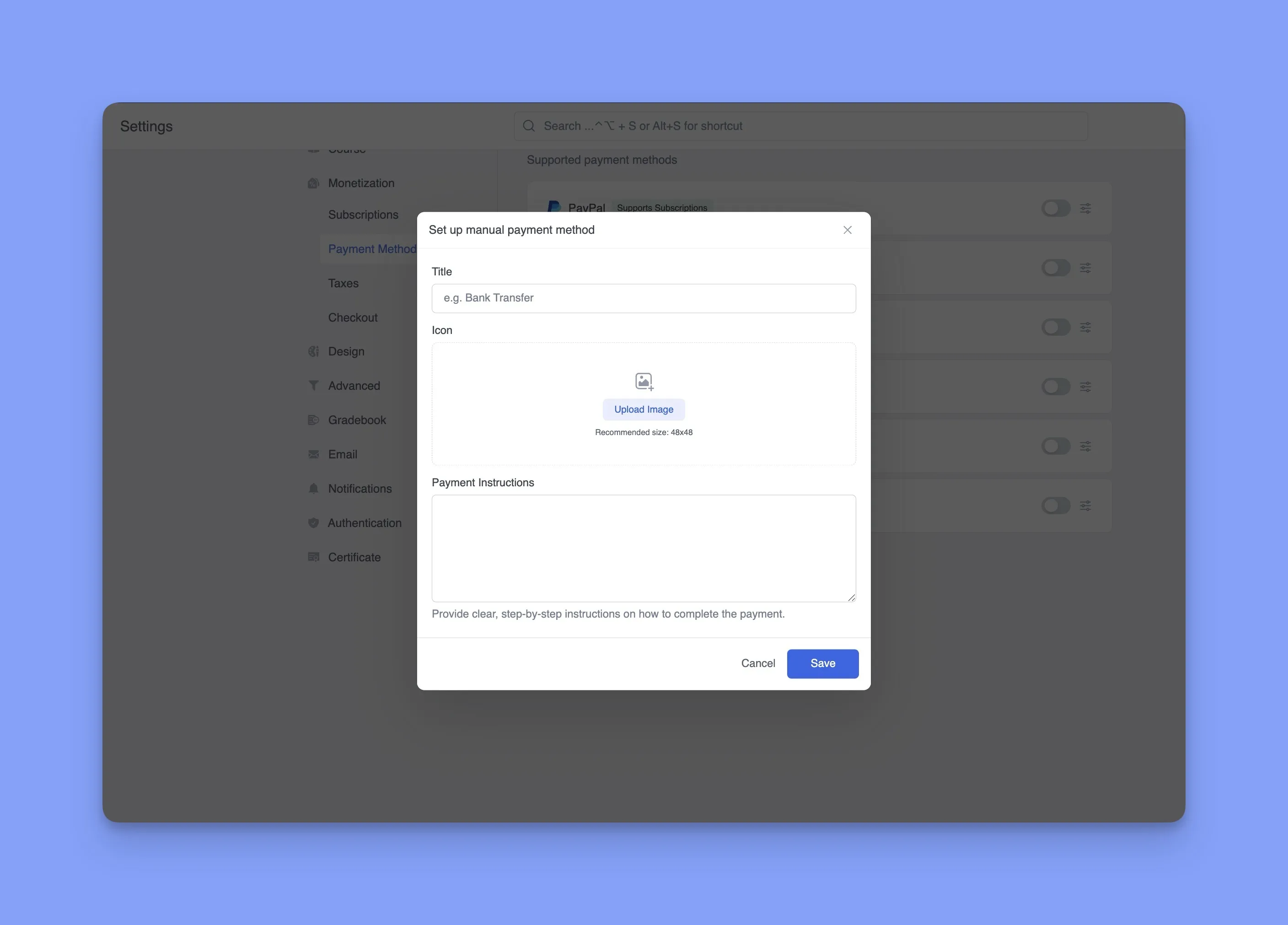
By providing a range of payment options, you’re making it as convenient as possible for students to enroll in your courses – and that means more happy learners!
And speaking of happy learners, wouldn’t it be great if you could also offer them more flexibleways to pay? With Tutor LMS’s “Subscription” feature, you can!”
Recurring Revenue with Subscriptions
Tutor LMS comes with a built-in subscription feature that lets you sell courses using a recurring billing model, giving you a steady flow of revenue while offering your students flexible payment options.
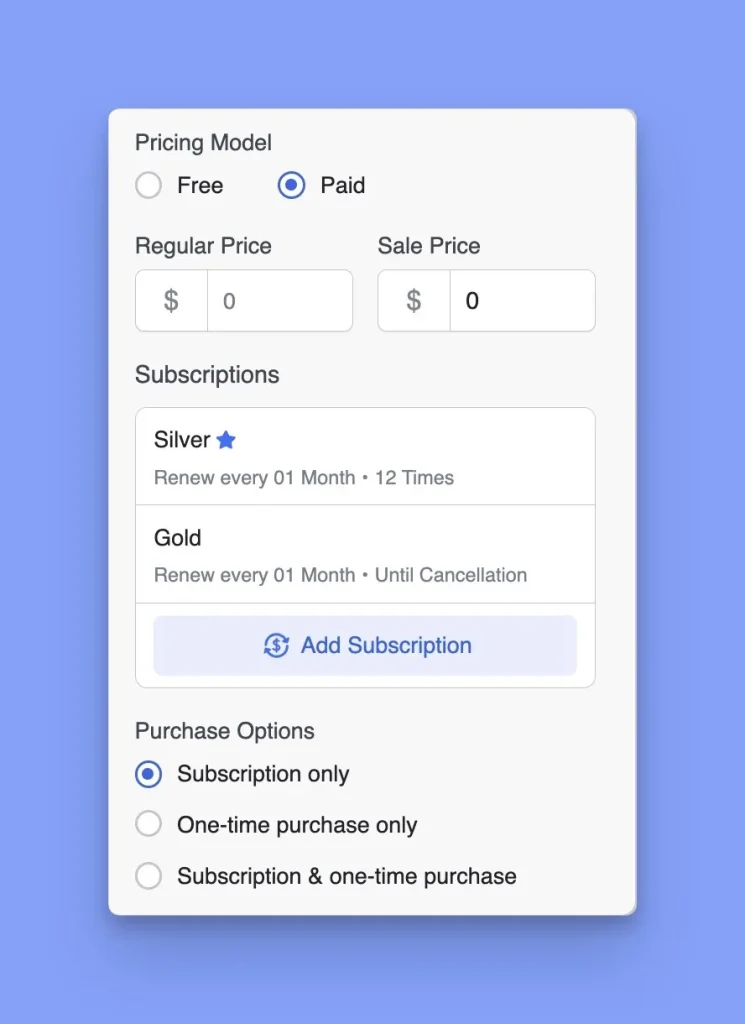
Within this platform, you can easily create and manage subscription plans for your courses. You have the freedom to set custom billing cycles (monthly, quarterly, annually – whatever works best for you!) and define pricing tiers that align with the value you provide.
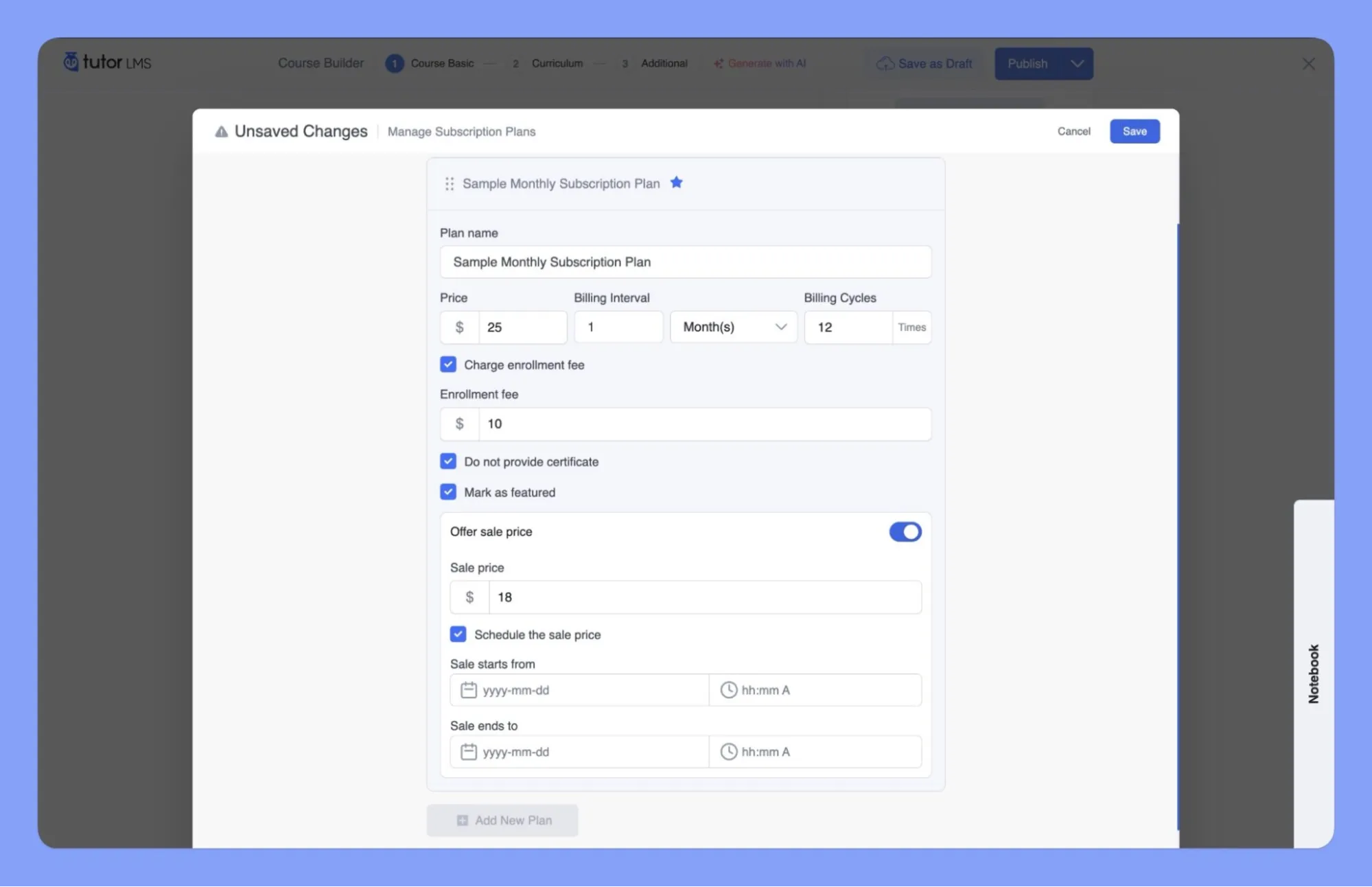
You can also easily track student enrollment in your subscription plans, view payment history, and manage all your subscriptions in one central location.
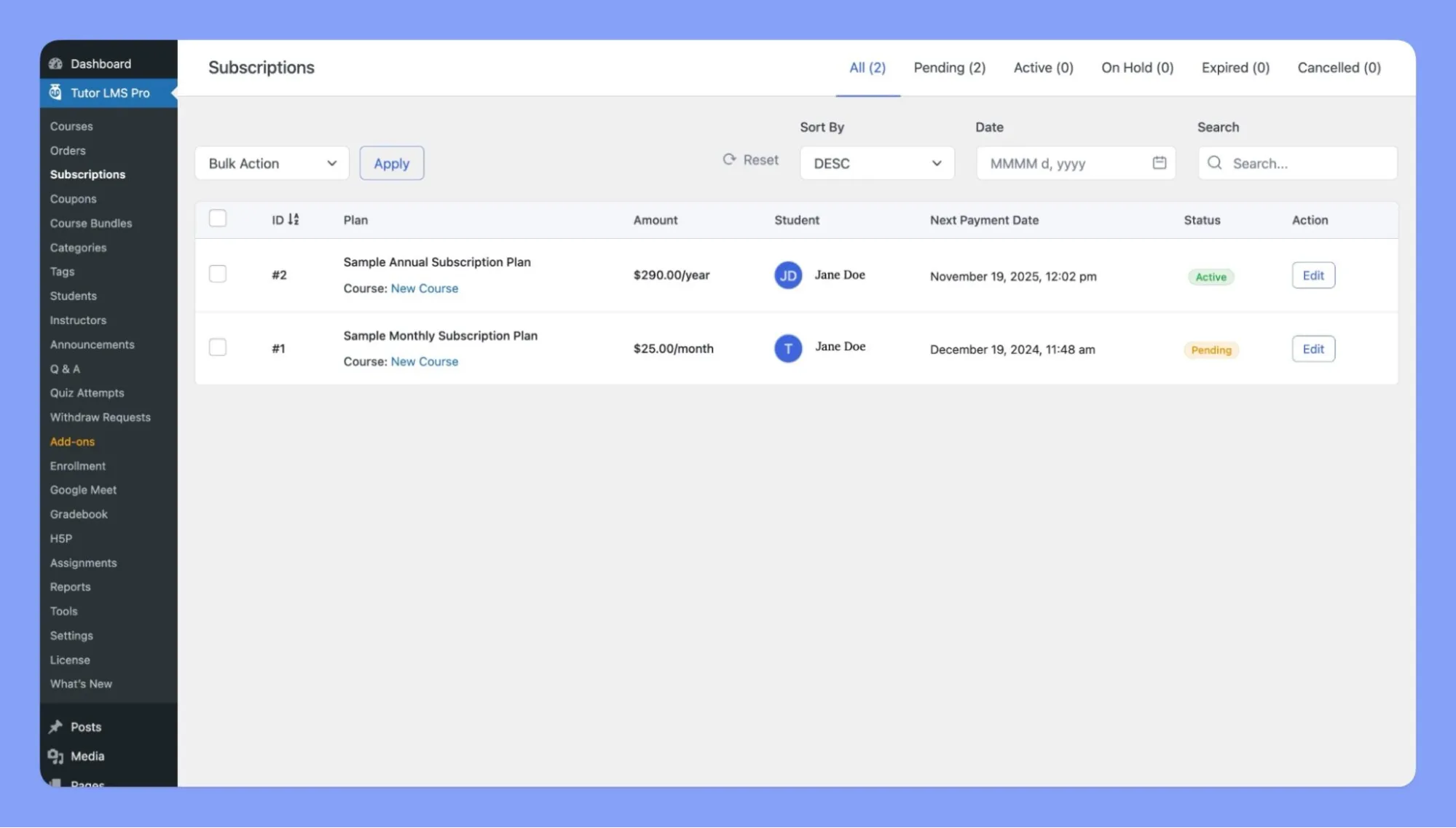
Now, let’s move on to another important aspect of running a successful online course business: staying on top of your taxes.
Simplified Tax Management
Taxes. Not exactly the most thrilling topic. But when you’re running an eCommerce LMS Platform, it’s crucial to get them right. Luckily, Tutor makes managing sales tax for online courses surprisingly painless.
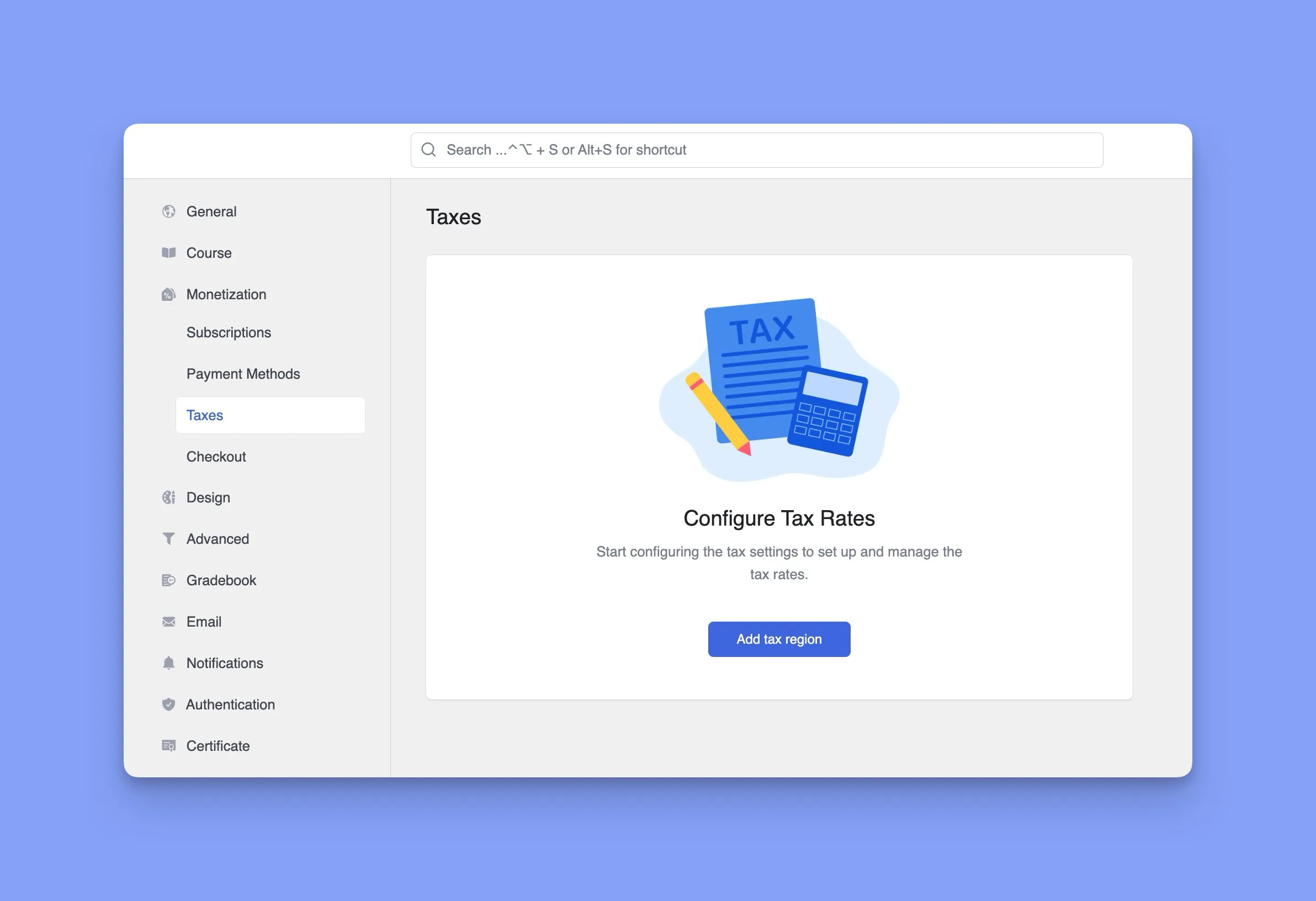
With Tutor LMS’s built-in tax management, you can say goodbye to confusing spreadsheets and manual calculations. Instead, you can set precise tax rates based on your students’ location.
Here’s how it works:
- Regional Tax Settings: You can configure tax rates for specific countries, states, and provinces. This ensures that you’re charging the correct amount of tax to each student, no matter where they are in the world.
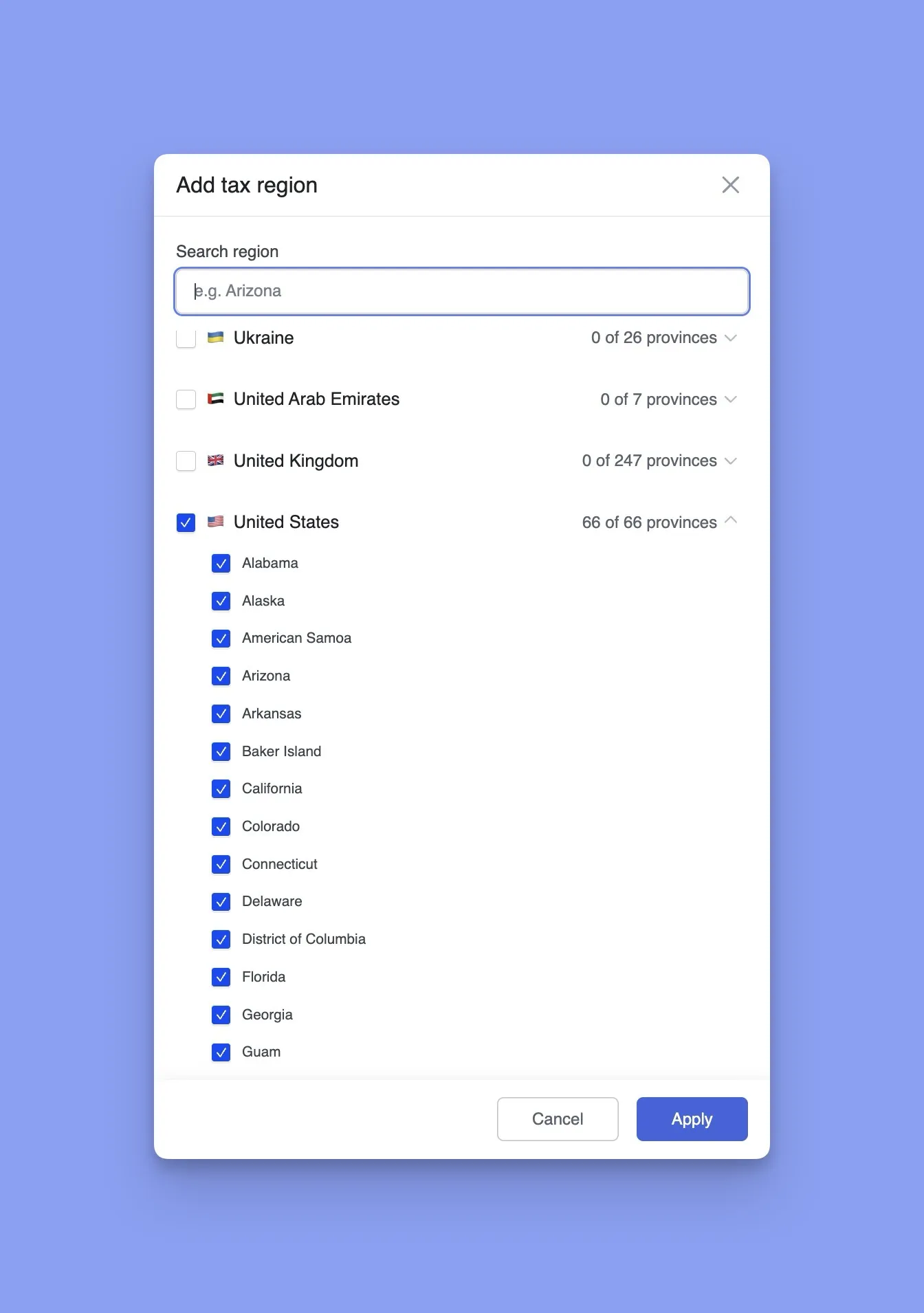
- Global Tax Settings: You have the flexibility to either include tax in your course prices or calculate it at checkout. You can also choose to display prices inclusive of tax, so your students see the final amount upfront.
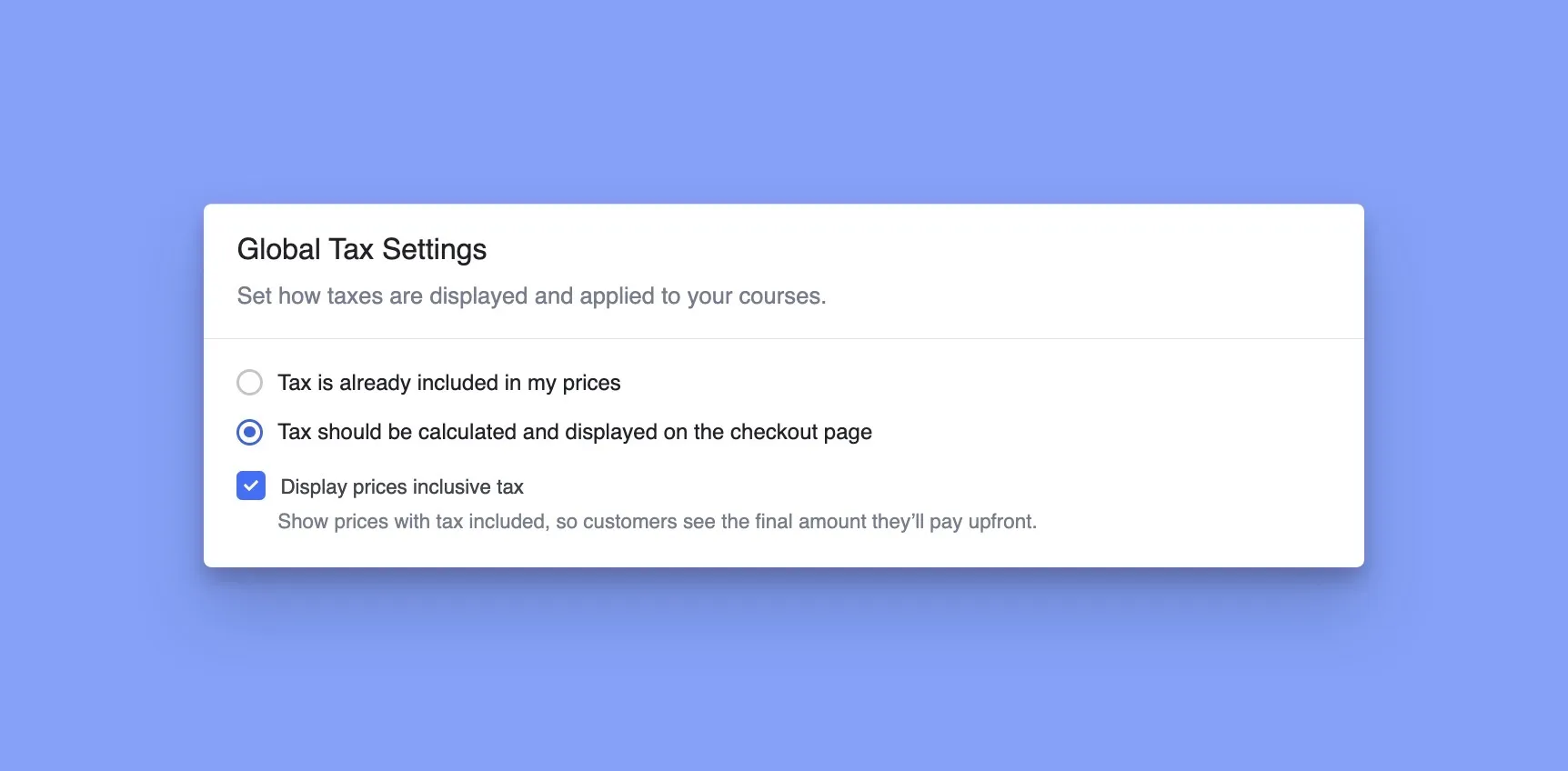
Subscriptions not only offer your students a convenient and flexible way to access your content, but they also provide a great opportunity for you to offer enticing discounts and promotions. Let’s explore how Tutor simplifies the process of creating and managing discounts, helping you attract even more subscribers to your courses.
Strategic Marketing with Coupons and Discounts
Coupons and discounts are a fantastic way to incentivize purchases and attract new students. And with our platform, creating targeted promotions is very simple.
Tutor empowers you to create coupon codes that are as unique as your courses. You can customize everything from the code itself (like HOLIDAY25) to the discount type (percentage or fixed amount) and validity period.
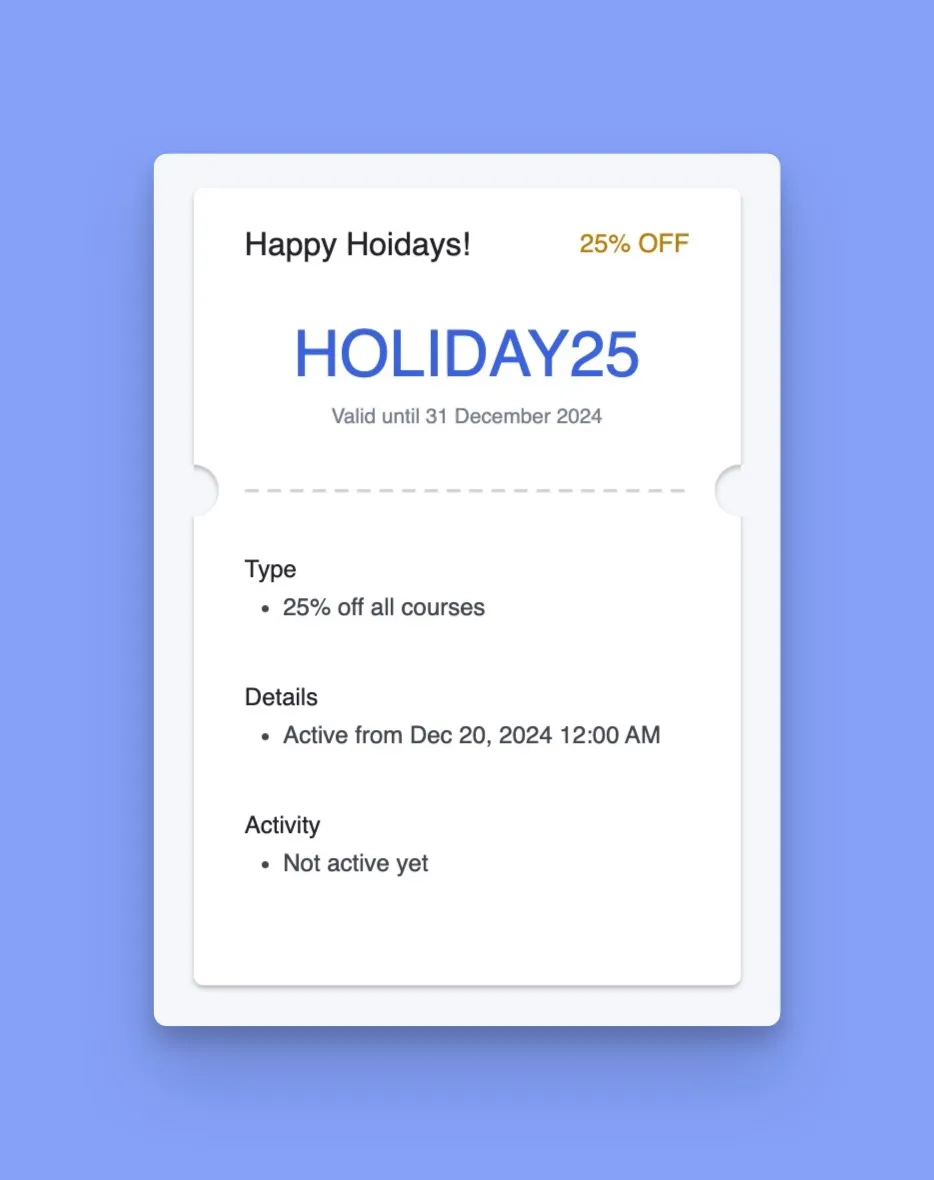
Here’s a quick look at how coupon management works in Tutor LMS:
- Customize your codes: Choose a catchy name for your coupon and create a memorable code that’s easy for your students to remember and use.
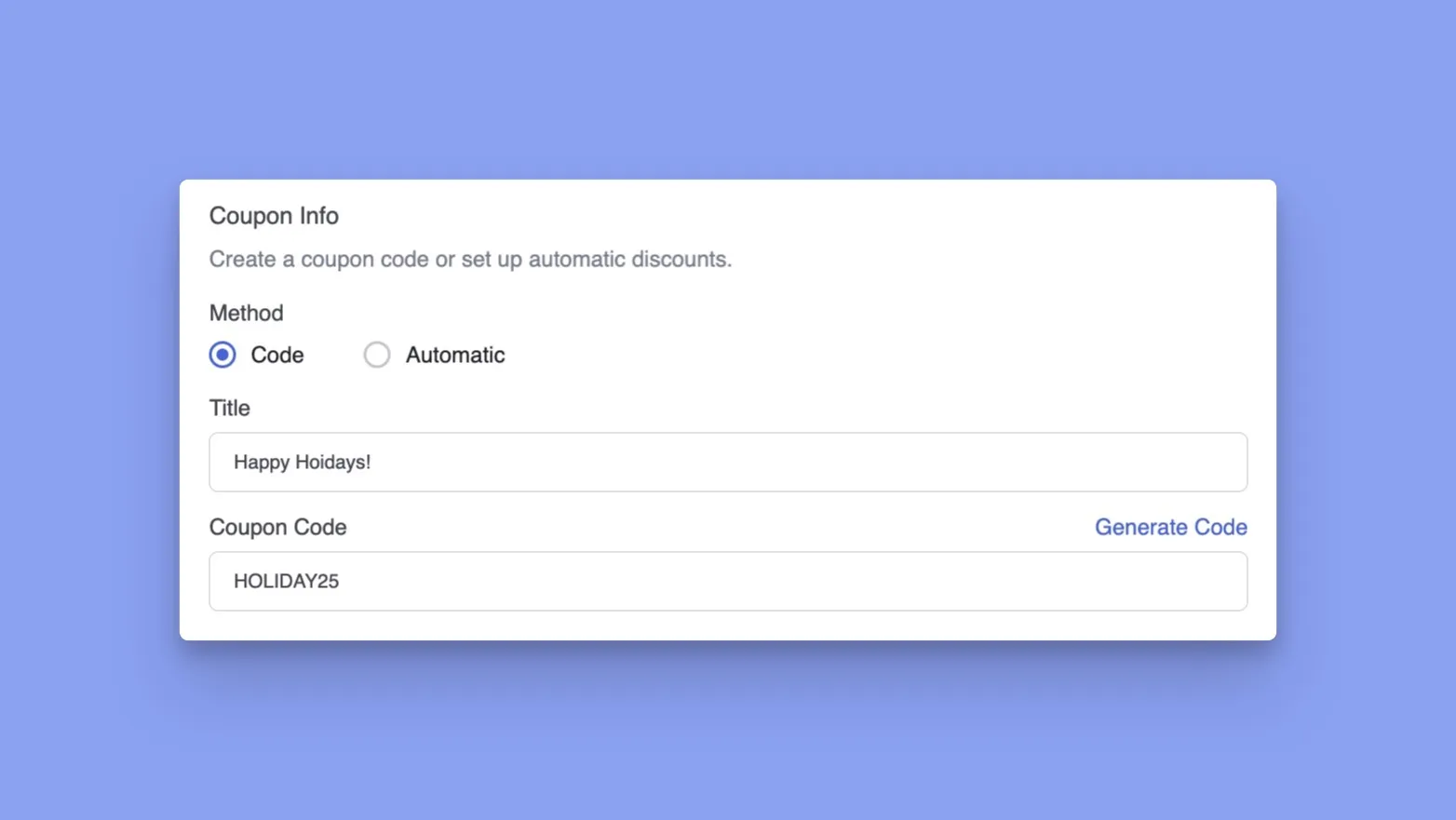
- Set discount types: Decide whether you want to offer a percentage-based discount (like 20% off) or a fixed amount (like $10 off).
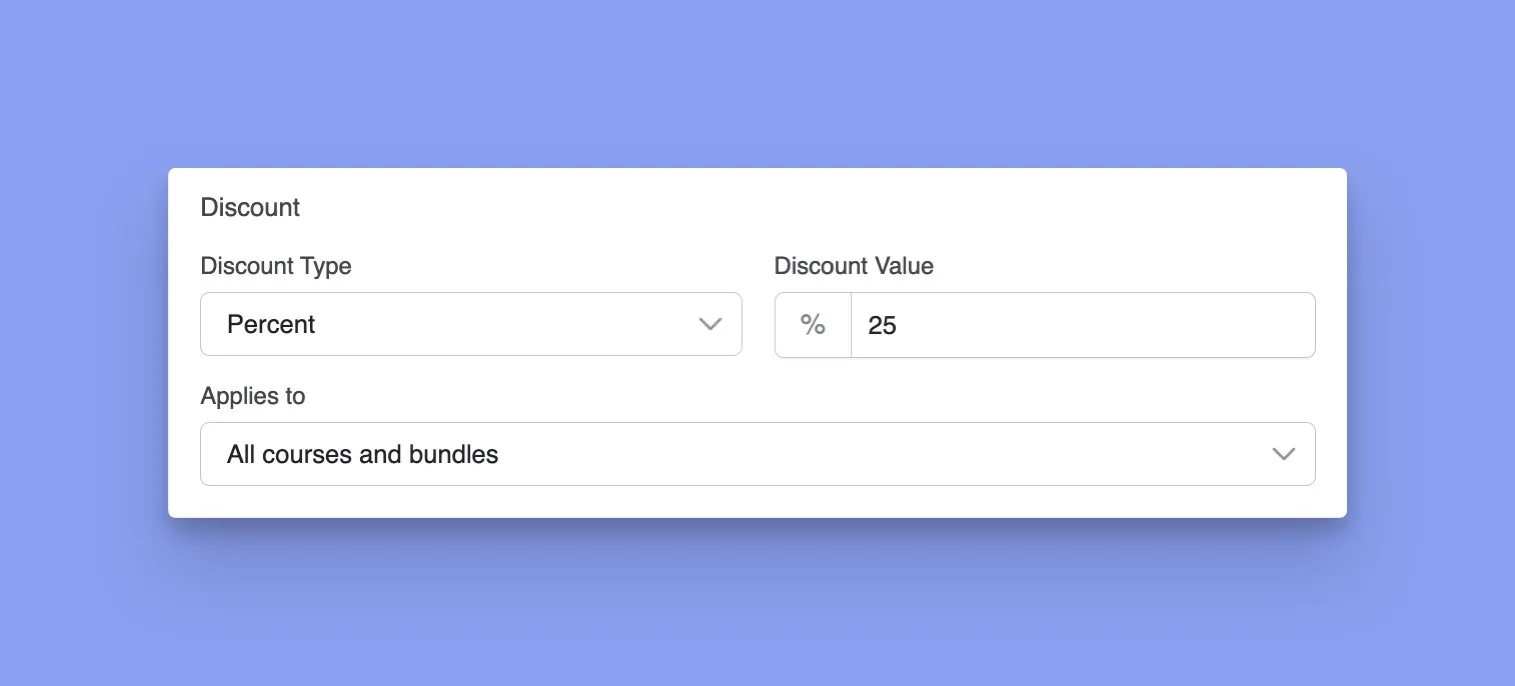
- Target your audience: Want to offer a discount on a specific course or bundle? Tutor lets you do just that! You can even apply discounts to specific categories of courses.
- Define validity: Control when your coupons become active and when they expire. You can even limit the number of times a coupon can be used to create exclusive offers.
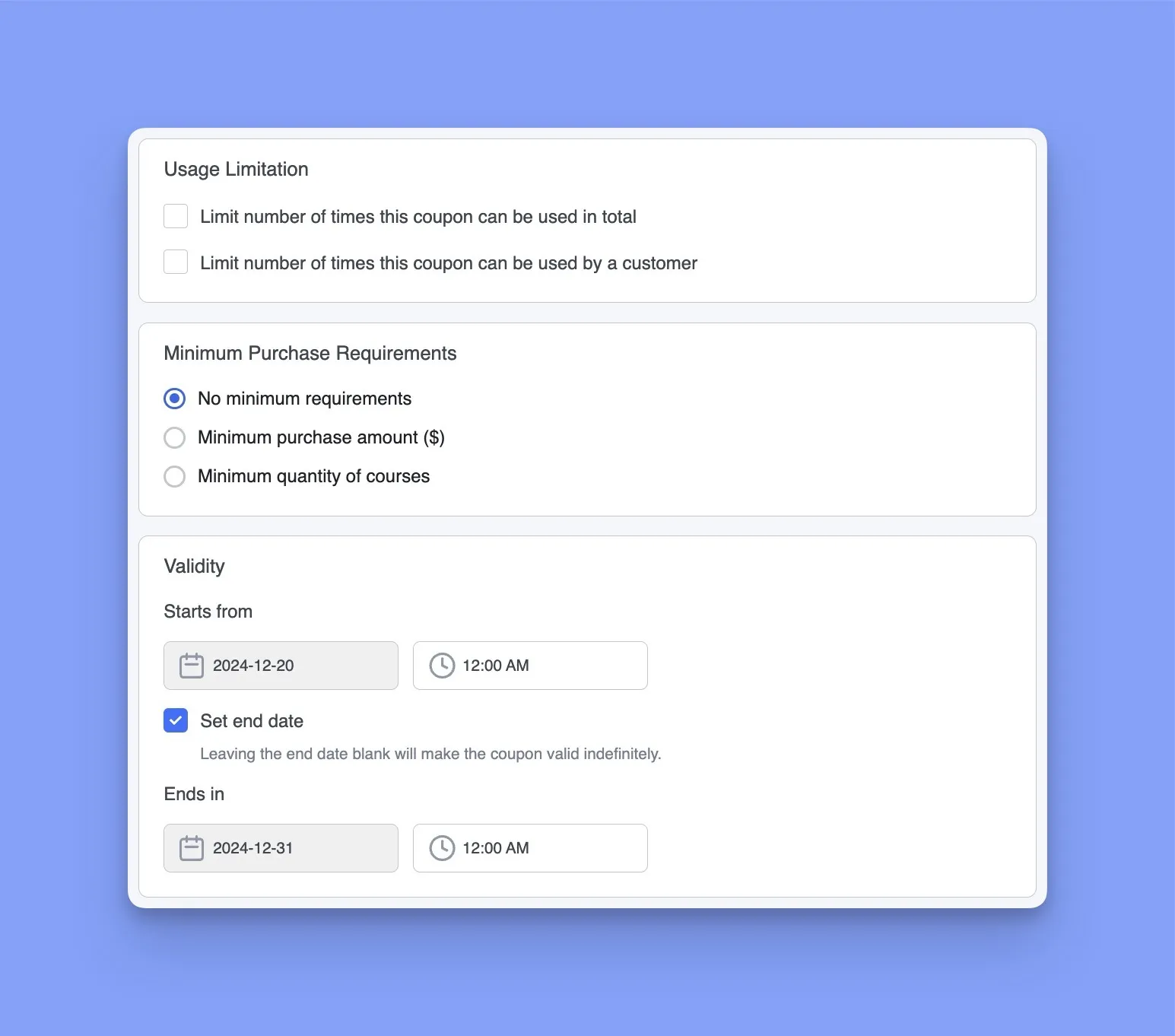
Attracting students with enticing discounts is just the first step. To foster loyalty and encourage repeat business, you need to ensure a smooth and efficient experience from purchase to course completion. This is where effective order management and customer support come into play.
Efficient Order Management and Customer Payment Support
Running an online course business involves more than just creating great content. You also need to manage orders and keep your customers happy. Tutor LMS recognizes this, and its native eCommerce system provides the tools you need for smooth and efficient order management. Within the LMS, you can easily keep track of all your orders in one central location.
The “Orders” tab on your WP dashboard, is your command center for all things order-related. You can view a comprehensive list of all your orders, complete with key information like order status (pending or completed), payment status, and payment method. Need to tidy up? You can even bulk trash old or unnecessary orders right from this table.
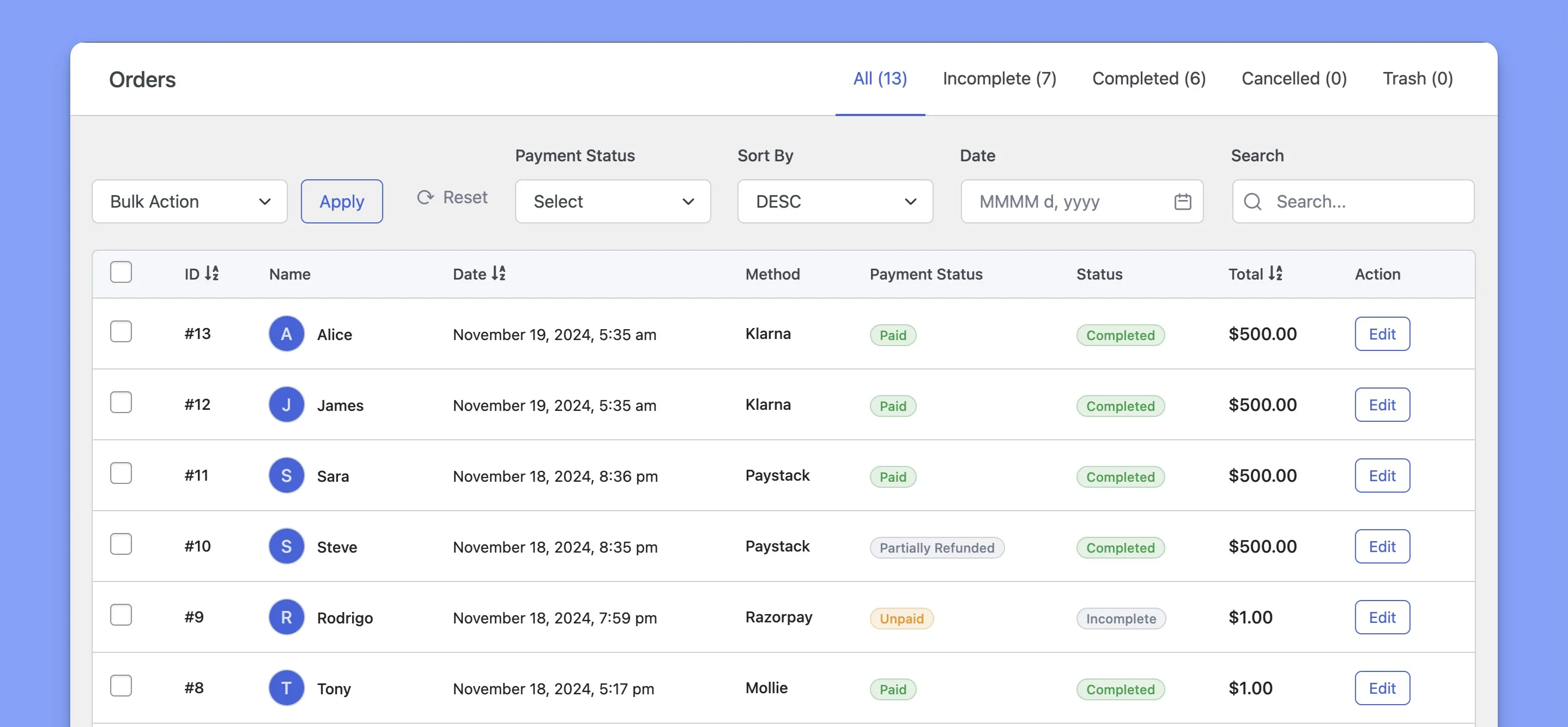
Also, to dive deeper into a specific order, simply click “Edit” next to the order you want to view. This takes you to the “Order Summary” page, where you’ll find a wealth of information, including a full breakdown of the payment amount, order activities, and more.
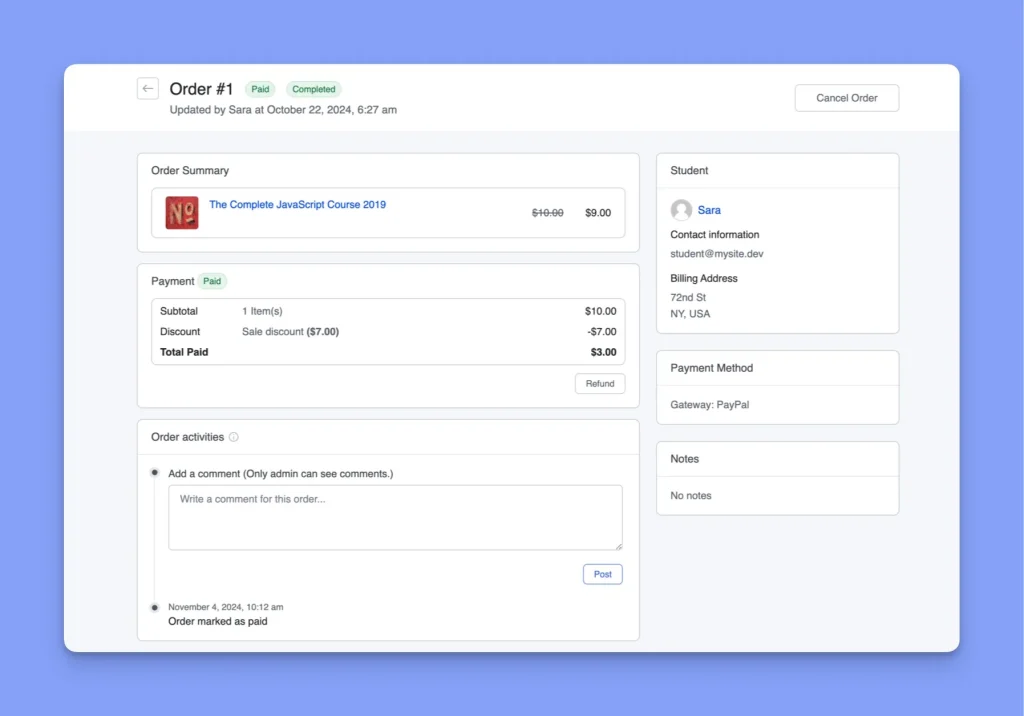
From the Order Summary page, you can also process refunds with ease. Just click “Refund,” choose the amount you want to refund (full, partial, or a custom amount), and provide a reason for the refund. You can even choose to remove the student from the course along with the refund.
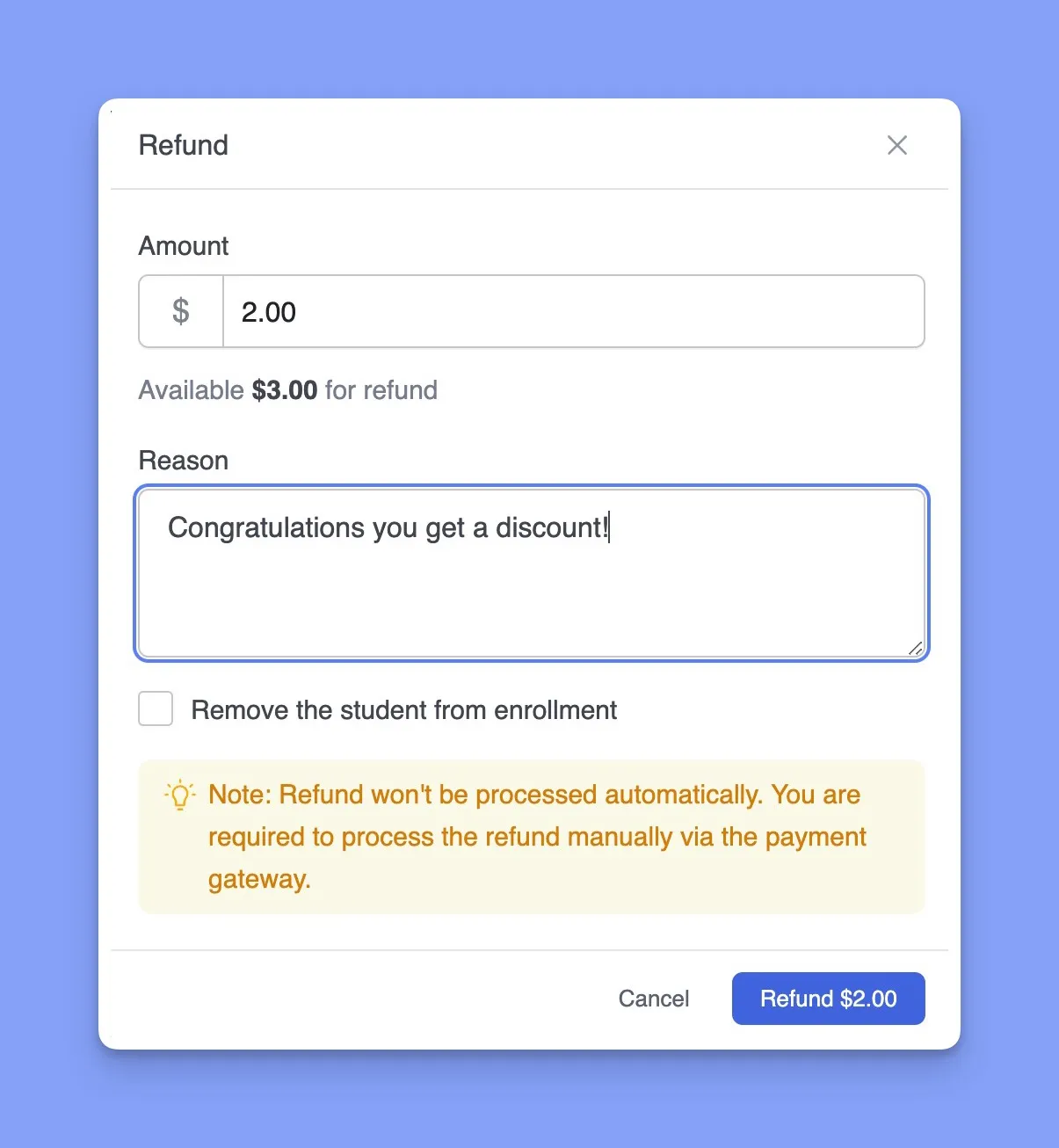
And if you need to cancel an order, you can do that too! Just head to the top right of the Order Summary page, select “Cancel Order,” and choose a reason for the cancellation from the dropdown menu.
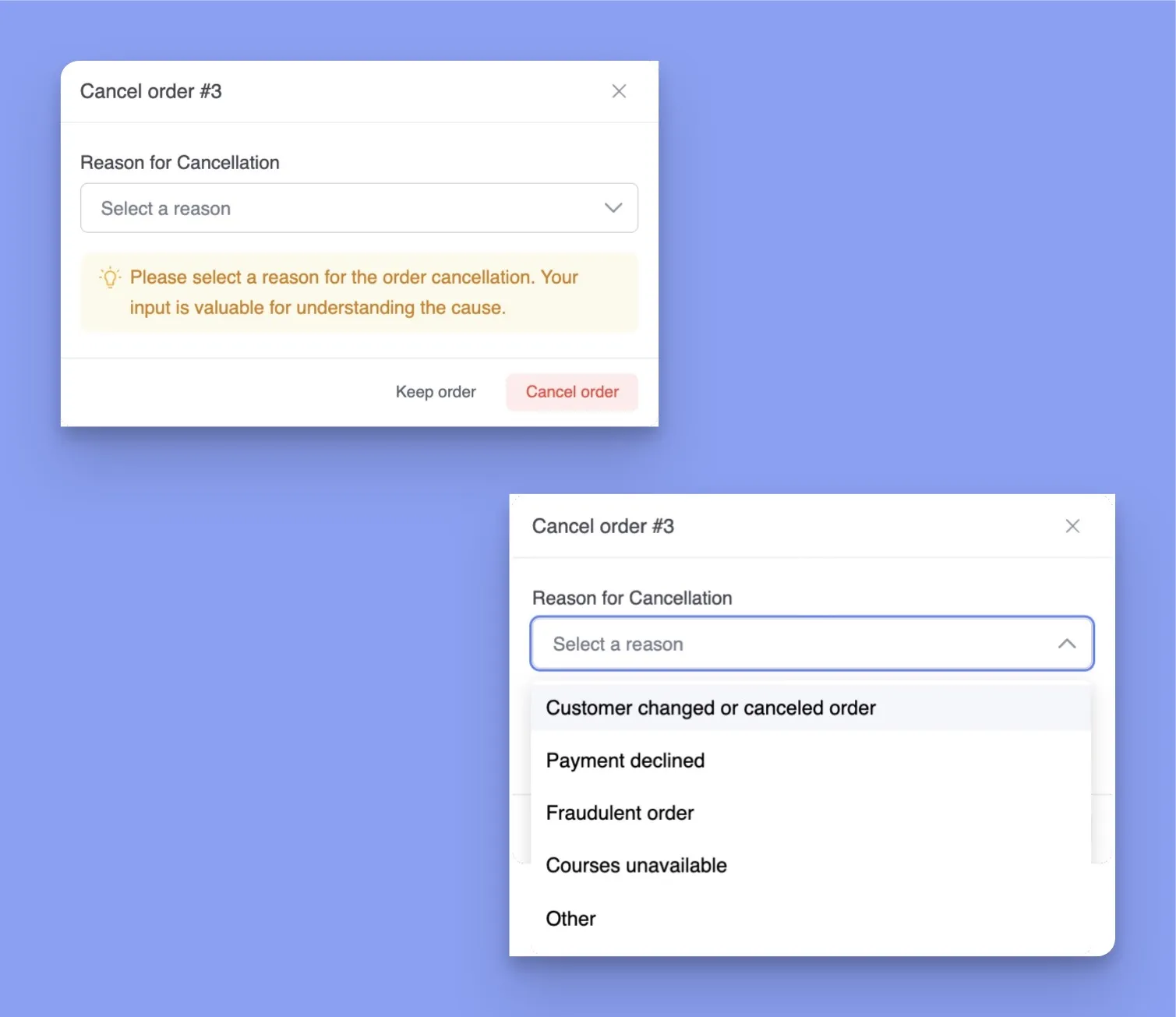
Efficient order management is just one piece of the puzzle. Tutor LMS offers a comprehensive solution for selling courses online, making the entire process smoother and more enjoyable.
Seamless eCommerce, Limitless Possibilities
So, there you have it! Tutor LMS’s native eCommerce capabilities offer a powerful, user-friendly, and all-in-one solution for selling your courses online. By eliminating the need for third-party plugins, Tutor LMS streamlines the process, boosts your site’s performance, and saves you money. From effortless setup and flexible payment options to strategic marketing tools and simplified tax management, Tutor LMS equips you with everything you need to build a thriving online course business.
So why wait? Take advantage of Tutor LMS’s intuitive platform and unlock the full potential of your knowledge. Get Tutor LMS Pro now and start building your online course empire today!
Start Using Tutor LMS Today
Ready to take your online courses to new heights? Download Tutor LMS now and enjoy a journey of eLearning excellence.
