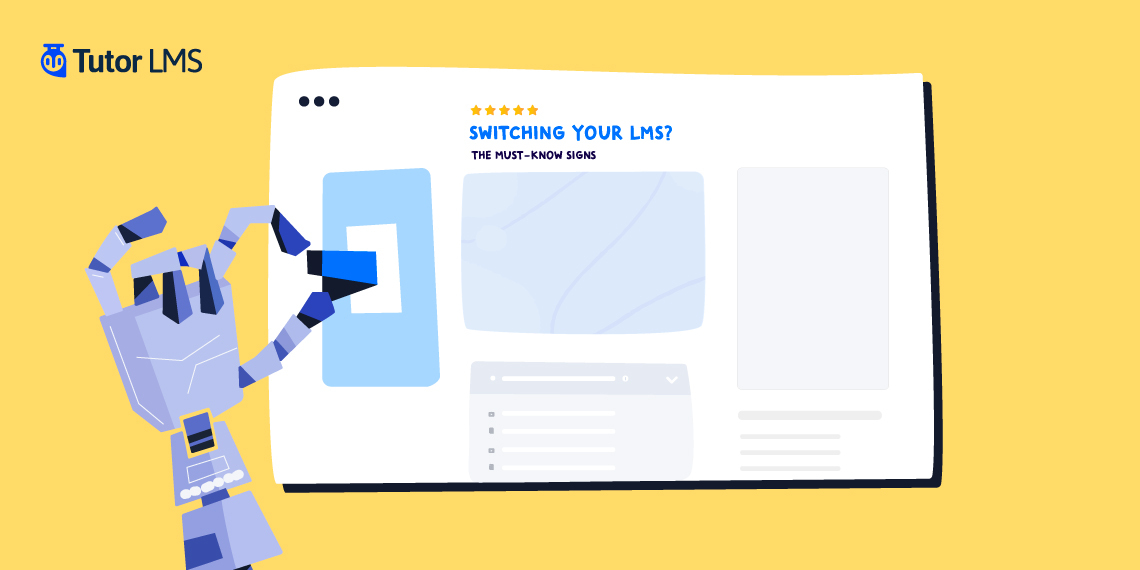Does your LMS still meet your requirements? In only a few short years, learning technology has advanced from a basic Learning Management System (LMS) intended to hold and manage learning content to the cutting-edge, cloud-based LMS used today that is optimized to provide effective learning outcomes.
Few choices are as important for online instructors as which Learning Management System (LMS) they select as the foundation for their online course. Your LMS will decide what teaching resources you have at your disposal, how well your students use them, and even if you can start a program that will be profitable. However, educators frequently find themselves locked on a platform that isn’t meeting their goals after a few years of their online education program.
But what would really be a glaring sign you need to change? It could be that the LMS you once set off with was not the best-starting choice due to an ill-informed decision. Could be that the LMS you once chose and trusted is just not scaling up for your needs anymore. Or maybe, you just want more features out of your LMS to make life that much easier for you. Today we discuss the cons of an LMS that would make you want to switch.
Reasons Why Your Current LMS Is Not Working
Whatever the reason, let’s take a look at some signs which would indicate it’s time for a switch of LMS.
1. You are tired of it
Let’s begin with the most obvious justification for switching LMSs: you’re fed up with your present LMS. Basic operations need too many clicks to reach, the tools are awkward, there aren’t many customization possibilities, and it’s sluggish and annoying. To put it another way, it is reducing your productivity either because it is difficult to use or because using it causes enough stress to interfere with your workday.
A well-built and designed LMS will rarely make you feel this way. On the off chance that you can relate to these scenarios, take a long moment to think about switching. The benefits of easing your daily life are immeasurable as it will directly benefit your workflow and therefore boost your business.
2. Your Learners Are Not Fond of It
Another compelling argument in favor of switching LMSs right away? Your students will have a poor user experience. In addition to making your learners unhappy, poor UX in the design of your LMS might hinder their ability to learn or finish their coursework.
The more difficult your user interface is for your students to utilize, the more they will be drawn away from their coursework. Nobody wants to be under more pressure when attempting to learn.
An LMS with better UX will promote student engagement and student retention, meaning your business is not losing its shine.
3. It Does Not Offer Mobile Learning Flexibility
Learners gravitate towards mobile learning in this day and age, and any system that has a poor mobile learning experience is automatically not appealing. With smartphones getting smarter every year, people use their mobile phones for just about anything.
According to Techjury, “36% of companies have at least half of their employees using their personal smartphones for work purposes.” So in a corporate training scenario, mobile learning proves to be paramount.
International students taking your courses would also mostly be using mobiles to learn as that is the more convenient and accessible way to learn on the go.
An LMS with poor mobile learning access then falls very short of being attractive to learners. If your LMS is not helping out with this, well, you know what to do.
4. It Is Not up to Date With Industry Standards
In recent years, e-learning has advanced significantly. Many online learning courses consisted primarily of text readings with some videos thrown in. Many students found the experience to be lonely and to have fallen short of holding their attention on a deeper level. Online teachers now have additional resources available to them, such as gamification, branching situations, and other interactive aspects.
However, not every LMS has kept up. Smart online students are drawn to programs that offer a positive learning environment. It’s doubtful that you will be able to provide the learning experience you desire if your LMS hasn’t kept up with eLearning developments.
When you have spent a lot of money towards an LMS you want what is “state-of-the-art” for your business and nothing less. So why settle for anything less?
5. Your LMS Is Not Delivering on Key Functionalities
After you have spent big money purchasing a “good” LMS you come to the realization that it does not have some basic functions you need. A good LMS should have – a robust Quiz Builder, Content drip features, and drag-and-drop course builder among others. Yet you might fail to find these features in most LMS.
There is no need to pay extra for features you won’t ever use, yet many features are now seen as being fundamental enough for every LMS to have. It’s time to move on if they aren’t present on your platform.
6. The Pricing Model Is Costing Too Much

The pricing models of LMSs vary, and occasionally it can be challenging to comprehend the advantages and disadvantages of each model. Many LMSs will provide a “free” alternative for those who are just starting up. However, as you go, the pay scale will get more aggressive, pushing you toward more expensive options. Others will take a cut of your sales or charge per user.
Nobody wants to work hard on creating, promoting, and selling a course only to have their profits go toward paying for their LMS. Consider their platform’s value if you’re paying your LMS thousands of dollars each year only to keep your course updated.
Time to Make the Switch
So you decided that you want to switch, now what. Switching might come off as daunting and might seem like it would be expensive, right? Well not exactly. What if we told you that we can offer a one-stop solution to alleviate your problems and let you sleep in peace?
Here are the steps to migrate into Tutor LMS.
- Create a complete backup of your site first
- Install and activate Tutor LMS Migration Tool
- Go to Tutor LMS > Tools > Migration option
- Click on the “Migrate Now” button
- Test your course and done!
If you are confused about this migration process, check our video guide:
Why Should You Migrate to Tutor LMS?
Tutor LMS letting you experience the best of eLearning all under one hood. Tutor LMS comes with a powerful front-end course builder that makes creating courses easy and fun at the same time. Learners can have a blast with the interactive quizzes you can create with the intuitive quiz builder.
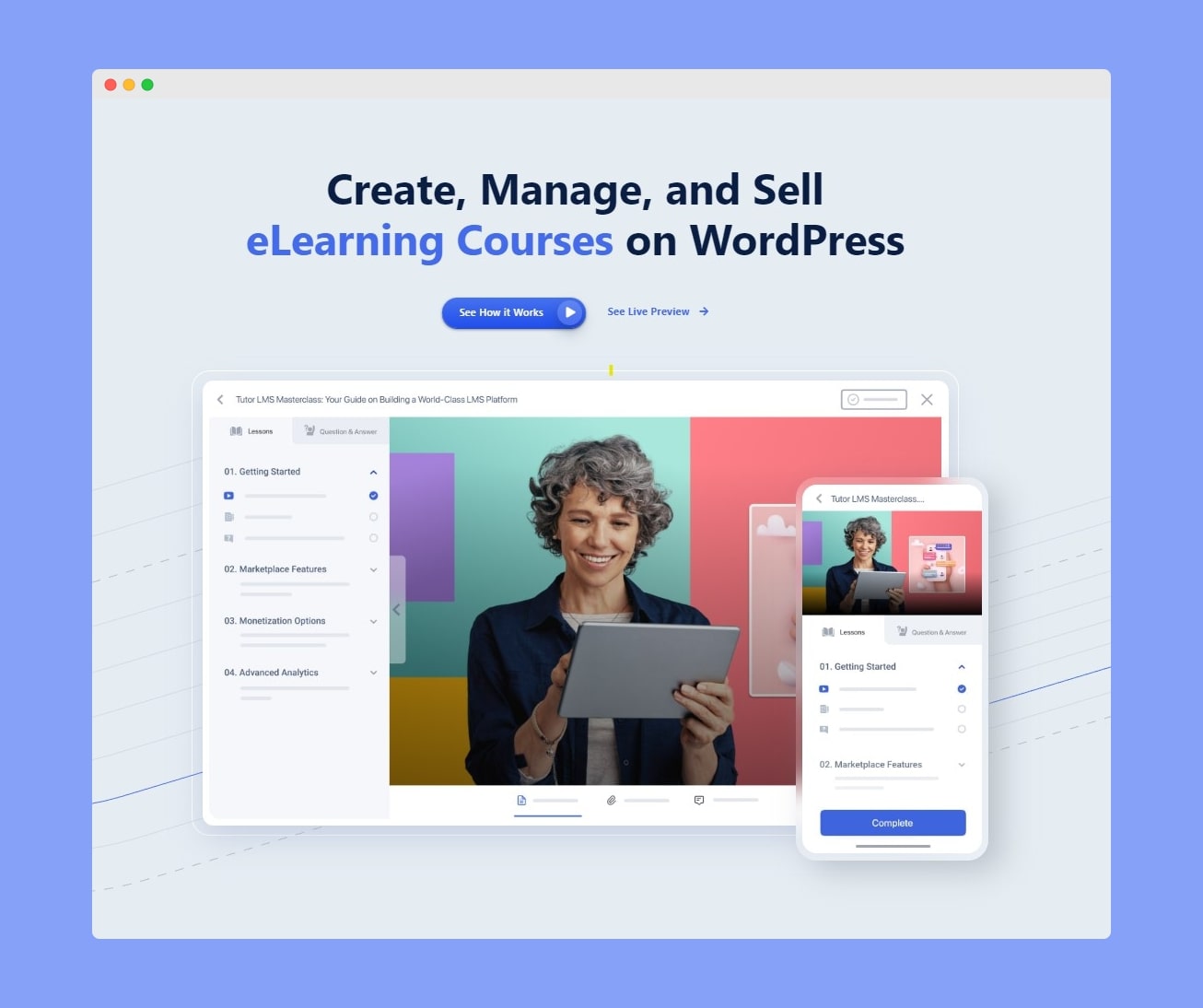
Tutor LMS is made to be mobile-friendly so everyone across all devices can enjoy learning. With constant updates to the LMS making it more robust every iteration it seems like it would cost a fortune, right? Here is the cherry on top, Tutor LMS comes packing at a very reasonable pricing range so you can get it without breaking the bank.
Let us go over how Tutor LMS would enhance your LMS life based on the points we made in this article.
1. Frontend Course Builder to Make Course Building Fun
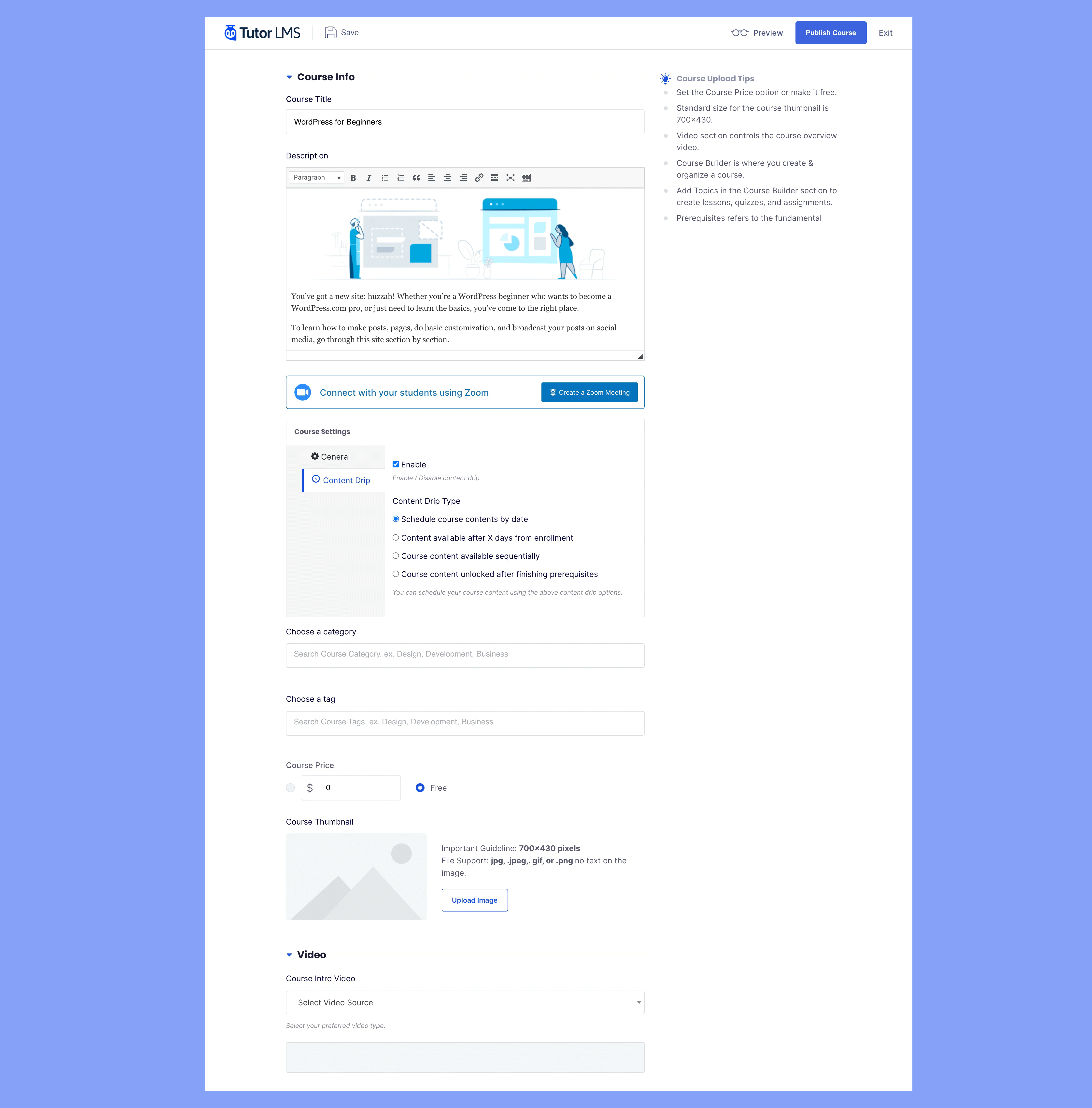
The Frontend course builder is one of the most exciting features in Tutor LMS Pro. It’s a unique option that allows you to create courses on the front end without accessing the back end of WordPress.
This is incredibly useful if you want your platform to have the lowest possible barrier of entry, as teachers don’t have to learn anything about WordPress. Creating courses is made fun and easy to ensure you and your instructors have a great experience always.
2. Advanced Quiz Builder to Cure Learners’ Boredom
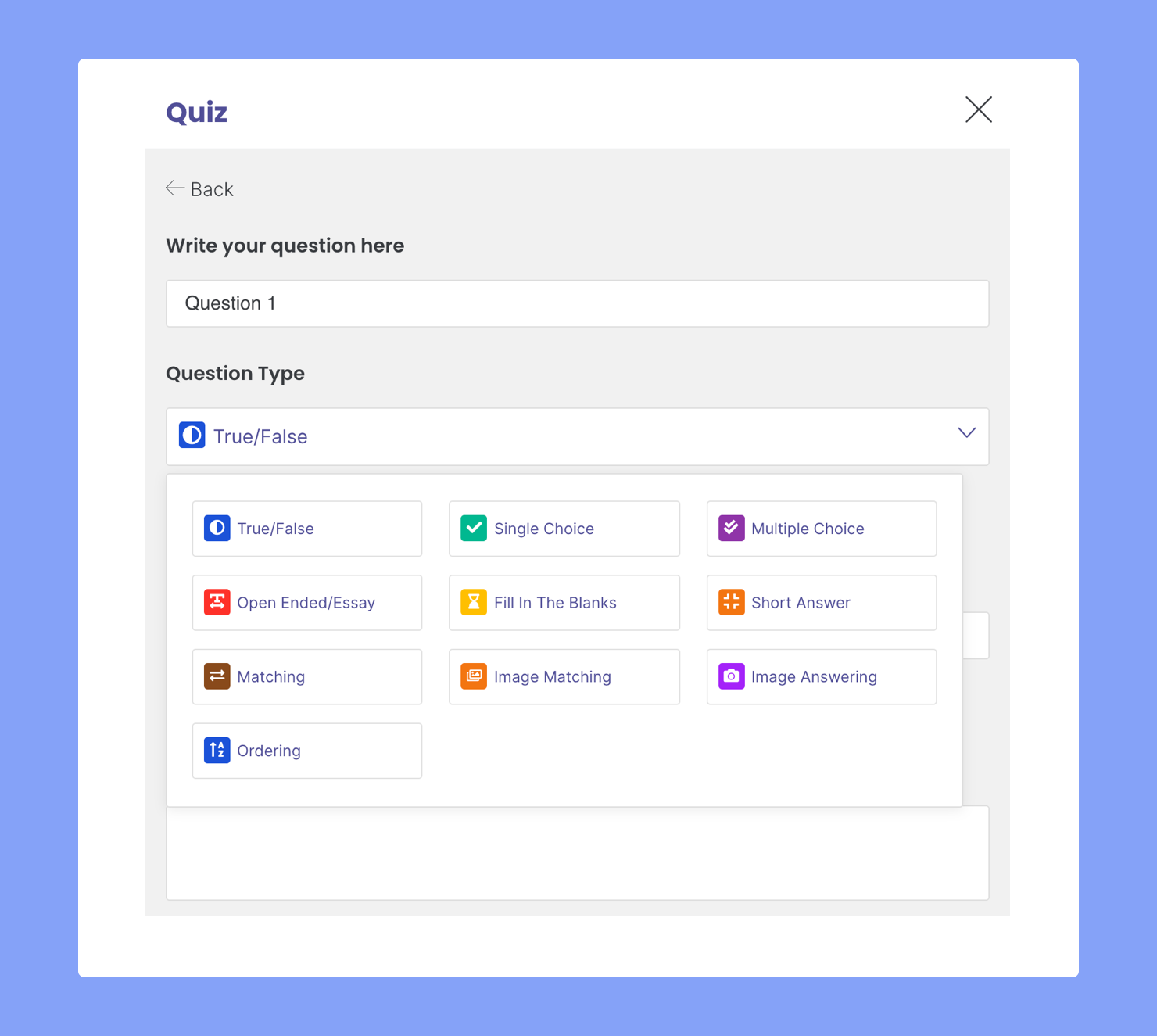
Tutor LMS quiz builder lets you create up to 10 different types of quizzes. From multiple-choice to fill-in-the-blank questions you can keep your learners engaged during lessons.
3. Certificate Builder
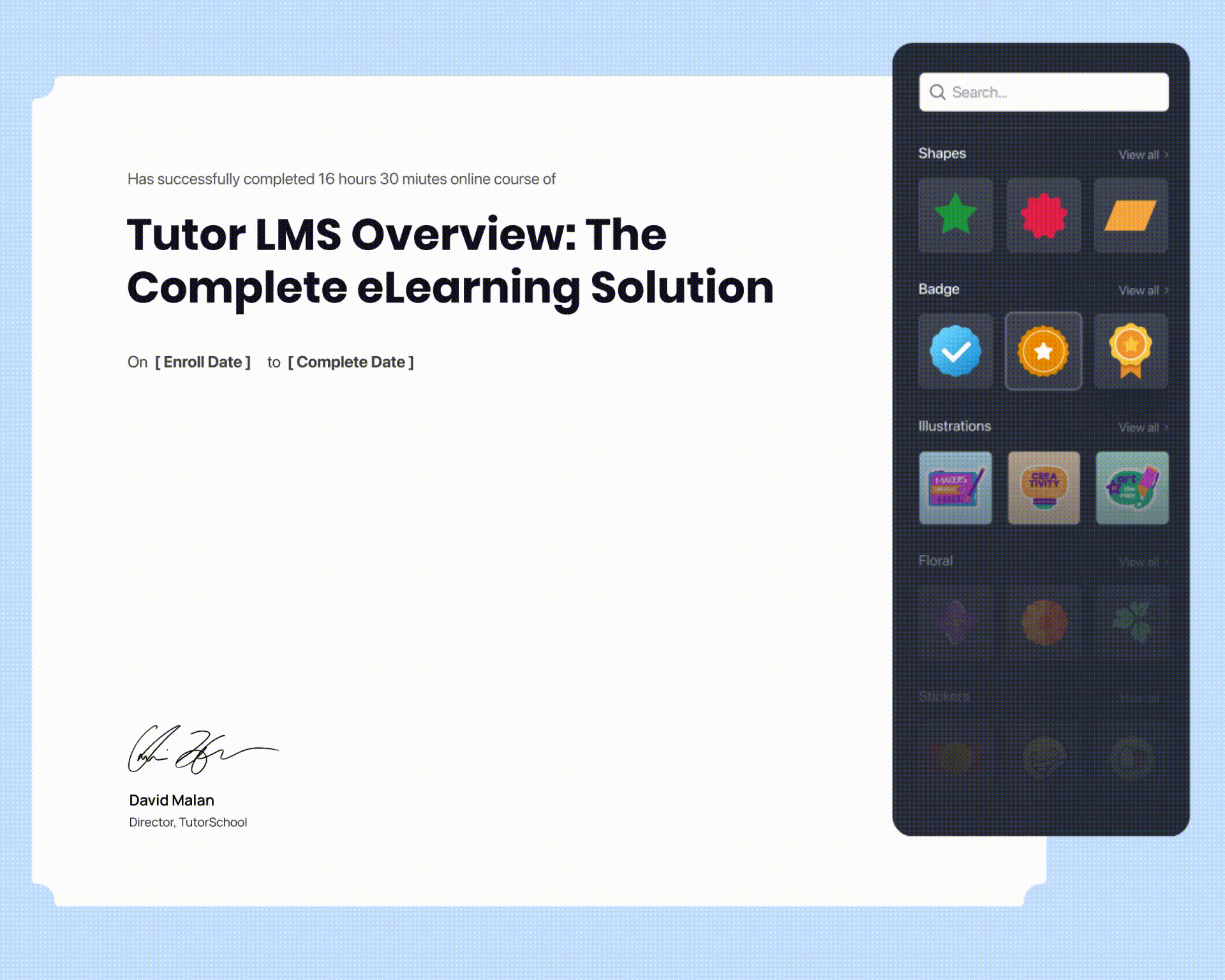
Another excellent feature of Tutor LMS is Certificate Builder. Once enabled, you can create certificates for course completion.
Certificates formally confirm learners’ achievement in earning specific knowledge and skills. Instructors use certificates as part of their learning and development (L&D) strategy to motivate learners. It is also a great way to provide learners with immediate feedback.
4. Content Drip
The “Content Drip” feature allows users to customize content delivery easily. It is a system that pushes learners to complete the previous lesson, quiz, or other prerequisites before continuing to the next lesson. This makes life smoother for you as you can make sure your students are in fact internalizing material before they move on to the next.
5. Robust Reporting and Analytics System
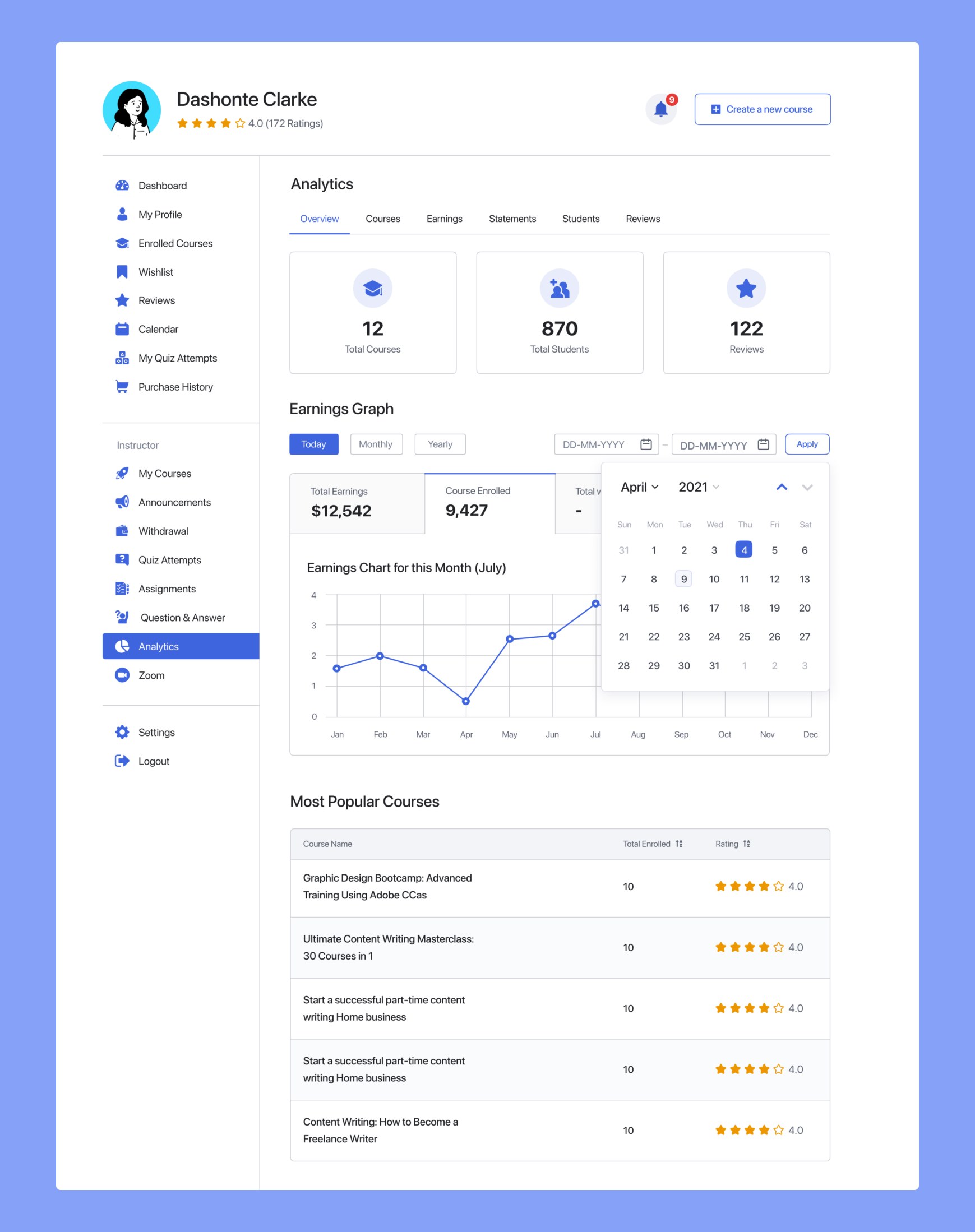
Tutor LMS also gives you access to a robust reporting system. You can view reports and analytics to gain insight into your most and least popular courses.
Using our advanced filtering system, track course search history, reviews, statistics, and popularity with just a few clicks.
6. Pricing and Price Flexibility
Tutor LMS pricing delivers value and flexibility, ranging from free up to $799 per year. The Basic plan is entirely free and offers all the core features for users to create and sell online courses.
If you need additional features, Tutor LMS Pro starts at only $199 per year. Three Pro plans are available, each offering users annual and lifetime package options. Also, with lifetime options, users can make significant savings.
Wrapping Up
So to summarize you are getting industry-leading features with Tutor LMS and making it easy on the wallet while doing so. With all that information the decision to leave your current LMS and switch over to Tutor LMS should be a no-brainer. We hope you too will become part of the Tutor LMS family and join us in creating a legend. Adios!
Start Using Tutor LMS Today
Ready to take your online courses to new heights? Download Tutor LMS now and enjoy a journey of eLearning excellence.