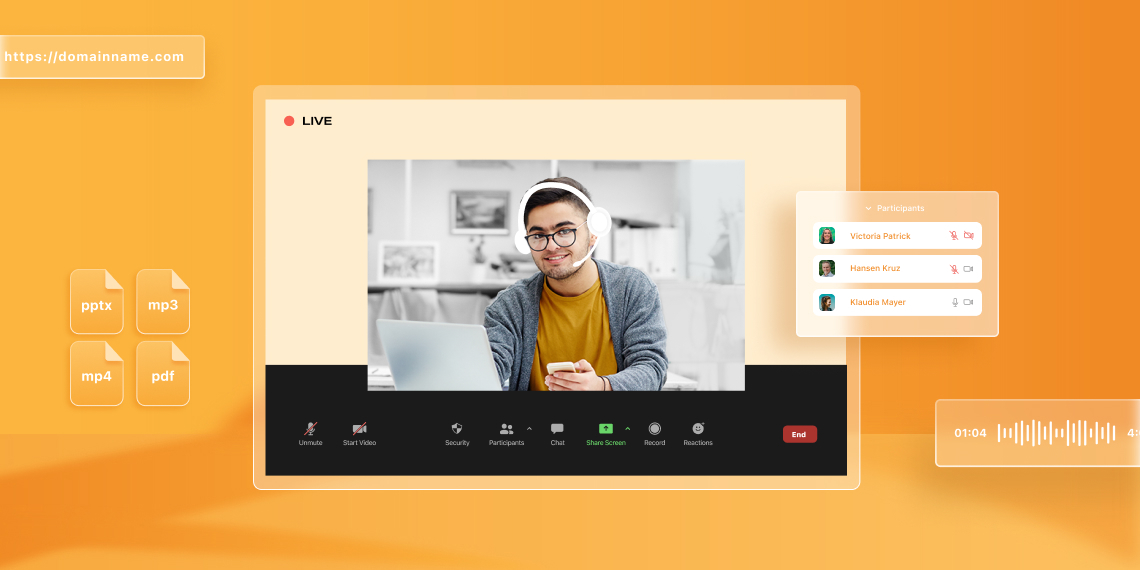ILT or Instructor Led Training remains a popular training practice for more than 90% of companies, even to this day. However, while it’s highly effective, you may face some major drawbacks.
But this is precisely where vILT can help. It’s a simple and elegant solution to all your employee training woes. And in this article, you’ll find a step by step guide on how to successfully convert ILT to vILT.
ILT and vILT Explained
Instructor Led Training or ILT means training held in the presence of an instructor. Similarly, vILT is also training led by an instructor but, in this case, their attendance is virtual.
In short, ILT is face-to-face training during which the instructor imparts knowledge and skill in person through lectures and demonstrations. On the other hand, vILT occurs remotely and so participants learn information and skill through live audio-visuals, interactive software, and other educational resources.
ILT VS Non-ILT
Now, the reason why ILT, previously a norm in traditional learning, needs its own acronym is to differentiate it from other concepts such as Video and Self-Paced Learning.
Both of these options, due to the advancements in technology and eLearning, do not require the active presence of an instructor. And while they work wonderfully in some cases, there’s no such thing as ‘one size fits all’ in education.
This is why we have compiled a list of reasons to explain why ILT is still a popular option over other modes of training even now.
Get Instant Feedback
Trainees can instantly share their feedback if a topic or how it’s approached is difficult to understand.
Dynamic and Interactive Learning
Instructors can be flexible in their teaching approach based on learner feedback and can also encourage enlightening group discussions.
Immediate Access to a Subject Matter Expert
With the instructor present, trainees can get their queries answered instantly. And, if one of them is struggling to understand a topic, they can get immediate assistance.
Improves Learner Retention and Engagement
With the presence of an instructor, learning is more focused and distractions are minimized. This results in improved learner retention and engagement.
Learner Networking
Learners can interact and collaborate with their peers during the training session. This helps build their network and evolves into a team learning experience.
Why Convert ILT to vILT
Of course, despite its advantages, ILT does have its drawbacks. One major factor that causes companies to look for alternatives is the price tag that comes with it.
Some expenses specific to ILT that you may have to account for are:
- Cost of renting training facility or venue
- Trainer and trainee travel costs
- Resource material production costs
- Employee comfort costs (to provide refreshments, lunch, etc).
Another nail in the coffin is the fact that ILT is not easily scalable. Factors such as needing to train a large number of employees, the company having multiple branches, trainees located far and wide, and other such reasons can play a large role in inflating this price tag.
In comparison, vILT comes armed with the same advantages as ILT but alongside that are some specific reasons why you should convert ILT to vILT which are listed below:
1. Cost-Effective Solution
As you know, the V in vILT stands for Virtual. This means that the cost of renting a training facility, travel expenses, and employee comfort costs are completely removed from the picture. Moreover, instructors can share soft copies of the resource materials instead of producing hard copies so the cost of that is also reduced.
Of course, vILT also has its own expenses which mainly include the cost of the software tools needed to hold the vILT sessions as well as the cost of any hardware equipment. However, while vILT is not a no-cost solution, it is a low-cost one in comparison to ILT.
2. Highly Scalable
With vILT, upscaling from training 50 employees to 100 is a much simpler endeavor. Because vILT happens online, you won’t need to find a bigger facility nor will you need to increase the budget exponentially for other resources.
3. Flexible Trainee Location
Again, as it’s remote, trainees can attend the vILT session from any location as long as they have access to a good internet connection and their devices. This allows you to train employees situated in any corner of the country and also out of it.
4. Easy To Cover Missed vILT Session
A great thing about vILT is that, if a trainee misses a session for whatever reason then it’s not the end of the world. Unlike ILT, these sessions can be recorded and trainees can watch them after the fact to catch up on what they missed. And If they have queries, they can get them answered in the next session or request a one-on-one lesson if needed.
Learners can also rewatch the recording of live sessions simply to fortify their understanding of the topic or even as a recap, another thing that is not possible with ILT.
5. Various Tools That Boost Engagement
With vILT, instructors can also incorporate various interactive tools to boost engagement. Not only does this include quizzes and assignments but also gamification, interactive reading materials and videos, polls, and more.
Steps to Convert ILT to vILT

vILT can be your one-stop solution to help you solve all of the issues you may face with ILT but only if it’s done properly. Listed below is our guide on how you can successfully convert ILT to vILT in five simple steps.
Step 1: Plan and Adapt the Course for vILT
Before you convert ILT to vILT, the first and foremost step you should take is to carefully adapt your existing ILT course to work for vILT.
For instance, you’ll have to ensure that the course structure consists of lessons that are shorter in length. This is because vILT sessions are usually never longer than 90 minutes.
Additionally, you’ll also have to pinpoint the areas that don’t work in a virtual setting and make changes to adapt them to fit vILT.
An example situation is you demonstrating a concept on a teaching board. In a virtual setting, a teaching board may not be available and if it is, it may not be clearly visible. In this case, the same lesson can be demonstrated via a digital whiteboard.
Step 2: Reformat Resource Materials
Once the course has been adapted to suit vILT, it’s time to reformat existing resource materials as well as create new ones.
For existing notes and reading materials, try converting them to PPT files to improve readability. In this format, you’ll be able to add not just images but also videos, audio, and even animation. You can also convert them to PDFs, another great format for lecture notes.
You can also create new resource materials to use during training sessions such as graphics, demonstration videos, animated videos, etc. They can help bridge any gap that occurs because of switching from offline to online.
Step 3: Select Your vILT Medium
Now that your course is ready, it’s time to select the proper medium through which you can hold your vILT sessions. Luckily, there’s no limit to the number of software available online that can help do just that.
Since vILT requires the presence of instructors, live classes are a must-have. With this requirement, your options range from using a simple live video conferencing software like Zoom, using a blended learning platform like Google Classroom, or committing all the way by opting for a Learning Management System (LMS).
However, unlike the previous two options, an LMS provides the most complete solution due to it being specifically tailored for creating and conducting online training. Depending on which LMS you go for, you’ll get access to various tools that can really bridge the gap between physical and virtual training.
We’d like to suggest Tutor LMS for this as it’s a powerful WordPress LMS plugin with a built-in authoring tool that you can use to create, manage and teach online courses.
This tool boasts all of the essential features such as Drag & Drop Course Builder, Live Classes through Zoom, Google Classroom Integration, Advanced Quiz Builder, and much more.
Do remember that with the third option, you’ll also need to select a domain name for your training site and a hosting solution. Fortunately, most hosting companies such as Cloudways, DigitalOcean, and SiteGround offer very reasonably priced packages.
Step 4: Set up vILT Environment
Next up is setting up the environment to hold your vILT sessions. The steps to this will depend on which medium you go for. But in general, this means downloading and installing your chosen software, setting up instructor profile(s), creating courses/groups/channels, uploading all your course content, and so on.
Step 5: Train Your Trainer
Last but not the least, make sure the trainer (whether it’s you or someone else), is thoroughly familiarized with the course content, materials as well as the software used to hold vILT sessions. This will help avoid any confusion and misunderstanding of how things should be done.
Wrapping Up
Converting ILT to vILT can be a daunting task but we hope this article gave you some idea of the concept and helped you learn how you can ensure the transition is as smooth as possible.
Don’t forget to share your thoughts in the comments below but until then, Adios!
Start Using Tutor LMS Today
Ready to take your online courses to new heights? Download Tutor LMS now and enjoy a journey of eLearning excellence.