Hello Tutor LMS users! This week we’ve got some big news for you all. You would be happy to know that we’ve added several hotly requested features to Tutor LMS. These new features and improvements will increase the plugin’s flexibility as the best WordPress LMS plugin in the market. Along with that, we’ve made some additions and improvements to enhance your experience even further.
What’s in Tutor LMS 1.6.4?
The new features will definitely excite you. Without further ado, let’s check out the changelog and go through the major changes in this update:
Tutor LMS 1.6.4 Changelog:
- New: Instructor feedback option on attempted quizzes
- New: System for the instructors to manage Q&A on the frontend dashboard
- Update: Quiz attempt details re-designed
- Update: Quiz attempt and my quiz attempt icons
- Remove: Unnecessary CSS file from certificate addon
- Fix: Number of students limit crossing issue for course enrollments
Now that you know the changes, let’s get familiar with the new features.
Feedback Option on Attempted Quizzes
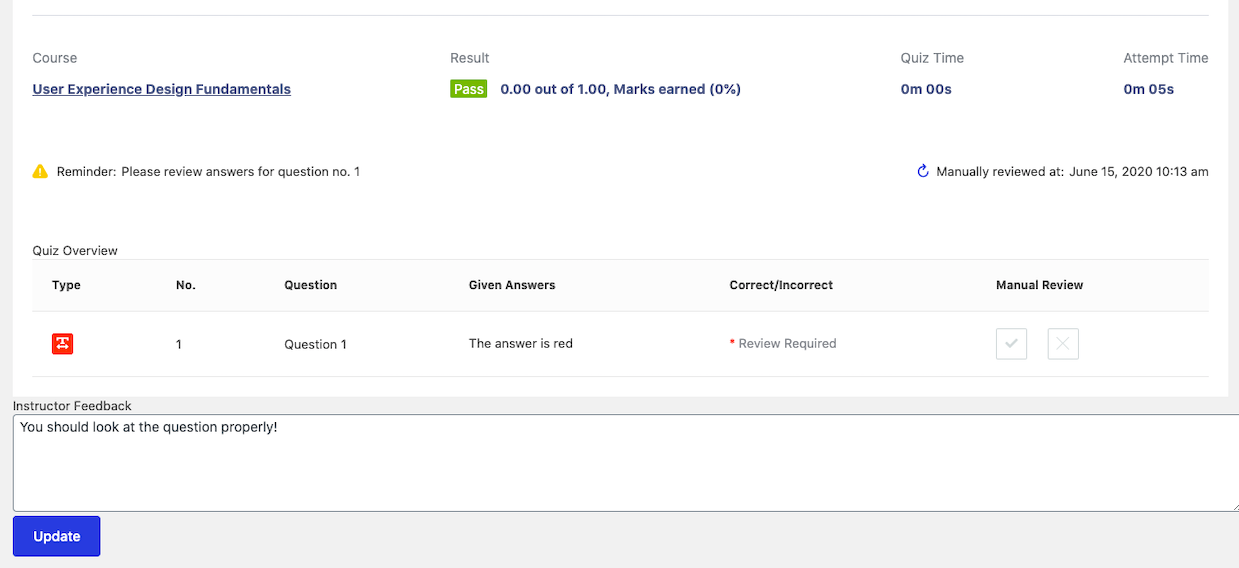
The new update brings full support for frontend quiz attempt detail display and the system for the instructor to give feedback on the submitted results. You can display attempted quiz results on the learners’ profiles on the frontend. Once the quizzes are attempted, the instructor will have the option to give feedback on the attempted quizzes.
Manage Q&A on the Frontend Dashboard
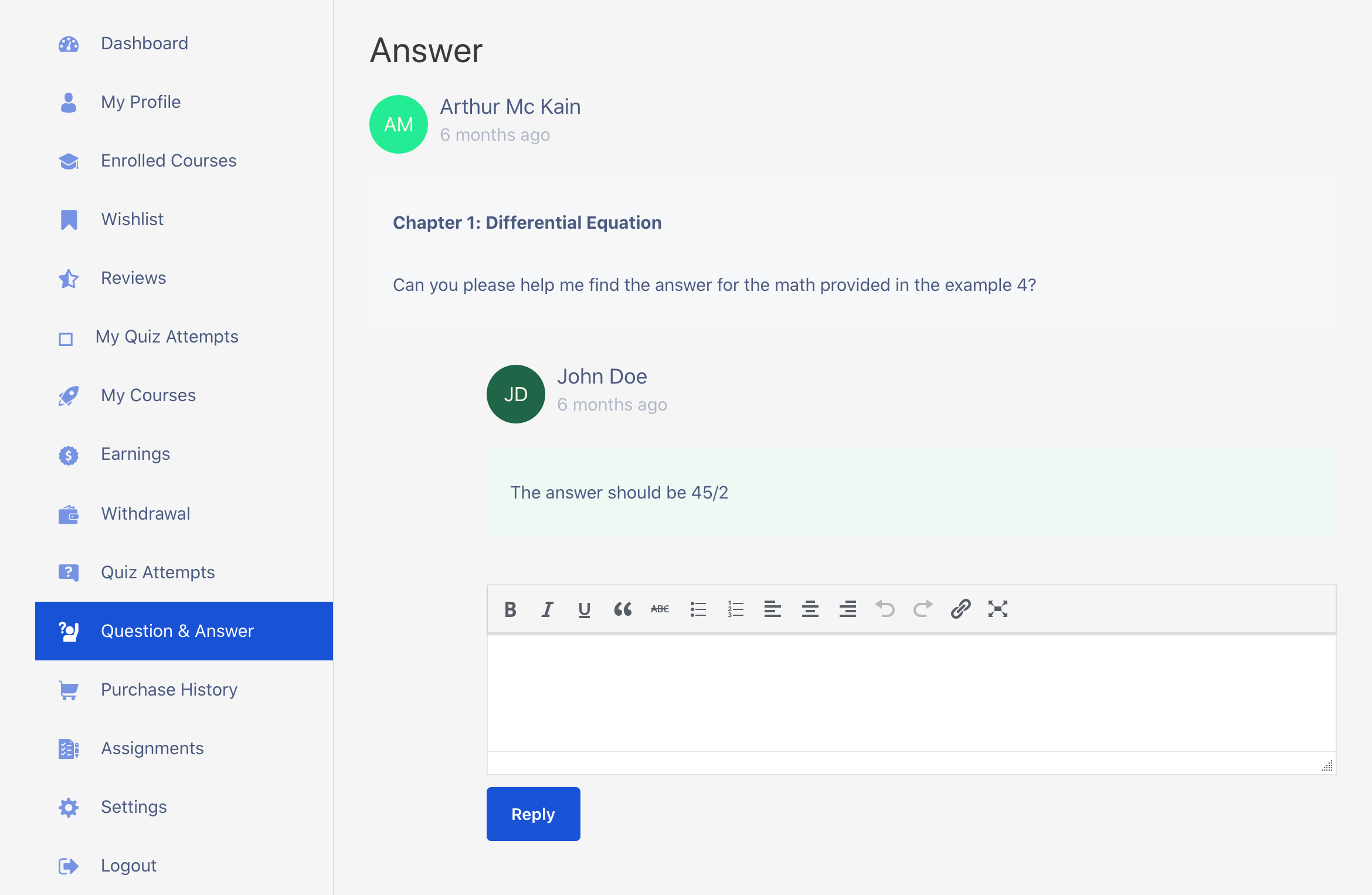
Previously, instructors had to go to the backend to reply to students’ questions. Now, the option to reply questions has been brought on the frontend. Instructors can now manage Q&A on the frontend with the options to reply and delete questions.
Quiz Attempt Details Redesigned
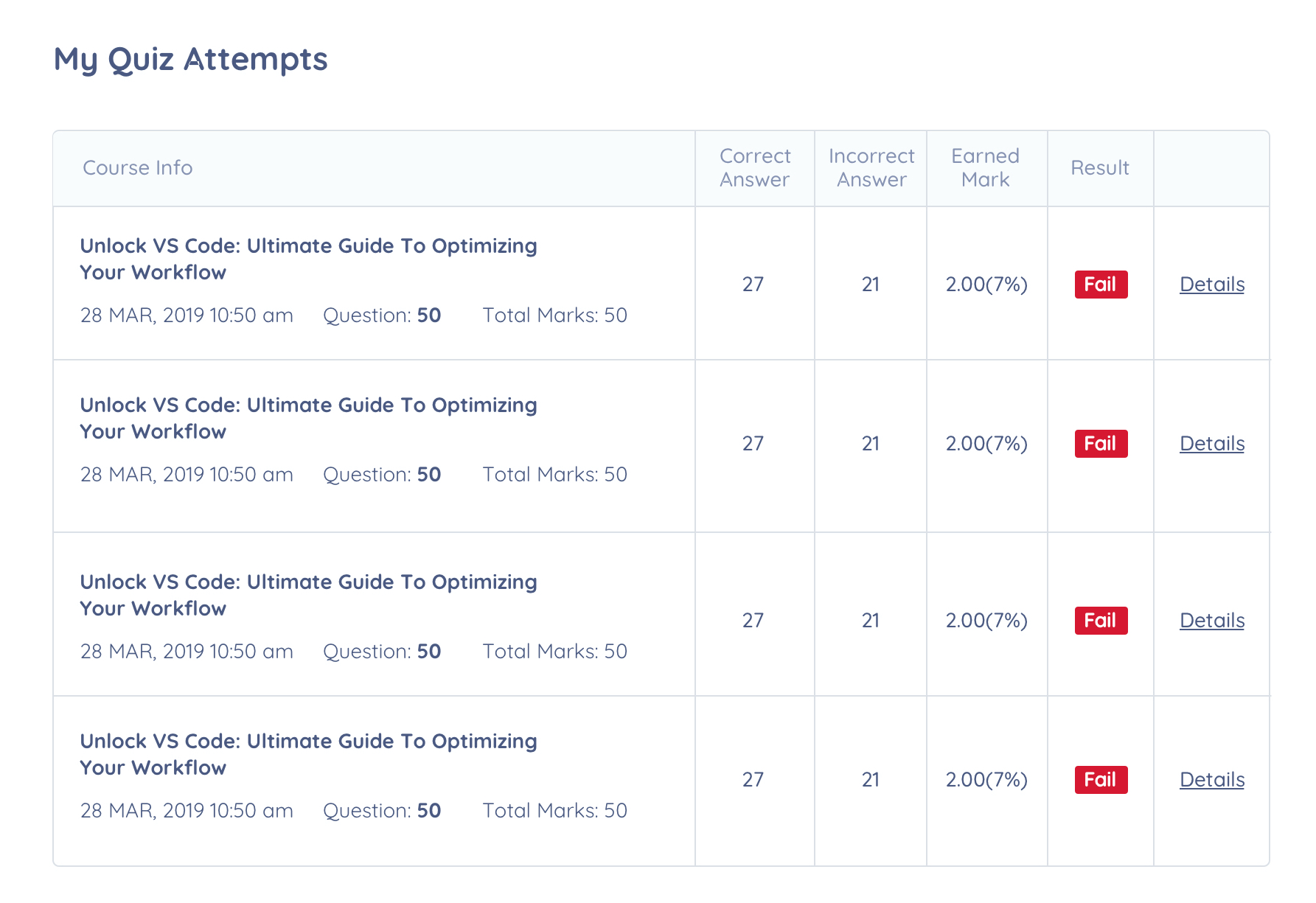
The way attempted quiz details are displayed has been redesigned. Now you can showcase the number of correct & incorrect answers, mark distribution, and result. Upon clicking on the details, you can also check each of the attempted answers individually.
Alongside these new additions to Tutor LMS, we have updated Quiz attempt and my quiz attempt icons. Also fixed the number of students limit crossing issue for course enrollments.
So, what are you waiting for? Update your Tutor LMS plugin today and get the latest features along with the other fixes and improvements.
Please don’t forget to leave your thoughts in the comment section below. Be sure to keep an eye on our website and social media channels for future updates, and also stay safe.
Start Using Tutor LMS Today
Ready to take your online courses to new heights? Download Tutor LMS now and enjoy a journey of eLearning excellence.
