Can’t wait for Tutor LMS 3.0? Neither can we!
But why wait until the final release? While we put on the finishing touches, we’re giving you early access to test-drive Tutor LMS 3.0 Beta! So, download the Tutor LMS 3.0 Beta and explore all the cool new stuff right now!
⚠️ Note: Tutor LMS 3.0 Beta is an experimental release and may contain bugs. So, DO NOT USE it on live websites. Please remember that no support will be provided for Beta releases.
What’s New in Tutor LMS 3.0 Beta?
- New: Brand new course and quiz builder with a fresh, intuitive interface for a smoother course creation experience.
- New: Introducing groundbreaking AI Studio in Tutor LMS for generating complete courses, lessons, quizzes, thumbnails, etc with AI. (Pro)
- New: Seamlessly sell courses directly using Native Payment within Tutor LMS.
- New: Native Subscription system for recurring payments, perfect for membership-style eLearning programs. (Pro)
- New: Automated order emails to keep learners and instructors informed at every step of the payment process. (Pro)
- New: Customizable order and subscription emails for effortless communications. (Pro)
- New: Lesson note feature for instructors to jot down their course or lesson descriptions.
- New: Deep integration with Droip no-code website builder to design beautiful course single and listing pages.
- Update: Enhanced course creation process for faster, more efficient performance.
- Update: Optimized for improved scalability to ensure a smooth experience as your platform grows.
If you want to know more about these features, please check the sneak peek of Tutor LMS 3.0.
How to Install Tutor LMS 3.0 Beta (Free & Pro)
The Tutor LMS 3.0 Beta is your opportunity to explore its new features, test out improvements, and provide us with valuable feedback. Before you dive in, ensure that you’re working in a test environment to avoid any disruptions. Be sure to take a backup of your entire site before proceeding.
1. Download Tutor LMS 3.0 Beta (Free version)
To download the free version of Tutor LMS 3.0 Beta, follow these steps:
- Visit the Tutor LMS GitHub repository.
- Download the Tutor-3.0.0-beta1 installable zip file from the Assets section.
- Install it on your staging site.
Alternatively, you can also download the free version of Tutor LMS 3.0 Beta directly using the button below:
2. Download Tutor LMS 3.0 Beta (Pro version)
If you’re a Pro user, follow these steps to get the Pro version:
- Log in to your Tutor LMS account first.
- Navigate to the Release notes page.
- Click the Download button under the 3.0.0 Beta release note to get the zip file of the Tutor LMS 3.0 Beta Pro version.
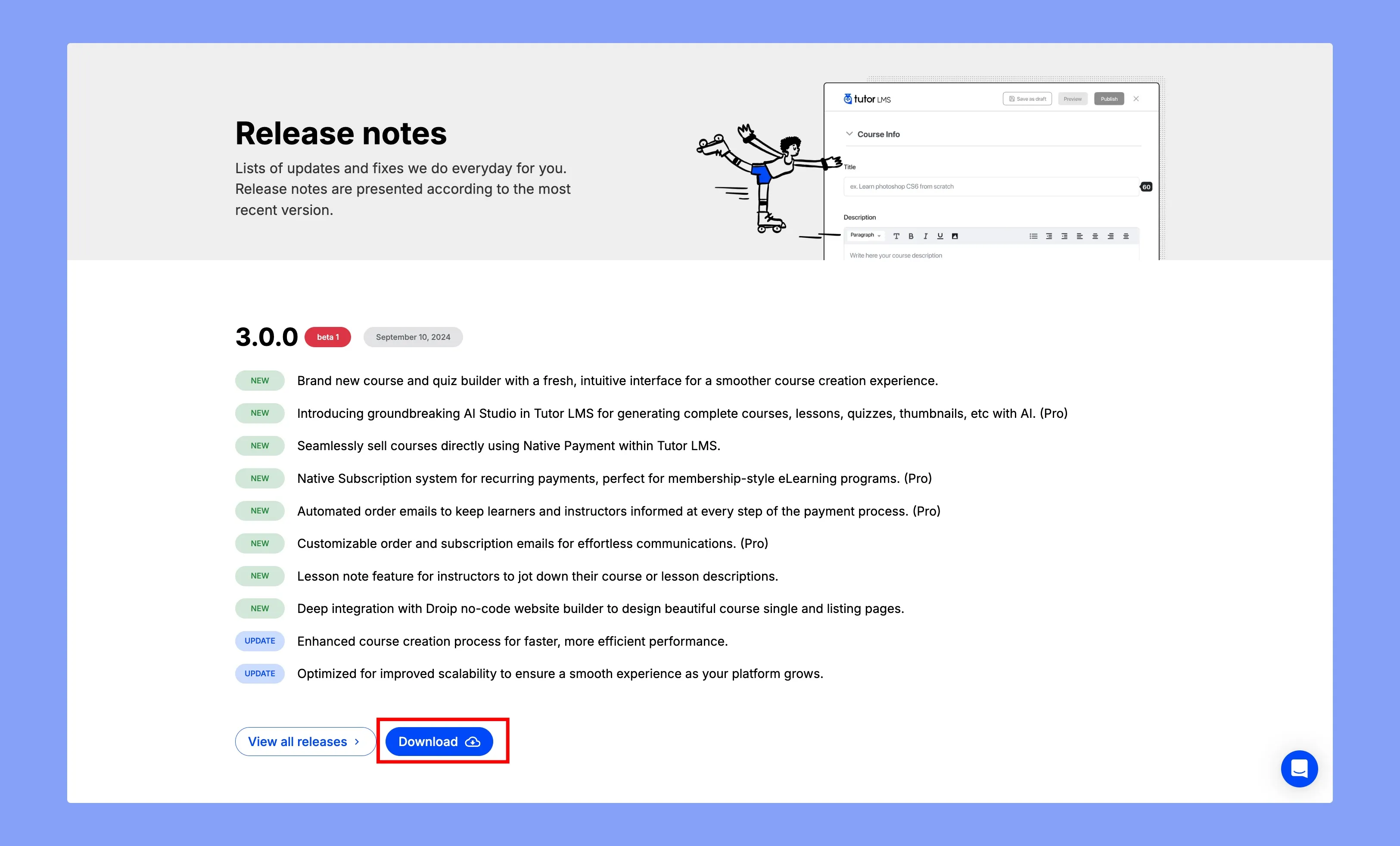
Before installing, create a backup of your entire site. We highly recommend using a staging site to explore the new features of Tutor LMS 3.0.
Note: You need an active subscription to download the Tutor LMS 3.0 Beta Pro version. You’ll also need to have Tutor LMS Beta Free version installed to get started.
Installation Process for Tutor LMS 3.0 Beta (Both Free & Pro Versions)
The installation process is the same for both versions:
- From your WordPress admin dashboard, navigate to Plugins > Add New Plugin > Upload Plugin.
- Locate the downloaded zip file on your device and upload it.
Install and activate the plugin to explore Tutor LMS 3.0 Beta version.
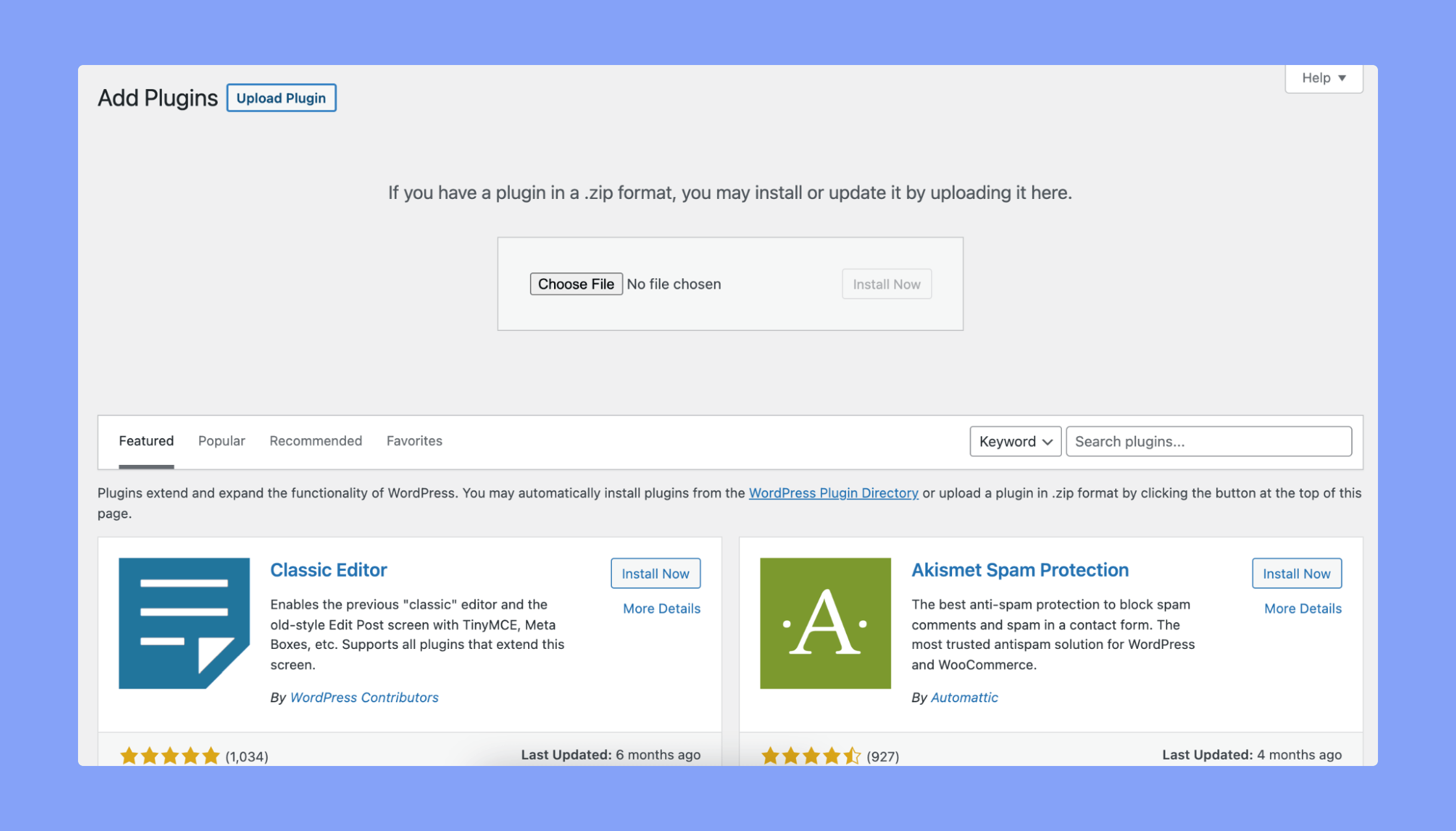
We Would Love to Get Your Feedback
Help us shape the future of Tutor LMS 3.0! Share your thoughts, suggestions, and feedback to help us refine the platform before its official release.
Encountered a bug or issue? Let us know by using the Tutor LMS 3.0 Beta Feedback Form. Your input is invaluable in ensuring a smooth and successful launch.
Thank you for your support, and we look forward to hearing your thoughts on Tutor LMS 3.0 Beta.
Happy testing!
Start Using Tutor LMS Today
Ready to take your online courses to new heights? Download Tutor LMS now and enjoy a journey of eLearning excellence.
