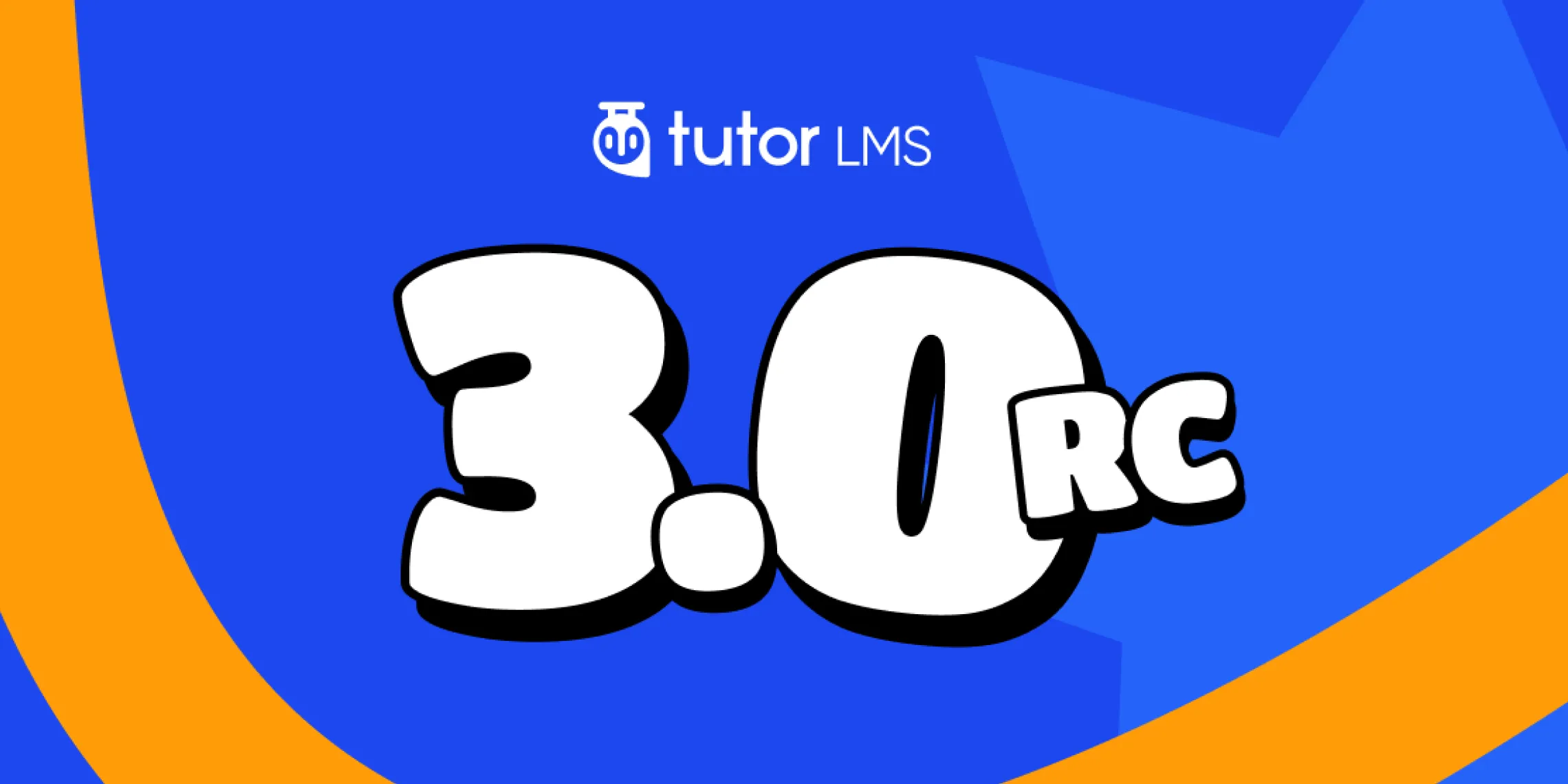The journey to Tutor LMS 3.0 has been amazing, and we’re excited to share the progress we’ve made so far! Each step has brought us closer to our vision of making Tutor LMS the perfect learning management system, and now we’re almost there. Today, we’re thrilled to unveil Tutor LMS 3.0 RC! 🚀
This Release Candidate (RC) version is packed with amazing features, performance enhancements, and bug fixes to enhance your eLearning experience. With the final release just around the corner, let’s dive into the exciting features of Tutor LMS 3.0 RC.
Tutor LMS 3.0 RC Changelog
- Update: Improved the user experience of the Tutor LMS Subscription feature. (Pro)
- Update: Introduced the functionality to install additional payment gateways. (Pro)
- Update: Show tax included text on course listings and detail pages when tax settings are enabled.
- Update: Redesigned the checkout page for a better user experience.
- Update: Implemented dynamic permalink generation based on course name.
- Update: The Payment Status option is hidden in the manual enrollment tab when using WooCommerce monetization.
- Fix: Fixed an issue where users could set unrealistic tax percentages.
- Fix: Resolved the issue that caused the paid course price to drop to 0 during pagination.
- Fix: Fixed the ‘Mark as Paid’ button malfunction when the description contains single quotes.
- Fix: Ensured that mp3 and mp4 files are displayed correctly in the quiz description.
- Fix: Resolved a bug preventing Certificates, Prerequisites, Attachment, and Live Class from appearing even when addons were enabled. (Pro)
- Fix: Corrected “Edit with Builder” button functionality on the report page. (Pro)
- Fix: Flat discount amounts are now distributed proportionally among applicable courses.
- Fix: Fixed quiz attempt details not showing correct/given answers for ordering questions. (Pro)
- Fix: Fixed Frontend Builder loading inappropriately in student and instructor sites.
- Fix: Removed BuddyPress tab from the course builder when the addon is deactivated. (Pro)
⚠️ Note: This is an RC (Release Candidate) version of Tutor LMS 3.0. We recommend using it in a staging environment rather than directly on your live site.
How to Download Tutor LMS 3.0 RC
To use the Tutor LMS 3.0 RC, you must download and install it manually on your website. Below are the methods for downloading Tutor LMS 3.0 RC.
1. Download Tutor LMS 3.0 RC Free Version
You can download the free version of Tutor LMS 3.0 RC by clicking the button below.
2. Download Tutor LMS 3.0 RC Pro Version
If you’re a Tutor LMS Pro user, follow these steps to get the Tutor LMS 3.0 RC Pro version:
- Sign in to your Tutor LMS account first.
- Navigate to the Tutor LMS 3.0 RC Release Note page.
- Click the Download button under the Tutor LMS 3.0.0 RC release note to get the pro version of the Tutor LMS 3.0 RC Pro version.
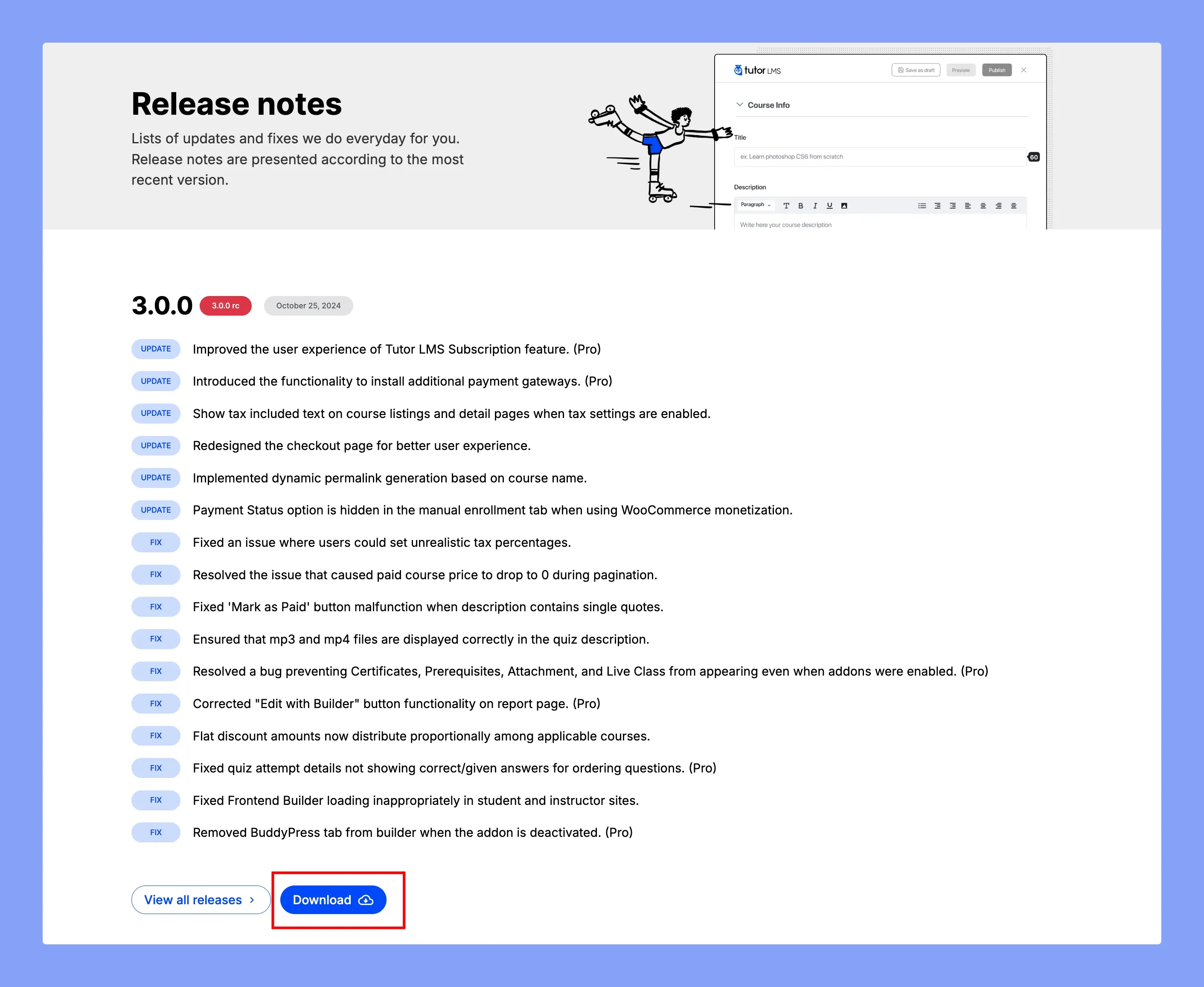
Create a backup of your entire site before installing Tutor LMS 3.0 RC. However, we highly recommend using a staging site to thoroughly test Tutor LMS 3.0 RC.
Note: You need to be a Tutor LMS Pro subscriber to download the Tutor LMS 3.0 RC Pro version.
Share Your Feedback
Since this is an RC version, we’re counting on your feedback to fine-tune everything for the final release. If you encounter any issues or have suggestions, please submit those via the form below. Your input is invaluable in helping us deliver the best LMS experience possible.
What’s Next?
Once we’ve gathered feedback and made any necessary adjustments, we’ll move forward with the official release of Tutor LMS 3.0. Stay tuned for more updates and announcements in the coming weeks.
Happy testing!
Start Using Tutor LMS Today
Ready to take your online courses to new heights? Download Tutor LMS now and enjoy a journey of eLearning excellence.