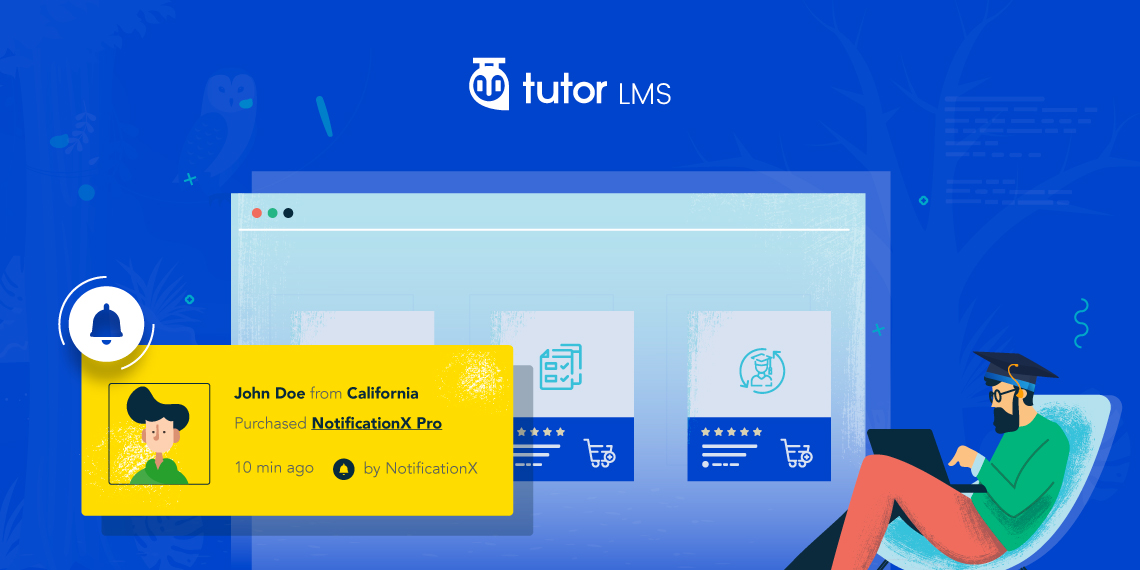Your eLearning website may have plenty of content to convince visitors to convert. But not all of these draw visitors’ attention. What if something pops up and says who got enrolled in a specific course recently?
Your visitors will definitely notice this and may finally decide to be on board. Because customers’ buying decisions get influenced by many factors, seeing people buying a product or getting enrolled in a course is surely one of these. When it comes to eLearning sites, this will create curiosity inside the potential learners and may lead him/her to enrollment.
Do you want to inspire your potential learners this way? NotificationX, one of the best marketing WordPress plugin offers a nifty popup notification system to make it happen. The great news is, that NotificationX by WPDeveloper has introduced the plugin’s integration with Tutor LMS. Today we will tell all about that in this post.
NotificationX Integration with Tutor LMS
Since the eLearning websites are all about education and courses, NotificationX shows who got enrolled in any course recently. This would create curiosity in the visitors’ minds to explore the courses which ultimately can lead to enrolment.
The eLearning website owners and teachers who want to boost conversions by displaying real-time course enrollment trends, NotificationX opens a broadway for them.
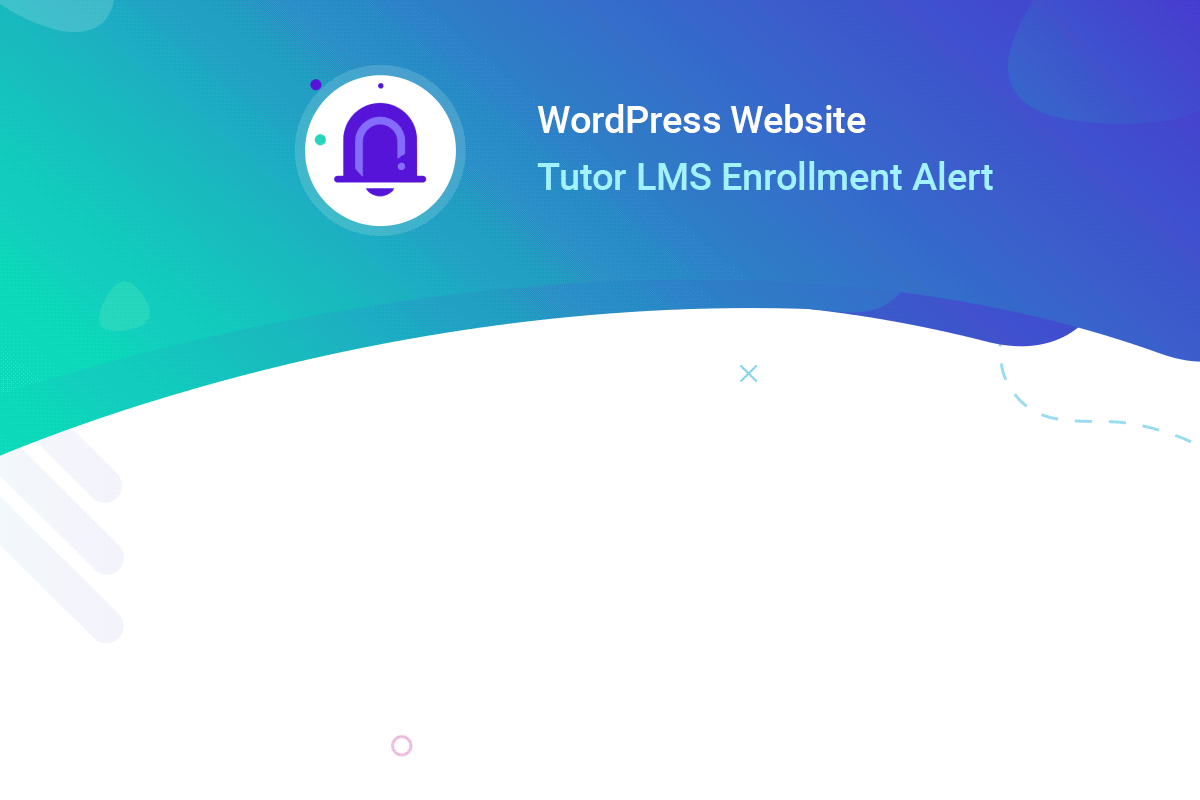
How NotificationX Can Help
It would be great to display course enrollment notifications in some sleek popups. Here are a few of the ways NotificationX can help a course teacher or an LMS platform owner.
- Display enrollment trends to the visitors and keep them engaged
- Convince potential learners to explore the trending courses
- Let the visitors get an idea of your most popular programs
- Make the visitors confident about getting enrolled in a course
- Ultimately boosts course enrollments, sales and helps you earn more
How to Use NotificationX with Tutor LMS
Displaying notifications on eLearning sites is easy with NotificationX. Here are the steps of integrating NotificationX with Tutor LMS.
Step 1: Install NotificationX
Go to WP Dashboard > Plugins > Add New and install NotificationX from the official plugin directory.
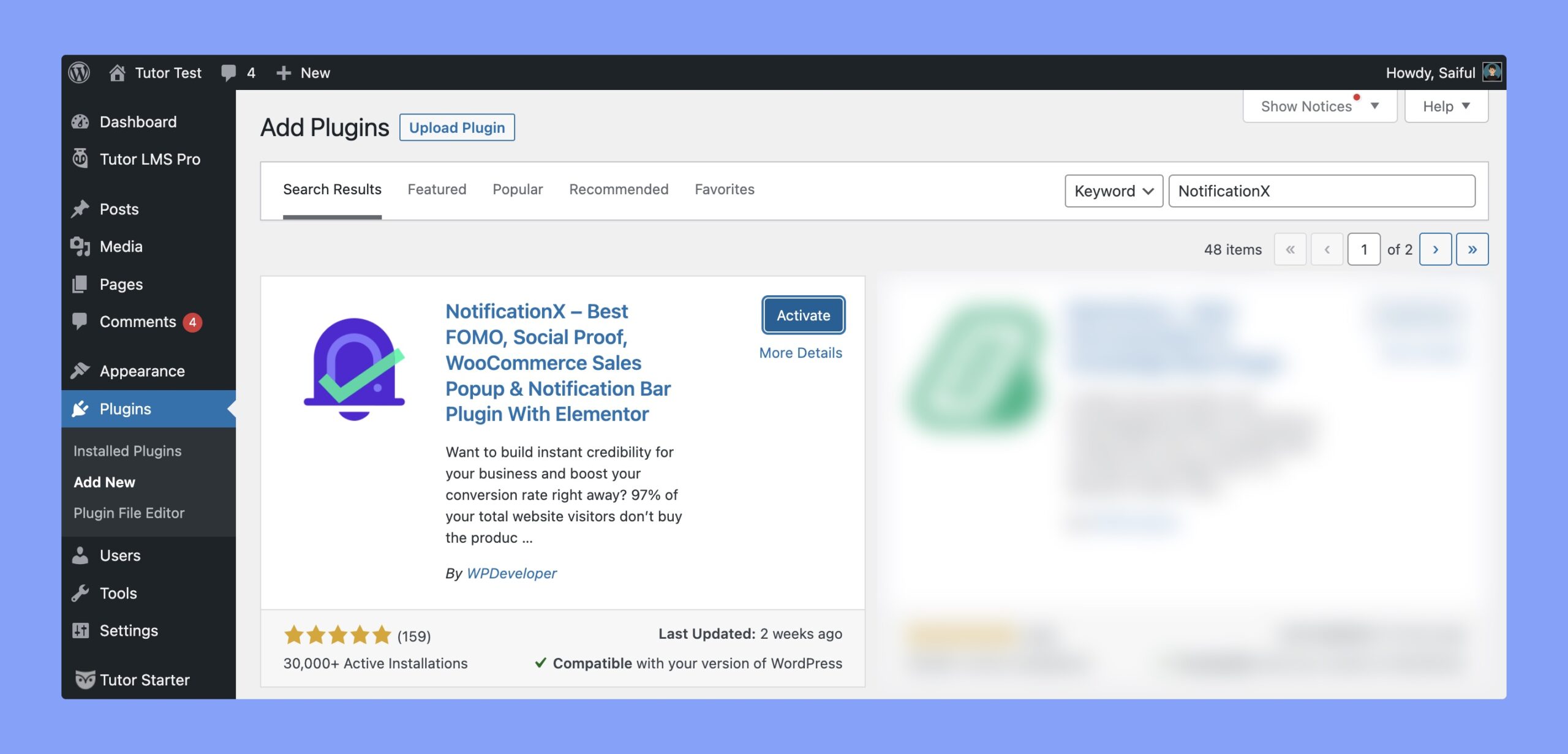
Step 2: Add New Notification
Navigate to WP Dashboard > NotificationX. From there, click on the “Add New” button from there.
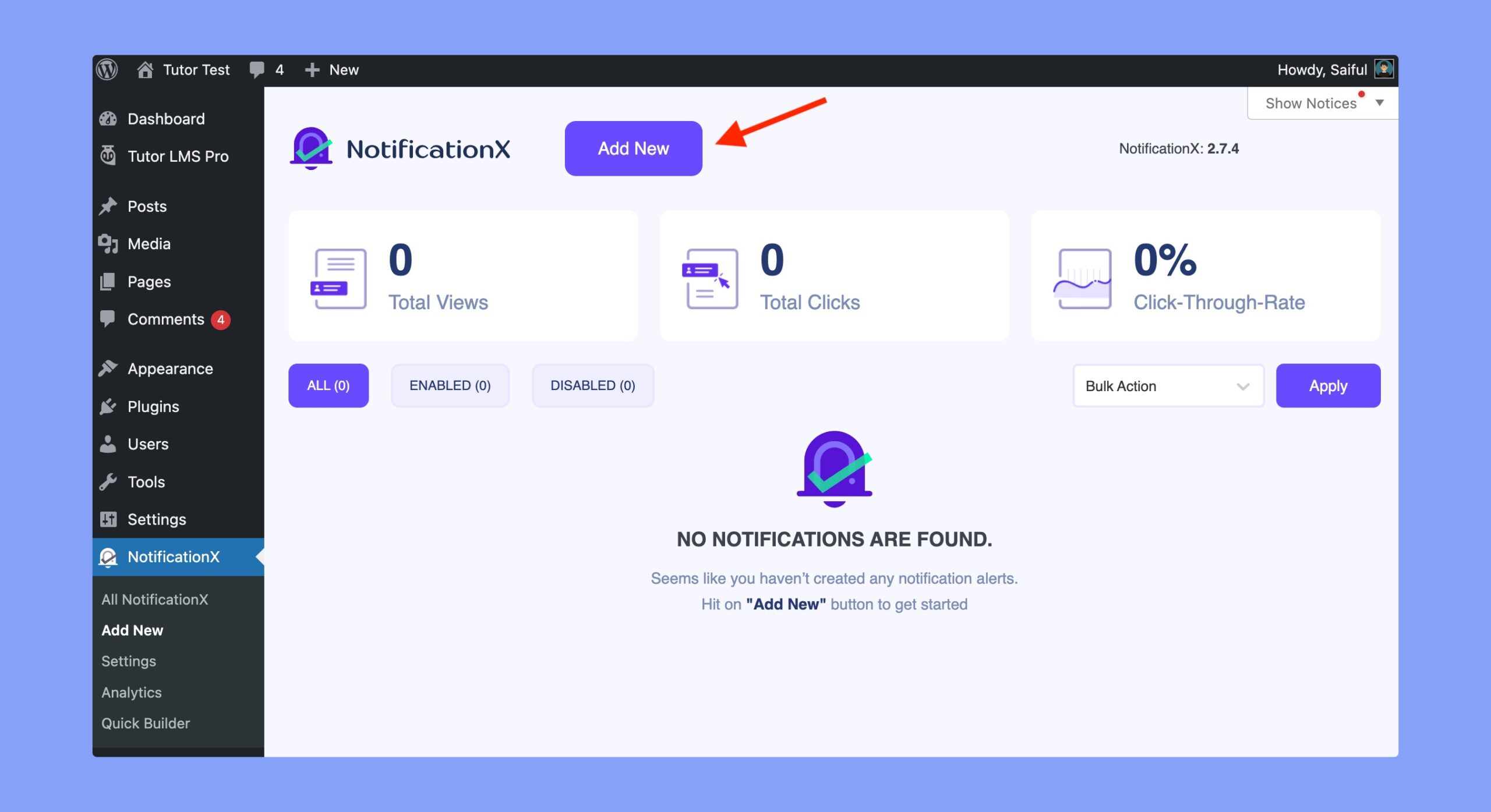
Step 3: Select Notification Source
On the following page, set your notification title first. Then select eLearning as the notification type and Tutor as the source. Then click on the Next button in the bottom right corner.
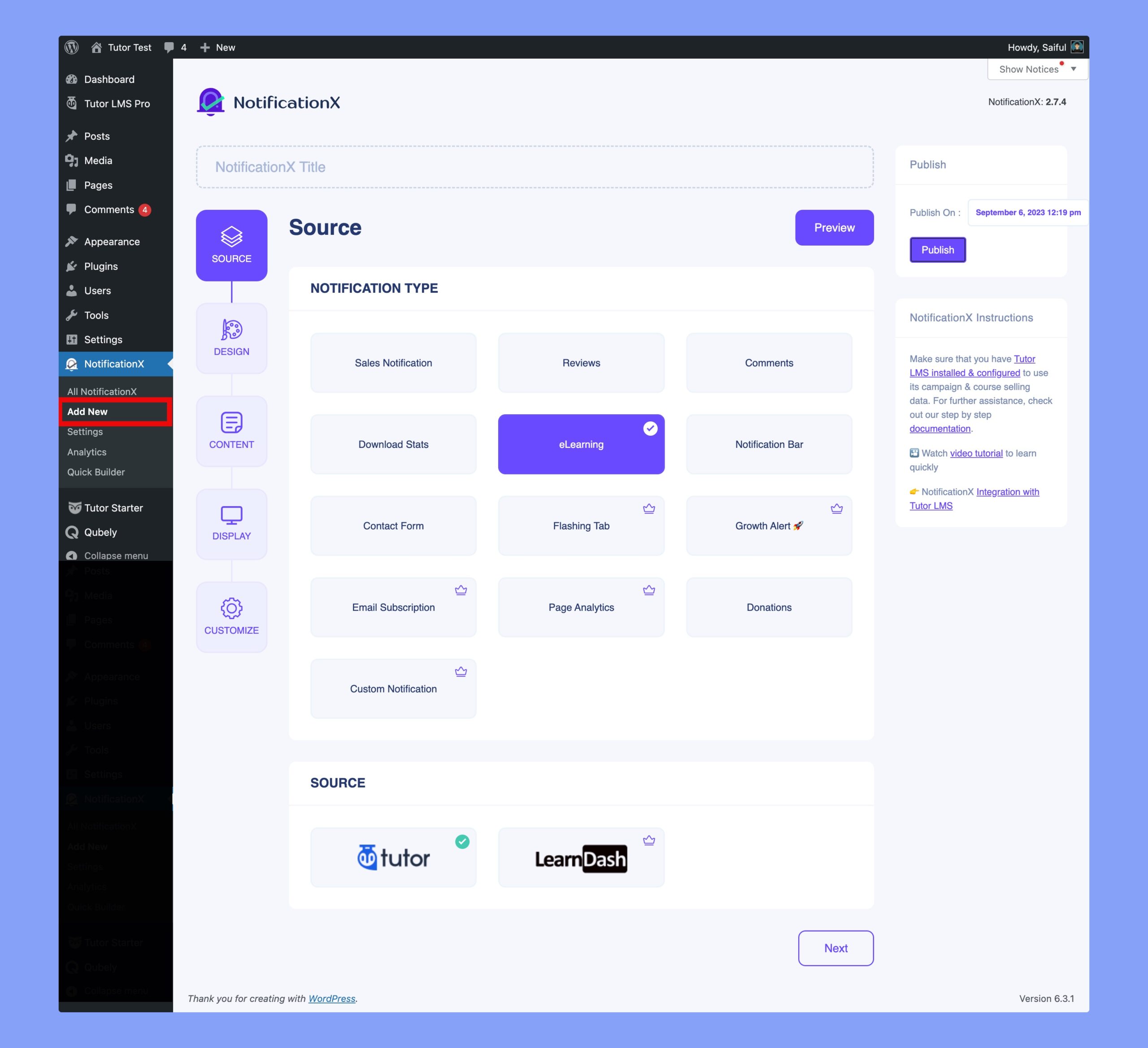
Step 4: Choose Design
Now you can choose your notification design from here. There are 10 pre-built designs to choose from. But, you can also customize the design, color, border, typography, image style, etc by enabling the “Advanced Design” toggle.
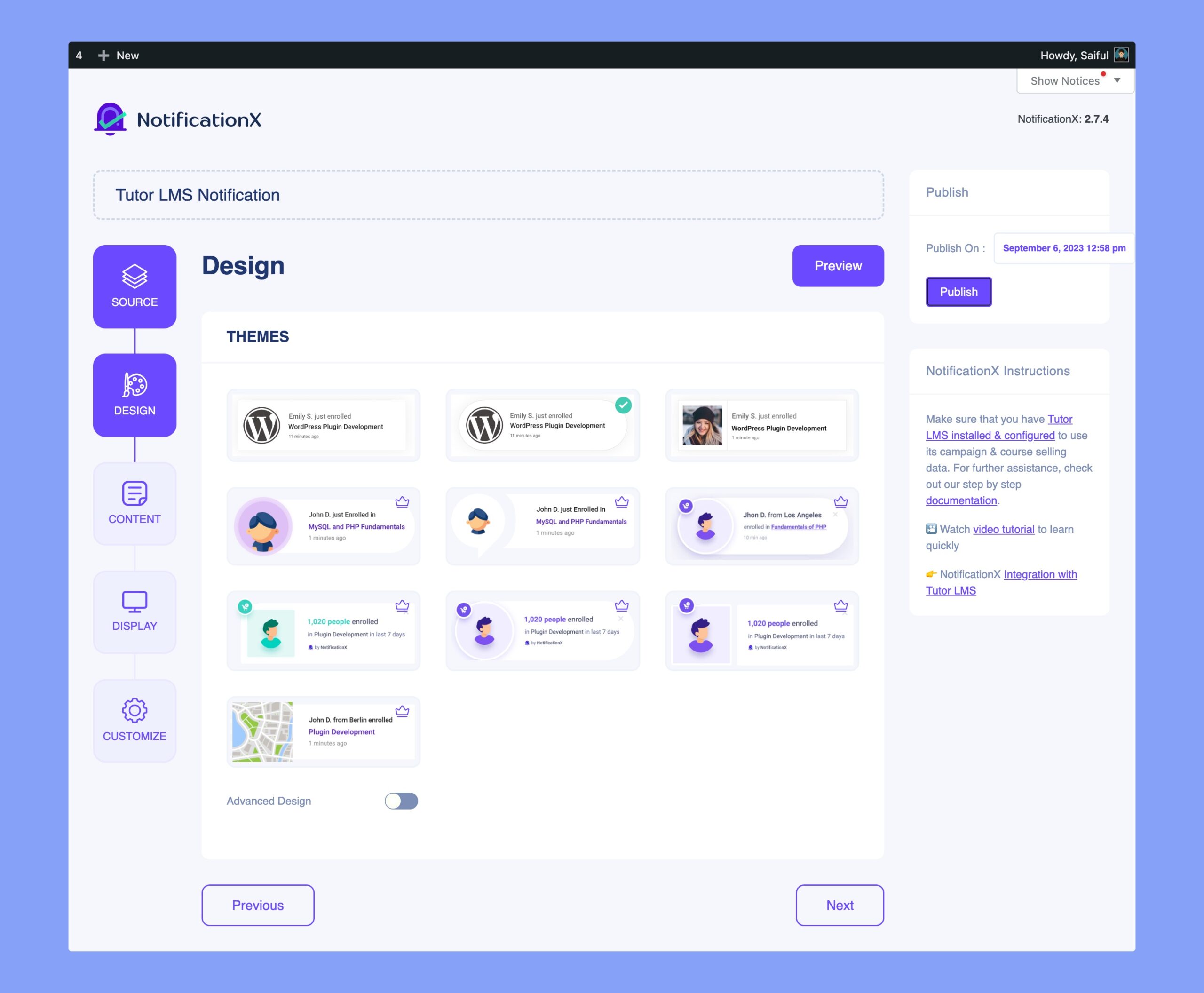
After completing the design part, click on the Next button in the bottom right corner.
Step 5: Input Notification Content
Now, it’s time to customize the content for our notification. Here, you can customize the notification template, notification page, and the content link. Set all of these and click on the Next button.
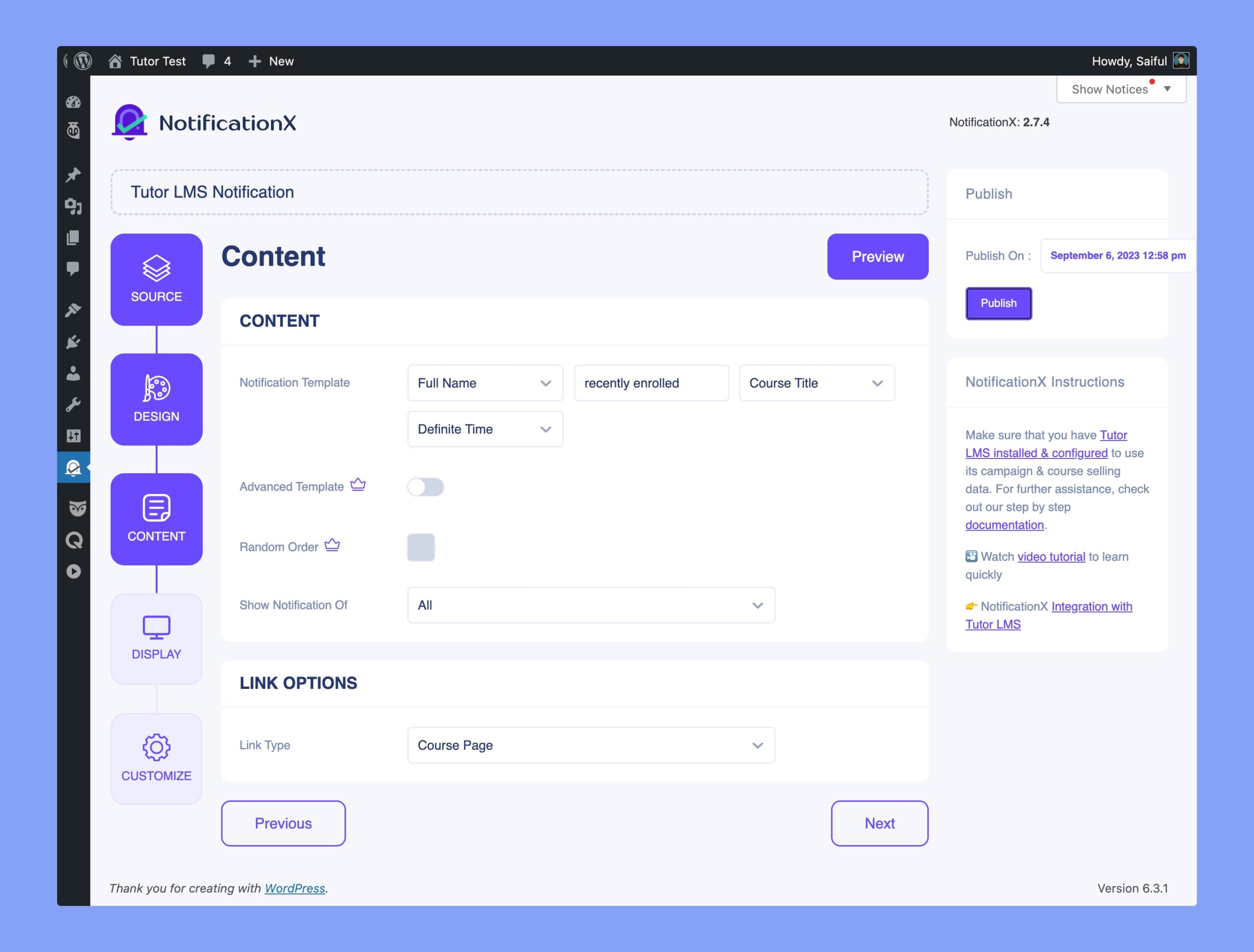
Step 6: Set Visuals
In this section, you can customize the images. You can either display a default image or choose your own image here. Besides, you can also control the visibility of the notifications. You can control on which pages to display and for which users.
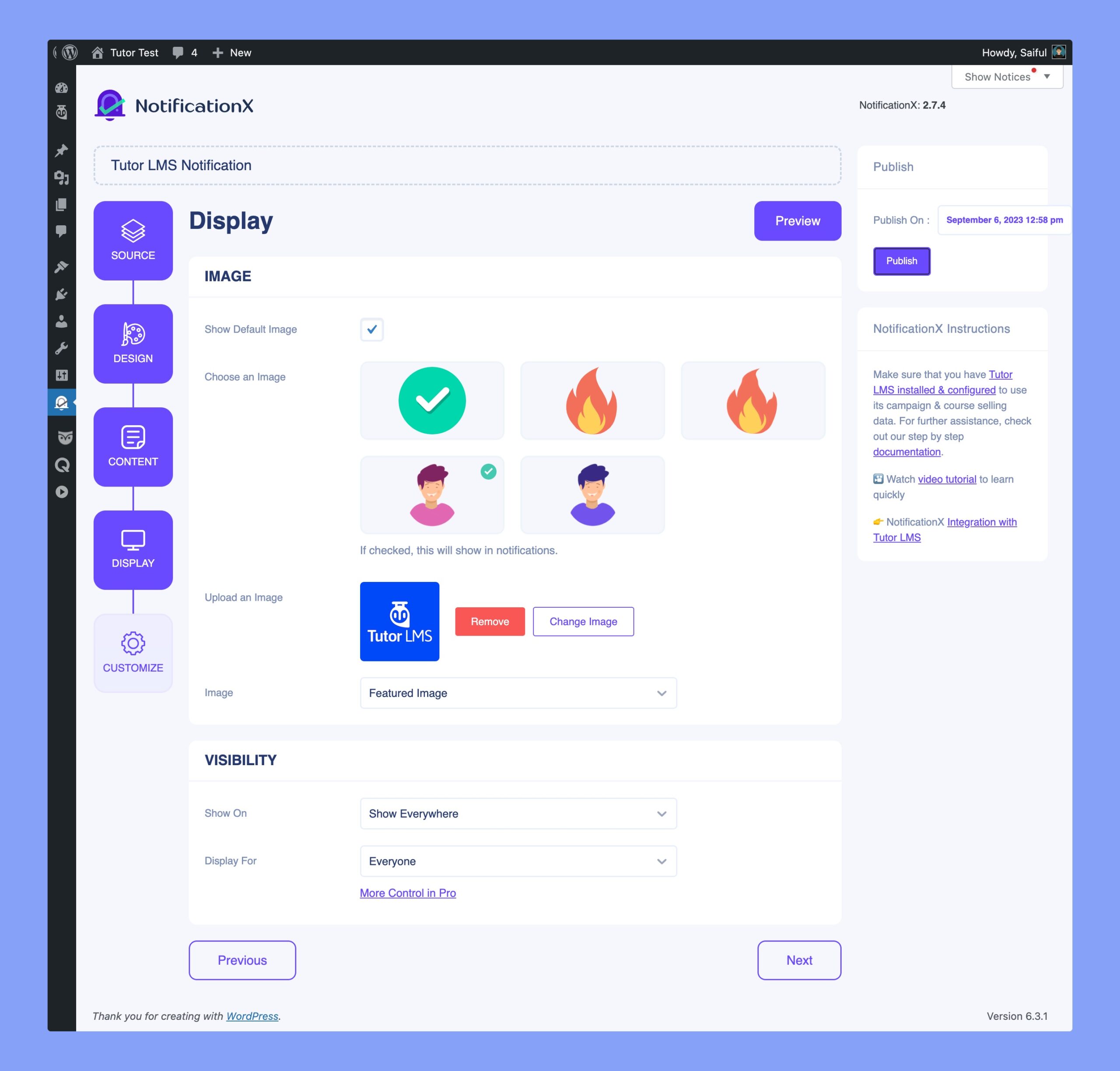
Step 7: Customize the Overall Notification
Finally, you can customize the notification preference, timing, behavior, etc. After completing everything, Publish the notification.
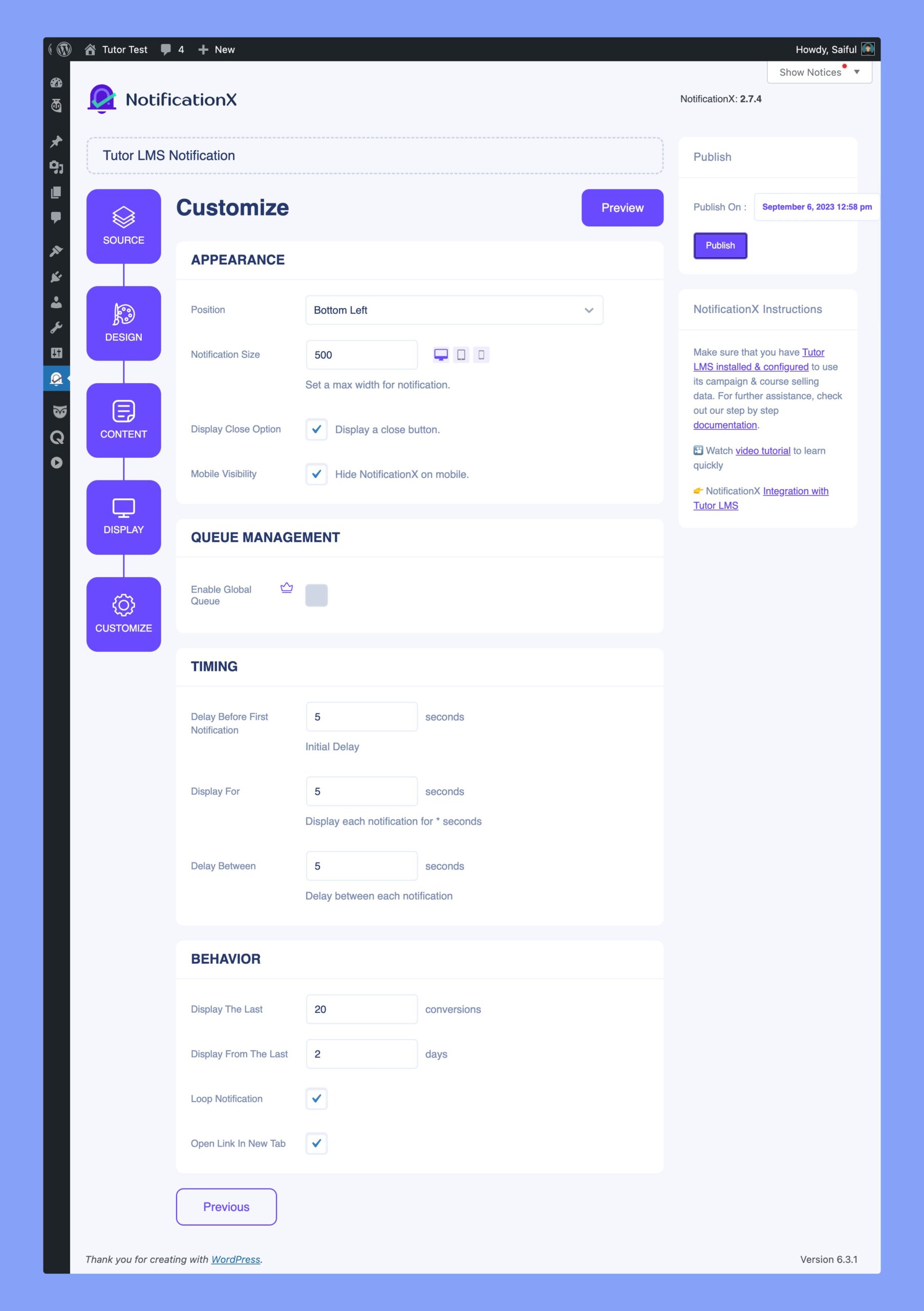
That’s the overall process of displaying notifications for Tutor LMS courses.
So, there’s the preview of the notifications by NotificationX.
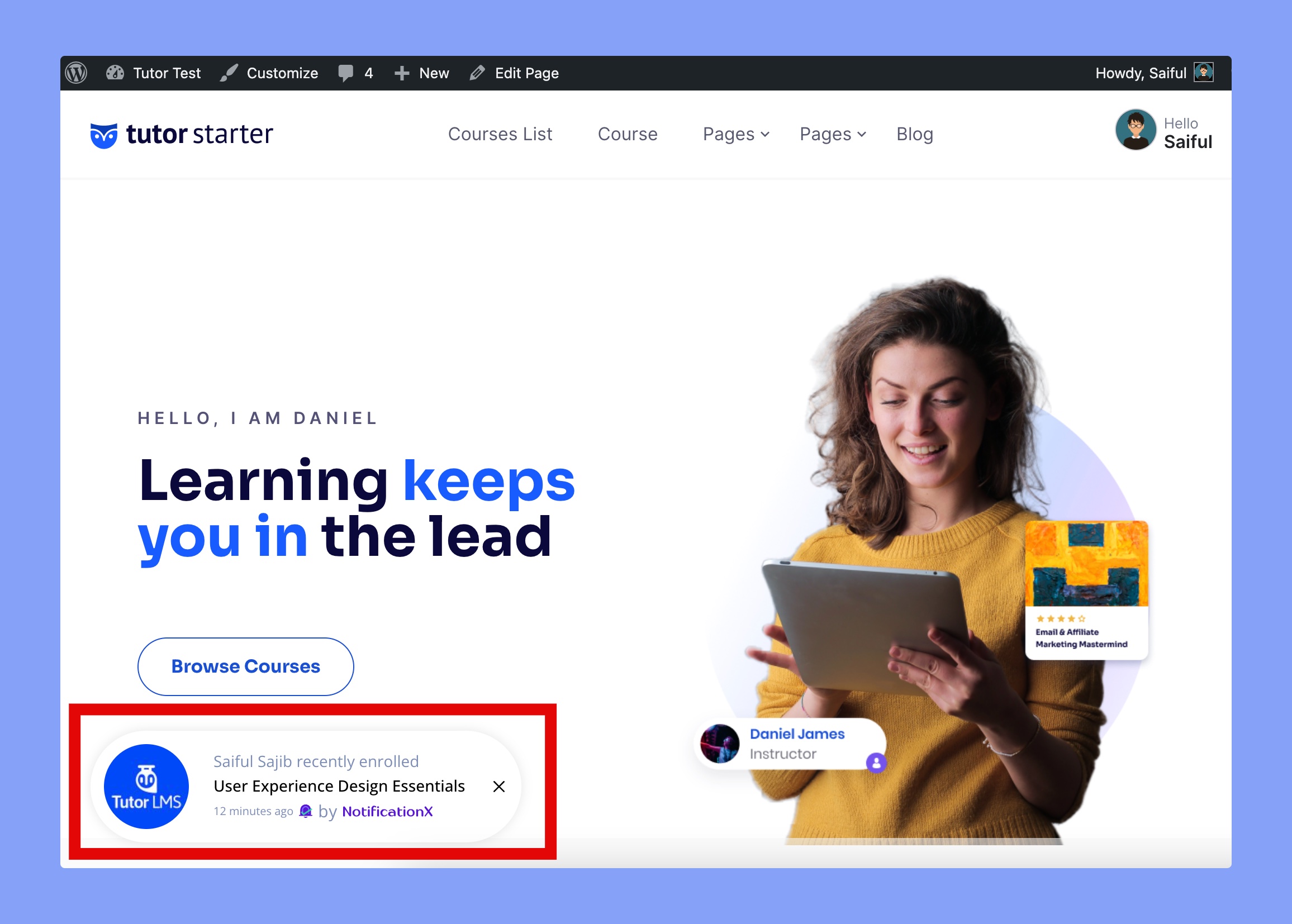
Do More with Tutor LMS
Tutor LMS is a complete eLearning solution on WordPress. It has plenty of add-ons to extend its capabilities. Apart from that, Tutor LMS together with some eLearning-related plugins can offer some more functionalities. Here comes the list of such plugins you can use with Tutor LMS to enrich your online course platform.
- WP Fusion: Tag users and courses on the basis of different activities & keywords and use those tags with your favorite CRM software.
- MathJax-LaTeX: Add mathematical equations to the lesson content area. MathJax-LaTeX enables mathjax functionality for WordPress.
- WooCommerce PDF Invoices & Packing Slips: Create, print & automatically email PDF invoices and packing slips for WooCommerce orders.
- Yoast SEO: Improve your eLearning site SEO with Yoast. Write better SEO friendly content and have a search engine optimized eLearning site.
- Funnel Builder by CartFlows: Create beautiful checkout pages and sale flows for WooCommerce.
- GamiPress: Gamify eLearning websites in just a few minutes. GamiPress lets you award users with digital rewards for interacting with your site.
Tutor LMS offers infinite possibilities for eLearning websites. With NotificationX integration, it takes you one more step ahead. Displaying enrollment notifications with NotificationX will potentially increase conversion and help you earn extra bucks with your courses. Keep enlightening the world with Tutor LMS. Good luck.
Start Using Tutor LMS Today
Ready to take your online courses to new heights? Download Tutor LMS now and enjoy a journey of eLearning excellence.