Tutor LMS Gets AutomatorWP Support to Enable You Automate Your eLearning Platform

Tools like Zapier or Integromat make life easier by connecting your favorite applications together and automating tasks. These fantastic tools let companies around the world boost efficiency, save time and thousands of dollars on custom developments.
Now WordPress also has this possibility thanks to the AutomatorWP plugin that allows you to link together different activities that happen on your WordPress site and plugins. Even more, AutomatorWP includes the possibility of connecting your site activities with external applications like Zapier, Integromat, Mautic or HubSpot which gives you unlimited opportunities.
And you want to know the best part of all of this? That you can start using AutomatorWP completely for free since it is published in the official WordPress repository!
How Can AutomatorWP Benefit Your Tutor LMS Powered Site?
Automation in general has a lot of benefits. The greatest of them is the time we save thanks to the automation tools that turn manual processes into automatic ones. But, AutomatorWP wants to provide more benefits for your Tutor LMS based websites. Here are a few perks this integration brings for you and your WordPress site:
- Create personalized workflows for your students allowing you to instruct them as they interact with your site
- Automate tasks to save time and boost efficiency
- Connect your plugins together in new ways you couldn’t before, which lets you save money on customizations
- Connect your site and plugins with web services which gives you the possibility to connect with other automation tools
I’ve found that their user experience is entirely focused on non-technical users, since AutomatorWP is designed to be fully configured without a single line of code.
Some Examples of the AutomatorWP Possibilities
At the beginning of this article, it’s mentioned that the automation possibilities are unlimited. To understand this, first you must understand how AutomatorWP works.
AutomatorWP lets you configure “automations” (known in other automation software as “recipes”), these automations are composed of two parts, the triggers that are the “When it happens” part followed by actions, the “Do this” part.
This simple setup allows you to configure things like “When user purchases a WooCommerce product, add him to a BuddyPress group”. Or, for an eLearning site you can configure something like “When user fails a Tutor LMS quiz, email him to schedule a tutoring session” or “When user purchases a WooCommerce product, enroll him in a Tutor LMS course”.
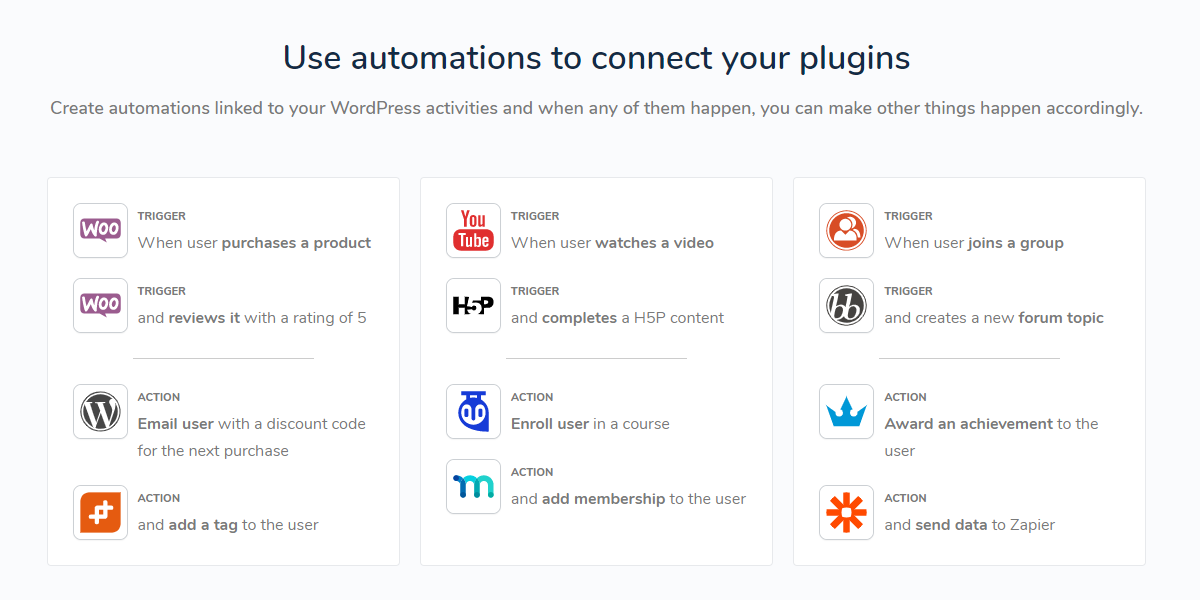
This is just the beginning because in each automation you can add as many triggers or actions as you want.
Getting Started With AutomatorWP
We’ll need a few tools to get started with AutomatorWP. These are:
- Tutor LMS (Free/Pro)
- AutomatorWP (Free/Pro)
- AutomatorWP – Tutor LMS Addon
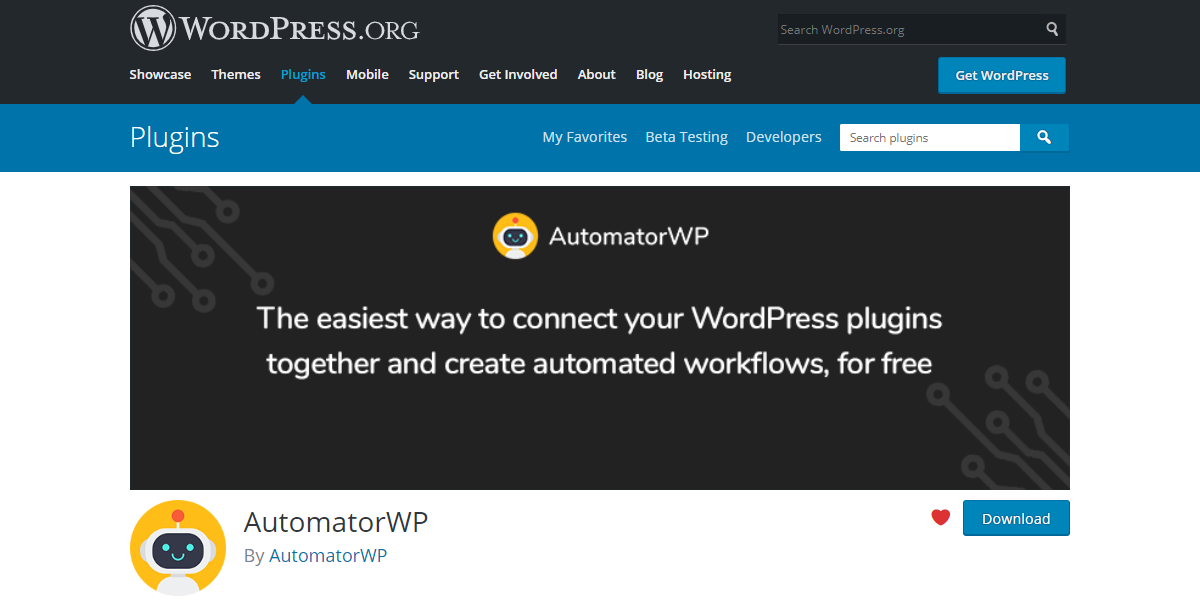
Installing the AutomatorWP plugin is straightforward and easy. Just navigate to your site’s “add new plugin” area, search for “AutomatorWP” and install it.
Searching for “AutomatorWP” in the plugins area will also show you the whole list of integrations that this plugin offers, which are many. Also, the team is completely open to suggestions so leave a comment on their support forums.
Next, to connect AutomatorWP and Tutor LMS together, the unique thing you need is the AutomatorWP – Tutor LMS addon. After that, you will be able to create automation based on Tutor LMS features like quizzes, lesson, or course completions.
Using AutomatorWP
Getting started with AutomatorWP is extremely easy since this plugin is built to be very intuitive and beginner-friendly. Here’s the available triggers:
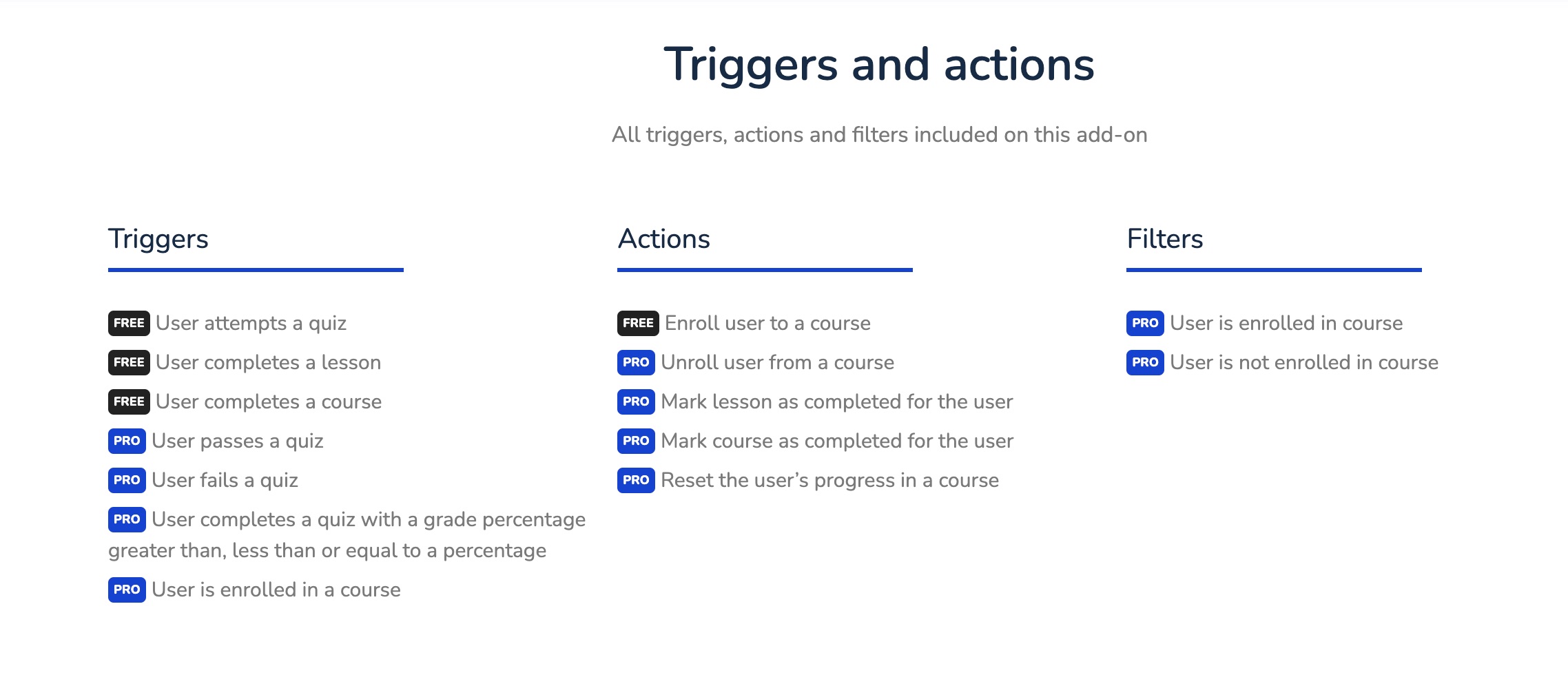
Integrations
This is one of the stronger parts of AutomatorWP, since in addition to having more than 40 integrations available, each new integration is a new window to create new combinations with the triggers and actions of the other integrations.
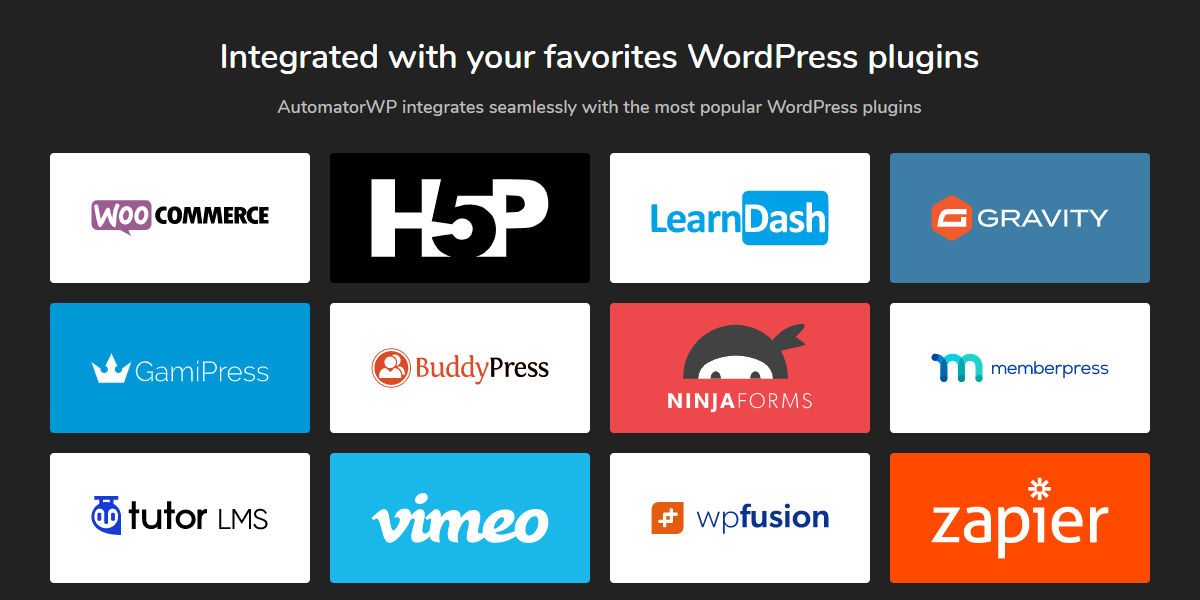
Among all these integrations, some of the most significant are BuddyPress, bbPress, WooCommerce, Tutor LMS, H5P, GamiPress, Gravity Forms, AffiliateWP, The Events Calendar, Ninja Forms, MemberPress, WP Fusion, Vimeo and YouTube.
Webhooks Add-on
The AutomatorWP Webhooks add-on is one of the most complete solutions to handle webhooks on WordPress. It’s super flexible and allows you to do almost anything including connecting to web services like Zapier, Integromat, Mautic or HubSpot and even with other WordPress sites that also have this extension.
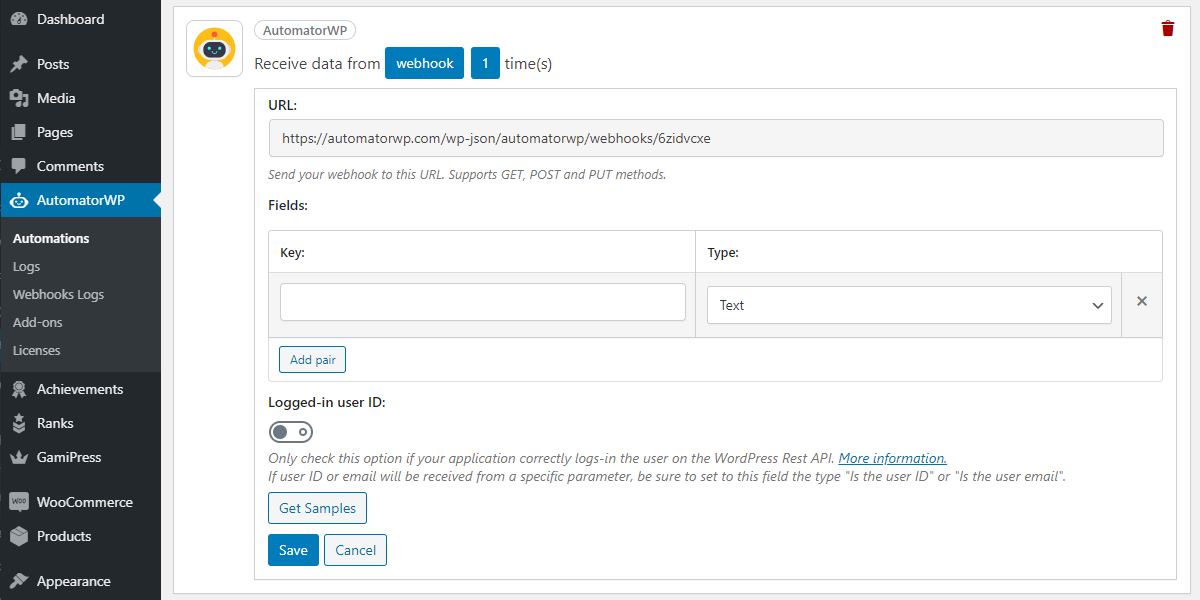
Another great feature of this add-on is, as described on the official website, that you can use it as a custom API for any custom project, letting you run the action of any plugin through a simple webhook request. Thanks to this feature you can, for example, enroll any user on a course or update their profile information through your custom app.
Utility Add-ons
Another great point of AutomatorWP are the utility add-ons. These add-ons are designed to include some types of useful features or configuration that makes the connection between your plugins more flexible like the Block Users add-on that lets you block specific users or by role from being able to complete a specific automation or the Button and Link add-ons, both designed to trigger any automation by a simple button or link click.
Final Words
Overall, AutomatorWP is robust and flexible. You have access to a vast array of options, even if you’re sticking to the free add-ons. If you never touch a premium one, you will still be able to create complex yet useful automations that will help you save time and get focused on your most important work.
The dynamism that AutomatorWP can add to your Tutor LMS powered website is impressive. Since it’s free, it’s worth a try as it marks a new era in the WordPress ecosystem.
Start Using Tutor LMS Today
Ready to take your online courses to new heights? Download Tutor LMS now and enjoy a journey of eLearning excellence.