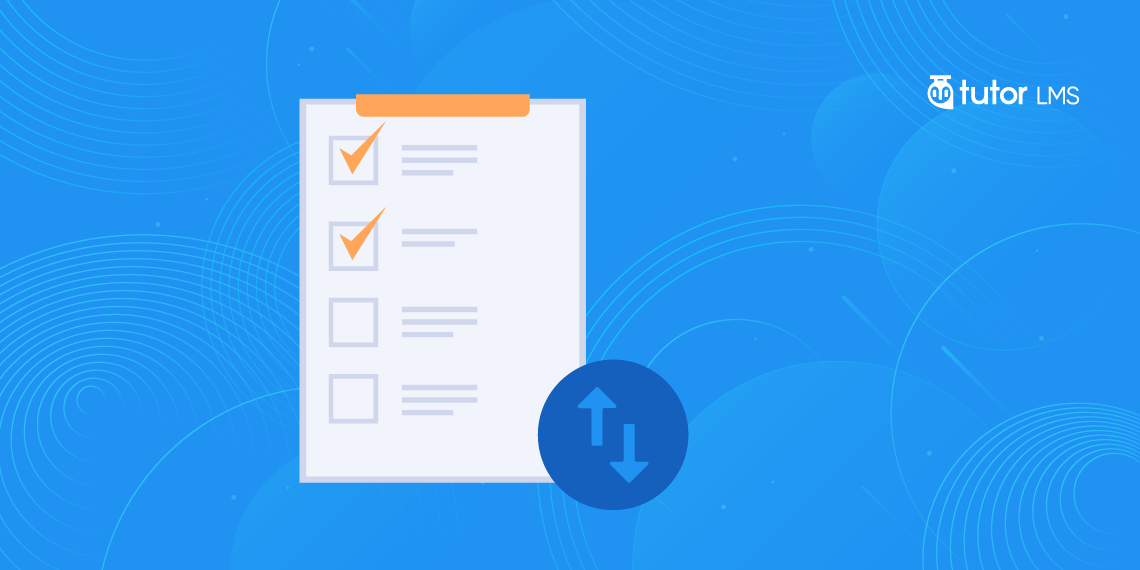Quizzes are an important part of any LMS platform. And with the new Tutor LMS release, we are really excited to bring support for quiz export & import functionality.
If you are operating an eLearning platform using Tutor LMS, then this feature will save you both time & money. By cutting down the time for creating quiz sets from scratch every time, your instructors can now simply import quizzes or export them to use later on. This will free up the instructors’ time and allow them to utilize it for the betterment of their courses- resulting in a better LMS platform for you.
We understand you are interested in knowing what exact points by exporting/importing quizzes can benefit you, so we compiled a list.
- Save time by importing/exporting quizzes
- Reduce human errors
- No need to map anything manually
- Easily transfer quiz data
- Simple settings for non-technical people
So, let’s know more about the quiz export/import feature in Tutor LMS.
Requirements
To get started with the new quiz export/import feature of Tutor LMS, you need to make sure you have the following components.
- Tutor LMS v1.6.0 or later
- Tutor LMS Pro v1.6.0 or later
Note: For maximum compatibility, we recommend using the latest version of both the free & premium versions of Tutor LMS at the time of your reading.
Getting Started with the Quiz Export/Import System
To allow yourself to import a quiz data set or to export your existing one, you first need to enable the Quiz Export/Import add-on. Navigate to the Add-ons section from Tutor LMS backend. In the Tutor LMS Add-ons section, you will find the Quiz Export/Import addon. Simply enable it to get the quiz exporting/importing option while creating a course using the Tutor LMS course builder.
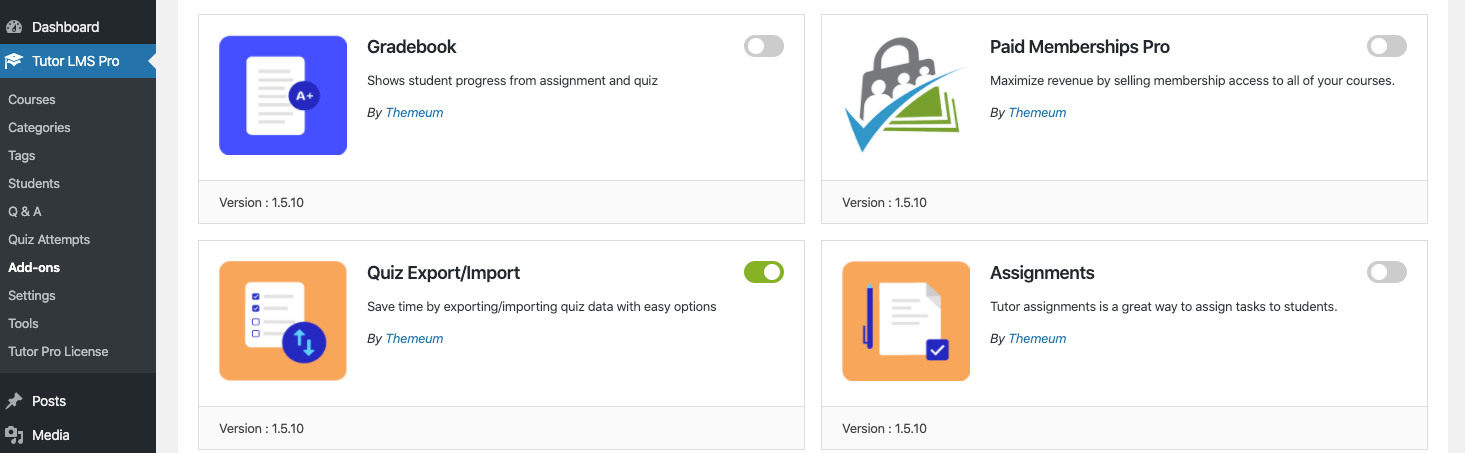
Exporting Your Tutor LMS Quizzes
Simply visit your existing quizzes in the course editing mode. On the right side of your quiz topic, (above the Import Quiz button) you will find the Export option.
Click on it to export your existing quiz sets to your local environment as a CSV file. After that, you can import it to your desired Tutor LMS powered site.
Importing Your Tutor LMS Quizzes
Once you have created a course with your preferred options, scroll down to the Course Builder section. Add a topic for your course along with a topic name & topic summary.
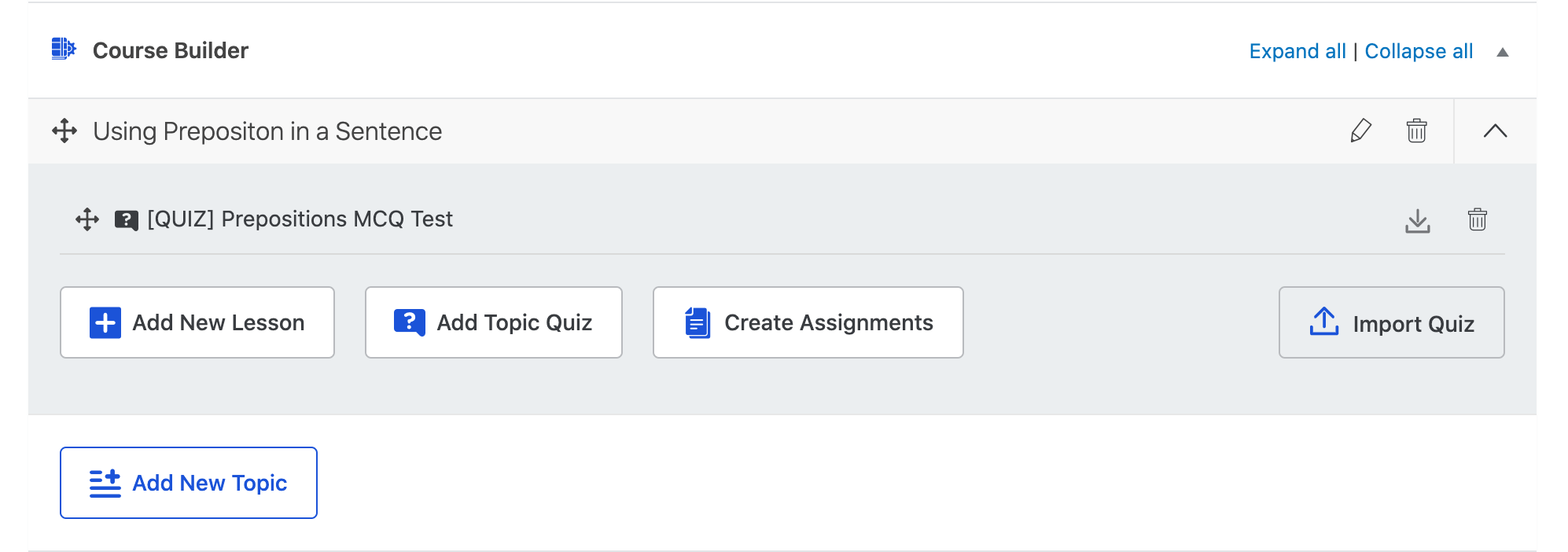
You will now see an Import Quiz button on the right side of the new topic that you added. Once you click on it, you will find the upload window for your local environment. Navigate to your existing Quiz import CSV file location and upload it. Once it is done, you will now see all your imported quizzes in your newly created course topic.
If you want to learn more about the Quiz Export/Import add-on in Tutor LMS, check out this documentation.
Full Changelog
With the new Tutor LMS update, you also get other added improvements.
- New: Quiz Export/Import add-on (Pro)
- New: Method
tutils()->cancel_course_enrol() - New: Function
is_single_course() - New: Action hook
do_action('tutor_new_instructor_after', $user_id);at register instructor and apply as an instructor - New: Action hook
do_action(“tutor_course_builder_before_quiz_btn_action”, $quiz_id); - Improved: Certificate generator PDF compatibility with PHP 7.3
- Fix: Options from the
_tutorobjectJavaScript variable removed - Fix: Email notification showing raw variable
{instructor_username} - Fix: Paid Membership Pro expiration issue
- Fix: Ability to empty and deleting empty additional meta fields from the
post_meta - Fix: Earning option enabled if marketplace was selected during the setup wizard
Tell Us What You Think!
This is one of the many upcoming features we have for the future versions of Tutor LMS. We are really excited about the future of your favorite LMS platform builder.
Share with us what you think of this new feature. Tell us in the comments below. And stay tuned for future updates.
Start Using Tutor LMS Today
Ready to take your online courses to new heights? Download Tutor LMS now and enjoy a journey of eLearning excellence.