Update: Tutor LMS v1.7.8 Improves Quality of Certificates’ PDF Files, Includes a “Clear All Filter” Button, and More

What’s up Tutor LMS family! It’s 2021, and we are already here with an update for you. This time around, we are bringing some fixes and improvements to your favorite Tutor LMS plugin.
It’s our pleasure to release the update for both free and Pro versions of the plugin. The latest release of the Tutor LMS v1.7.8 will be more functional and robust to use without compromising on efficiency.
To give a full overview of the new releases, here is the changelog of Tutor LMS v1.7.8 for both free and Pro versions.
Tutor LMS v1.7.8 Changelog
- Update: Quality of certificates’ PDF files improved.
- Update: A clear all filter button on the course filter page added
- Update: Monetization activation issue while deactivating WooCommerce plugin.
- Fix: Course lesson and assignment auto-draft issue in course builder
- Fix: PDF certificate not downloading on Firefox web browser.
- Fix: Wrong course eligibility status on Paid Membership Pro plugin activation
- Fix: Conjunction sign “&” not working issue in the assignments description section.
- Fix: Courses in draft status showing issue while showing category lists from the archives.
- Fix: CSS issue while selecting quiz time limit.
Better Quality Certificates and Clear All Filters Button
Now your LMS site students will get much higher quality PDF files of their certificates for better print options and high-resolution screens. They won’t have to use any other tools for increasing the print and viewing quality of the certificates
Along with the improved certificate quality, we are also bringing much needed UI & UX improvements. Now your viewers will be able to take advantage of a “clear all” button on the course list page. Making it easier for students to search the desired courses from the large number of courses that you offer.
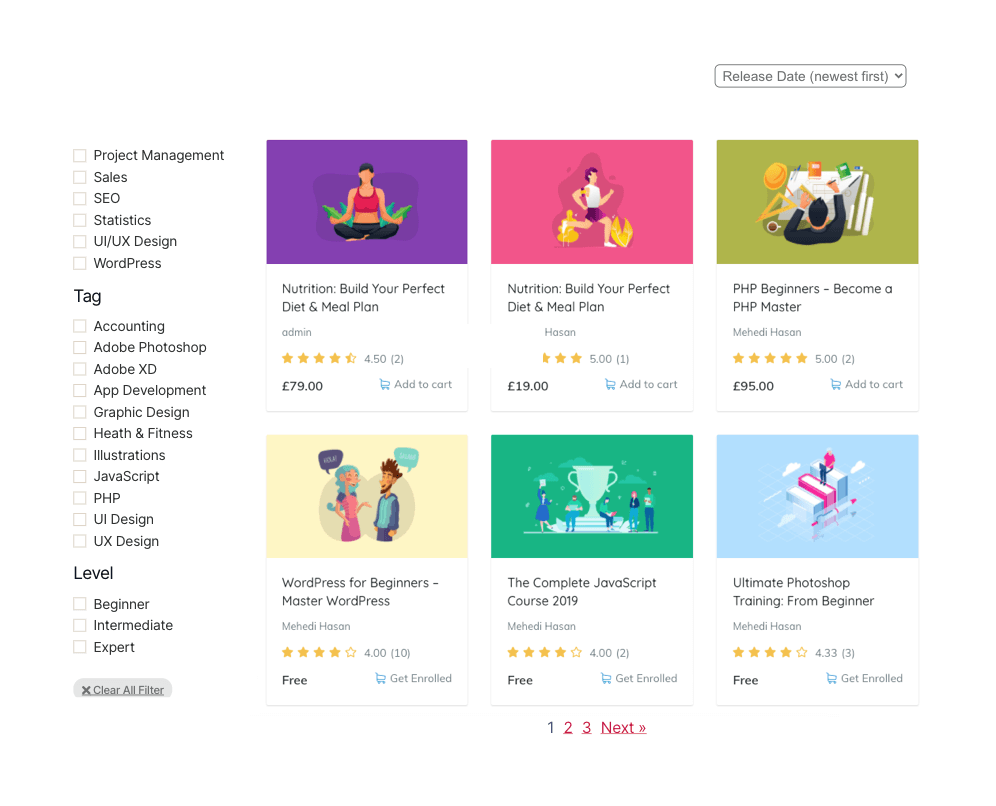
Resolved Monetization Activation While Deactivating WooCommerce Plugin
In the previous versions of Tutor LMS, if an admin had WooCommerce enabled as their monetization option from the settings and deactivated the WooCommerce plugin from the installed plugin list, the site would still recognize WooCommerce as the monetization option.
But from now on, once the admin of the LMS site deactivates the WooCommerce plugin from the installed plugins list, the monetization option automatically gets disabled from the Tutor LMS monetization settings. This gives the admin of the LMS site a more logical way to manage the monetization of their site.
Update Your Tutor LMS Plugin Today
You should start seeing the update notification for both the Tutor LMS free & Pro version in your WordPress dashboard. Hit the update button and enjoy a featureful Tutor LMS to take your learning management platform to a newer height.
If you have any questions, comment down below. And stay tuned to our blog for more future updates, news, tutorials, and more!
Start Using Tutor LMS Today
Ready to take your online courses to new heights? Download Tutor LMS now and enjoy a journey of eLearning excellence.