Tutor LMS v2.2.4: Restrict Forward Seeking & Lesson Completion, Hide YouTube Branding, and Many More

Well would you look at the time everybody, it’s another Tutor LMS update time. Today we bring you Tutor LMS v2.2.4 and with it a plethora of changes for the Tutor Player, Video lessons, New Email template background customization and so much more. Take a dive with us to explore what the exciting new update has in store for you today.
At Themeum we are always striving to iteratively improve your LMS experience to be the best out there. We hope this update will be as exciting for you as it is for us.
Before we go into the details check out the changelog for the Tutor LMS update v2.2.4.
Tutor LMS v2.2.4 Changelog:
- New: Option to restrict students from completing video lessons until finishing a certain length (Pro)
- New: Restrict forward seeking within the defined video length (Pro)
- New: Hide video branding (YouTube) in Tutor LMS Player (Pro)
- New: Automatic video lessons resume from where students left off (Pro)
- New: Option to change background image in email Template (Pro)
- New: WP editor support on the frontend instructor profile-bio field
- New: Added instructor’s earning summary on the instructor list (Pro)
- New: Latex support to lesson and quiz editor
- New: Added support to Delete canceled enrollment from the enrollment list (Pro)
- New: Added Private and Schedule filter tabs in Course Bundle Listing page (Pro)
- New: Added Private and Schedule filter tabs on the Course Listing page
- Update: WordPress 6.3 compatibility
- Update: Added Email address to Analytics CSV data
- Update: Tutor LMS password reset form only works for Tutor LMS login page
- Fix: Fixed issue with displaying incorrect information on the quiz attempt list
- Fix: Fixed issue with instructors making withdrawal requests exceeding available balance
- Fix: Fixed issue with invalid or missing Google client ID for Google login
- Fix: Fixed issue with course enrollment email to students
- Fix: Resolved fatal error on completing a course when the Certificate addon is disabled
- Fix: Several known bugs
Get Control for Video Lessons When Using Tutor Player
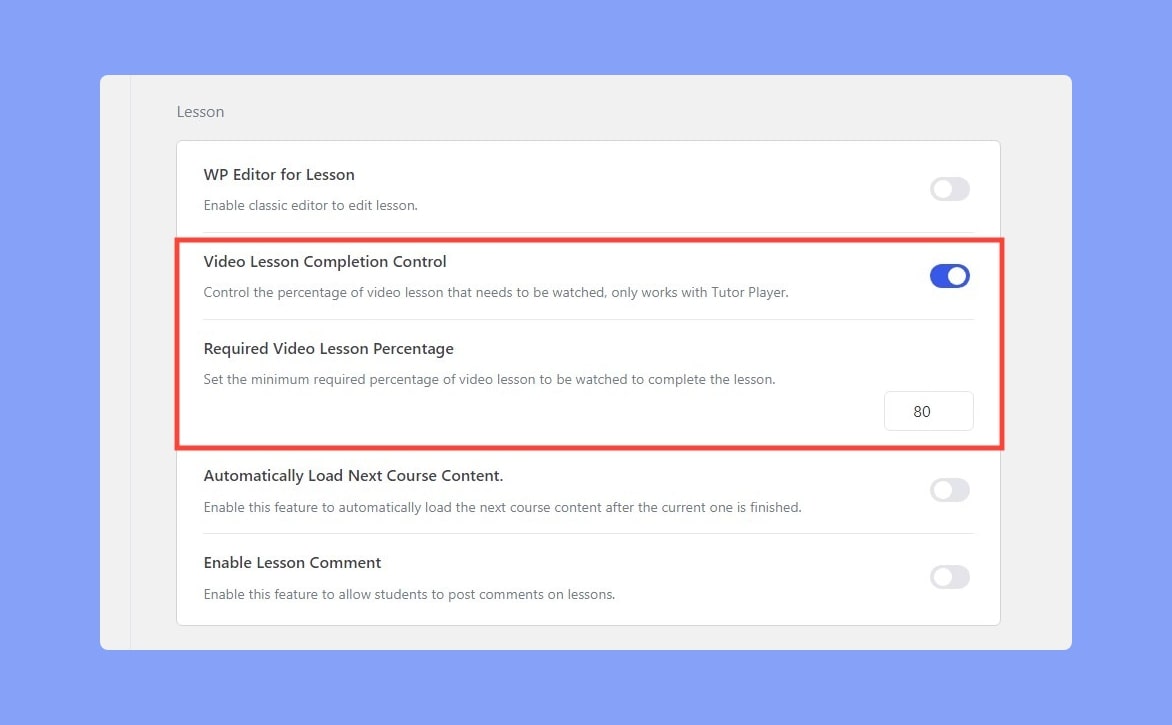
Video lessons just got a whole lot better with the new control you have over it. Now when you have video lessons on your course, you can set a percentage threshold that students must watch before they can mark the lesson as complete or move on to the next one. This added control will ensure your students are consuming all the important parts of the lesson as they progress through the course.
Enable the setting from Tutor LMS Pro > Settings > Course > Video Lesson Completion Control. Once you enable it, a new option will appear where you can set the minimum required percentage of video lessons to be watched to complete the lesson.
So if you set the percentage to 80%, students must watch at least 80% of the video lesson before they can mark it as complete or go to the next one.
Note: This setting will only work when you have the Course Completion Process set to Strict mode.
This is a great new way to control even more aspects of your eLearning site and we believe you will love it just as much as we do.
Disable Forward Seeking on Videos to Ensure Complete Learning
To ensure that the video lesson control is working to the full effect we have added an option to disable forward seeking. This means you can restrict students to seek forward and skip sections of the video. This will see to it that students cannot skip through the video to meet the required watch length and go over to the next lesson.
As you can tell this update is amping up the Tutor Player in multiple ways giving you far more control over your eLearning site. We want to give you the power to guarantee that students are getting the most out of your courses as they learn.
Auto Video Resume on Tutor Player for Video Lessons
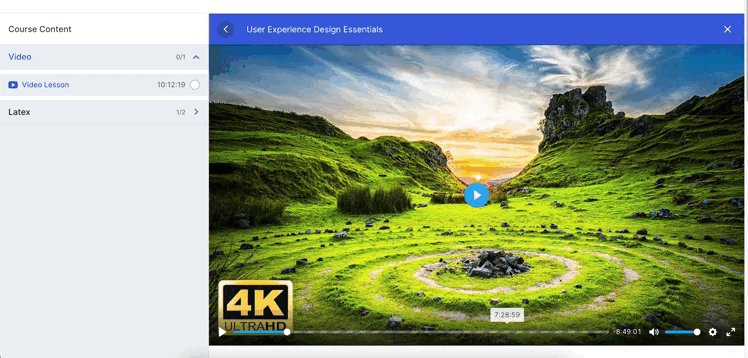
We have more quality-of-life improvements coming to the Tutor Player. Lesson videos with Tutor Player will now Auto-resume from the last watched position. This will provide a more streamlined experience for students and further promote “learning on your time”.
Students can learn on the go at their own pace from wherever they want since they can just pick up from where they left off.
Hide External Video Branding Logo With the Tutor Player
Yet another great change for the Tutor Player is coming to this update. A number of instructors choose to upload video lessons on their courses from YouTube or other video hosting sites but do not want students to have the links to the videos. They would also like to not have the hosting site’s logo on the player in the Video lessons.
So we have added the ability to remove the video hosting site branding from the Tutor Player. Now you can link videos from let’s say YouTube in your lessons with the Tutor Player but the YouTube logo would not be there in the video.
We hope this change will help make your eLearning site even more personalized and we can’t wait to hear your feedback on it.
Customize Your Email Templates by Changing Backgrounds
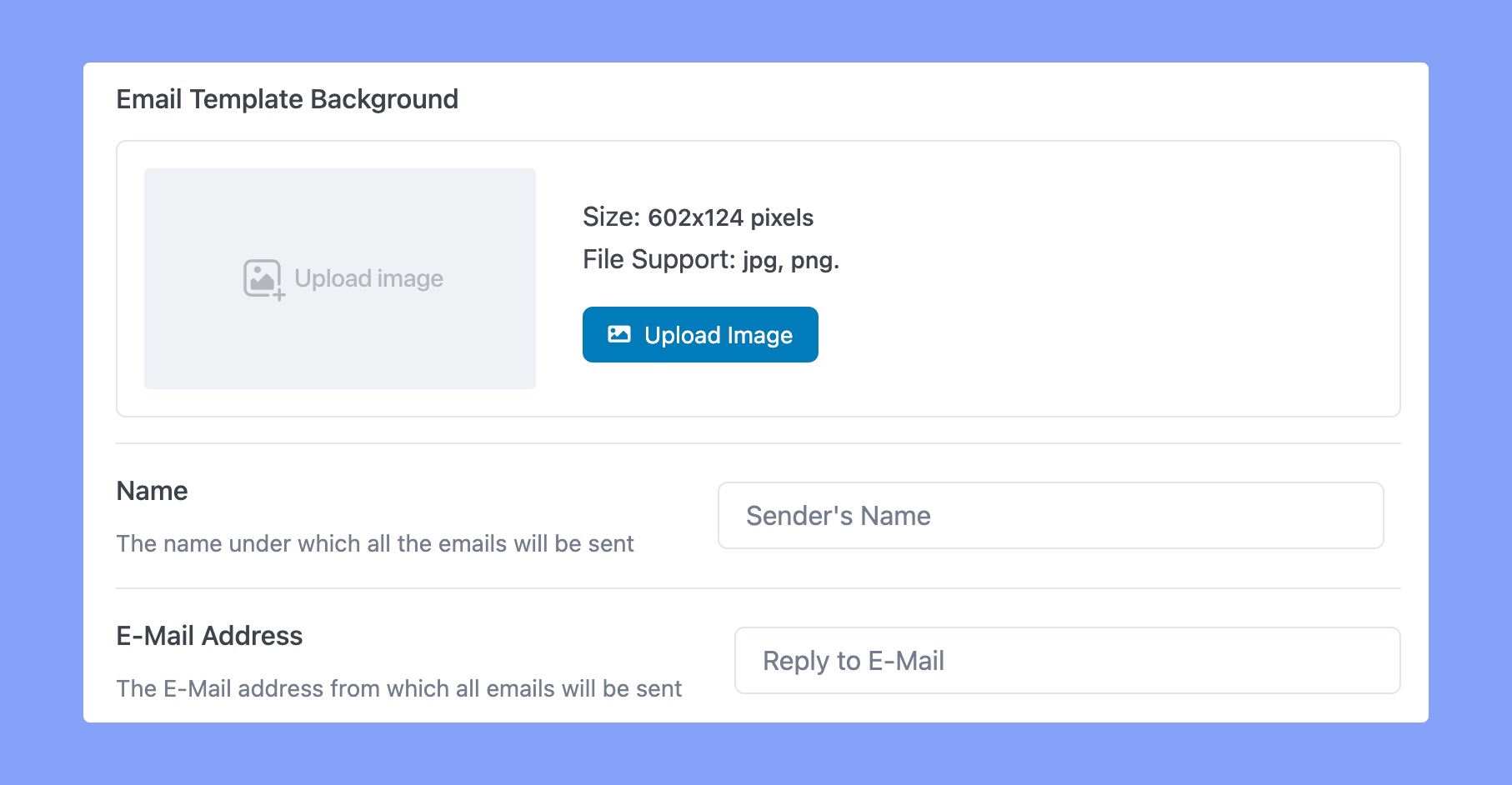
Another excellent customization option coming to Tutor LMS gives you more control over the Email templates that Tutor LMS has. New with Tutor LMS v2.2.4 you can now change the email background image for all emails for the Tutor LMS email template editor.
Find this option in Tutor LMS > Settings > Emails. You will notice that there is an image size guideline mentioned, we would urge you not to upload images that do not meet these dimensions. The image might not look visually appealing and might break the template aesthetic. So try out images and make sure your template still looks amazing with the new background image.
Latex Support Now for Lesson and Quiz Editor
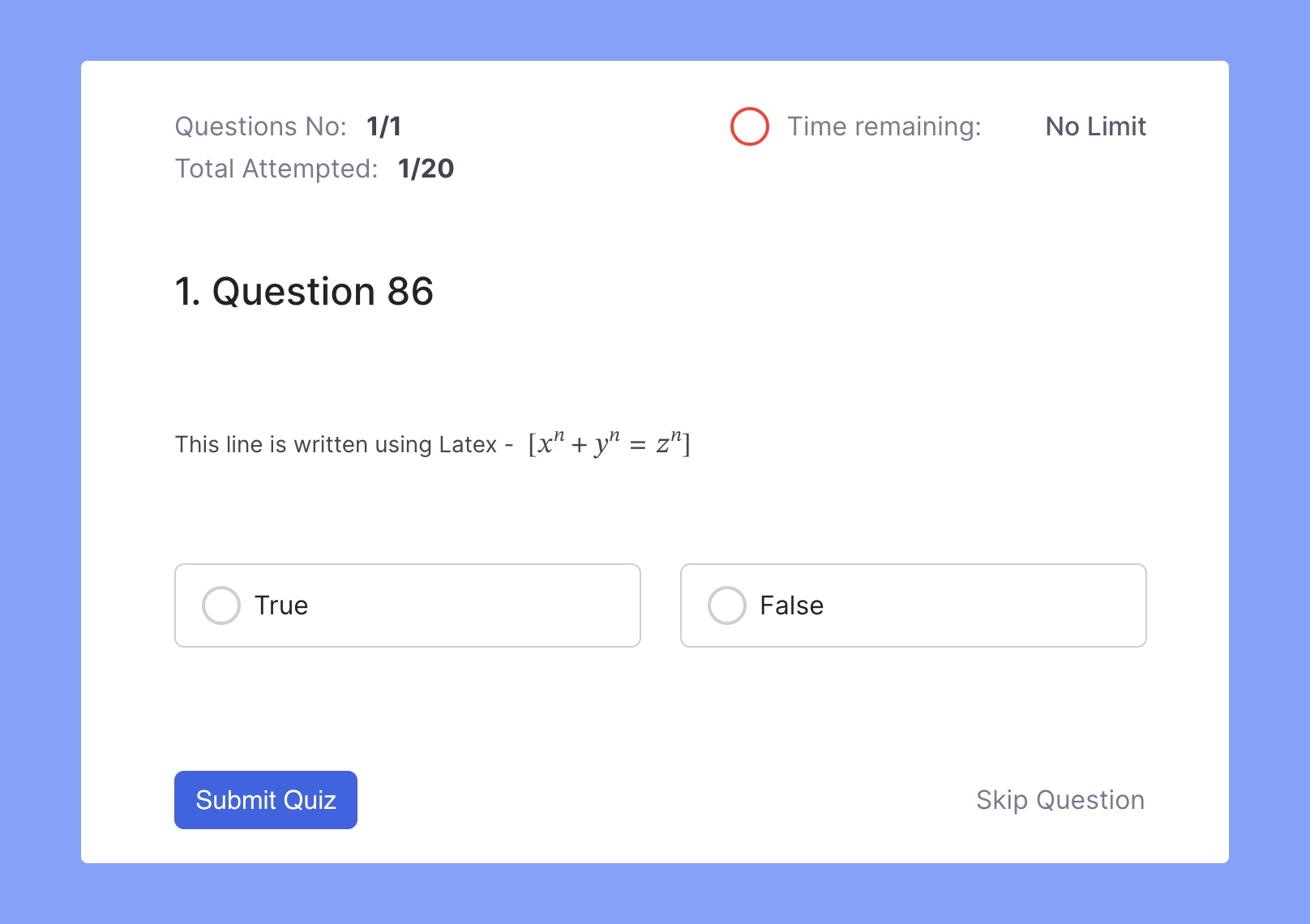
Latex support is now available on the Tutor LMS lessons and quiz editors coming with this update. You will be able to use the full power of latex in lessons if you want to add any mathematical equations of sorts. You will also get latex support in the quiz and quiz answer description sections of Tutor LMS.
Please make sure to add the $$ sign on both sides of your Latex syntax. For example: $$[ x^n + y^n = z^n ]$$.
Some Key Updates and Fixes
Apart from the new features, Tutor LMS v2.2.4 also includes WordPress 6.3 compatibility, along with several updates and fixes.
- Added Email address to Analytics CSV data – Analytics are paramount to tracking progress for your eLearning site. Now when you export analytics CSV data you will also find the email addresses of students in the CSV. This will help you get better tracking of your students overall for your site.
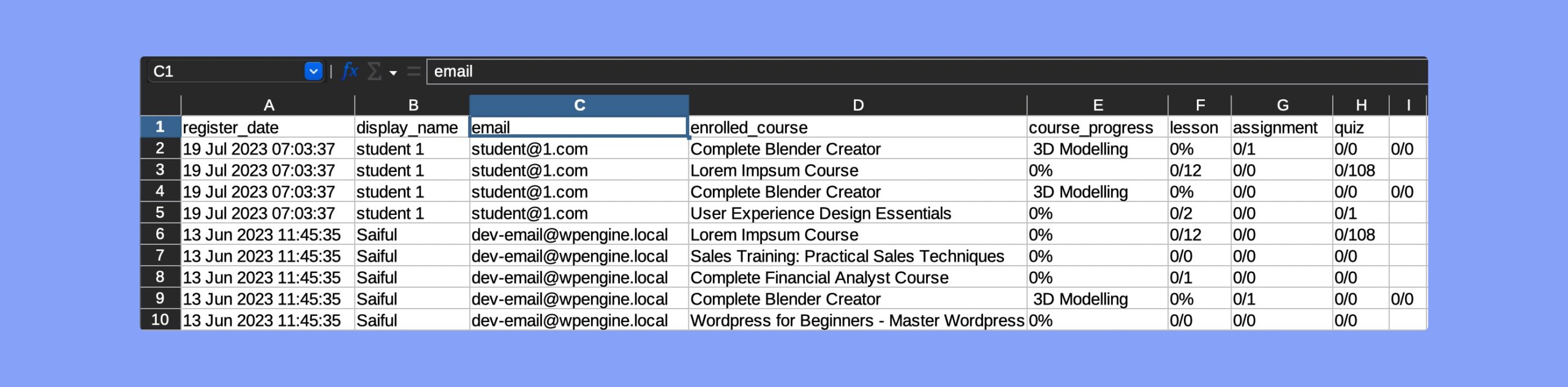
- Removed Tutor LMS’s forced password reset form – With v2.2.4 we have removed the forced password reset form that Tutor LMS had on your site. Now, the Tutor LMS password reset form only works for the Tutor LMS login page ensuring no forced password resets for other plugins.
- Fixed issue with invalid or missing Google client ID for Google login – There was an error with the Google client ID for Google social login on Tutor LMS. This issue has been addressed and fixed but you will need to reinitialize the client ID for Google login. We have a nifty video tutorial on our YouTube channel on that so be sure to check that out if you are facing trouble.
Wrapping Up
There you have it. That’s all the highlights for Tutor LMS v2.2.4. The new version is already out and ready for you to check out. Do let us know your feedback on this latest update as we take all our customer’s feedback into consideration. Your feedback is what helps Tutor LMS grow day by day.
We hope this update helps you elevate your eLearning business with Tutor LMS. Adios!
Start Using Tutor LMS Today
Ready to take your online courses to new heights? Download Tutor LMS now and enjoy a journey of eLearning excellence.