Tutor LMS v2.5.0: Design Revamp for Email Add-On, Manual Email Support and More!

Tutor LMS wants to end the year with a bang, with the all new update 2.5.0. Coming with this update are some big features and changes to the Tutor LMS email add-on, starting from a complete design revamp of the email settings and introducing new features such as manual emails. There is also now WordPress 6.4 and MySQL 8 compatibility, along with some other updates and fixes.
So let’s dive right in and see what the exciting new email changes are for Tutor LMS..
Before we go into details about what the update contains, please take a look at the changelog below for all the new features coming in.
Tutor LMS v2.5.0 Changelog
- New: A revamped design for email with a better user experience (Pro)
- New: Have a default configuration for email templates (Pro)
- New: Customize the email template color for each part (header, body, button, footer) (Pro)
- New: Option to align email logo, title, body, button, and footer text (Pro)
Triggered Events
- New: Reminder email to students to resume the course if they are inactive for a certain period (Pro)
- New: A welcome email to students after registration (Pro)
- New: Reminder email for lesson comments (Pro)
- New: Email notification for instructors if their application gets rejected (Pro)
Manual Email
- New: Manual template creation for manually sending email (Pro)
- New (Manual email): Email everyone about any news, event, or manual notifications (Pro)
- New: All new custom recepients options for email(Pro)
Updates and Fixes
- Update: Custom course slug will be applied in the learning area
- Update: Added WordPress 6.4 & MySQL 8 compatibility
- Fix: Students getting course access even after the PM Pro subscription had expired issue fixed (Pro)
- Fix: Email template translation issues and some Email triggers not working issue fixed (Pro)
Tutor LMS Email Add-on Gets a New Look With Design Revamp
Coming in hot this update with Tutor LMS is a design revamp for the Email settings tab. The Email settings tab found by enabling the Email Add-on had a wonderful system for sending emails based on specific events. Now the user experience is further elevated and we are hopeful that all our users will love it.
So firstly, to find the email settings you need to make sure the Email add-on is enabled from the Tutor LMS Add-ons tab. Then navigate to Tutor LMS > Settings > Email. You will be met with this screen.
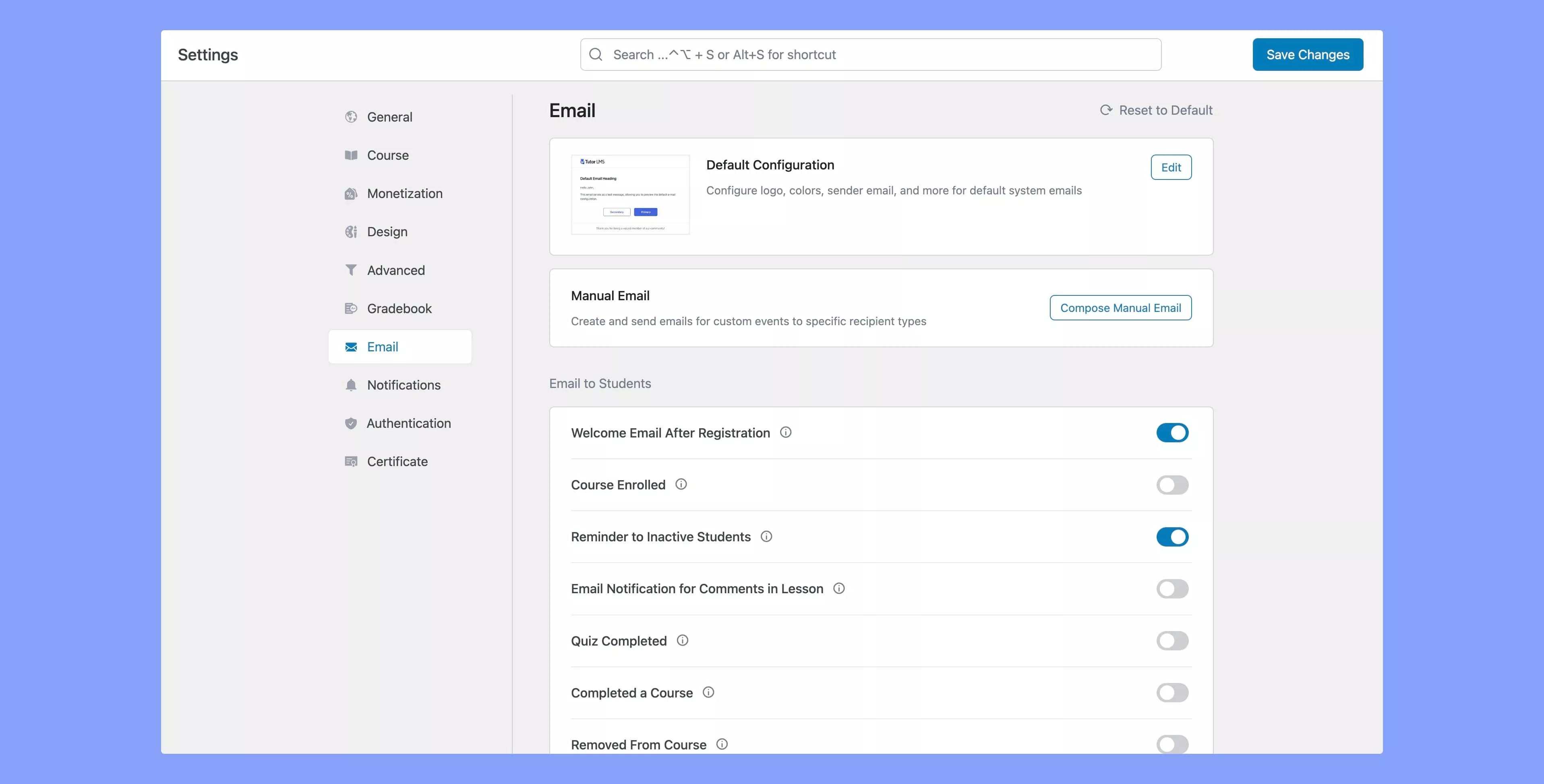
You will already notice a few new things on this screen like the Manual Mailing option, which we will get to in a bit. We have a new default configuration option as well.
All New Default Configuration Option Lets You Tweak The Email Look and Feel to Your Will
Moving on to the all new Default configuration setup for the Email Templates of Tutor LMS, oh boy do we have some gifts in store for you. The new default configuration will impact all of the templates in Tutor LMS. So editing anything in the default configuration will change how the other templates look.
So what are the aspects of the template that Tutor LMS lets you change with this default configuration?
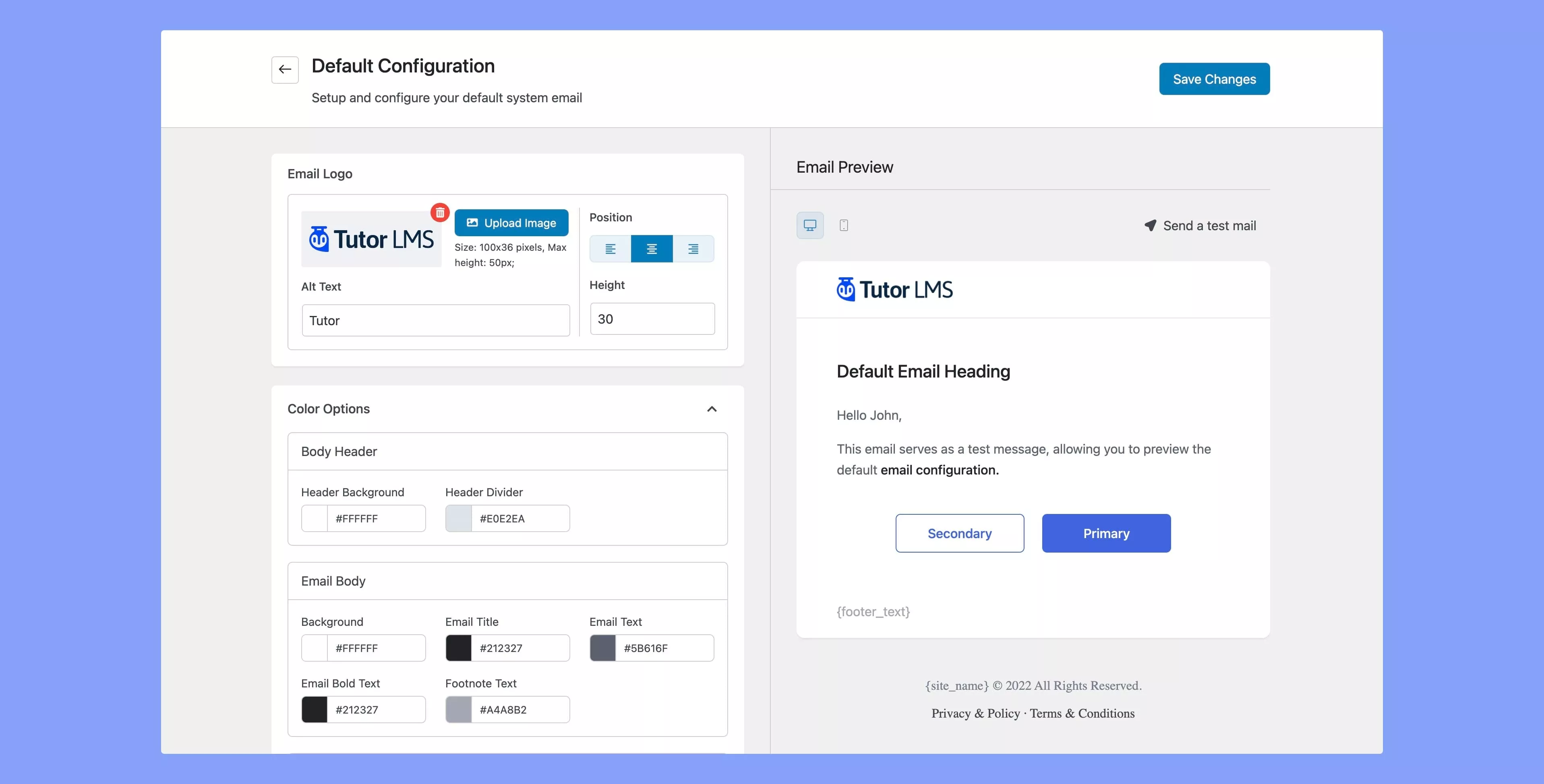
You can change the logo that the email templates will have with every email. By default it is set to a logo of Tutor LMS but you have the freedom to change it to what you want. You can even add an Alt Text for the logo in case the image does not load for anyone. You can change the position and height of the logo.
Following that, there are a lot of color options that you can change. You can change the colors of the:
- Header
- Button
- Body
- Footer
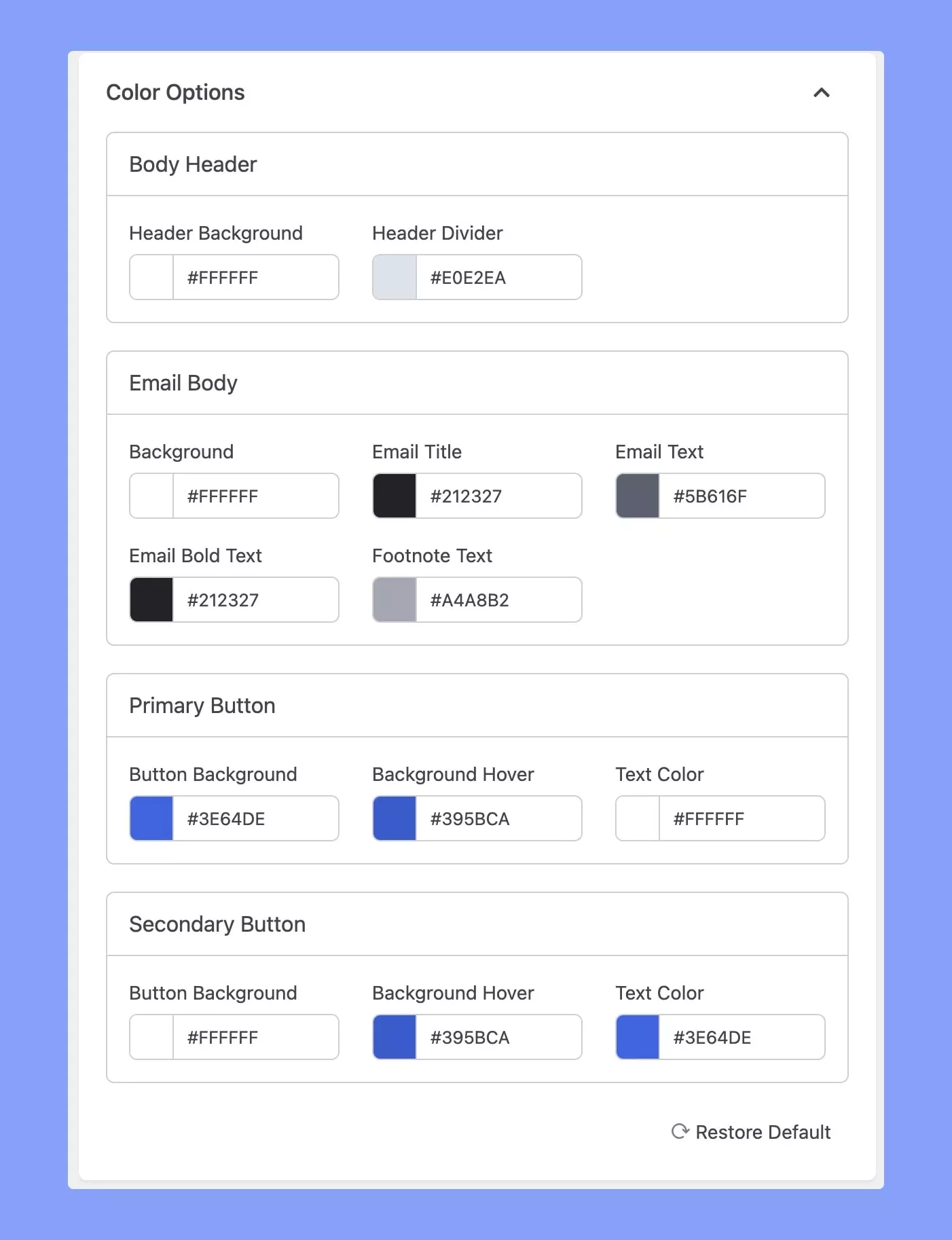
You have complete freedom over everything that you want to change on your email templates.
You can change the button position. Lastly, you have the option to change the:
- Sender email address
- Sender name
- Global footer text
The default configuration customization will, we hope, provide an all new user experience to Tutor LMS. We hope that you love this feature as much as we did making it.
Manual Emails Gives Freedom to Think Outside the Box for Notifications
Next up, we have the main highlighted event of this update, Manual Emails. Tutor LMS, with the 2.5.0 update has the ability to create manual email templates for sending emails with whatever event or trigger that you have in mind.
Manual emails let you send emails to everyone about any news event or manual notifications, starting from emailing all admin about any updates, to emailing all students who have completed a specific course.
To access manual emails, go to the email settings and click on the compose manual email button.
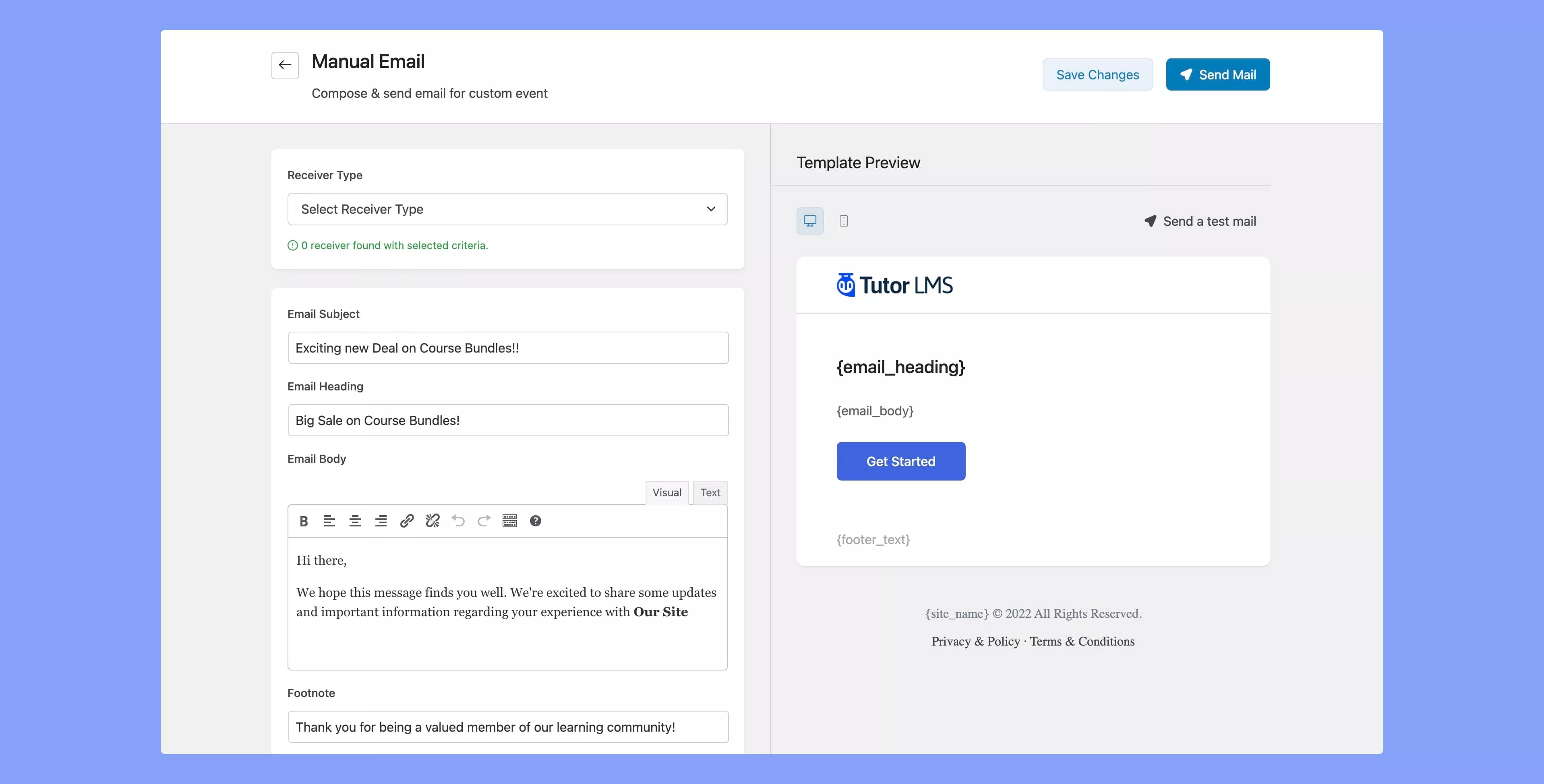
You will then be taken to a template creator where you can set the recipient of the email, the heading, the subject, and the email body. You will also be able to change all the color aspects as we have seen in the default configuration.
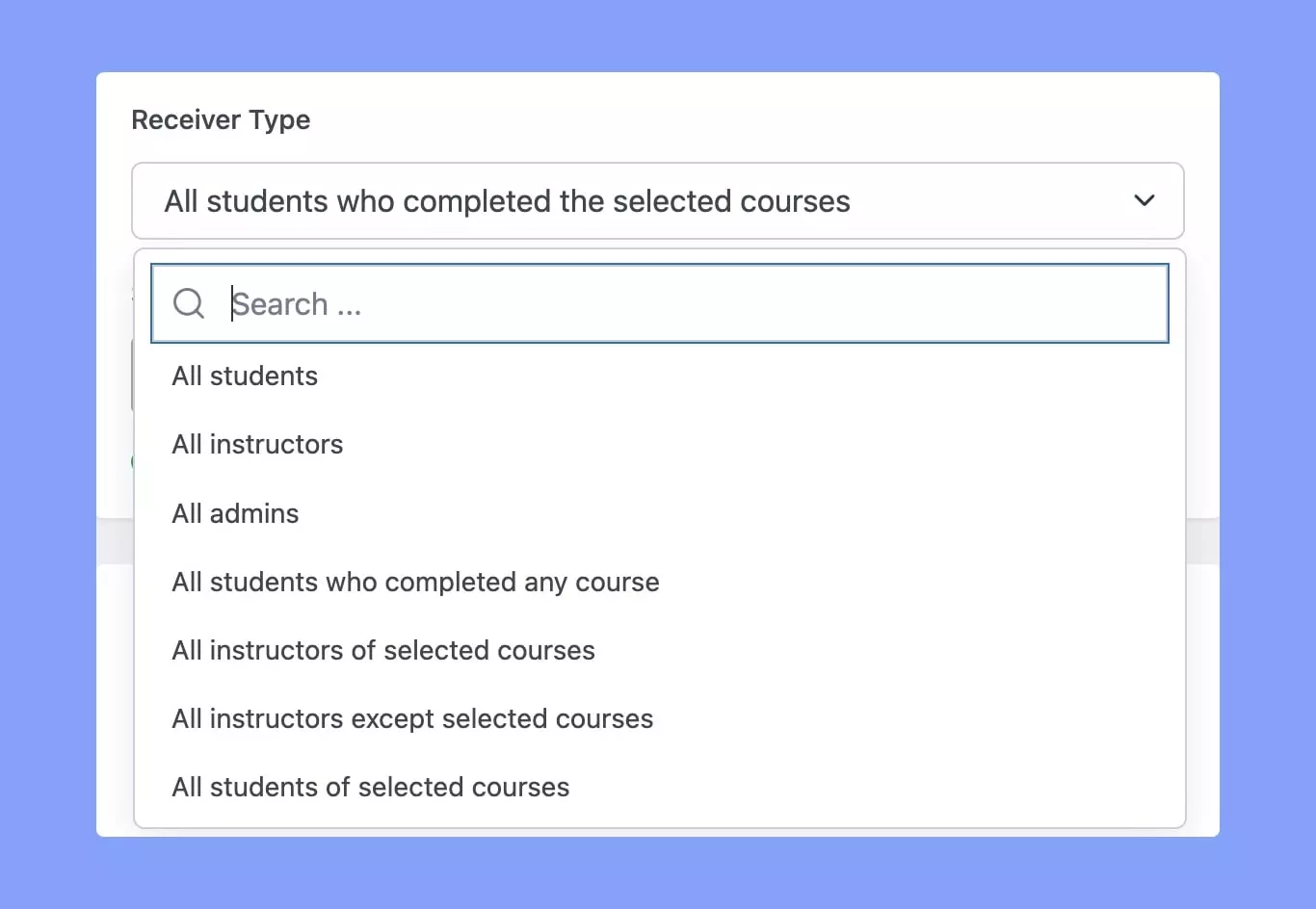
By default this will be set to whatever you have on the default configuration. But you can change every aspect of it if you want. You can add your own custom button with your own link if you wish to add that to the email.
We believe that the manual email will be a game changer for Tutor LMS users. This will let admins utilize the email add on to its fullest. Marketing or reaching out to students about potential sales and offers will be that much easier with this new feature.
We are so excited to hear your thoughts about this feature after you’ve used it. We believe that this will truly elevate your Tutor LMS experience.
Four New Email Triggers for Email Templates
Alongside all these features we’ve also added new trigger events to the pre-existing Tutor LMS email templates.
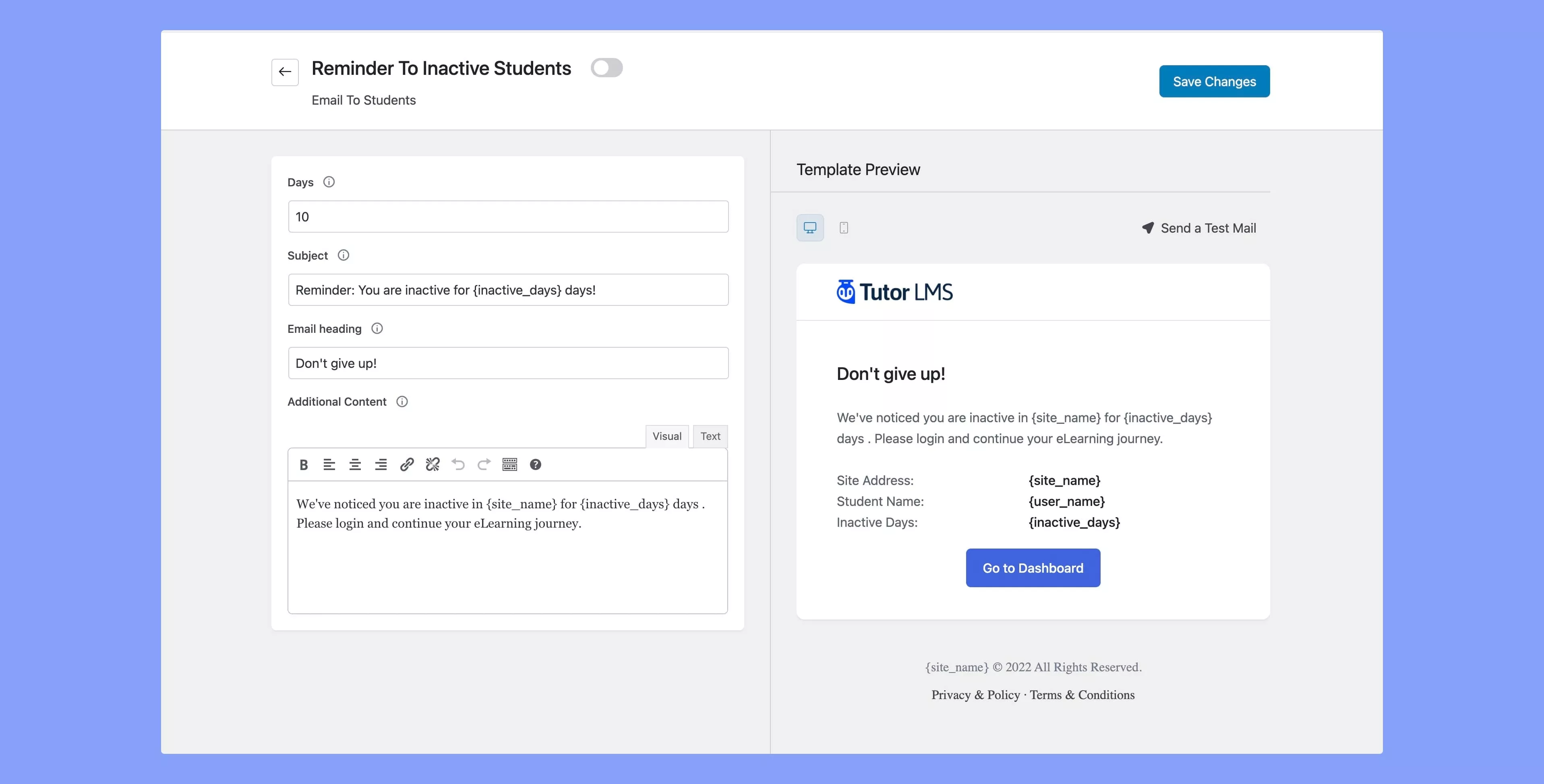
There is now a trigger for sending a reminder email to students to resume a course if they have been inactive for a certain period. You will be able to set the number of days of inactivity after which this email will be automatically sent out to those students. So you can have a message for the students to remind them to continue taking the courses.
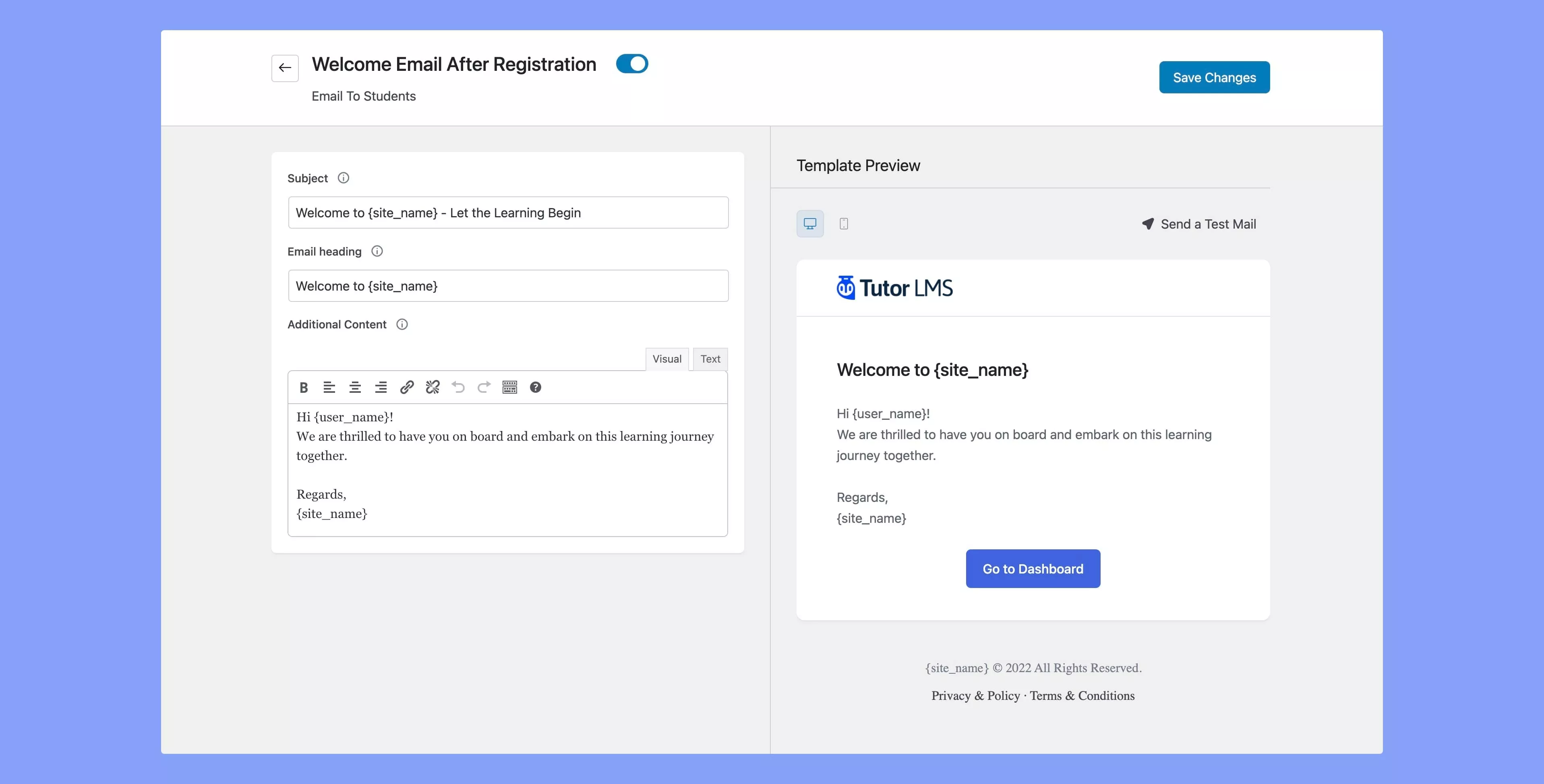
There is also a welcome email trigger for students after they have completed their registration. Students will now be able to get a welcome email automatically right when they register for your site.
There’s a new trigger to send an email after there has been an update on any lesson comment. And now there is also a new template to send an email notification to instructors if their application gets rejected.
Wrapping Up
And thats a wrap, Tutor LMS v2.5.0 is a big one for us. Tireless effort went into revamping the email design and making the experience oh so incredible for you all. We hope you enjoy and utilize all the new things in this update and elevate your eLearning experience with us.
Check out the changelog for more details of the update, also check out the “Whats New’ section within Tutor LMS to get a quick overview. The update should be knocking at the door right now. So don’t wait and update now to experience it yourself.
We are eager to hear. your thoughts on this update! Sayonara!
Start Using Tutor LMS Today
Ready to take your online courses to new heights? Download Tutor LMS now and enjoy a journey of eLearning excellence.