You might have thought we won’t be back so soon after the awesome update last week. But like we said, our team is always improving on our plugins! Hence, we’re here with the update today that comes with great features that’ll help you create an amazing online learning platform.
Let’s have a sneak peek of the changelog before we reveal in-depth of what Tutor LMS v1.3.1 offers.
- Added: Status in the purchase history list
- Added: Shortcode for the course query-
`[tutor_course id="20,64" exclude_ids="567,332" category="18,19" order="desc" count="3"]` - Added: Tutor Course widget to display courses on widget locations
- Added: Course page editing support for page builders
- Added: A simple shortcode generator to build
[tutor_course]shortcode(s) from classic editor - Added:
`utils()->get_raw_course_price($course_id)`,will be returned to your regular price and sale price as object - Added:
`$size = 'post-thumbnail',`Arguments to function`get_tutor_course_thumbnail()`and`get_tutor_course_thumbnail_src(); - Update: A template
the_content(), reordered position in course single page - Update: Course URL upgrade to plural format, courses
- Fixed: Hide zero rating count in the course loop grid
- Fixed: Some translation issues
The changelog must have already spiked your interest, so let’s jump right into the details.
Status in the Purchase History List
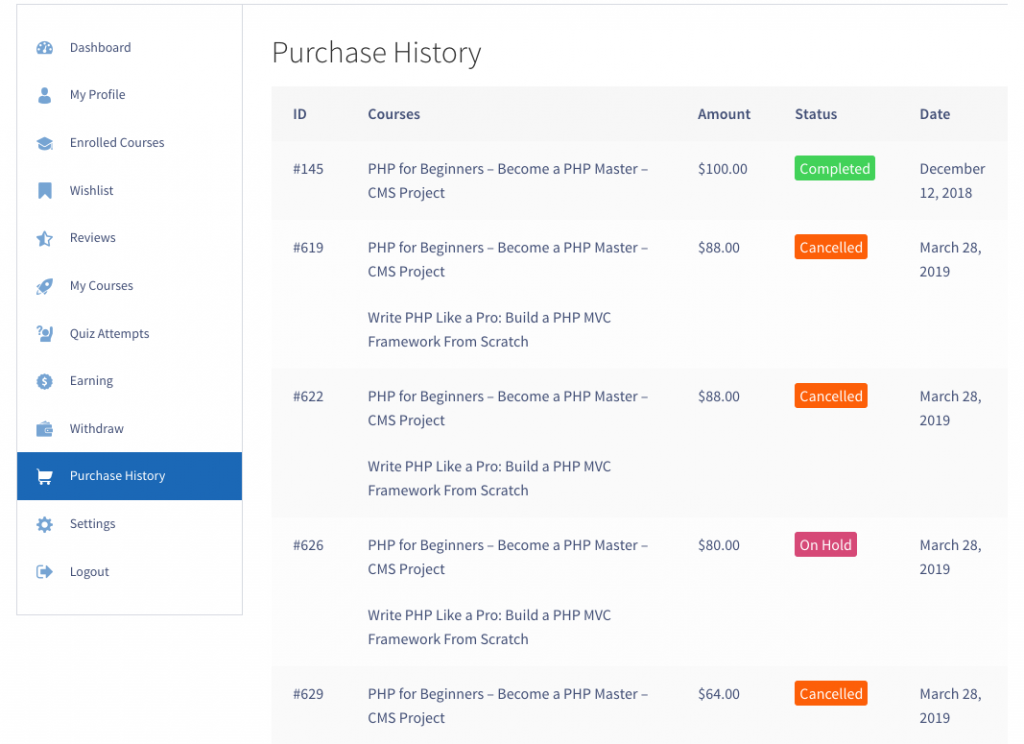
Last week we’ve introduced the purchase history feature in Tutor LMS so you can check your entire purchase history right from the dashboard. With the latest update, we’re taking this to the next level. We’ve added the “status” field to the purchase history. This will show the status for each purchase (e.g. Completed, Cancelled, On hold, etc.).
Shortcode for Course Query
You can embed a single course or multiple courses based on course ID and category. You can also exclude certain courses and limit how many courses you want to show. We have also added a parameter to sort the order. To know more about how these Tutor LMS shortcodes work and how to use them, click here.
Tutor Course Widget
You now get a dedicated Tutor LMS widget for your WordPress site. With this widget, you can add courses to any widget location. To get the widget, all you’ve to do is navigate to Appearance > Widgets > Tutor Course. You can then drag & drop the widget wherever you want to place it.
Support for Page Builders on Course Page
Many of you have been asking support for page builders on Tutor LMS’s course details pages. Here is a good news for you, because now you get that much-awaited feature. That means, now you can edit the course description/content area with any WordPress page composer (e.g. WP Page Builder, Gutenberg). Enjoy the styling options of your favorite page builder or Gutenberg blocks right on the course page.
There is More!
There are other new features in this update of Tutor LMS along with the ones we mentioned above. For starters, a simple shortcode generator to build [tutor_course] Shortcode from classic editor has been added in this update.
Moreover, when you insert `utils()->get_raw_course_price($course_id)`, it will be returned to your regular price and sale price as object. There are more functions added in this update as you can see from the changelog.
In addition, there have been more improvements. For users who wanted a change in the URL using the plural of courses, we have changed the Course URL to plural format- Courses. There are even more fixes and tweaks in this update to make sure we have improved your usability.
Wrapping Up
With each update of Tutor LMS, each element that makes your course creation process a simple one has been improved. In this update, we focused on a whole diverse area of new features and updated a bunch of stuff for you.
Try out Tutor LMS v.1.3.1 and let us know what you think about it in the comments below!
Start Using Tutor LMS Today
Ready to take your online courses to new heights? Download Tutor LMS now and enjoy a journey of eLearning excellence.
