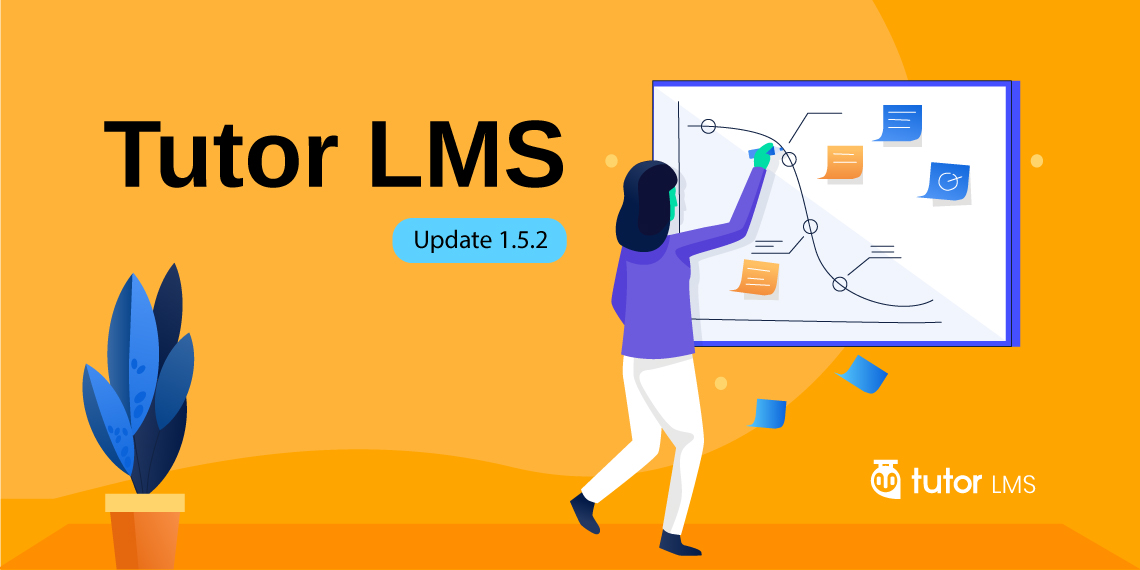Greetings Tutor LMS users! Today we’ve updated your favorite WordPress LMS plugin once again. This version gives you several new features that will enhance the user’s experience. As well as that, it will squash a few issues in the old Tutor LMS core.
Let’s take a look at the Tutor LMS 1.5.2 changelog
- New: Tutor LMS plugin is now running under ‘plugins_loaded’ hook (architectural update)
- New: Frontend admin bar hiding option for non-admin users
- Update: Lesson preview feature got the full view with unenrolled behavior (Pro)
- Update: tutor.pot file for better translations
- Fix: Doc links in edit quiz modal in the quiz builder issue
- Fix: Reviews query can now be performed with or without user ID
- Fix: Wishlist query: Added where post type = courses and post_status = publish
- Fix: ask the question from assignments and quiz pages
- Fix: Permission issue for auto-installation of the Tutor LMS plugin
- Fix: Few translation issues
Hide Frontend Admin Bar for Non-Admin Users
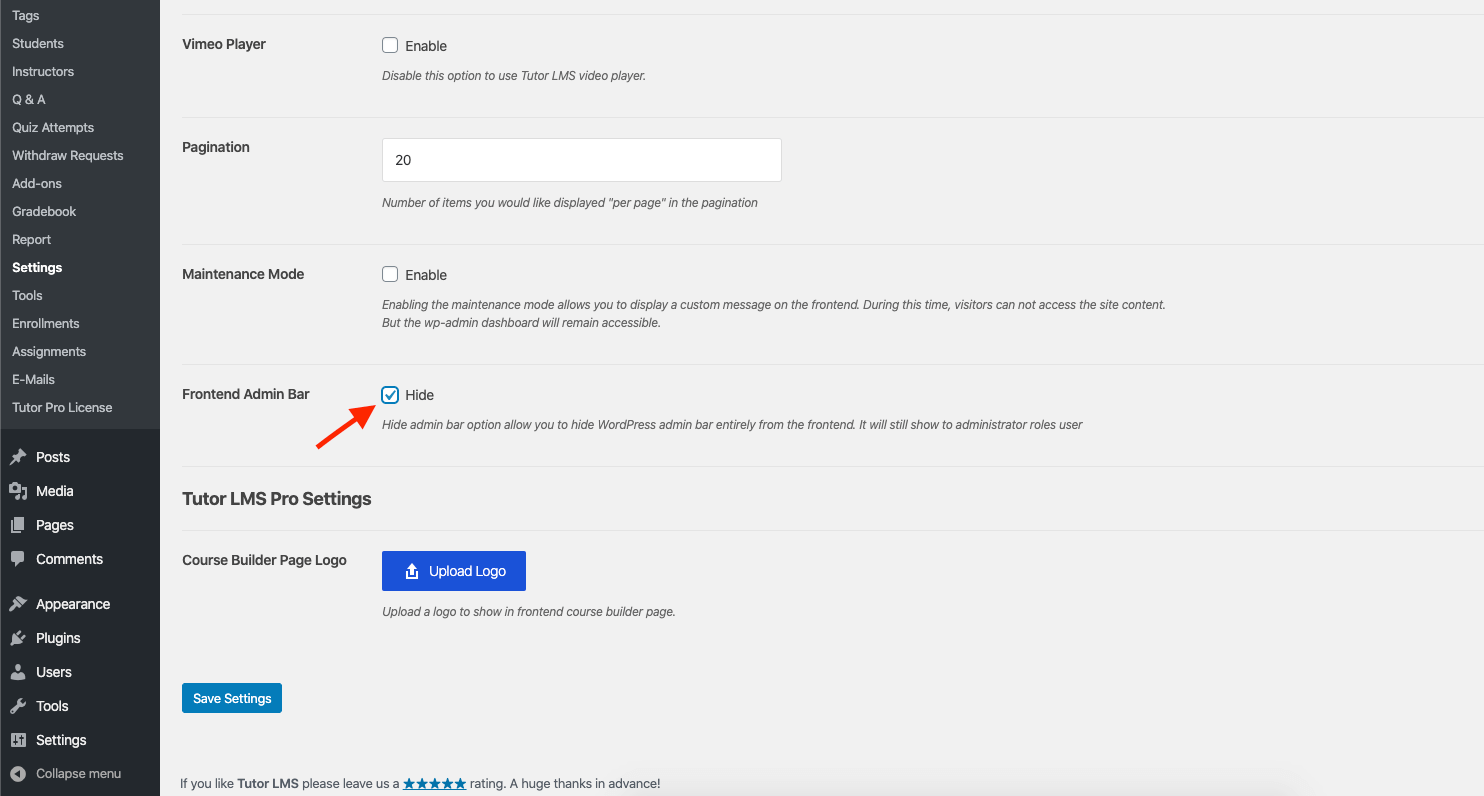
In Tutor LMS v1.5.2, you can choose to hide the WordPress admin bar for non-admin user-roles. So, if you enable this option in Tutor LMS > Settings > General Settings, only admin level users will be able to see the WordPress admin bar on the frontend of the website.
Lesson Preview Feature Updated With Better Navigation & UI
In Tutor LMS, we have an addon called “Course Preview” which, when enabled, you can set a lesson in the preview mode so that it can be viewed by anyone (guest users and unenrolled users). These lessons are called Preview Lessons. As a result, potential students can explore and decide whether they want to buy the full course by watching these lesson previews. In the old versions of Tutor LMS, viewing all the preview lessons was a bit complex.
With this version, guests or unregistered users can view all the lesson previews. They will also get to use the default lesson viewer that an enrolled user can. Along with that, the user will also be able to easily navigate through the courses that you have left to preview for free.
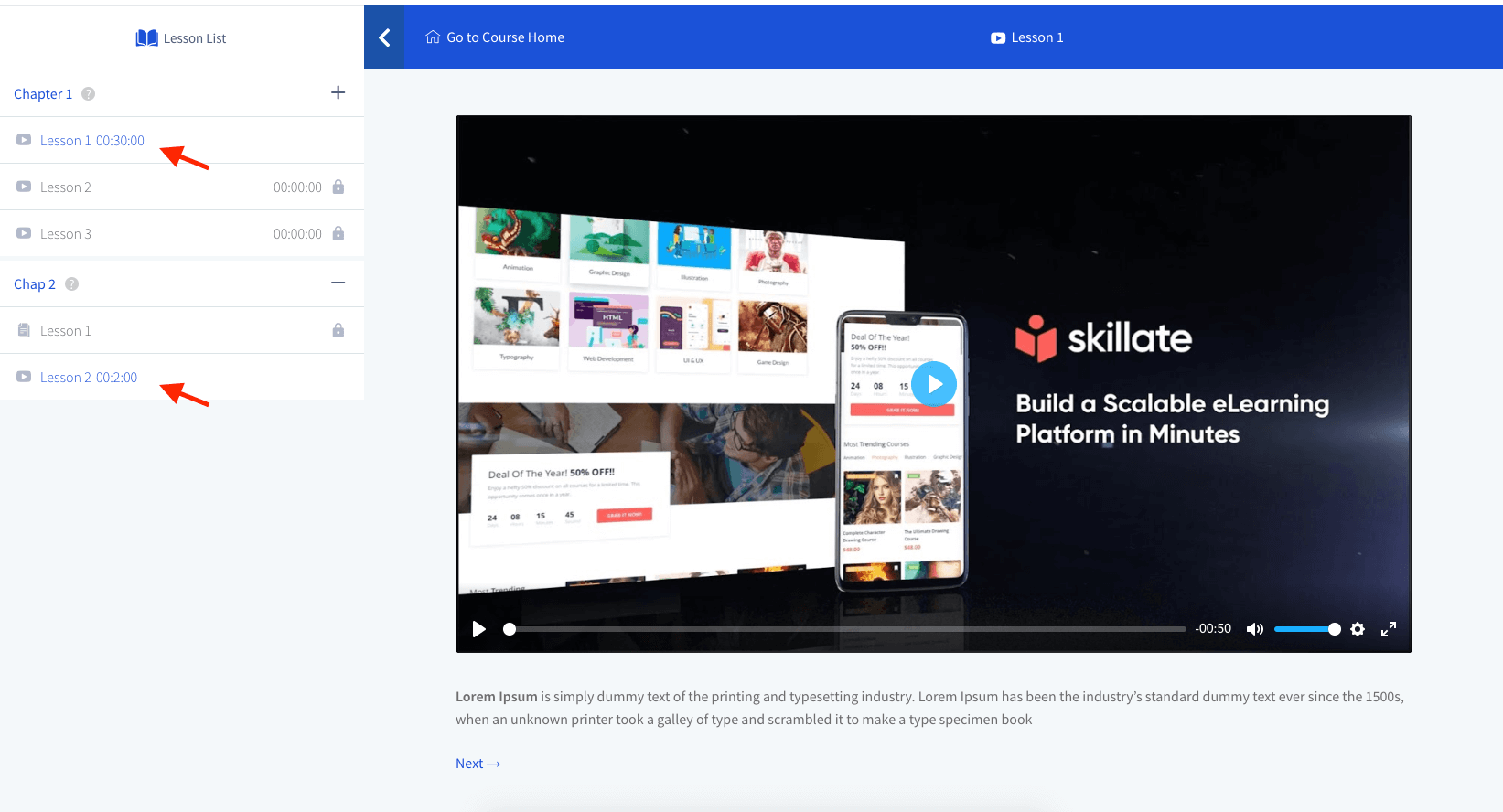
For instance, in the above image, I set Chapter 1 Lesson 1 and Chapter 2 Lesson 2 as Preview Lessons. Now even without logging in, I can navigate through and view them with ease. This will allow prospective users to view all the free lessons before making a decision on whether to buy the course.
There’s More
We have issued some bug fixes for the problems that you have reported to us. We’ve done some translation fixes along with optimizing database queries to speed up your site.
Along with apparent changes, we’re working on a lot of restructures in the code of Tutor LMS to accommodate the coming updates. We have a ton of new and exciting features in store for Tutor LMS this year. While we can’t reveal much, what I can tell you is that we’ve been working towards one of the most requested features for a while now: Integration with Oxygen Builder. And rest assured, it’ll land on your dashboard very very soon!
Wrapping Up
It’s always nice to have such an active community, and we’re very grateful for all the feedback that you convey to us. So keep sending us your thoughts, keep commenting, and we will be sure to check them out as soon as possible.
Start Using Tutor LMS Today
Ready to take your online courses to new heights? Download Tutor LMS now and enjoy a journey of eLearning excellence.