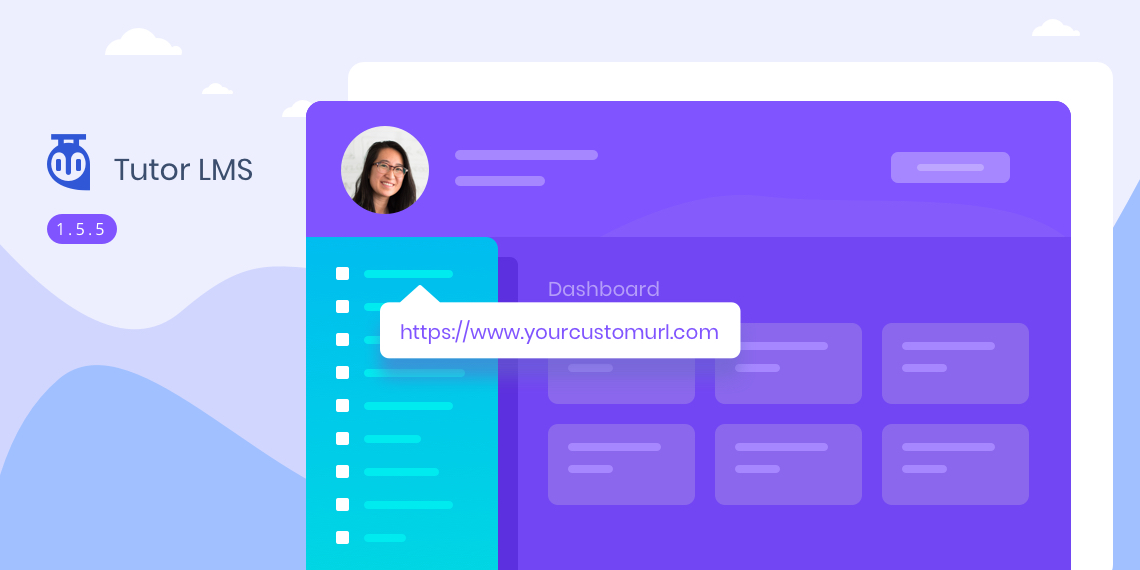Hello Tutor LMS users! This week we’ve updated your favorite WordPress LMS plugin with new and improved features. These changes are going to make your WordPress eLearning website a lot better! So, without further ado, let’s check out the changelog at a glance.
Tutor LMS v1.5.5 Changelog
- New: Custom links now supported in dashboard menu
- New: Dashboard headers added to shortcode/oxygen dashboard template
- Update: All purchase history items now sorted by descending order
- Fix: Create new account translation issue – templates/global/login.php line number 79
- Fix: Dashboard page load and logout issues when added with the shortcode
- Fix: Guest add to cart issue on course archive pages for WooCommerce and EDD
- Fix: Course Settings disappearance issue fix
- Fix: Active links with page in the dashboard for shortcode/oxygen
- Fix: Email to Students on Quiz Completed is now working (Pro)
Custom Links in Dashboard Menu
You can now add custom URLs to the dashboard menu of your Tutor LMS powered eLearning site. This will allow you to link to a different part of your website from the dashboard. You can also add links to third-party sites, for example, your other portfolio websites for easy access.
Dashboard Header Changes
The header section of the dashboard menu will now be displayed in certain situations. For example, in the previous versions, the header was not displayed in Oxygen’s dashboard template. Furthermore, when you used the dashboard shortcode, the header was not shown as well. But with today’s update, the header section of the dashboard menu will be displayed in both situations.
Miscellaneous Fixes
We’ve also deployed several minor changes to the Tutor LMS plugin to streamline your workflow. Let’s go through some of them now.
The team has fixed some translation issues in the new user account creation process. There used to be a logout and loading issue created when users added a dashboard menu using the shortcode, which we have fixed as well. Guest cart issues have also been fixed when adding courses from the course archive pages. Furthermore, when a student completes a quiz, an email notification will now be sent to that student (pro feature).
Wrapping Up
Thank you all for constantly reaching out to us with all your Tutor LMS related issues and suggestions. We’re always looking to improve our product and this feedback is an invaluable asset for us. So keep commenting and we’ll definitely read and reply to it!
Start Using Tutor LMS Today
Ready to take your online courses to new heights? Download Tutor LMS now and enjoy a journey of eLearning excellence.