Tutor LMS v1.7.2 Brings Course Filters, Enhanced Email Notifications, Public Courses, and More

Good day Tutorians! Welcome to another update for your favorite WordPress LMS plugin. This update comes as a follow-up to the huge changes we brought to the eLearning plugin in the last update.
This time, we’re mostly focusing on fixing small issues and enhancing some others to create a stable system for your eLearning hub powered by WordPress. So, without further ado, let’s take a look at some of these changes.
Changelog:
- New: Course filter option in Course Archive page
- New: Public Course/Private course options
- New: Now student will get email notification after his enrollment
- Update: Hide Become Instructor button if someone’s already applied
- Update: Enable/disable video source and choose default video source option
- Update: Assignment page with new deadline notice, expired message and more.
- Update: Instructor Registration page with new prompts
- Fix: Quiz submission email recipients
- Fix: Assignment submission email recipients
- Fix: New Student enrollment email notification
- Fix: Instructor signup email notification issue
- Fix: Enrolment email notification issue
- Fix: Fatal Error in the Sales tab of Reports Addon
- Fix: Canceling order does not update the student count on instructor dashboard
- Fix: RTL layout issue in Add-on list
- Fix: Color settings
- Fix: Minor text issues
Filters in Course Archive
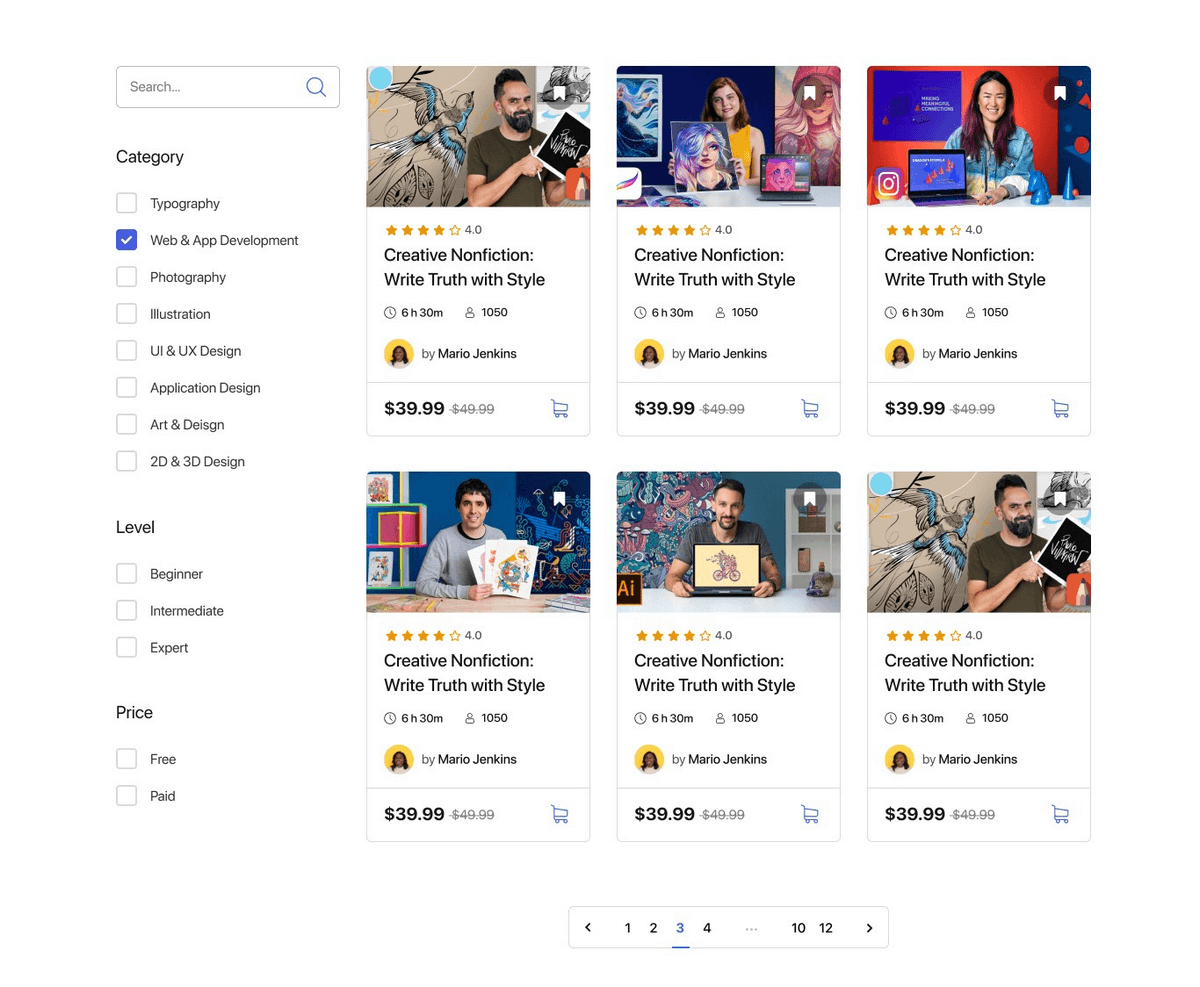
With this update, we’ve added filtering and searching options in the course archive page. This will allow potential students to easily filter and search for the courses they need. You can filter the courses by using category, level, price, and tags. You can search using a simple search field on the top as well.
Public Courses and Private Courses
These are two new course options we’ve added to Tutor LMS which will offer more flexibility to the platform.
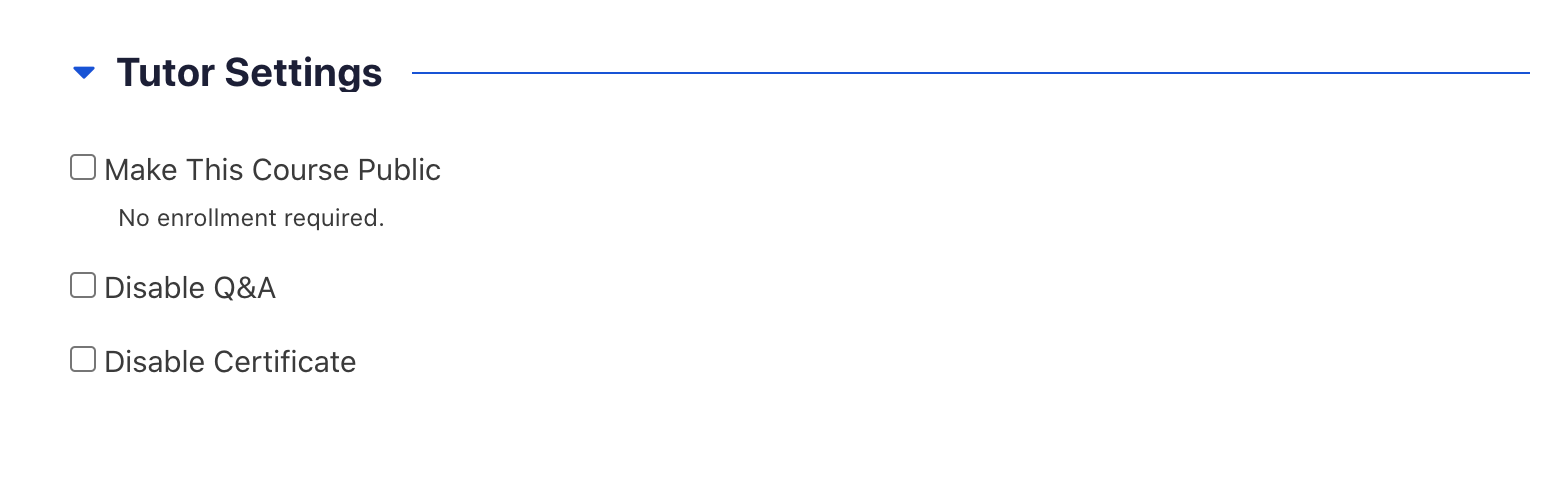
Public Course: A public course can be accessed by any user without logging in or signing up. To enable it, navigate to the course editor, and on the bottom (right sidebar if you are editing from the backend), you will see a toggle named “Is course private”. Simply enable this to make this course and its lesson content accessible by any user without enrolling or logging in.
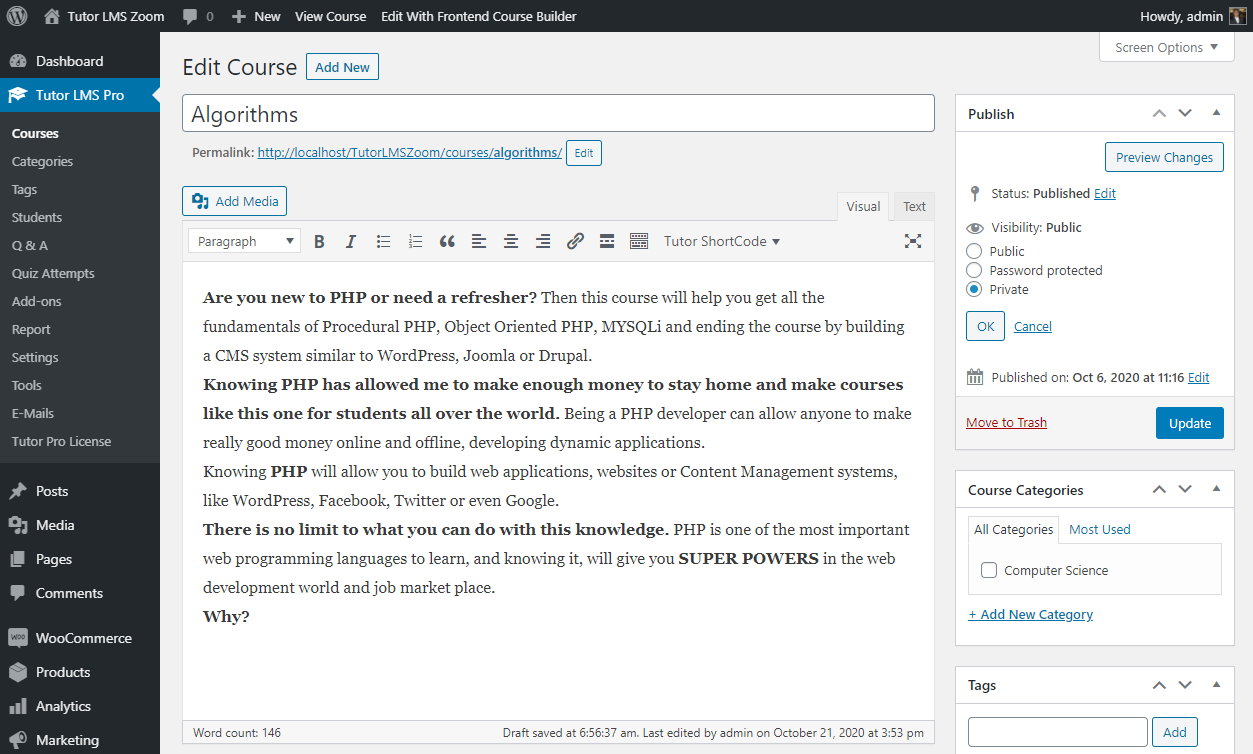
Private Course: A private course cannot be accessed by any user apart from those who are enrolled. Naturally, this means that the user has to be logged in as well. To enable it, go to the backend of a course editor, and then locate the right sidebar. Click edit next to “Visibility” and set it to Private. This will make sure that only enrolled students can visit this published course.
Monetization has to be disabled to use the public course feature at this moment. We will improve the experience very soon!
More Customizable Video Preferences
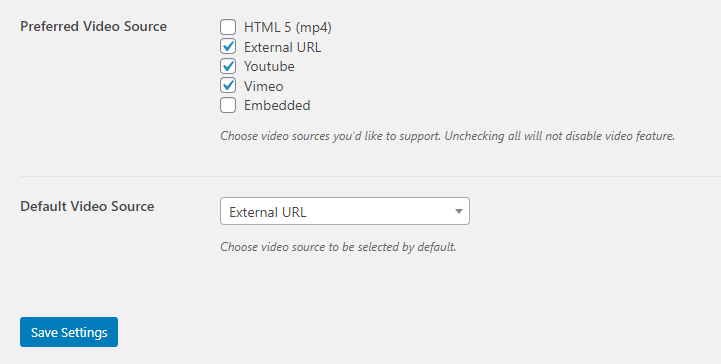
Now you can choose to enable or disable video sources from the Tutor LMS system. By default, there are 5 types of sources: HTML5, External URL, YouTube, Vimeo, and Embedded. If you so choose, you can now disable some of these sources by navigating to WP Admin > Tutor LMS > Settings > Courses and then scroll down to Preferred Video Source. From there, you can pick which sources you want to keep. If you uncheck all, then they will all stay enabled.
You can also pick Default Video Source. This will keep the chosen source preselected when an instructor creates a course.
Email Notification Issues Fixed
We’ve tweaked several of the automated email notifications that were behaving inconsistently. These email types will now work properly and be sent to the correct user type:
- Quiz Submitted (Student and Instructor)
- Student Enrolled (Instructor)
- Assignment Submitted (Admin and Instructor)
- Instructor Signup (Admin)
You also have access to 1 new email notification. This will notify the students if he/she enrols into a course. To activate it, you must enable it from the Email settings.
Updated Sections
The assignment page has been updated with new prompts, deadlines, and notices. This will help give better feedback to a student if s/he fails to submit within time. The submit button will also be disabled if they have missed the deadline.
We’ve also improved the Instructor Registration page to provide updated information. Now, if you have already applied to become an instructor, you will be able to see a status of your application. If you have already been accepted as an instructor, the page will notify you of that information.
The RTL option for the addons page has also been updated to fix some of the layout issues we’ve had in the past.
Some errors with WooCommerce integration have been fixed as well. When an admin deletes a WooCommerce product, and then navigates to the Reports > Sales tab, it would trigger a fatal error due to no existing WooCommerce product. This error will be better handled with the latest update. Also, if a user cancels an order for a WooCommerce product, the instructor dashboard will reflect the update correctly.
Wrapping Up
With this update, we are targeting to create our WordPress LMS plugin a more stable product. This version will hopefully address some issues that you have faced in the past and in so doing, make this a better product for both you and your students. So update today, and start creating the best eLearning platform on WordPress!
Start Using Tutor LMS Today
Ready to take your online courses to new heights? Download Tutor LMS now and enjoy a journey of eLearning excellence.