Tutor LMS v1.8.0 Comes With Improved Assignment Menu, Better User Feedback, and Several Fixes
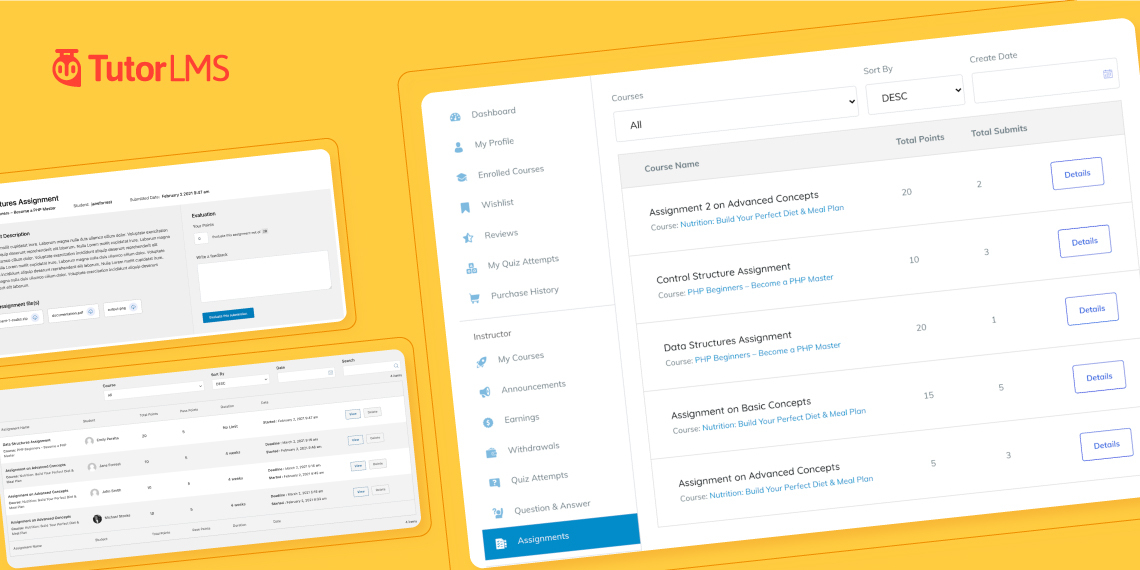
Hello Tutor LMS users! We’re coming up with a new update this week to your beloved eLearning plugin to enhance it even further. So let’s take a look at all the new goodies you will get in this new update.
Tutor LMS v1.8.0 Changelog:
- New: Search filter in Assignments
- New: Confirmation message while saving data added
- New: Frontend and backend UX for Assignments redesigned
- New: Thank you notice when instructors submit a course for review added
- Update: All the email notification templates moved to Pro version
- Update: HTML tag support in Quiz description added
- Update: Date time column in Student enrolment report added
- Update: User capability check in announcements Ajax action added
- Fix: Redundant or duplicate email issue when student enrolments are changed.
- Fix: Add New Course, Explore Addons buttons issue in Tutor LMS setup wizard
- Fix: Incorrect lesson count (due to trashed course) in the report page
- Fix: Profile and cover photo saving issue in frontend dashboard
- Fix: Graph issue in the Earnings tab in the Report addon
- Fix: Remove item issue in WooCommerce cart page
- Fix: Quiz fails to import issue
Improved Assignments UI and UX
The assignment tabs for both backend and frontend have been updated to bring it in line with our newest design language. This new UI allows you to sort and view all existing assignments submitted by the students.
You can also filter them by categories, date, and a newly added search box.
Backend Assignment Menus
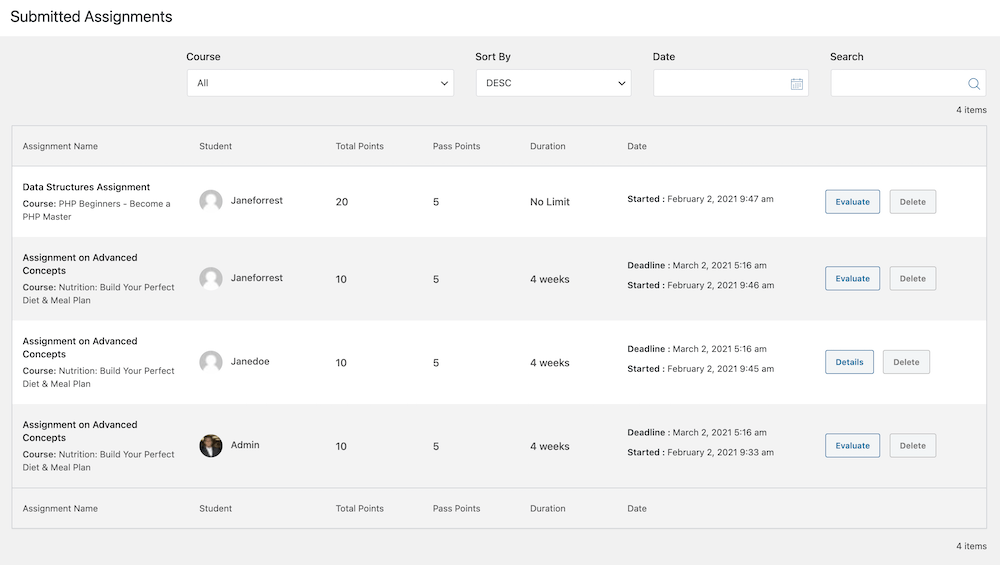
The backend assignments menu will let you view all submitted assignments where instructors can go in to check and evaluate the submitted assignments.
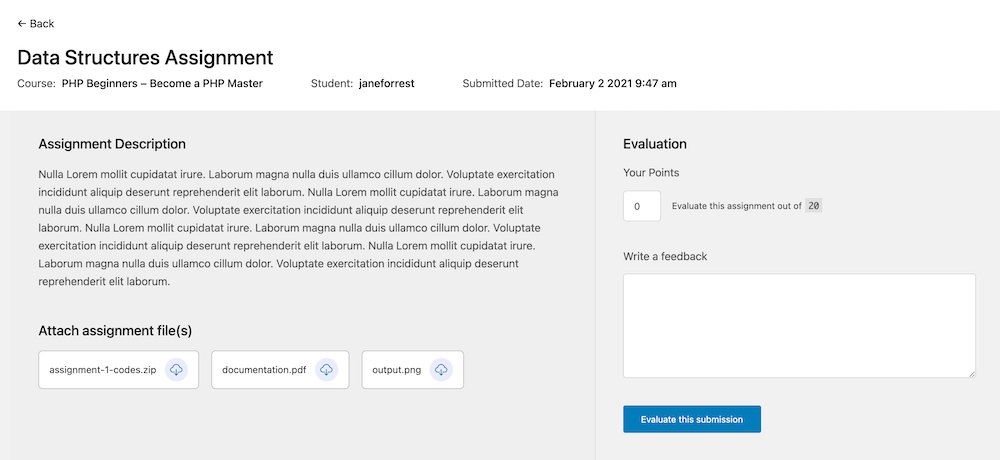
Frontend Assignment Menus
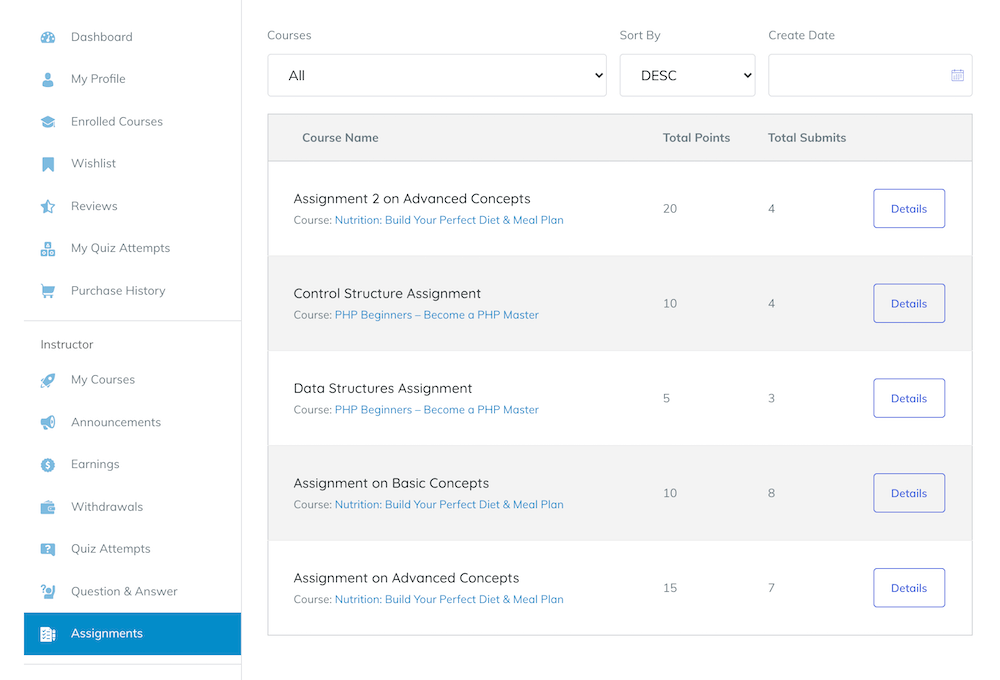
The frontend menu can be found in the instructor dashboard and will show all existing assignments.
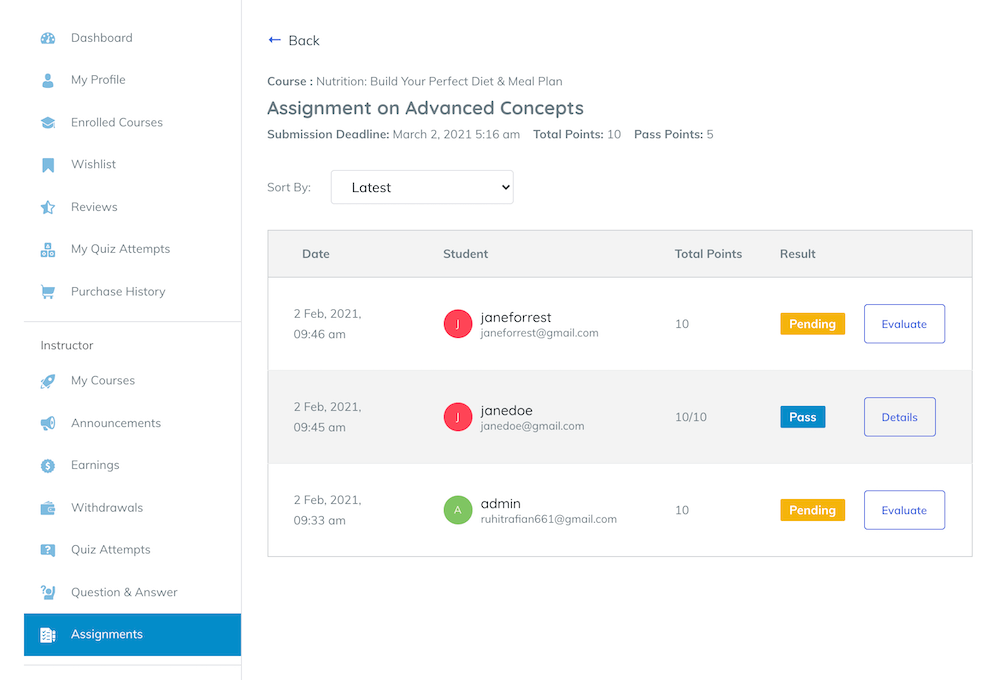
An instructor can then click on the details to view the submitted assignments to evaluate pending assignments.
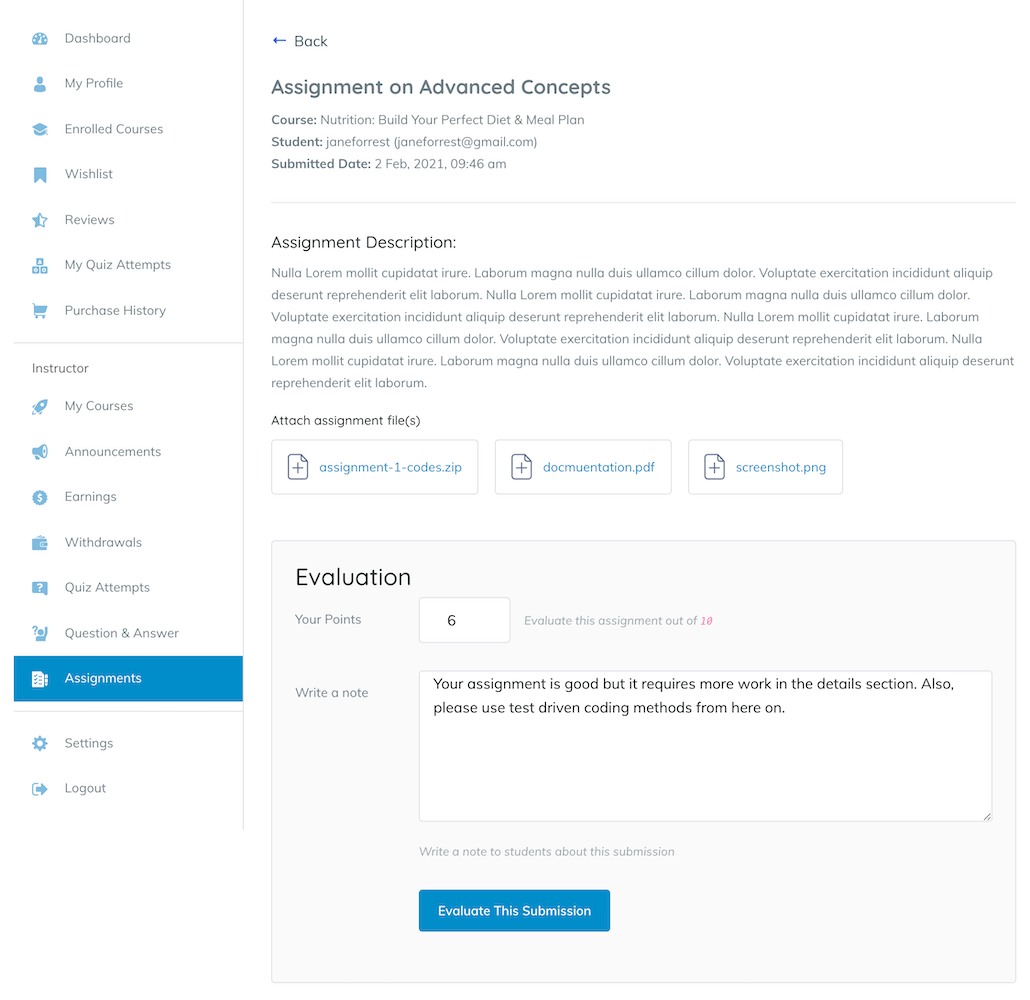
Text Prompts for Better Administrative Feedback
We have added 2 new text prompts for better feedback from the Tutor LMS subsystem. This allows administrators to have a better idea of what changes they are making. From this update, you will get a confirmation notice whenever you are saving settings or any form of data on Tutor LMS in the WP Admin panel.
Your instructors will also receive a message confirming when they submit a course for review.
Other Fixes
When student enrolments are updated, old versions of Tutor LMS were sending more than 1 email notifications to students. This issue has been fixed and now only 1 will be sent to the students.
We have fixed the buttons in the last page of the Tutor LMS setup wizard to link to the correct pages. Moreover, we have also addressed the quiz import issue to work correctly.
We have also issued several other fixes to the plugin to ensure better stability and performance.
Wrapping Up
Stay tuned for more updates to our amazing products; we’ll be updating Tutor LMS very frequently during 2021 as it is clearly your favorite. So keep an eye out for our blog posts and newsletters, there could be something inside for every one of you.
Start Using Tutor LMS Today
Ready to take your online courses to new heights? Download Tutor LMS now and enjoy a journey of eLearning excellence.