Tutor LMS v1.8.10 is Dropping With A New Feedback Option, Security Enhancements, and Several Minor Changes
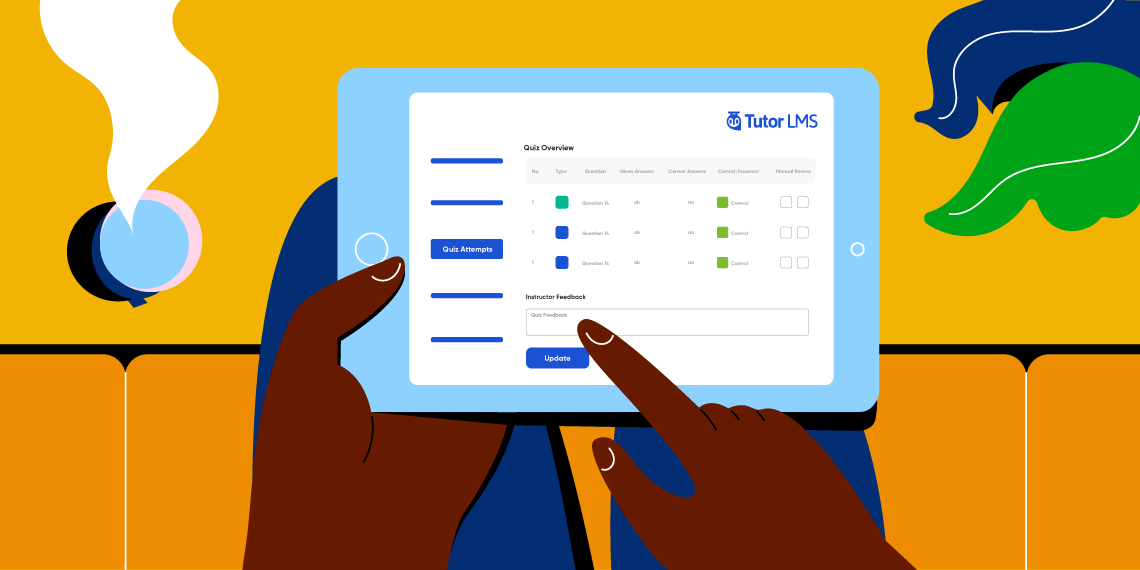
Another week, and another update to Tutor LMS! As promised, we’re working hard and making a lot of progress in creating a more stable, reliable, and accessible core experience with Tutor LMS. So let’s take a look at what makes this version of Tutor LMS tick and find out all the new and improved features of our plugin.
Tutor LMS v1.8.10 Changelog:
- New: Instructors can now give feedback on quiz attempts from the frontend
- Update: Security enhancements
- Fix: PHP notice error in new enrollment page
- Fix: User dashboard showing multiple times on Avada Theme
- Fix: Wrong percentage stats on course completion in report
- Fix: Custom template from ‘Certificate customizer’ plugin not working
- Fix: Quiz answers security issue fixed
- Fix: User display name doesn’t update on the certificate after a name change
- Fix: Question/Answer reveal mode doesn’t show anything for the correct answer
- Fix: Profile Picture and bio disappeared after checkout
- Fix: Categories not showing hierarchically in course filter
- Fix: Private course not found on the latest version of WordPress
- Fix: CSS class typo
- Fix: Grammatical text error
New Instructor Feedback Option
Quizzes are an amazing tool for both students and teachers. Students can take these quizzes to test their learning outcomes and find out how much they actually learned. Teachers, on the other hand, can use quizzes and quiz results to monitor how the students are progressing, which topics cause them the most confusion, and provide meaningful feedback on submitted quizzes.
To ensure instructors can provide students with meaningful feedback in an even more efficient way, we’ve now added a field for feedback on quiz attempts on the frontend. This allows all instructors to send feedback directly from the frontend while grading a student’s quiz.
Certificate Customizer and Certificates Addon Enhancements
Using the Certificate Customizer addon, any administrator or instructor could upload and use custom templates for the courses. Due to some conflicts with earlier updates, however, custom templates were not working as designed. This has been patched since, and will now work as expected.
Other Changes
- Fix: Wrong percentage stats on course completion in report
The course completion generates reports on how far a student has progressed with this course. We recently found a bug that caused the system to report wrong numbers, and as a result show the wrong progression percentage. This has now been fixed and will show correct statistics for student’s course progress.
- Fix: Quiz answers security issue fixed
There was quite an interesting flaw in previous versions of Tutor LMS by which students could find the correct answers to a question in a quiz. In fact, they could find the answers even before submitting the answers themselves. All they needed was some surface-level HTML knowledge. Fortunately, this has now been fixed and we have even made some architectural upgrades to make sure that it never happens in the future.
- Fix: Categories not showing hierarchically in course filter
By default, when creating a course archive page, or a course listing page, there will be filters for filtering out courses. These filters were not properly showing the hierarchy of categories previously which we have patched in this update.
Wrapping Up
So that’s about it! What did you think of the newest update? Did you find anything that will improve your day-to-day interactions with your eLearning platform? Let us know in the comments below!
Start Using Tutor LMS Today
Ready to take your online courses to new heights? Download Tutor LMS now and enjoy a journey of eLearning excellence.