Tutor LMS v1.9.6 Brings New Popup Messages, Enhancements to eCommerce, and Stability Fixes
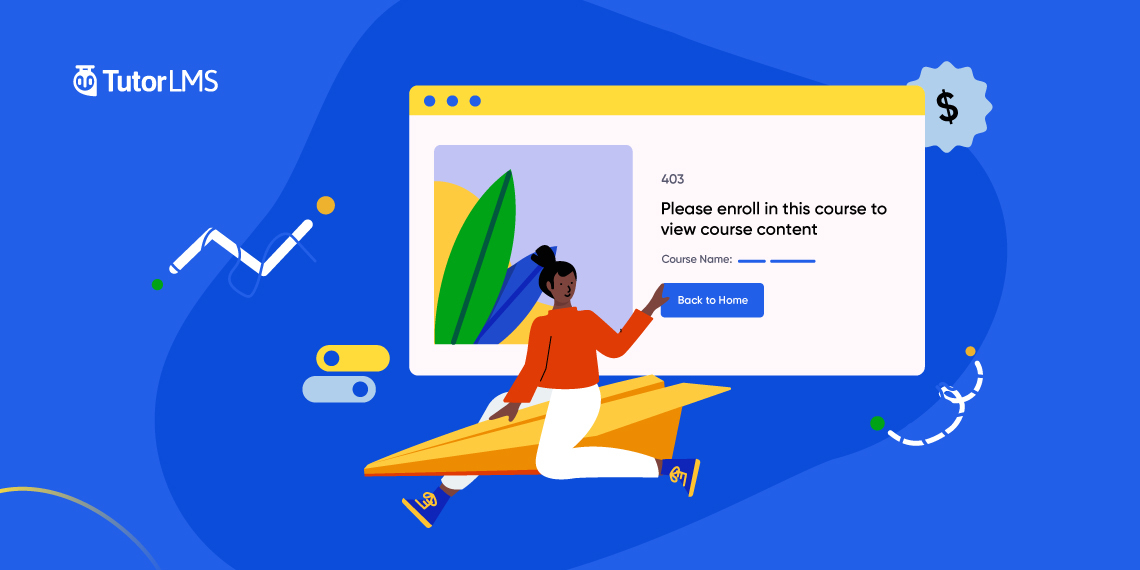
Hello eLearning enthusiasts! Welcome to another announcement post for another new version of Tutor LMS. This week’s version takes on several complex issues and hopes to address them in the most efficient way possible. It does not contain any particularly new changes to the core plugin experience but hopes to make changes to the overall quality of life of users.
So let’s take a look at all the exciting new changes:
Tutor LMS v1.9.6 Changelog:
- New: Popup alert message when students abandon a quiz
- New: Popup alert message when admin/instructor tries to delete an enrolment
- Update: Set WooCommerce product as sold individually when created automatically from frontend course builder
- Update: Enrolment required page design updated when student tries to access paid course content
- Update: Notification design update for when WordPress membership is disabled
- Fix: Course retake button appears even if disabled from dashboard
- Fix: Pagination not appearing in quiz attempt
- Fix: Matching quiz layout CSS issue for long text
- Fix: Student can submit the quiz even after time limit is expired
- Fix: Email event list checkboxes not showing in dashboard if WPML add-on enabled
- Fix: Course progress not deleting when enrolment is deleted
- Fix: Quiz not showing immediately after creating in course builder
- Fix: Lesson count shows 0 in enrolled courses on the frontend dashboard
- Fix: XSS vulnerability in student list in the dashboard
- Fix: The option for “When time expires” fixed in Quiz settings
IMPORTANT: WooCommerce “Sold Individually” Meta Added By Default
When creating a course from the frontend (for Tutor LMS Pro users), we automatically create a companion WooCommerce product for that course. This means that the teacher does not have to manually create a product from the backend every time while creating a course from the frontend course builder. This saves precious time, and gives your teachers a better experience as they do not have to mess around in the backend settings.
However, due to some issues with automation, students were able to add the same course to their cart 2 or more times and were being charged multiple times for only one course. So, we have set the “Sold Individually” meta as yes, which means that each course (or each product) can be added to the cart only once.
This fix will work for all the courses you create after this update, but the existing courses may still cause issues. To fix it, simply launch each course from the frontend builder and press update without changing anything.
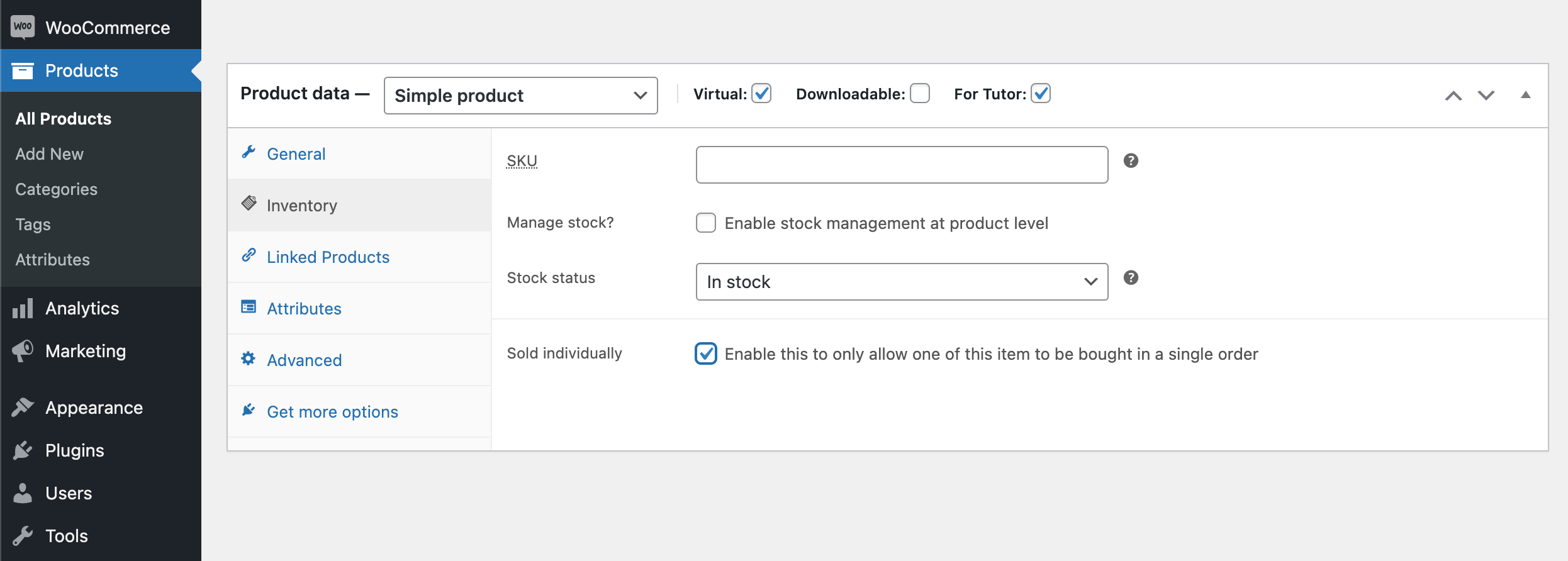
If you are a free user and you are facing this issue, you will have to fix this manually. To do so, launch each existing WooCommerce product in edit mode and set “Sold Individually” to yes. All future products have to be set to sold individually as well in order to avoid this issue.
Popup Messages For Better User Feedback
In this update, we’ve added 2 new popup messages that help confirm a user’s action and prevent accidentally deleting or abandoning things.
New: Popup alert message when students abandon a quiz
Whenever a student is taking a quiz, it’s better for them to focus on just taking the quiz instead of browsing the website too much. Leaving a page also abandons a quiz, which means a quiz attempt gets used up for no reason.
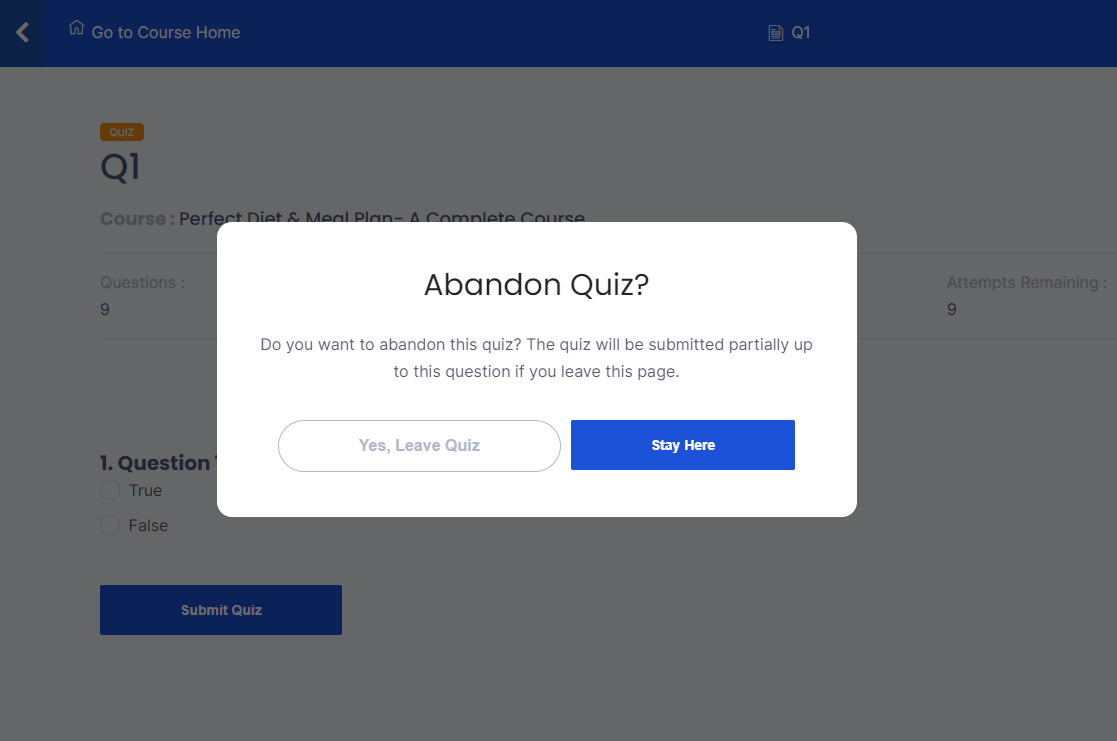
So we’ve added a popup to the page where a student takes a quiz. This popup warns the student that the quiz will be abandoned, thus preventing them from either leaving this page, or closing this tab.
New: Popup alert message when admin/instructor tries to delete an enrolment
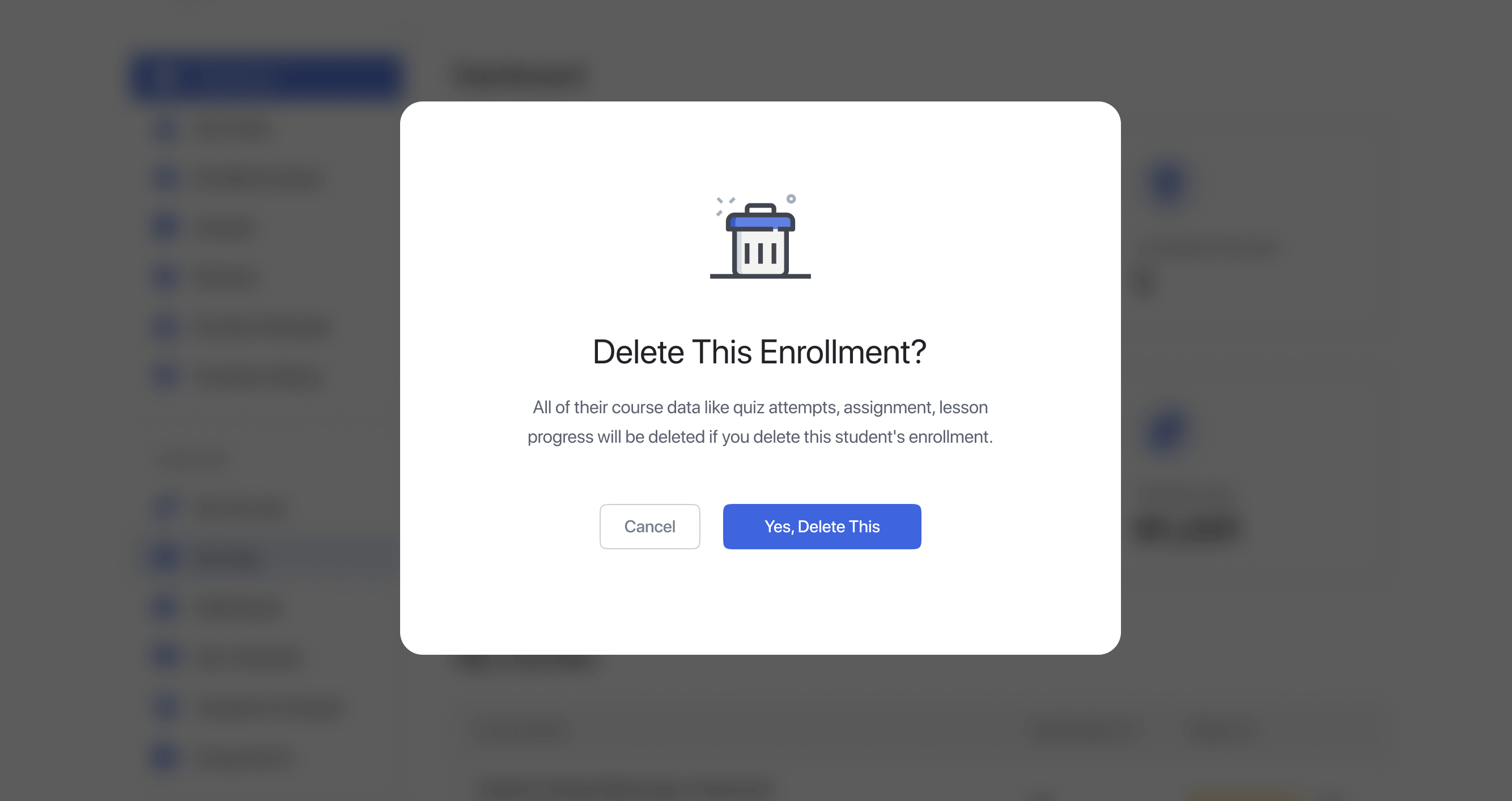
When an enrolment is deleted, all of that user’s data concerning that course is deleted as well. This data includes quiz attempts, submitted assignments, and lesson progress. We have felt that admins and instructors don’t know this by heart and as a result we thought having a popup here is the best way to warn them and get confirmation of their action.
Enrolment Requirement Page
We have updated the design for the enrolment required page to better inform the user.
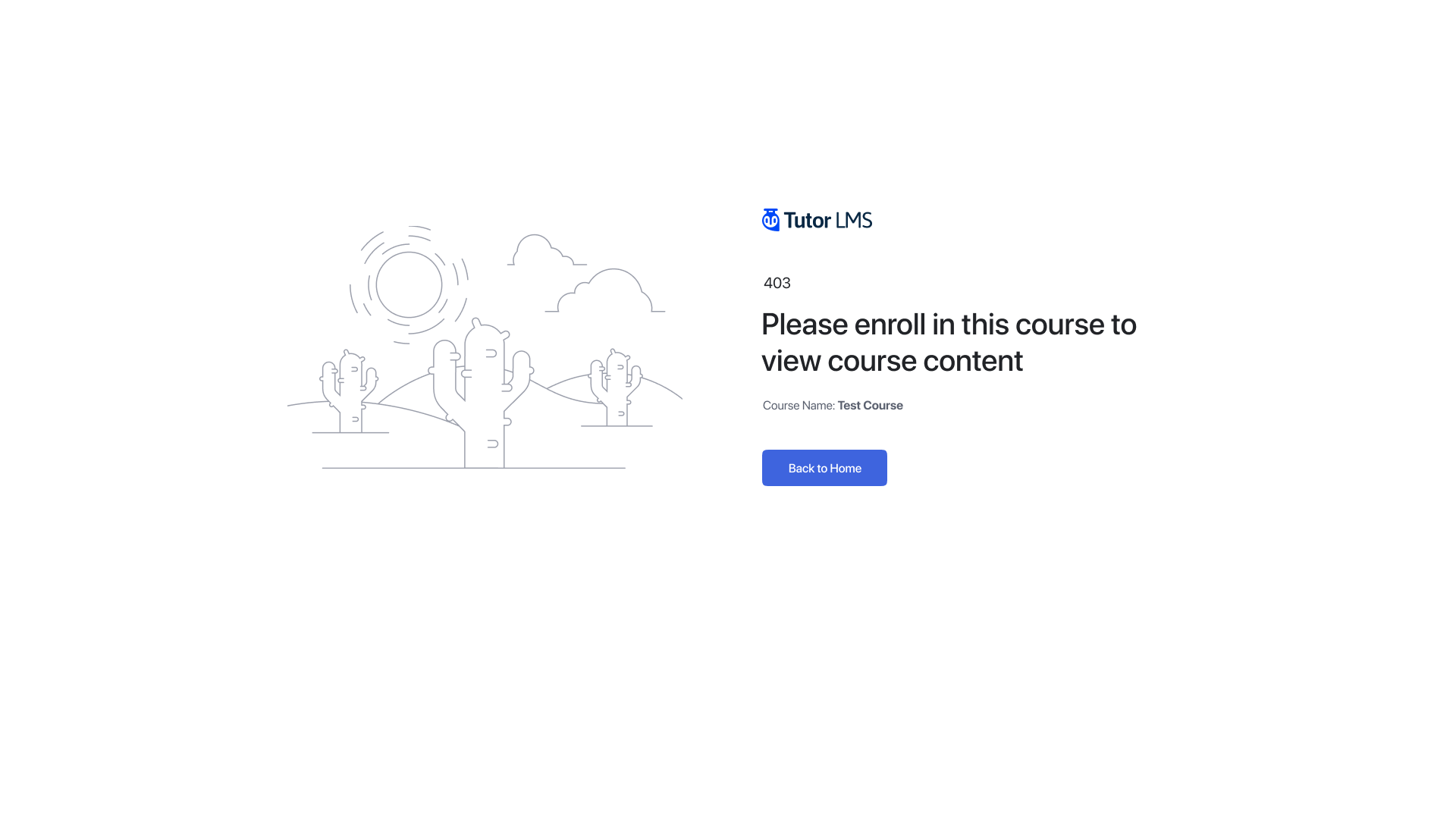
This page launches when a student tries to access premium course material (lesson, quiz, or assignment) without enrolling in it. Doing this will obviously prevent the student from accessing the material, but also inform them to enroll in this course, as well as give them the name and a button leading them to the course itself.
Notification Updates
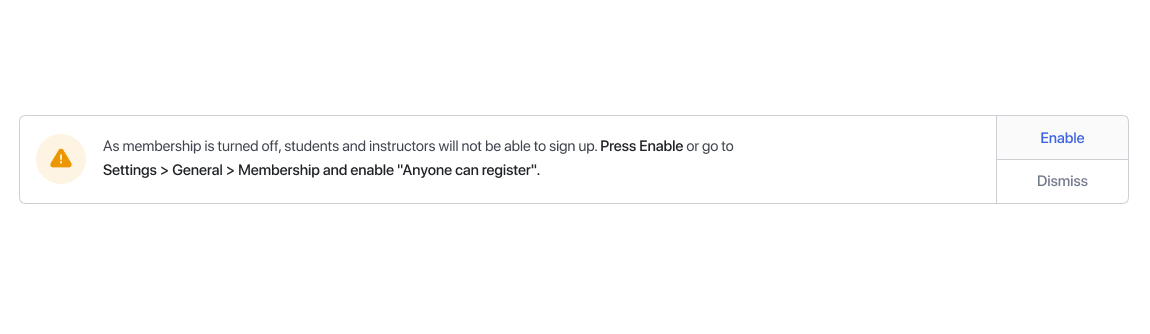
We have updated one of the most important notifications while setting up Tutor LMS on your eLearning LMS site for the first time. As you may know, to enable student registration in Tutor LMS, you have to enable “WordPress Memberships” from the WordPress backend settings. To better inform admins about this, we will send a reworked notification if memberships are disabled. They can also directly enable membership from the interactive notification.
Wrapping Up
Apart from all the visual and impactful changes, we have also brought other changes to improve the reliability of Tutor LMS for both students, instructors, and admins. These changes are almost always thanks to user feedback as a result of the robust and consistent communication we have with you as a team. So, please keep sending us all your issues with Tutor LMS, and we’ll keep addressing them promptly!
Start Using Tutor LMS Today
Ready to take your online courses to new heights? Download Tutor LMS now and enjoy a journey of eLearning excellence.