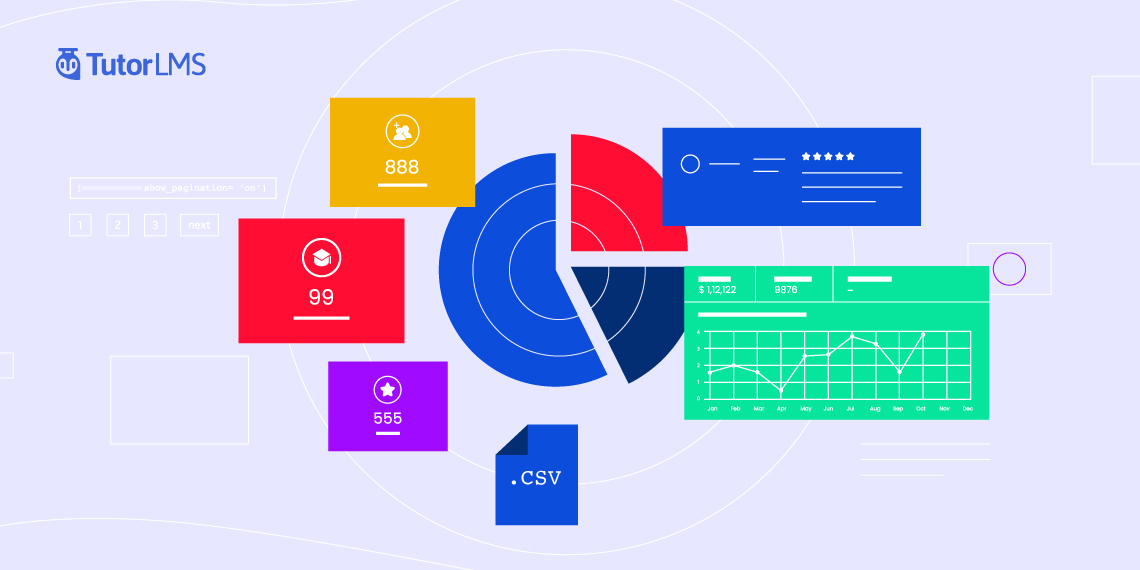Howdy Tutor LMS users! Hope you are doing well. Your favorite LMS plugin only keeps getting better as we are back with a new update. In today’s update, you’ll get a couple of new features including advanced analytics and fixes to some known bugs.
Find out what the update has in store for you in the changelog below.
Tutor LMS v1.9.9 changelog:
- New: Advanced analytics for instructors in the Frontend Dashboard
- New: Download option of reports for the instructors in CSV format
- New: Pagination option for [tutor_course] shortcode
- Fix: Withdrawal message shown for students/non-approved instructors
- Fix: Disabling total enrolled number issue in the course page
- Fix: Date picker format not applying issue for all the places in Tutor LMS
- Fix: On reveal mode for Quiz, the user couldn’t go forward if the answer was wrong
- Fix: Date picker field type input issue
- Fix: View quiz attempts redirected to a blank page
- Fix: Security issues found in Backend Settings Page (Thanks to WPScan)
Analytics Section for Tutor LMS Instructors
Note: You must reset the permalinks to get the new analytics feature for instructors. Else your instructors will see a 404 error.
Up until now, the analytics section of Tutor LMS was only available to the Admin of the platform. Now to empower the instructors as well, we are introducing Tutor LMS analytics on the Instructor’s dashboard.
There are 7 tabs for the new analytics section. Let us take a look at what the different sections will provide to an instructor.
Overview
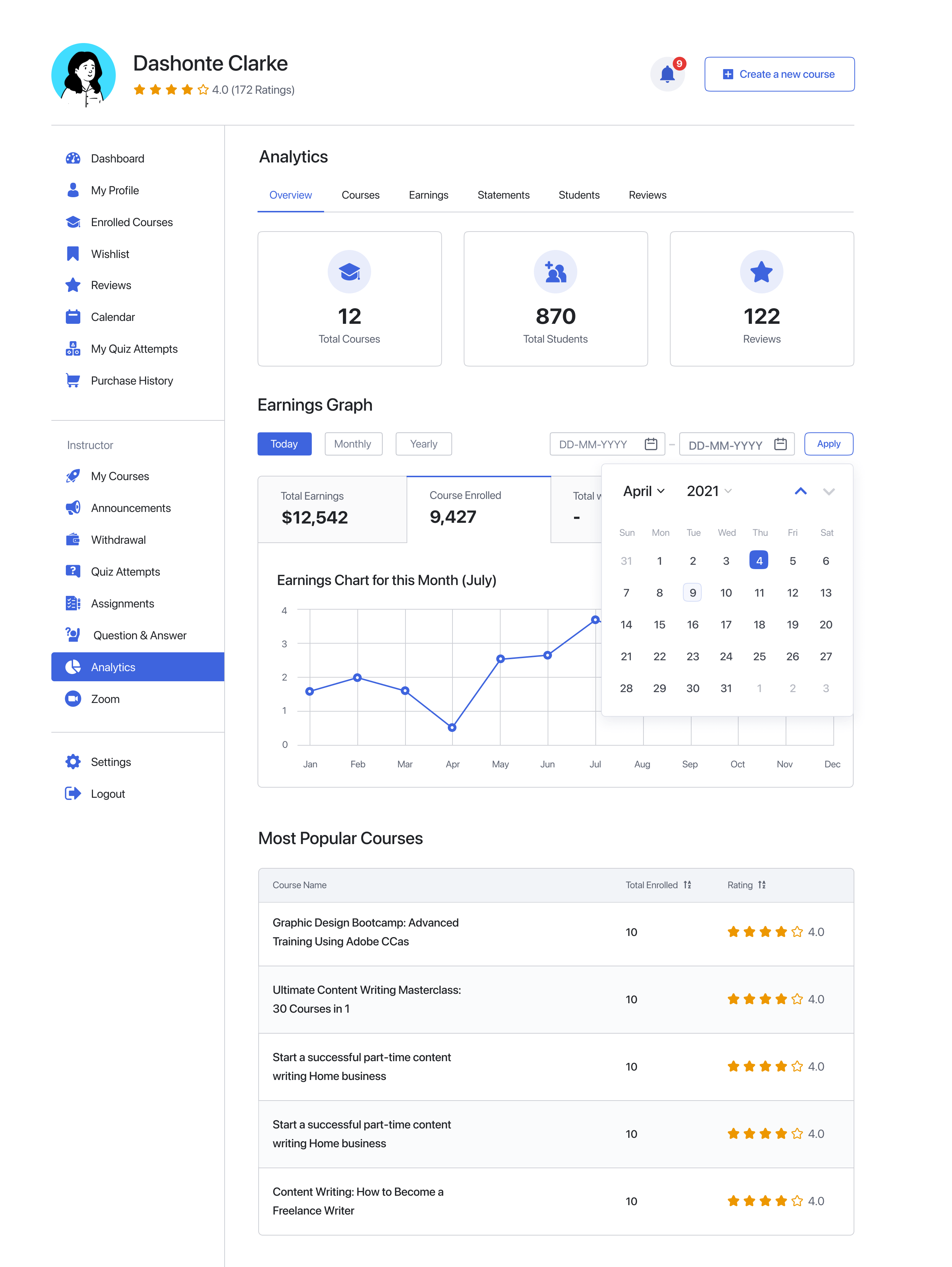
The overview section allows the instructor to get a birds-eye view of all that is happening in his/her courses and the students. An Instructor will be able to see the total number of courses, total students, and the number of reviews given by the students.
Below that they will be able to see their earnings graph consisting of daily, monthly and Yearly statements with an advanced chart view.
And in the last two sections of the overview, your instructors would be able to see their most popular course list and the review they have gotten over time.
Courses
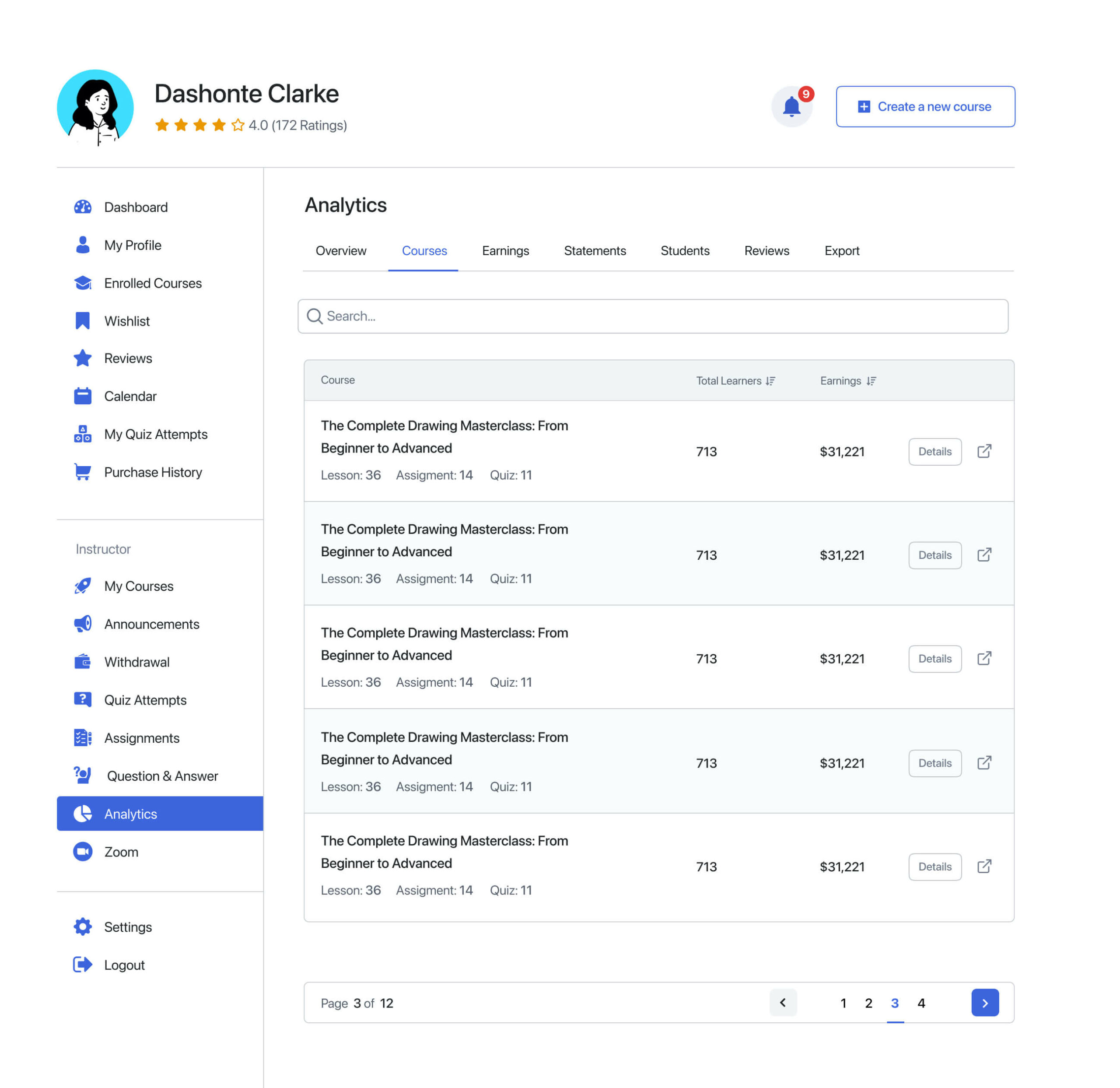
In the courses section, your instructors will be able to see a complete list of their published courses. With columns consisting of information about total students in a particular course, the number of earnings the instructor made from a course, etc.
There is also a details button that will take the instructor to a page with more in-depth information. The details page will break down the instructors’ total number of enrolled students, in-progress courses, completed courses, number of questions their courses consist of, number of reviews received, their course earnings chart, and more.
The instructors have the option to filter their earning chart by daily, monthly, and yearly. The chart will also consist of total earnings, discounts, and refunds given.
Earnings
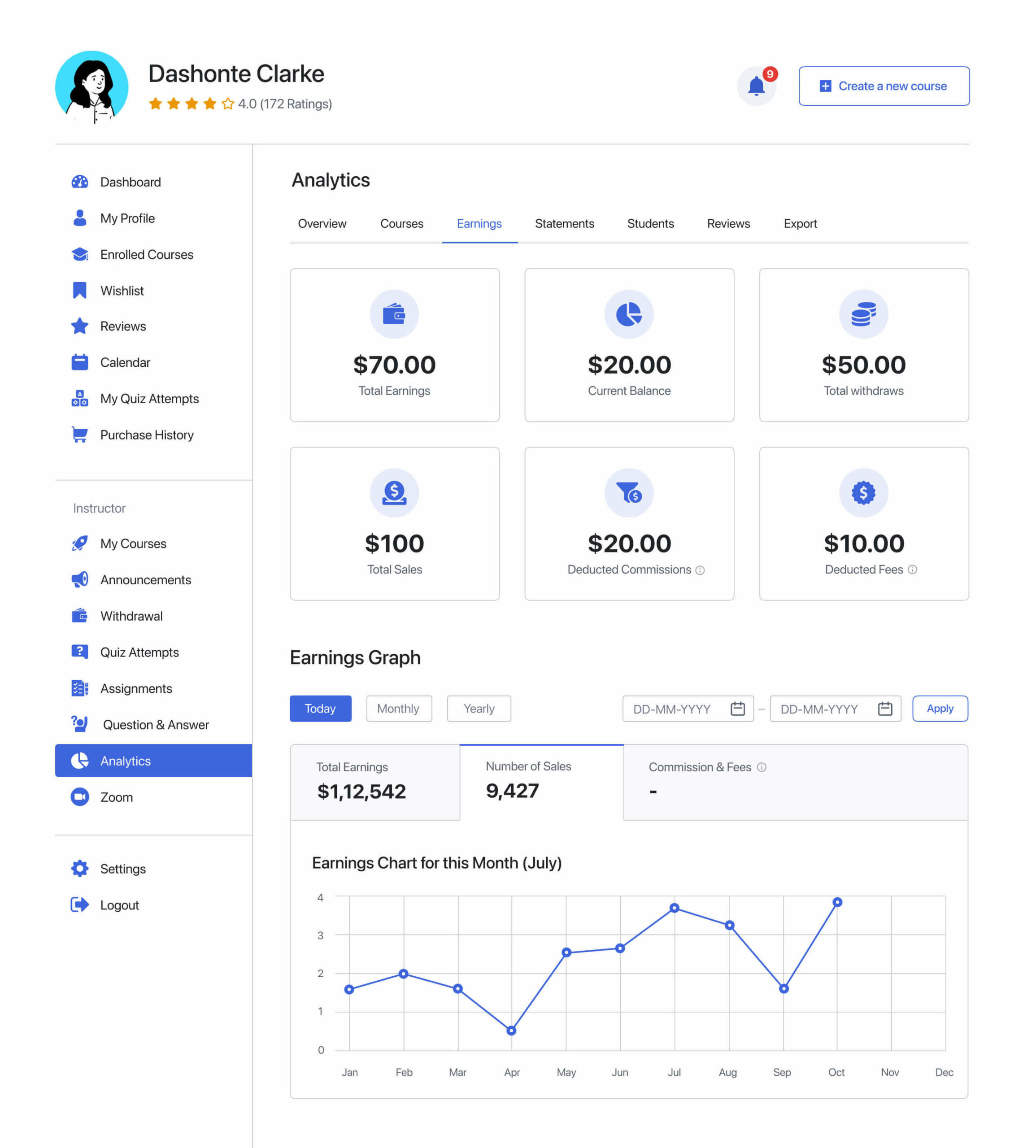
This section of the analytics in the dashboard displays advanced earning reports for the instructors to give them a better overview of what they are making in terms of finances. They will be able to see total earnings, current balance, total withdraws, total sales, deducted commission, deducted fees.
Below they will also see a chart which will give them a chart overview of their total earnings, number of sales, commission & fees. There is also the option to filter through a specific time.
Statement
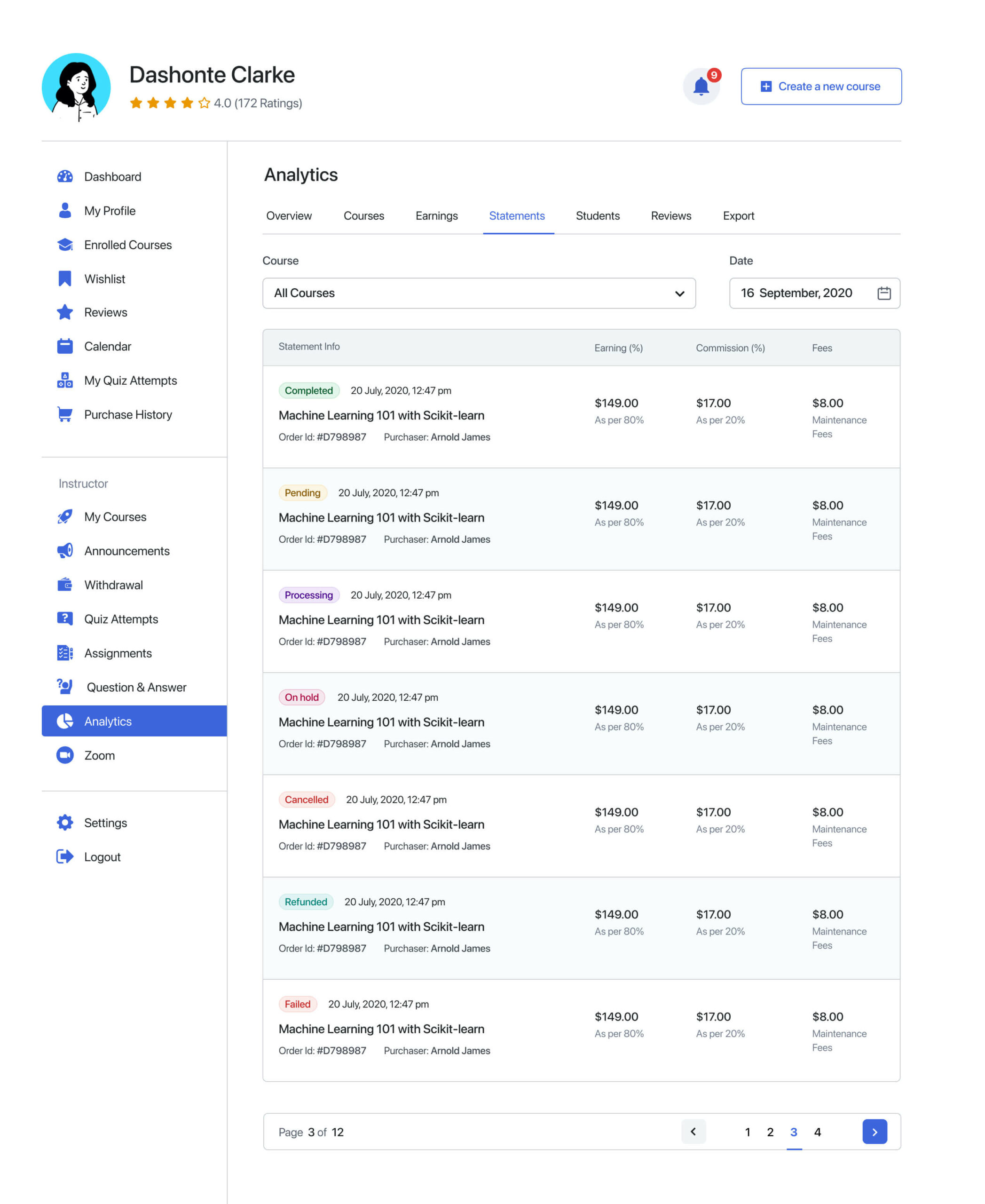
The statement section lets you see a list of all the courses along with the filtering options for specific courses and published dates.
In the list, you will find columns consisting of information about statement info, earning percentage, commission percentage, fees of the LMS site.
Students
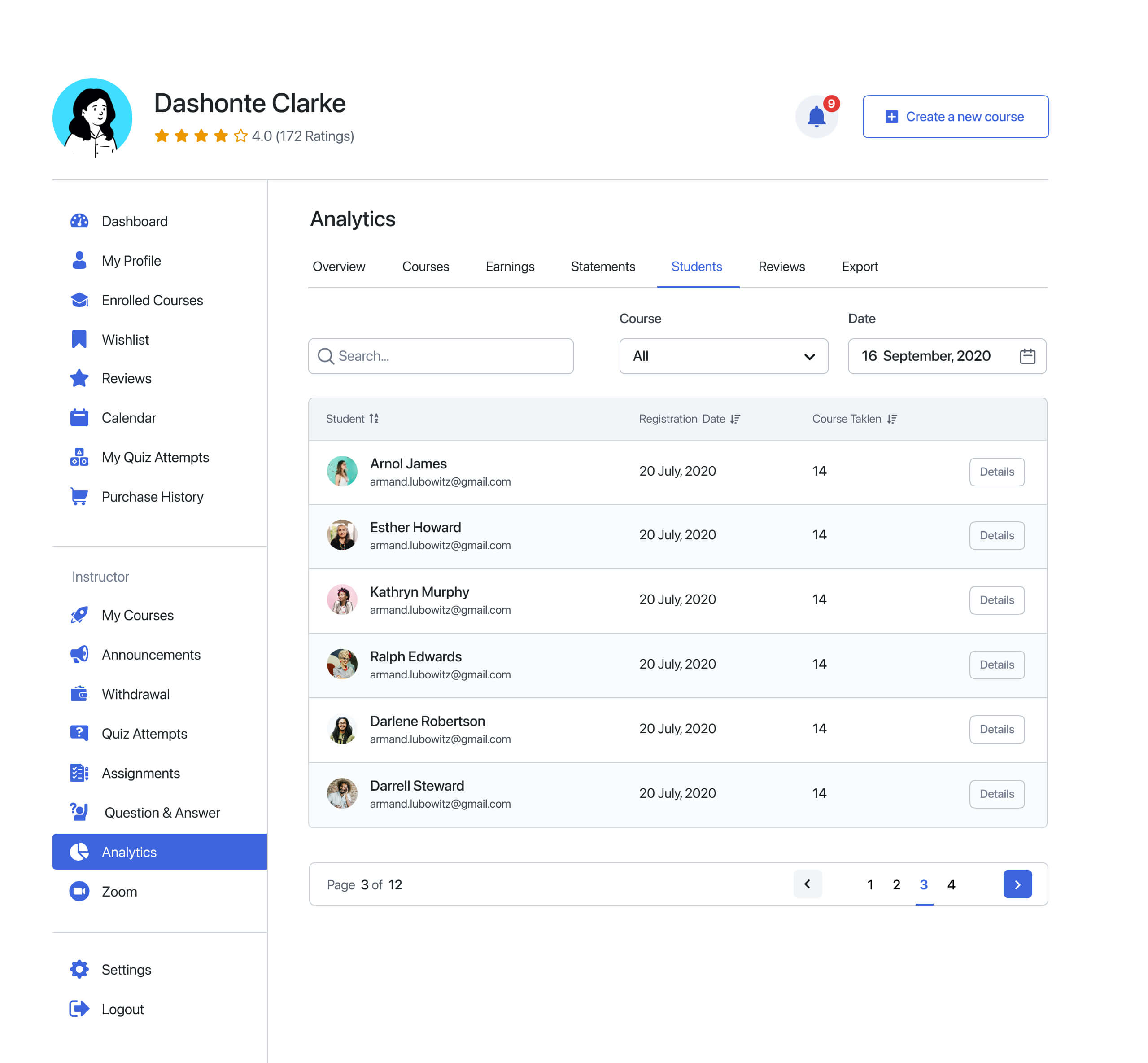
There will also be a student section that will show information about the students that the instructor is teaching. They will be able to see the students’ registration course date, course taken date, etc.
Once the instructor clicks on the details button, they will be redirected to a new section that will show detailed information for that student. Detailed information will consist of registration date, course taken date, progress in percentage, and a view progress button.
Review
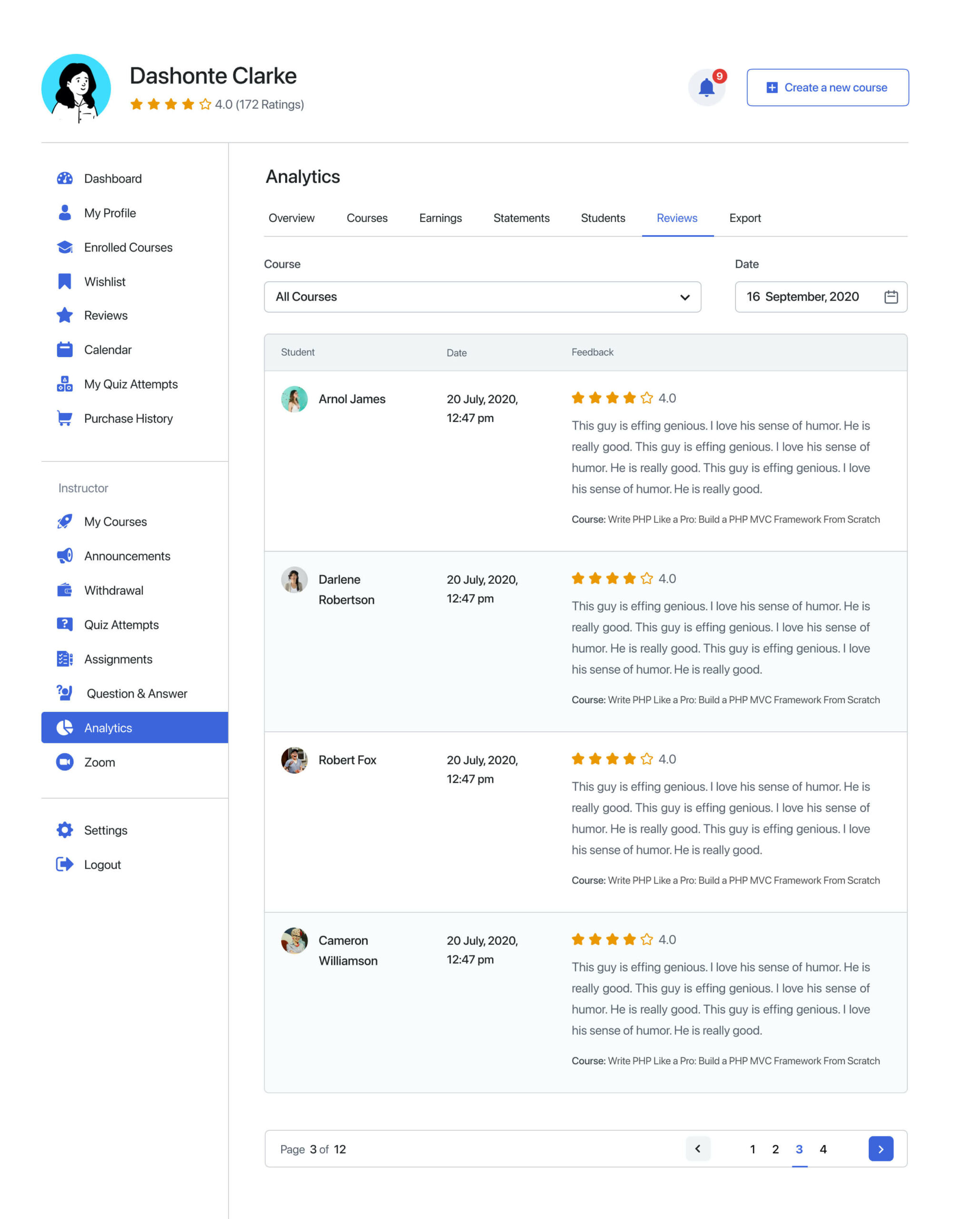
The review section will consist of information regarding a course such as a student name, student registration date, feedback from that student about the course. There are options to filter the reviews by course and date.
Export
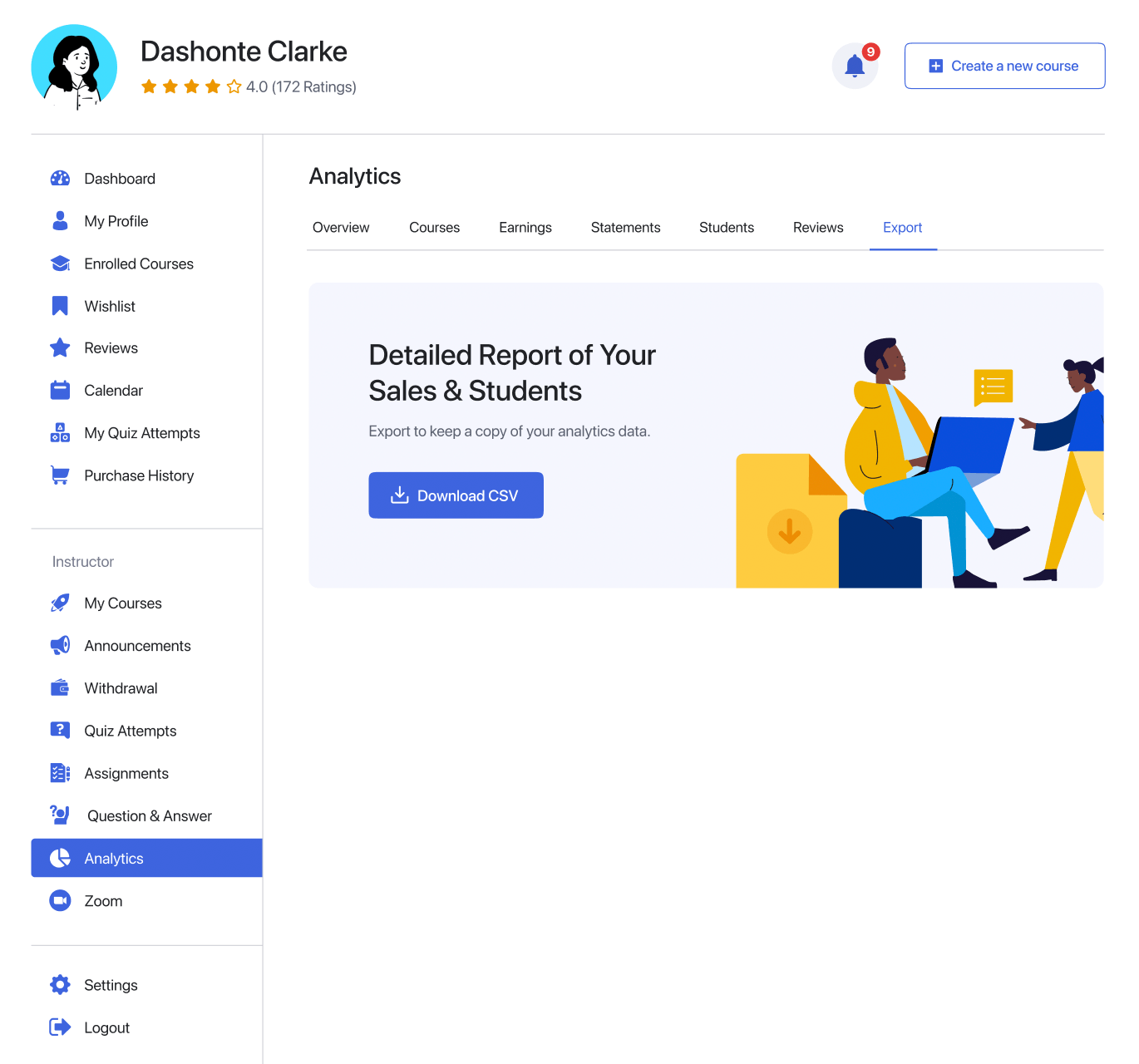
To enable your instructors to get a copy of their own data, we have added an export section to let the instructors download their information related to their sales and students. The information will be downloaded in a CSV format.
Pagination for Tutor Shortcodes
There is now a new attribute to turn on/off the pagination for the course listing page. By setting on or off in the show_pagination attribute you will be able to enable/disable pagination. As an example, if you have used the shortcode
[tutor_course orderby="ID" category="featured" order="desc" count="6" column_per_row='3' course_filter='on' show_pagination='on']This will show a total of 6 courses on a single course listing page and enable pagination to go to the next list of courses found on the next page.
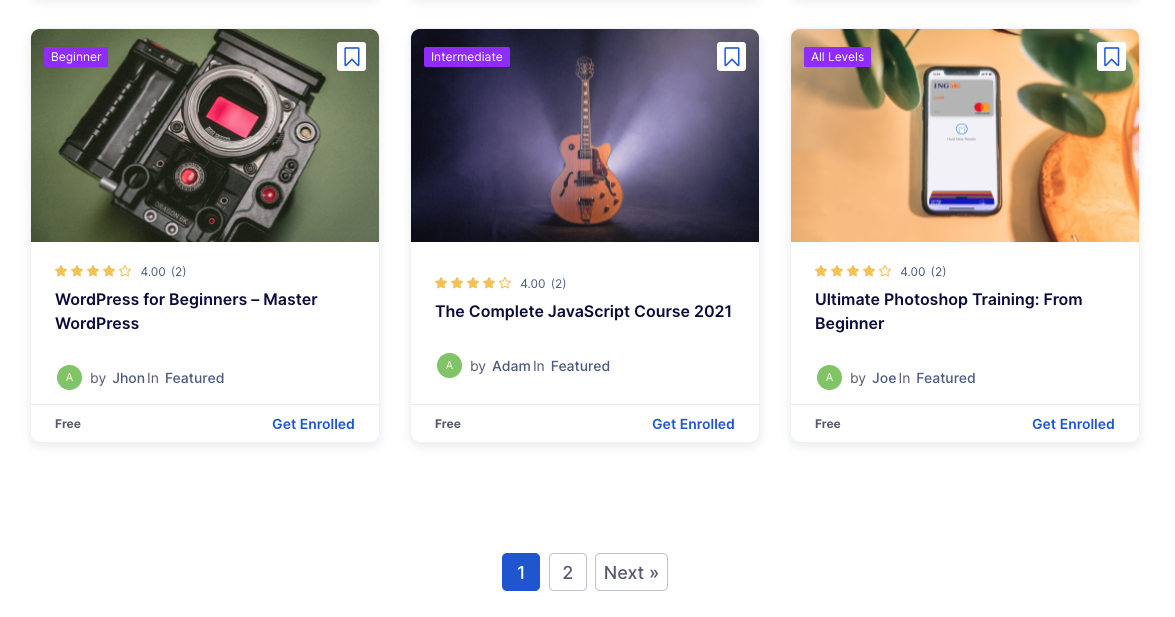
Update Today to Get All The Benefits
Tutor LMS v1.9.9 for both free & pro is now released. We recommend you get the latest version to reap all the new features as soon as possible. If you have any queries, comment down below. We will get back to you as soon as possible.
Start Using Tutor LMS Today
Ready to take your online courses to new heights? Download Tutor LMS now and enjoy a journey of eLearning excellence.