Howdy to all the Edupreneurs out there as well as all the education enthusiasts who are using Tutor LMS to build their dreams. As you might already know we have released Tutor LMS v2.0 beta a few days back and today we are bringing you Tutor LMS 2.0 Beta 2 with a number of fixes.
⚠️ DO NOT USE it on your live site. Tutor LMS 2.0 beta is an experimental release and is not ready for live sites. . Also note, No Support will be given for Beta releases.
To take the new beta builds for a spin you need to manually update the plugins both for the pro and free. Download the latest beta builds Free & Pro from their respective links and install them on your staging site.
For your convenience here is the full changelog for you to take a look at.
Tutor LMS 2.0 Beta 2 Changelog:
- New: Student and instructor public profile layout option in setup wizard
- Update: Add translation security to the export page
- Update: Confirmation modal added to import, delete & apply history data
- Fix: Student can submit quiz even after time expired issue fixed
- Fix: Student can upload multiple files while submitting Assignment
- Fix: Fixed Fatal error if users didn’t have the compatible Tutor Pro installed
- Fix: Gradebook broken message issue fixed
- Fix: PHP notice and warning errors fixed
- Fix: Quiz attempt details table doesn’t show all contents properly
- Fix: Division by zero on pagination is fixed
- Fix: Sorting fixed after Ajax action on import & delete history data
- Fix: Line-awesome static (404) link removed
- Fix: TinyMCE editor null checking fixed
- Fix: Removed duplicate site title of Tools status page
- Fix: Time type added to quiz attempt
- Fix: Slash (/) is removed to filter and search the title on each listing
- Fix: Removed array checking on an object in dashboard list page
- Fix: Issue for login page if there is no redirection page issue is fixed
- Fix: Replaced Q&A static date to dynamic date
- Fix: Fixed wrong display name on quiz attempt table
- Fix: Settings page input field enter modal issue fixed
- Fix: Pre-requisites not showing up on course page
Let’s take a look below at what’s new with this beta update.
Enable/disable Public Profile for Instructors & Students
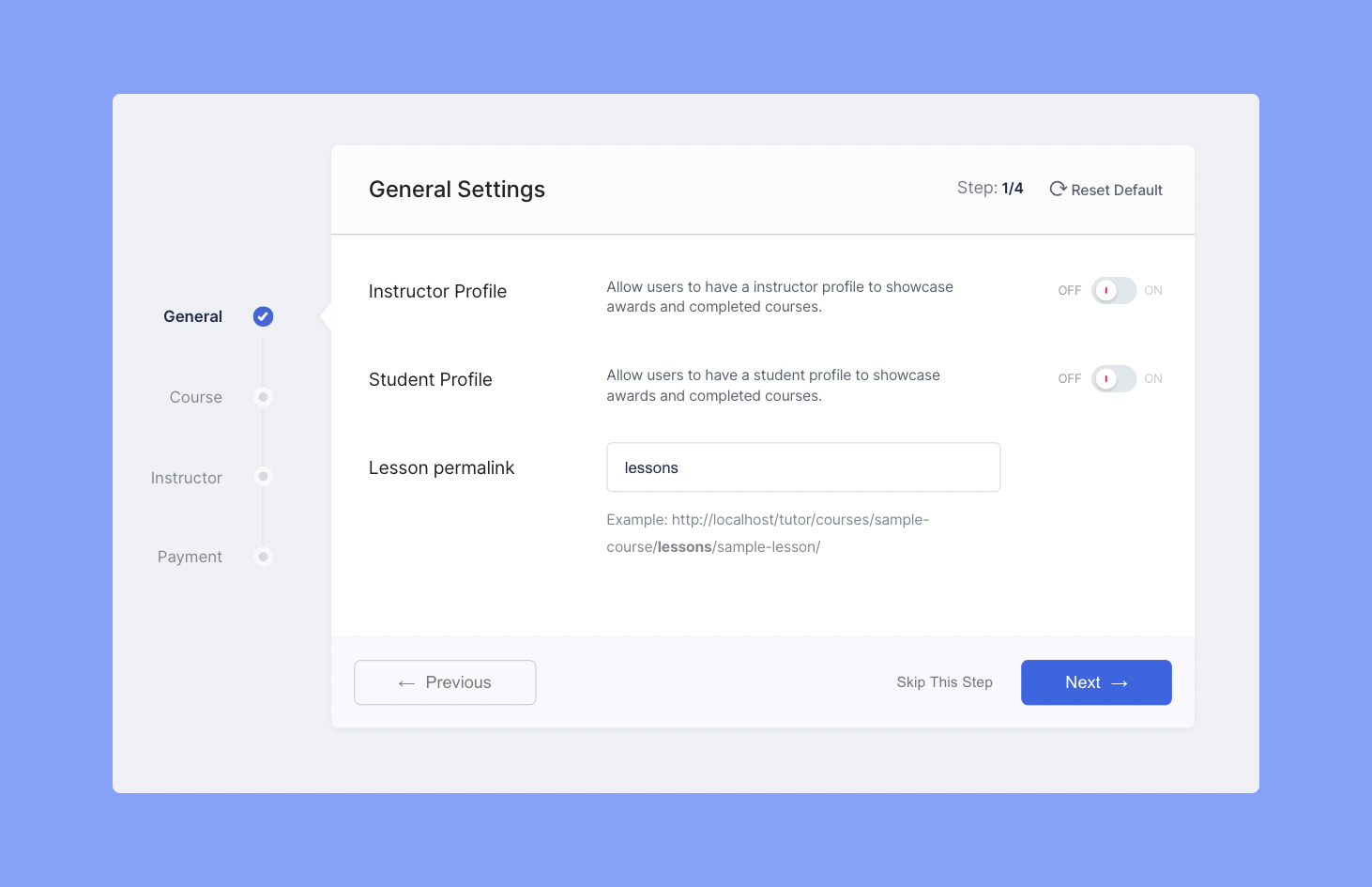
With Beta 2, we have now added a new enable/disable option for the Instructor and Student public profile in the setup wizard of Tutor LMS. Now at the beginning of setting up your Tutor LMS site either toggle on or off the public profile for the instructor and student.
If you have enabled public profile, you will be able to set the profile layout from the Settings → Design → Profile Layout
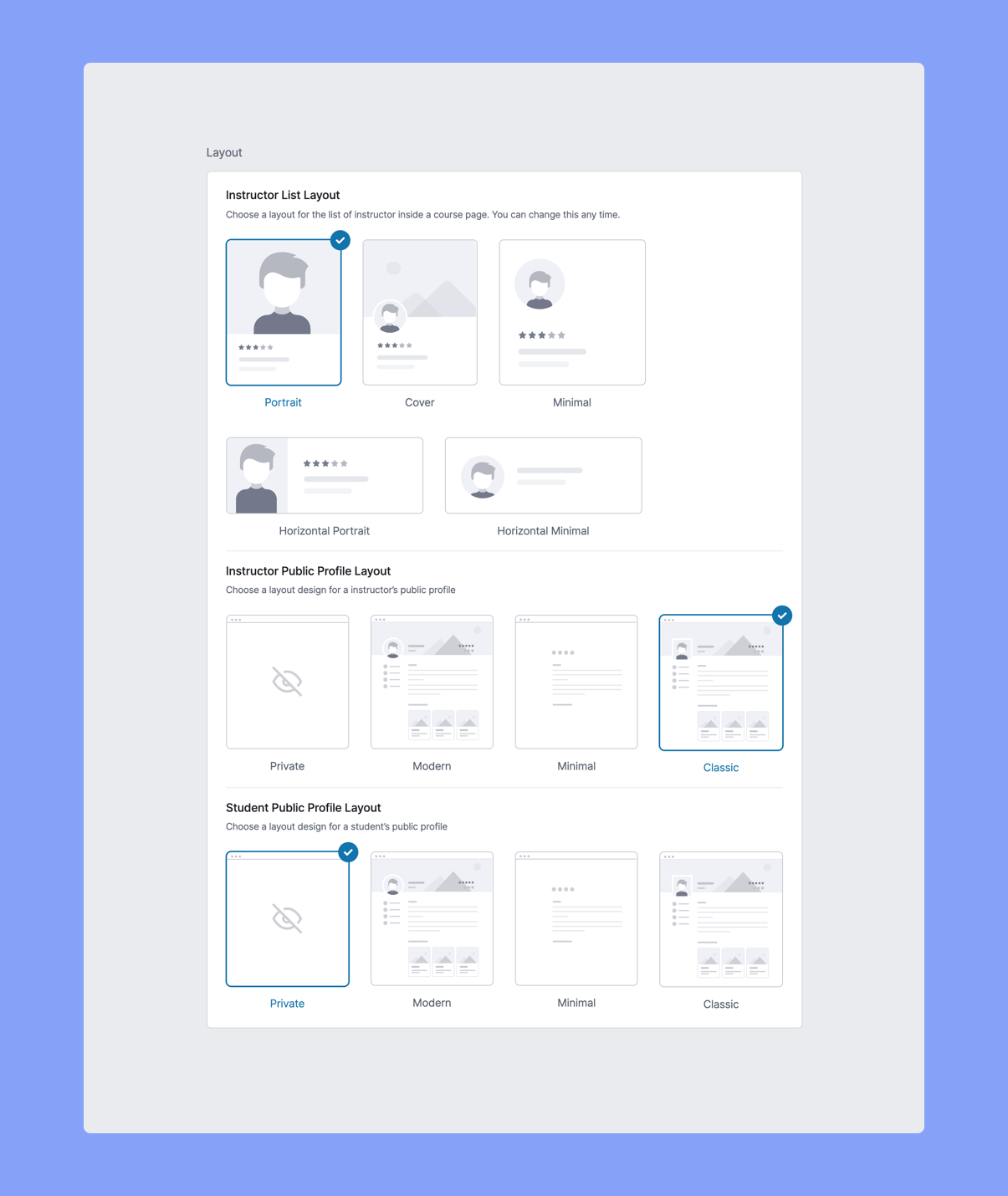
Note: If you have disabled the public profile option for Instructor and Student, it will be set to private in the design option found in Tutor LMS settings.
Download the Beta Versions Today to Get all the Fixes
We have fixed multiple bugs that you reported as well as from our testing with the latest update. Please keep reporting issues that you find with us using the “Submit an Issue” form.
⚠️ Automatic updates are not available for beta versions. To get the latest beta builds for both the free & pro version, you will need to manually download & install them on your staging site. Learn more from here.
You can download the latest beta builds from the following links. If you want to download the free version click on the link below.
Or, if you are a Tutor LMS pro user and want to try out the Tutor LMS Pro v2.0 Beta, then click below. Please keep in mind that you need to own a valid Tutor LMS pro license to have access to the Tutor LMS v2.0 (Pro) beta version.
Let us know if you have any questions in the comments. And remember this is not a stable release. This beta version is only intended to be used in a staging environment.
You can always help us to make the final stable release a much smoother experience by submitting issues you find throughout your testing.
Happy testing! ?
Start Using Tutor LMS Today
Ready to take your online courses to new heights? Download Tutor LMS now and enjoy a journey of eLearning excellence.
