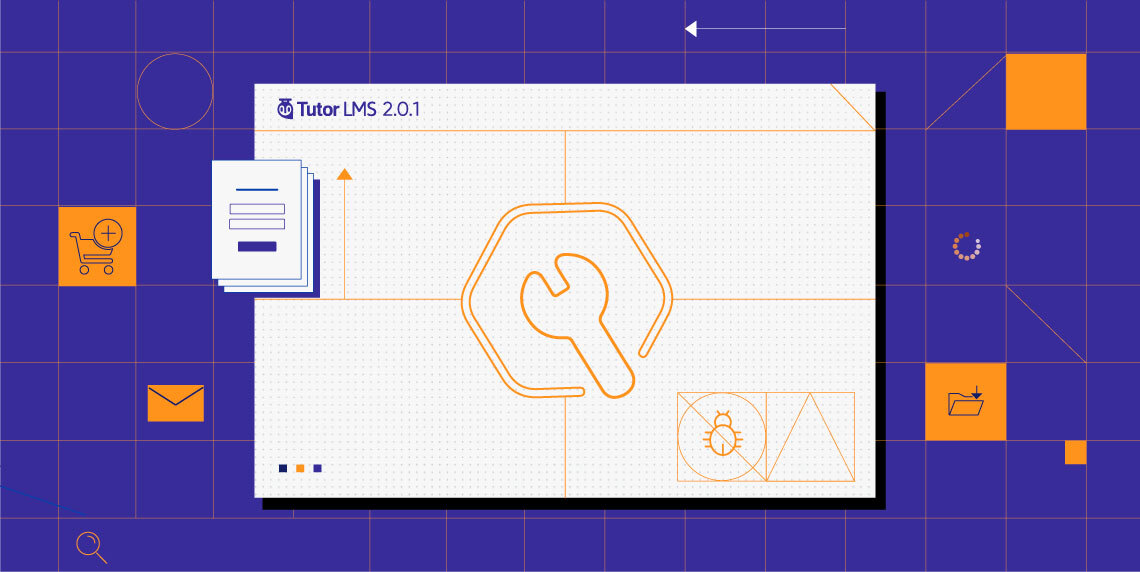Tutor LMS 2.0 is a major change for our existing users who were using the industry-standard plugin to create their online learning management system. This update has brought a lot of new features as well as improvements over the existing ones to enable you to build your dream LMS website.
Today, we are proud to share yet another brand new edition and that is Tutor LMS v2.0.1. In this update, you will find fixes for some of the major issues we got in our last release. Listed below are the fixes and improvements that you can expect from the Tutor LMS v2.0.1 release.
- Update: Tutor Player has been upgraded
- Update: Option to set Course Base Logo as the Email Logo
- Update: Auto redirect to Course action added upon WooCommerce order completion
- Update: Email Footer Text is now allowing Unicode Character
- Fix: Enroll Now button is missing in Course Grid in case of EDD plugin
- Fix: PHP Error appears when user enables EDD plugin as the Monetization option
- Fix: AJAX based “Add to Cart” button in the Courses page is not working
- Fix: In the backend, clearing search field does not remove search parameter from the URL
- Fix: “Automatically Load Next Lesson” is not working
- Fix: Gutenberg content is not working in Single Course About section
- Fix: Error in Dedicated Login Page and redirection is also not working
- Fix: On Enrollment, error is occurring while sending Emails
- Fix: My Profile page gives error after updating to the latest version
- Fix: My Profile page Date is not translating
- Fix: Instructor Course Menu option appears on Student Dashboard page in the mobile version
- Fix: Paid Membership Pro is disabled in the Add-ons page but still appears as one of the eCommerce Engine options under the Monetization settings
- Fix: Tutor Settings get reset back to the old values after saving
- Fix: Lesson and Quiz sequence is not saving
- Fix: While WooCommerce is enabled, clicking on “Add to Cart” requires logging in again
- Fix: Quiz export is adding extra answer for questions
- Fix: Enable “Course Content Access” feature not working as Admins and Instructors cannot see course content when enabled
- Fix: Author name is hard coded under Lesson comment replies
- Fix: Zoom Layout of backend Course Builder is broken
- Fix: Email Template’s background, typography, logo and margin padding has issues
- Fix: Sticky Calendar positioning has issue
- Fix: In Zoom Meeting List page at Backend, the Expired button has design issue
- Fix: Create Zoom Meeting page has design issue
- Fix: Course Placeholder height has issue
- Fix: Registration Date & Time is not translating
- Fix: HTML code appears on the Course Details page
- Fix: Profile Page gives an error if the language is changed
- Fix: Forgot Password Alert shows markups
- Fix: Metabox shows warning in the Frontend Course Builder while uploading a video
- Fix: Backend Editor is not accepting Unicode Character if DB collation is non-utf
Apart from the above fixes and improvements, there are multiple under the hood changes that will result in an overall smoother Tutor LMS experience.
Update and Enjoy Everything That’s New
We have given our all to resolve as many issues as we can and we will continue to do so in the future. However, this task is only possible because of everyone who takes the time to bring these issues to our notice and we sincerely appreciate it.
The new update for Tutor LMS should already be live so you’ll be receiving the update notification on your WordPress website any time now. We hope you found this article helpful and if you have any suggestions, please feel free to comment to us below.
Start Using Tutor LMS Today
Ready to take your online courses to new heights? Download Tutor LMS now and enjoy a journey of eLearning excellence.