Tutor LMS V2.0.2 Released: Massive Improvements, Better Overall Usability, and More

Howdy, to all the Tutor LMS fans out there. Today, we have a big update for your favorite LMS builder, Tutor LMS. It has been some time since we last released an update after our Tutor LMS 2.0 version release.
Many people reported some issues they were facing while using the last release of Tutor LMS. We took every issue, big and small seriously and worked tirelessly to create a much more stable version of your favorite LMS builder.
For a better understanding of what’s new in Tutor LMS 2.0.2, here’s the full changelog:
- New: Instructor List Page is built using its Shortcode
- New: Course List Page is redeveloped with SEO friendly URL
- New: Faster filtering options for course list page
- New: Now you can drag & drop quizzes to your liking in Quiz Builder
- Update: Compatibility with the latest Restrict Content Pro
- Update: Code Optimization is done for better Page Load Performance
- Update: Design is now more optimized and improved
- Update: Course Expiry Date is added to Single Course Page
- Update: “Pending Course” Tab is added under “My Courses” for Instructor
- Update: There is now a comma separator on the single course page price
- Fix: Multiple mobile responsive issues have been resolved
- Fix: In Add-ons Page the Tab Titles were wrongly shown
- Fix: The wrong email was being sent on a question submitted by a student
- Fix: Course Price was not accepting floating value Price
- Fix: Markups and Shortcodes were not working in some description fields
- Fix: The course list page, pagination, and filter were not working properly
- Fix: Deleted Zoom Meeting information was throwing PHP Error
- Fix: Zoom Meeting was not being created while using Gutenberg Editor
- Fix: In Evaluation “Your Points” field was accepting random values
- Fix: Clicking on “Share”, “Wishlist”, and “Bookmark” was taking the user to Login
- Fix: “My Courses” page was showing a $0 Price for all displayed courses
- Fix: Active Status of Tutor Menu was showing wrongly in WP Admin
- Fix: “Abandon Quiz” Modal was appearing for the wrong action
- Fix: The announcement could have been created without selecting a course
- Fix: Deleting a student was deleting their user account too
- Fix: Bulk Actions was not working in the courses, instructors, students’ page
- Fix: A student was being enrolled in the same course multiple times
- Fix: The Tutor Free Download link was wrong when only Tutor Pro was active
- Fix: Lesson Page container was being narrow on some Screens
- Fix: WP Editor was not working while creating a lesson
- Fix: Admin and Instructor were not being able to access their course content
- Fix: Trashed Courses were still being shown on the all course list
- Fix: “BuddyPress Groups” was showing the same options multiple times in Course Builder
- Fix: Closing an announcement modal didn’t remove the data
- Fix: In Course Journey, the “Overview Tab” was not appearing by default
- Fix: While creating Zoom Meeting, Date Picker wasn’t working
- Fix: For the “Match Question” type Quiz Design was showing up as broken
- Fix: WooCommerce “Autocomplete Order” Hook was not working with Tutor LMS
- Fix: Payment was not going to the Processing state while using Stripe payment
- Fix: No Income was visible under Instructor’s Wallet page
- Fix: While creating a Course, a duplicate course was being created due to “Auto Save”
- Fix: Subscribers were able to access the “Create a Course” page
- Fix: “Preferred Course Filter” options were not working in settings
- Fix: Admin submitted courses were ending up in the course review section
- Fix: The Content Drip add-on date picker was showing the wrong date format
- Fix: Wrong instructor count was showing up on the reports page
- Fix: Report was showing the wrong calculation for course enrollment, lesson, and quiz count
- Fix: Loco Translator was not Translating “True” and “False” Text
- Fix: “Erase upon uninstallation” option of “Settings” was not working before
- Fix: Different profile picture was showing up on different pages
Let’s take a look at some of the notable changes that can be found in the latest Tutor LMS 2.0.2 release.
Course List Page Is Redeveloped Along With a More Shareable URL
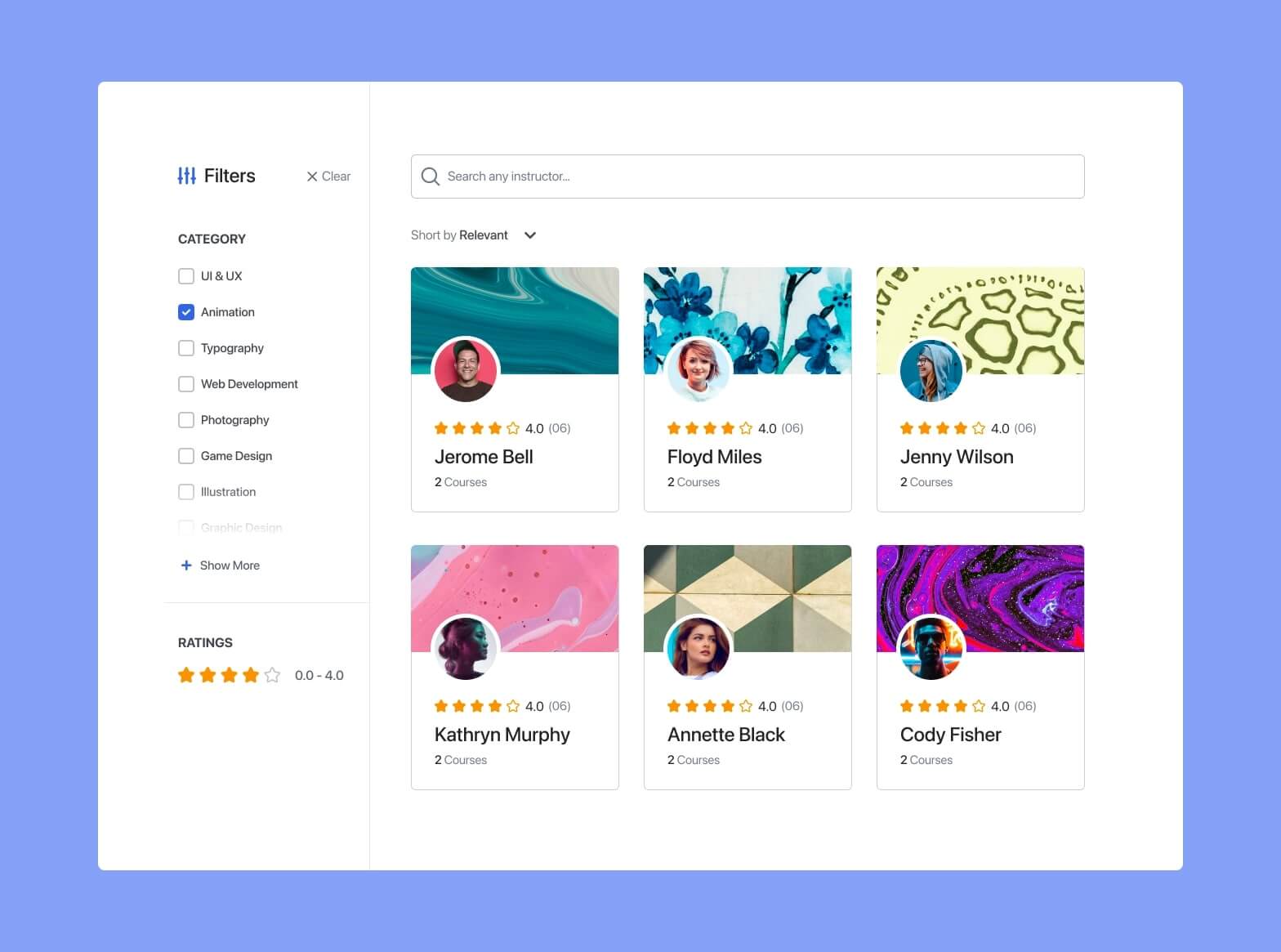
With the latest update, we are introducing SEO-friendly URLs for the course filtering options. This makes sure, that when you share a filtered URL it will take the recipient directly to the filtered course list.
Now, the link when you filter a specific course will be like the following, making it much more shareable.
http://tutorlms.com/courses-list/?keyword=&tutor-course-filter-category=47&course_filter=true&column_per_row=3&course_per_page=9¤t_page=1
⚠️ This is an example URL
This makes the link better for indexing as well as more shareable with someone else.
Drag & Drop Quizzes to Your Liking in Quiz Builder’s Questions Section
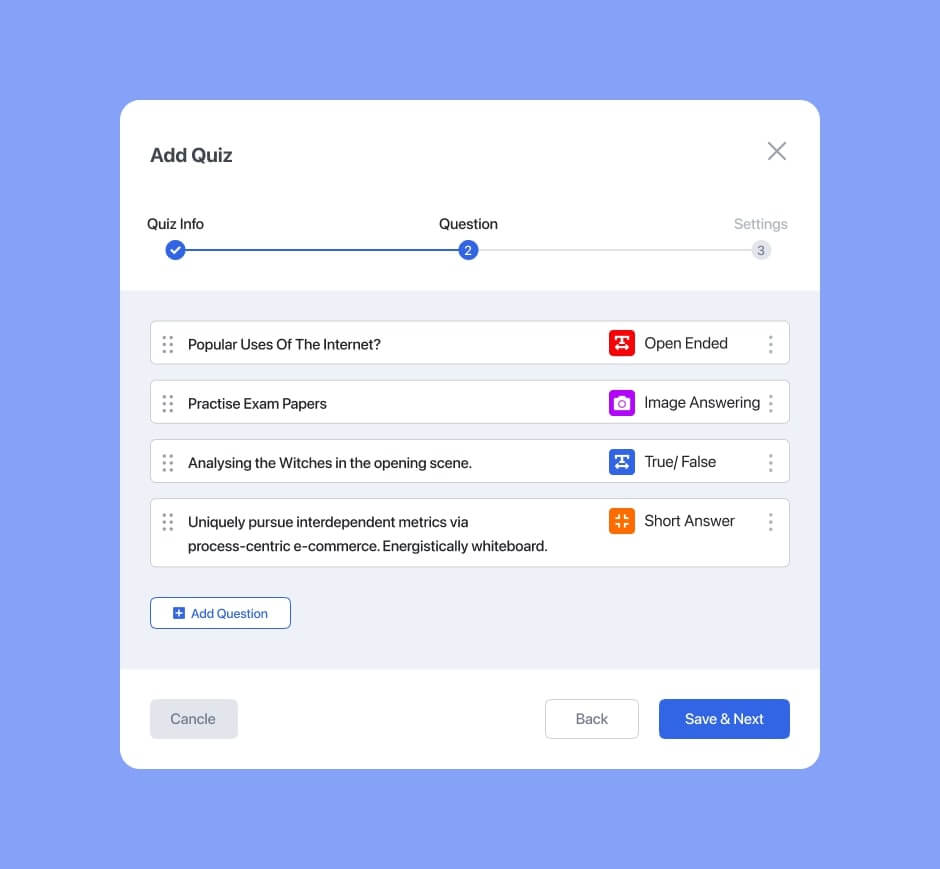
In the latest Quiz builder update, from now on in the questions section, you will be able to maintain the serial that you want for your questions list, just by dragging & dropping your questions the way you want.
This will make sure that you get the questions list just the way you want, all the time.
Completely Revamped Instructors List Page
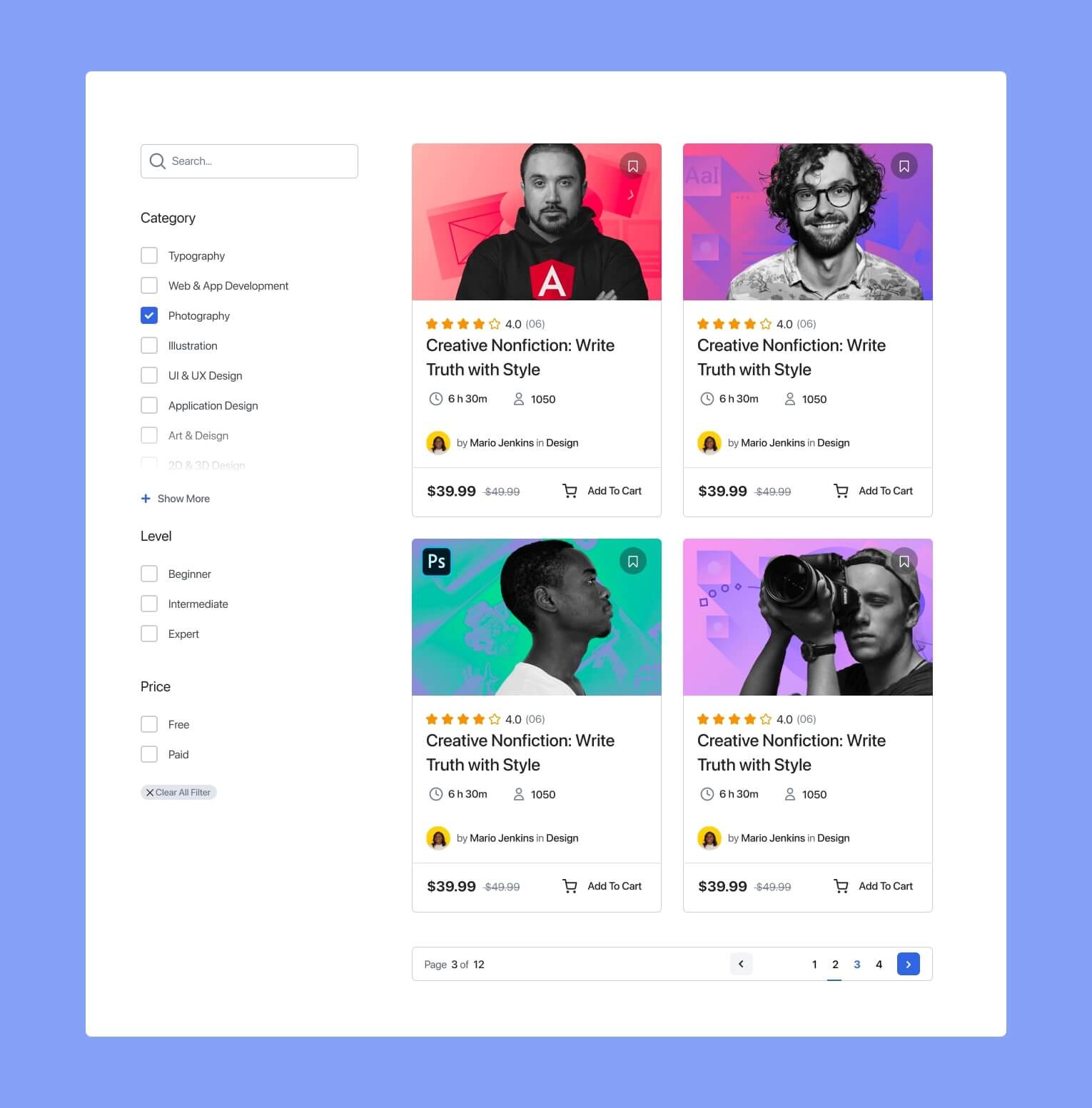
Tutor LMS now comes with a completely revamped Instructors list page, that will now allow the user to filter using multiple attributes right from the instructors’ list. You will now be able to filter using category, ratings, sort by popularity, etc. in the revamped Instructors list page.
Now Create a Course Instructors List Page using Shortcode
Use the following shortcode to showcase your instructor’s list on a page/post.
Shortcode:
[tutor_instructor_list column_per_row="1" filter=on count="2" layout="default"]You can customize the given shortcode to your liking using the following attributes. The filter attribute controls the presence of category, search, and rating filters in the instructor listing. If you want to add or remove filters for the instructor list, please modify this attribute accordingly.
filter=onYou can also modify the number of instructors per row by changing this attribute:
column_per_row="1"If you wish to choose a specific layout for the instructors’ list, you can choose the shortcode with your desired layout shortcode. The shortcode you choose will override the default layout option selected from the settings menu of Tutor LMS.
- default
- cover
- minimal
- portrait-horizontal
- minimal-horizontal
Multiple Under the Hood Improvements
We have made multiple improvements to the existing code base of Tutor LMS to make it even faster than ever before. Some of the notable improvements are:
- Multiple redundant CSS has been removed
- Overall SEO improvements
- Markups have been made more SEO friendly
- Ajax request improvements
- Multiple PHP errors have been fixed
- SQL query optimization
Note that this is just an overall list. So many other quality of life improvements has been with the latest Tutor LMS.
Compatibility Update for Tutor LMS Plugins & Themes
We are also bringing a compatibility update for our favorite Tutor LMS plugins and themes. To know more about the update, refer to our blog post Here.
The Update is Available Now
The latest version of Tutor LMS is now available for you to download. Both the free and paid version have been released to the public. You should be seeing the update notification on your site’s dashboard by now.
If you have any questions, comment down below. And we hope you get the best e-learning site-building experience with the updated Tutor LMS.
Start Using Tutor LMS Today
Ready to take your online courses to new heights? Download Tutor LMS now and enjoy a journey of eLearning excellence.