Tutor LMS 2.0 was a massive update that brought many new changes to our favorite LMS plugin. In our tremendous effort to make Tutor LMS more stable, we are regularly rolling out updates addressing the issues reported by our valuable users. This is another such update that brings improvements to existing features and fixes several known bugs.
We are constantly trying to improve and enrich Tutor LMS every day to provide a better experience for our users. So with that, today we bring the all-new Tutor LMS 2.0.3 update to our users.
We have paid close attention and heard all your woes. Our focus was very first on you all, the valuable users, so your valuable feedback is never wasted with us. We are working meticulously to mitigate issues and create a much more stable version of Tutor LMS.
To understand exactly what exactly this update has in store, see the changelog of Tutor LMS v2.0.3 here:
- New: The Course Title is added on the Q&A details page
- New: Course Filter is added to the Mobile View of the Course List page
- Update: Improved RTL Support
- Update: Tutor LMS is now compatible with the latest WooCommerce Subscriptions plugin
- Fix: Password Reset mail was not being sent
- Fix: “Earning Graph” under “Overview” and “Earning” was showing different statistics
- Fix: Multiple duplicates of “Auto Draft” were being generated on publishing a course
- Fix: “Announcement” Tab was publicly accessible from the Course Details page
- Fix: “Resources” Tab was publicly accessible from the Course Details page
- Fix: “Q&A” Tab was accessible publicly from the Course Details page
- Fix: “Course List” and “Course Details” page was showing the “Start Learning” button to guests
- Fix: “Multiple Answer” type answers were being saved without selecting Correct Answer
- Fix: In the case of “Multiple Answer” type answers, the Image Option was not working
- Fix: Course Topics were not being deletable
- Fix: “In Progress Courses” was not visible to students on the Dashboard
- Fix: “Fees” were not being deducted from Total Amount before sharing Profit between Admin and Instructors
- Fix: YouTube “Share” and “Copy” buttons were clickable in Tutor Player
- Fix: Instructor specific Commission Rate was not being shown for Instructors on the Instructor List page
- Fix: The “Next” and “Preview” buttons were not working for guests
- Fix: Student’s Registration Time was not showing as per the defined Time Zone
- Fix: PHP Notices were appearing while installing the Tutor LMS Certificate Builder plugin
- Fix: On course update, emails were being sent to Instructors even if it is disabled from the Settings
- Fix: Title and Labels of Registration Link and Pagination Settings are changed
- Fix: Fixed known bugs related to Email like Blank Subject, Nonworking Shortcode, Wrong Email Body, etc.
- Fix: Login Modal was not appearing for Guest users upon clicking Follow
Improved RTL Support!
Tutor LMS already has RTL support and is translation friendly. This update brings more improved RTL support to Tutor LMS, fixing issues that users faced since the Tutor LMS 2.0 update.
Compatibility With the Latest WooCommerce Subscriptions Plugin
Good News for users who use WooCommerce Subscriptions to offer subscription-based pricing for specific courses. Tutor LMS is now fully compatible with the latest WooCommerce Subscriptions Plugin.
Mobile View Introduces the Detailed Course Filter as the Desktop Counterpart
It’s a good day for mobile users as the mobile view of the course list page now includes a detailed course filter. This feature was there for the desktop view but the mobile users were missing out on the detailed filtering.
Previously you could only sort the courses from a mobile view, now you can tap a button on the top to bring out the filtering menu.
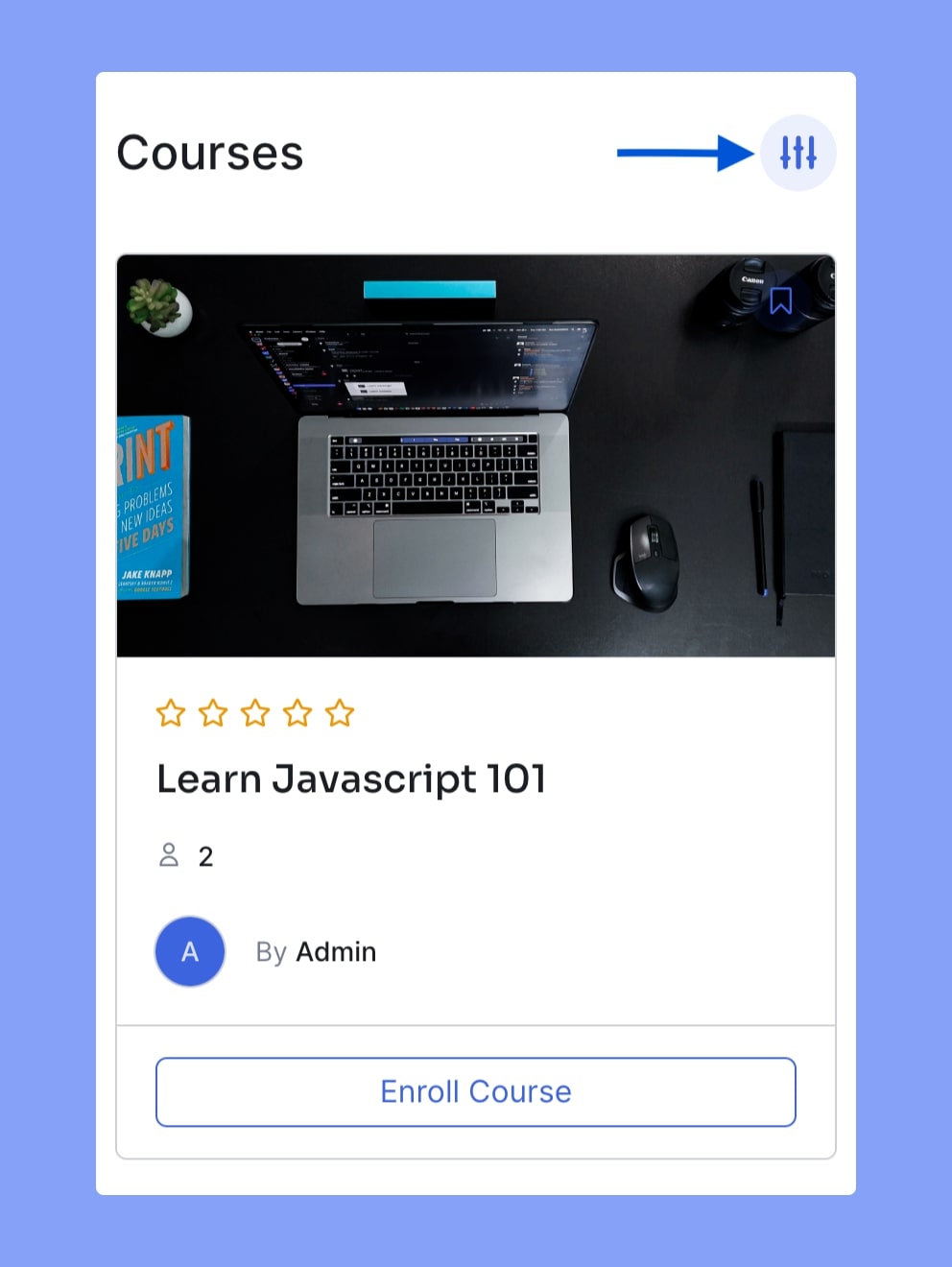
The filtering menu is much more detailed and a big improvement from the previous sort-only options.
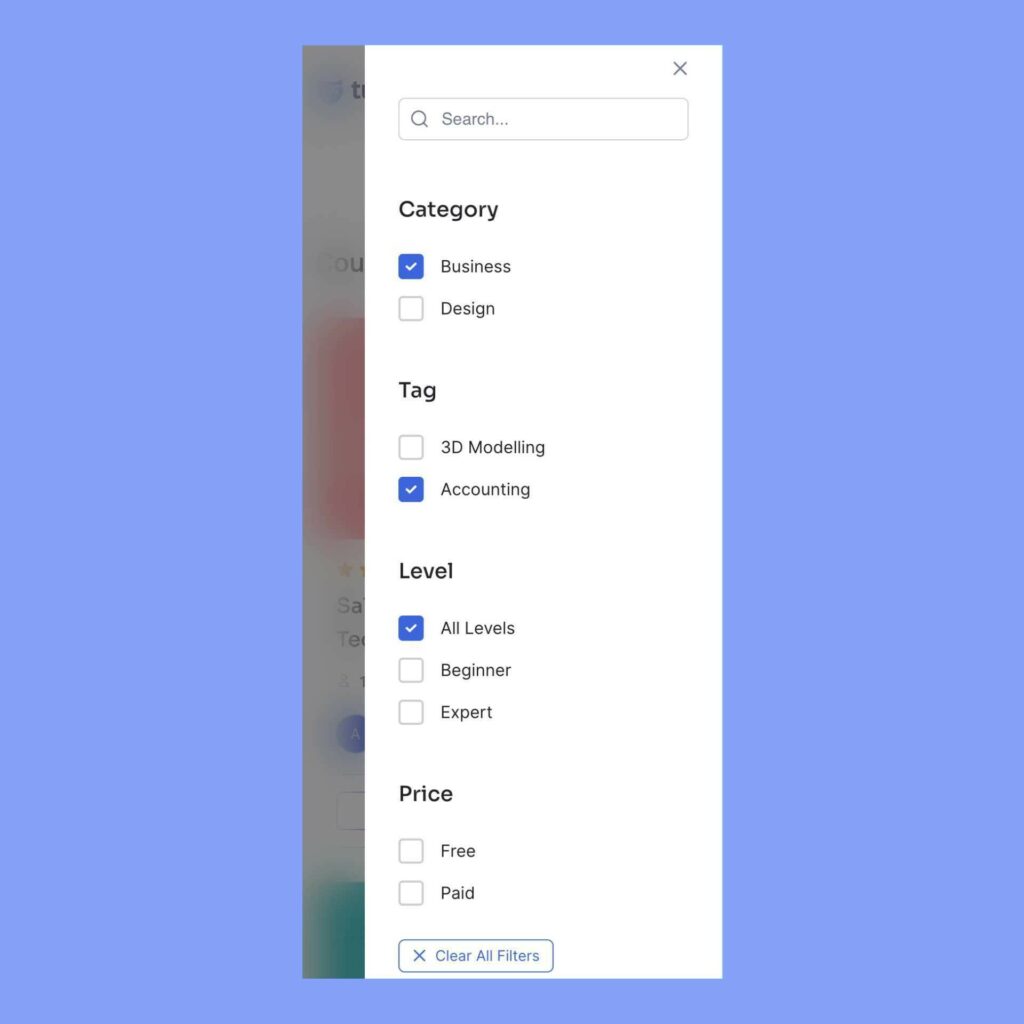
With this update, navigation and searching through courses on the course list page are the same across all devices.
Course Title Is Now Visible on the Q&A Details Page for Better Usability
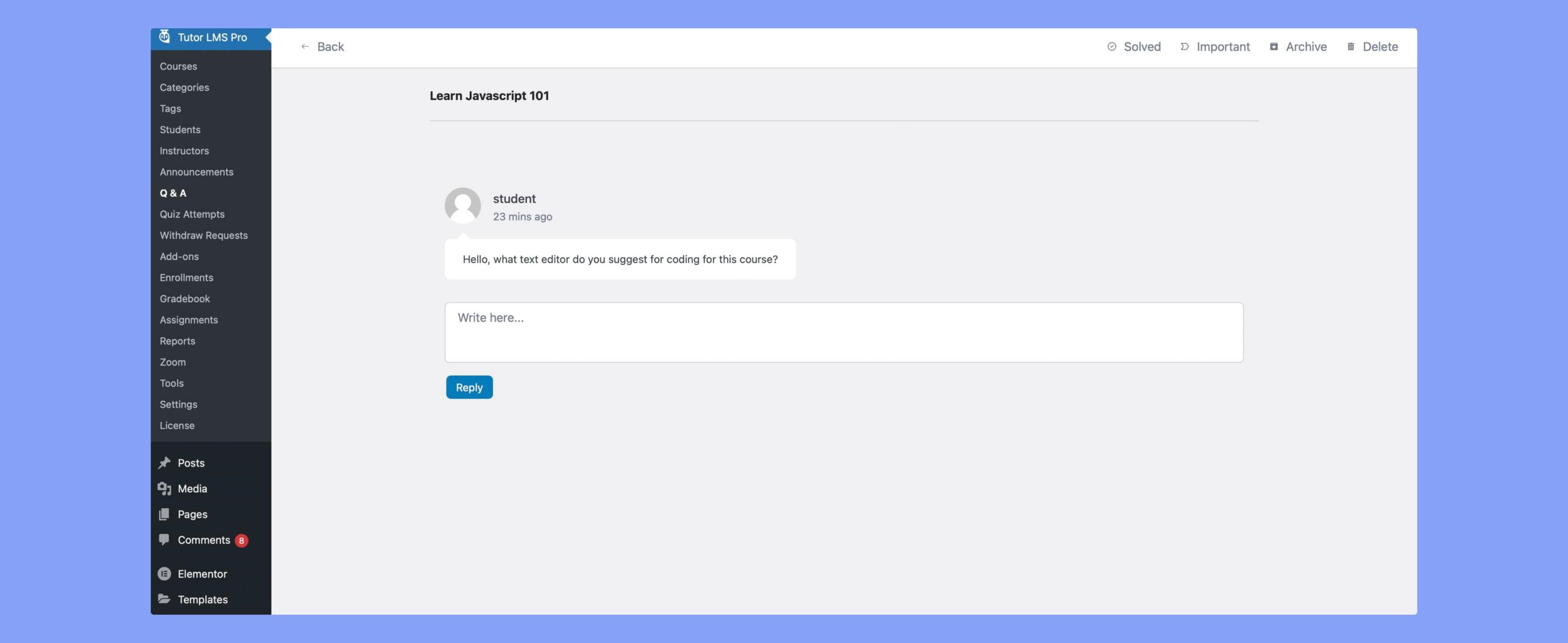
In the previous update, the Q&A details page just had the questions displayed but not the course title. With the latest update, you can now view the course title under which the student has asked a question.
As a quality of life improvement, this makes going through the detailed Q&A page much easier.
Notable Fixes & Improvements
Apart from the newly added features, this update mostly focuses on bug fixes. Some of the notable fixes of this update are:
Password reset email not being sent issue: Password reset request email was previously not being sent and we have addressed and fixed this issue. Now if you request a password reset you will get the email to do it.
Multiple duplicates of “Auto Draft” were generated issue: This was an issue where the auto-draft was constantly creating multiple duplicates of a course. We have heard and fixed this issue with the update.
Email Notifications sent on Course Update even if it is toggled off: The issue with email notifications being sent on Course Update to instructors even if it is disabled from the Settings has been fixed in today’s update. Other known email-related bugs have been addressed and fixed.
Pagination Title has been changed: From the Dashboard, if you go to Settings > Design, there was an option to set Pagination which has been renamed in this update. The title for Pagination has been changed to Courses per Page, for better user experience.
Besides these fixes, we have also resolved many other issues like course topics not being deletable, instructor specific commission rates not showing up for the instructors on the instructor list page, “fees” not being deducted from the total amount before profit sharing, and more!
Please go through the changelog once again to see if the issues you’ve been facing have been addressed.
Update and Experience It Firsthand
We have given our all to resolve as many issues as we can and will continue to do so in the future. And this is only possible because of the feedback we get from you, our users. So do keep giving us your valuable feedback so we can resolve any inconveniences for you all.
The new update for Tutor LMS should already be live so you’ll be receiving the update notification on your WordPress website any time now. Feel free to share your suggestions and feedback in the comments below.
Start Using Tutor LMS Today
Ready to take your online courses to new heights? Download Tutor LMS now and enjoy a journey of eLearning excellence.
