Tutor LMS 2.0.4 Brings Improvements to the Email Notifications and Other Fixes
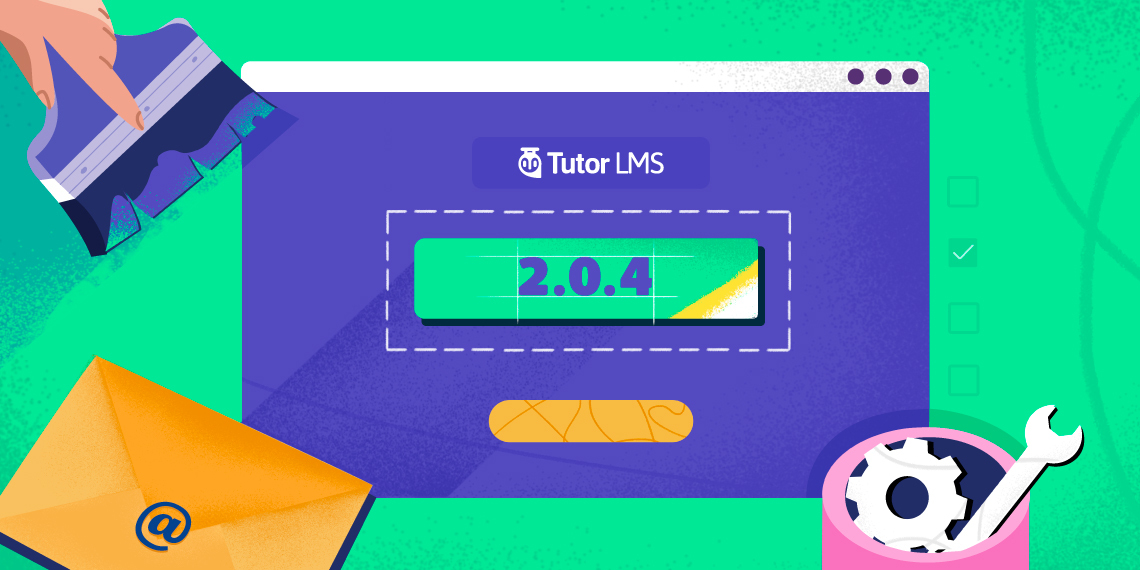
Yes, that’s right, you’re not imagining this, we really are back with another update! You probably know that just yesterday, Tutor LMS 2.0.3 hit the shelves bringing various enhancements and fixes. With your help, we were able to pinpoint and fix several known issues like Email Notifications being sent on course updates even when disabled, Password Reset emails not being sent, etc.
This last update also included improvements such as the Course Filter option now available in Mobile View and Course Title added to Q&A Details Page for better usability. For more information on what is included check out this post.
Of course, don’t worry if you can’t find the issue you are looking for in the last update as it might still be included in this new one. Today, we are bringing several improvements to Email Notifications and other important fixes.
For more deets, check out the changelog of Tutor LMS v2.0.4 listed below!
- New: Email Notification to students when a new Lesson is Created if enabled
- New: Email Notification to students when a new Quiz is Created if enabled
- New: Email Notification to students when a new Assignment is Created if enabled
- New: Admin can show Course Description in Full or in Collapsed View on the Course Details page
- New: Quiz Retry Mode revamped to allow instructors to specify Attempts Allowed
- New: The student’s Active Topic now remains uncollapsed while the rest remain collapsed
- Update: A Better Time Format for Lesson and Quiz is introduced
- Fix: Email Scheduler Cron was not working properly
- Fix: Certificate List in the Course Builder displays the height of the Certificates incorrectly
- Fix: Tutor Pro displayed an incorrect Alert Message when the Tutor Free plugin is inactive
- Fix: Student’s Registration Time was displaying the incorrect date on the Students List Page in the Admin panel
- Fix: Design issue of Email to students on Quiz Completed and incorrect link to Quiz Result
- Fix: Link to Course Progress Page button was incorrect on a Student’s Completed Courses page
New Email Notifications to Students
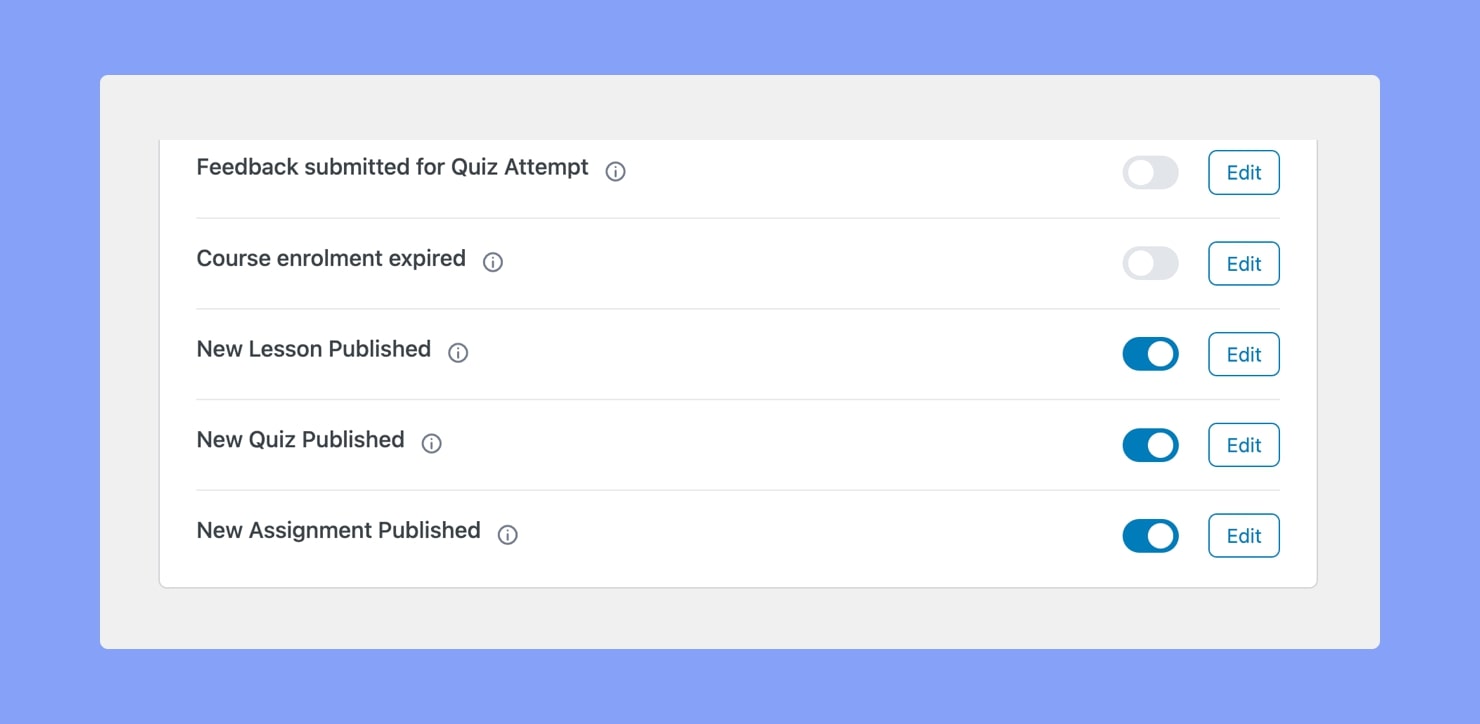
Email Notification to students when a new Lesson is Created if enabled: Now, students of a Course will have the option to receive an email notification when a new Lesson is created. This is handy as they’ll be notified of new lessons as soon as they’re created.
Email Notification to students when a new Quiz is Created if enabled: Similarly, students can also receive an email as soon as a new Quiz is added to a Course they’re enrolled in.
Email Notification to students when a new Assignment is Created if enabled: Again, students will receive an email if an Assignment has been added to any Course they’re taking as well.
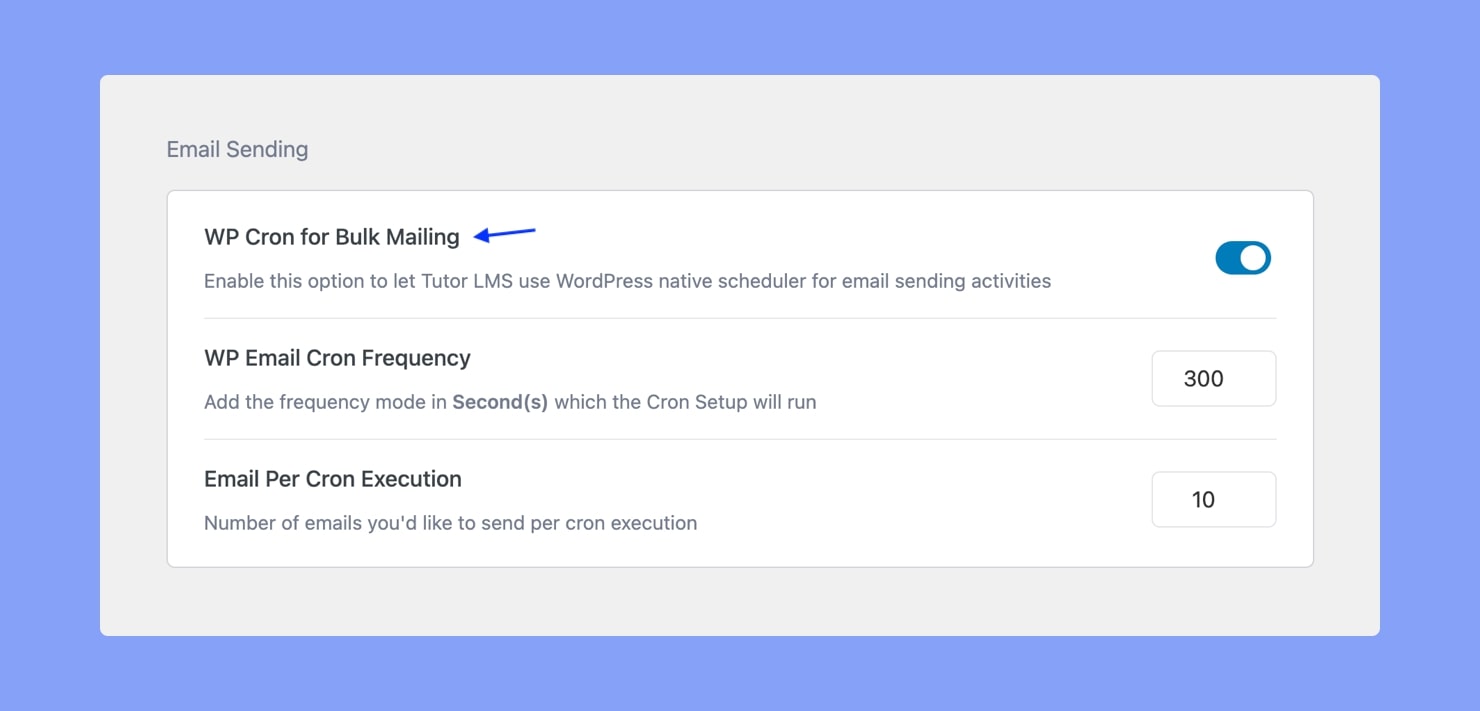
Note that these notification options have to be enabled from Tutor LMS > Settings > Email Notifications. It is also necessary to enable the WP Cron for Bulk Mailing option from here as well.
Collapsible Course Description
Now, admins can choose to display either a collapsed or the entire Course Description on the Course Details Page. This is a nifty feature that improves the user experience and gives users more room to customize their site to match their needs.
Define Attempts Allowed for Quiz Retry Mode
The Quiz Feedback Mode’s functionality has been revamped to better serve users’ needs in this update. Now, instructors can enable Retry Mode and then define the number of Attempts Allowed.
Doing this will let students reattempt the quiz question as many times as defined by the instructor and after each try, they will only be able to see the quiz results but the answers will not be revealed.
Also, now the Default Mode will only allow a single attempt on each question and will show the results and answers after it is submitted. The Reveal Mode, on the other hand, will show the answers right after the attempt.
Other Fixes & Improvements
As mentioned previously, this update resolves some notable issues which were its primary target. Below is a list of what these fixes and updates are:
Tutor Pro displayed an incorrect Alert Message when the Tutor Free plugin is inactive: Tutor LMS Pro throws an Alert Message when it’s active but the Tutor LMS Free Plugin is not. This Alert Message displayed incorrect information which has now been fixed.
Design issue of Email to students on Quiz Completed and incorrect link to Quiz Result: A design issue in Email to students on Quiz Completed has been fixed and the incorrect link to the Quiz Result page has been solved.
Link to the Course Progress Page button was incorrect on a Student’s Completed Courses page: The incorrect link to the Course Progress Page button on a student’s completed courses page has now been addressed.
Keep in mind that these are just some of the fixes and improvements so please go through the changelog for more information.
Things to Expect
In the next release, we are hoping to also bring about a couple of other improvements. One such improvement is Q&A not being visible in Spotlight Mode in Course Lessons. This is to ensure students are more focused on the current lesson and not distracted by the Q&A section.
We also hope to bring some quality life improvements to the user experience as a whole in future updates. This is a work in progress and we’ll put constant effort into making your experience with Tutor LMS as smooth as possible.
Make Way for a Better Experience
We are working tirelessly to fix all known issues and even provide enhancements and hope to improve your user experience for the better. The feedback you all provided has been very helpful in making this possible and we really appreciate it.
As of right now, Tutor LMS 2.0.4 should already be available so you’ll receive the update notification any time now. So without further ado, hurry up and grab the update now to make way for a better experience. And as always, if you have any feedback or suggestions regarding the update give us a shout in the comments below.
Start Using Tutor LMS Today
Ready to take your online courses to new heights? Download Tutor LMS now and enjoy a journey of eLearning excellence.